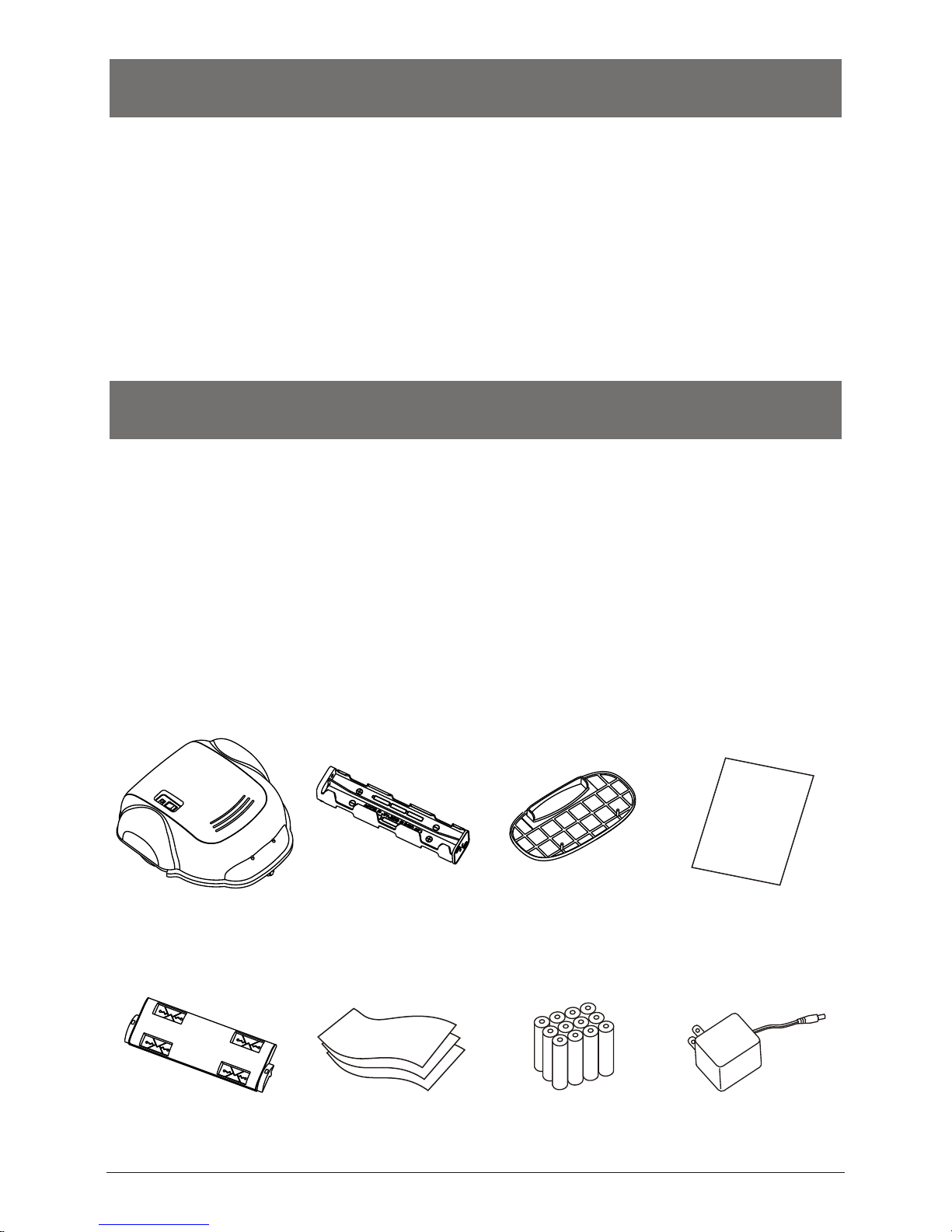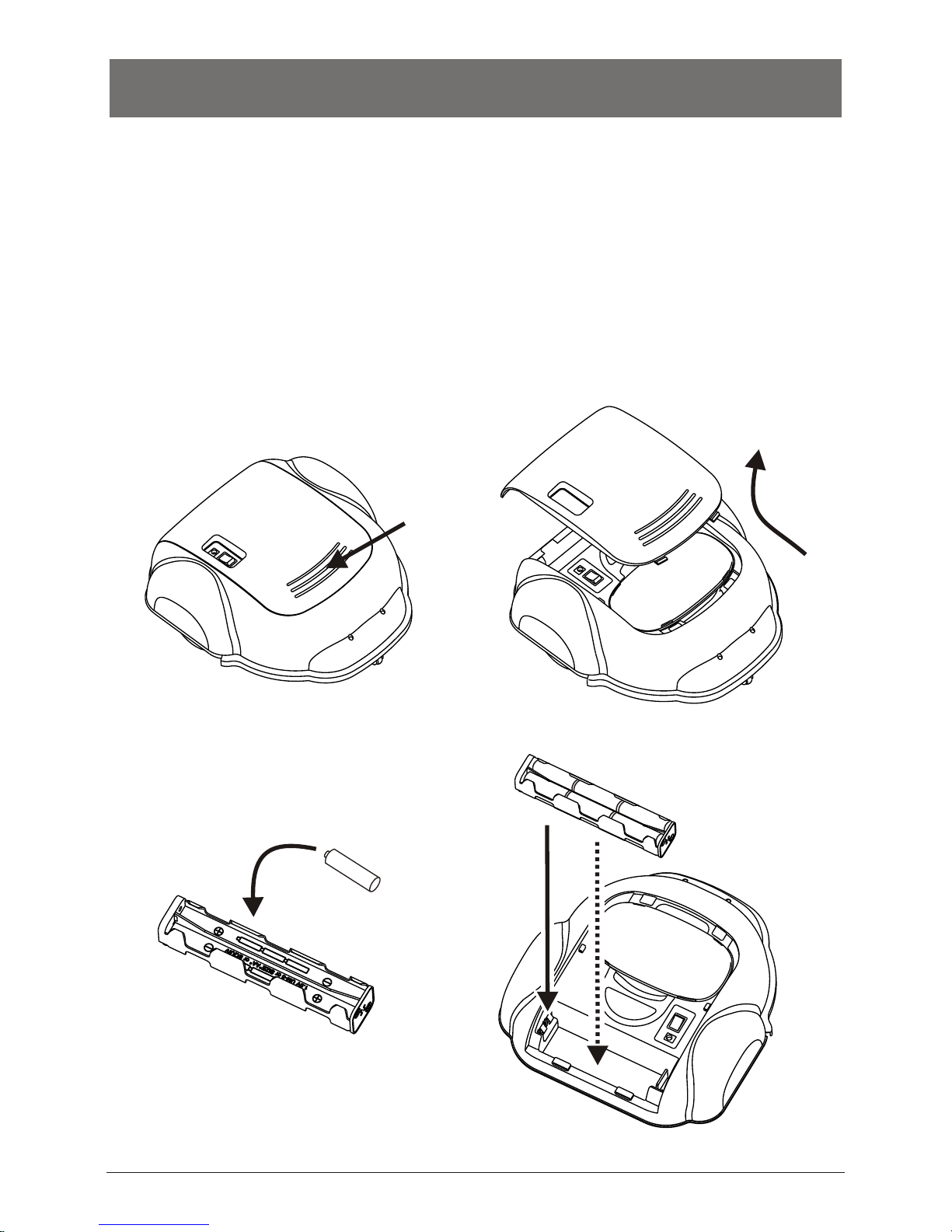Please read through the safety rules in this Operation Manual before operating
this product and keep this manual for your future reference. The basic safety
rules shall be strictly observed to prevent any occurrence of fire, electric shock
and personal injury. The safety rules are described below.
Safety Rules
1.Please read through this Operation Manual before operation.
2.It is prohibited to operate outdoors.
3.Keep the cleaner away from water, and never use it in wet room, such as bath
and laundry room, as it could damage the unit.
4.Before operation, remove clothes, paper, cable, extension cable scattered on
the floor, roll up the curtains and drapes if any to avert the possible accident.
In case the cable is entangled into this cleaner, the cable will move around as
the cleaner is working and could tip over your table, chairs, even the cabinet
and the cupboard.
5.Never stand or sit on the cleaner. Do not operate the cleaner in the presence
of children or pets. The unit is not a toy. Do not allow children to operate
the cleaner.
6.Never use the cleaner to clean lit cigarettes, cigarette butts, cigarette ash or
matches.
7.Never use the cleaner to clean combustible or high volatile liquid such as gasoline.
8. If the room links to a stairway or steps,
use household items to block the opening to the stairway or steps. Otherwise
the cleaner will fall down the stairway or steps causing damage.
9.In operation, care shall be taken to avert the heat vent from being clogged
which would lead to damage to the cleaner.
10.If the cleaner is out of work or damaged, never use it regardless whatever
the trouble may be.
11.If not use for a long time,be sure to turn off the power,and take out the battery.
Battery and Recharging Notes
1.The battery is rechargeable. Please use the voltage and current specified on
the packing. If you are not sure of what the voltage and current of your house,
please contact your distributor or the local power company.
2.Use the indoor charger only.
3.Use the authorized charger to recharge the battery.
4.Never use the battery again if the cable or plug of the battery is damaged.
5.Never touch the charger, plug and cable with wet hands.
6.If the cleaner itself requires cleaning, stop recharging and take out the battery.
If the room links to the balcony, please close the balcony door to prevent the
cleaner from running into the balcony.
SAFETY INSTRUCTIONS
2