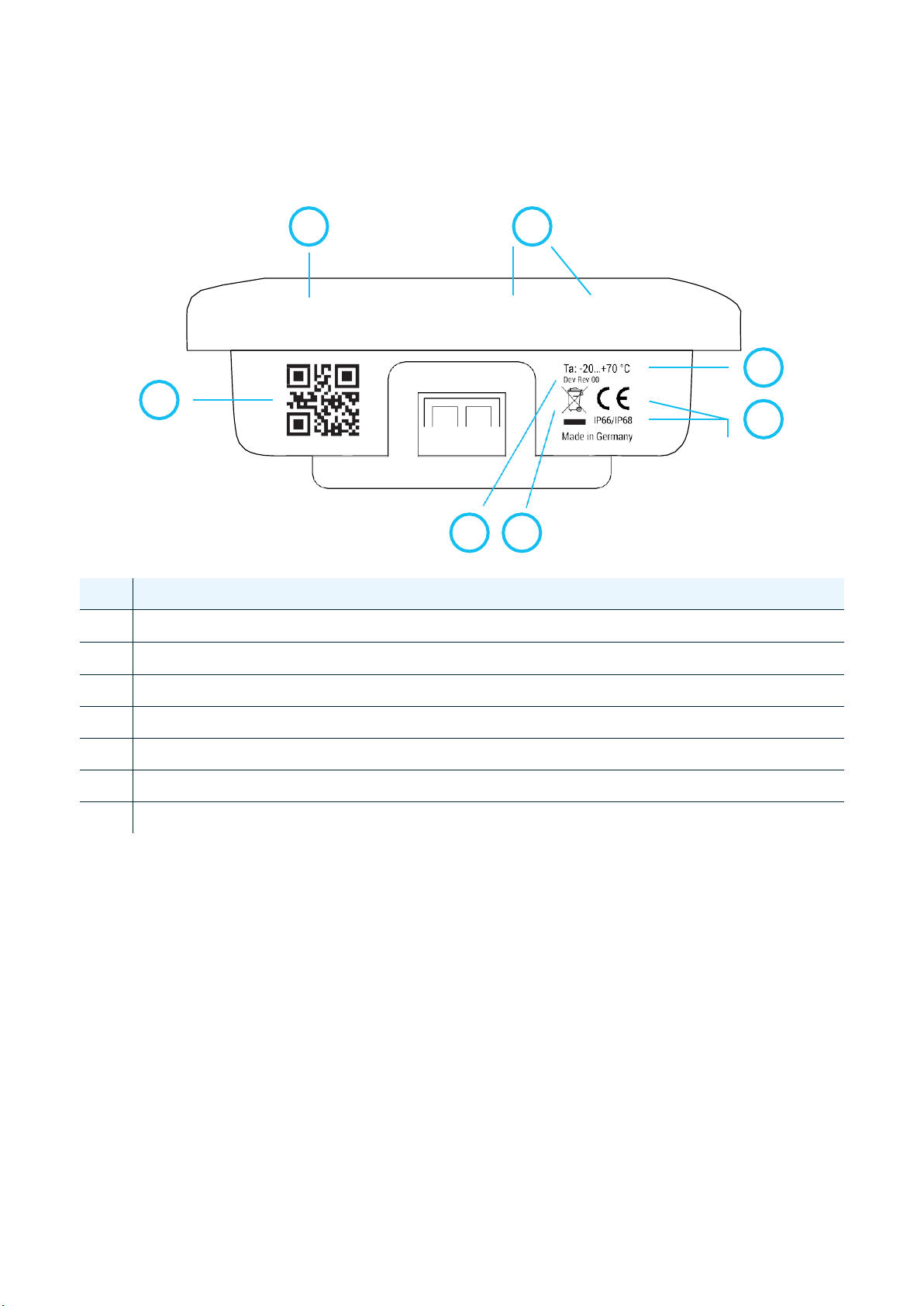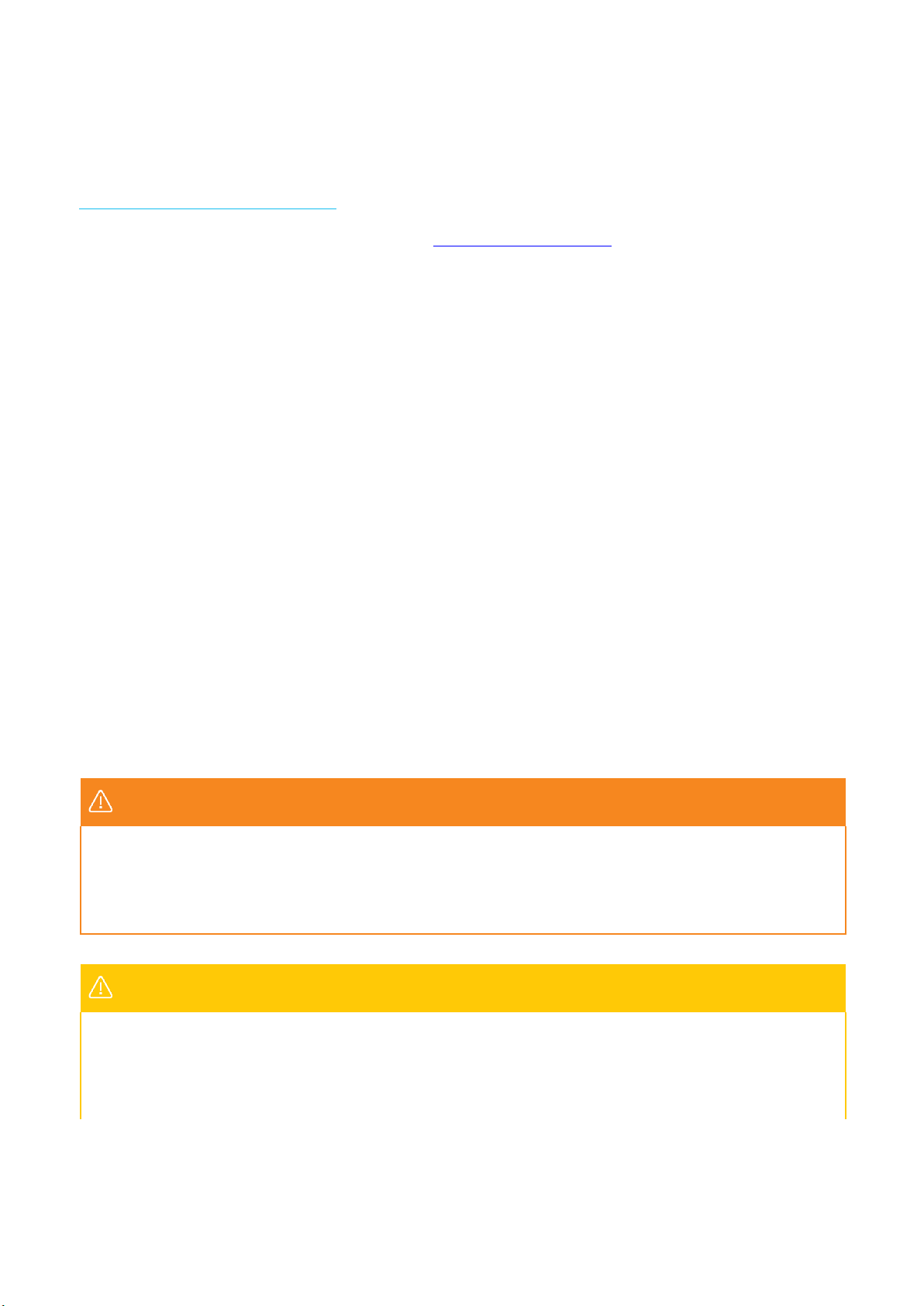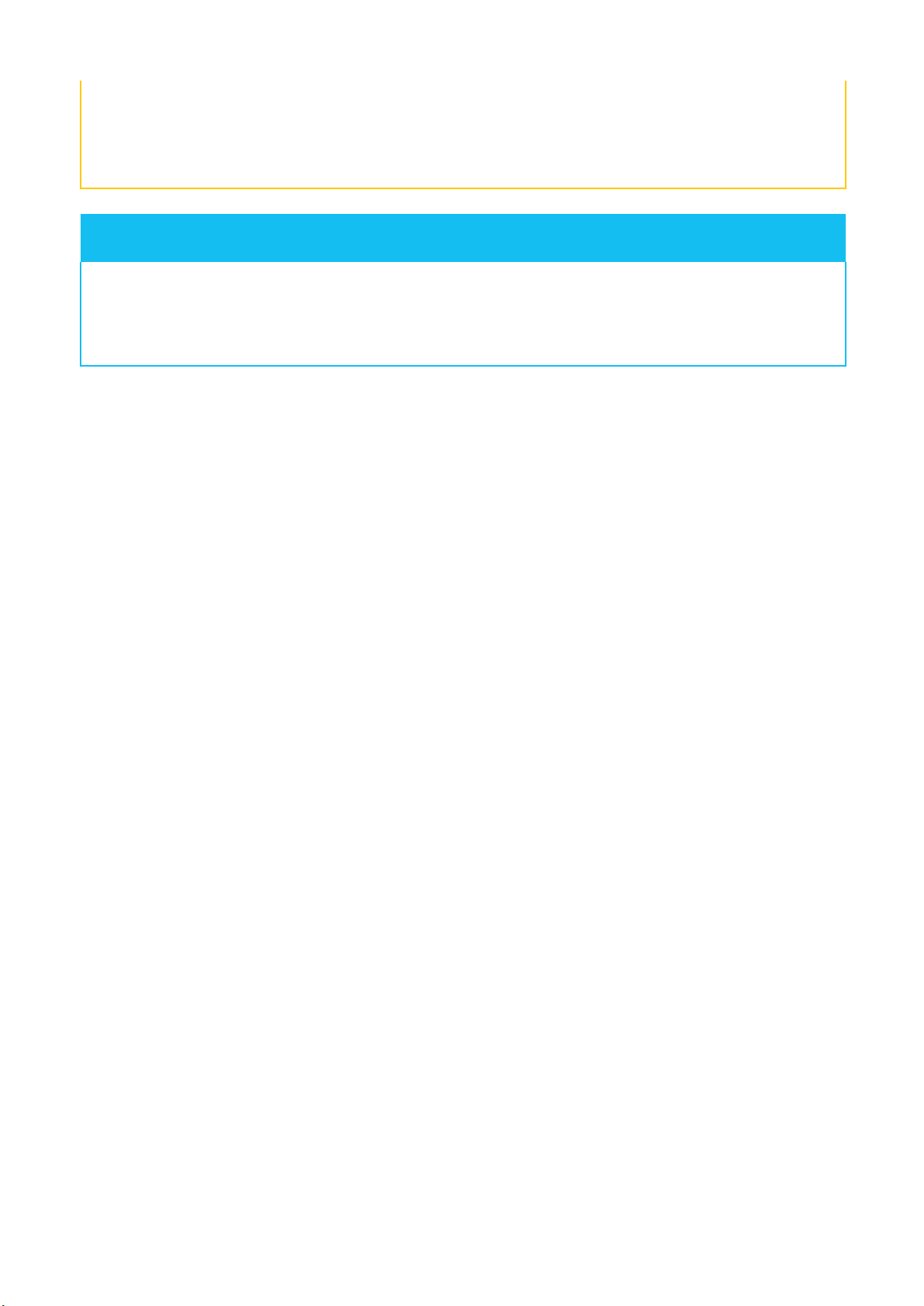Table of contents
1. General information about Packwise Smart Cap ...................................................... 7
1.1. Performance description ........................................................................................................7
1.2. Device data on the nameplate.................................................................................. 8
1.3. Modifications to the device ...................................................................................................8
1.4. Operating instructions.............................................................................................................9
2. Safety instructions................................................................................................... 9
2.1. Presentation of the warnings....................................................................................................9
2.2. I
ntended use
.............................................................................................................................
10
2.3. Improper use...........................................................................................................................
10
2.4. General safety instructions...................................................................................................
10
2.5. Safety instructions for operation ...........................................................................11
2.6. Safety instructions for the battery ..........................................................................................11
2.7. Personal qualification...........................................................................................................11
2.8. Areas relevant for approval .................................................................................................12
2.9. IT security..............................................................................................................12
3. Structure and function ........................................................................................... 13
3.1. Overview ...............................................................................................................13
3.2. Rear view...............................................................................................................13
3.3. Functional principle ...............................................................................................
14
3.4. Transmission of measured values .....................................................................................
14
3.5. Battery information................................................................................................
15
4. Delivery and storage .............................................................................................. 15
4.1. Scope of delivery................................................................................................................... 16
4.2. Storage and transport conditions.......................................................................................16
5. Installation and activation ...................................................................................... 16
5.1. Environmental conditions ....................................................................................................16
5.2. Positioning the Packwise Smart Cap .....................................................................17
5.3. Preparing the mounting surface .........................................................................................17