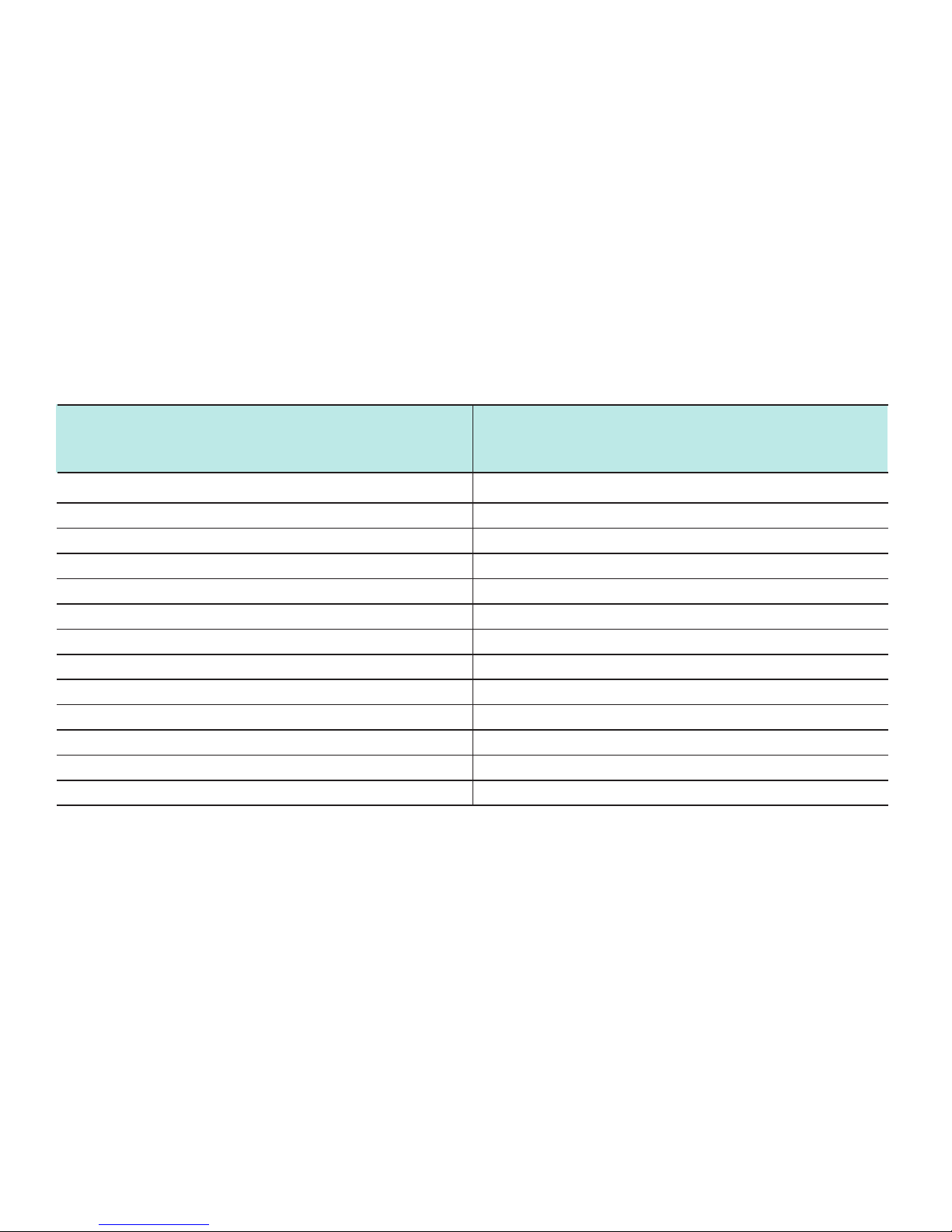6
5. Do not use this meter near cellular or
cordless telephones in a call, walkie-talkies,
garage door openers, radio transmitters, or
other electrical or electronic equipment that
are sources of electromagnetic, radiation,
as these may interfere with the proper
operation of the meter.
6. Servicing or maintenance is not allowed
while the meter is in use.
7. No modication of this meter is allowed.
Important health-related information
1. Apply only capillary whole blood samples
to test your blood glucose. Applying other
substances, plasma or serum will cause
incorrect results.
2. Severe dehydration and excessive water
loss may cause false low results. If you
believe you are suffering from severe
dehydration, consult your healthcare
professional immediately.
3. Test results below 3.3 mmol/L*1 indicate
low blood glucose (hypoglycemia). Test
results greater than 13.3 mmol/L*2 indicate
high blood glucose (hyperglycemia). If
your results are below 3.3 mmol/L or above
13.3 mmol/L, repeat the test. If the results
are still below 3.3 mmol/L or above 13.3
01. Before you begin