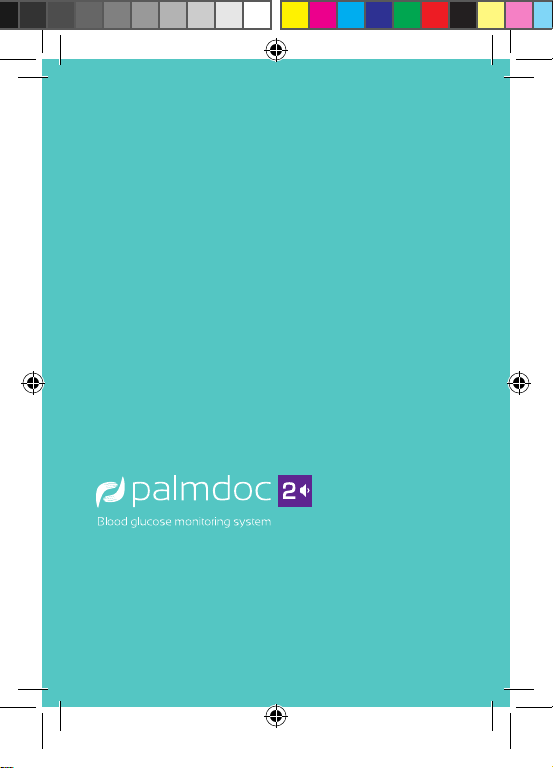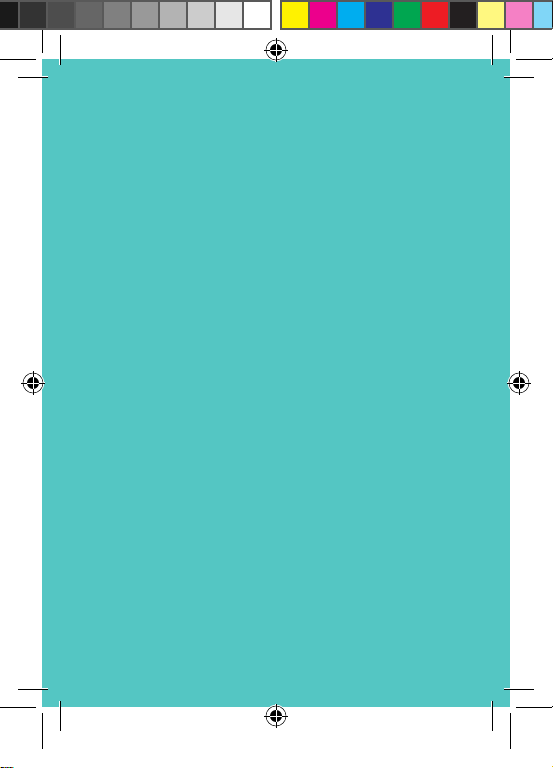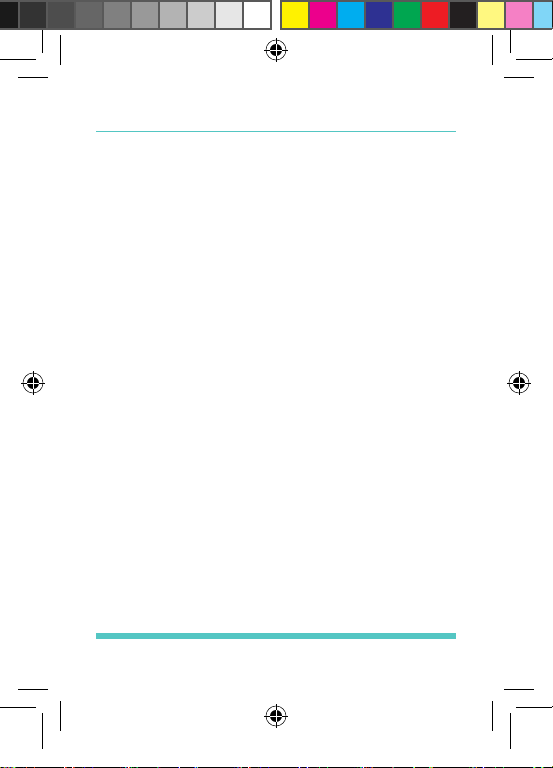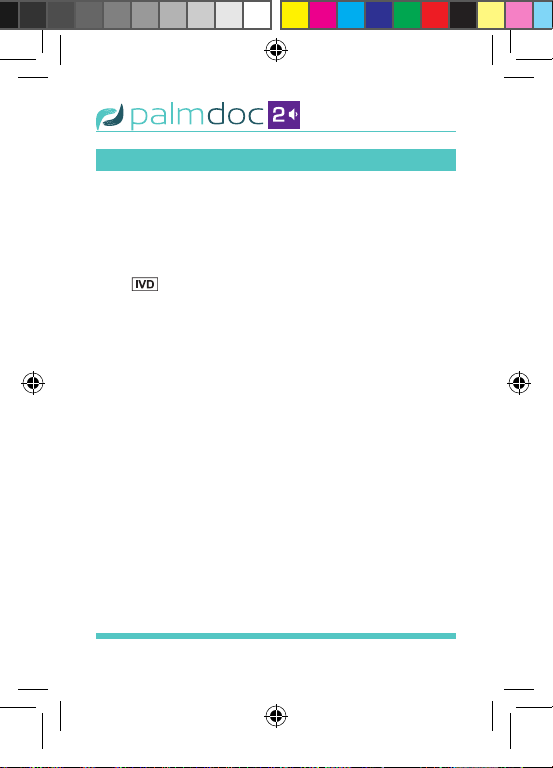4
Table of Contents
Letter to Meter Owner..................................................2-3
Table of Contents ..........................................................4-5
Important Safety Instructions......................................6-8
Important Health-Related Information................... 9-10
Alternate Site Testing (AST)....................................11-13
About PalmDoc Test Strips .....................................14-16
Key Functions of the Test Strip................................. 14
Important Test Strip Information........................ 15-16
Introduction to PalmDoc II Meters ........................17-18
Intended Use.............................................................. 17
Test Principle ........................................................ 17-18
Contents of the PalmDoc II Meter ...............................18
Setting up the PalmDoc II Meter ...........................19-26
Key Functions of the Meter....................................... 19
Meter Display ...................................................... 20-21
Speaking Function..................................................... 22
Setup Steps........................................................... 23-26
Control Solution Testing..........................................27-34
Performing a Control Solution Test .................. 30-34
Performing a Blood Glucose Test ..........................35-41
Preparing the Lancing Device............................ 35-36
Getting a Blood Sample ..................................... 37-38
Applying Blood to the Test Strip........................ 39-41
Palmdoc 2 User Man.indd 4 24/08/2017 10:49