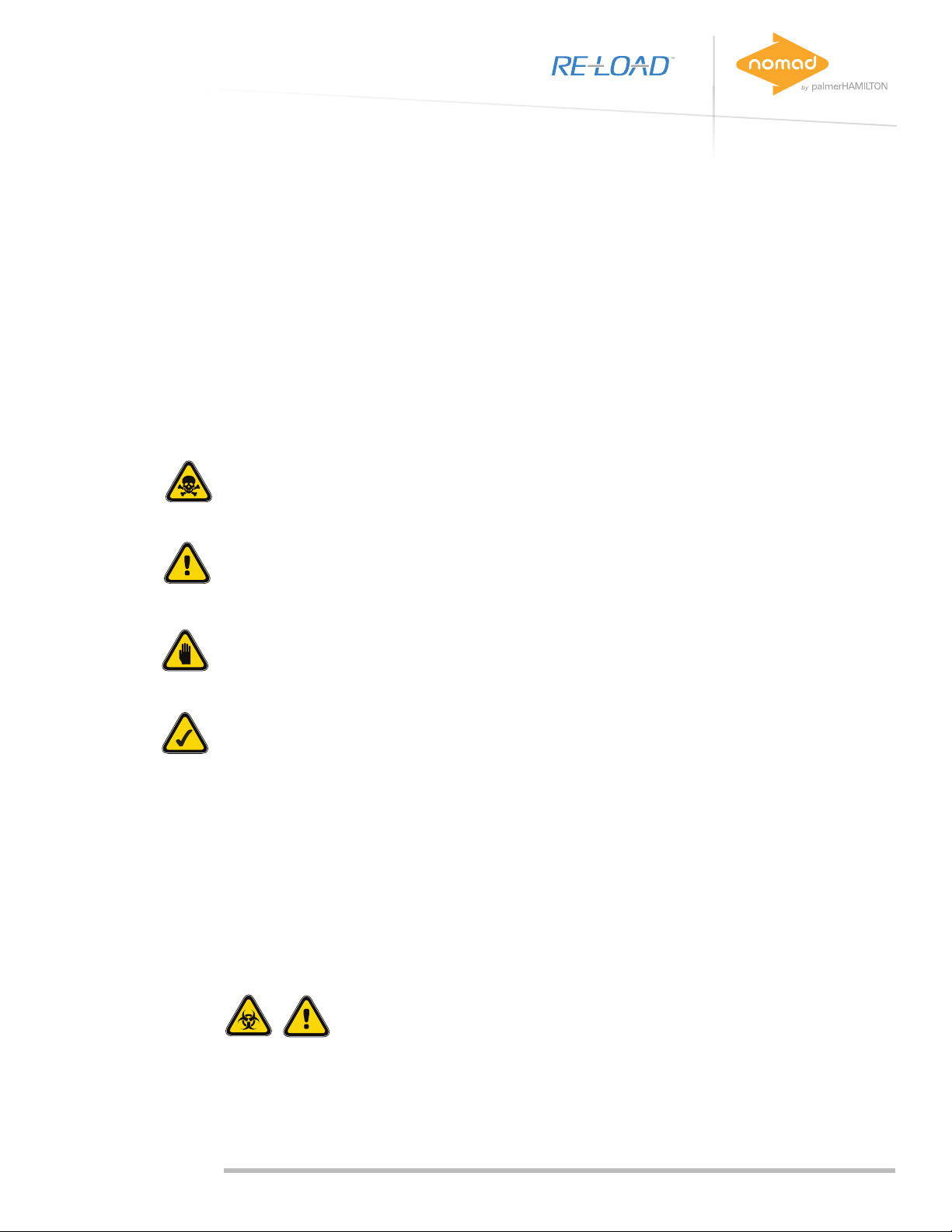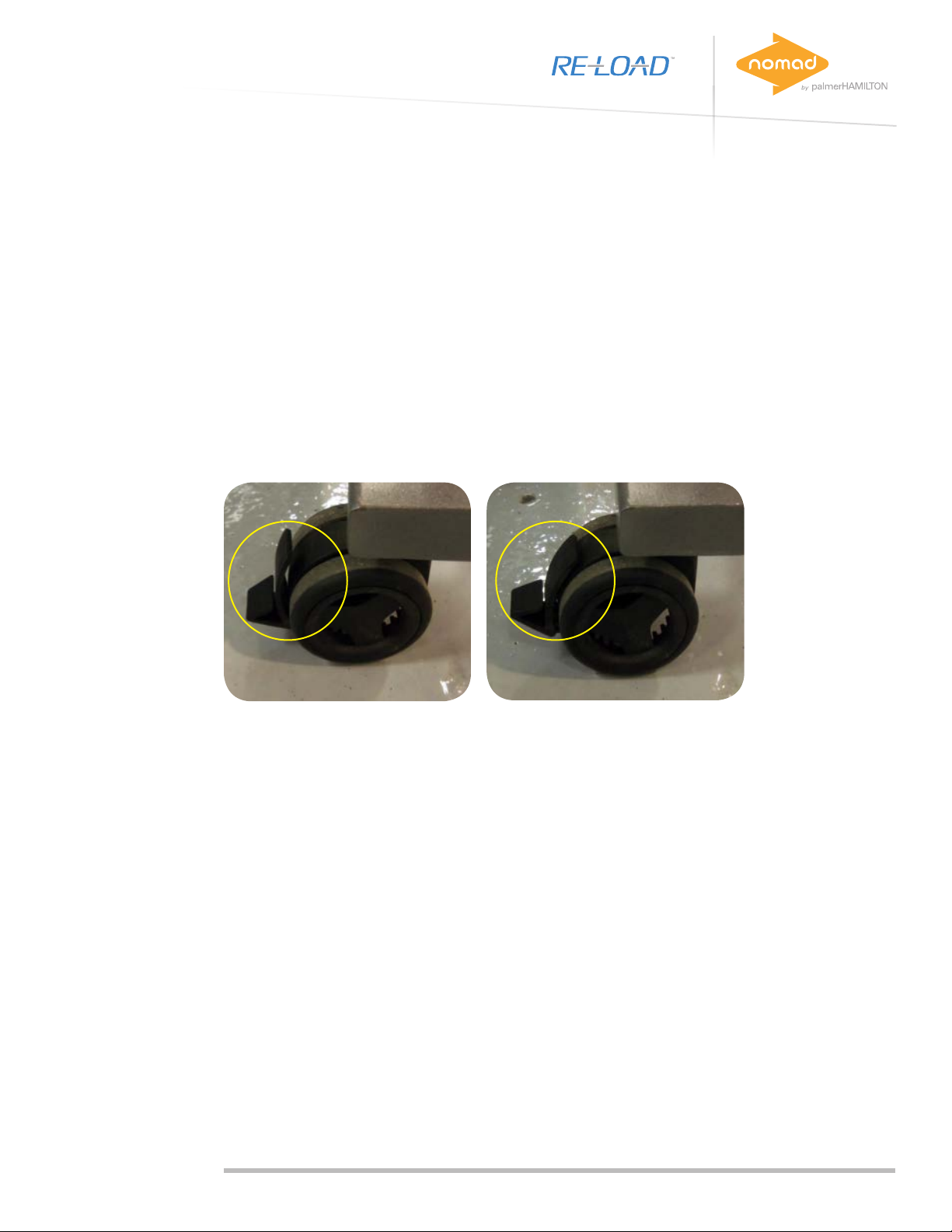7Re-Load Instructions RevD Toll Free: 800-788-1028 • www.NomadFlexibleFurniture.com
IMPORTANT: CHARGE THE INTERNAL BATTERY IMMEDIATELY AFTER RECEIVING YOUR
RE-LOAD TABLE. IF NOT IN USE, CHARGE MONTHLY TO MAINTAIN THE FULL BATTERY
LIFE. *SELF-CHARGING RE-LOAD TABLES (SC) WILL INCLUDE A CHARGER IN THE BATTERY
COMPARTMENT. *STANDARD RE-LOAD TABLE (DC) DOES NOT INCLUDE A CHARGER.
PH RECOMMENDS A BATTERY CHARGING CART TO BE PURCHASED WITH DC RELOADS
TABLES. A SEPARATE CHARGER IS AVAILABLE FOR PURCHASE FROM PH.
THE INSTRUCTIONS BELOW ARE FOR THE SELF-CHARGING (SC) OR A SEPARATE
CHARGER.
4.1 When it is time to charge the battery the Hub LED should be RED or no color at all.
RED LED indicates battery has little power remaining. No LED’s lit means that battery has
reached shut off point and will no longer charge devices.
4.2 Gain access to the battery compartment by unlocking the handle with the key provided.
(Figure A, page 4, #08)
4.3 Pull back on the handle to release worksurface and tilt vertical.
4.4 Gently pull wire connections “A” & “C” apart, if applicable.
4.5 Locate and connect the “B” wire connector (Charger) to the “C” wire connector (Battery)-
see below Figure B.
4.6 Align the connectors and gently push together.
4.7 Locate and plug the 2-pronged plug into a standard 120V wall outlet to begin the charging.
4.8 The charger will scan the battery to check capacity level and then commence charging.
The GREEN LED light on the charger indicates the charging status.
4.9 Once all the GREEN LED lights are lit solid, the battery is fully charged. It is safe to
leave charger connected to the battery as it will go into a trickle mode or only when needed to
maintain the battery at 100%.
4.10 Leave worksurface open vertical
while charging. If not possible, carefully
route the charger cord so that it is not
pinched when closing top. Weave the
cord thru the corner area of the battery
compartment, and gently lower the
worksurface down until latched.
4.11 When charging is complete, unplug
cord from the wall outlet, unplug the
charger/battery connection by gently
pulling the “B” wire connector and “C”
wire connector apart. DO NOT damage
the wire connection by pulling directly on
the wires, pull only on the connectors’
plastic housing.
4. Charging the Re-Load table battery pack
A
B
C
Figure B A=Wire A B= Wire B C=Wire C