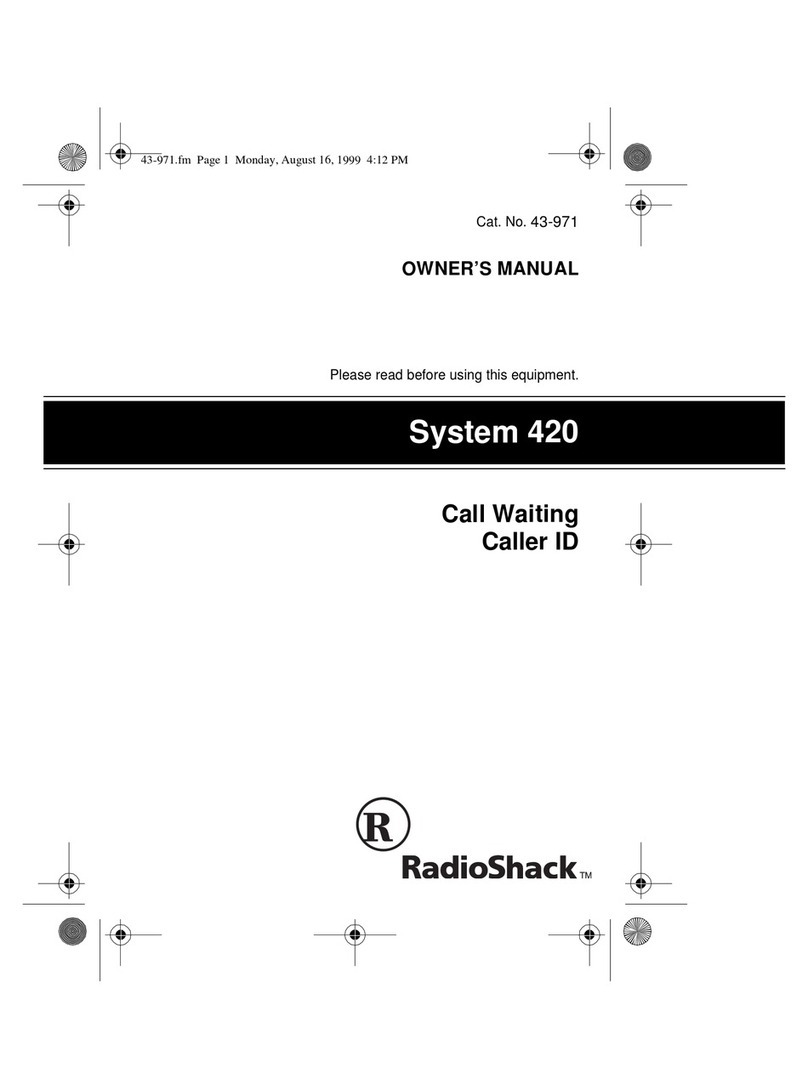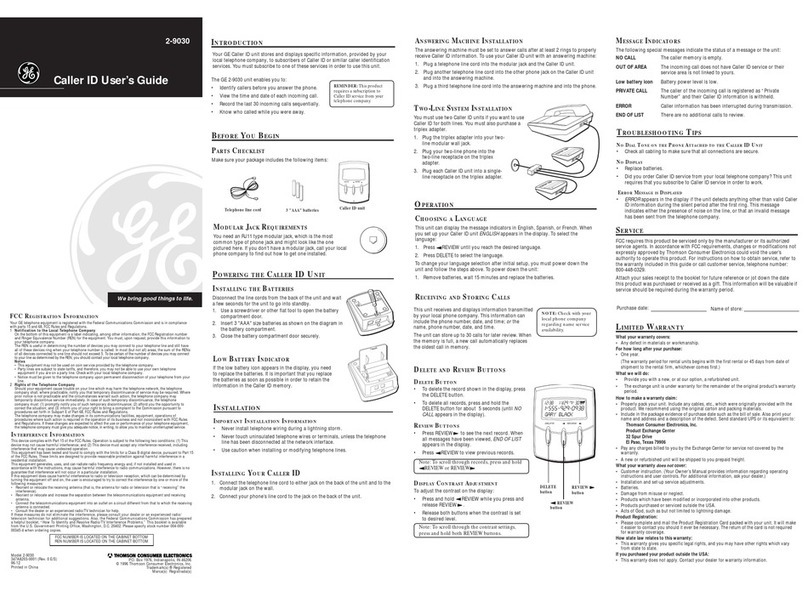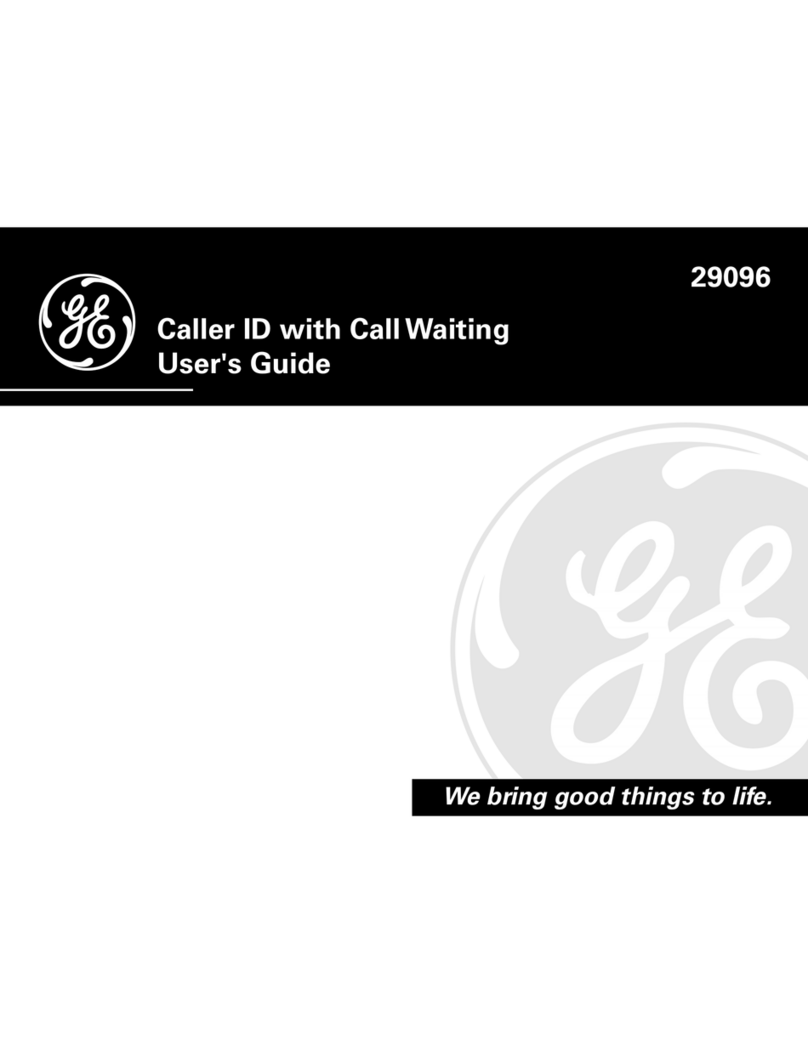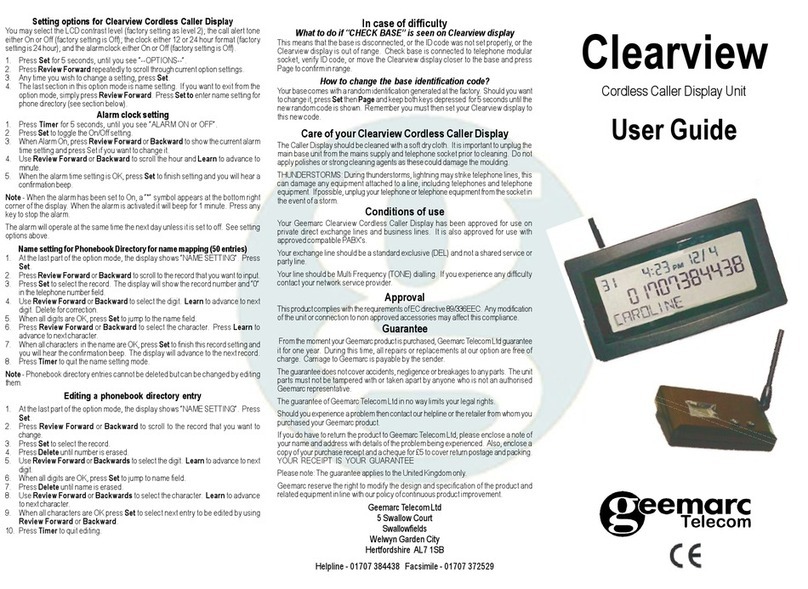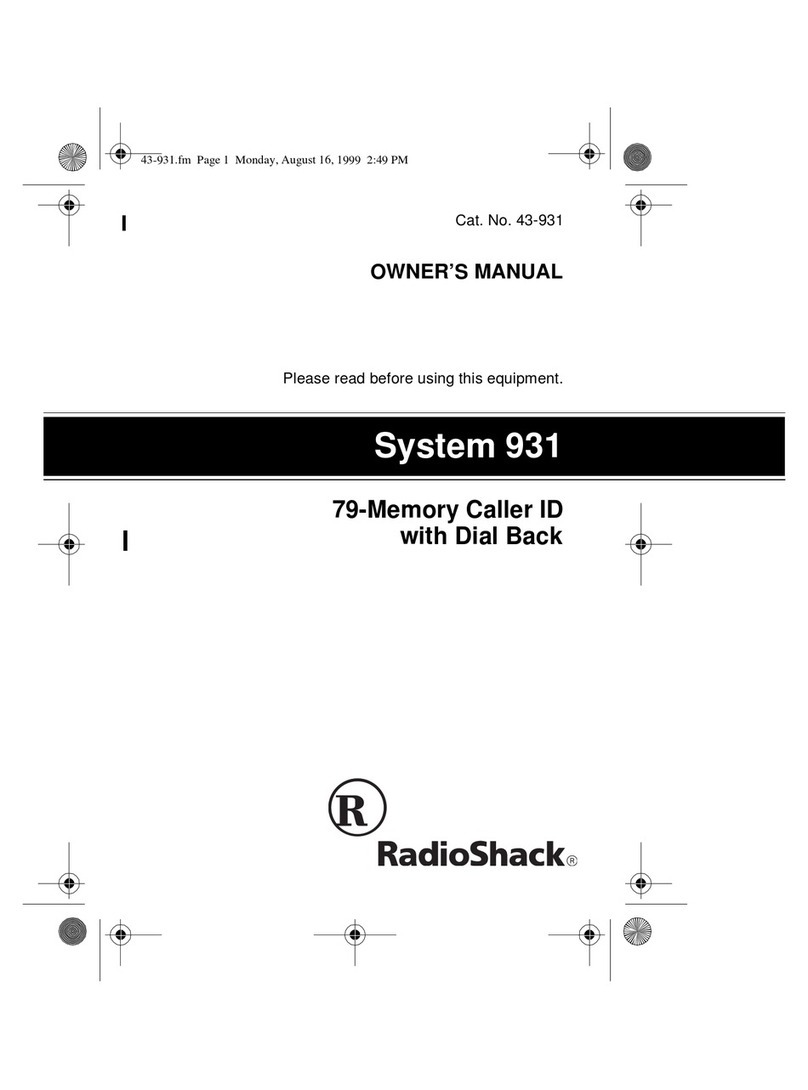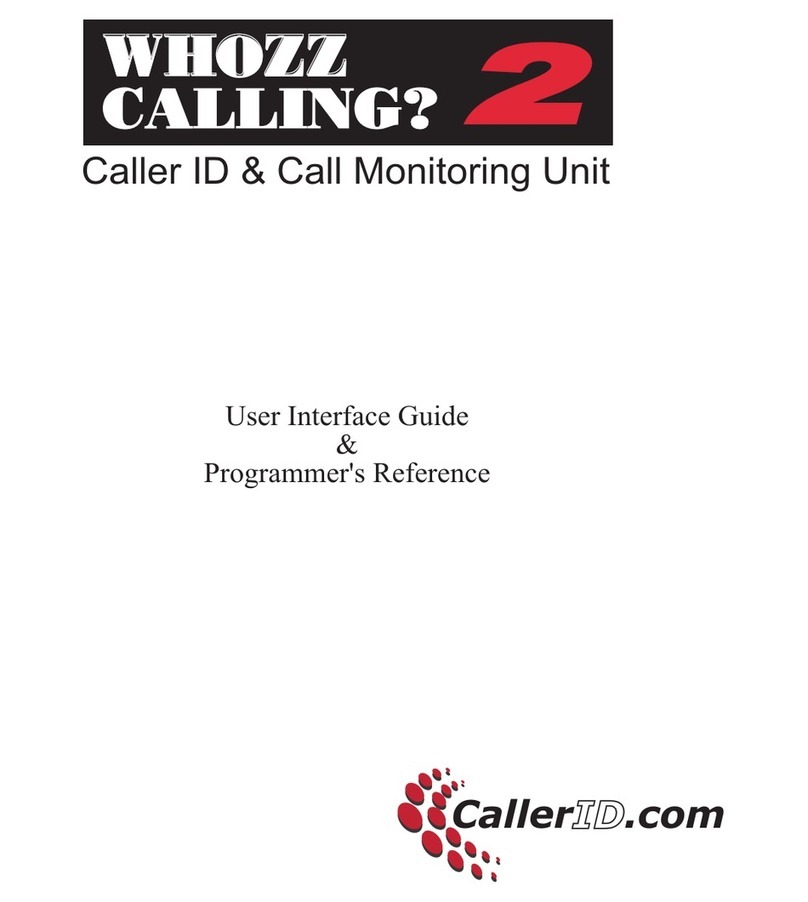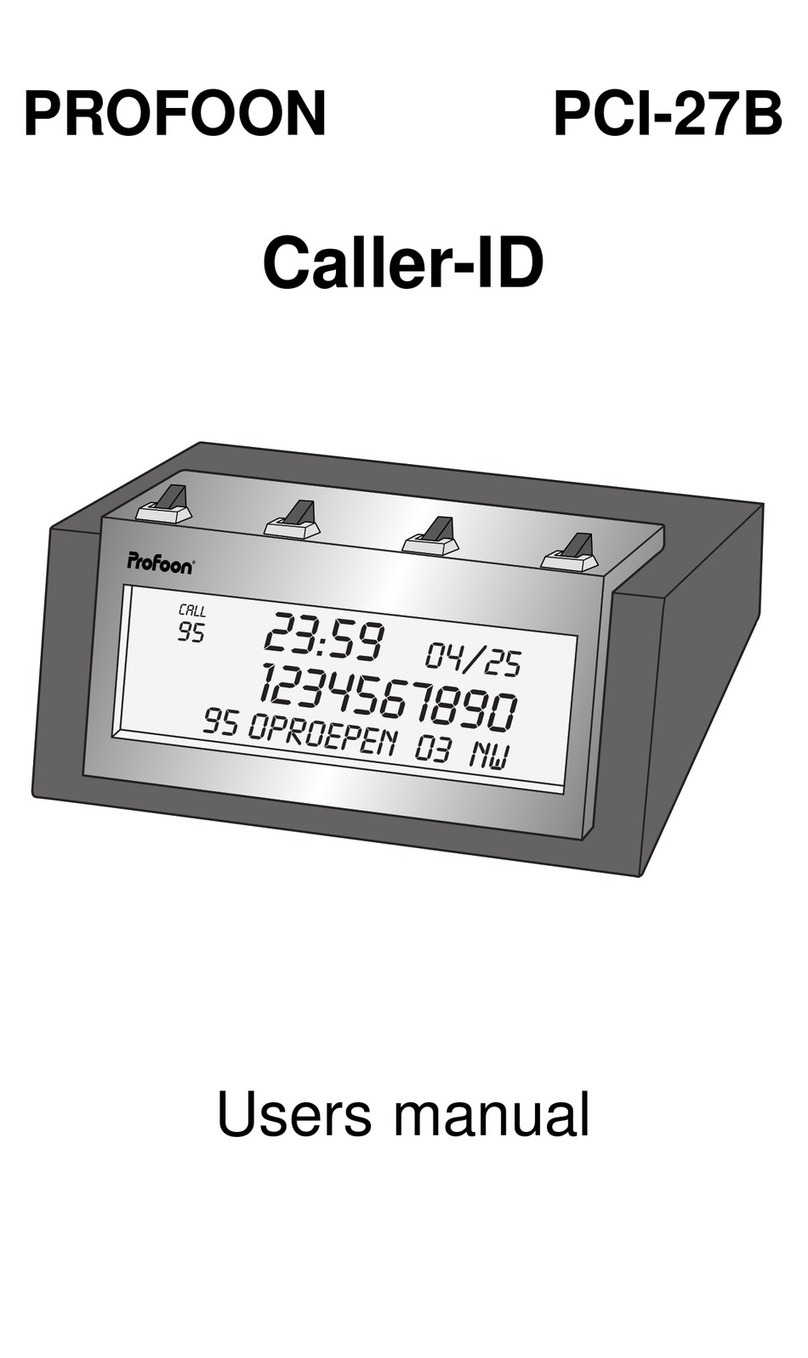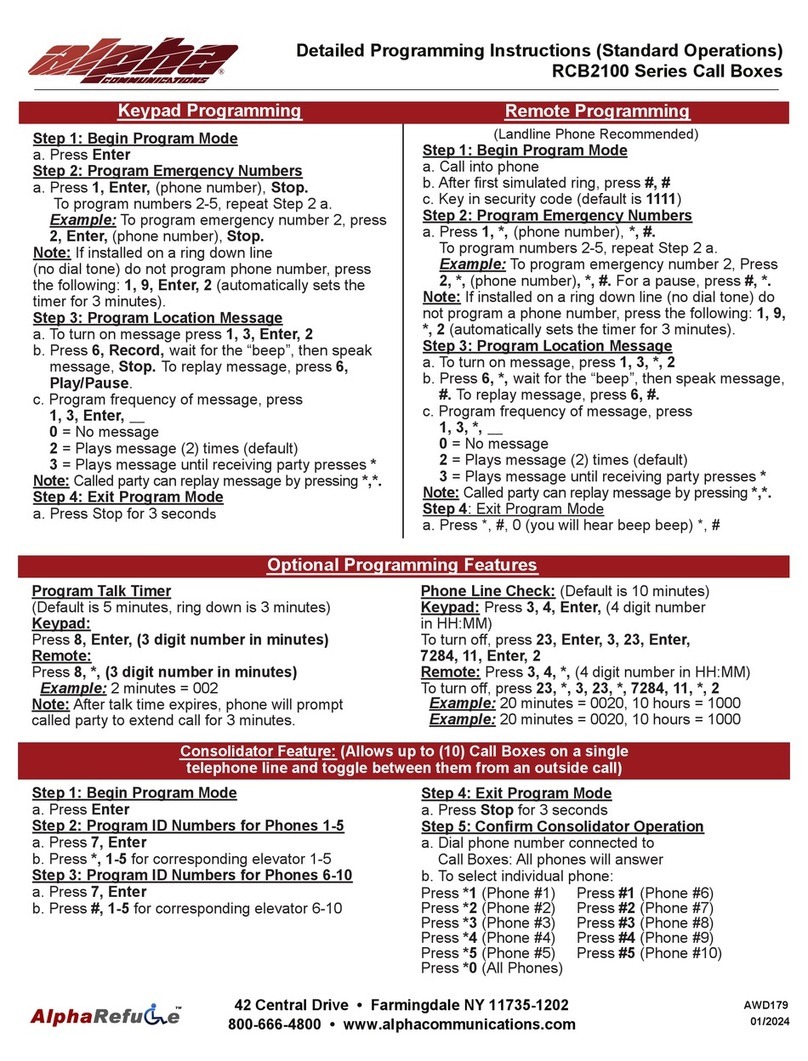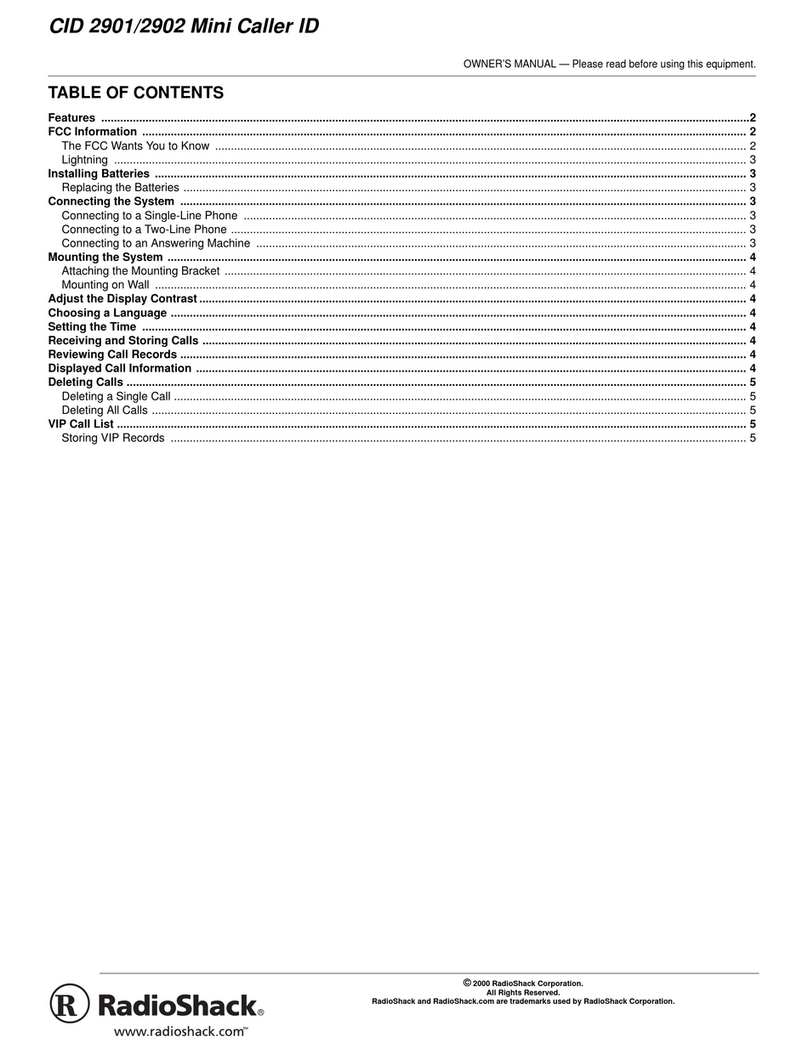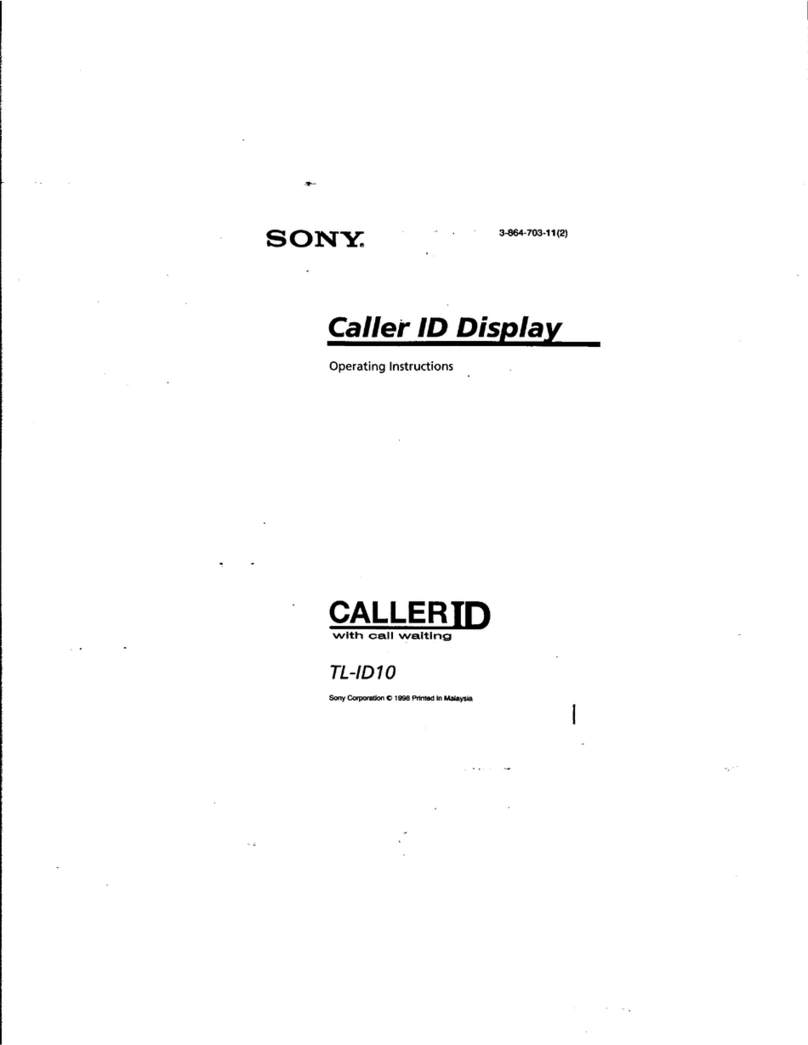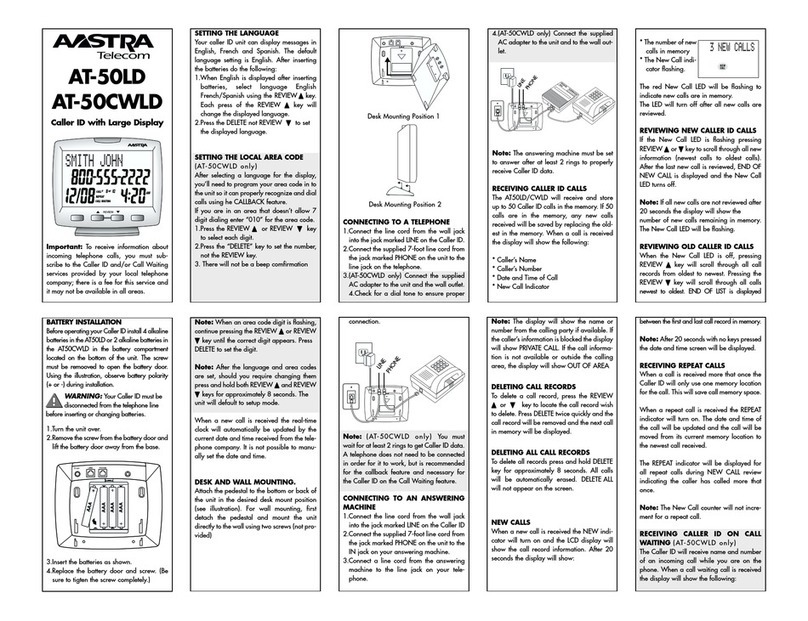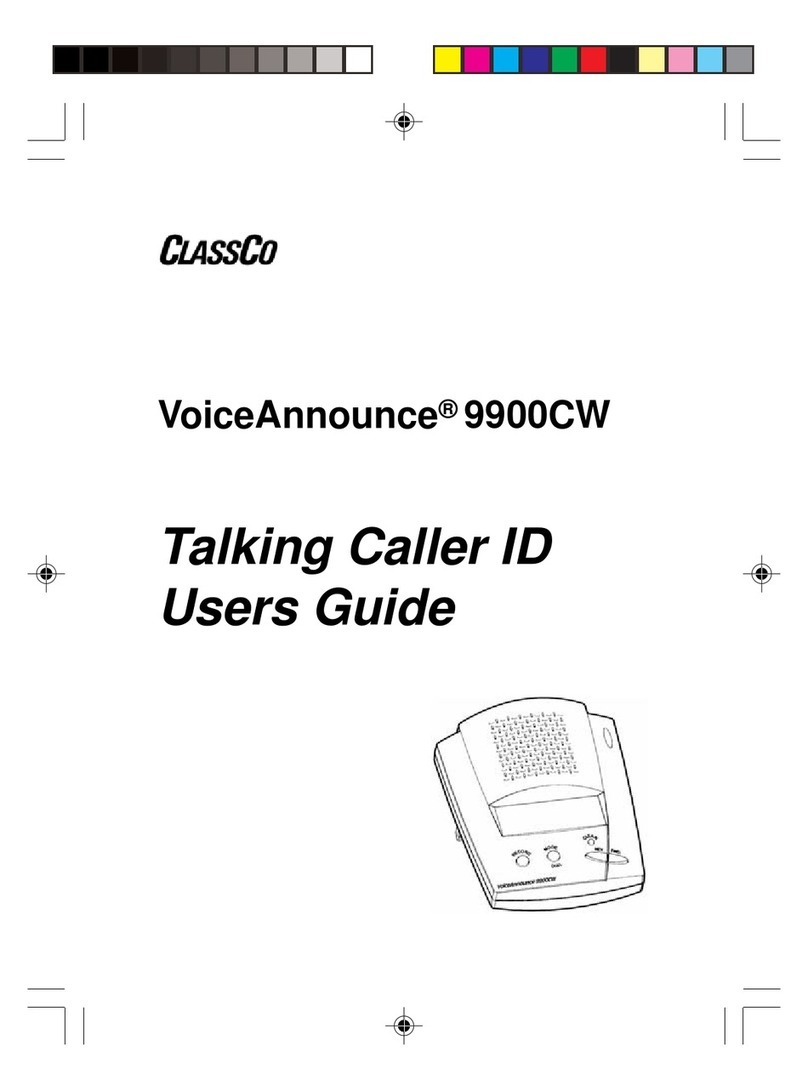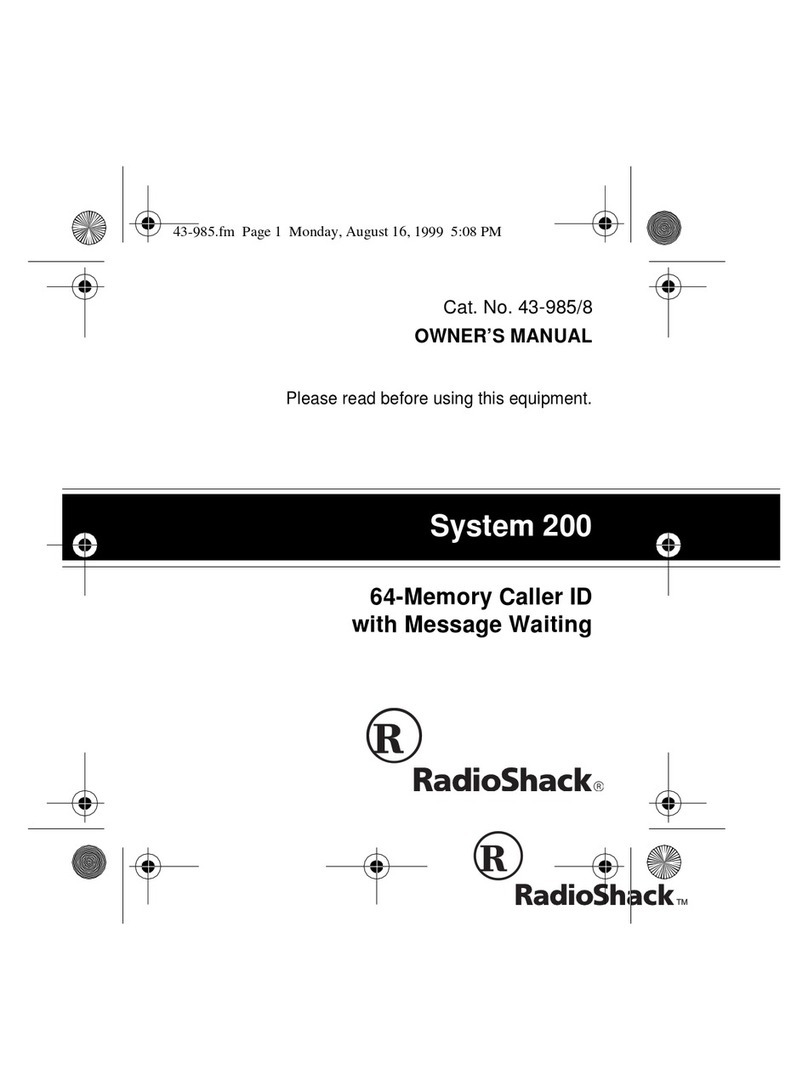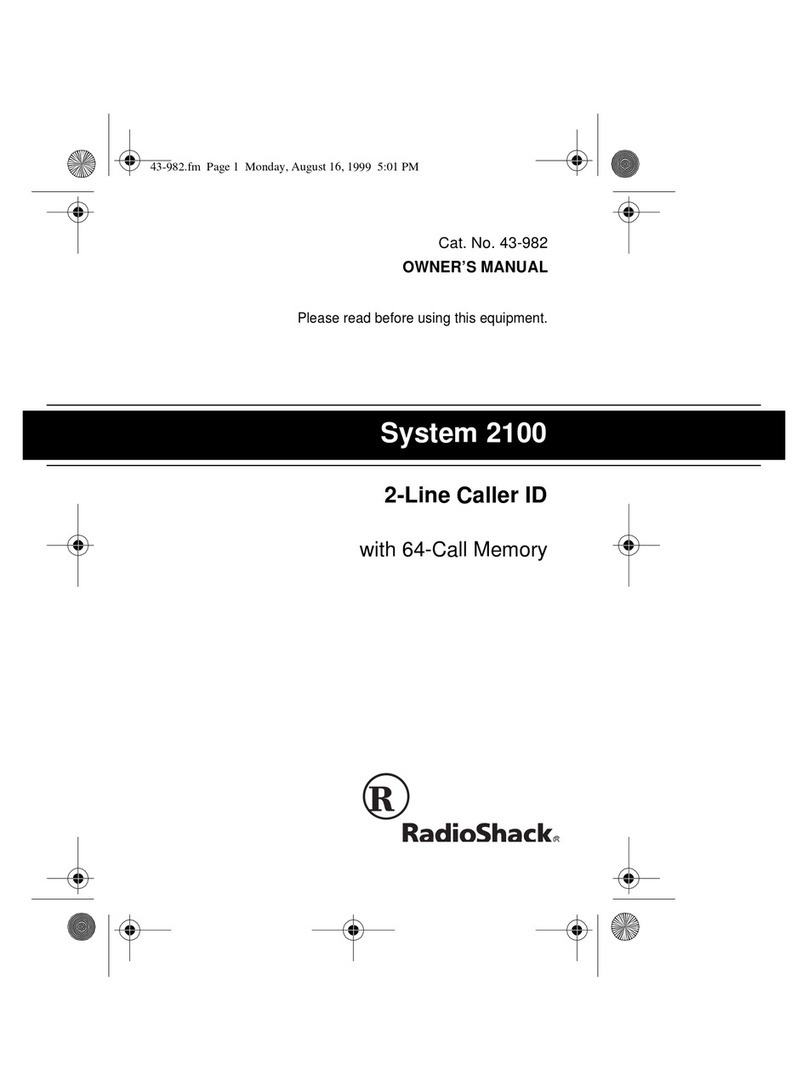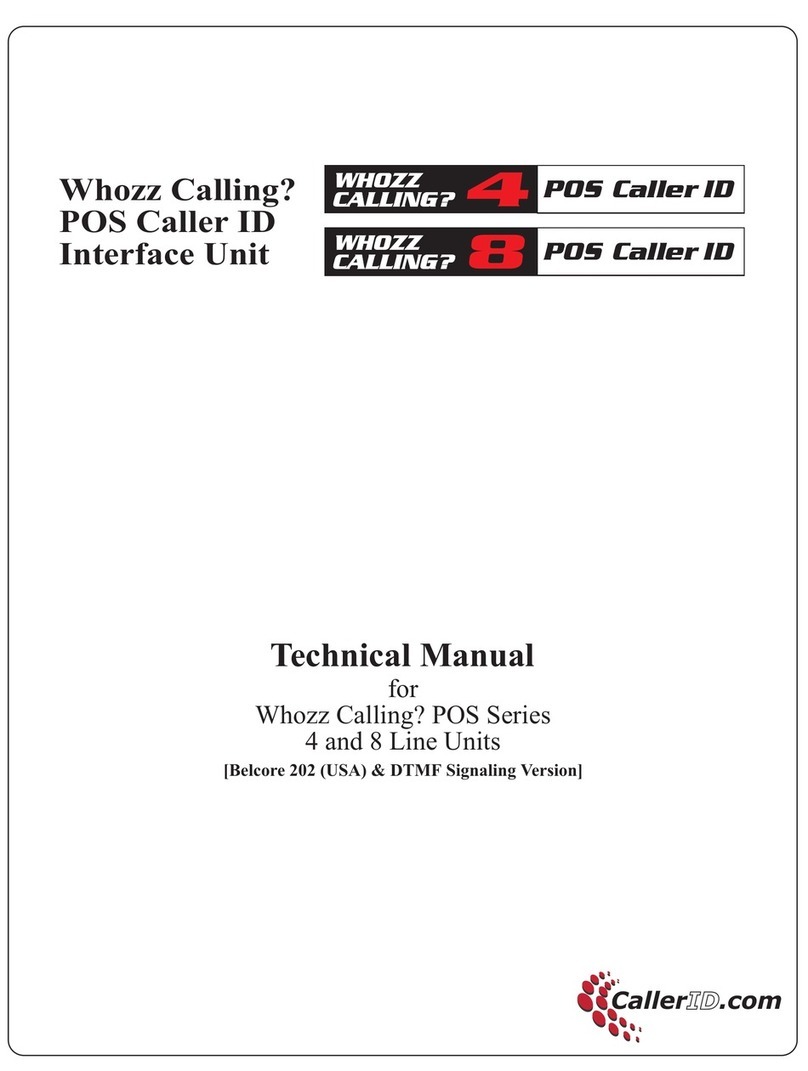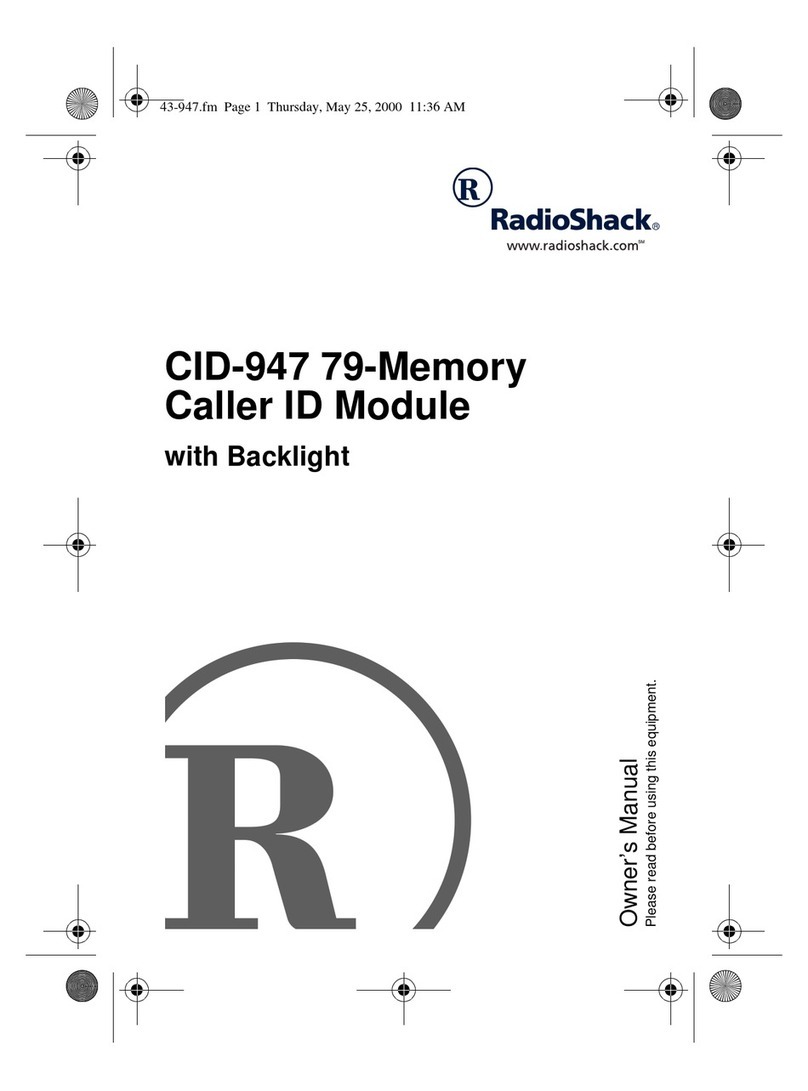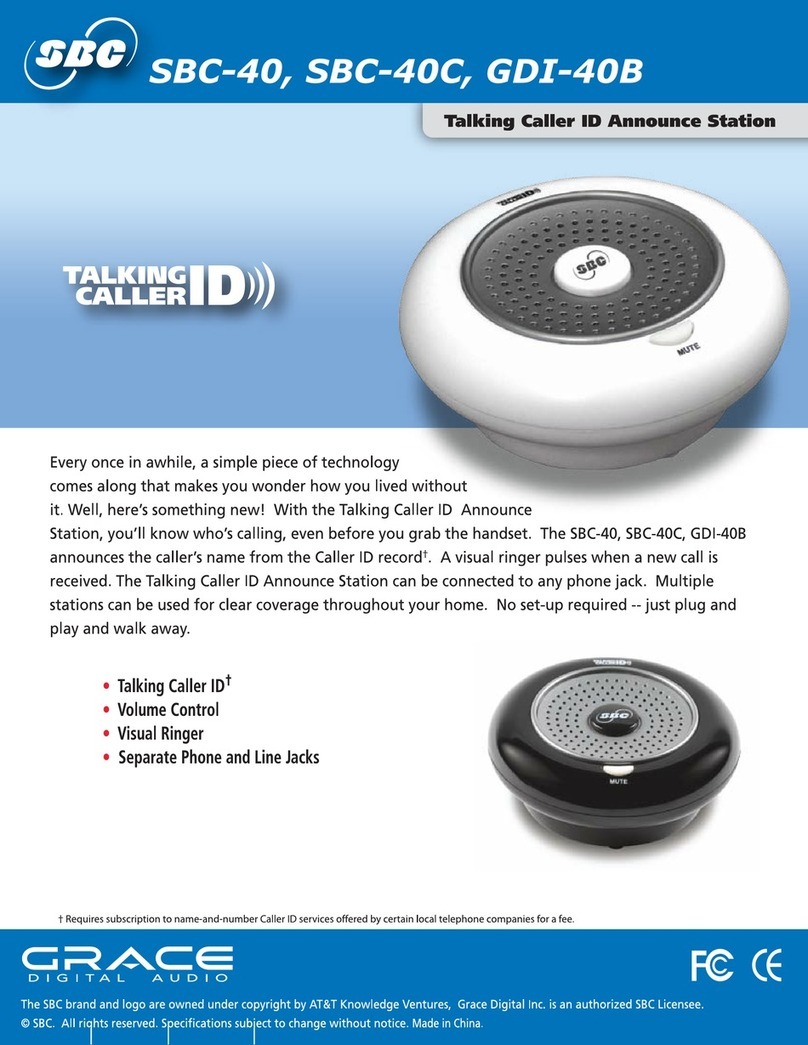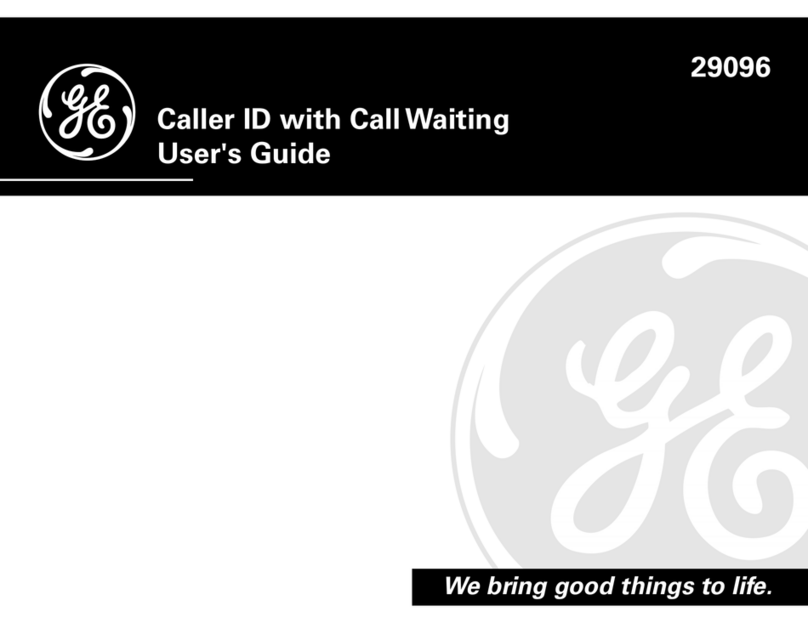5. Indicador de Llamadas Perdidas.
Cuando haya llamadas perdidas el indicador asheara en
rojo por unos segundos hasta que sean revisadas.
E. MENU DE OPCIONES
Congurando los items en orden: Año, Mes, Días, Hora, Mi-
nuto, Códigos de Area, Central y Contraste.
Presione el botón BACK/SET para ingresar al menu de op-
ciones. Presione los botones UP y DOWN para seleccionar.
1. Configurando Fecha y Hora
Colgado, presione el botón BACK/SET una vez para ver la pan-
talla LCD mostrando “SET 1 DATE”,presionelo de Nuevo para
editar el año, luego presione los botones UP y DOWN hacia
adelante. Presione BACK/SET para conrmar y guarder.
Presione SET para ir a la próxima conguración. Cuando el
dígito esté asheando, puede presionar UP o DOWN para
ajustar la fecha y hora.
Presione SET para grabar la conguración y presione DEL
para salir.
2. Configurando los Códigos de Area
Luego de que la Fecha y Hora hayan sido congurados, pre-
sione los botones UP y DOWN para ver la pantalla mostrando
“SET 2 CODE”, presione el botón SET para entrar a la con-
guración. La pantalla LCD mostrará “CODE 1 ----“. Luego
puede presionar el botón UP para ajustar el dígito. Presione
SET para conrmar el dígito y setear el próximo dígito.
Luego de congurar el código de área, presione BACK/SET
nuevamente para ingresar a la conguración de PABX.
Ingrese el dígito y luego presione SET para grabar. Luego
presione DEL para salir.
3. Configurando el contraste LCD
Luego de que los Códigos de Area hayan sido congura-