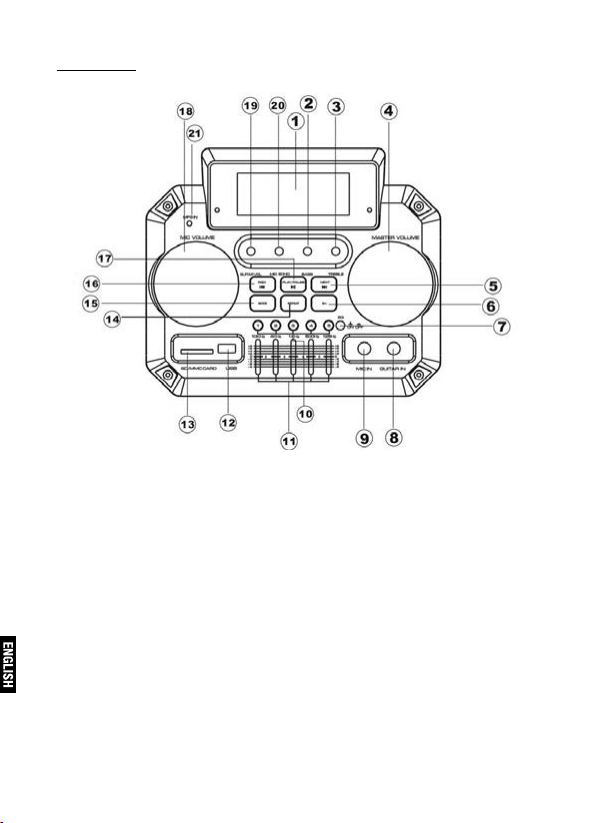Pg. 5
“1” and then press “ 5+” 20 times, or press“5+”2 times and then press “1”.
7. EQ Button: Press this button to turn the equalizer ON/ OFF.The equalizer
sliders will only aect the audio if the EQ Button is turned ON.
8. Guitar Input
9. Microphone Input
10. 1-5 Buttons: Press the 1-5 buttons to switch to the corresponding
tracks in USB/SD Card mode. Press the 1-5 buttons to switch to the
corresponding stored radio station in FM mode.
11. Equalizer Sliders: Use the sliders to increase or decrease frequencies.
The equalizer sliders will only aect the audio if the EQ Button is turned ON.
12. USB Input: Insert your USB ash drive into this slot.
13. SD Card Input: Insert your SD Card into this slot.
14. Repeat Button: in USB/SD Card mode, press this button to select
whether to repeat the current track or to repeat all tracks.
15. Mode Selector Button: When there is a USB or SD Card inserted into
the unit, press this button to select any of the following input modes:
USB/SD/AUX/FM/Wireless BT Connection. When there is NO USB or SD
Card inserted into the unit, press this button to select any of the following
input modes: AUX/FM/Wireless BT Connection.
16. Previous Track: in USB/SD Card/Wireless BT Connection mode, press
this button to go to the previous track and press and hold to decrease the
volume. In FM mode, press this button to go to the previous radio station.
In Wireless BT Connection/AUX mode, press and hold this button for a
few seconds to decrease the Input Volume.
17. FM Auto Scan & Play/Pause Button: in FM mode, press this button to
automatically scan for radio stations and press it again to stop scanning.
The unit will store any available radio stations. In USB/SD Card/Wireless
BT Connection mode, press this button to pause, press it again to resume
play.
18. Microphone Volume Knob: Use this knob to adjust the volume of the
microphone.
19. Guitar Volume Knob: Use this knob to adjust the volume of the guitar.
20. Microphone Echo Knob: Use this knob to adjust the echo of the
microphone.
21. MP3 IN: it is possible to connect: DVD player, CD player, Cellphone, etc.