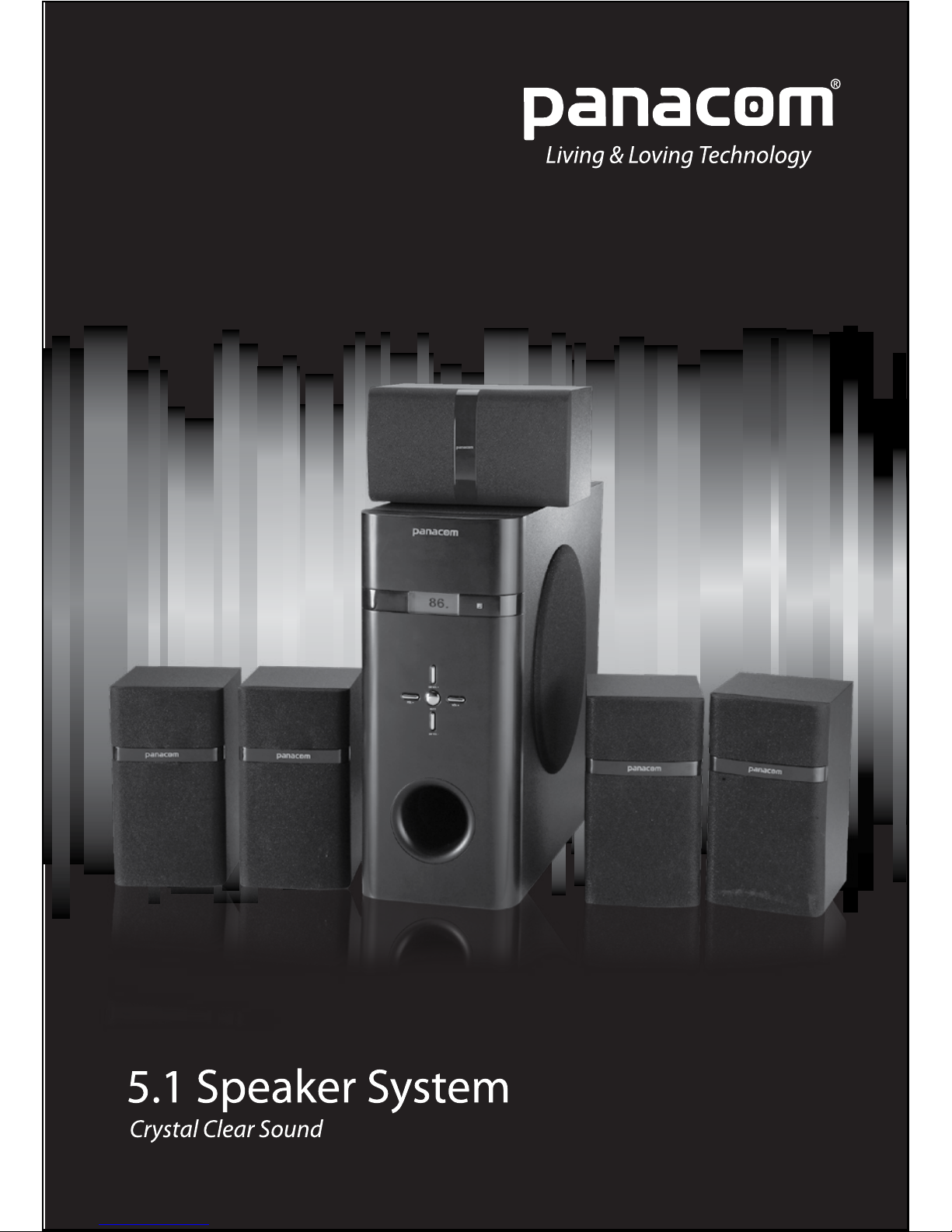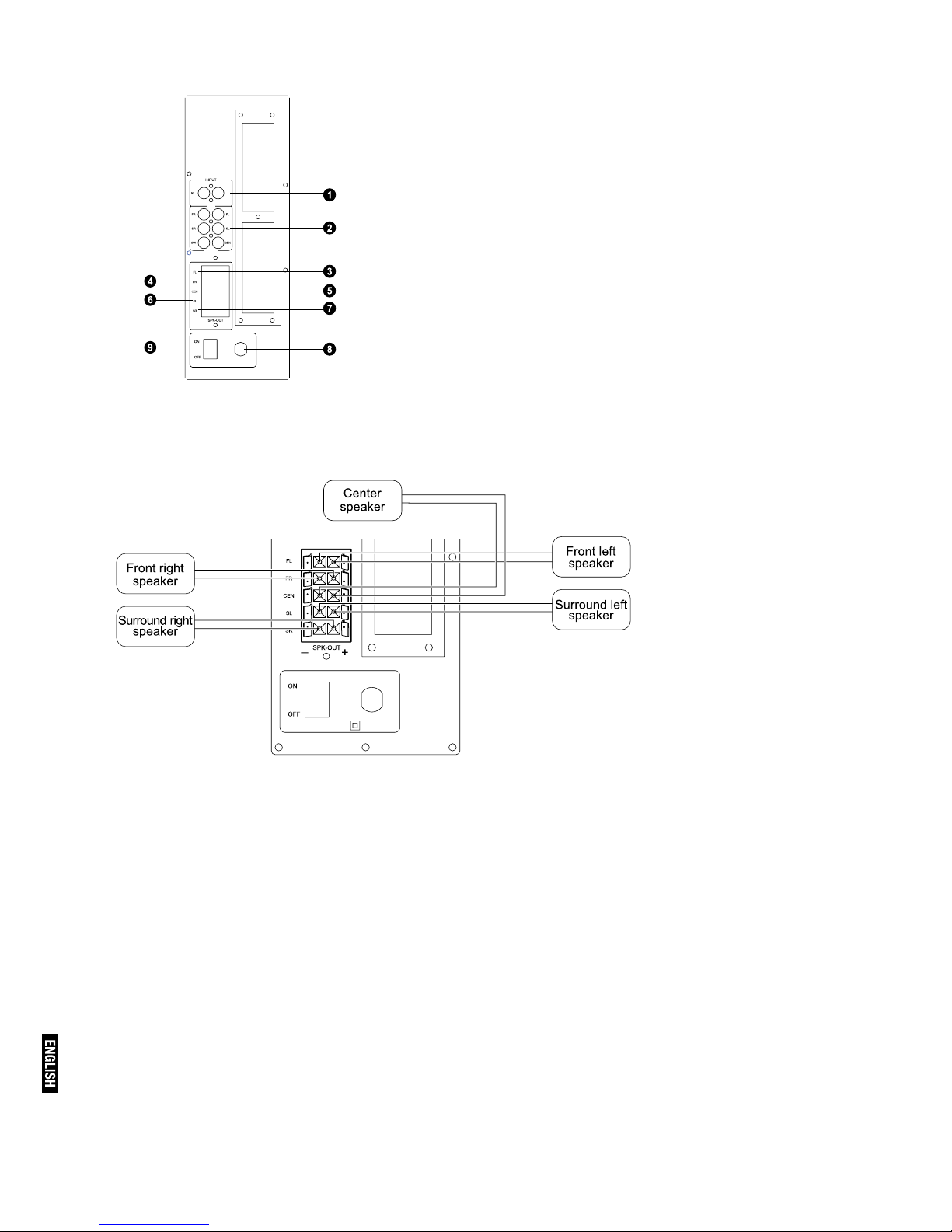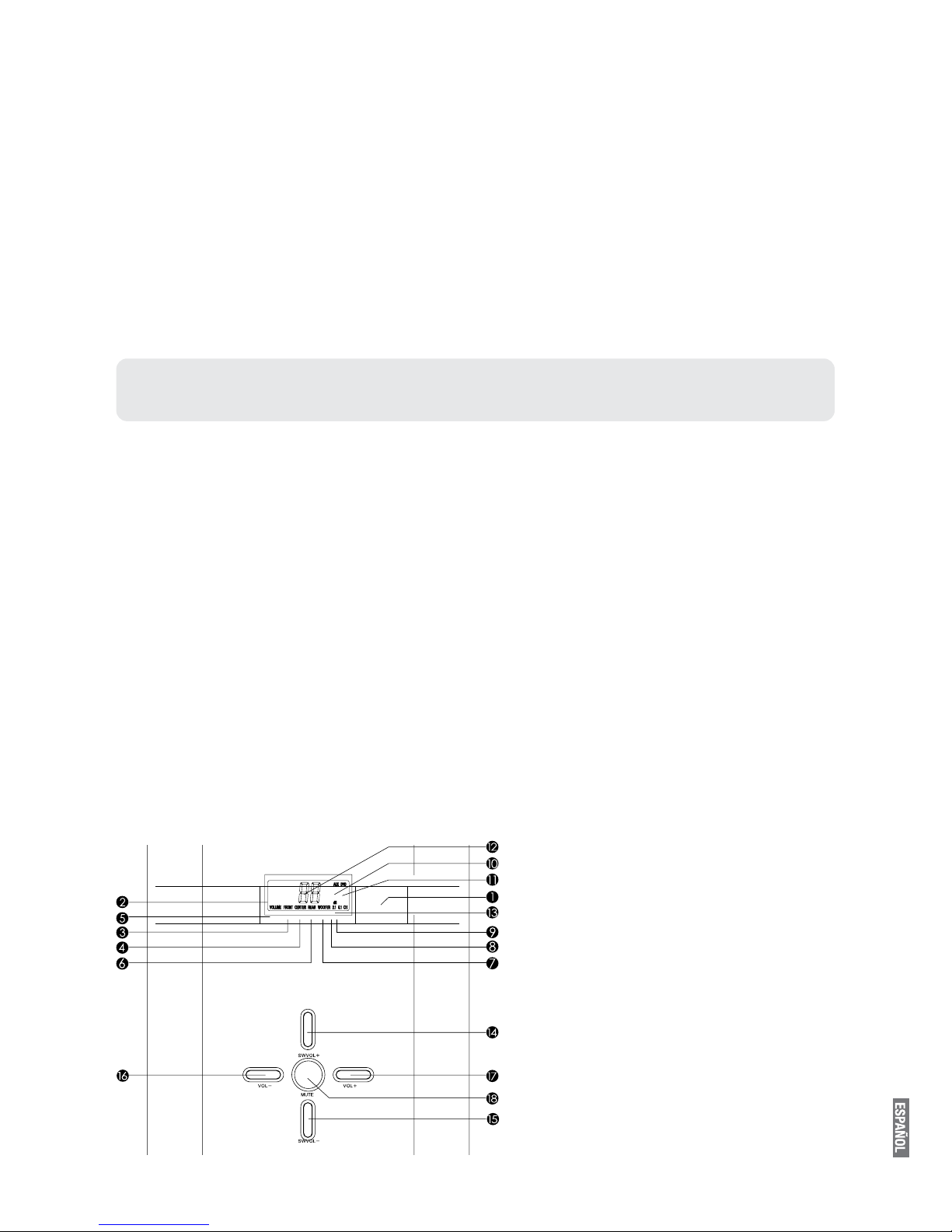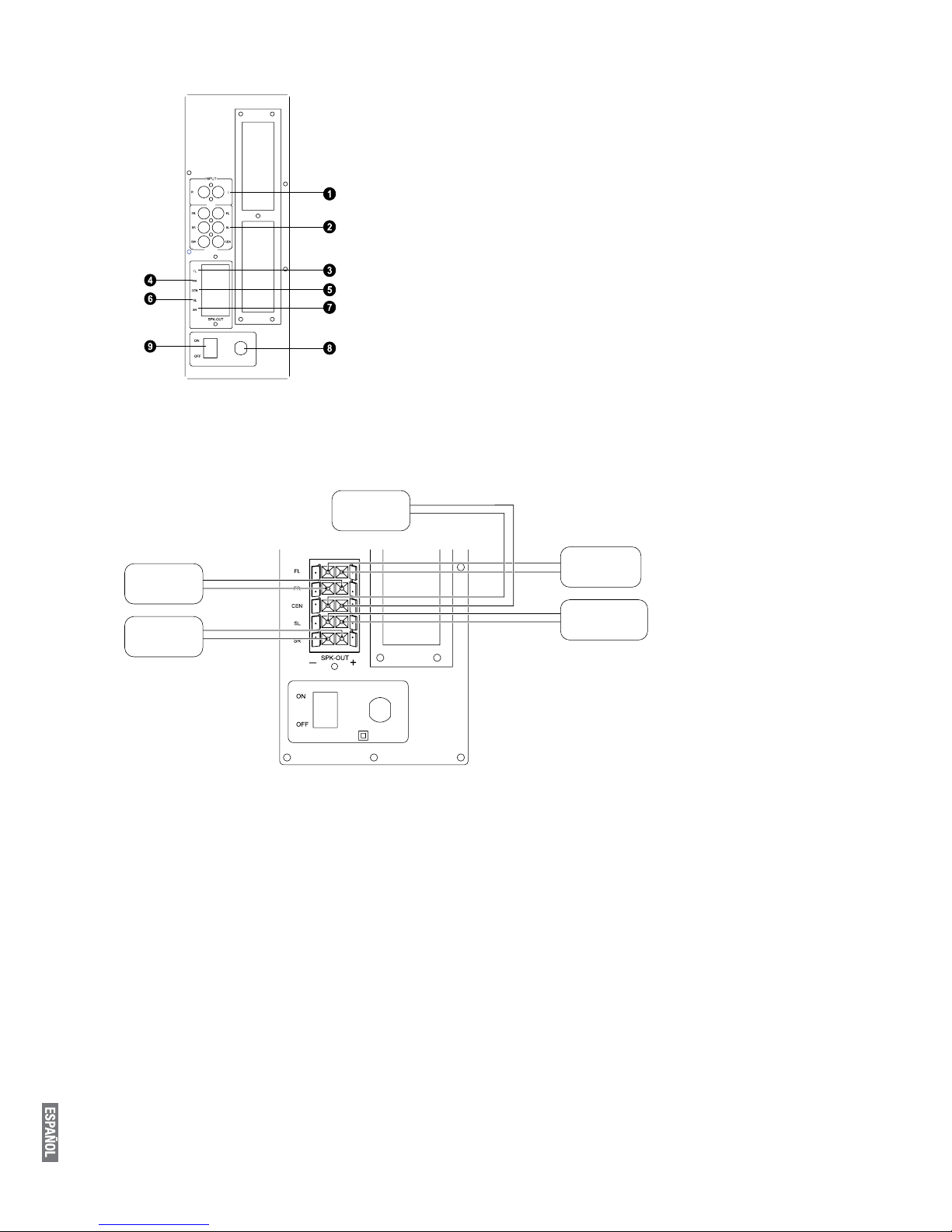Pg. 5
SP-1790 MANUAL DEL USUARIO
Felicitaciones por su compra! Este sistema de Parlenates 5.1 está diseñado para
ofrecer el máximo disfrute en su hogar u ocina mediante la reproducción de bajos
potentes, medios ricos y agudos nítidos. Por favor, tómese unos minutos para leer
este manual antes de la operación.
CARACTERÍSTICAS
1. Compatible con sistema DTS/AC-3.
2. Con amplicador incorporado, este sistema de altavoces puede conectarse directamente a cualquier
equipo con salida de audio, tales como MP3/CD/VCD/DVD DVD, TV y PC.
3. Bajos potentes, medios ricos y agudos nítidos combinados perfectamente.
4. Protegido magnéticamente, esta unidad puede ubicarse al lado de su PC o monitor de televisión.
PRECAUCIONES
Para evitar fallas o daños en el sistema de altavoces por favor, siga las siguientes instrucciones
1. Sujete rmemente el enchufe cuando desonecte el cable de la toma. No tire del cable directamente.
2. El sistema debe estar situado por lo menos a 20 cm de distancia de otros aparatos de forma que su
ubicación no interera con la ventilación adecuada.
3. El usuario no debe tratar de reparar el sistema más allá de lo especicado en este manual de instruc-
ciones. Todos los demás servicios deben ser remitidos al personal de servicio calicado.
4. El usuario no debe tratar de tocar cualquier parte interior del parlante, puede causar una descarga
eléctrica y daños graves.
5. El cable de alimentación del sistema debe ser desconectado de la toma cuando no se utiliza durante
mucho tiempo.
OPERACIÓN BÁSICA
INSTRUCCIONES DE PANEL FRONTAL
1. Conectar los 5 altavoces satélite al subwoofer siguiendo el esquema de la pag. 6.
2. Encienda el interruptor POWER. Las luces de la pantalla LCD, el sistema está en modo de espera.
Pulse el botón “VOL + / -”, el sistema entra en modo de operación.
3. Aumente o disminuya el volumen pulsando el botón “VOL +” o VOL “en el subwoofer.
4. Antes de apagar el sistema, pulse el botón “MUTE” y “VOL + / -” en el subwoofer por más de 4
segundos para poner el sistema en modo de espera.
ATENCIÓN
No coloque el subwoofer en lugares susceptibles de salpicados de líquido, ni apoye otros objetos con líquidos (por ejemplo,
vidrio, vaso, etc) en el subwoofer.
1. Gabinete
2. Pantalla LCD
3. Indicador del altavoz frontal
4. Indicador del altavoz central
5. Indicador de volumen maestro
6. Indicador de altavoz de sonido envolvente
7. Indicador de subwoofer
8. Indicador de ingreso de señal de 2.1CH
9. Indicador de ingreso de señal de 5.1CH
10. Indicador de señal de entrada AUX
11. Indicador de señal de entrada 5 +1
12. Indicador de nivel de volumen
13. Indicador db
14. Botón de aumento de volumen del subwoofer
15. Botón de disminución de volumen del subwoofer
16. Botón disminución de volumen principal
17. Botón aumento de volumen principal
18. Botón de silencio