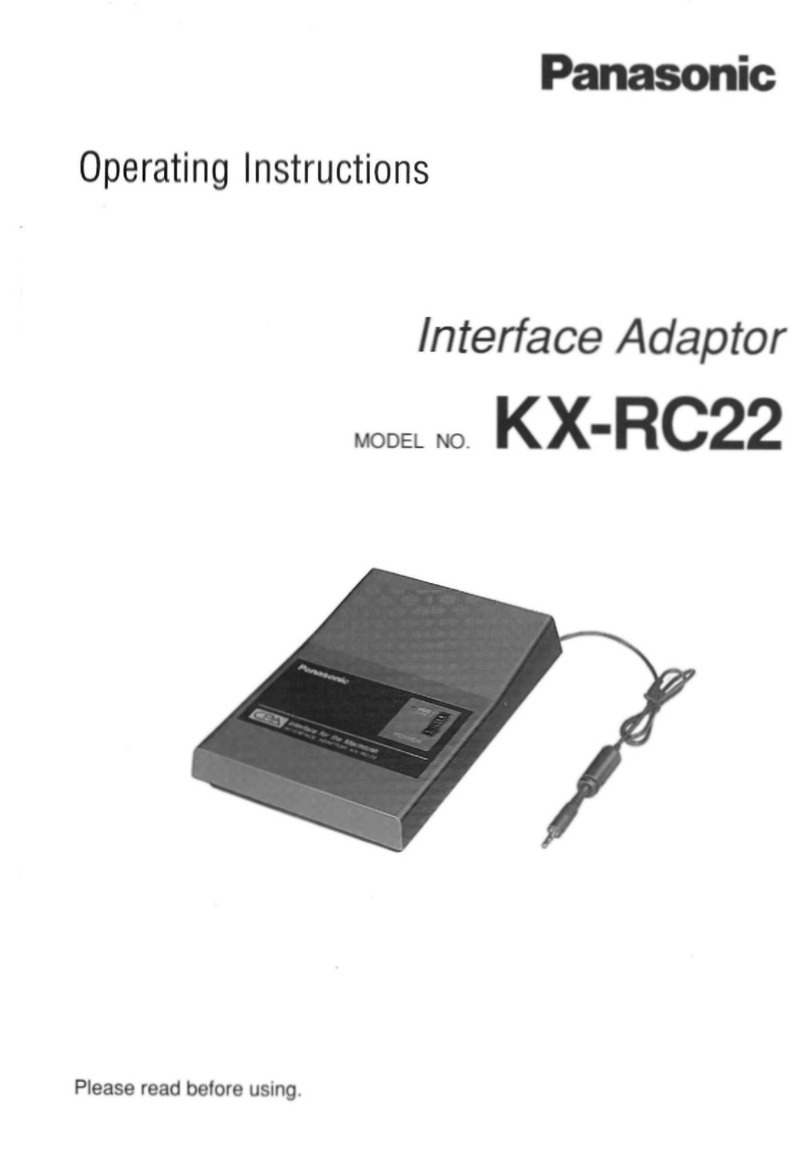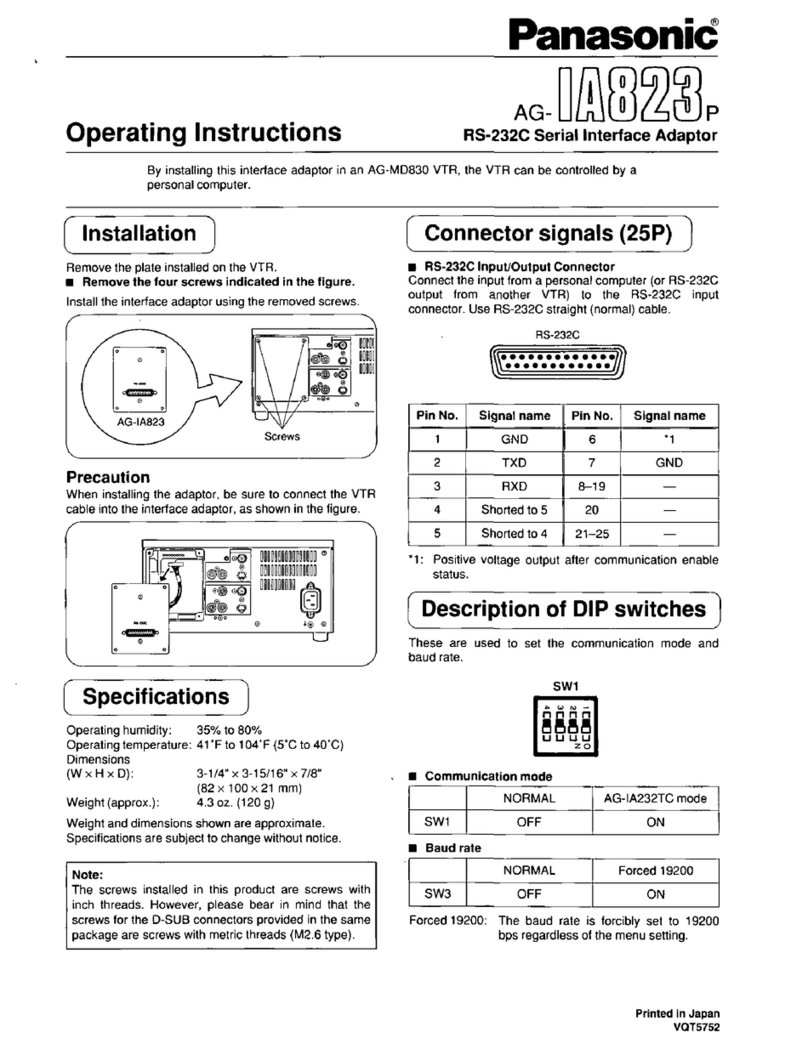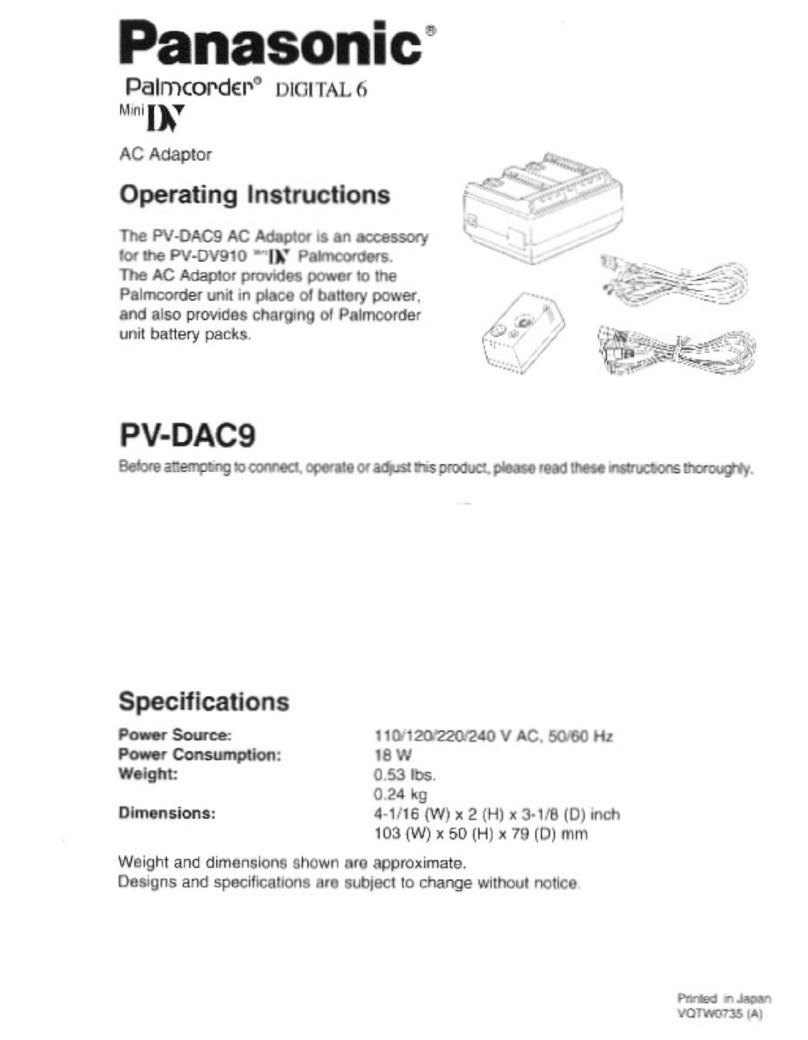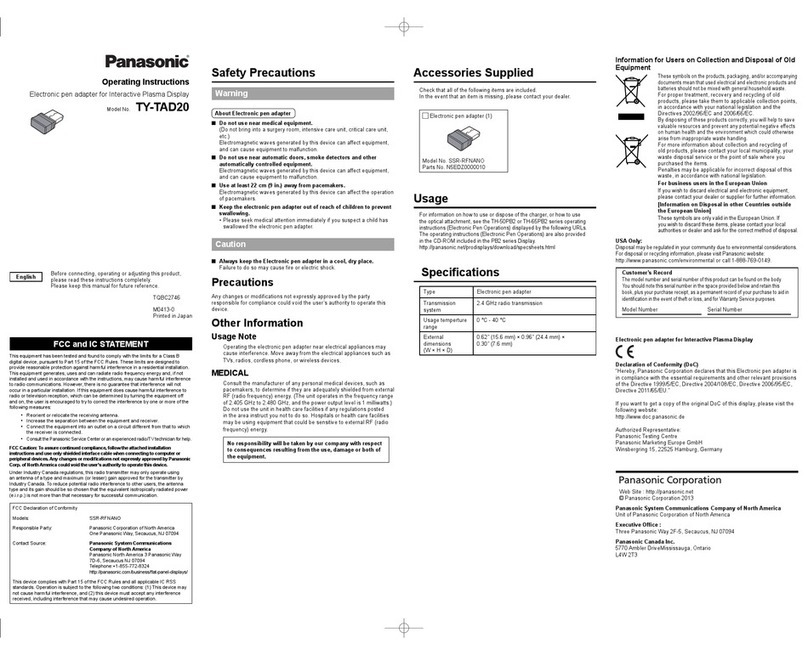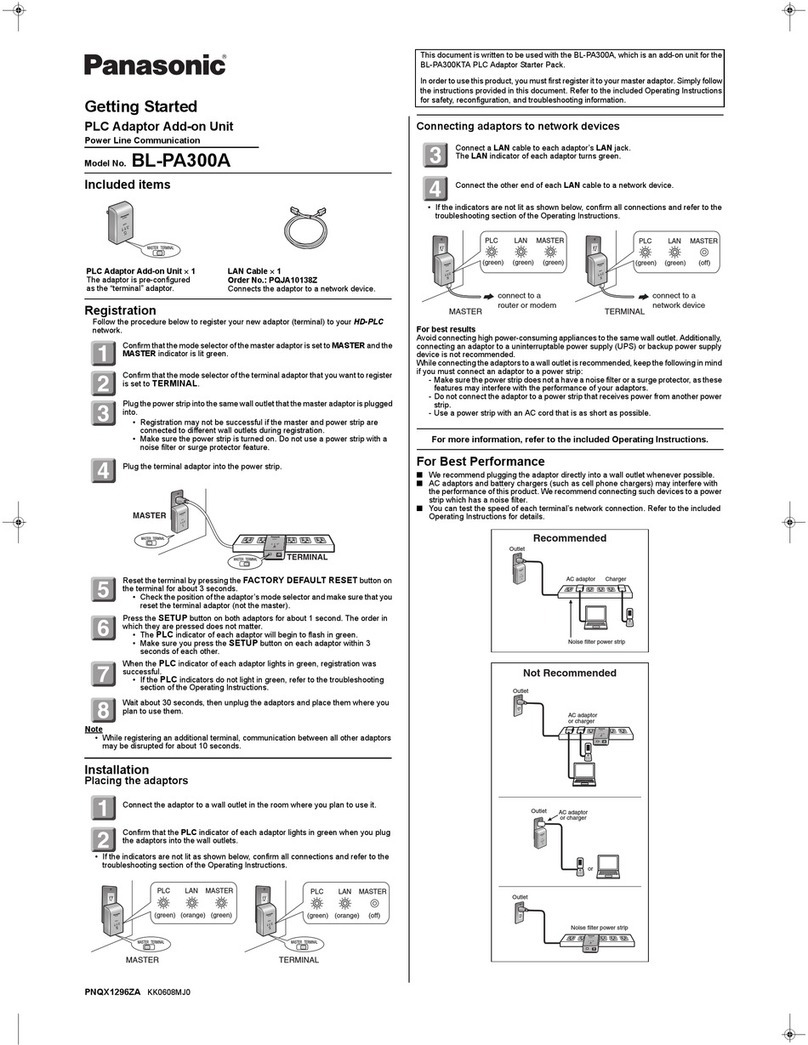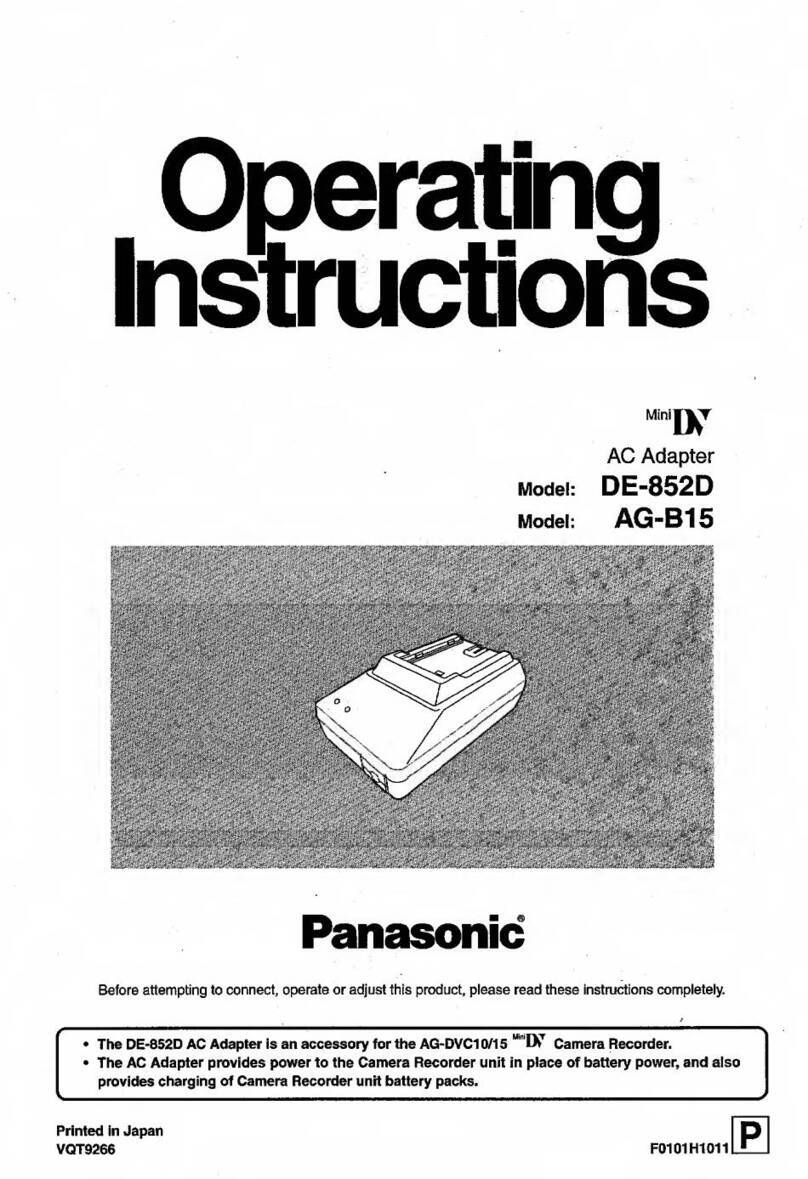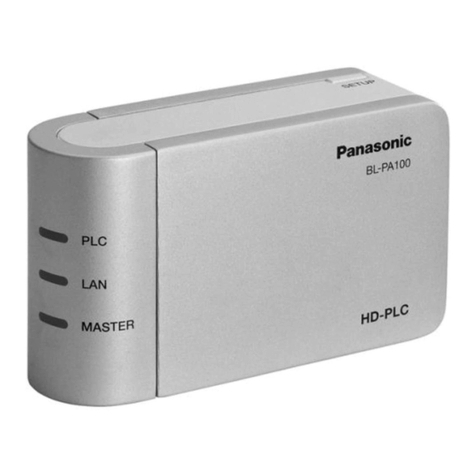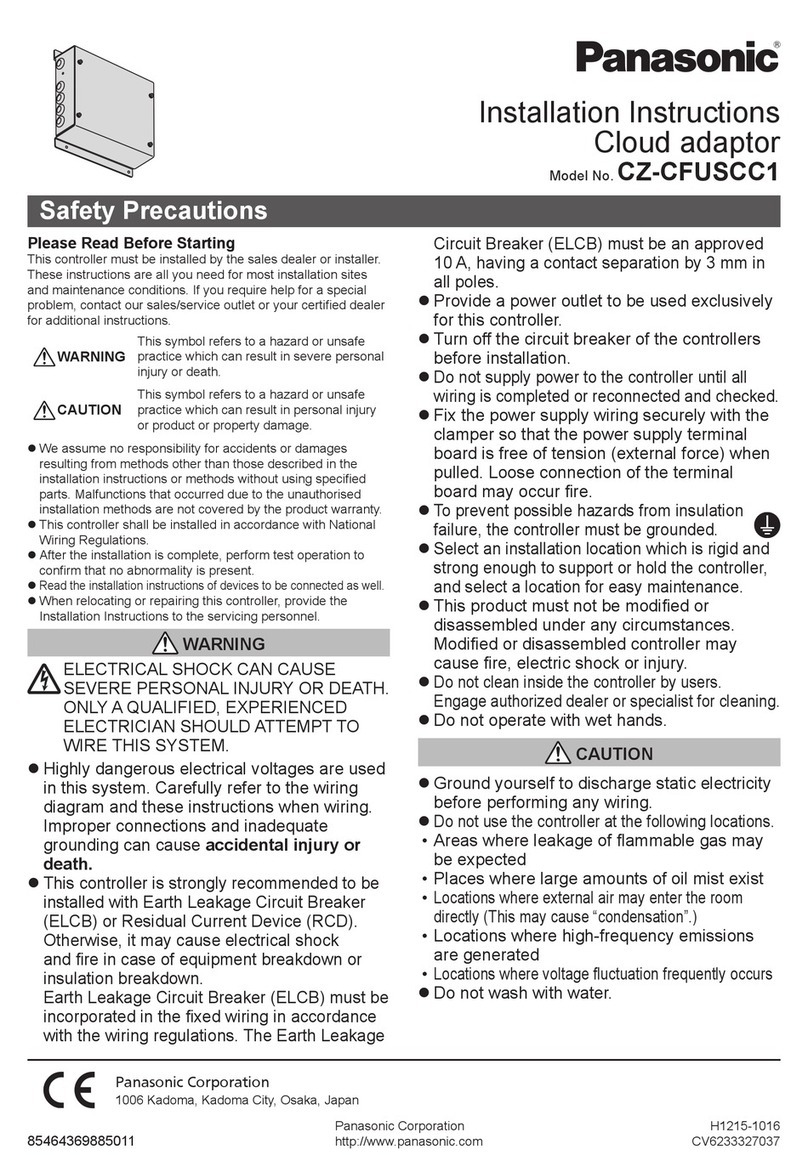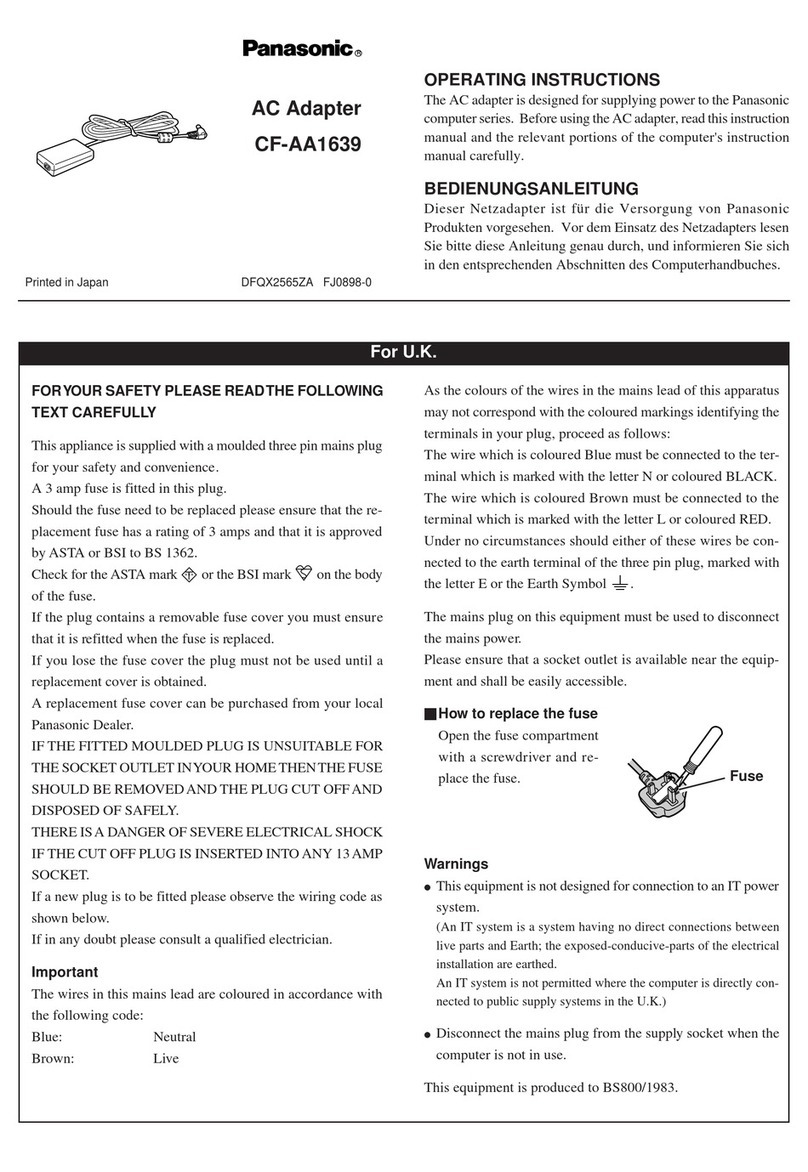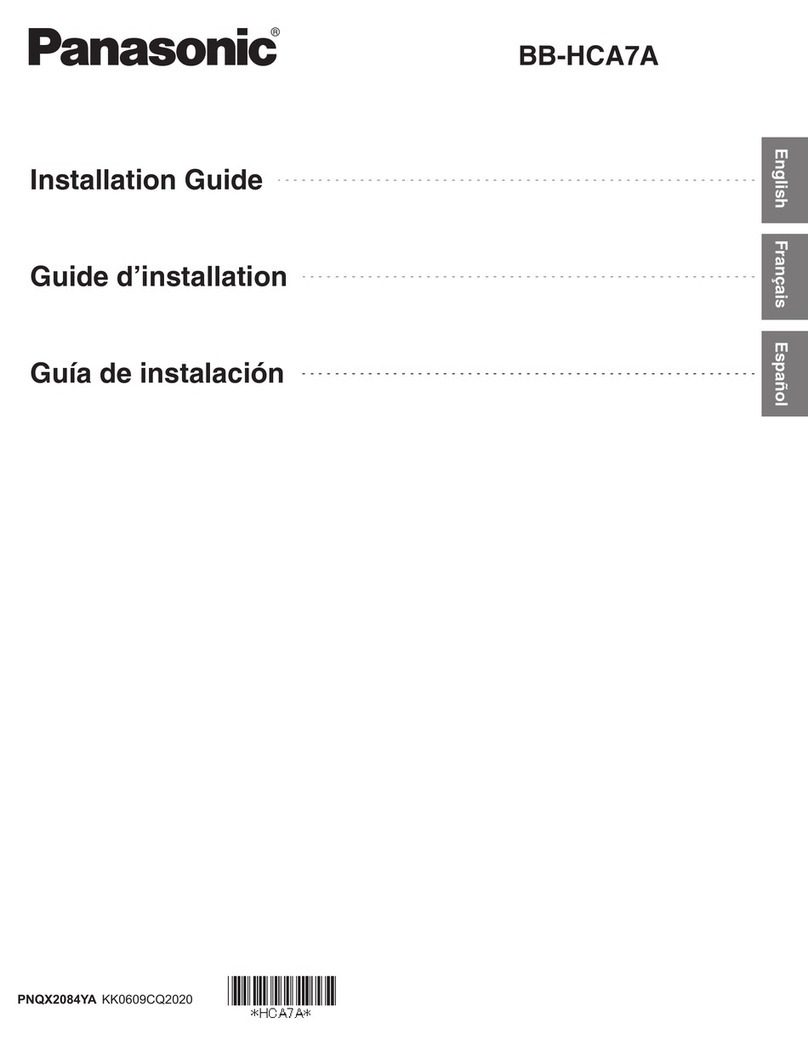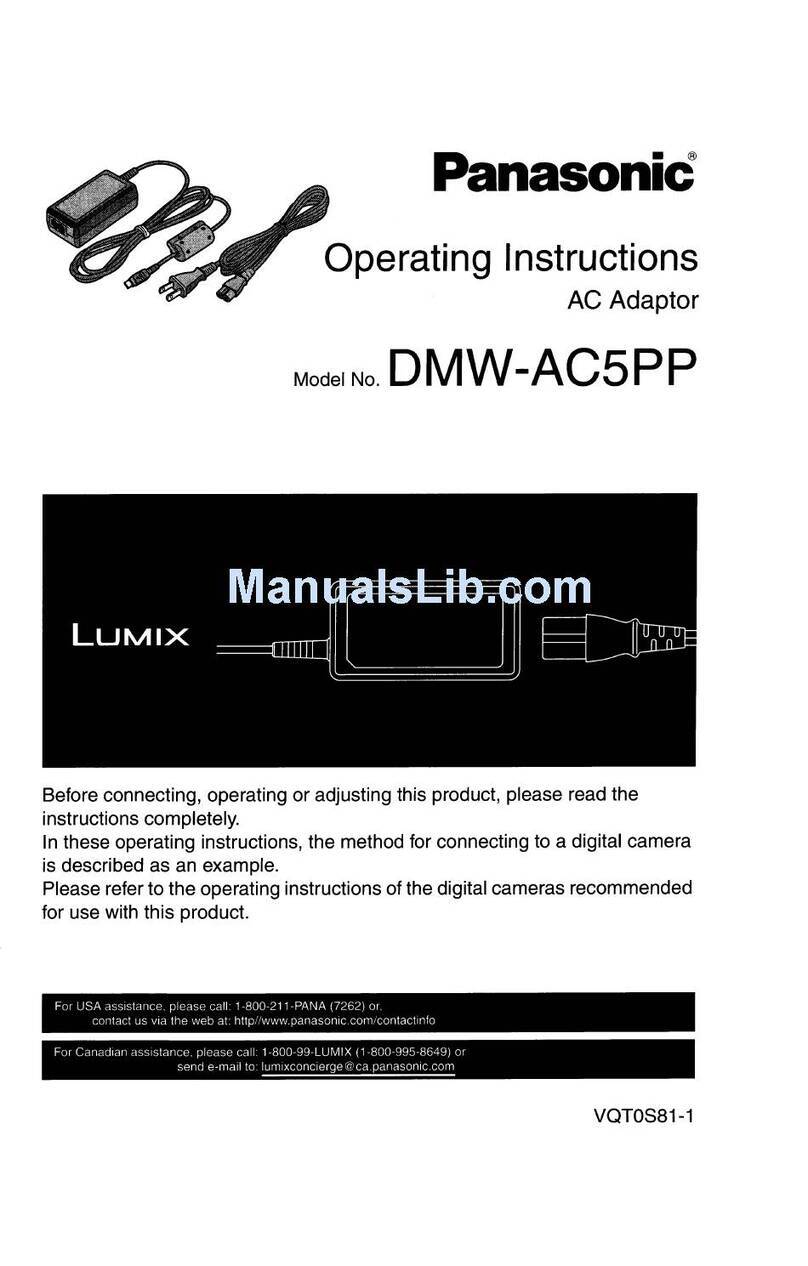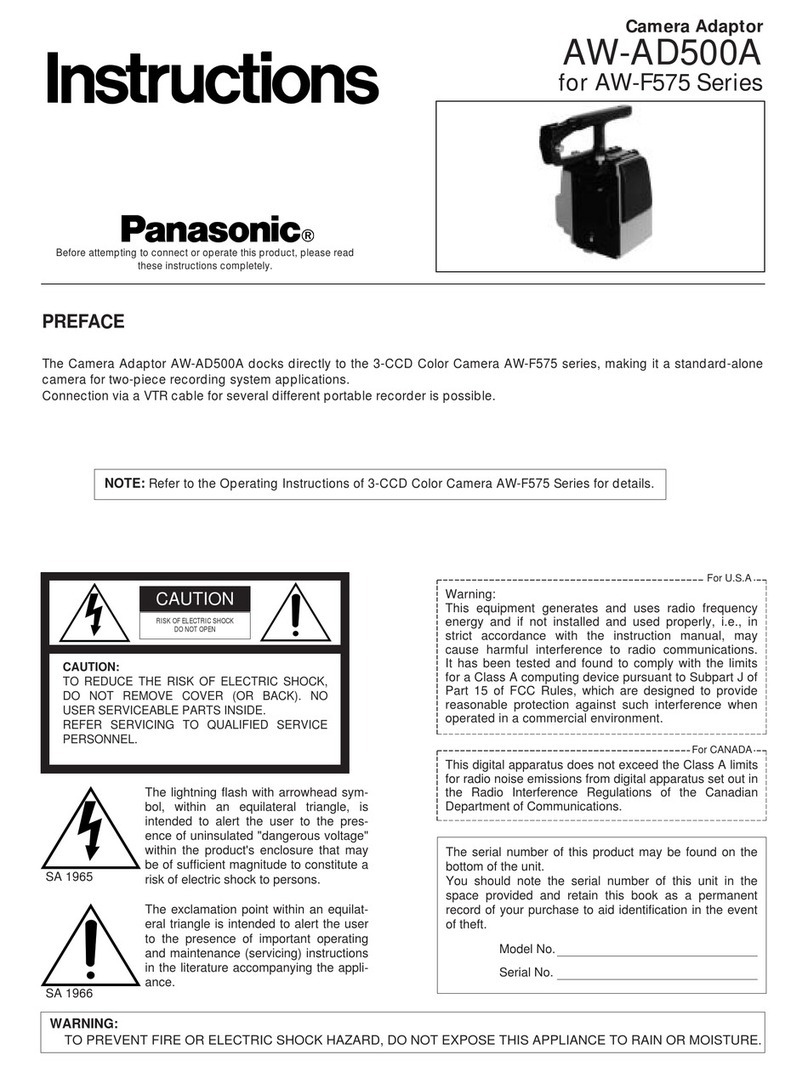Model: CA-PANSC1U
EnglishEspañol Français
Applicable model*: CQ-C3305U, CQ-C3405U, CQ-C5305U, CQ-C5405U,
CQ-C7105U, CQ-C7205U, CQ-C8305U, CQ-C8405U, CQ-VD6505U and
CQ-VD7005U
*The applicable models have been confirmed as of the end of November
2006.
Modèle applicable*: CQ-C3305U, CQ-C3405U, CQ-C5305U, CQ-C5405U,
CQ-C7105U, CQ-C7205U, CQ-C8305U, CQ-C8405U, CQ-VD6505U et
CQ-VD7005U
*Les modèles applicables ont été confirmés pour la fin novembre 2006.
Modelos aplicables*: CQ-C3305U, CQ-C3405U, CQ-C5305U, CQ-C5405U,
CQ-C7105U, CQ-C7205U, CQ-C8305U, CQ-C8405U, CQ-VD6505U y
CQ-VD7005U
*Los modelos aplicables han sido confirmados a finales de noviembre de
2006.
Interface Adapter for Sirius Satellite Radio
L'adaptateur de l'interface a Sirius Satellite Radio
Adaptador de Interface para Sirius Satellite Radio
Please read these instructions (including "Limited Warranty" and "Customer Services Directory") carefully before using this product and keep this manual for
future reference.
Veuillez lire attentivement ces instructions (y compris "Garantie limitée" et "Annuaire des services clients") avant d’utiliser ce produit et garder ce manuel pour
toute référence future.
Por favor, lea estas instrucciones (incluyendo la “Garantía limitada” y el “Directorio de servicios al cliente”) detenidamente antes de utilizar este producto, y
conserve este manual para su futura referencia.
Wiring/Câblage/Conexiones de cables
Please read the installation instructions on backside carefully. / Veuillez lire attentivement les instructions d’installation au dos. / Lea detenidamente las instrucciones
de instalación situadas en la parte posterior.
To System-up connector of head unit*(e.g. CQ-C3305U, CQ-C3405U, CQ-C5305U, CQ-C5405U, CQ-C7105U, CQ-C7205U, CQ-C8305U,
CQ-C8405U, CQ-VD6505U and CQ-VD7005U)/Expansion Module (CY-EM100U)
*The headunits sold before 2005 are not supplied with a System-up connector.
Au connecteur du système de l'unité de tête*(par ex. CQ-C3305U, CQ-C3405U, CQ-C5305U, CQ-C5405U, CQ-C7105U, CQ-C7205U,
CQ-C8305U, CQ-C8405U, CQ-VD6505U et CQ-VD7005U)/Module d'expansion (CY-EM100U).
*Les têtes d’unités vendues avant 2005 ne sont pas fournies avec un connecteur au système.
Para conectar la unidad de cabezal con conector System-up*(p. ej. CQ-C3305U, CQ-C3405U, CQ-C5305U, CQ-C5405U, CQ-C7105U,
CQ-C7205U, CQ-C8305U, CQ-C8405U, CQ-VD6505U y CQ-VD7005U)/módulo de expansión (CY-EM100U).
*Los cabezales vendidos antes de 2005 no se entregan con conector System-up
To Sirius Satellite Radio Module / Au module Sirius Satellite Radio / Al módulo de radio por satélite Sirius
SC-C1 (Sold separately) / SC-C1 (vendu séparément) / SC-C1 (Se vende por separado)
To the Car battery / A la batterie de voiture / A la batería de un vehículo
©2007 Matsushita Electric Industrial Co., Ltd. All Rights Reserved
Panasonic Consumer
Electronics Company,
Division of Panasonic Corporation of
North America
One Panasonic Way, Secaucus,
New Jersey 07094
http://www.panasonic.com
Panasonic Sales Company,
Division of Panasonic Puerto Rico,
Inc. ("PSC")
Ave. 65 de Infanteria, Km. 9.5
San Gabriel Industrial Park,
Carolina, Puerto Rico 00985
http://www.panasonic.com
Panasonic Canada Inc.
5770 Ambler Drive,
Mississauga, Ontario
L4W 2T3
http://www.panasonic.ca
YFM264C077CA PTW0607-0
Warning/Avertissement/Advertencia
Installation Hardware / Installation du matériel / Material de instalación
Main Unit / Unité principale / Unidad principal
Q'ty: 1
Power Cable / Cordon d’alimentation / Cable de alimentación
Q'ty: 1
OUT
IN
FILTER &
FUSEBO X
Observe the following warnings when using this unit.
Use the proper power supply.
This product is designed for operation with a negative grounded 12V DC battery system. Never operate this product with other battery systems, especially a 24V DC battery
system.
Do not disassemble or modify the unit.
Do not disassemble, modify the unit or attempt to repair the product yourself. If the product needs to be repaired, consult your dealer or an authorized Panasonic Servicenter.
Do not use the unit when it is out of order.
If the unit is out of order (no power, no sound) or in an abnormal state (has foreign objects in it, is exposed to water, is smoking, or smells), turn it off immediately and consult
your dealer.
Refer fuse replacement to qualified service personnel.
When the fuse blows out, eliminate the cause and have it replaced with the fuse prescribed for this unit by a qualified service engineer. Incorrect replacement of the fuse may
lead to smoke, fire,and damage to the product.
Lors de l’utilisation de cet appareil, observer les avertissements suivants.
Utiliser la source d’alimentation correcte.
Cet appareil est conçu pour fonctionner avec un courant continu de 12 V CC et un système de batterie avec négatif à la masse. Ne jamais utiliser cet appareil avec d’autres systèmes de
batterie, en particulier un système de
batterie de 24 V CC.
Ne pas démonter ni modifier l’appareil.
Ne pas démonter ni modifier l’appareil, ni essayer de réparer l’appareil soimême. Si l’appareil nécessite d’être réparé, prendre contact avec le revendeur ou un centre de service
après-vente Panasonic agréé.
Ne pas utiliser l’appareil quand il est défectueux.
Si l’appareil est défectueux (absence d’alimentation, absence de son) ou
dans un état anormal (un élément étranger a été inséré à l’intérieur, l’appareil a reçu de l’eau, produit de la fumée
ou dégage une odeur), l’éteindre immédiatement et prendre contact avec le revendeur.
Confier le remplacement du fusible au personnel de service qualifié.
Lorsque le fusible est grillé, en éliminer la cause et le faire remplacer avec le fusible prescrit pour cet appareil, par un technicien de service qualifié. Un mauvais remplacement du fusible
peut déclencher de la fumée, un incendie et endommager l'appareil.
Observe the following warnings when installing.
Disconnect the lead from the negative (-) battery terminal before installation.
Wiring and installation with the negative (-) battery terminal connected may cause electrical shock and injury due to a short circuit. Some cars equipped with the electrical safety
system have specific procedures of battery terminal disconnection. FAILURE TO FOLLOW THE PROCEDURE MAY LEAD TO THE UNINTENDED ACTIVATION OF THE
ELECTRICAL SAFETY SYSTEM RESULTING IN DAMAGE TO THE VEHICLE AND PERSONAL INJURY OR DEATH.
Never use safety-related components for installation,grounding, and other such functions.
Do not use safety-related vehicle components (fuel tank, brake, suspension, steering wheel, pedals, airbag, etc.) for wiring or fixing the product or its accessories.
Installing the product on the air bag cover or in a location where it interferes with airbag operation is prohibited.
Check for piping, gasoline tank, electric wiring, and other items before installing the product.
If you need to open a hole in the vehicle chassis to attach or wirethe product, first check where the wire harness, gasoline tank, and electric wiring are located. Then open the
hole from outside if possible.
Never install the product in a location where it interferes with your field of vision.
Never have the power cord branched to supply other equipment with power.
After installation and wiring, you should check the normal operation of other electrical equipment.
The continuation of their using in abnormal conditions may cause fire, electrical shock or a traffic accident.
In the case of installation to an airbag equipped car, confirm warnings and cautions of the vehicle manufacturer before installation.
Insulate all exposed wires to prevent short circuiting.
Wiring without any interference with seat sliding and with human movements such as driving and getting in or out of a car.
Perform wiring and clamp the cords so that the sterring wheel, gearshift lever, seat belt, brake pedal, your feet and legs, and others are not caught by the cords. Exercise extra
care to avoid catching the cords by sliding the seat. Failure to observe this may cause an accident, injury, or fire.
Instruction-based installation and wiring.
Perform installation and wiring in accordance with the instructions. Failure to observe the instructions may cuase an accident or fire.
Lors du montage, observer les avertissements suivantes.
Avant de procéder au montage, débrancher le câble à la borne négative (–) de la batterie
.
Procéder à la filerie et au montage quand la borne négative (–) de batterie
est connectée peut provoquer un choc électrique ou une blessure dû à un court-circuit. Certaines voitures
équipées de système électrique de sécurité sont dotées de procédures spécifiques pour la déconnexion de la borne de batterie. LE FAIT DE NE PAS SUIVRE LA PROCEDURE PEUT
CONDUIRE A UNE ACTIVATION INVOLONTAIRE DU SYSTEME ELECTRIQUE DE SECURITE QUI POURRAIT ENDOMMAGER LE VEHICULE ET PROVOQUER DES BLESSURES
PERSONNELLES, VOIRE LA MORT.
Ne jamais utiliser de composants en relation à la sécurité pour le montage, la mise à la masse et autres fonctions de ce type.
Ne pas utiliser de composants du véhicule en relation à la sécurité (réservoir à carburant, freins, suspension, direction assistée, pédales, coussins gonflables, etc.) lors de la filerie ou de la
fixation de l’appareil et de ses accessoires.
Le montage de l’appareil devant la housse du coussin gonflable ou dans tout endroit où elle interfère avec le fonctionnement du coussin gonflable est interdite.
Vérifier la tuyauterie, le réservoir à carburant, le câblage électrique et les autres articles avant d’installer l’appareil.
S’il est nécessaire de faire un trou dans le châssis pour monter l’appareil ou procéder à sa filerie, vérifier d’abord dans quels endroits le faisceau des fils,
le réservoir à carburant, la filerie
électrique sont situés. Puis, faire le trou, àpartir de l’extérieur si possible.
Ne jamais installer l’appareil dans un endroit où il interfère avec le champ de vision.
Ne jamais bifurquer le cordon d’alimentation pour alimenter un autre équipement.
Après le montage et la filerie, il est nécessaire de vérifier le bon fonctionnement des autres appareils électriques.
Le fait de continuer à les utiliser dans des conditions anormales peut déclencher un incendie, provoquer un choc électrique ou un accident de la route.
En cas de montage dans un véhicule équipé de coussins gonflables, vérifier les avertissements et précautions préconisés par le fabricant automobile avant
de procéder au montage.
Pour éviter un court-circuit, isoler tous les fils visibles.
Câblage sans interférence avec le déplacement dusiège et les mouvements des occupants tels que lacondui te et les entrées et sortes de la voiture.
Exécuter le câblage et
la fixation des fils de telle sorte qu’aucundes fils ne soient pris par le volant de direction, le levier dechangement de vitesses,la ceinture de
sécurité, la pédale defrein, vos pieds et jambes et tout autre élément. Faire plus par-ticulièrement attention de ne pas coincer les fils pendant ledéplacement du
siège. Le fait de ne pas respecter ceci risquede provoquer un accident, de blesser quelqu'un, voire prove-quer un incendie.
Installation et c
âblage basés sur les instructions.
Ex
écuter l'installation et le câblage conformément aux instructions. Le fait de ne pas respecter les instructions risque deprovoquer un accident, voire un incendie.
Cuando utilice esta unidad observe las advertencias siguientes.
Utilice la fuente de alimentaci
ó
n adecuada.
Este producto est
á
dise
ñ
ado para la operaci
ó
n con un sistema de bater
í
a de 12 V de CC con puesta a tierra negativa. Nunca opere este producto con otros sistemas de bater
í
a,
especialmente un sistema de bater
í
a de 24 V de CC.
No desarme ni modifique la unidad.
No desarme, modifique la unidad ni intente reparar el producto por
sus propios medios. Si el producto necesita ser reparado, consulte con su concesionario o
Centro de Servicio Panasonic autorizado.
No utilice la unidad cuando está descompuesta.
Si la unidad está descompuesta (sin alimentación, sin sonido) o una condición anormal (tiene materias extrañas en su interior, está expuesta al agua, emite humo u
olores), apague de inmediato y consulte con su concesionario.
Haga reemplazar el fusible a un personal especializado.
Cuando se funda el fusible, elimine la causa y haga reemplazar el fusible por un fusible indicado para esta unidad por un personal t
é
cnico calificado. Un reemplazo incorrecto puede
ocasionar humos, incendios y da
ñ
os al producto.
Cuando instale observe las advertencias siguientes.
Desconecte el conductor del terminal (–) de la batería antes de la instalación.
El cableado e instalación con el terminal de batería negativo (–)
conectado puede ocasionar descargas eléctricas y lesiones debido a un cortocircuito. Algunos
automóviles se equipan con un sistema de seguridad eléctrico que tienen procedimientos específicos de desconexión del terminal de batería. SI NO REALIZA EL
PROCEDIMIENTO SIGUIENTE PUEDE LLEVAR A LA ACTIVACIÓN ACCIDENTAL DEL SISTEMA DE SEGURIDAD ELÉCTRICO, RESULTANDO EN DAÑOS
AL VEHÍCULO Y LESIONES PERSONALES O AUN LA MUERTE.
Nunca utilice componentes que se relacionen a la seguridad para la instalación, puesta a tierra y otras funciones
similares.
No utilice componentes de vehículo que pongan en riesgo la
seguridad (tanque de combustible, freno, suspensión, volante de
dirección, pedales,
bolsa de aire, etc.) para el cableado o fijación
del producto o sus accesorios.
La instalación del producto sobre la cubierta de la bolsa de aire o en una ubicación en donde interfiera con la operación de la bolsa de aire se encuentra
prohibida.
Compruebe las tuberías, tanque de gasolina, cableado eléctrico y otros ítemes antes de instalar el producto.
Si necesita abrir un orificio en el chasis del vehículo para fijar o conectar con cables el producto, primero verifique en donde se encuentran ubicados el mazo de cables,
tanque de gasolina y cableado eléctrico.
Luego abra el orificio desde el exterior si es posible.
No instale el producto en una ubicación en donde interfiera con su campo visual.
No derive el cable de alimentación para suministrar energía a otros equipos.
Después de la instalación y cableado, deberá verificar la operación normal de los otros equipos eléctricos.
El uso continuo en condiciones anormales puede ocasionar incendios, descargas eléctricas o un accidente de tráfico.
En el caso de instalar a un automóvil equipado con bolsa de aire, confirme las advertencias y precauciones del fabricante del vehículo antes de la
instalación.
Aisle todos los cables expuestos para evitar cortocircuitos.
Efectúe las conexiones de cables para que no produzcan interferencias con el deslizamiento del asiento nicon los movimientos humanos al conducir y
al entrar o salir del automóvil.
Efectúe las conexiones y fije los cables para que no interfierancon el volante de dirección, palanca de cambios, cinturón deseguridad, pedal del freno, los pies
y las piemas, ni con otrosmovimientos. Tenga mucho cuidado para que los cables no sepillen al deslizar el asiento. Si no lo hace asi, pueden ocasionarse
accidentes, heridas, o un incendio.
Instalaci
ón y conexiones de cables basadas en lasinstrucciones.
Efect
úe la instalaciún y las conexiones de cables de acuerdocon las instrucciones. Si no observa las instrucciones, pueden ocasionarse accidentes o un incendio.
Caution/Précaution/Precaución
The following applies only in the U.S.A.
Part 15 of the FCC Rules
FCC Warning:
Any unauthorized changes or modifications to this equipment would void the user's authority to operate this device.
Lors de
l’utilisation
de cet appareil, observer les
précautions
suivantes.
Cet appareil est con
ç
u pour un usage exclusif dans des voitures.
Ne pas utiliser
l’appareil
quand il est
exposé à l’eau
,
à
l’humidité ou à la poussière
.
L’exposition
de
l’appareil à l’eau
,
à l’humidité
ou
à
la
poussière
peut
déclencher
de la
fumée
, un incendie et endommager
l’appareil
.
S’assurer
particulièrement
que
l’appareil n’est
pas
mouillé
lors des lavages de la voiture ou les jours de pluie.
Observe the following cautions when using this unit.
This unit is designed for use exclusively in automobiles.
Do not use the product where it is exposed to water, moisture, or dust.
Exposure of the unit to water, moisture, or dust may lead to smoke, fire, or other damage to the unit. Make especially sure that the unit does not get wet in car
washes or on rainy days.
Observe the following cautions when installing.
Refer wiring and installation to qualified service personnel.
Installation of this unit requires special skills and experience. For maximum safety, have it installed by your dealer. Panasonic is not liable for any
problems resulting from your own installation of the unit.
No damage to cords
Never do harm to, forcedly pull, bend, twist, or process the cords. Never bring the cords close to thermal appliances, or put a heavy thing on the cords.
Do not expose the unit to direct sunlight or excessive heat.
Otherwise these will raise the interior temperature of the unit, and it may lead to smoke, fire, or other damage to the unit.
Use fuses of the same specified rating (2A).
Wear gloves for safety. Make sure that wiring is completed before installation.
To prevent damage to the unit, do not connect the power connector until the whole wiring is completed.
Lors du montage, observer les
précautions
suivantes.
Confier le remplacement du fusible au personnel de service qualifié.
L’installation de cet appareil nécessite des capacités spéciales et de l’expérience. Pour garantir une sécurité maximale, le faire installer par le
revendeur. Panasonic ne sera pas responsable de tout problème résultant d’une installation personnelle de l’appareil.
N’endommager aucun fil
Ne pas abîmer, tirer avec force, torsader ni traiter les fils de façon inconsidérée. Ne jamais approcher les fils près d’appareils électriques ni poser
des objets lourds sur les fils.
Ne pas exposer
l’appareil
au soleil ni le soumettre
à
une chaleur excessive.
Sinon, la temp
é
rature interne de
l’appareil
augmentera, ce qui peut
déclencher
de la
fumée
, un incendie et endommager
l’appareil
.
Utiliser des fusibles dont la capacitéest la même que celle spécifiée (2A).
Porter des gants
à
des fins de
sécurité
.
S’assurer
que le
câblage
est
terminé
avant
l’installation
.
Ne branchez pas le connecteur
d’alimentation
sur
l’appareil
avant
d’avoir
effectué
tous les raccordements pour
éviter
d’endommager
l’appareil
.
Lo siguiente se aplica solamente a los EE.UU.
Parte 15 de los Reglamentos FCC
Advertencia FCC:
Cualesquier cambios o modificaciones sin autorización a este equipo puede anular la autoridad del usuario para operar este dispositivo.
Cuando manipule esta unidad siga las precauciones siguientes.
Esta unidad está diseñada para usarse exclusivamente en automóviles.
No utilice el producto en donde pueda quedar expuesto al agua, humedad o polvo.
La exposición de la unidad al agua, humedad o polvo puede ocasionar humos, incendios y otros daños a la unidad. Asegúrese especialmente que la unidad no se
moje cuando se lava el automóvil o en días lluviosos.
Cuando instale siga las precauciones siguientes.
Haga reemplazar el fusible a un personal especializado.
Cuando se funda el fusible, elimine la causa y haga reemplazar el fusible por un fusible indicado para esta unidad por un personal técnico
calificado. Un reemplazo incorrecto puede ocasionar humos, incendios y daños al producto.
No dañe los cables
No los dañe, tire de ellos con fuerza, doble, retuerza, ni manipule sus conductores internos. No acerque nunca los cables a dispositivos
térmicos, ni ponga objetos pesados sobre los cables.
No exponga la unidad a la luz directa del sol ni a un calor excesivo.
De lo contrario se elevará la temperatura interior de la unidayd, podrá ocasionar humos, incendios y daños a la unidad.
Utilice fusibles del mismo amperaje que el especificado (2A).
Póngase guantes durante para mayor seguridad. Asegúrese de haber completado las conexiones antes de la instalación.
Para evitar daños en la unidad, no conecte el conector de alimentación hasta haber completado todas las conexiones.
1
Note:
and consist of a set. (CA-PANSC1U)
Accessories and their parts numbers are subject to modification without prior notice due to improvements.
Remarque :
et constituent un jeu. (CA-PANSC1U)
Les accessoires et leurs numéros de pièce sont sujets à changement sans préavis en vue de l’amélioration.
Nota:
y forman un juego. (CA-PANSC1U)
Los accesorios y sus números de parte están sujetos a cambios sin previo aviso debido a mejoras del producto.
1 2
1 2
1 2
2
(Application/Application/Aplicación)
Your new SIRIUS Tuner is designed to work with 2006 models of Panasonic headunits that are designated as "SAT RADIO READY" .
Contact Panasonic or SIRIUS for model compatibility, or see "Applicable model" mentioned above. / Votre nouveau Tuner SIRIUS est conçu pour
fonctionner avec les modèles 2006 des têtes d’unités Panasonic qui sont référencés sous l’expression "SAT RADIO READY" . Contacter
Panasonic ou SIRIUS pour la compatibilité des modèles ou se reporter à "Modèle aplicable" mentionné ci-dessus. / Su nuevo sintonizador SIRIUS ha
sido diseñado para funcionar con los modelos de 2006 de los cabezales Panasonic, designados como “SAT RADIO READY” . Póngase en
contacto con Panasonic o SIRIUS para más información acerca de la compatibilidad de su modelo, o consulte la sección anterior “Modelos aplicables”.