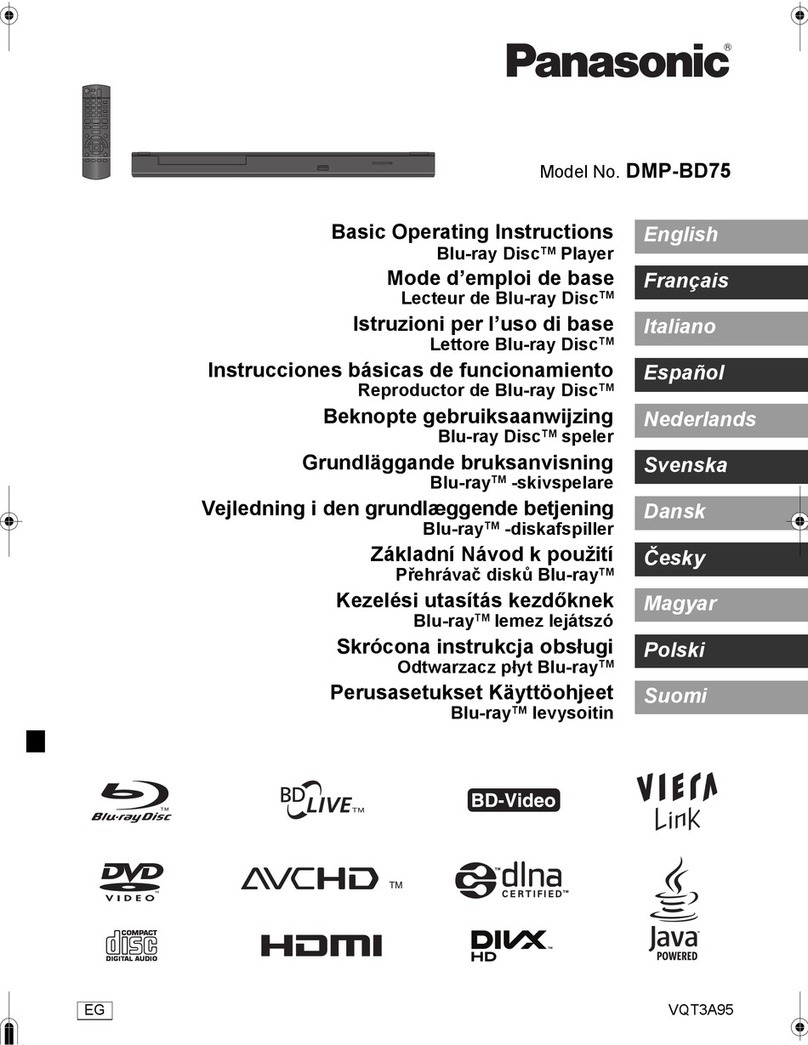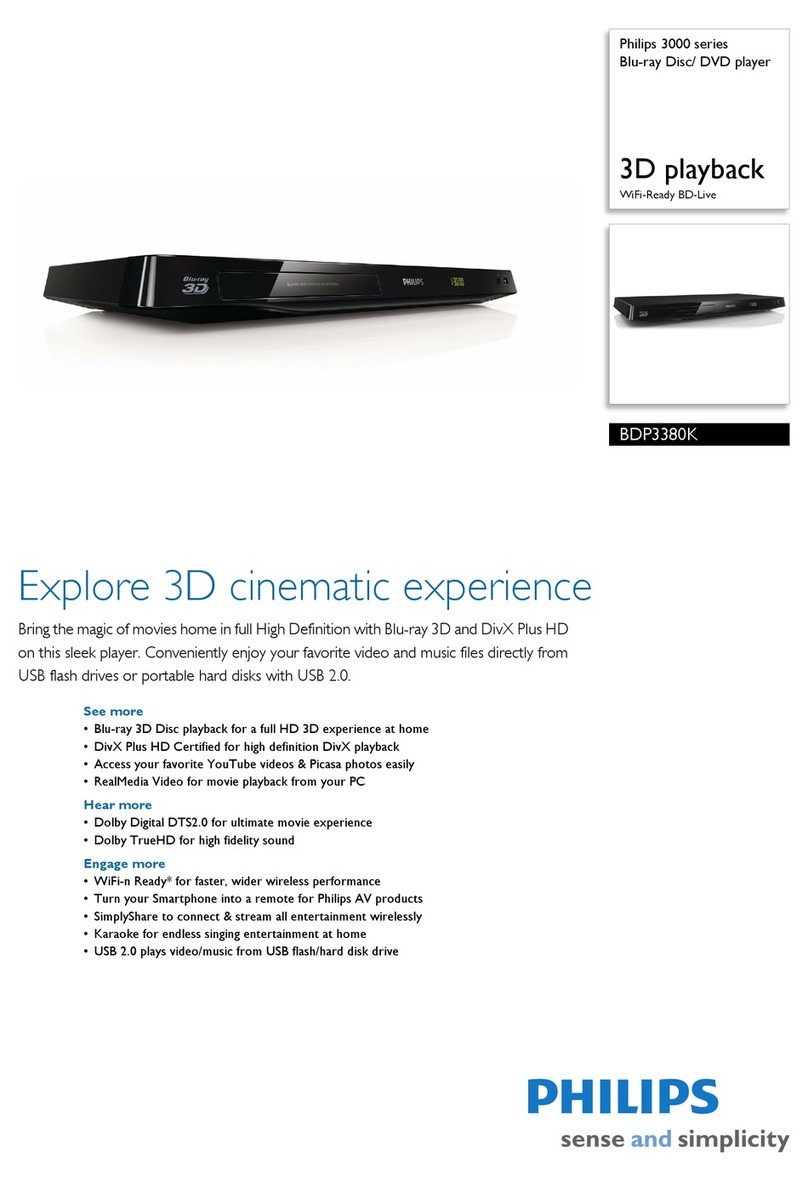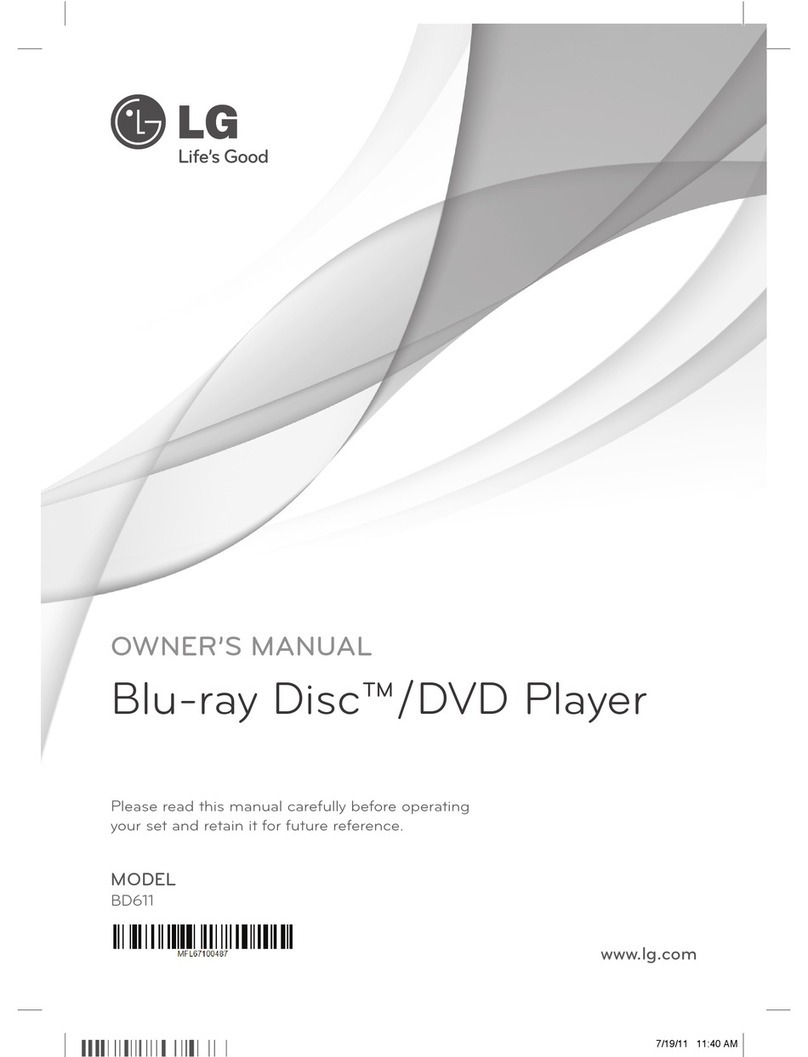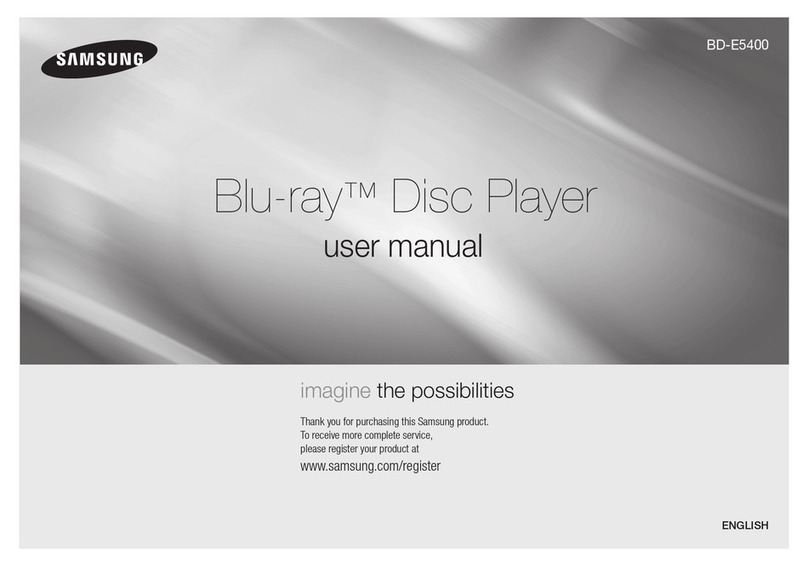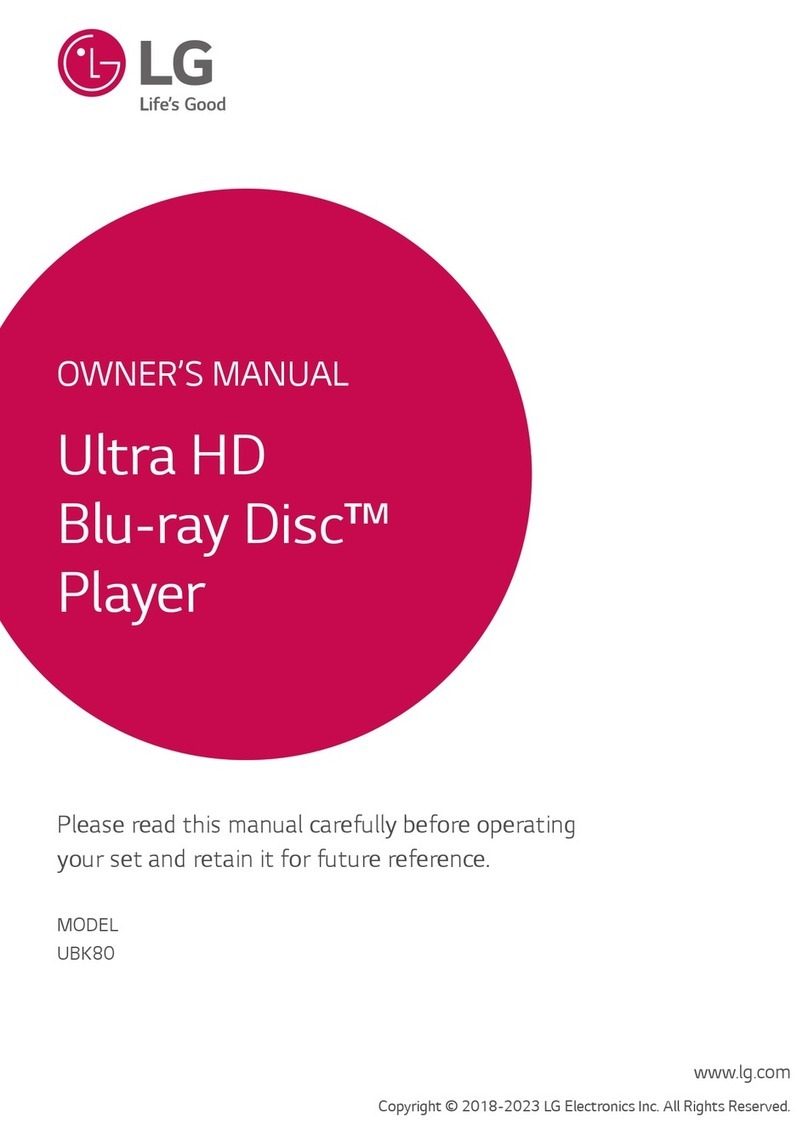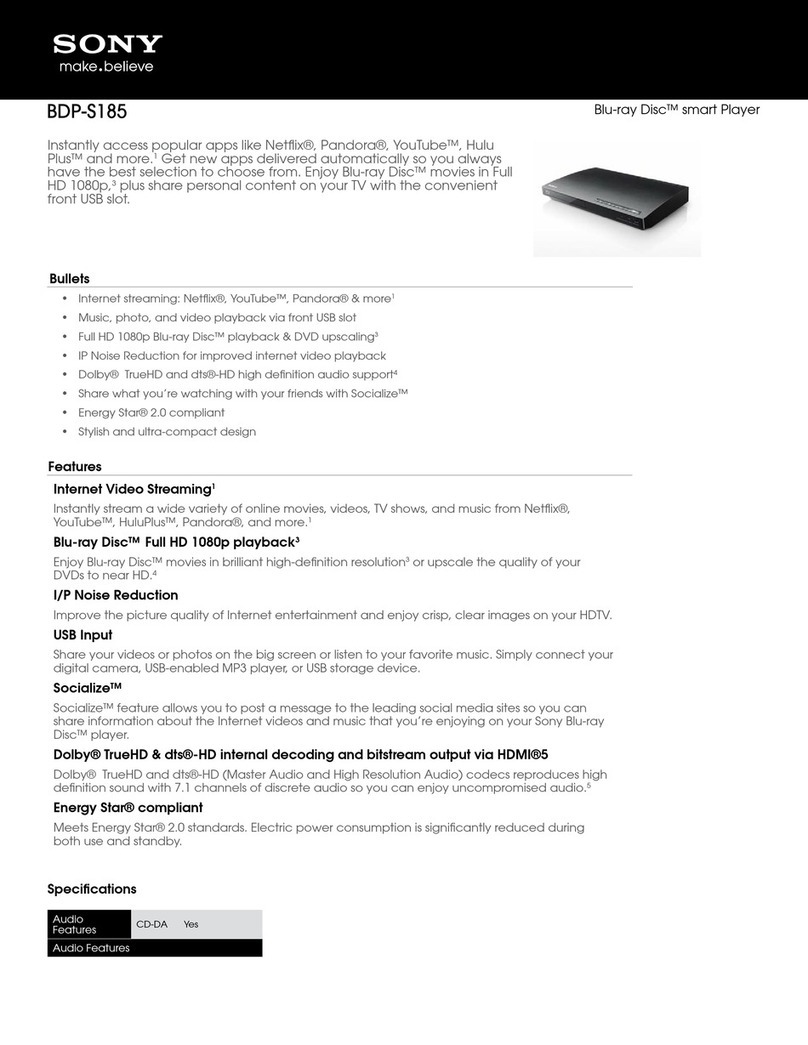Panasonic dmp-bdt280 User manual
Other Panasonic Blu-ray Player manuals

Panasonic
Panasonic DMP-BDT230 User manual

Panasonic
Panasonic DMP-BDT260 User manual

Panasonic
Panasonic UltraHD DP-UB150 User manual
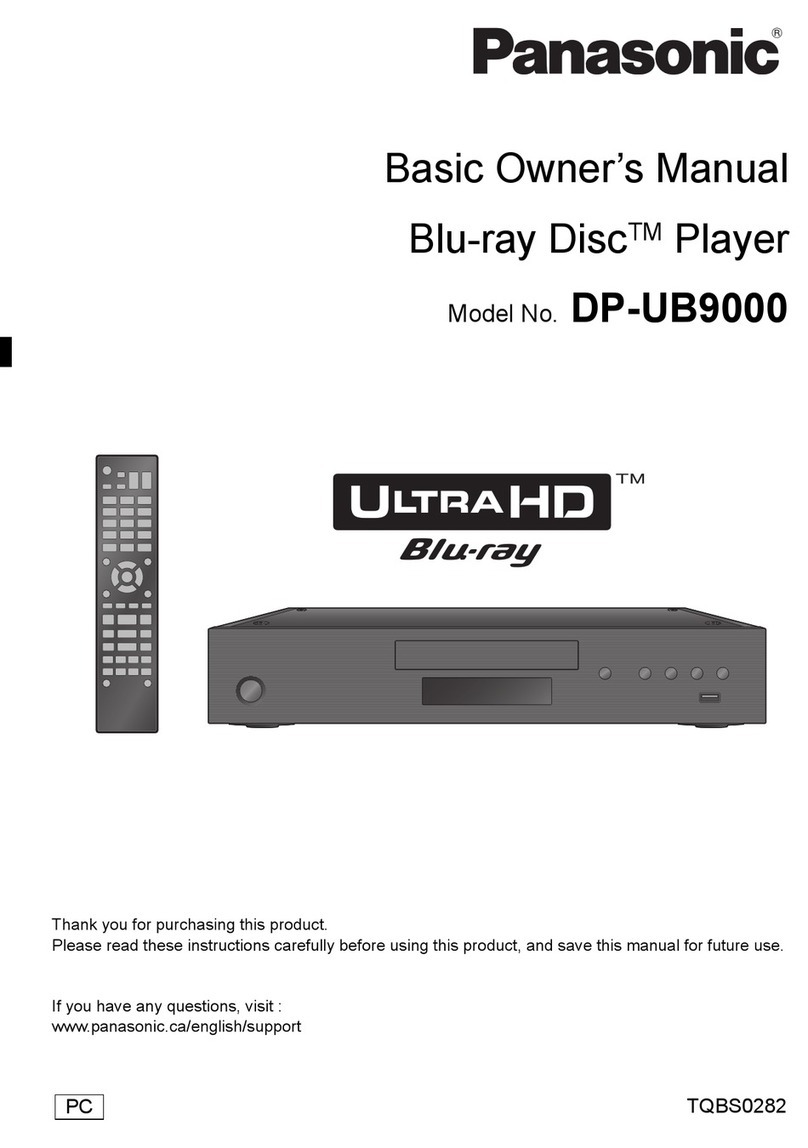
Panasonic
Panasonic DP-UB9000 Installation and service instructions
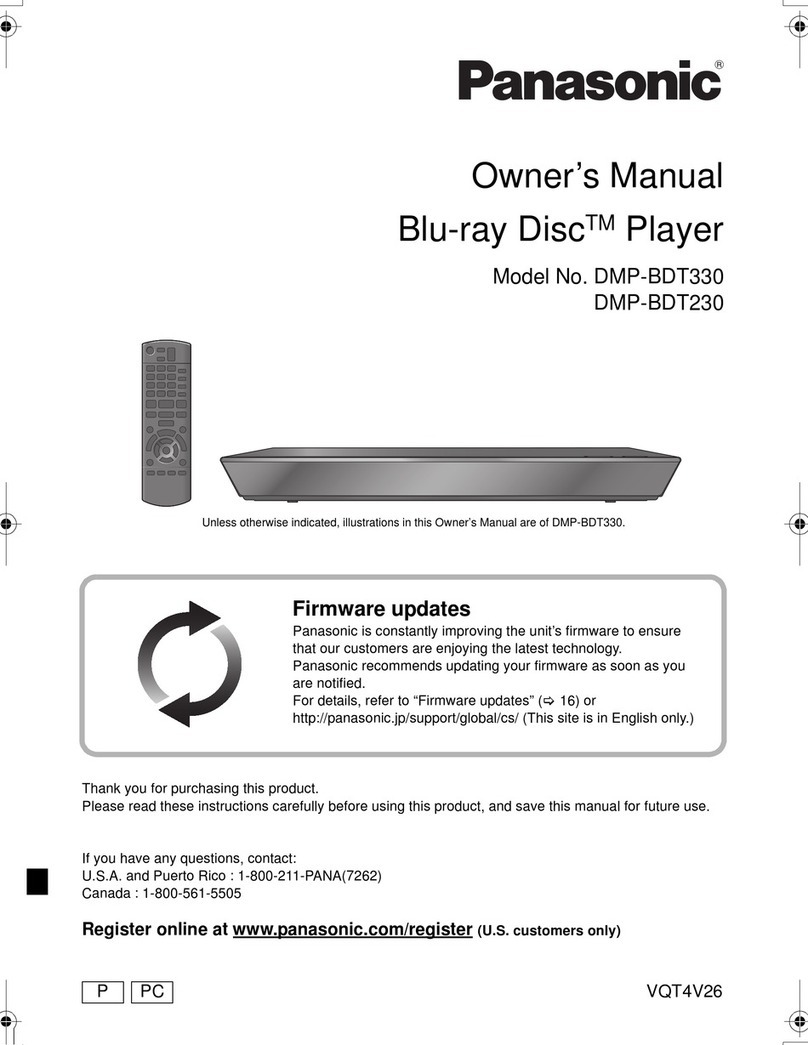
Panasonic
Panasonic DMP-BDT330 User manual

Panasonic
Panasonic Diga DMR-BW880 User manual

Panasonic
Panasonic DP-UB9004 User manual

Panasonic
Panasonic DMP-BDT320 User manual
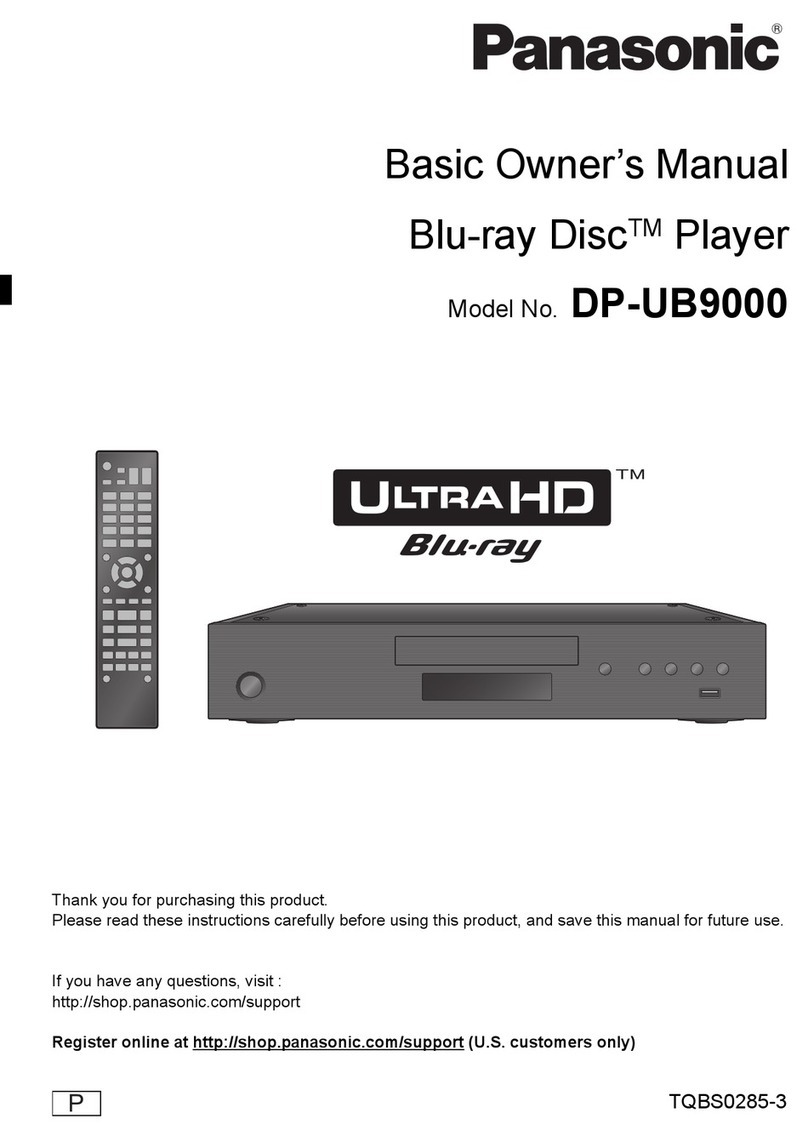
Panasonic
Panasonic DP-UB9000 Installation and service instructions
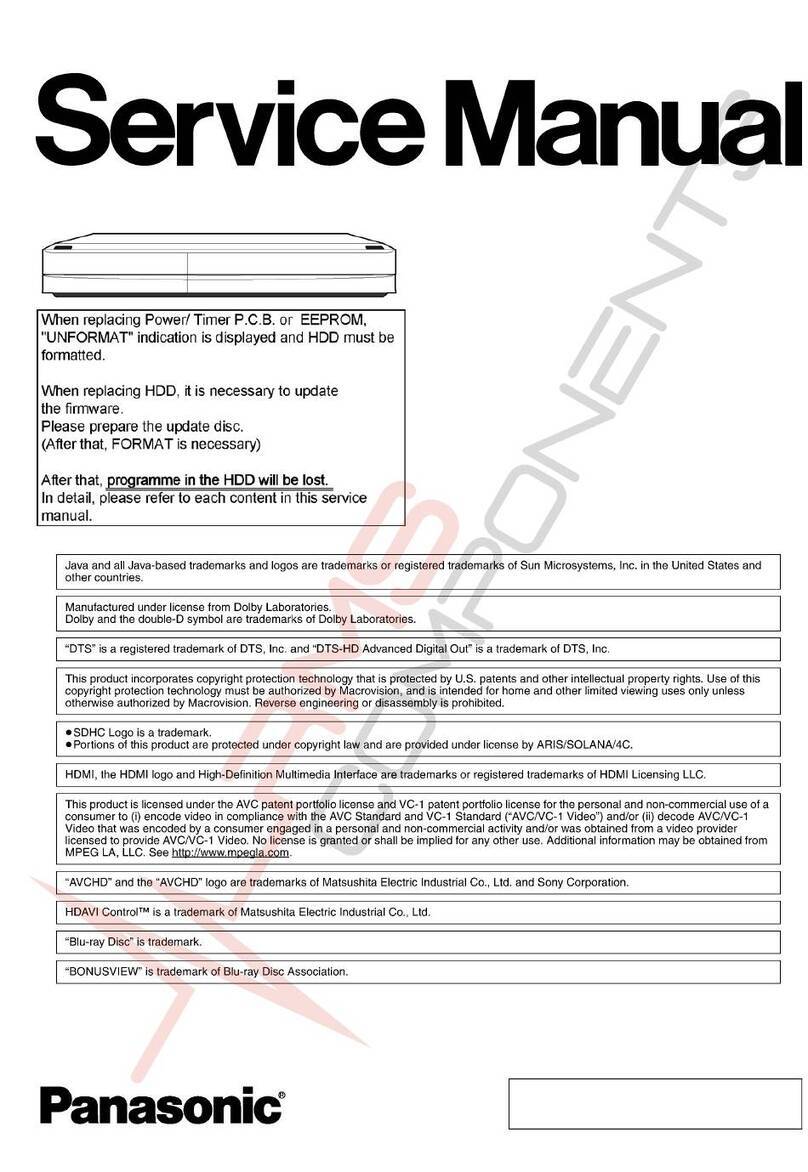
Panasonic
Panasonic DMR-BW500G User manual

Panasonic
Panasonic UltraHD DP-UB150 User manual

Panasonic
Panasonic DMP-BD84 Technical specifications

Panasonic
Panasonic DP-UB820 Technical specifications

Panasonic
Panasonic DP-UB820-K Installation and service instructions

Panasonic
Panasonic DMP-UB400 User manual

Panasonic
Panasonic Diga DMR-BWT735 User manual
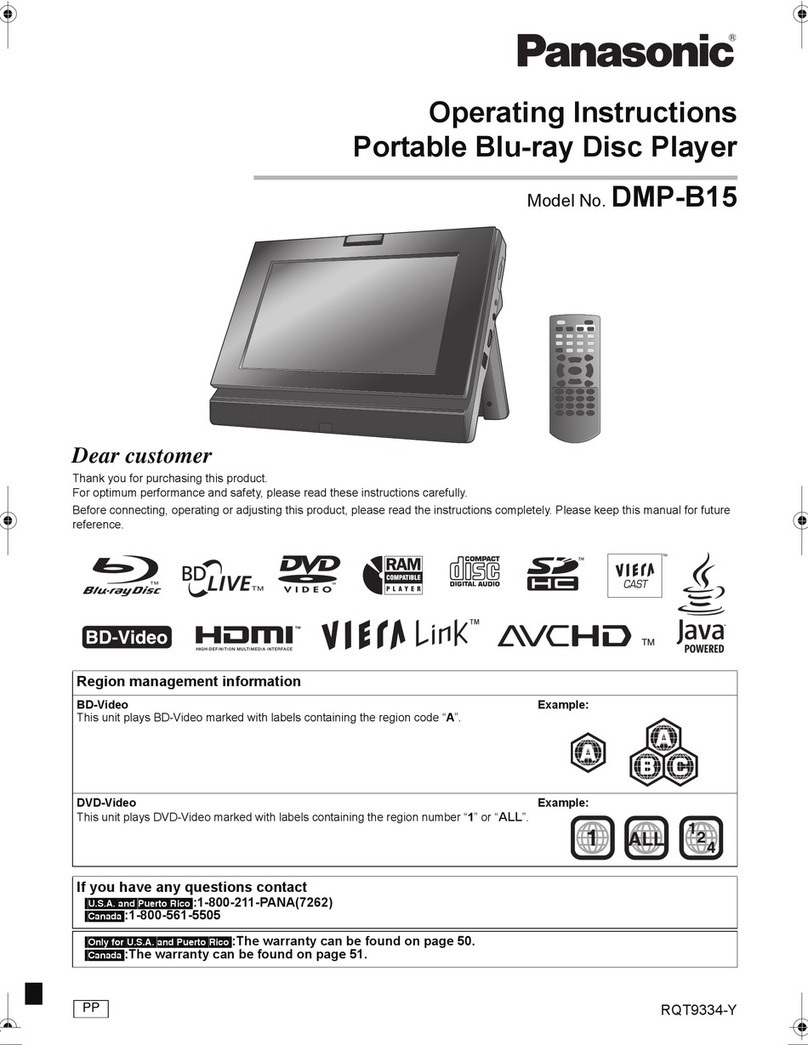
Panasonic
Panasonic DMP-B15 - Portable Blu-ray Player User manual
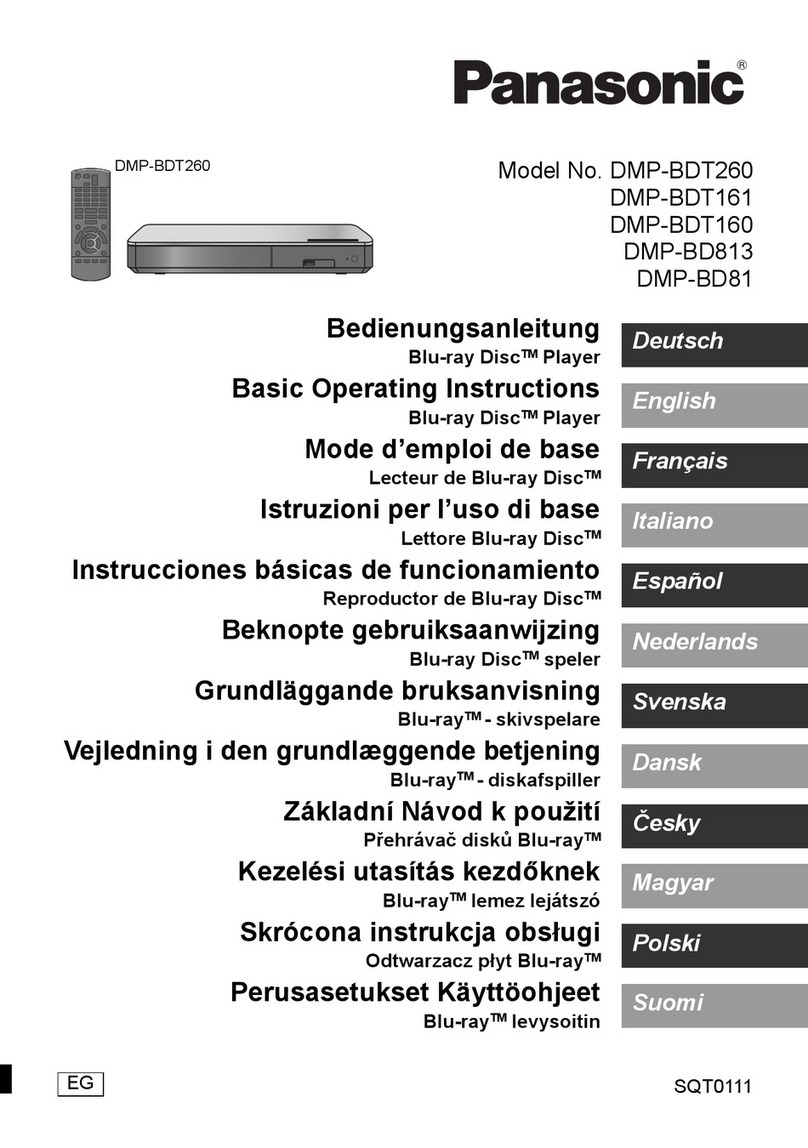
Panasonic
Panasonic DMP-BDT260 Technical specifications
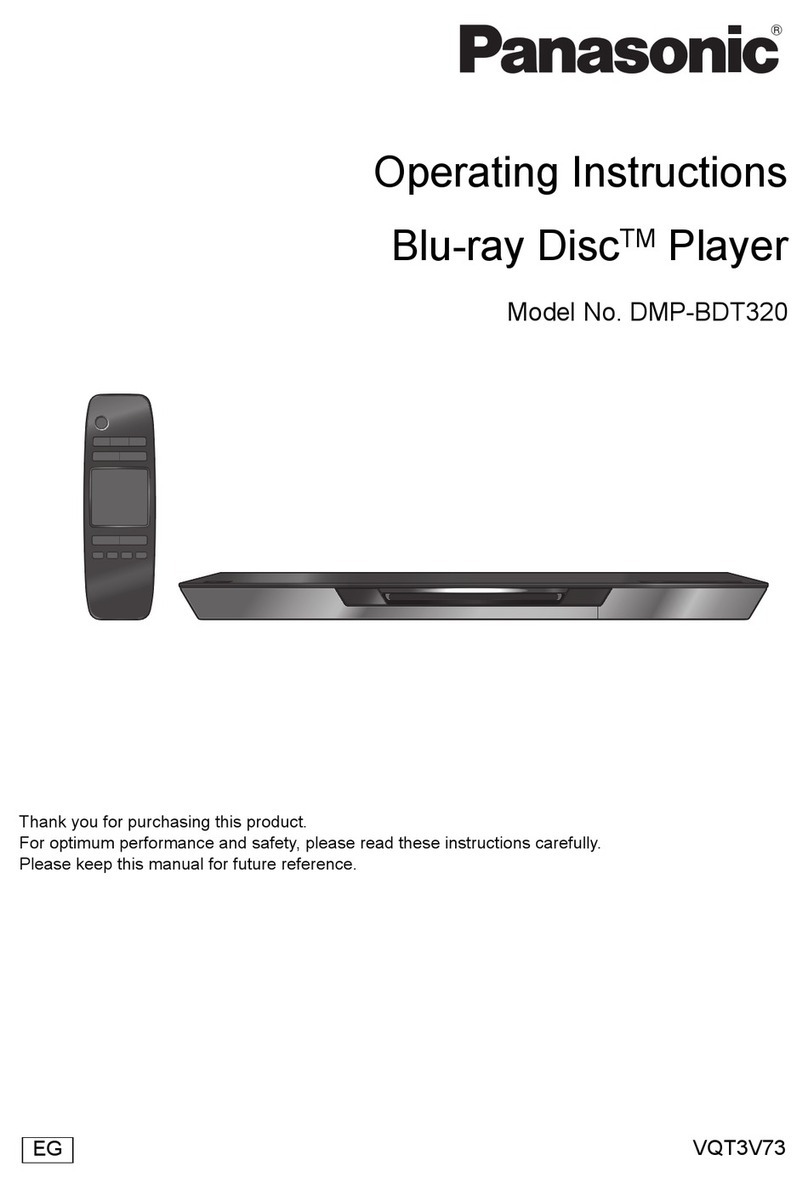
Panasonic
Panasonic DMP-BDT320 User manual

Panasonic
Panasonic DMP-UB700 Technical specifications