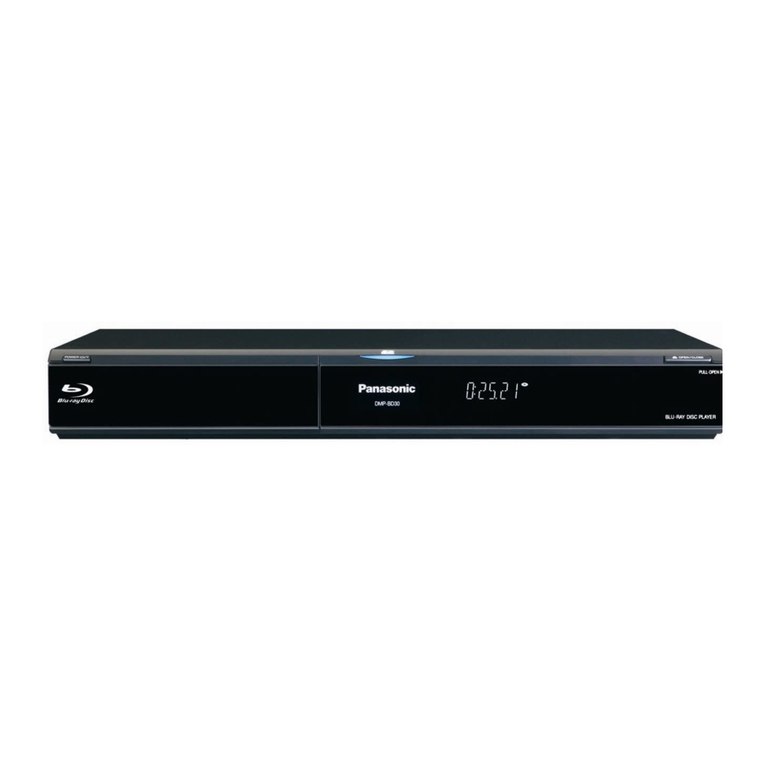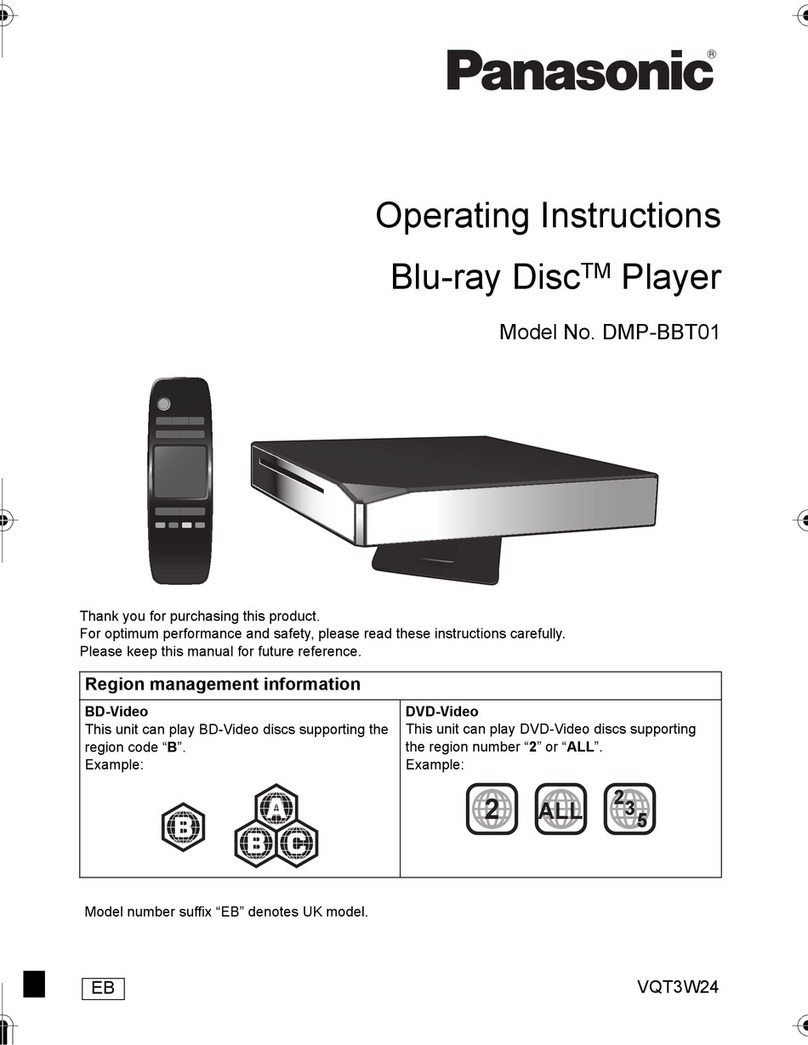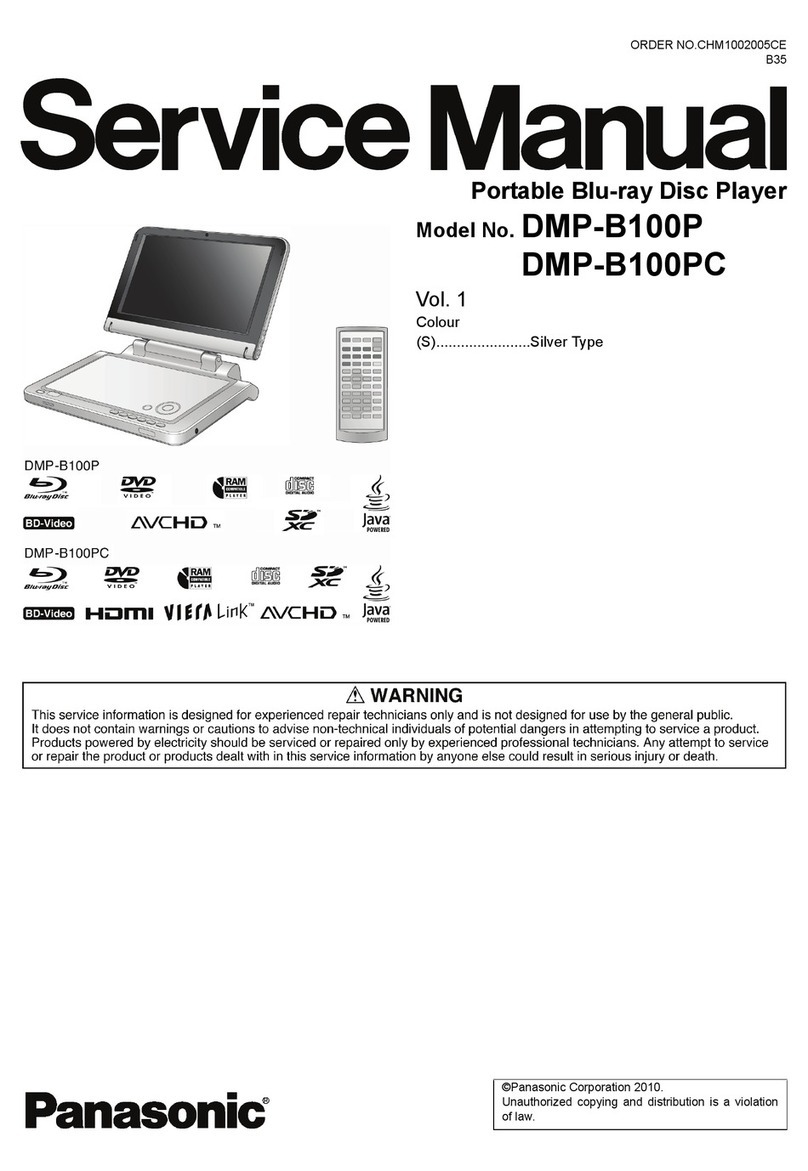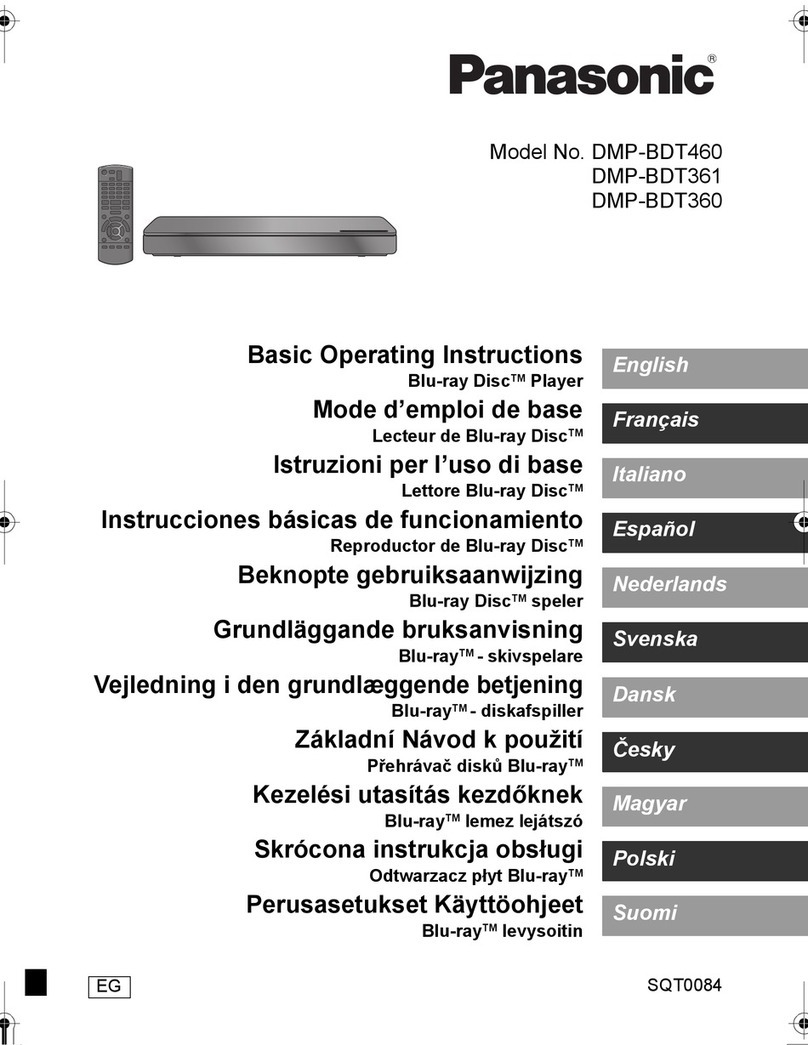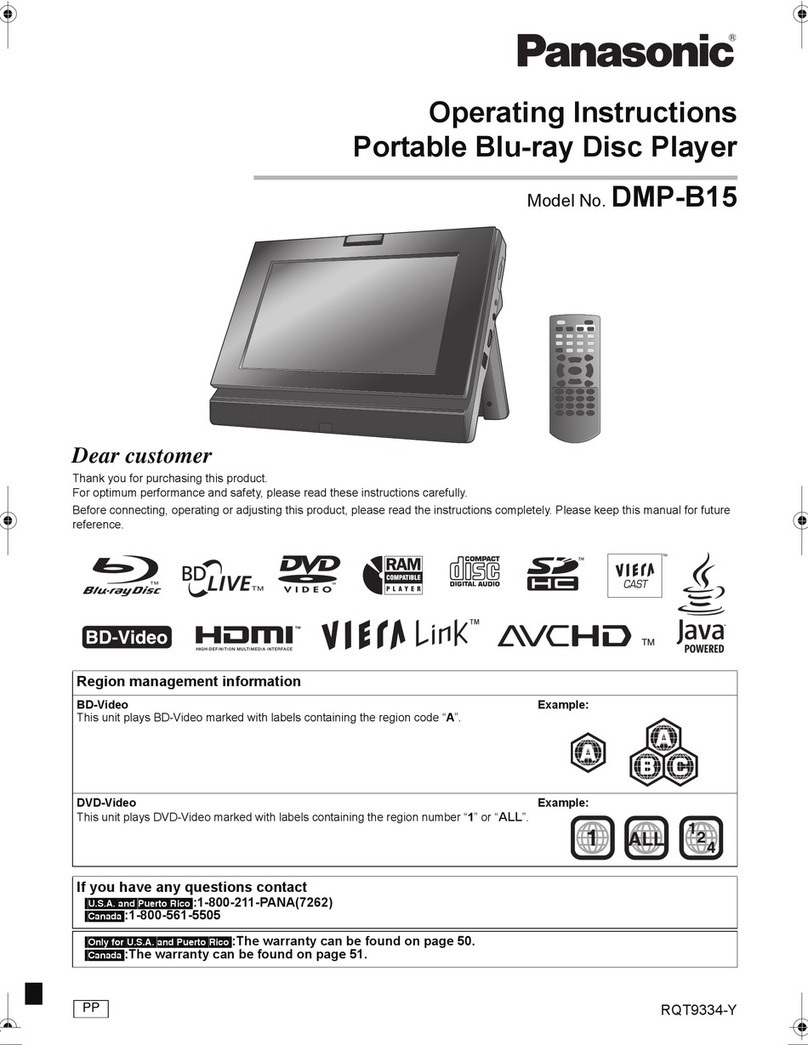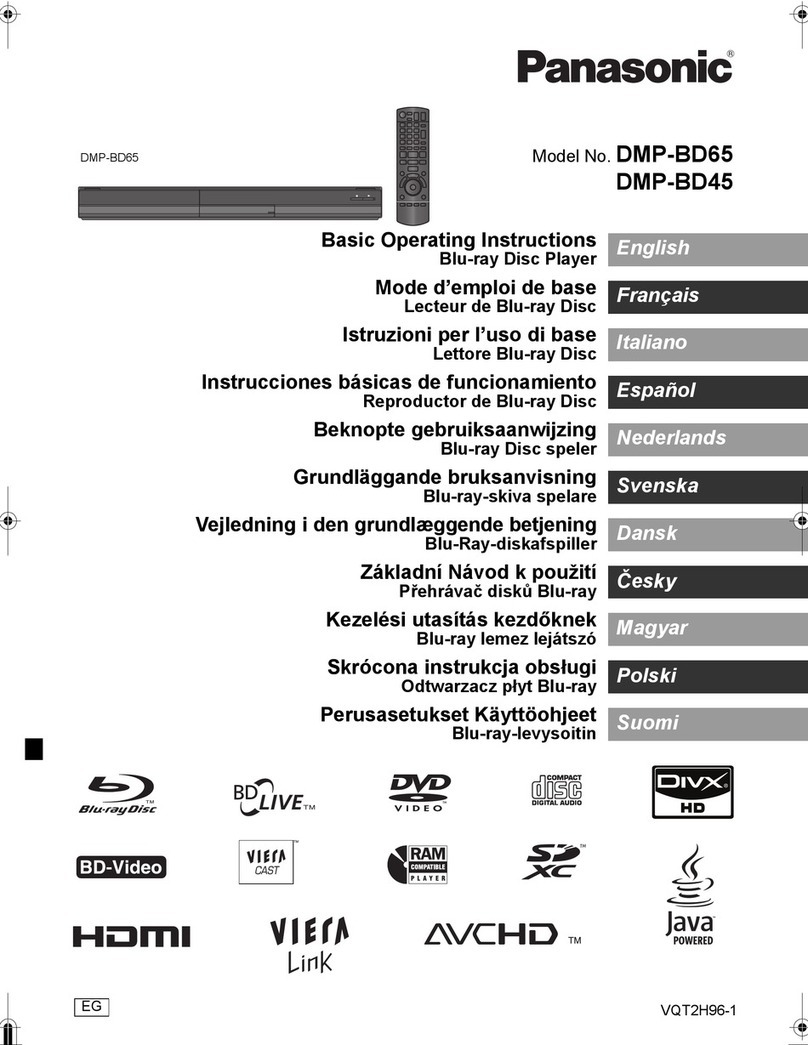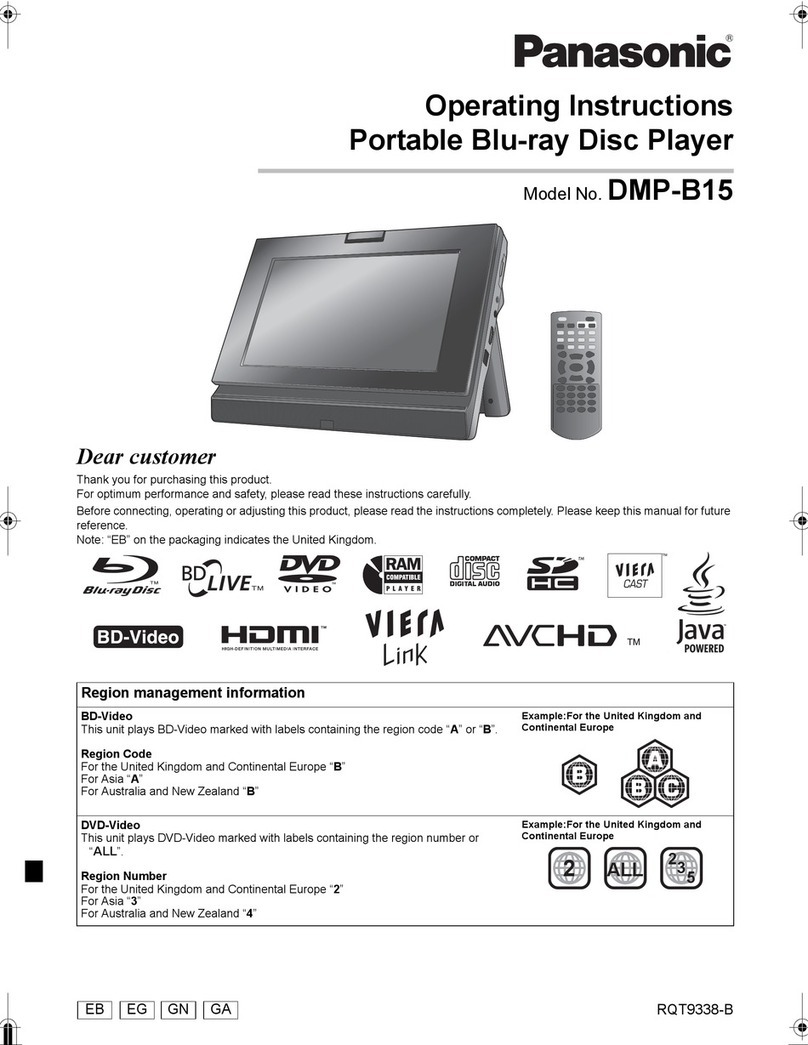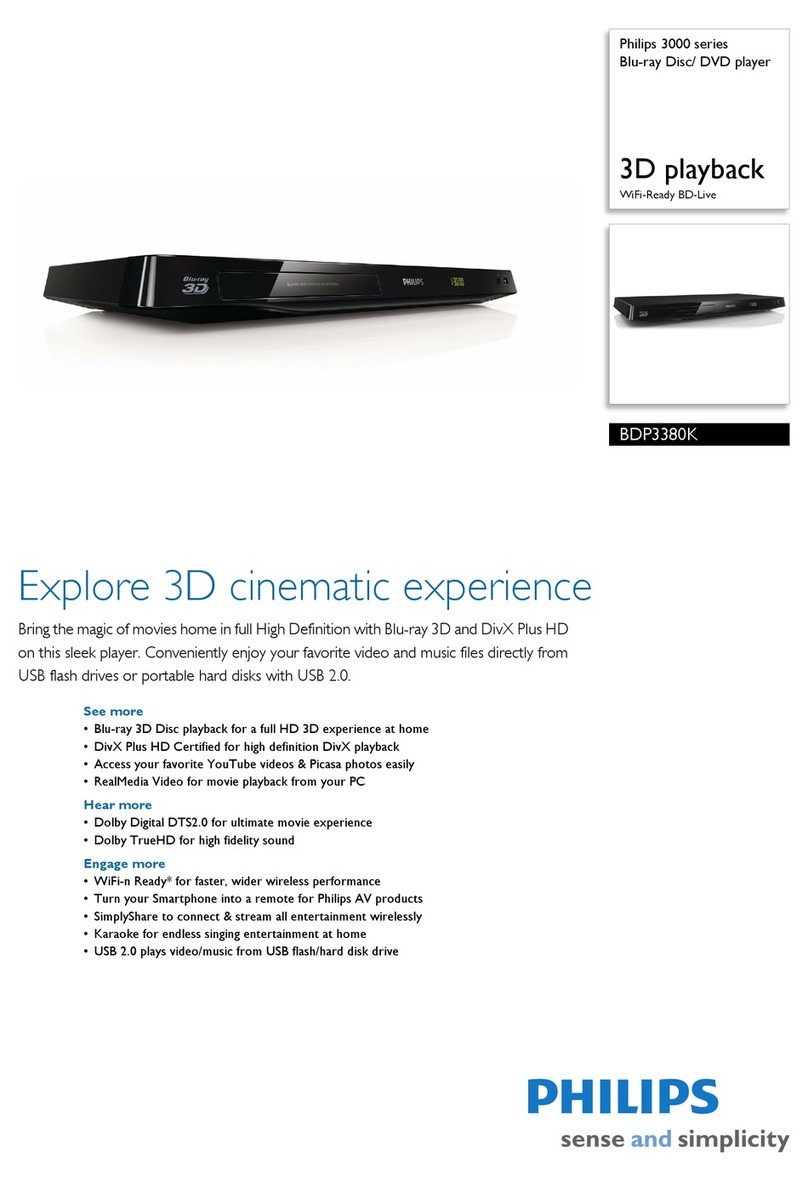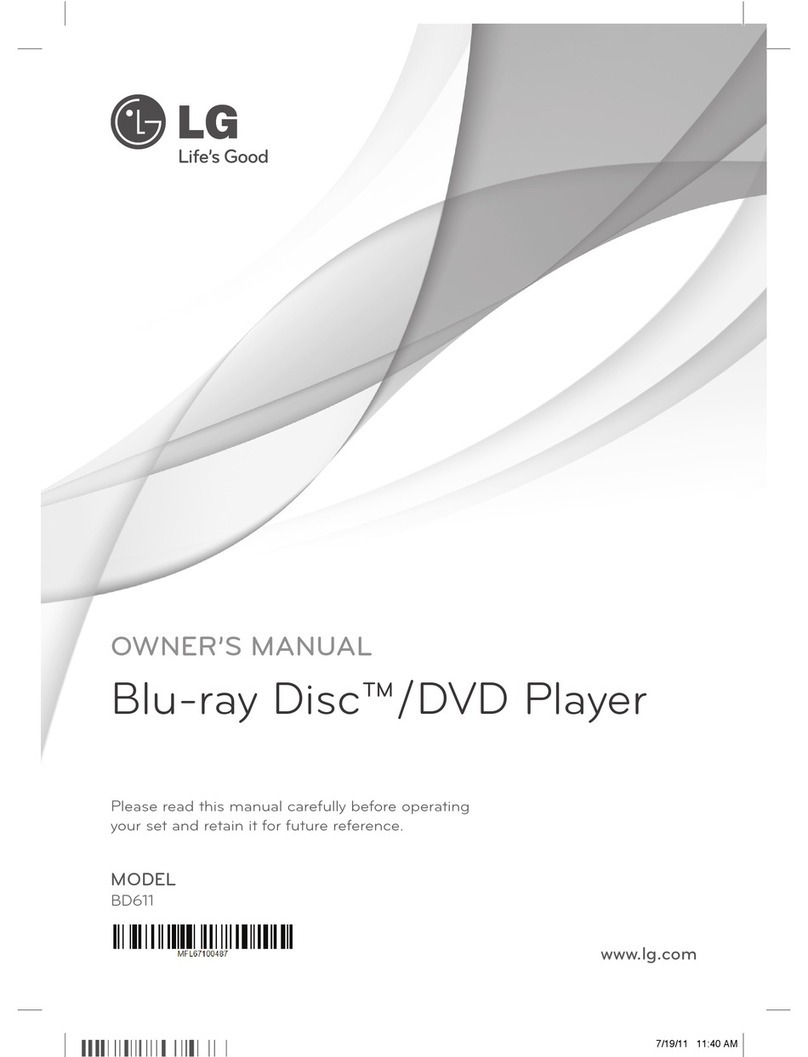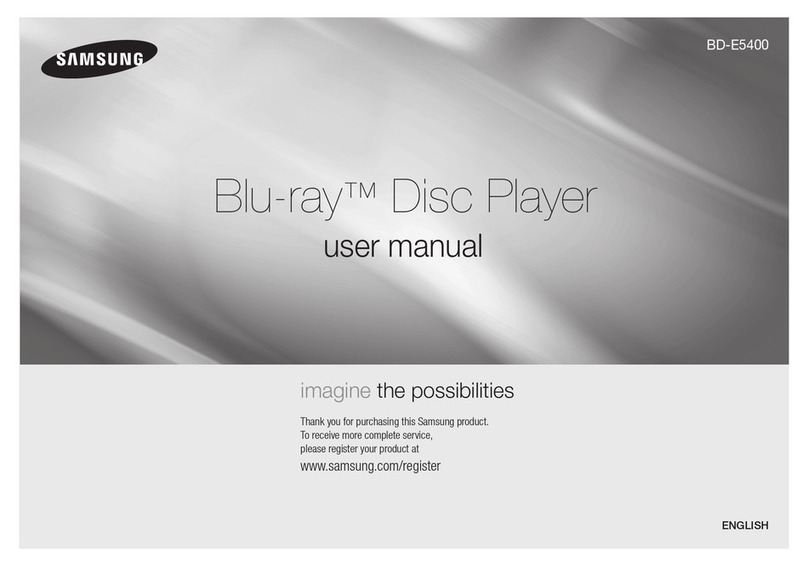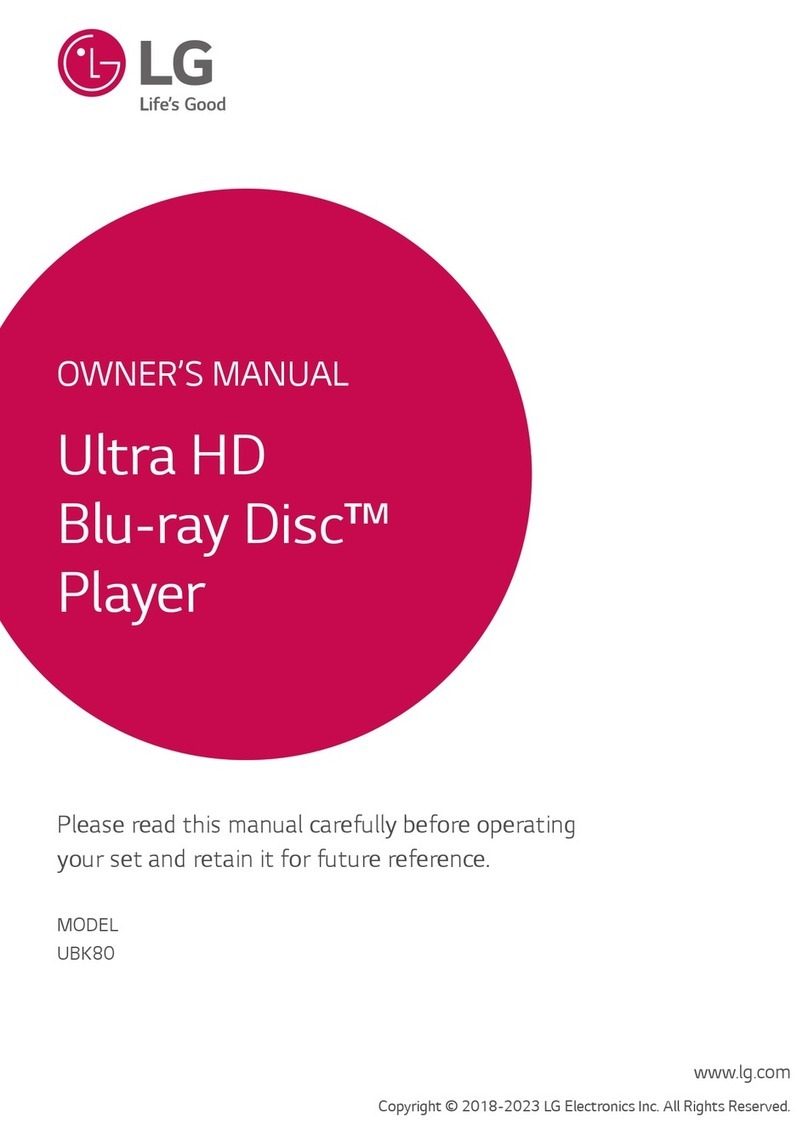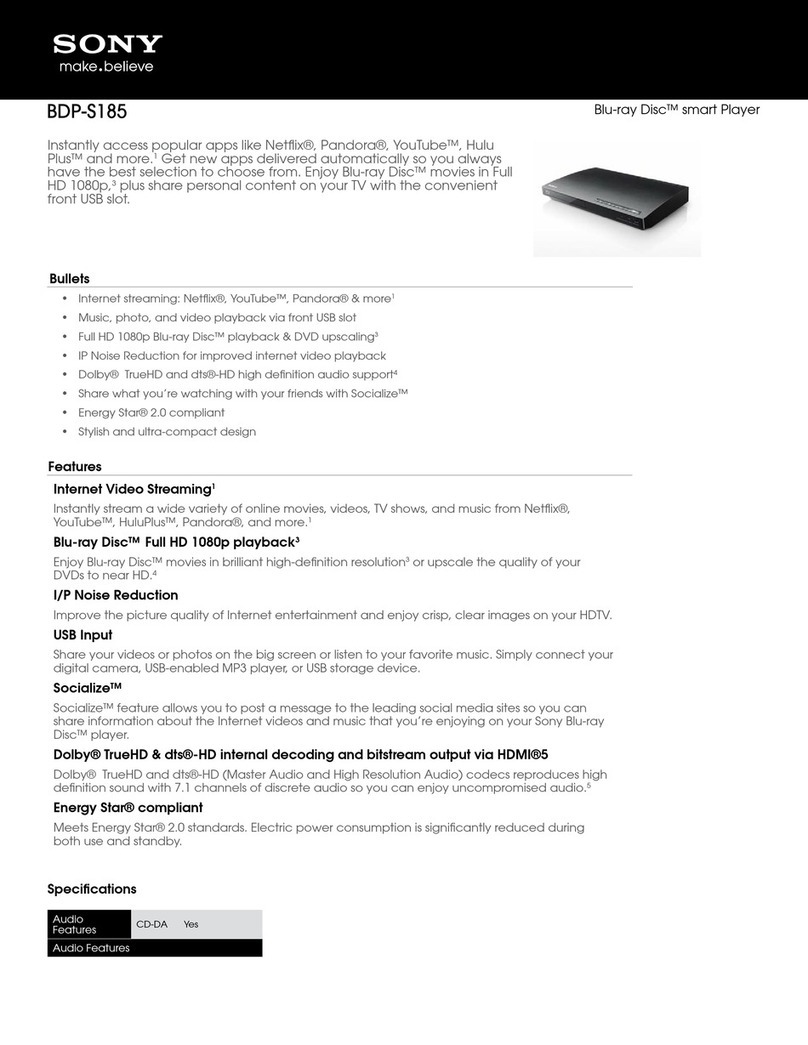VQT3C13
6
Table of contents
∫Getting started
Features. . . . . . . . . . . . . . . . . . . . . . . . . . . . . . . . . . . . 2
Supplied accessories. . . . . . . . . . . . . . . . . . . . . . . . . 3
Using the remote control. . . . . . . . . . . . . . . . . . . . . . 3
Safety precautions . . . . . . . . . . . . . . . . . . . . . . . . . . . 4
Caution for AC Mains Lead . . . . . . . . . . . . . . . . . . . . 5
Control reference guide . . . . . . . . . . . . . . . . . . . . . . . 8
Remote control . . . . . . . . . . . . . . . . . . . . . . . . . . . . . . . . . . 8
Main unit . . . . . . . . . . . . . . . . . . . . . . . . . . . . . . . . . . . . . . . 9
Basic Connection . . . . . . . . . . . . . . . . . . . . . . . . . . . 10
Network connection. . . . . . . . . . . . . . . . . . . . . . . . . . . . . . 12
Settings . . . . . . . . . . . . . . . . . . . . . . . . . . . . . . . . . . . 14
Easy Setting . . . . . . . . . . . . . . . . . . . . . . . . . . . . . . . . . . . 14
Network Easy Setting . . . . . . . . . . . . . . . . . . . . . . . . . . . . 16
HDD and media information . . . . . . . . . . . . . . . . . . 19
Recording mode . . . . . . . . . . . . . . . . . . . . . . . . . . . . . . . . 19
HDD and media you can use for recording and play. . . . . 20
Notes . . . . . . . . . . . . . . . . . . . . . . . . . . . . . . . . . . . . . . . . . 22
Common Operations . . . . . . . . . . . . . . . . . . . . . . . . 24
Preparations . . . . . . . . . . . . . . . . . . . . . . . . . . . . . . . . . . . 24
Basic operation . . . . . . . . . . . . . . . . . . . . . . . . . . . . . . . . . 25
Menu screen . . . . . . . . . . . . . . . . . . . . . . . . . . . . . . . . . . . 25
FUNCTION MENU screen . . . . . . . . . . . . . . . . . . . . . . . . 25
∫Watching broadcasts
Watching broadcasts . . . . . . . . . . . . . . . . . . . . . . . . 26
Using TV Guide system. . . . . . . . . . . . . . . . . . . . . . . . . . . 26
Using Channel List . . . . . . . . . . . . . . . . . . . . . . . . . . . . . . 28
Channel information . . . . . . . . . . . . . . . . . . . . . . . . . . . . . 28
Operations while watching broadcast . . . . . . . . . . . . . . . . 29
REWIND LIVE TV/PAUSE LIVE TV . . . . . . . . . . . . . . . . . 30
∫Recording
Recording TV programmes . . . . . . . . . . . . . . . . . . . 32
Operation during recording . . . . . . . . . . . . . . . . . . . . . . . . 34
Direct TV Recording . . . . . . . . . . . . . . . . . . . . . . . . . . . . . 35
Timer recording . . . . . . . . . . . . . . . . . . . . . . . . . . . . 36
Various functions with Freeview+ . . . . . . . . . . . . . . . . . . . 38
To search the programme . . . . . . . . . . . . . . . . . . . . . . . . . 39
Timer recording from channel information. . . . . . . . . . . . . 39
Manually programming timer recording. . . . . . . . . . . . . . . 40
Timer recording options. . . . . . . . . . . . . . . . . . . . . . . . . . . 40
To confirm and edit a timer programme . . . . . . . . . . . . . . 41
To cancel recording
when timer recording has already begun . . . . . . . . . . . . . 42
Notes on timer recording . . . . . . . . . . . . . . . . . . . . . . . . . . 42
∫Playing back video
Playing BD-Video or DVD-Video . . . . . . . . . . . . . . . 43
Enjoying BD-Live or
picture-in-picture in BD-Video . . . . . . . . . . . . . . . . . . . . . . 43
Playing recorded video contents . . . . . . . . . . . . . . 44
Using the DIRECT NAVIGATOR (VIDEO) . . . . . . . . . . . . 46
Playback from Chapter View . . . . . . . . . . . . . . . . . . . . . . . 48
Operation during play . . . . . . . . . . . . . . . . . . . . . . . 49
Enjoying 3D video . . . . . . . . . . . . . . . . . . . . . . . . . . 51
∫Editing video
Deleting recorded titles . . . . . . . . . . . . . . . . . . . . . . 52
Editing recorded titles . . . . . . . . . . . . . . . . . . . . . . . 53
∫Copying video
Copying titles . . . . . . . . . . . . . . . . . . . . . . . . . . . . . . 57
Copying to HDD with DIRECT NAVIGATOR . . . . . . . . . . . 58
Copying titles with copying list . . . . . . . . . . . . . . . . . . . . . . 59
Notes for copying . . . . . . . . . . . . . . . . . . . . . . . . . . . . . . . . 62
Copying Title Playing . . . . . . . . . . . . . . . . . . . . . . . . . . . . . 64
Copying HD Video (AVCHD format) from HDD . . . . . . . . . 64
Copying a finalised disc . . . . . . . . . . . . . . . . . . . . . . . . . . . 65
∫Photo
Playing photos. . . . . . . . . . . . . . . . . . . . . . . . . . . . . 66
Photo play option . . . . . . . . . . . . . . . . . . . . . . . . . . . . . . . . 68
Slideshow Settings. . . . . . . . . . . . . . . . . . . . . . . . . . . . . . . 68
Editing photos . . . . . . . . . . . . . . . . . . . . . . . . . . . . . 69
Copying photos . . . . . . . . . . . . . . . . . . . . . . . . . . . . 71
Selecting and copying the photos . . . . . . . . . . . . . . . . . . . 71
Copying automatically . . . . . . . . . . . . . . . . . . . . . . . . . . . . 72
∫Music
Playing music/Copying music to HDD. . . . . . . . . . 73
Playing music recorded on HDD . . . . . . . . . . . . . . . . . . . . 74
Operations during music play. . . . . . . . . . . . . . . . . . . . . . . 75
Useful functions during music play. . . . . . . . . . . . . . . . . . . 75
Editing music/playlist . . . . . . . . . . . . . . . . . . . . . . . 76
∫With Other Equipment
Copying the HD Video or the SD Video . . . . . . . . . 77
Copying HD Video
(AVCHD format) . . . . . . . . . . . . . . . . . . . . . . . . . . . . . . . . . 77
Copying SD Video
(MPEG2 format) . . . . . . . . . . . . . . . . . . . . . . . . . . . . . . . . . 78
Recording from external equipment . . . . . . . . . . . 79
Manual Recording . . . . . . . . . . . . . . . . . . . . . . . . . . . . . . . 79
Linked timer recording (SKY Digital STB, etc.)
–EXT LINK . . . . . . . . . . . . . . . . . . . . . . . . . . . . . . . . . . . . . 80
∫Convenient functions
Enjoying VIERA CAST. . . . . . . . . . . . . . . . . . . . . . . 81
To enjoy video communication (ex. SkypeTM) . . . . . . . . . . 81
Playing contents
from other equipment (Server) . . . . . . . . . . . . . . . . 82
Playing contents on other equipment (Client) . . . 83
VIERA Link/Q Link functions . . . . . . . . . . . . . . . . . 84
Playback menu. . . . . . . . . . . . . . . . . . . . . . . . . . . . . 86
Media management . . . . . . . . . . . . . . . . . . . . . . . . . 88
Entering text. . . . . . . . . . . . . . . . . . . . . . . . . . . . . . . 90
Changing the unit’s settings . . . . . . . . . . . . . . . . . 91
Common procedures . . . . . . . . . . . . . . . . . . . . . . . . . . . . . 91
Tuning . . . . . . . . . . . . . . . . . . . . . . . . . . . . . . . . . . . . . . . . 92
HDD / Disc . . . . . . . . . . . . . . . . . . . . . . . . . . . . . . . . . . . . . 94
Picture . . . . . . . . . . . . . . . . . . . . . . . . . . . . . . . . . . . . . . . . 96
Sound. . . . . . . . . . . . . . . . . . . . . . . . . . . . . . . . . . . . . . . . . 96
Display . . . . . . . . . . . . . . . . . . . . . . . . . . . . . . . . . . . . . . . . 98
Connection . . . . . . . . . . . . . . . . . . . . . . . . . . . . . . . . . . . . . 98
Network . . . . . . . . . . . . . . . . . . . . . . . . . . . . . . . . . . . . . . 100
Others . . . . . . . . . . . . . . . . . . . . . . . . . . . . . . . . . . . . . . . 101
Software (Firmware) Update . . . . . . . . . . . . . . . . . 104
Other Settings . . . . . . . . . . . . . . . . . . . . . . . . . . . . 105
Switching the aspect ratio of the screen . . . . . . . . . . . . . 105
TV operation setting . . . . . . . . . . . . . . . . . . . . . . . . . . . . . 105
HOLD function . . . . . . . . . . . . . . . . . . . . . . . . . . . . . . . . . 105
Other Connections . . . . . . . . . . . . . . . . . . . . . . . . 106
Amplifier connections . . . . . . . . . . . . . . . . . . . . . . . . . . . . 106
Other TV connections . . . . . . . . . . . . . . . . . . . . . . . . . . . 107
DMRBWT800&700EB-VQT3C13_eng.book 6 ページ 2011年3月24日 木曜日 午後2時44分