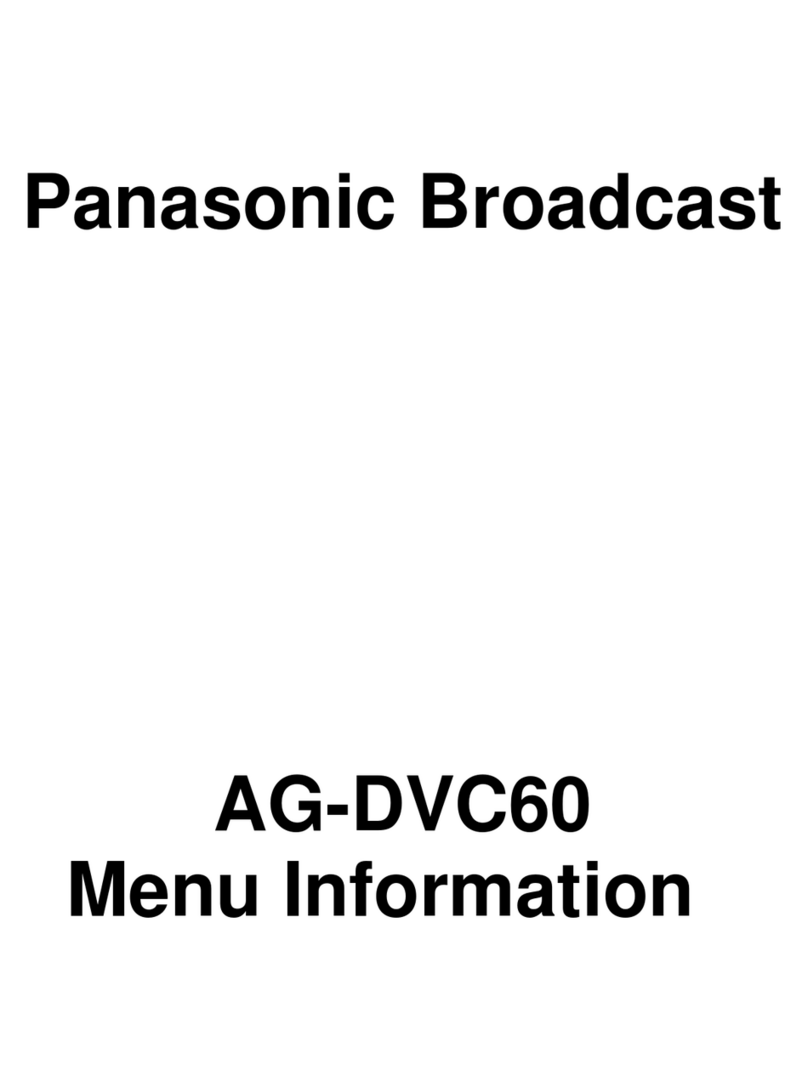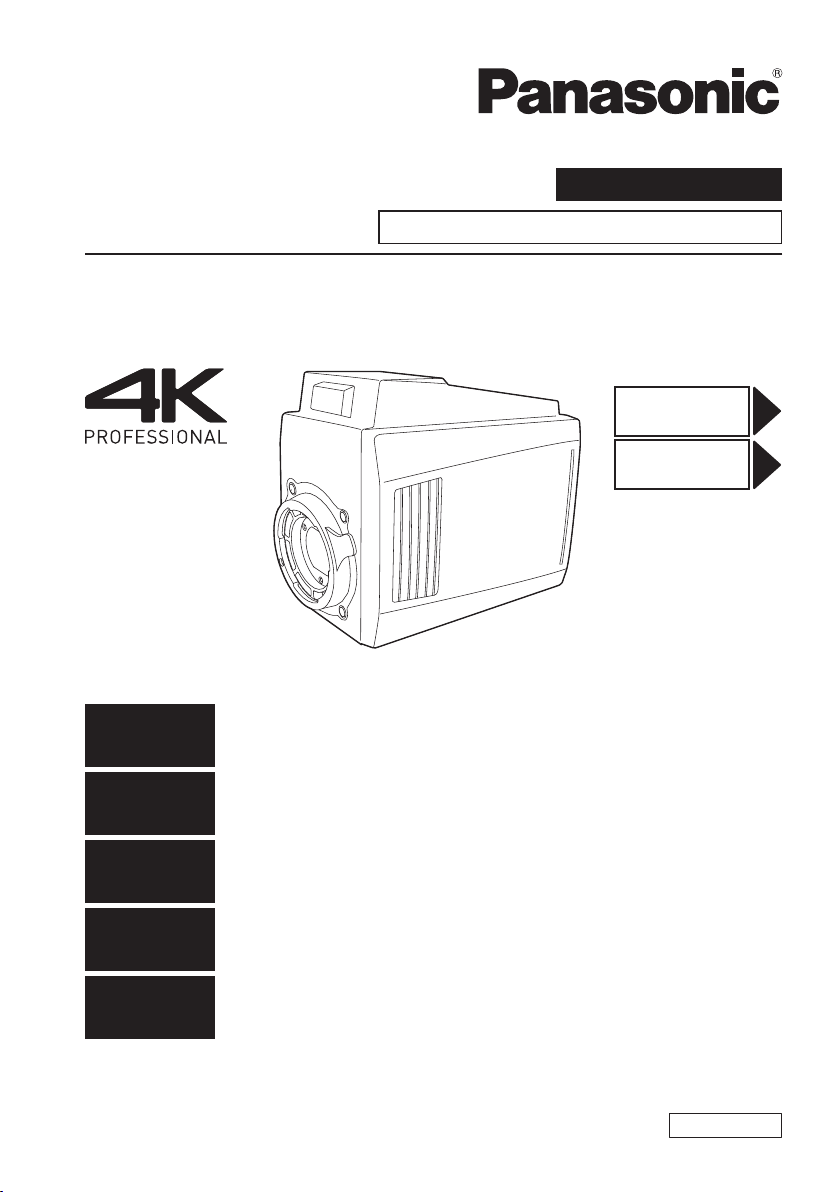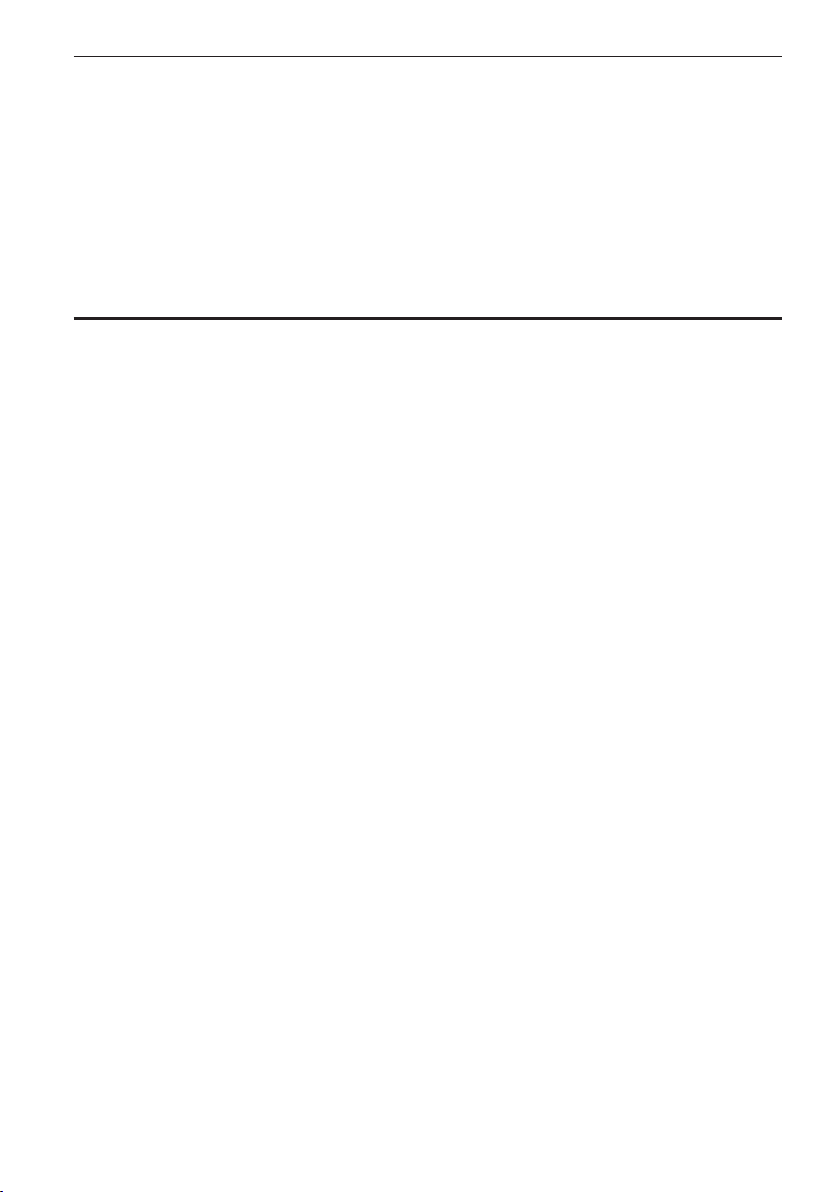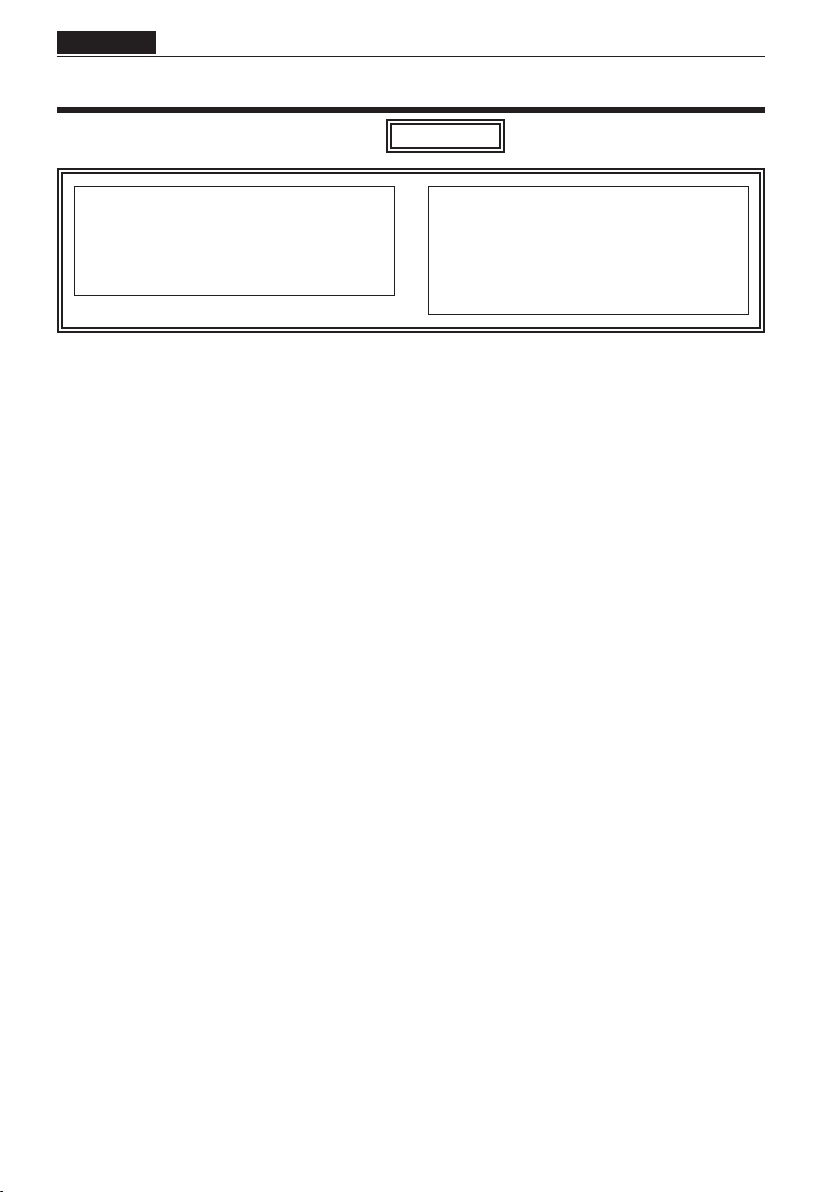Panasonic AK-UB300G User manual
Other Panasonic Camcorder manuals

Panasonic
Panasonic POVCAM AG-UMR20 Use and care manual

Panasonic
Panasonic AJ-PX230 Series User manual
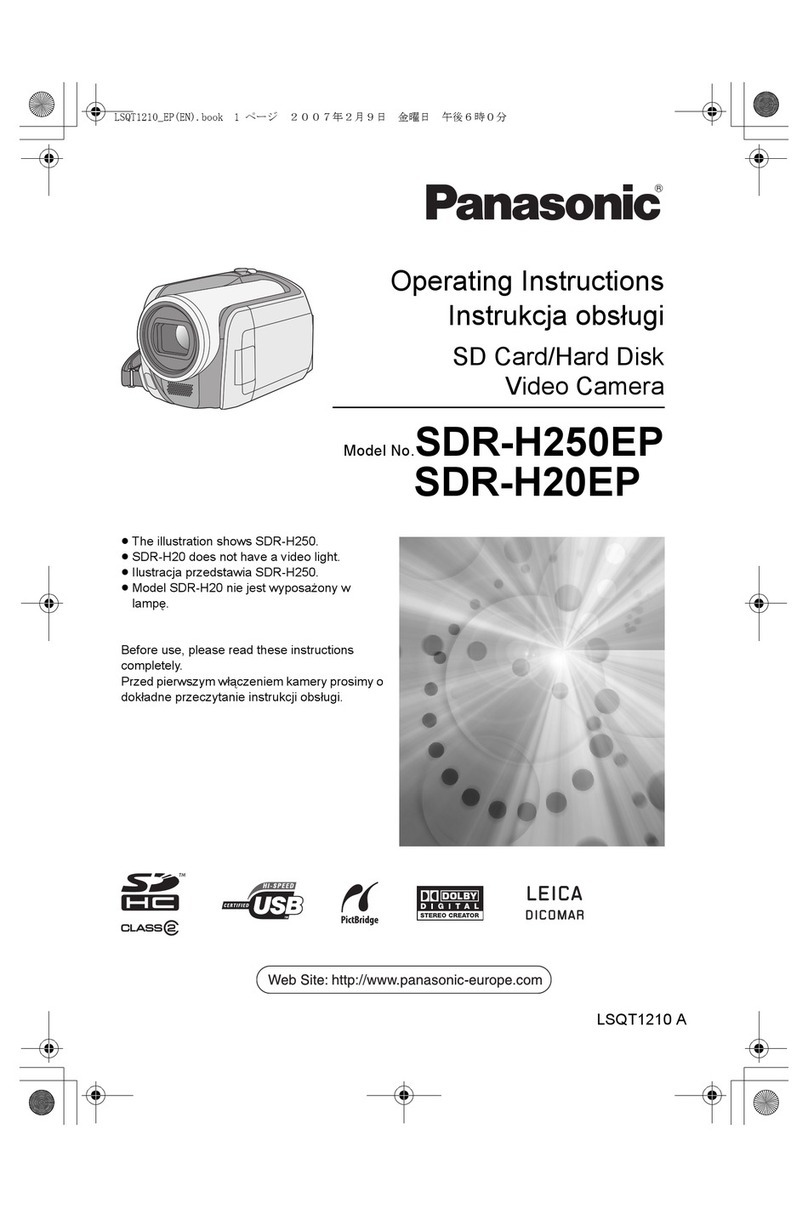
Panasonic
Panasonic SDR-H250EP User manual

Panasonic
Panasonic SDR-S70PC User manual

Panasonic
Panasonic VDR-M50EB User manual
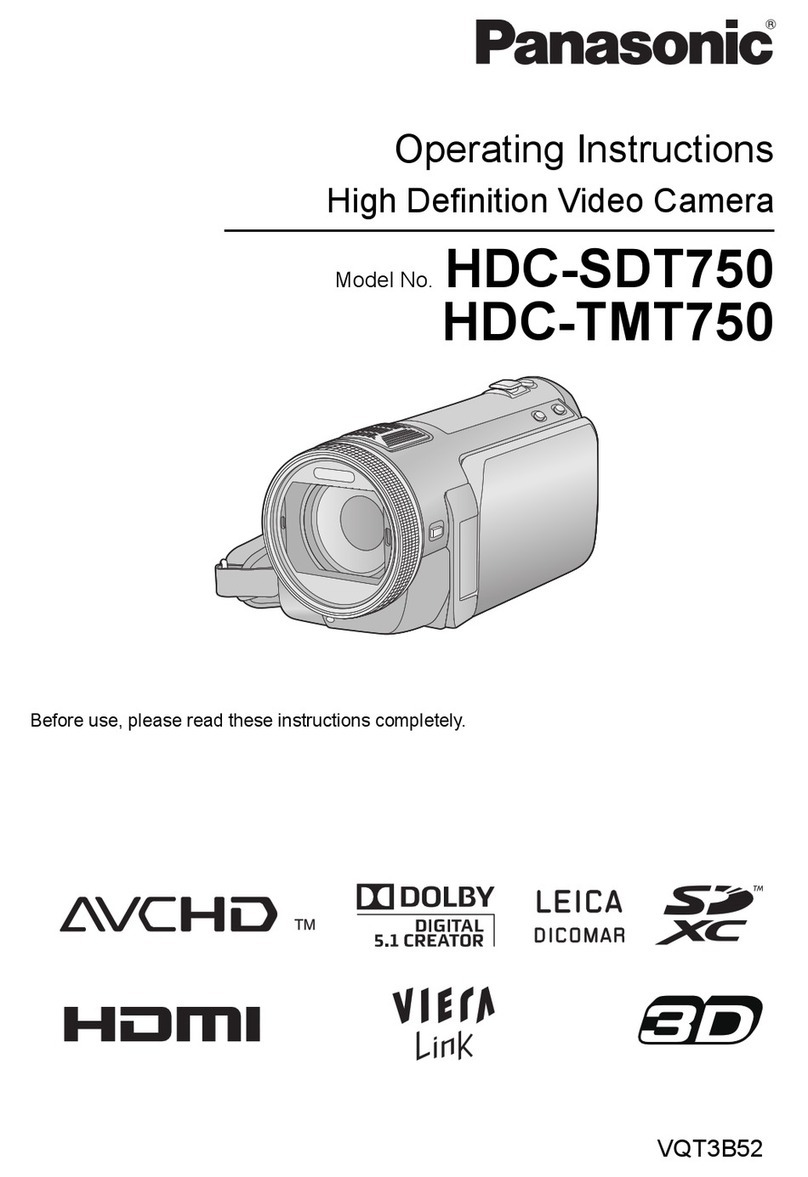
Panasonic
Panasonic HDC-SDT750 User manual

Panasonic
Panasonic AVCCAM AG-AC90 User manual
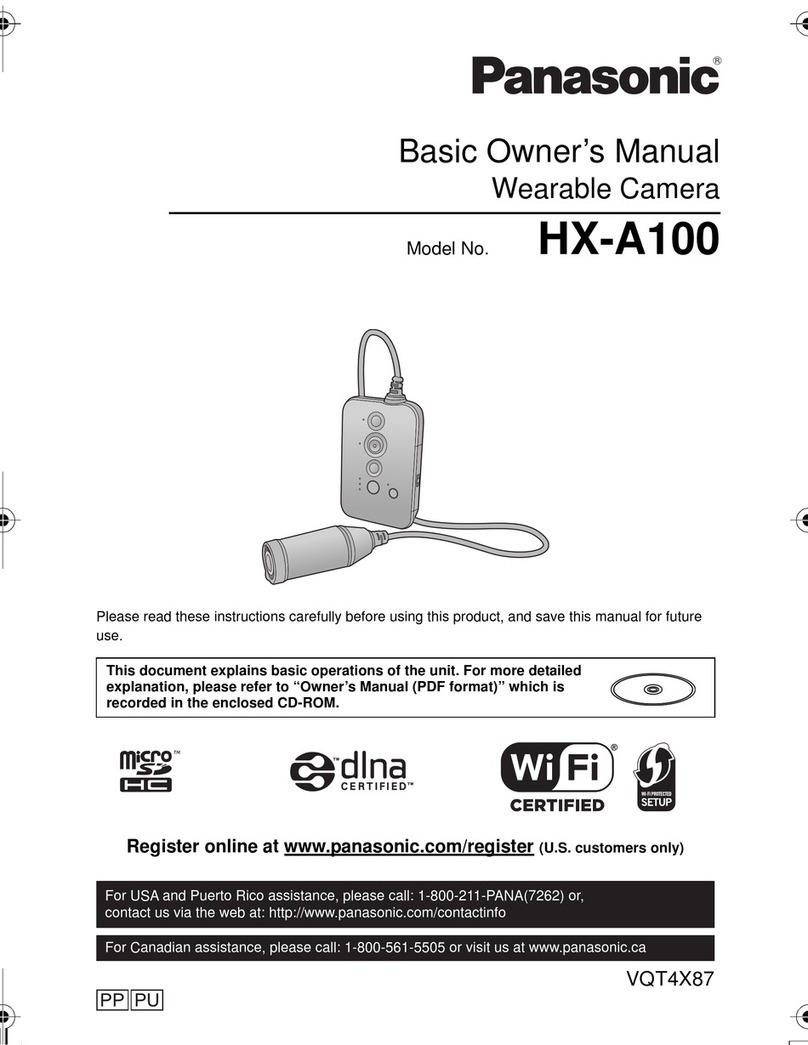
Panasonic
Panasonic HX-A100D Installation and service instructions
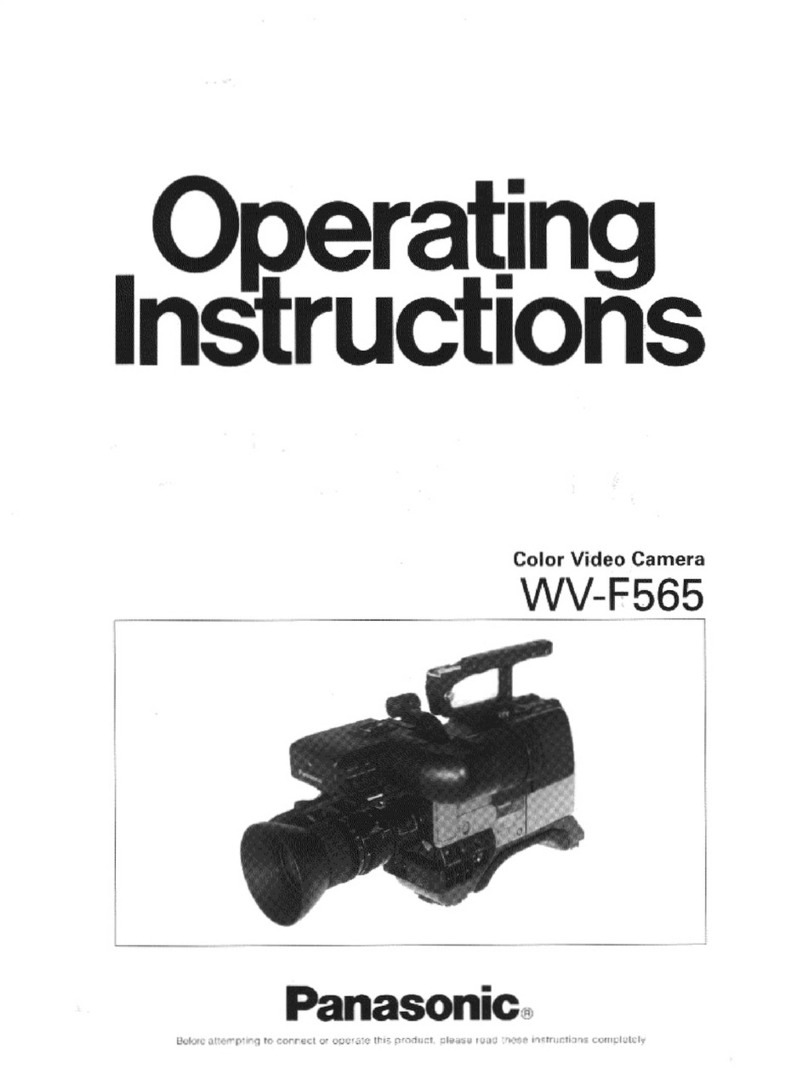
Panasonic
Panasonic WV-F565 User manual
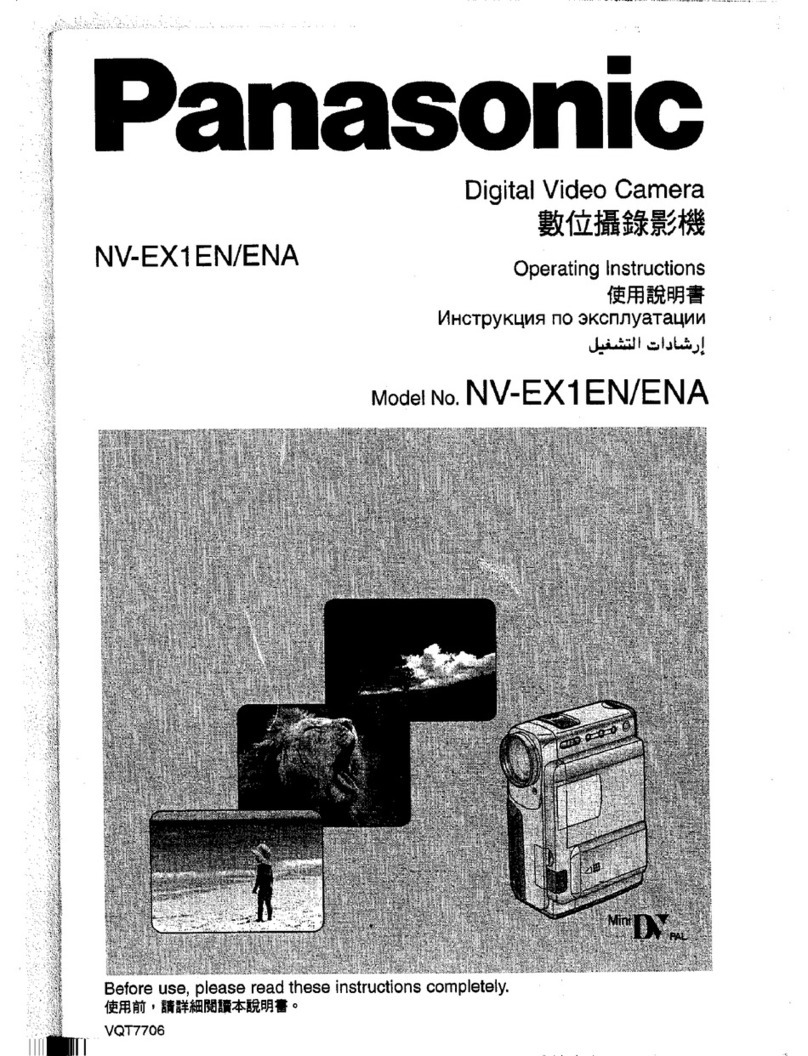
Panasonic
Panasonic NV-EX1EN User manual

Panasonic
Panasonic AG-HPX301E User manual

Panasonic
Panasonic HDC-TM10 User manual

Panasonic
Panasonic Palmcorder PalmSight PV-L658 User manual

Panasonic
Panasonic PV-DV953 User manual
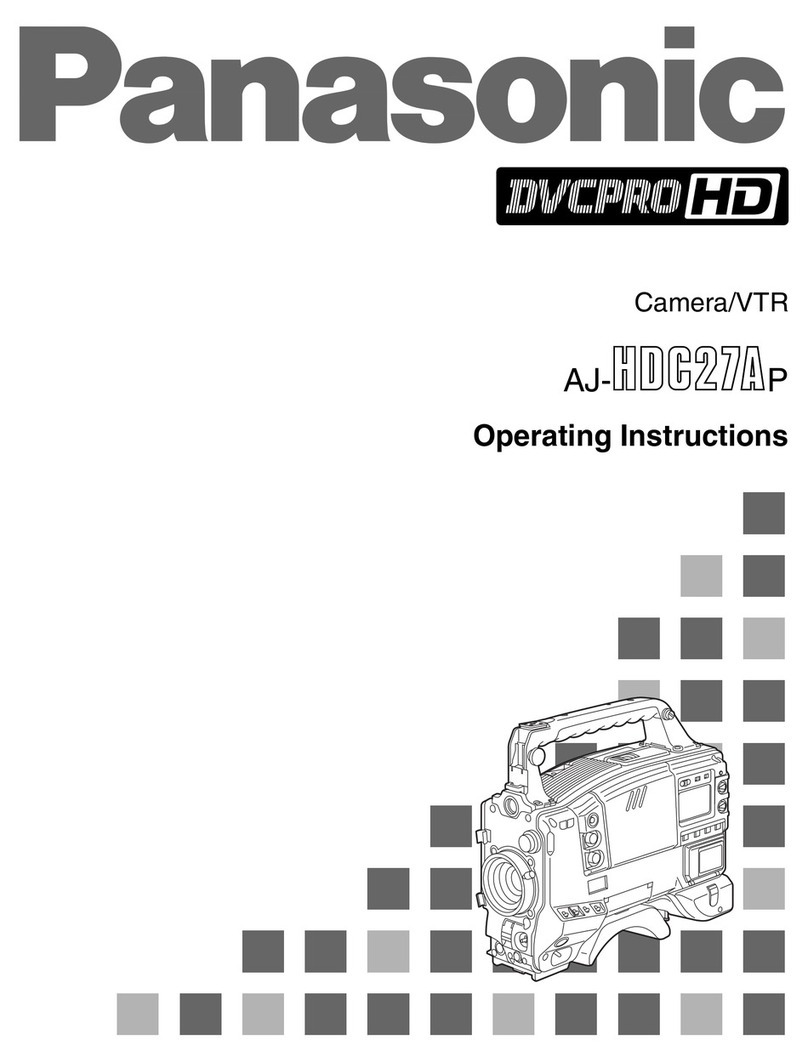
Panasonic
Panasonic AJHDC27A - DVCPRO HD CAMERA User manual

Panasonic
Panasonic VDR-D100EB User manual
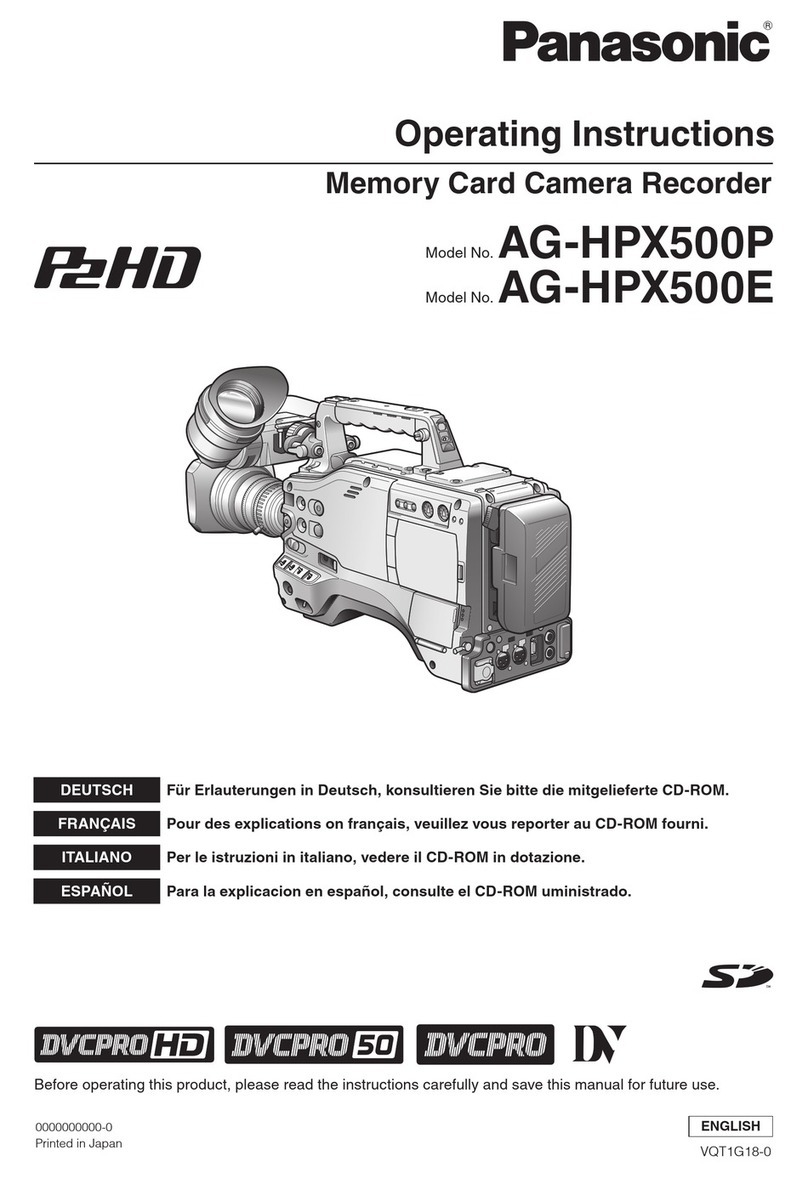
Panasonic
Panasonic AGHPX500P - MEMORY CARD CAMERA RECORDER User manual

Panasonic
Panasonic HC-V700P User manual

Panasonic
Panasonic PV-L153-K User manual

Panasonic
Panasonic AJHVF27BG - HD EVF - MULTI-LANG User manual