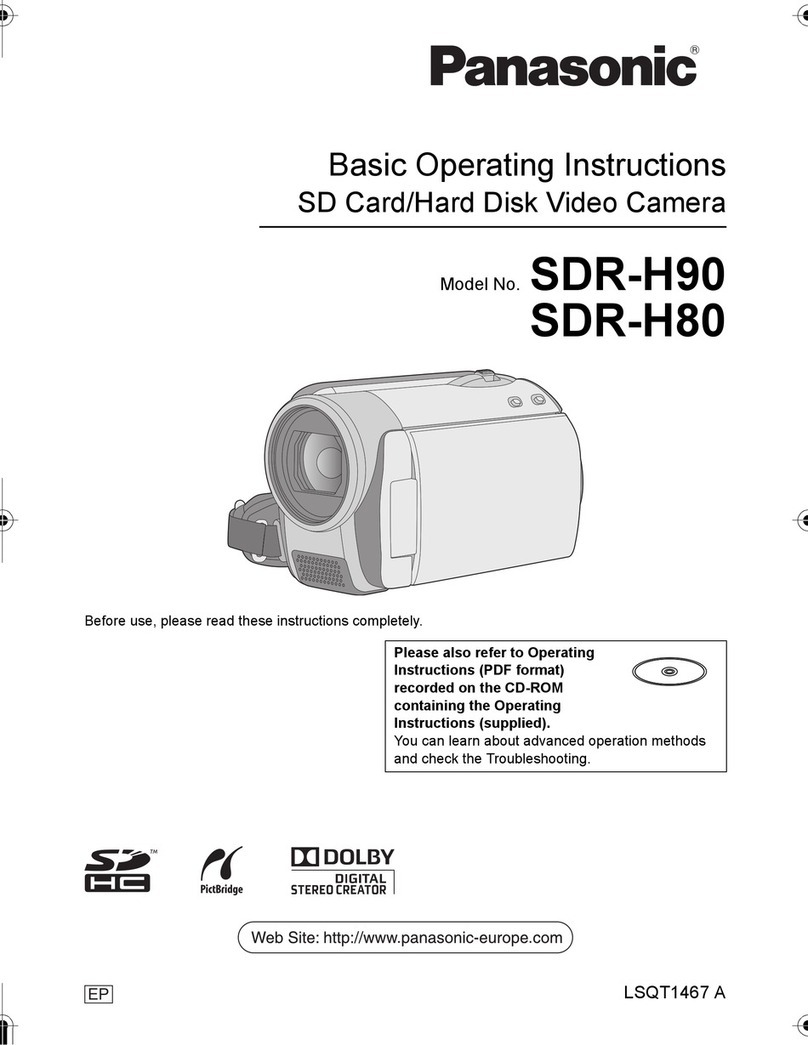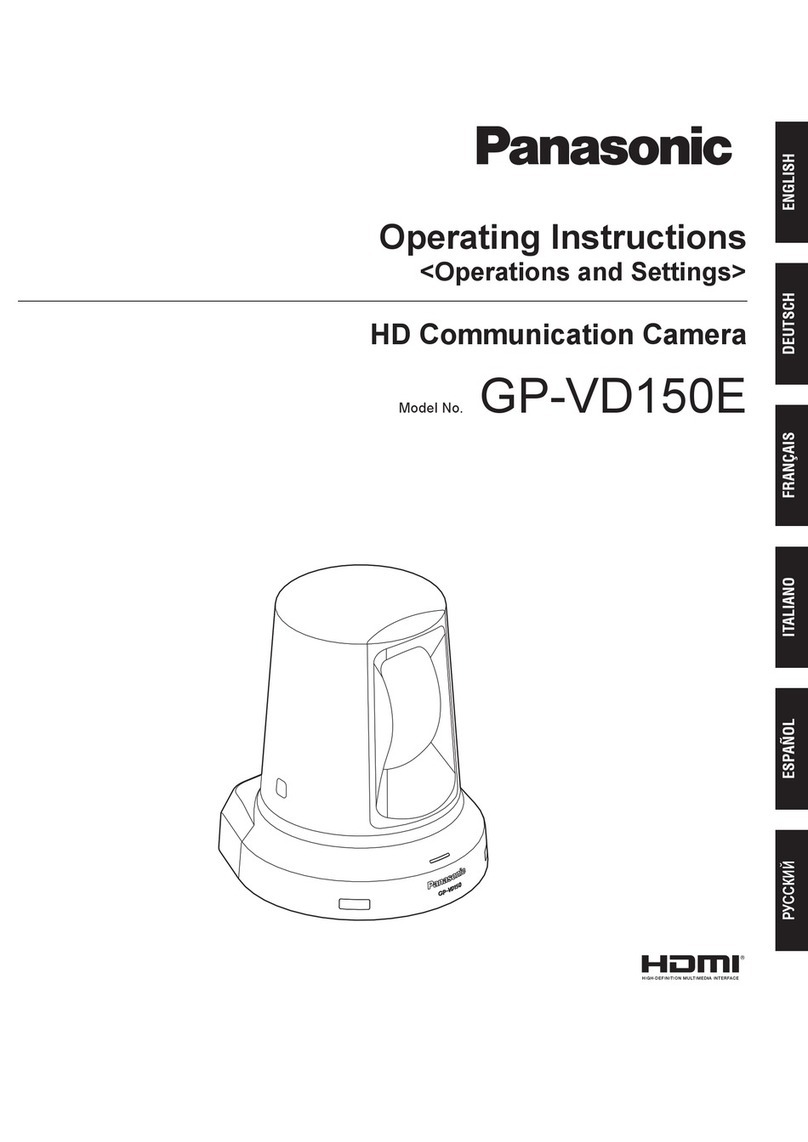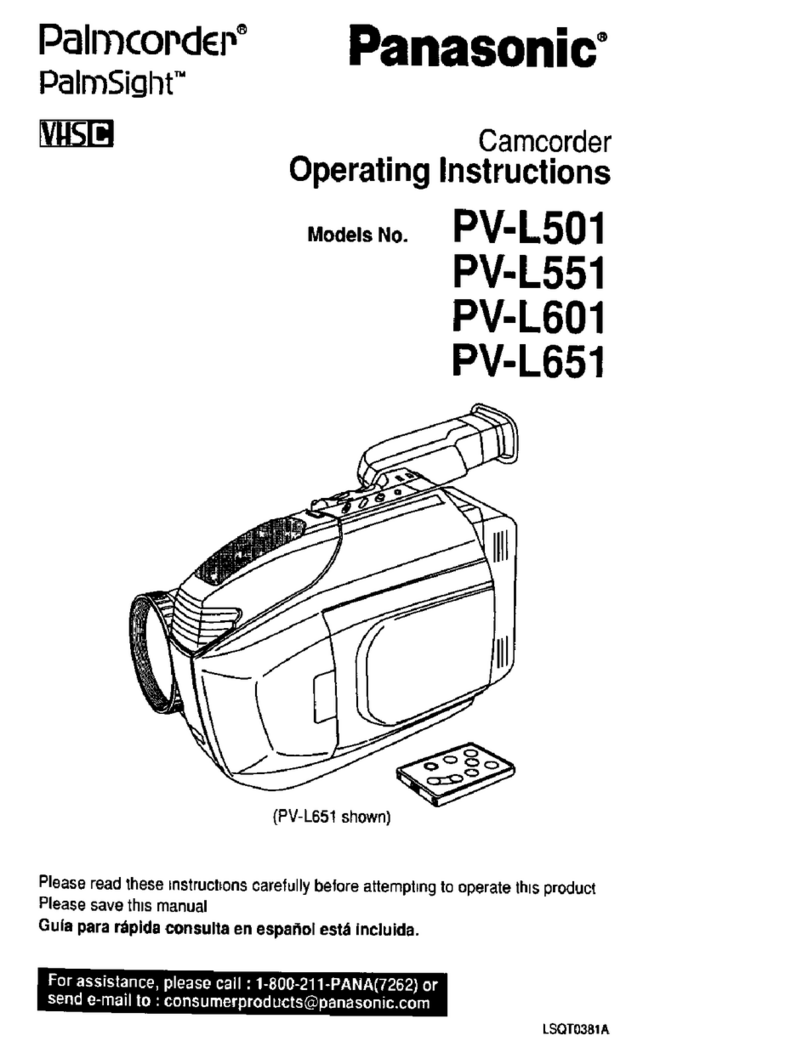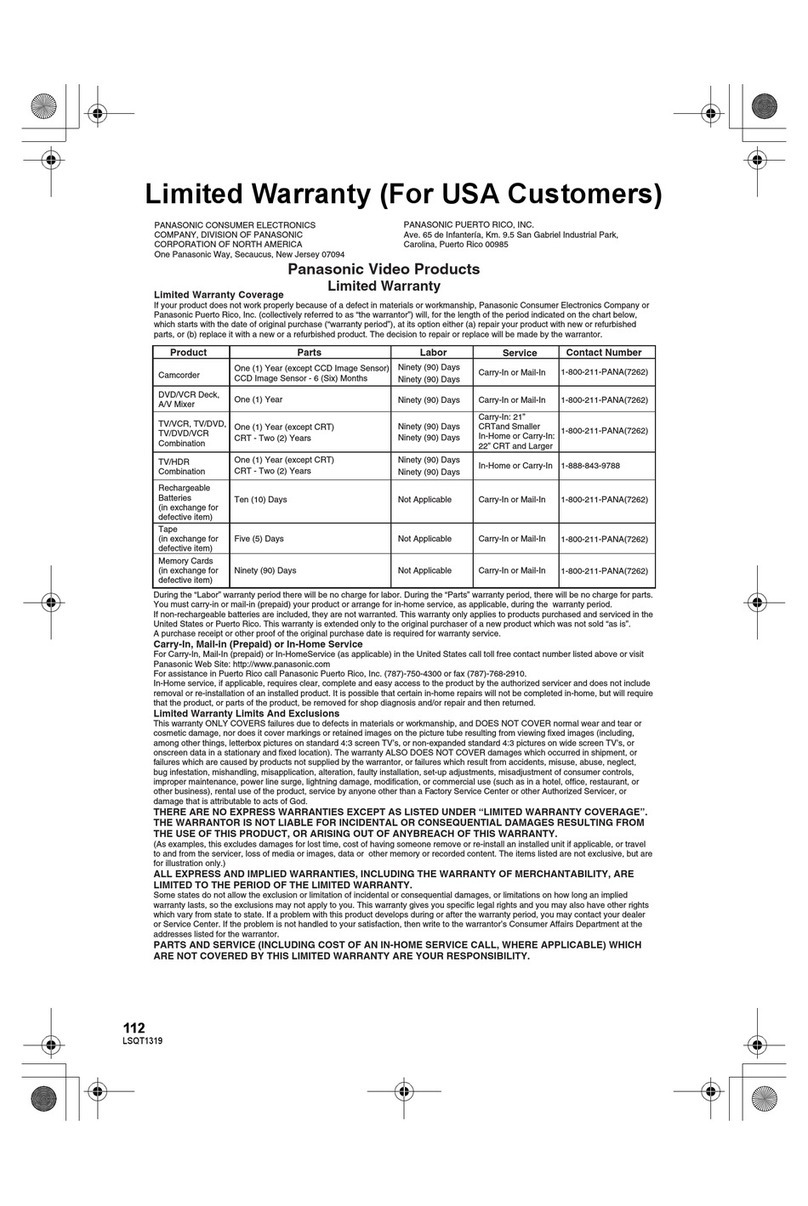iA (Intelligent Auto)*
Makes optimal settings automatically.
To maximize the beauty of Full-HD 1920
x 1080, 60 progressive recording,
Panasonic further refined its globally
acclaimed 3MOS System. The
Advanced 3MOS System combines the 3MOS Sensor,
Leica Dicomar Lens, and Crystal Engine PRO, and
incorporates noise reduction technologies that are a
step above those of our conventional noise reduction
systems. The 3MOS Sensor, with its three-sensor
configuration, provides a resolution of 7.59 million
effective motion image pixels (2.53 million x 3). The
3MOS Sensor splits the light information captured by
the lens into the three primary colors - red, green and
blue - and processes
each color with its
own individual sensor.
This reduces light
loss compared to the
1MOS sensor, and
renders colors, details
Advanced 3MOS System
Captures stunning low-light scenes.
AF/AE Tracking
Locks on a subject and tracks it.
HYBRID O.I.S.* (Optical Image Stabilization)
Suppresses even
the slightest hand-shake.
Face Recognition
Recognizes important people's faces
and captures them beautifully.
Blurry image.
Not enough light with an F1.8
lens and high shutter speed.
1x Optical 12x Intelligent 18x
Plenty of light for a bright image with
an F1.5 lens even at a high shutter speed.
JohnLisa Eddy
The SDT750 uses Leica Dicomar lenses,
which are renowned for their ability to
render sharp images and excellent
shading. They also suppress ghosting, flare, and
distortion at the image edges. Even in strong sunlight,
these superb lenses maintain high contrast and
resolution. A bright new F1.5-F2.8 lens with a 46mm
filter diameter has been created for the SDT750.
Efficient light collection allows the new lens to capture
bright, clear images even in dim lighting or at high
shutter speeds. This high-end lens brings out all the
Leica Dicomar Lens
A bright, high-performance lens.
Face Detection
F1.8 F1.5
Dull grass and complexion. Bright, natural grass
and a healthy complexion.
Noisy, faded colors
and overall darkness.
Vivid cake and presents,
and a bright tone all over. Not everyone can fit
in the frame.
With the wide-angle lens,
everyone fits.
Without Intelligent
Resolution Technology
With Intelligent
Resolution Technology
Intelligent 18x Zoom*
Beautiful zoom shots of distant subjects.
The 35mm wide-angle lens* on the
SDT750 fits more people and more of the
background into the frame than a
conventional 44.9mm lens. This is especially handy
when you want to take a group photo in a small room.
*35mm camera equivalent. (58mm (35mm camera equivalent) when
3D conversion lens is attached).
35mm Wide-Angle Lens*
Captures large groups, even when
shooting from up close.
The new Crystal Engine PRO instantly
processes the huge amount of data that
goes into Full-HD images, and further
enhances Full-HD quality. It produces
smooth, high-resolution zoom shots even when the
range exceeds the limit for optical zooming. Crystal
Engine PRO clearly delineates even the tiniest details
of your subject, with extremely natural beauty. New
noise reduction (NR) technology minimizes noise
when recording in low lighting conditions, while
Intelligent Resolution Technology ensures sharp,
bright, beautifully colored motion images.
Crystal Engine PRO
Intricate details from
Intelligent Resolution Technology.
The SDT750 features a 12x optical zoom
and an Intelligent Zoom function that goes
all the way up to 18x. When using
Intelligent Zoom, Intelligent Resolution Technology lets
you shoot at high zoom rates while preserving image
sharpness. You get crisp images of highly detailed
objects - without the blurry edges.
*Not available when the 3D conversion lens is attached.
Manual Ring*
Craft images with intuitive ease.
The manual ring gives you easy,
fingertip control over the focus,
zoom, exposure, shutter speed and
white balance settings. You'll find using the ring a
much more intuitive, comfortable, user-friendly process
than accessing a menu screen. With the manual
ring and manual operation, the
SDT750 is a pleasure to use
and gives you the freedom
to craft unusually
expressive images.
*Only white balance setting
is available when the 3D
conversion lens is attached.
5.1-Channel Surround
Sound System & Zoom Mic*
Capturing voices over a wide area
for a more life-like sound
The SDT750 is equipped with five
electret condenser microphones.
The center mic helps capture the
sound source and distance accurately, so you get a
more 3-dimensional effect than you get with
conventional systems, which capture all sounds from
the front. You get a realistic sound space that's a
perfect match with the true-to-life HD images.
*Not available when the 3D conversion lens is attached.
and gradation all with intricate detail and natural
beauty. The results are spectacular. Images shot in
bright conditions are even more vibrant and detailed.
And in dim lighting, you can capture clear, sharp
images with minimal noise and vivid colors. See for
yourself how Panasonic technology brings out the
best in Full-HD image quality.
The SDT750 uses the progressive method to record twice as much image data as the interlace
method. Whereas interlacing requires two images to produce a complete picture, the
progressive method records a single image as a complete picture. Plus, the 60 Progressive
Recording of the SDT750 produces 60 images per second. This extremely dense image
information creates intricate detail and silky smooth motion. Even when subjects move quickly, afterimages
are minimized to create more natural images.
1080/60p Recording (Full-HD 1920 x 1080, 60 Progressive Recording)*
High-density, ultra-smooth images.
Optical Axis
Dichroic
Mirrors
3MOS Sensor
B
R
G
MOS
MOS
MOS
Progressive Scanning
Reproduces all of the image data in a
single picture. Patterns in fabric are crisp
and clear, with no color bleeding.
Interlace Scanning
Only half of the image data is reproduced in each picture.
Fabric patterns run together, and moiré patterns appears.
*Not available when the 3D conversion lens is attached.
**Progressive scanning refers to the 1080/60p (60 pictures per second) recording format.
Enjoy high image quality and superb creativity even
with the 3D conversion lens removed
This powerful function senses the shooting conditions and automatically makes the settings
and activates functions that will deliver optimal results. The iA lets you forget about
bothersome settings and makes it easy to capture beautiful, well-focused images.
*Not available when the 3D conversion lens is attached.
•The functions included in iA may not be applied when conditions do not call for them.
If the subject moves, the camcorder follows, maintaining a sharp focus and proper exposure.
Captures faces
beautifully even in
backlit scenes.
Intelligent
Contrast Control
Helps suppress blown
highlights and retains
natural contrast.
Intelligent Scene
Selector
Detects the situation
and switches the scene
mode automatically.
HYBRID O.I.S. corrects hand-shake blurring by combining the
action of its hybrid optical and electrical image stabilization
systems. Even when zooming, where hand-shake often occurs,
both optical and electrical hand-shake correction make it
possible to record beautiful images with approximately 2 times**
the hand-shake suppressing effect as conventional models.
*Normal O.I.S. works when the 3D conversion lens is attached.
**Compared with the HDC-SD700, HDC-TM700, HDC-HS700.
The Face Recognition function recognizes
the faces of registered subjects, and
automatically optimizes the focus and
exposure for those special people.
Clear image even when zooming.
44.9mm Wide 35mm
8 9