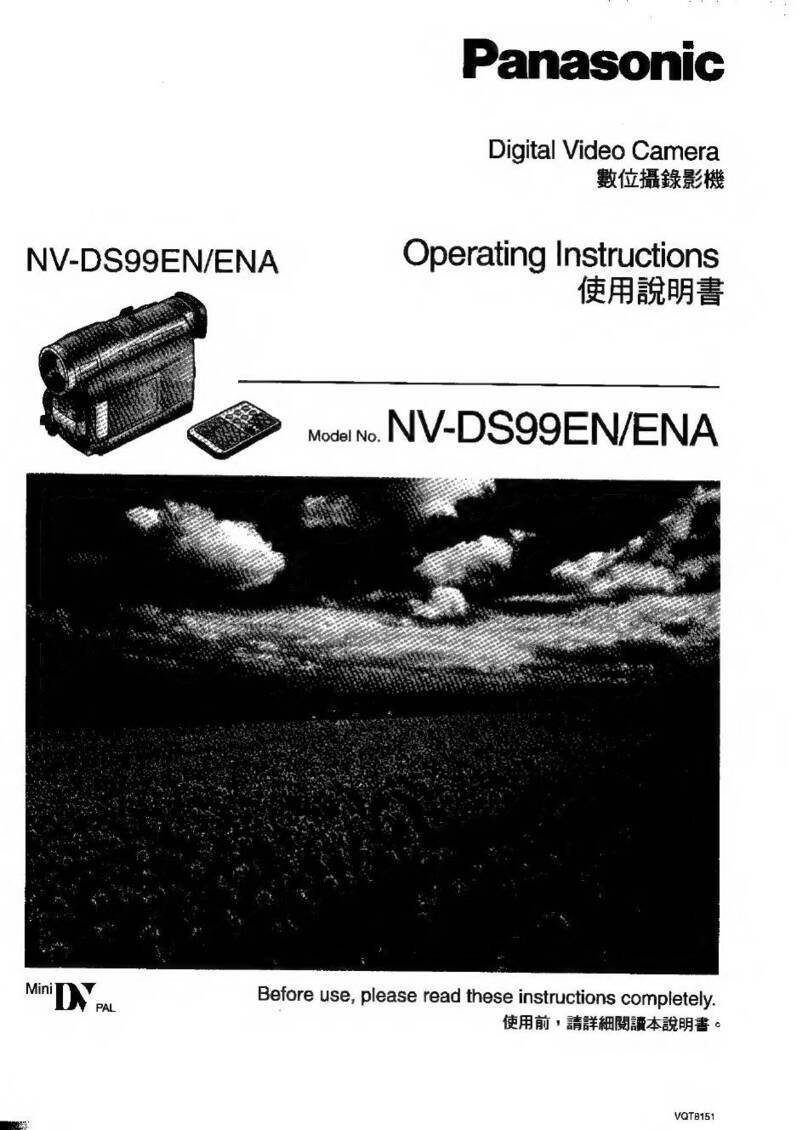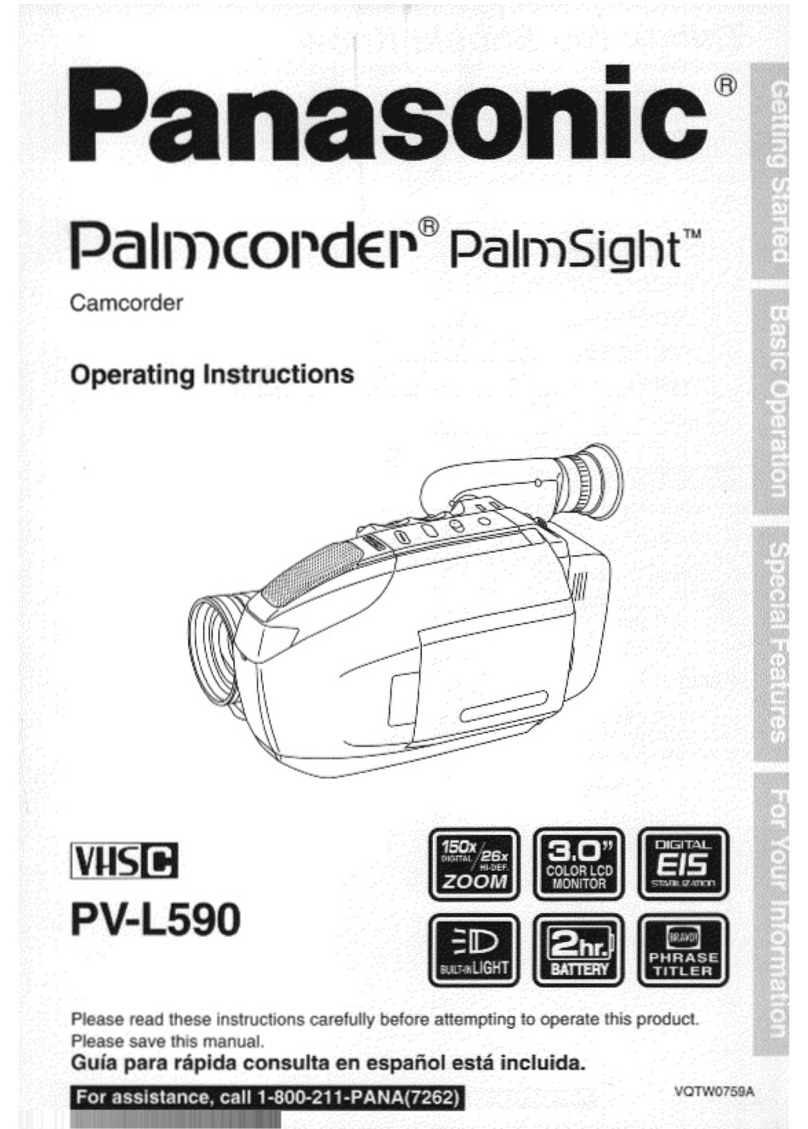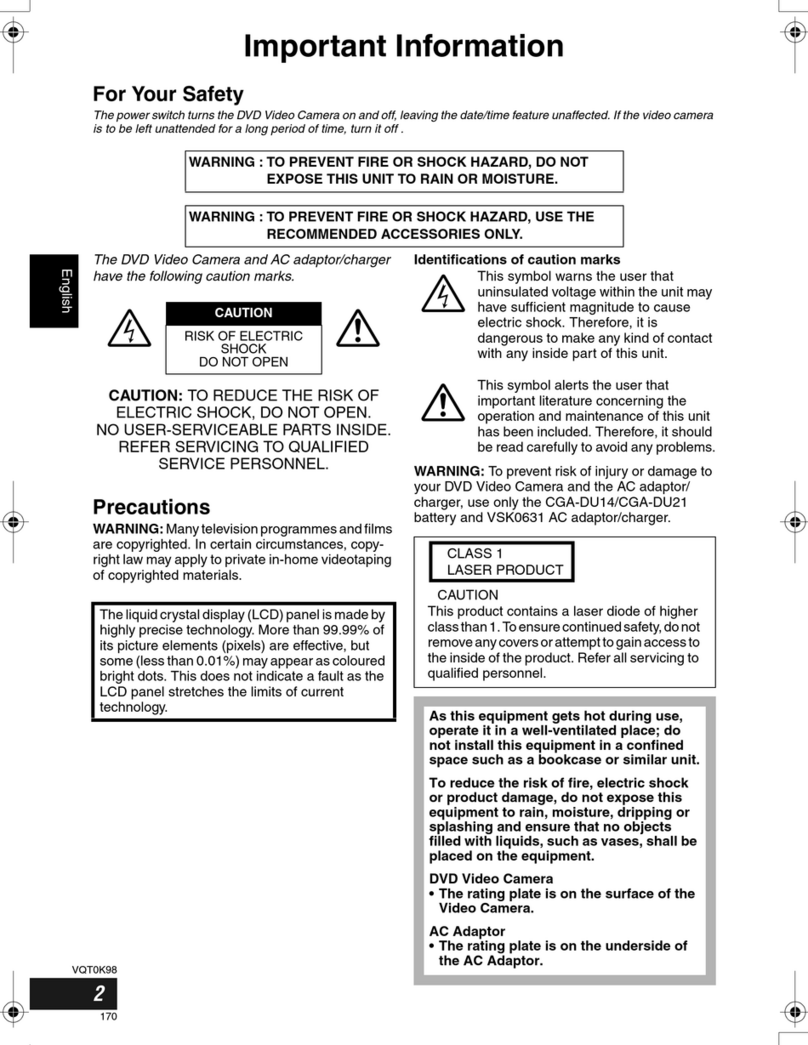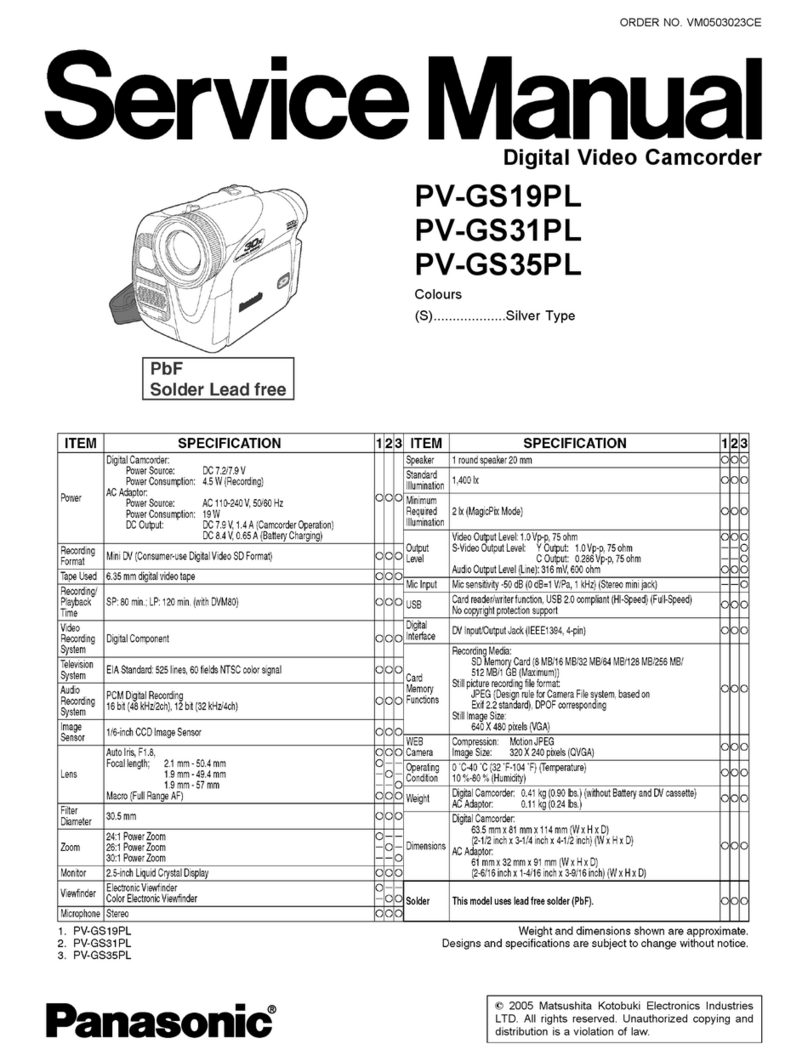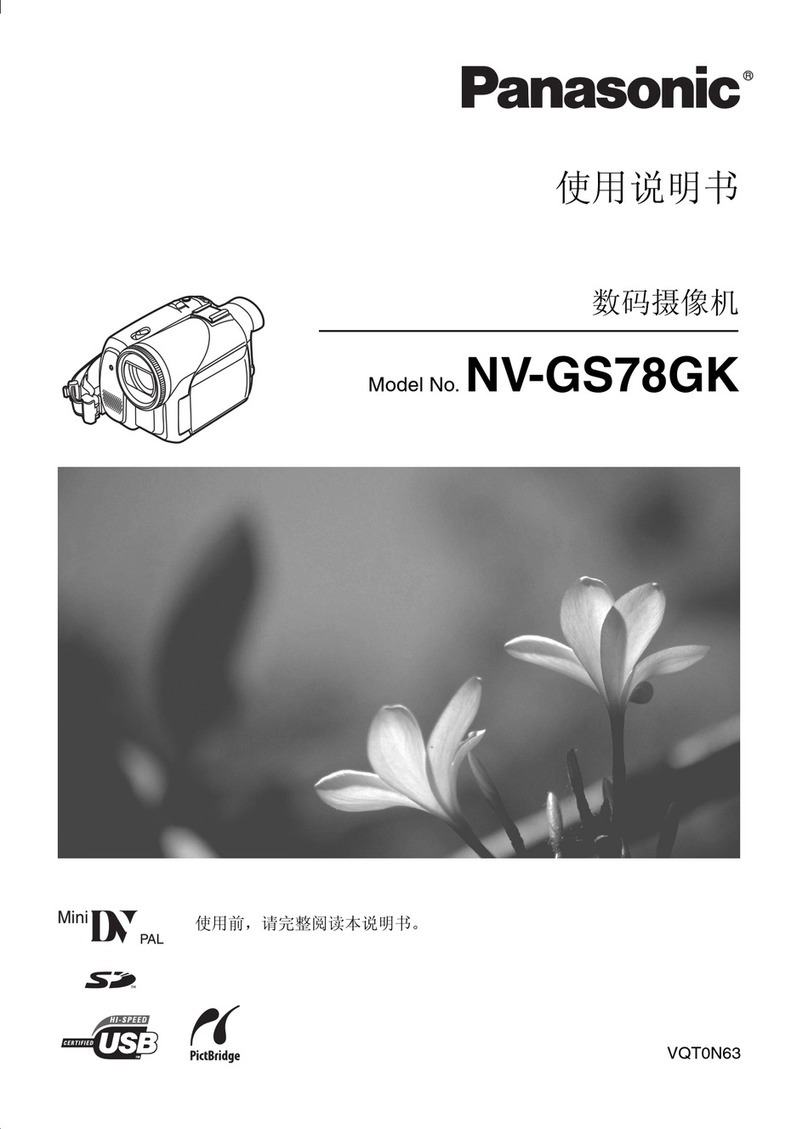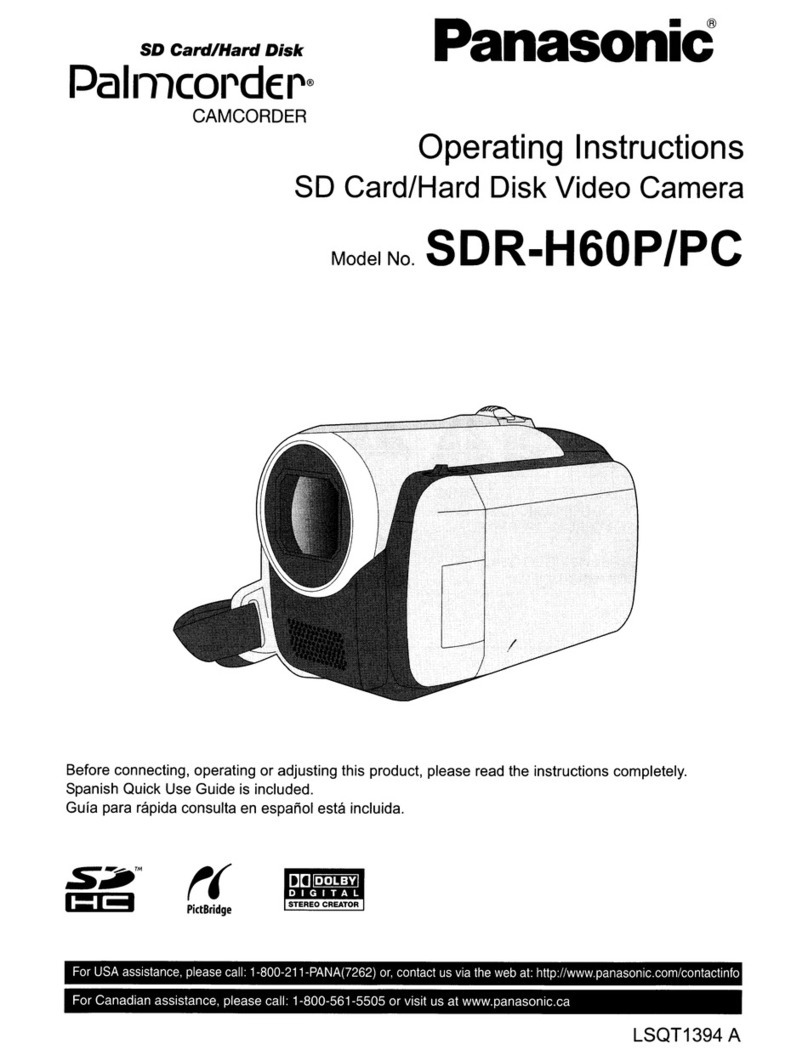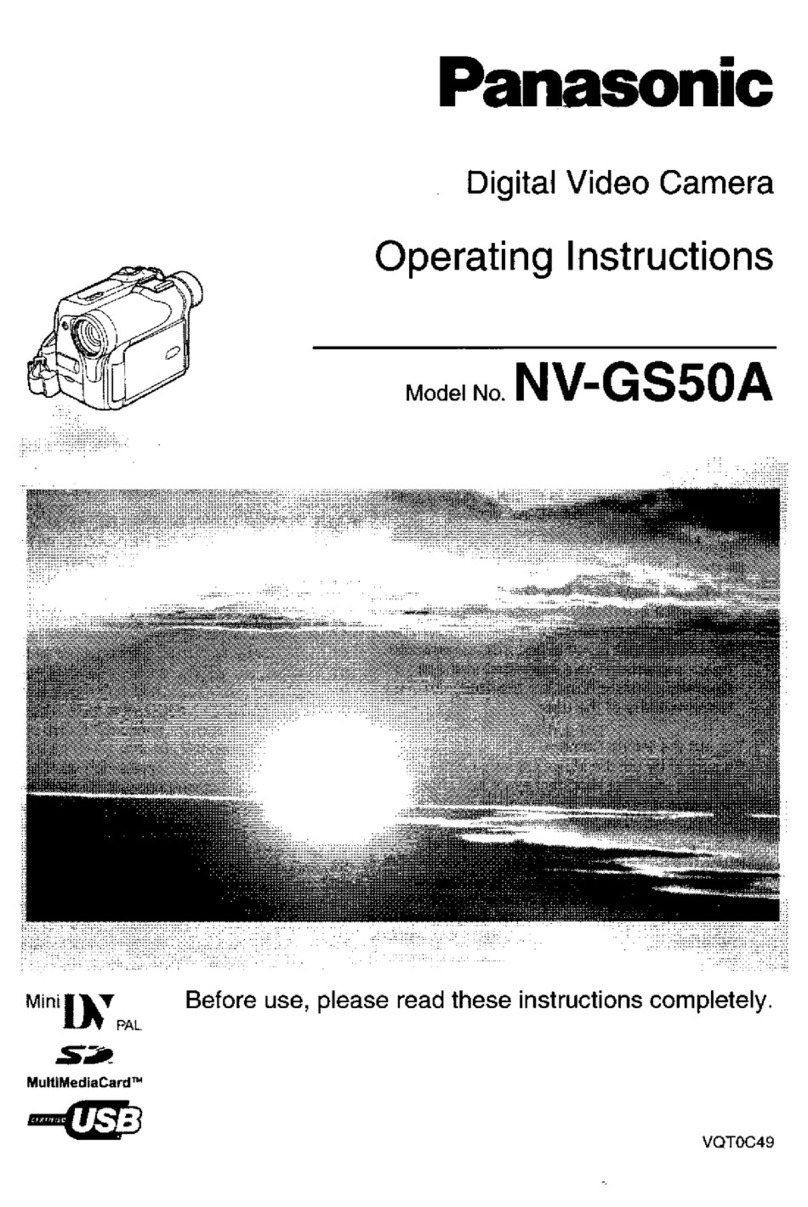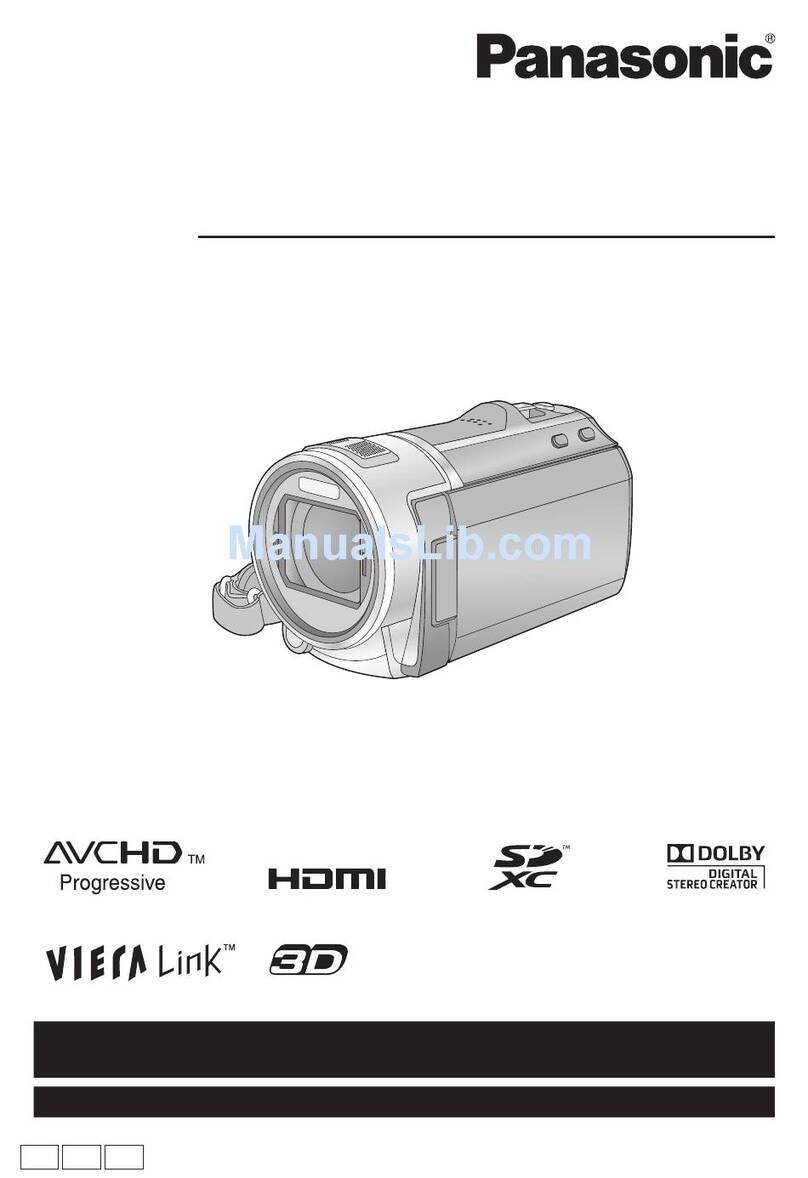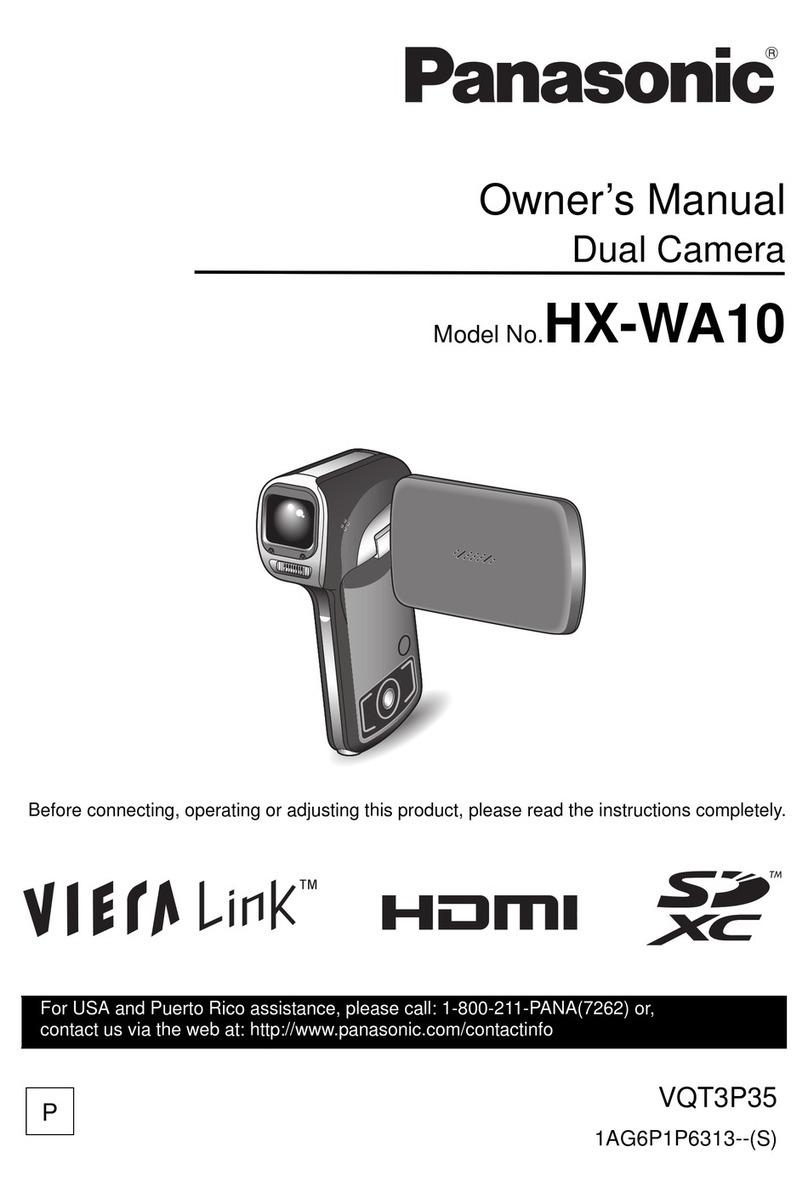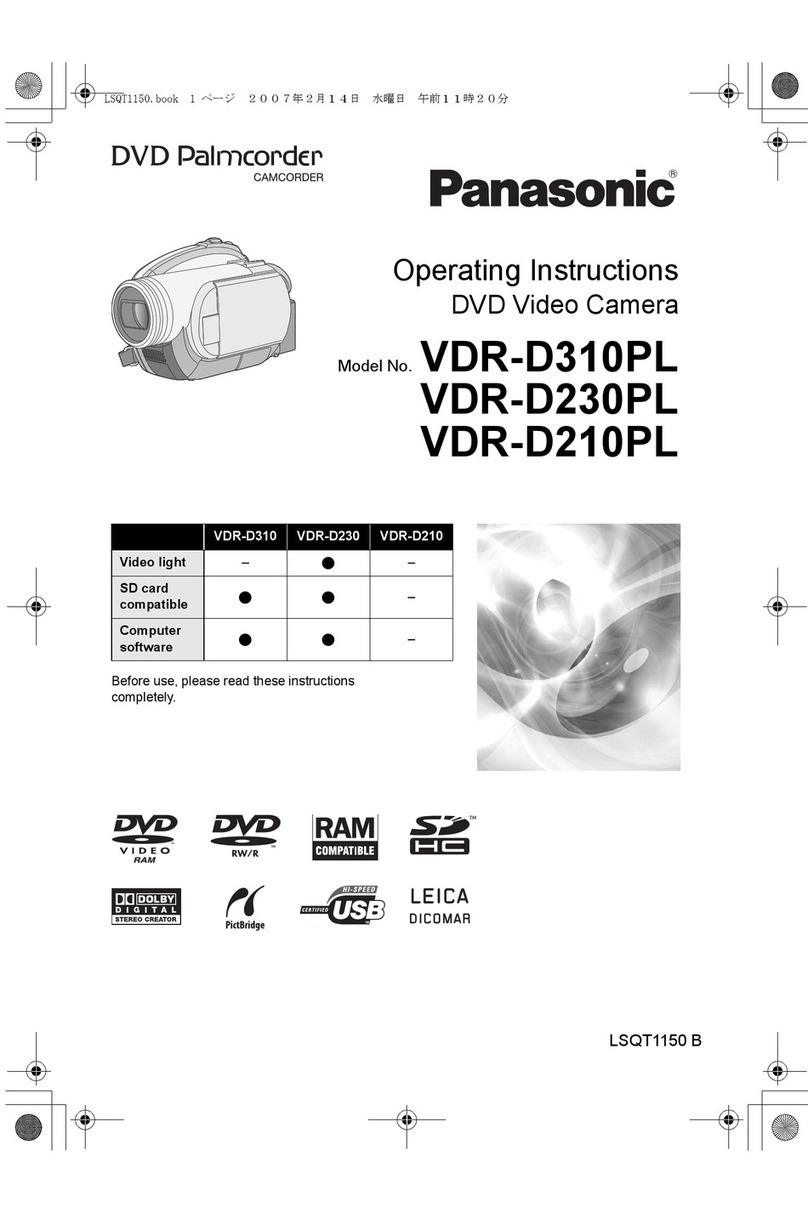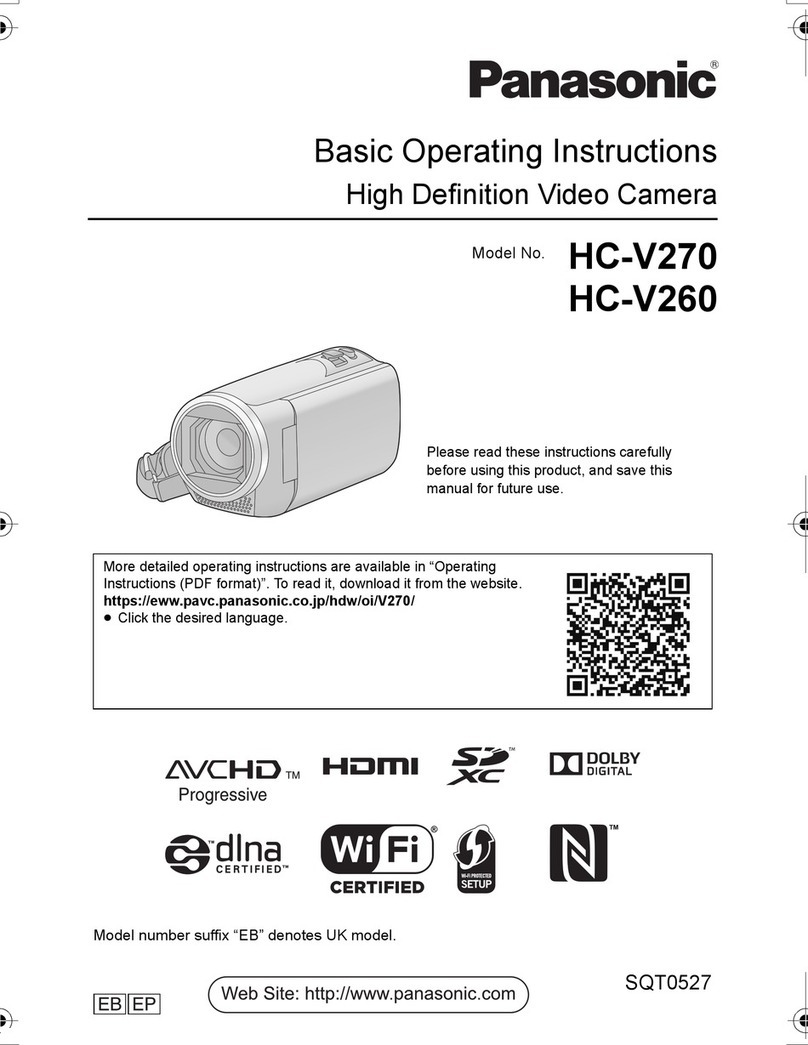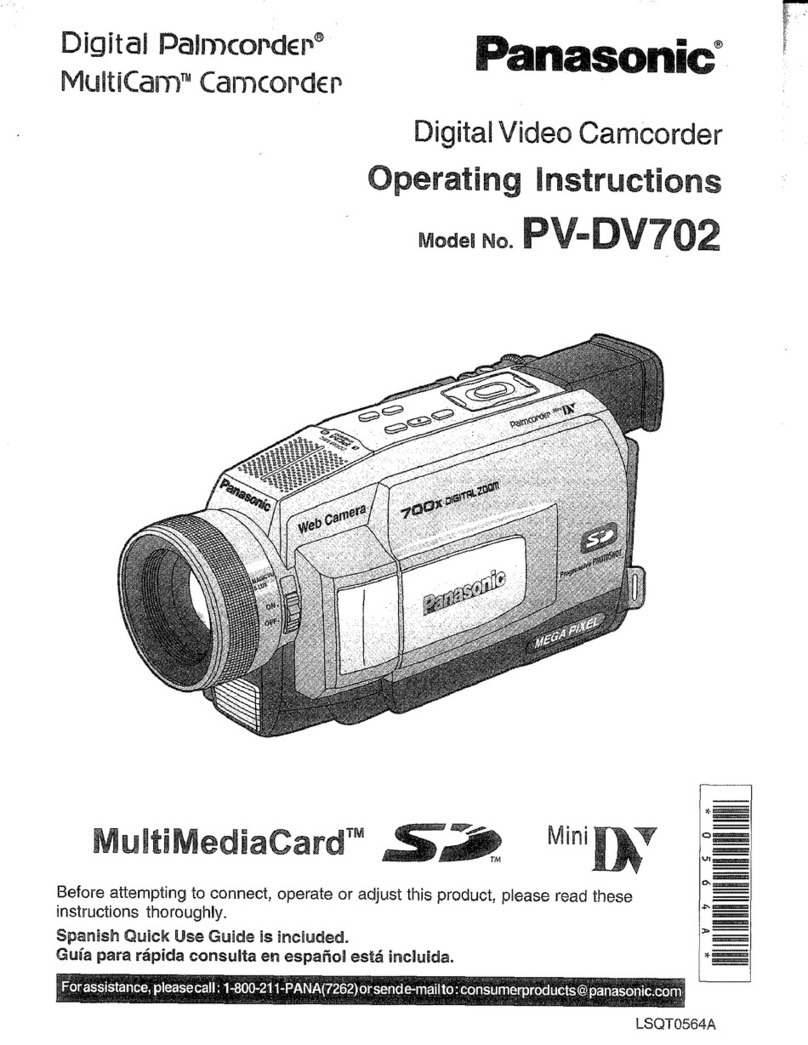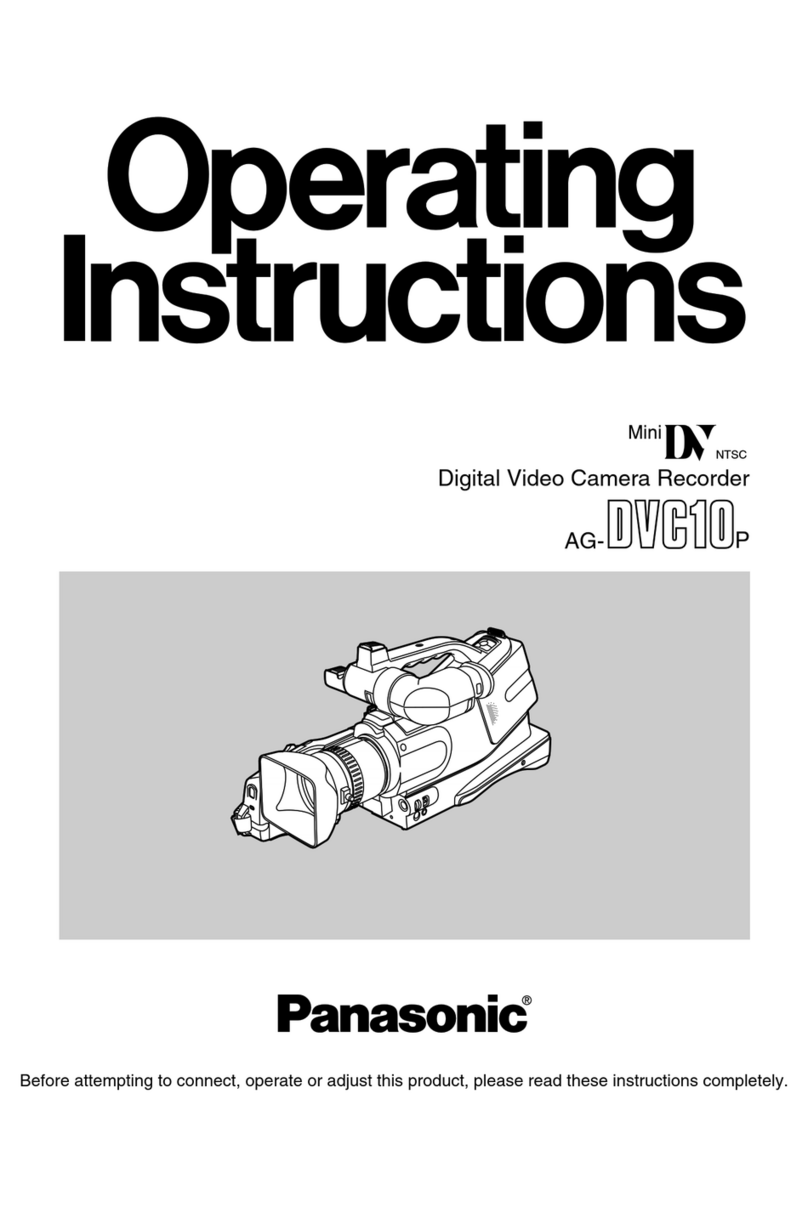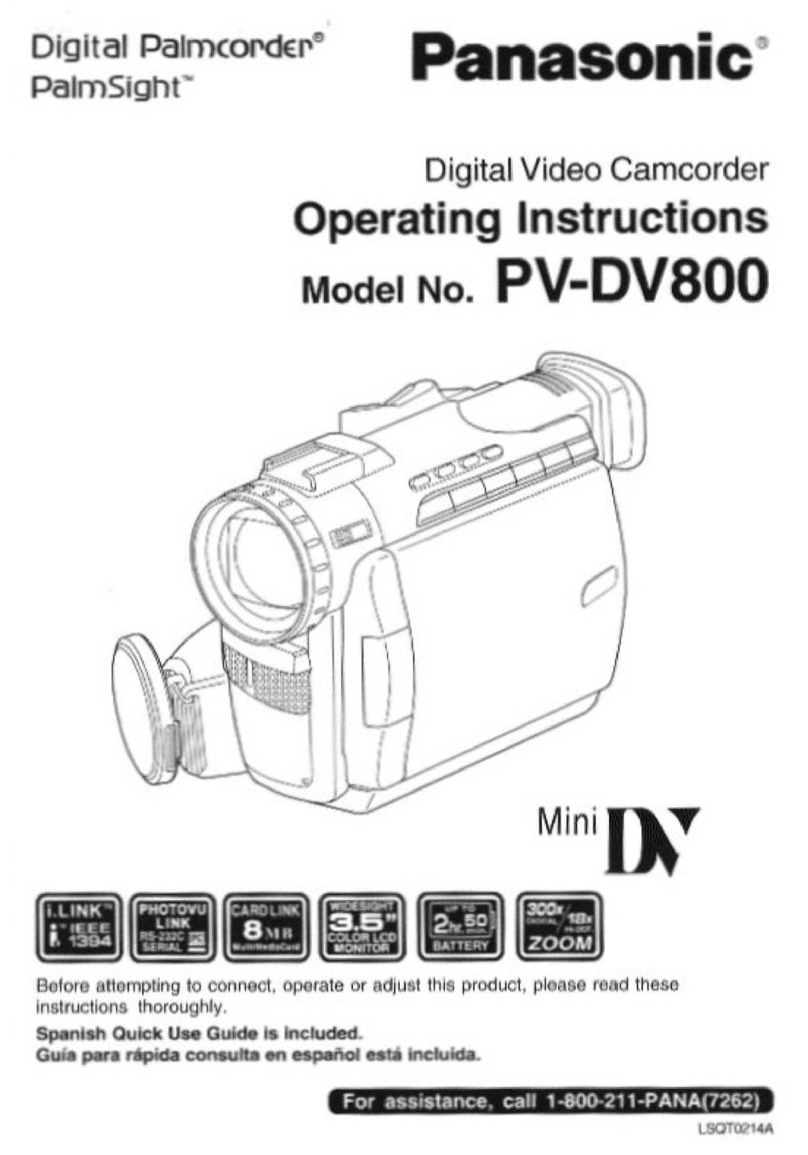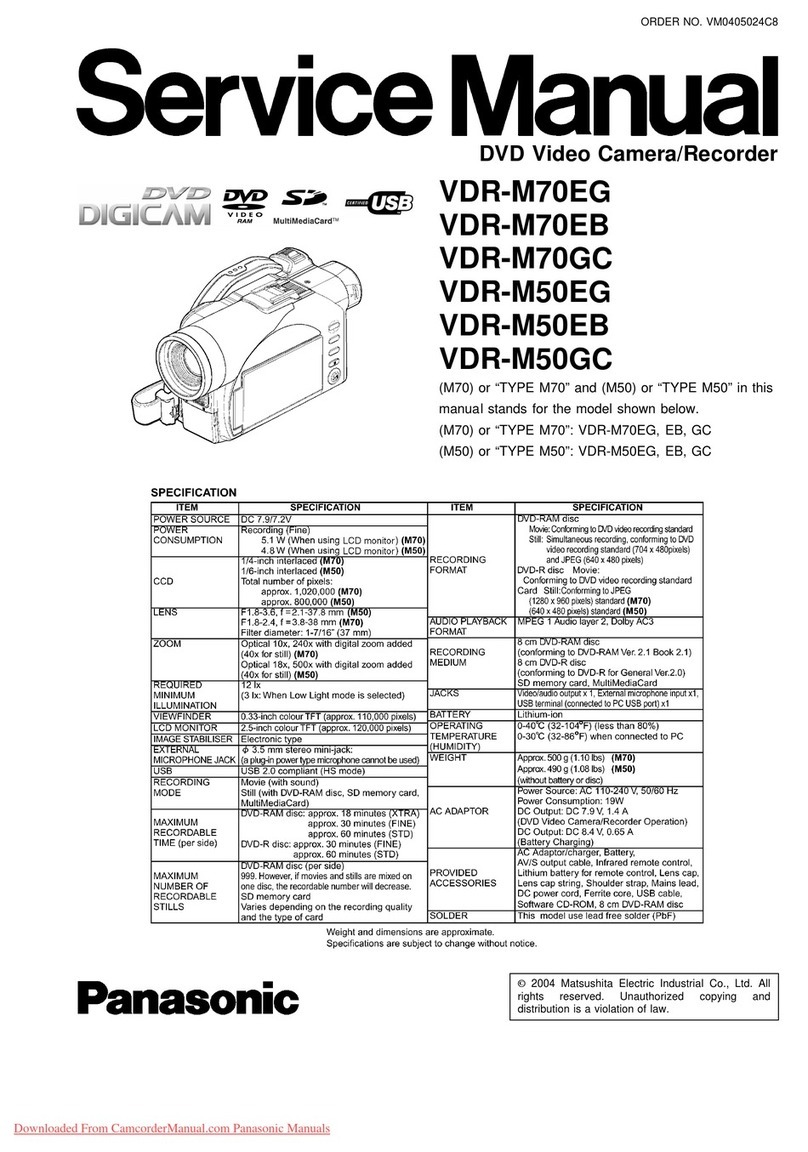StandardAccessories
Controlsand Compon
The 3 Types of Power Suppiies
...................................
16
i
Supplying Power from anAC MainsSocket
........
16
i
SuppiyingPowerfrom the CigaretteLighter
i
Supplying Powerw
........................
18
.........
i
ChargingLamp [CHARGE]
...................
..
18
Handlingthe LensCap
..............................................
28
Adjustingthe Grip Belt
Atiachingthe Shoulder Strap
...................................
28
30
32
RecordingBacklitScenes
(BackiightCompensation)
........................................
32
RecordingYourself (Recordingwith
the LCD MonitorFacing Fonvard)
............................
34
Eiilarging Your Subjector Widening
the RecordingAngle (ZoomingInIOut)
.....................
36
Usingthe Movie Cameraas
a
DigitalStill Camera
(Photoshot)
...........................
...
...........................
38
Recordingwith SpecialEffects(DigitalEffects)
...........
72
Wipe Mode
.........................................................
78
.........................
Adjusting the White Balance Manually 84
Focuslng on the SubjectManually
(ManualFocus) 86
Adjusting the Shutter Speed Manually
.........................
88
........................
Adjusting the Iris (F Number) Manually 90
Playing Backwith Special Effects
.....................................
(PlaybackDigitalEffects) 92
.........................
i
Wipe Functionand Mix Function 94
........
Enlargingthe PlaybackPicture (PlaybackZoom) 96
Adding New Soundon a RecordedCasseiie
..............................
....................
(AudioDubbing)
..
98
RemoteController 102
...................
..........................
Controller
..............
110
...................................
i
Replacingthe Batteries
..
110
.............................
i
Usingthe RemoteController 112
Copying onto an S-VHS (or VHS) Cassetie
................................................................
(Dubbing) l14
.......
Usingwith DigitalVideo Equipment(Recording) 116
..........
Copylngwith the Help of an Editing Controller 118
...........
Usingthe MovieCamerawith a Video Printer 122
Usingthe Automatic Printing Functlon
.......................................
...................
(Autoprint)
..
124
................
Usingthe Movie Camerawith a Computer 128
Recording in the Cnema Mode (CinemaMode)
...
40
Recorong
M
lnM.nimiseaCamera Sna~e
(Suoer .mage Srao. izerl
.................................
42
the
ist
~ecordedScenes on
the MovieCamera(Playback)
................................
44
............................
i
Adjustingthe Sound Volume 44
Searchingfor a Scene That You Want to
Play Back
...................
...
....................................
46
PiayingBackinSlow Motion
.......
..........................
(Slow MotionPlayback)
....
48
PlayingBack Still PicturesandAdvancingThem
öne-by One
(Still PlaybacklStillAdvance Playback)
....................
50
Plavino Backon a TV
..........................
....
.............
52
.
After Use
......................
..
.........................................
54
..........
..........................
Usingthe MenuScreen
...
130
Menu Functions
.......................
Adjusting the LCD MonitorIFinder
....
144
Cautionsfor
Use
...................
i
Video HeadCloggingand Remedy 152
..............................
i
Optimum Useof the Baiiety 154
...................................
i
Precautionsfor Storage 156
........................
i
LCD MonitorIFinderlLensHood 158
..........
...........................
i
RepeatPlayback
....
158
i
Listeningto the Playback Sound via
Headphone 158
..........................................................
Glossary 160
.........
i
D.gita Voeo System 160
i
FOC
..
162
................................
Viewing Recorded Scenes During Recording
i
White Balance Adjustment 166
......................
...........
Pause (CameraSearch)
.........................
..
...........
56
w
ColourTemperature
...
168
Searchingfor the Endofthe Recorded Part
on a Cassene (Blank Search)
.......................
..
...... 58
Searchingfor the Beginningof RecordedScenes
Markedwith Index Signal (IndexSearch)
.................
60
66
68