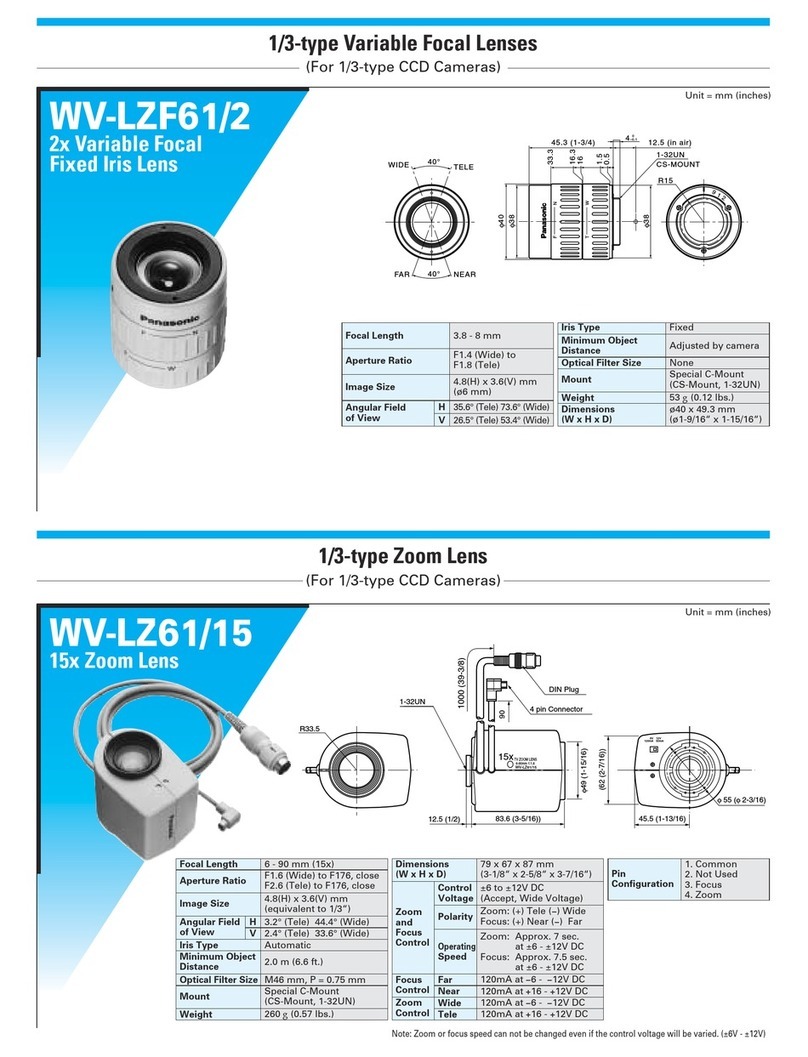Panasonic WV-Q161 User manual
Other Panasonic Camera Accessories manuals
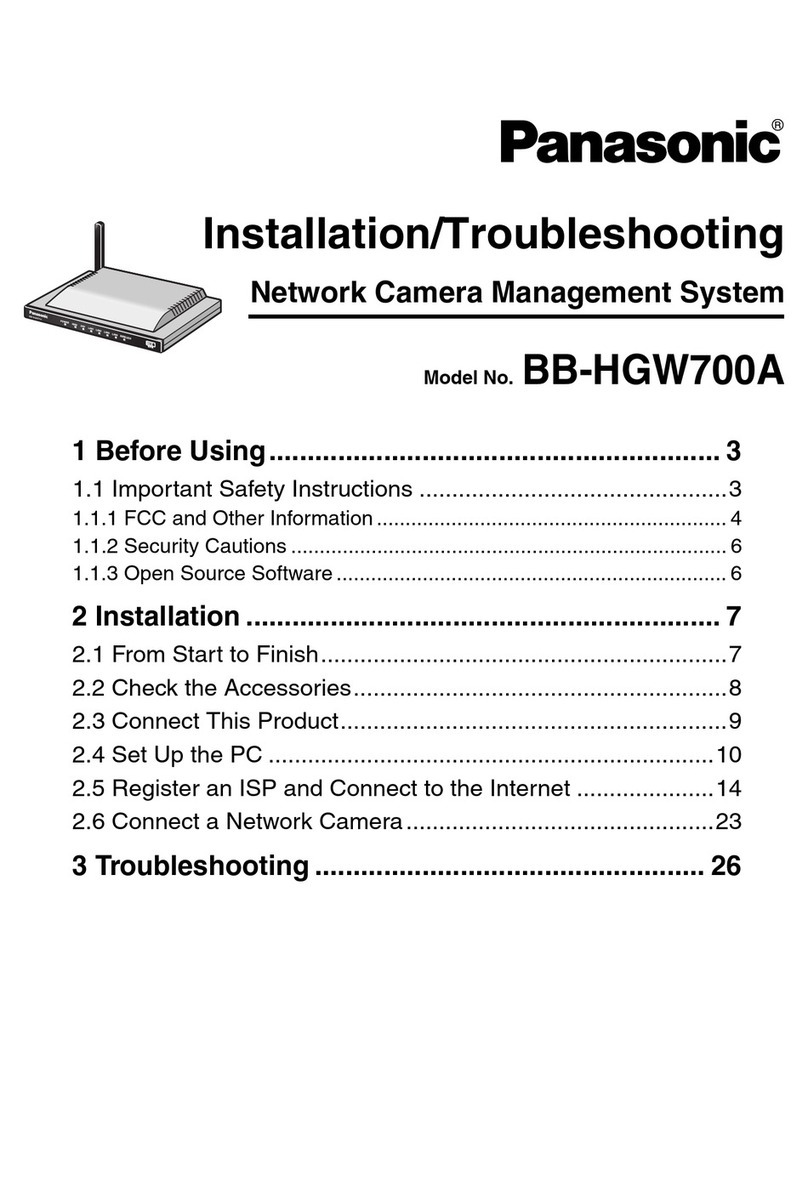
Panasonic
Panasonic BB-HGW700A - Network Camera Router User manual

Panasonic
Panasonic Lumix H-H014 User manual
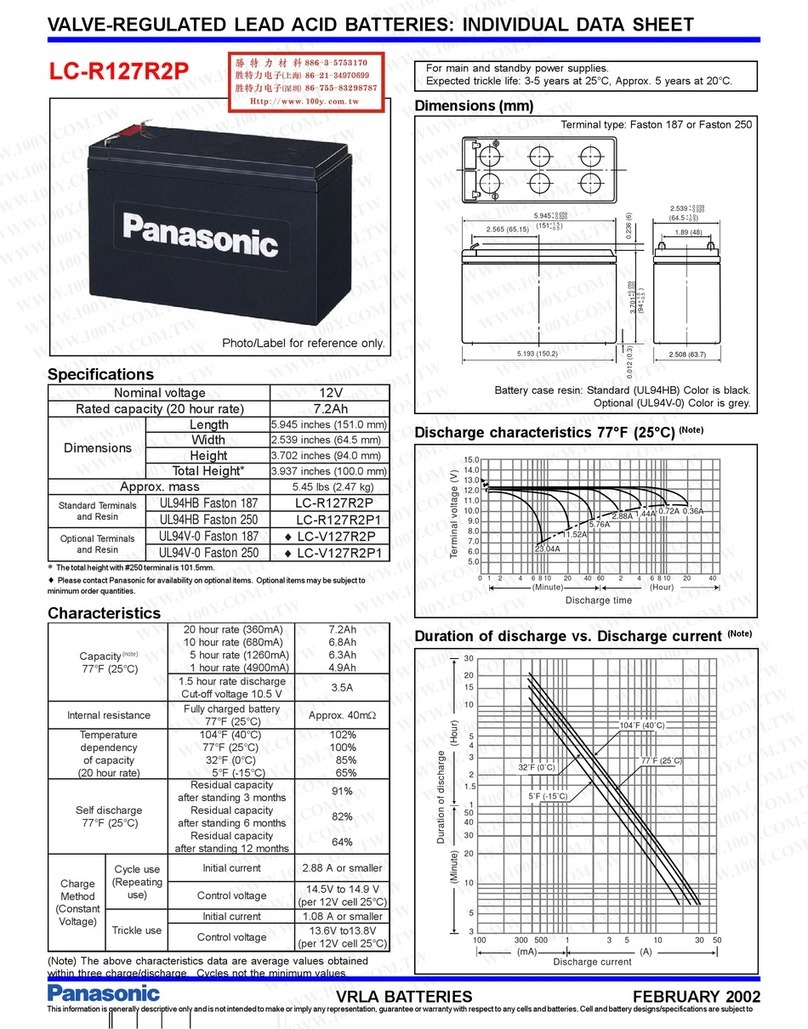
Panasonic
Panasonic LC-R127R2P User manual

Panasonic
Panasonic WV-PS550 User manual

Panasonic
Panasonic HX025 User manual
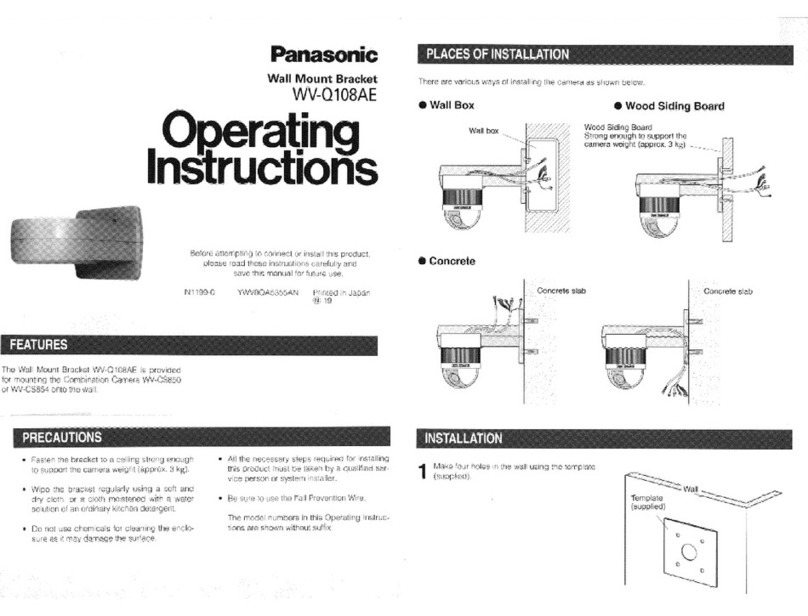
Panasonic
Panasonic WV-Q108AE User manual
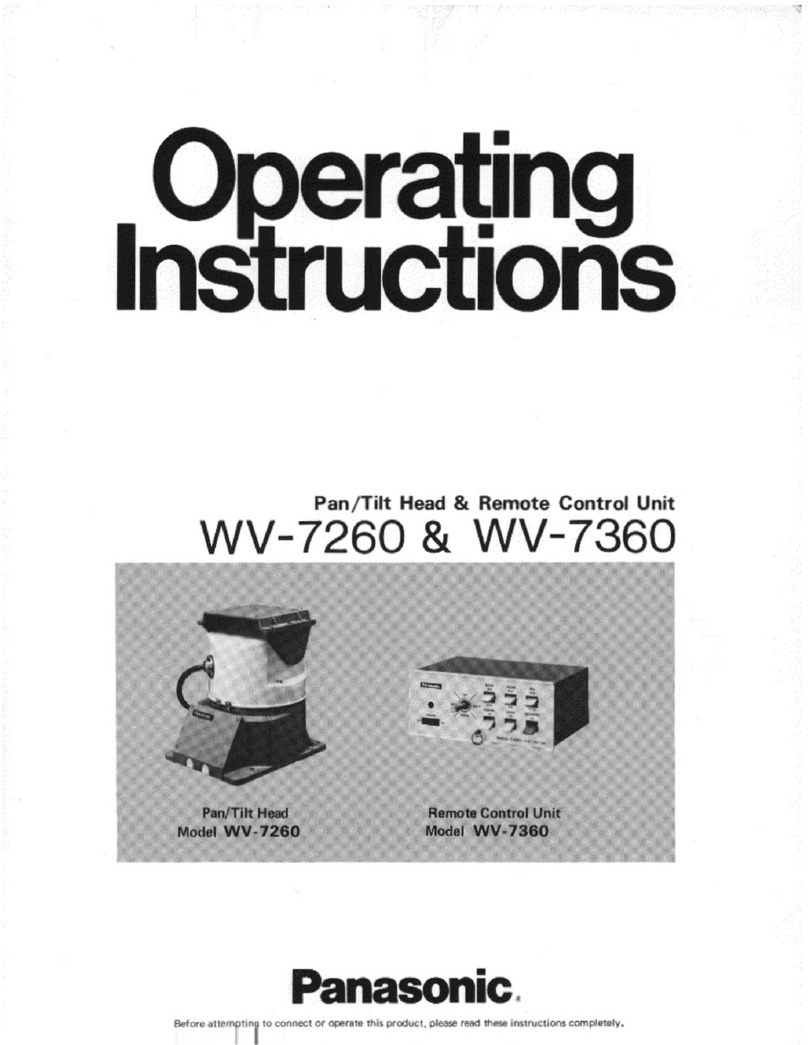
Panasonic
Panasonic WV7260 - CCTV ACCESSORIES User manual

Panasonic
Panasonic AM-2PI User manual

Panasonic
Panasonic DMW-DCC6 User manual
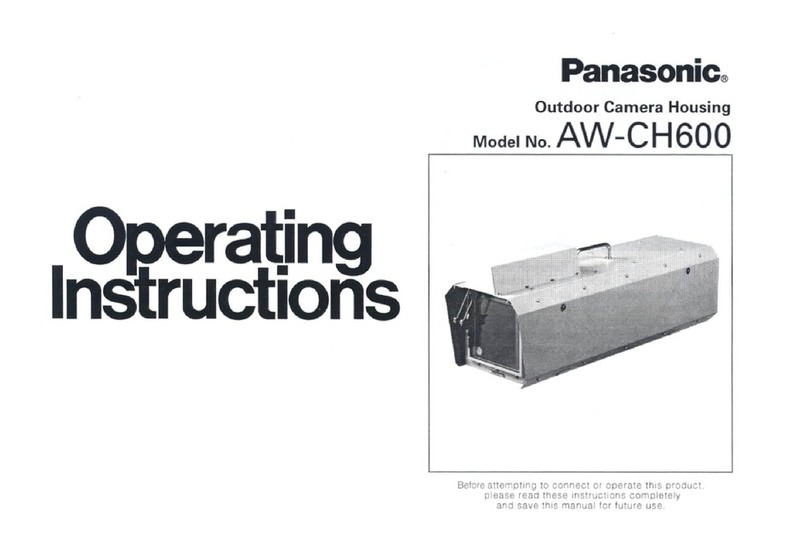
Panasonic
Panasonic AW-CH600 User manual
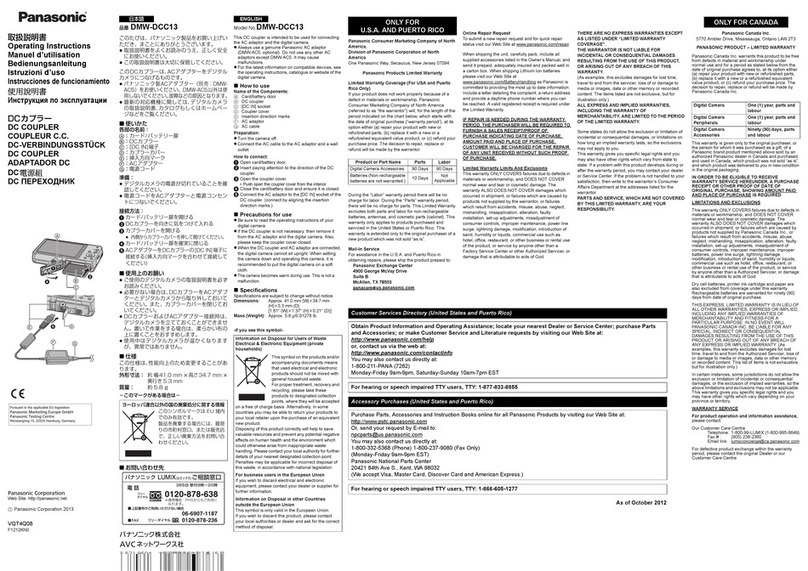
Panasonic
Panasonic DMW-DCC13 User manual

Panasonic
Panasonic WVPS154 - CAMERA DRIVE UNIT User manual
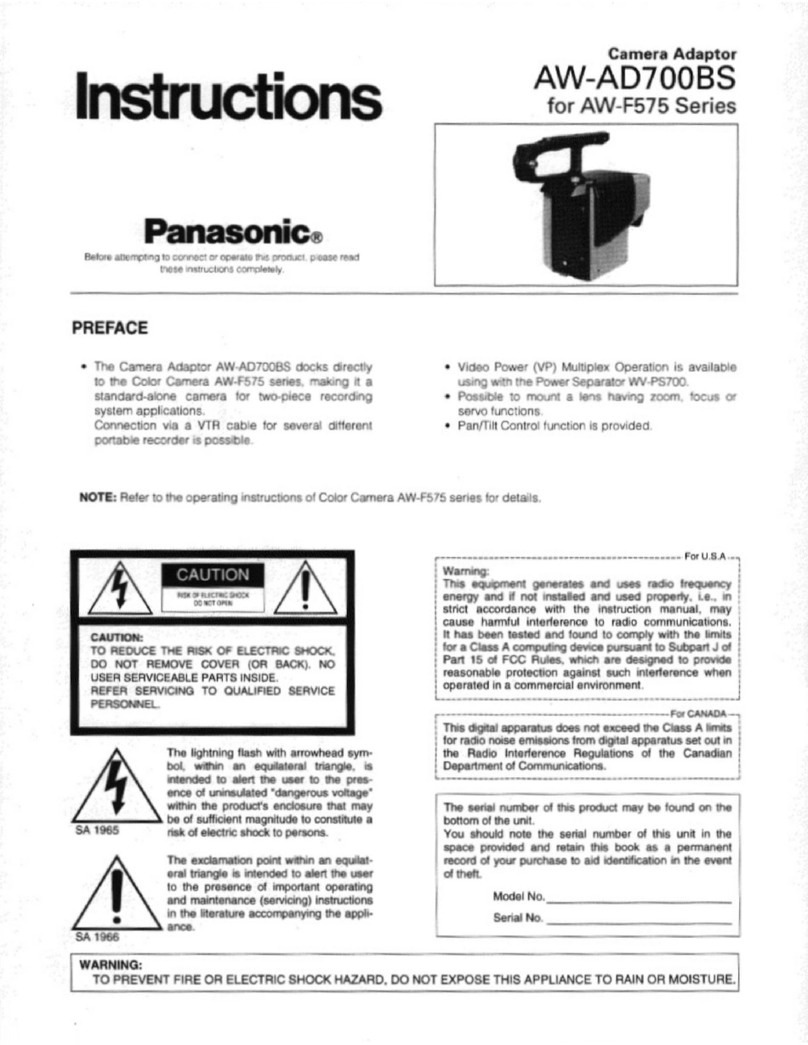
Panasonic
Panasonic AW-AD700BS User manual

Panasonic
Panasonic AKHVF70 User manual
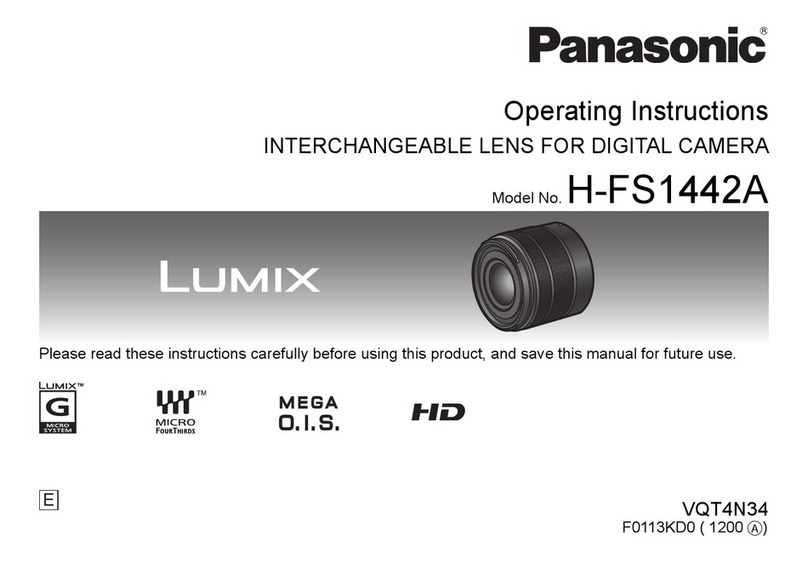
Panasonic
Panasonic H-FS1442AE User manual
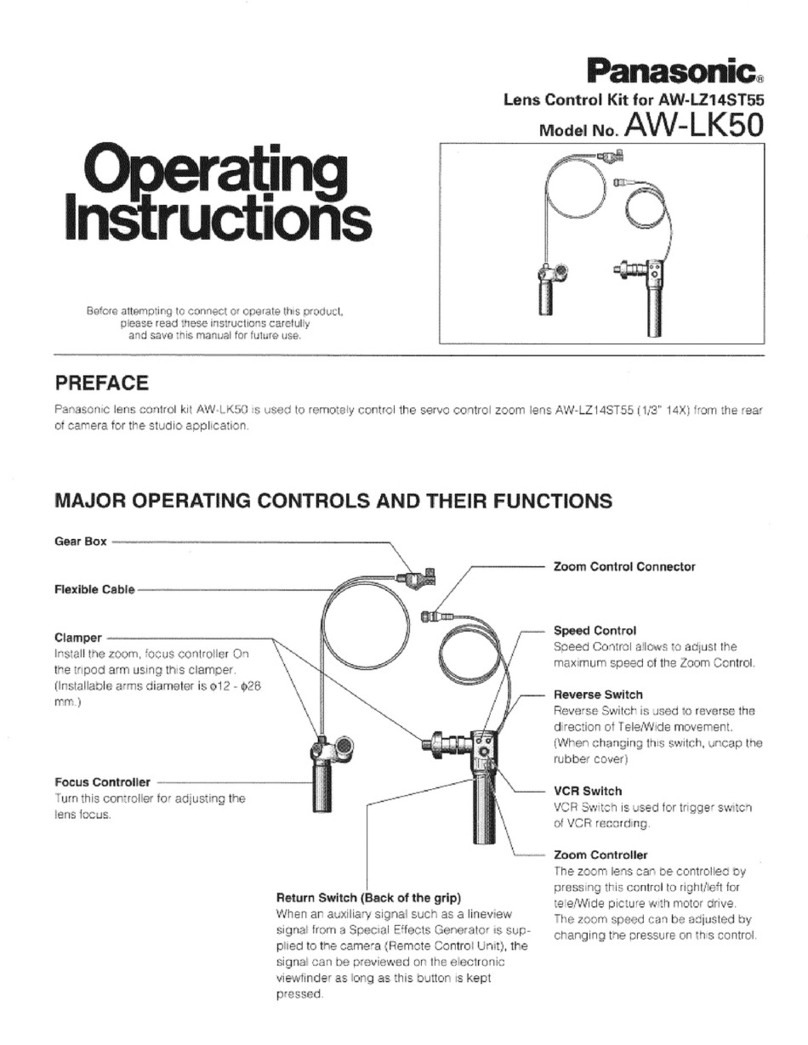
Panasonic
Panasonic AW-LK50 User manual
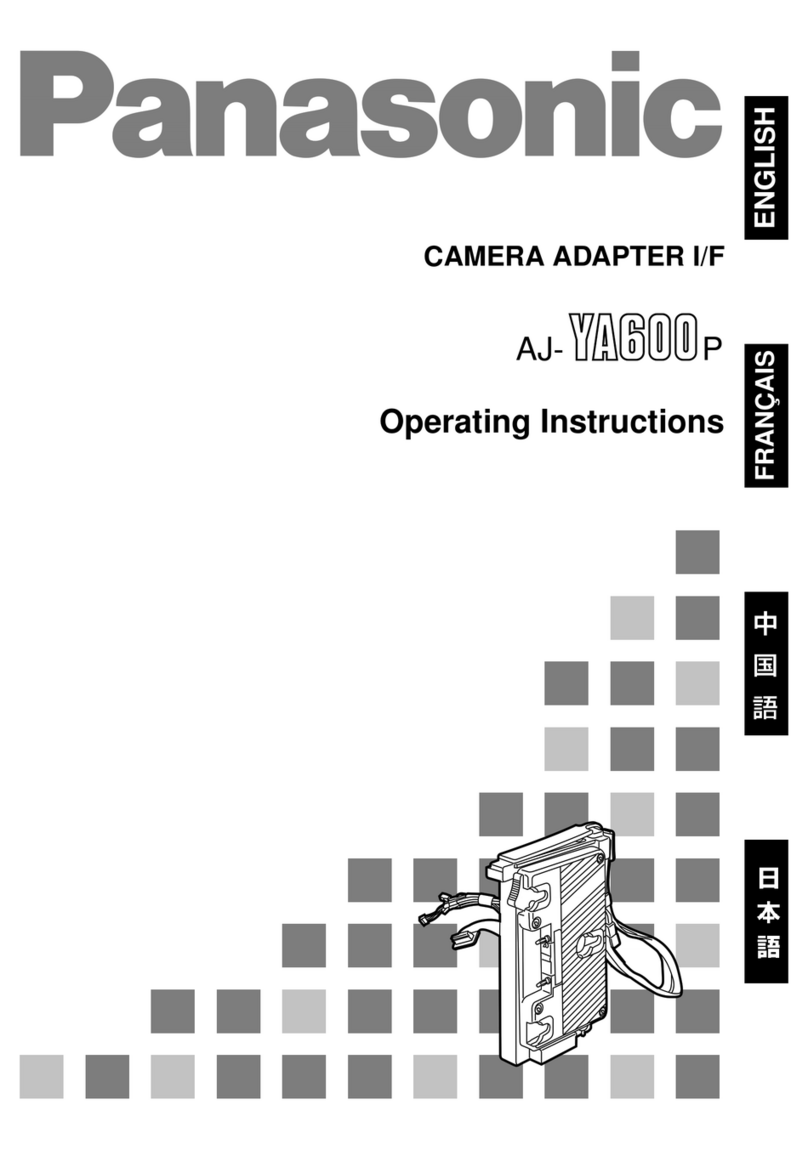
Panasonic
Panasonic AJ-YA600P User manual
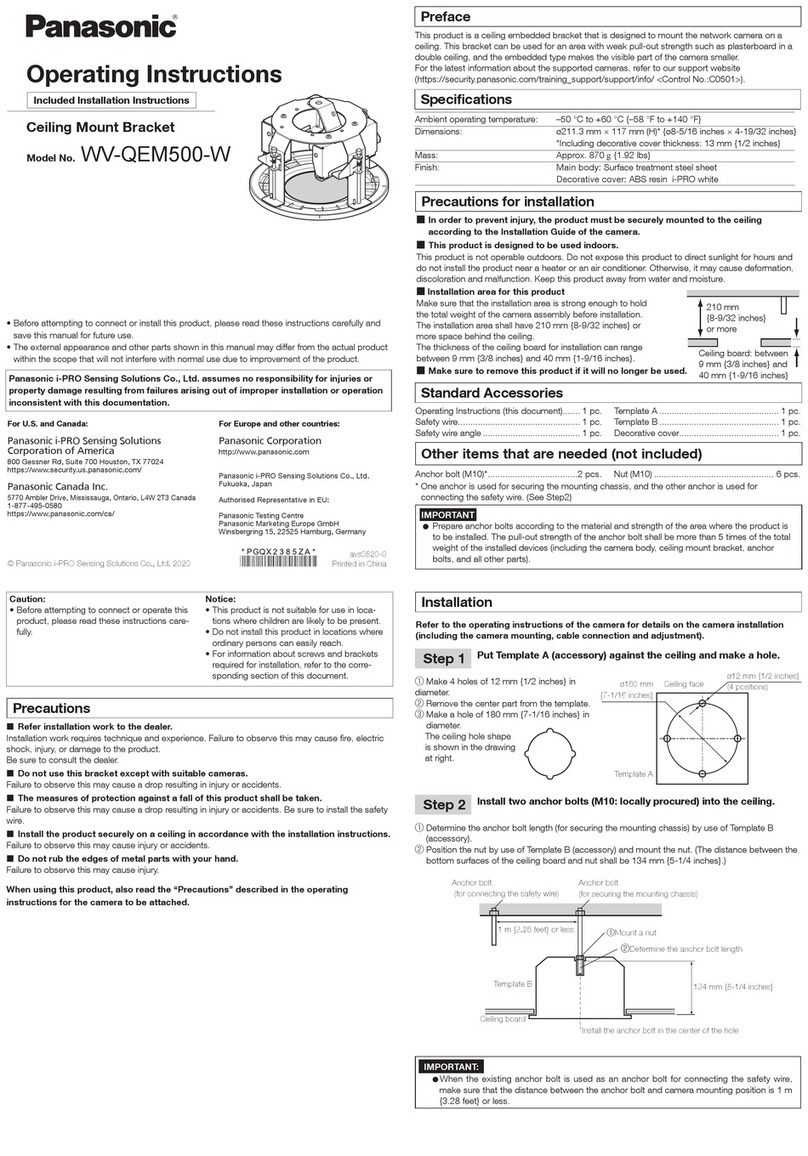
Panasonic
Panasonic WV-QEM500-W User manual

Panasonic
Panasonic HHR200A User manual
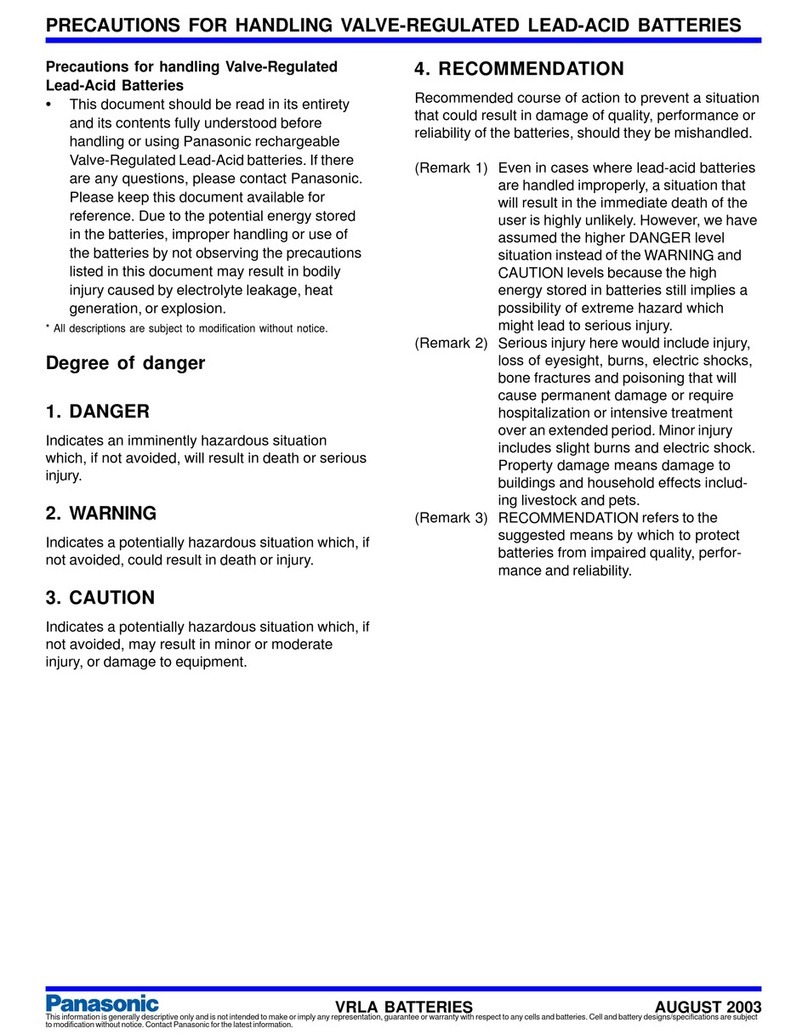
Panasonic
Panasonic VRLA User manual
Popular Camera Accessories manuals by other brands

Viltrox
Viltrox EF-NEX Mount instructions

Calumet
Calumet 7100 Series CK7114 operating instructions

Ropox
Ropox 4Single Series User manual and installation instructions

Cambo
Cambo Wide DS Digital Series Main operating instructions

Samsung
Samsung SHG-120 Specification sheet

Ryobi
Ryobi BPL-1820 Owner's operating manual