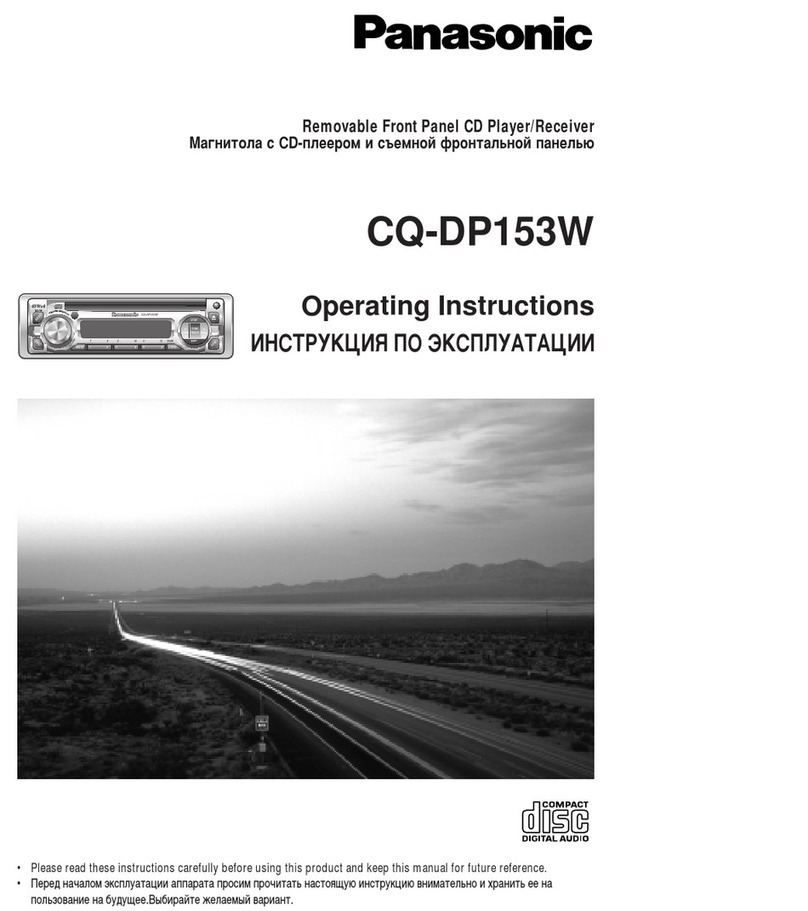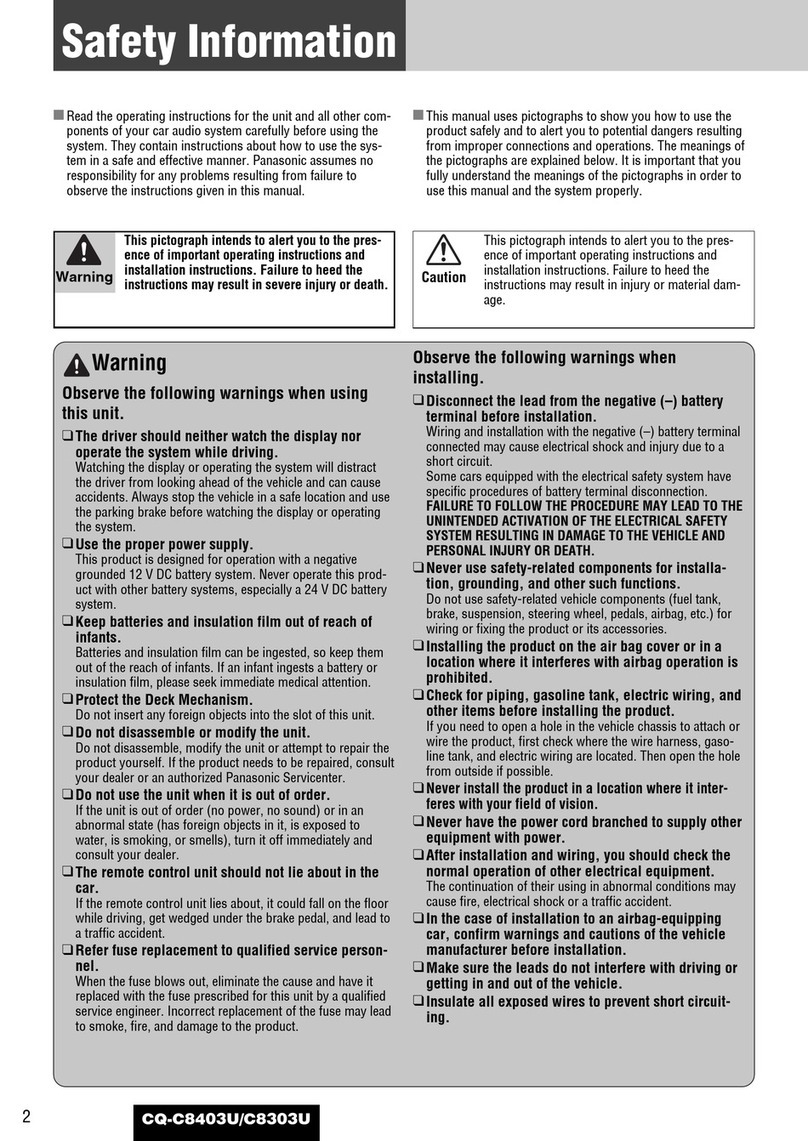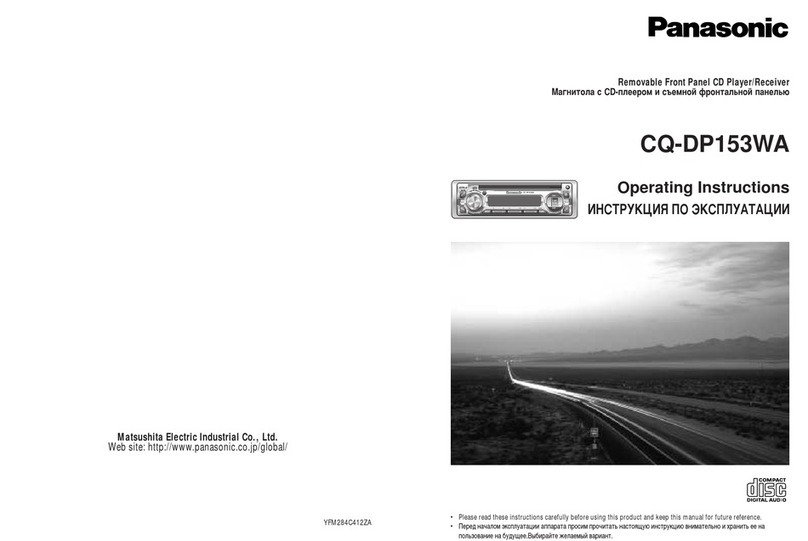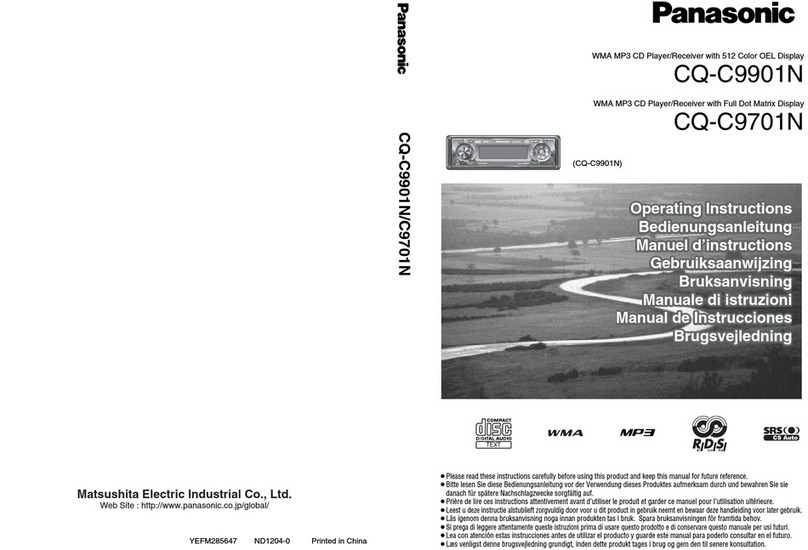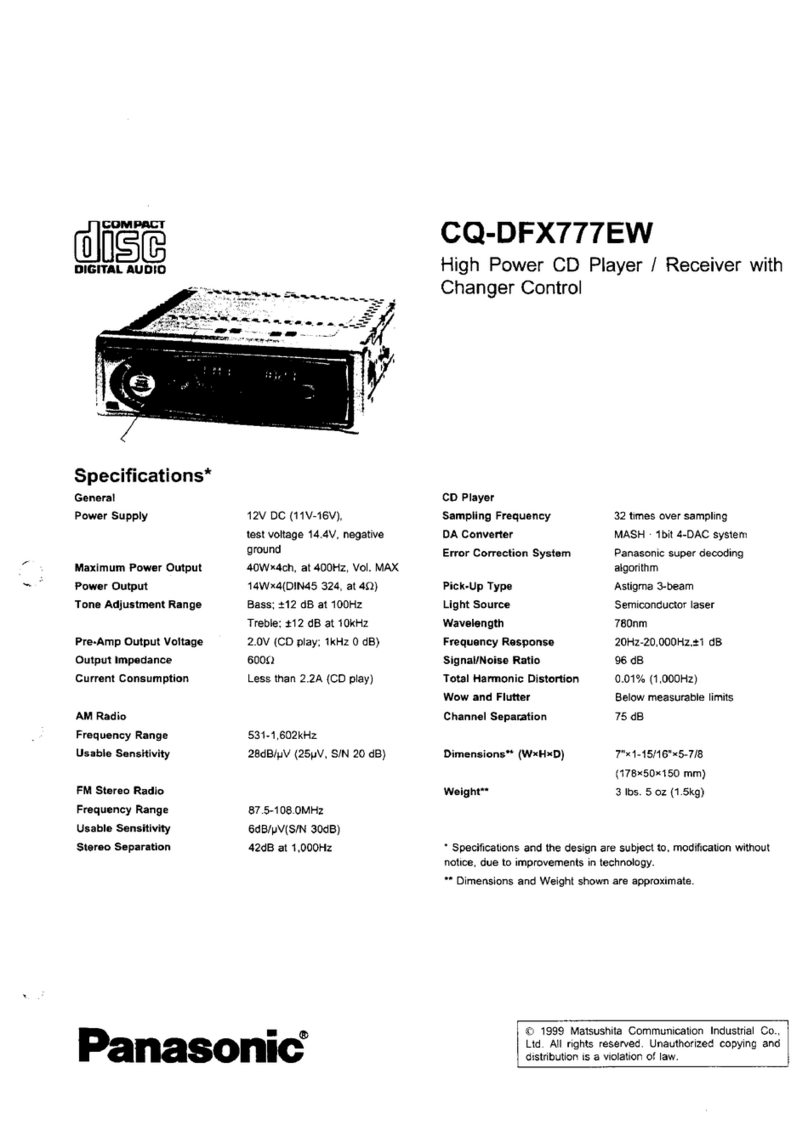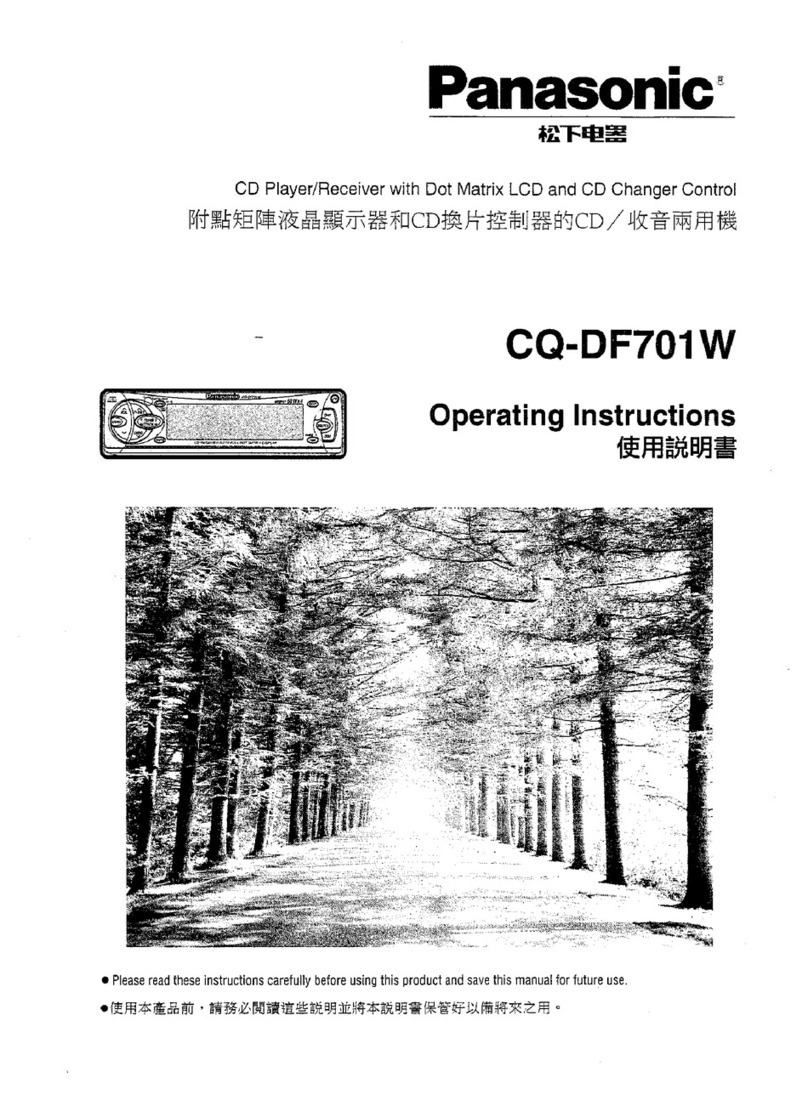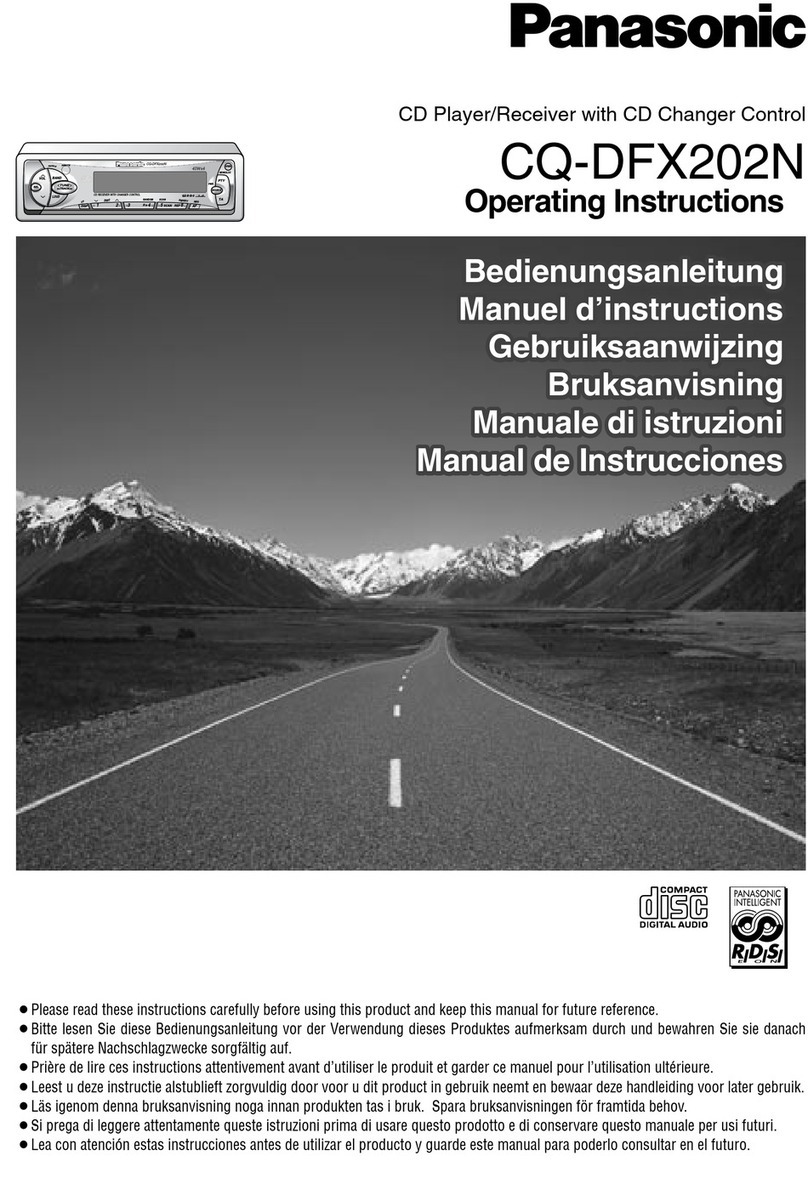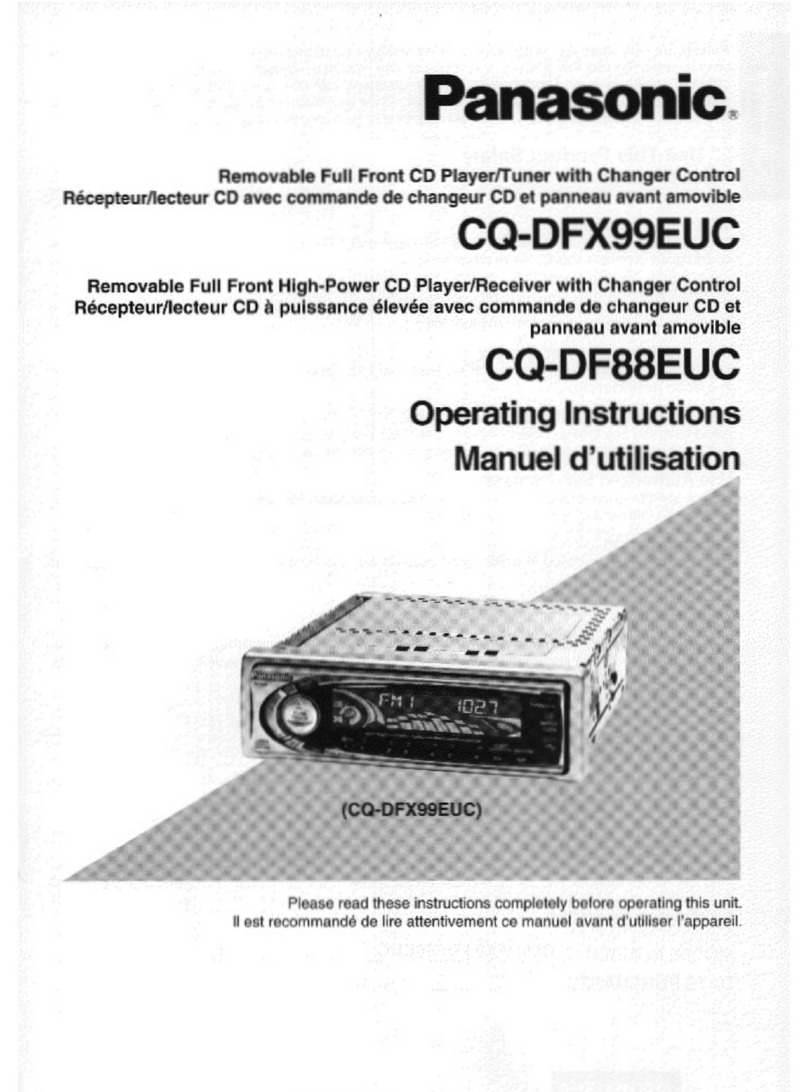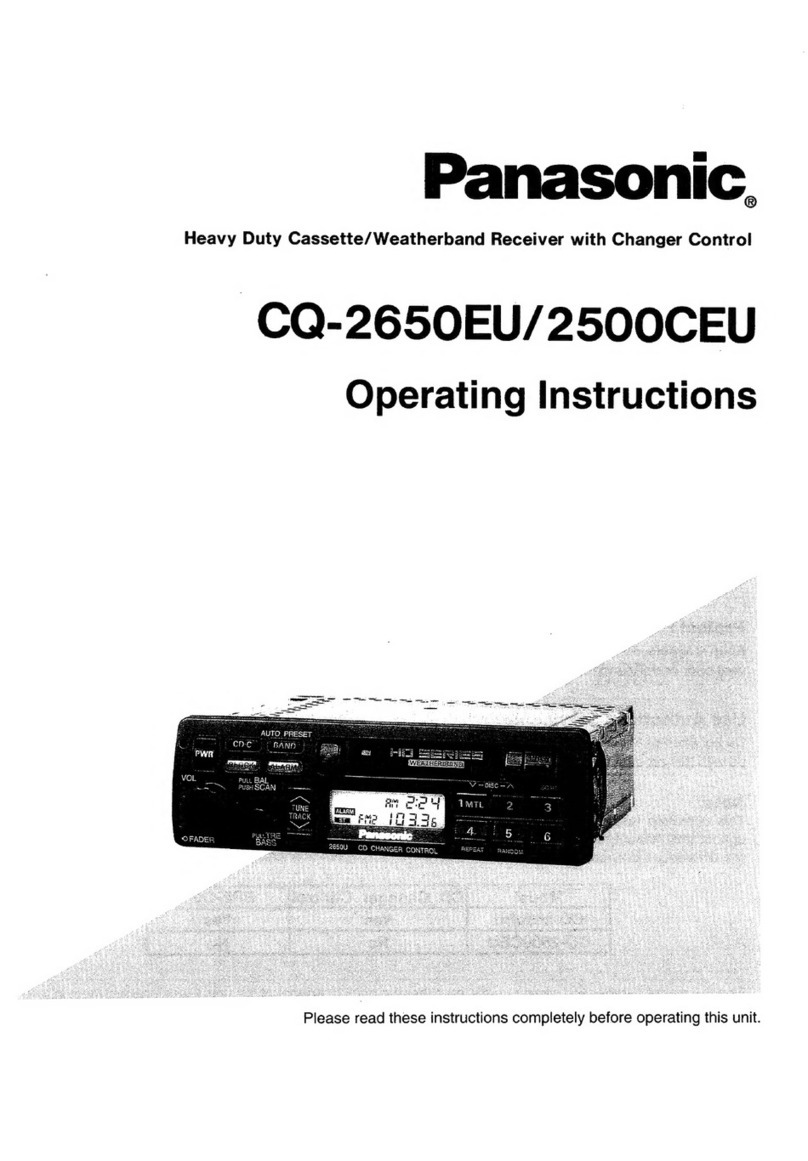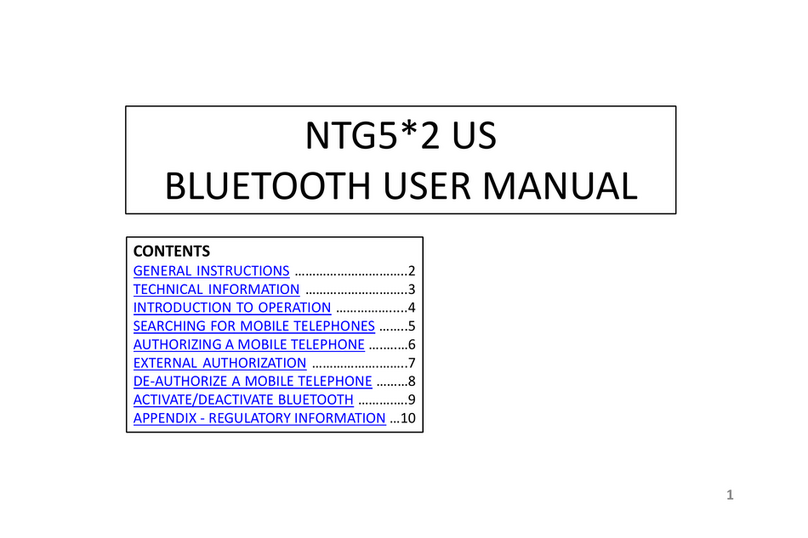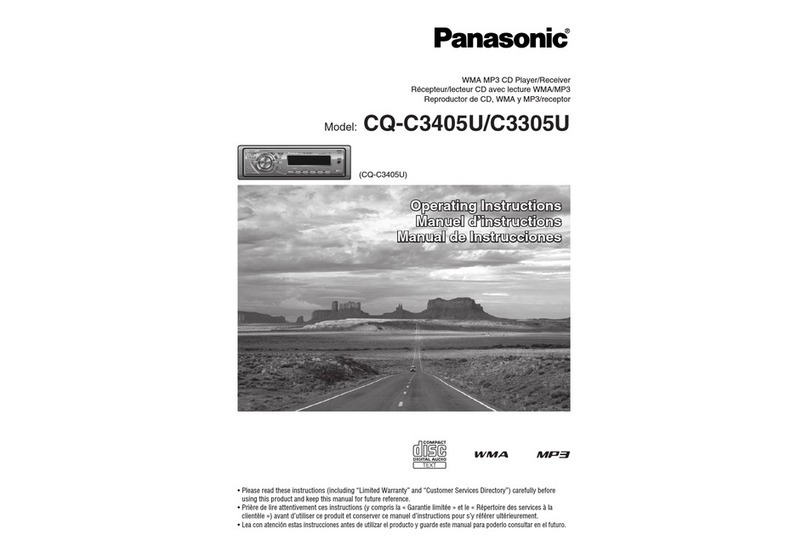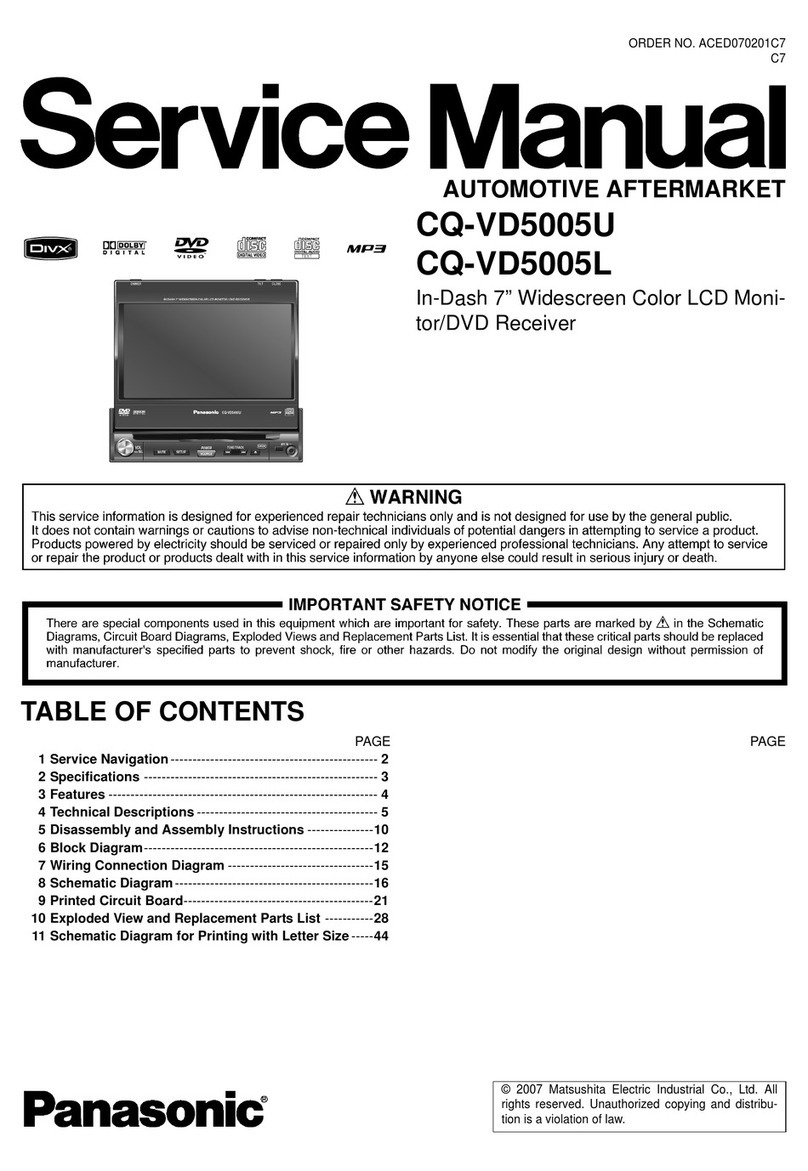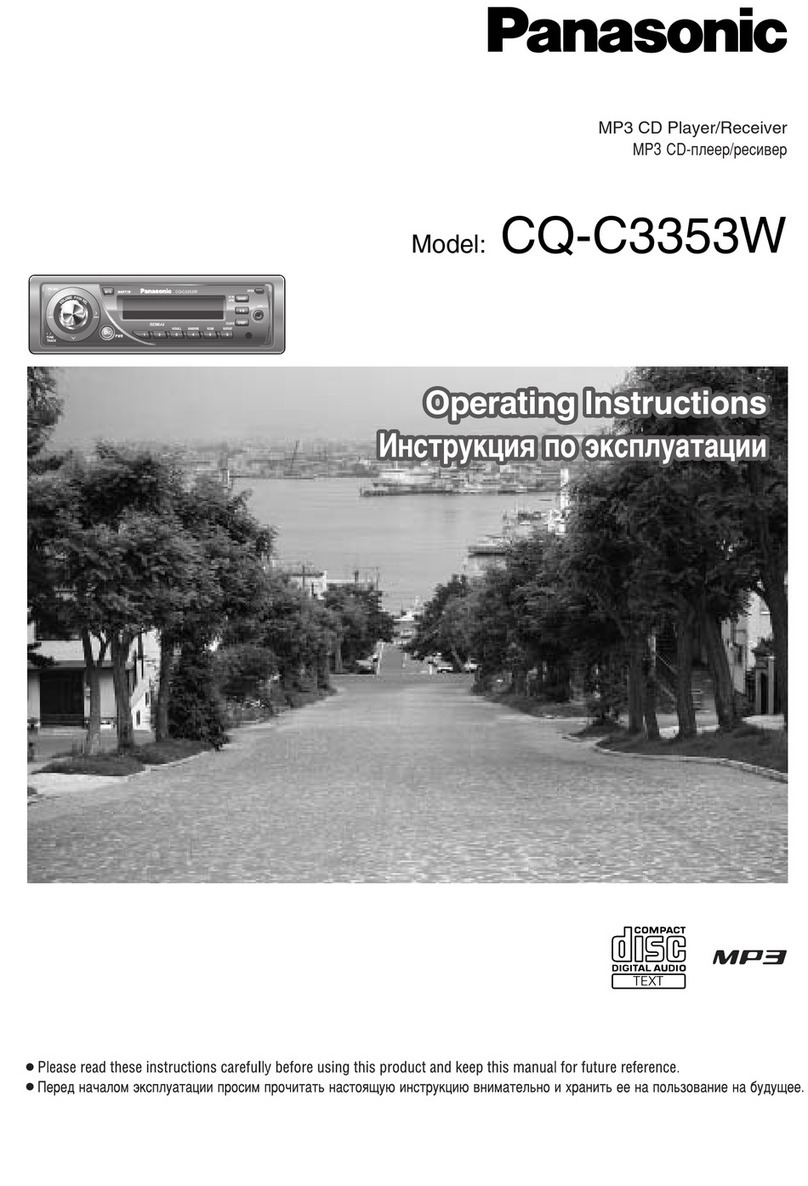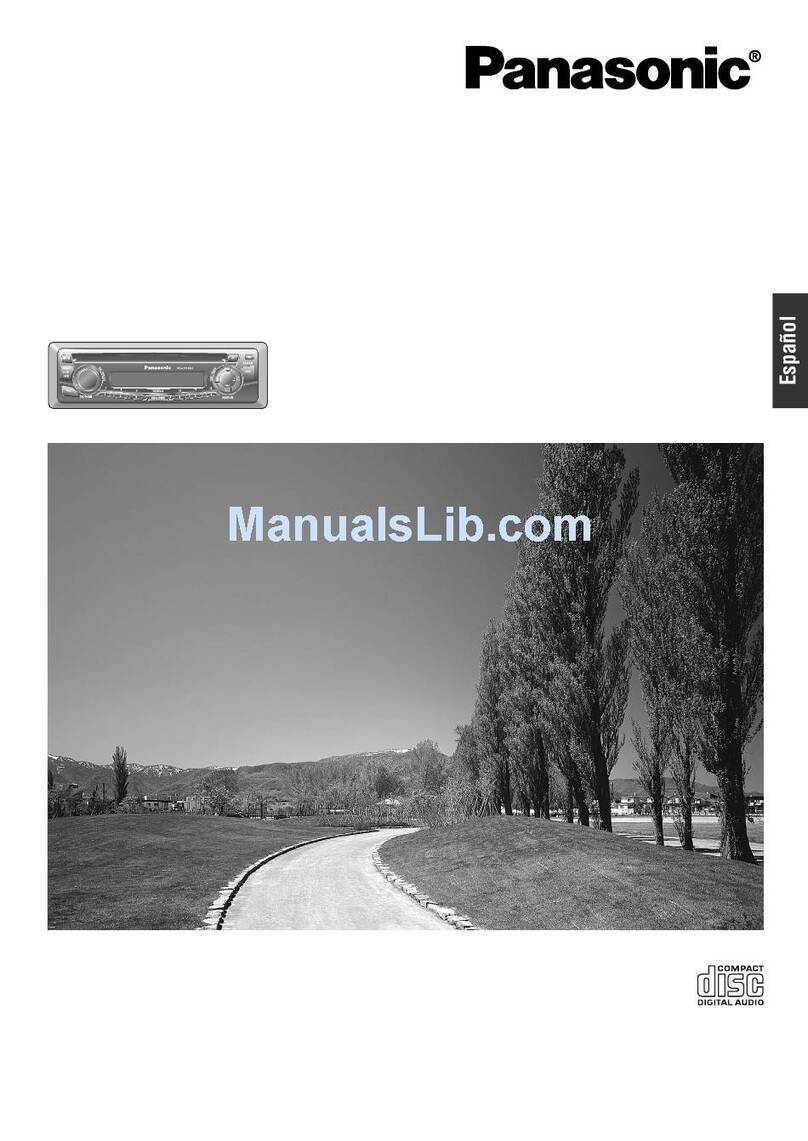Installation Instructions
Lock Cancel Plate
YGAJ021012
Panasonic Consumer
Electronics Company,
Division of Panasonic
Corporation of North America
One Panasonic Way, Secaucus,
New Jersey 07094
http://www.panasonic.com
Panasonic Sales Company,
Division of Panasonic Puerto
Rico, Inc. (“PSC”)
Ave. 65 de Infanteria, Km. 9.5
San Gabriel Industrial Park,
Carolina, Puerto Rico 00985
http://www.panasonic.com
*➁, ➂and ➃consist of a set. (ZZBISC1101U-J)
©2007 Matsushita Electric Industrial Co., Ltd. All Rights Reserved.
e
q
How to install the unit
Installation
Tr im plate ymounting
Locking point
Battery Cable reconnection
How to remove the unit
Remove the cable from the battery negative terminal.
Mounting collar qinsertion. Bend mounting tabs.
Connection of power connector t.
Bend appropriate tabs to secure the unit
without backlash.
qScrew the mounting bolt w into the main unit.
wSecure to the fire wall.
e
Slide the unit into the mounting collar until a click is
heard. Securing the unit.
Main unit securing
w
Securing to fire wall
Using the rear support strap (Option)
Using the rubber bushing e
3 mm
Tapping screw (Option)
To the unit
Rear support strap (Option)
Hexagonal nut (
Option
)
Rear support bracket
(supplied with car)
Rubber Bushing e
To the unit
Mounting Bolt w
English
Caution
When this unit is installed in dashboard,
ensure that there is sufficient air flow
around the unit to prevent damage from
overheating, do not block any ventilation
holes on the unit.
Consult a professional for installation.
●Verify the radio using the antenna and speakers before
installation.
0 – 30°
●Mounting angle right to left : horizontal
front to rear : 0 – 30°
Before Installation
Dashboard
THICKNESS
MIN. 4.75 mm {3/16”}
MAX. 5.56 mm {7/32”}
Before Wiring
❐ This installation information is designed for professional installers with knowledge of automobile electrical safety systems and is not
intended for non-technical, do-it-yourself individuals. It does not contain instructions on the electrical installation and avoidance of
potential harm to air bag, anti-theft and ABS braking or other systems necessary to install this product. Any attempt to install this
product in a motor vehicle by anyone other than a professional installer could cause damage to the electrical safety system and could
result in serious personal injury or death.
❐ If your car is equipped with air bag and/or anti-theft systems, specific procedures may be required for connection and disconnection
of the battery to install this product. Before attempting installation of this electronic component against the manufacturer’s
recommendation, you must contact your car dealer or manufacturer to determine the required procedure and strictly follow their
instructions.
FAILURE TO FOLLOW THE PROCEDURE MAY RESULT IN THE UNINTENDED DEPLOYMENT OF AIR BAGS OR ACTIVATION OF THE ANTI-THEFT
SYSTEM RESULTING IN DAMAGE TO THE VEHICLE AND PERSONAL INJURY OR DEATH.
WARNING
Mounting Bolt w
1
2
3
4
4
4
5
6
4
Clank!
Caution
● Wear gloves for safety.
● Make sure that wiring is completed before
installation.
Please refer to the “WARNING” statement above.
Exclusively operated with 12 V battery with negative (–)
ground.
Connect the power lead (red) last.
Connect the battery lead (yellow) to the positive (+) terminal of
the battery or fuse block terminal (BAT).
Strip about 5 mm {1/4”} of the lead ends for connection.
Apply insulating tape to bare leads.
182 mm {7 5/32”}
53 mm {2 3/32”}
q
w
q
w
1
2
3
Lock release
qInsert the lock cancel plate
runtil you hear a click.
wPull the main unit.
Pull out the unit with
both hands.
Remove the trim plate y.
V
O
L
SRC
/
PWR
123456
CQ-CM130U
T
U
N
E
/
T
R
A
C
K
F
O
L
D
E
R
S
C
R
O
L
L
R
A
N
D
O
M
S
C
A
N
R
E
P
E
A
T
P
U
S
H
S
E
L
SQ