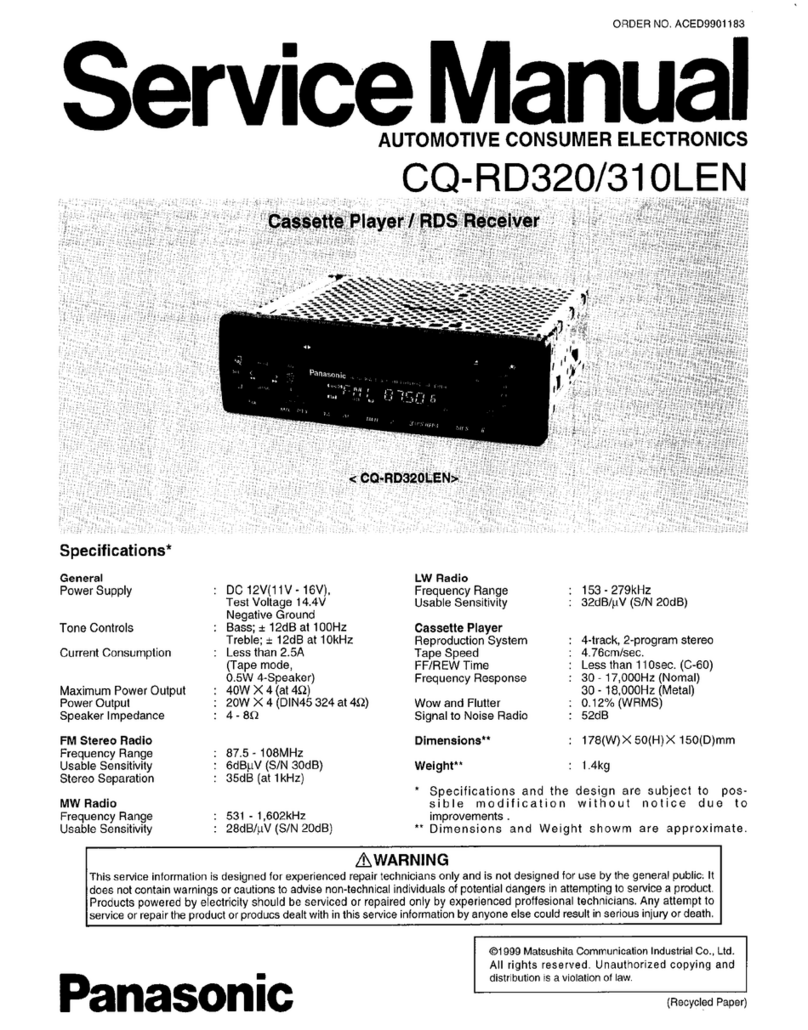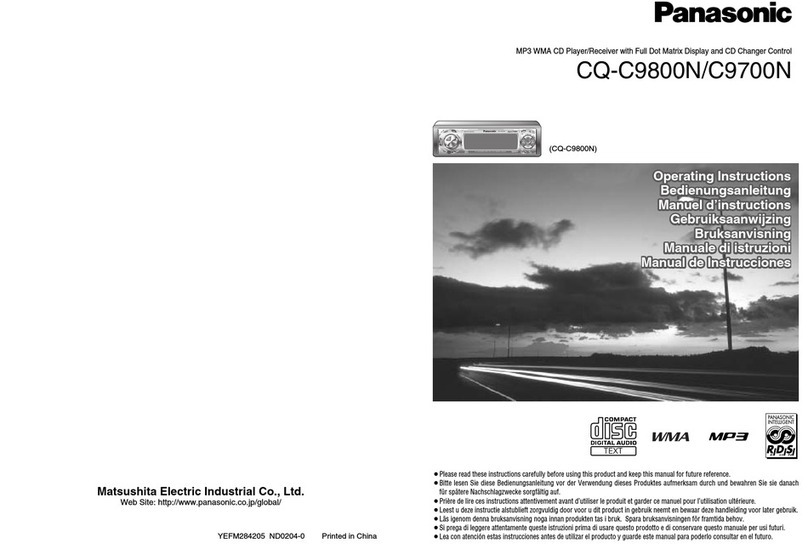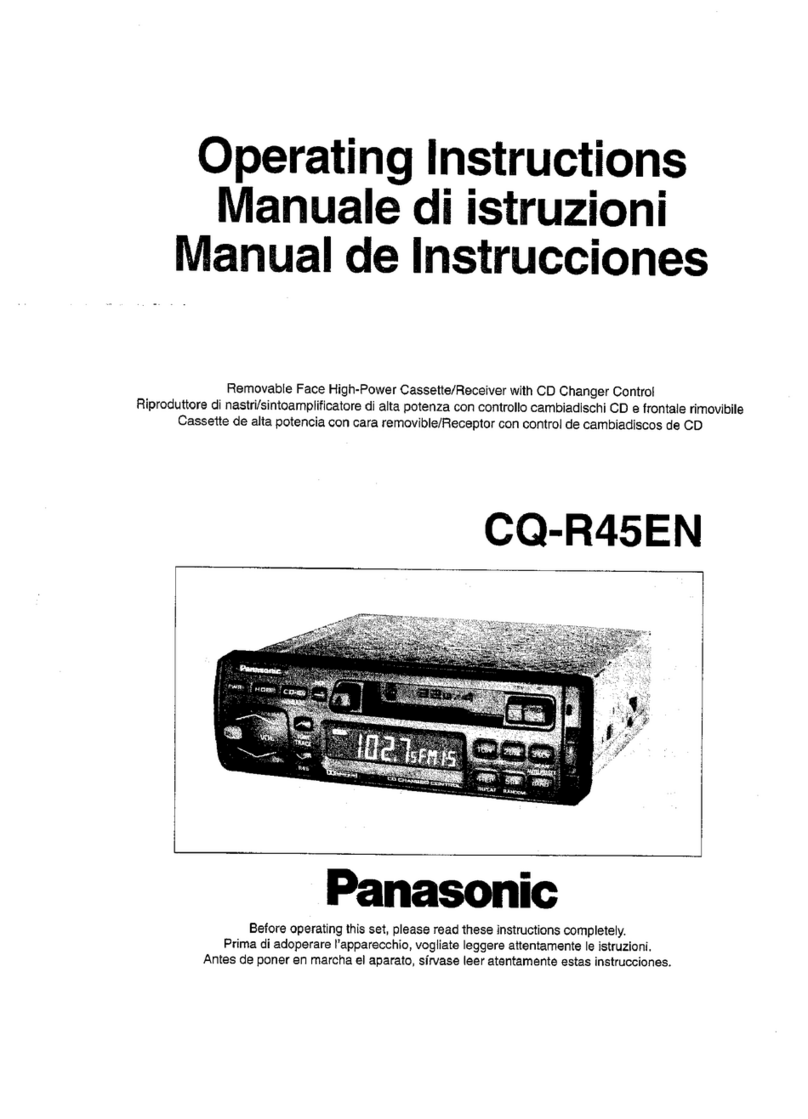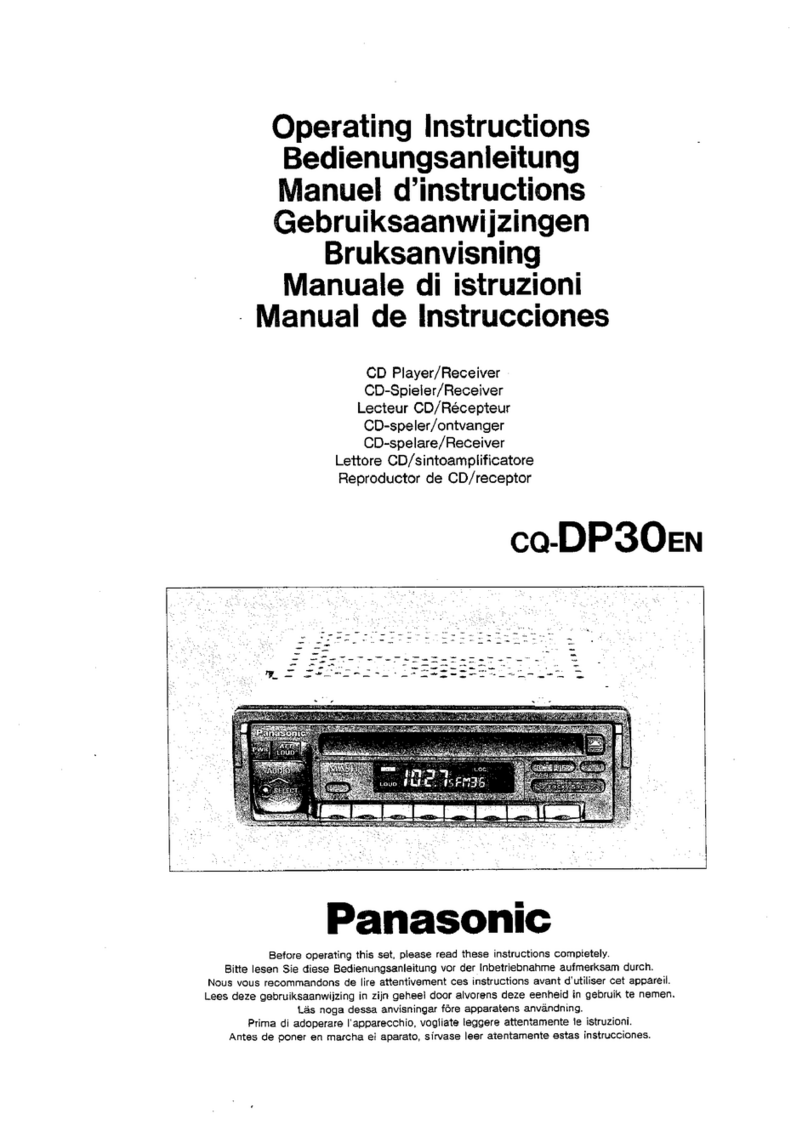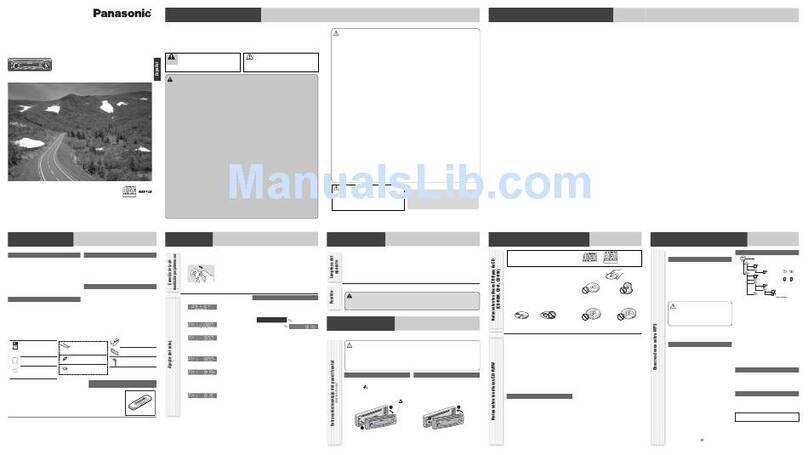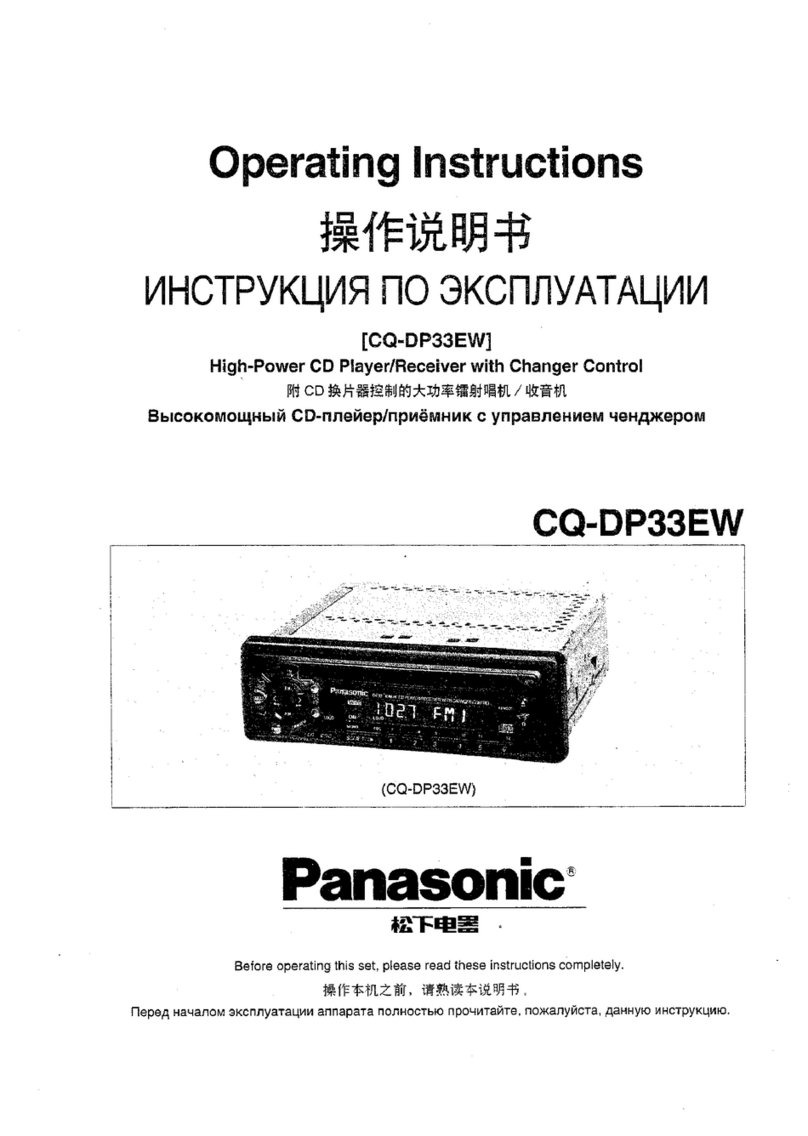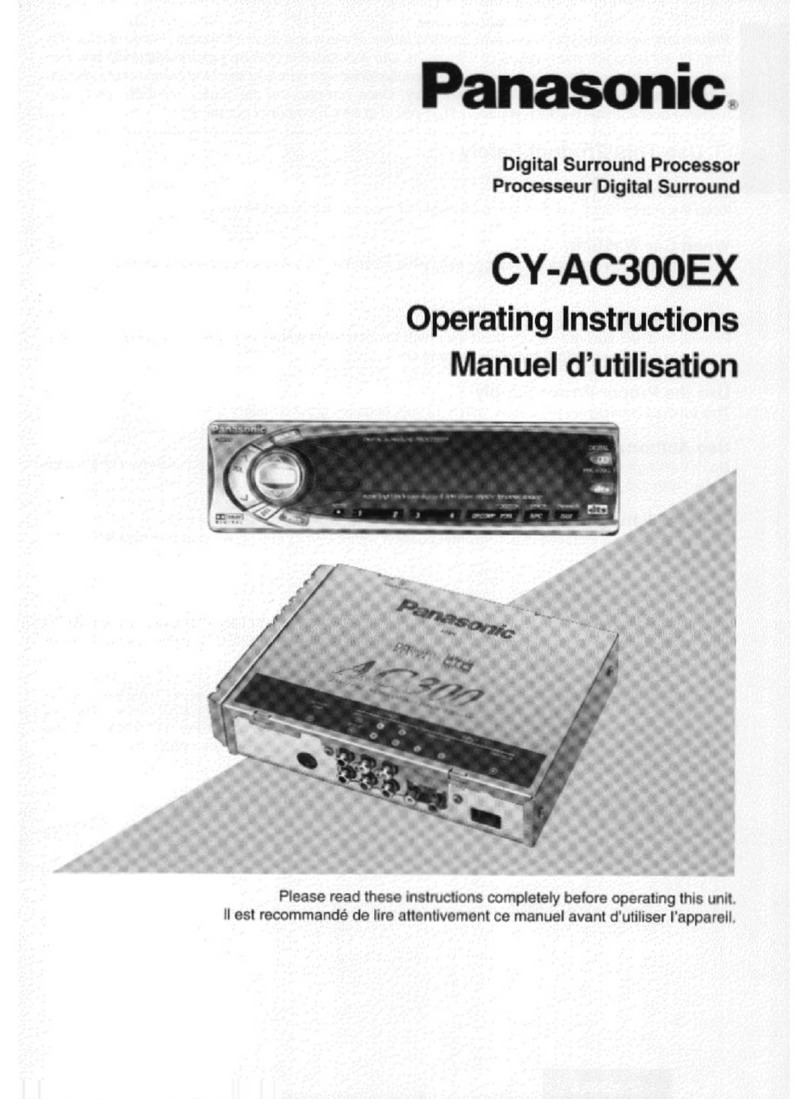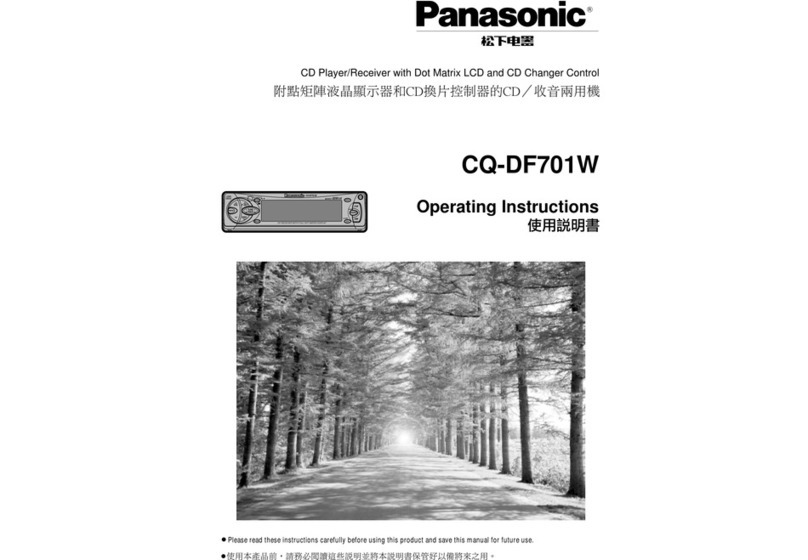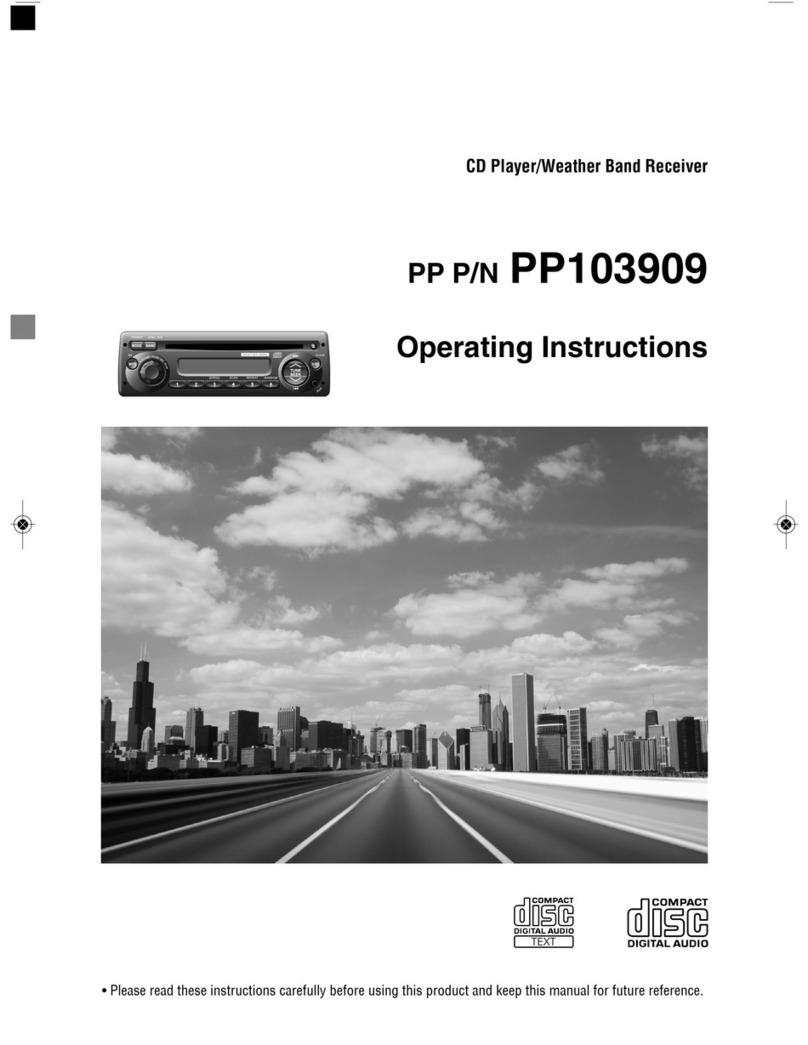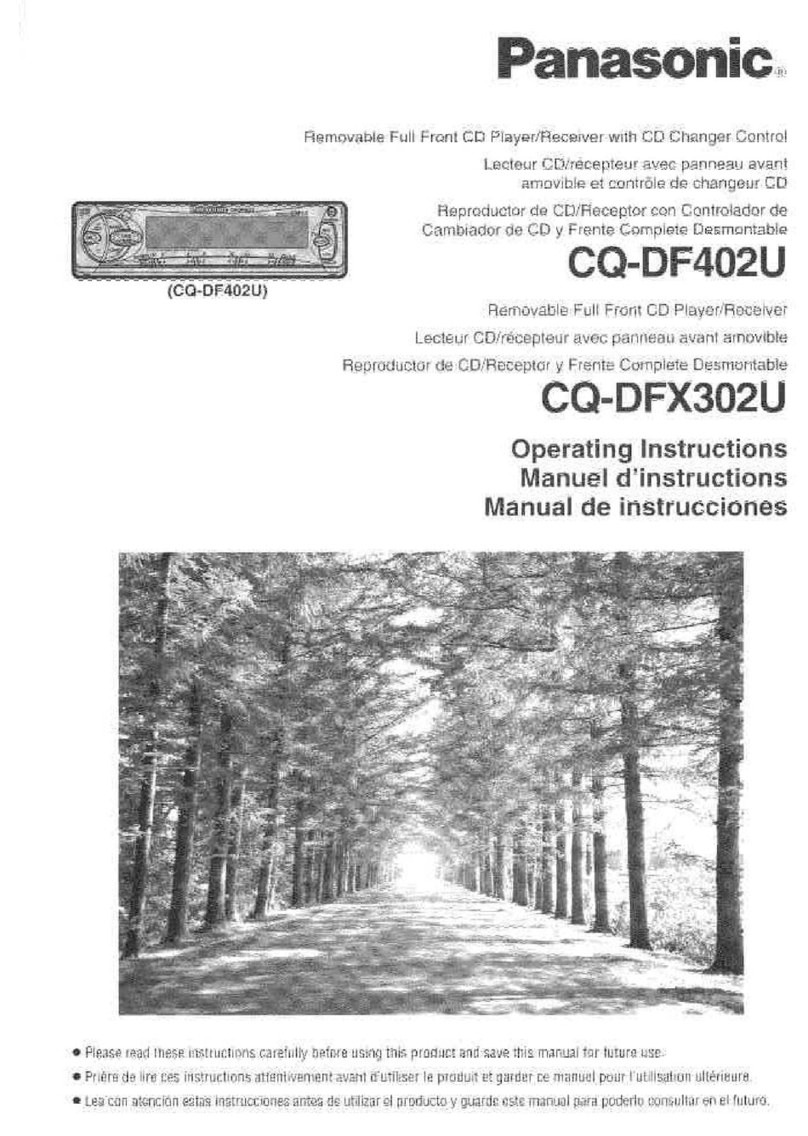- 4 -
is complete and the display shows"SEARCH". Automatically
six strong stations are stored on the station buttons 1 - 6.
You can override the preset station on any button by manually
setting a new frequency.
- Automatic radio tuning
When any of TUNE buttons (7 or 8) is pressed less than 2
seconds, it performs TUNE UP/ DOWN operation. When the
detecting frequency is being in preset memory already, it
displays the corresponding preset memory number.
For example: FM1 87.5. When any of TUNE button is pressed
during the detecting of valid frequency operation, it is stopped
the operation and return to the original frequency at first.
- Manual radio tuning
When any of the TUNE button is pressed for more than 2
seconds, you can get Manual UP/DOWN mode. It is able to
up and down by one step. During the continue pressing the
button, it performs the fast up and down operation. Without
any operation for 6 seconds at manual mode, it returns to
Auto Seek mode and display “AUTO”. If you want to release
this operation, just press any of the buttons to release it.
- Loading and Allocate to the program memories
If you wish to store a certain station just being received,
depress and hold the desired buttons 1-6 for approx.
one second without releasing it. The according program button
number turns on and an acoustic signal is sent out, when the
8. TUNE DOWN button
- FM/AM Seek down
Press shortly TUNE down button to activate auto seek-down
scale. Press again to cancel the operation. Press seek-down
longer than 2 seconds to activate manual tuning down mode.
Afer 3 seconds, if the keys are not pressed, they will return to
auto tuning mode.
9. LOUD (loudness) function
In order to emphasize the bass and the treble at low volume,
press and hold key for 1 second. The display "LOUD ON"
comes up for a short time and then reverts to displaying the
frequency the station. The confirmation "LOUD" is indicated
on the display "LOUD OFF" comes up for a short time when
it is turned off.
10. LOCAL / DX seek sensitivity
The unit is fit out with two seek sensitivities, which you can
switch on manually. Depressing the button (10) you can
choose between the local seek sensitivity; only strong stations
are received(local reception), and the DX seek sensitivity;
strong and weak stations are received (local / distance
reception). If you choose local seek sensitivity the display LO
appears on the display.
11. A.PS - Auto store function
Depress and hold button (11) for approximately 2 seconds
until you hear a signal. Which confirms the memory function
- 5 -
station is memorized. To load a station from the memory bank
simply select the desired area and chose the corresponding
sation memory with one of the buttons 1-6 .
- Stereo / memory-reception
After turning on the unit is prepared for stereo reception.
If you now receive a FM-station which airs a stereo broadcast
in the course of its program the corresponding indication
appears on the display.
12. MUTE button
Press MUTE button (12) to mute sound, press again to restore
volume to original setting. When MUTE button is pressed more
than 2 seconds, it is controlled ILLUMINATION on/off.
13. IEQ function
The DSP=IEQ feature creates a realistic atmosphere for the
style of music. You select using the latest digital sound
technology. Quite pressing of the key allows you to select
following features:
- "FLAT" display - normal operation mode > press key
- "CLASSICS" display - for the dramatic depth of classical
music in a auditorium
- "POP M" display - for the electric excitement of stadium pop
- "ROCK M" display - for the subtle extension of the music s
dimensions
- "IEQ OFF" display - cancel the sound feature
14. TIME/FREQUENCY (T/F) button
1) After your unit has been installed in your car, then turn
power on. The Radio or Tape mode will appear on the LCD
window. After 5 seconds, the time will display on the LCD
window.
2) Press T/F button once to display Time mode.
Press T/F button once again (within 5 seconds) and hold
depressed until displayed time begins to blink.
3) Turn the spindle knob (3) left to set the Minute, and turn
the spindle knob (3) right to set the Hour.
4) Once adjustment is completed, press T/F button.
Displayed time will stop blinking and within 5 seconds, it
reverts to Radio Frequency.
15. LCD
Liquid Crystal Display indicates selections, radio frequencies
and clock time.
16. CASSETTE DOOR
Insert a prerecorded cassette tape into the cassette door
with the exposed tape facing to the right. Tape playback will
start automatically.
To remove cassette tape, press eject button.
17. PROGRAM Rewind function
To rewind the tape quickly push this button until the lock to
release gently press the opposite key.
To change the tape play direction press this button, the
display will show the direction and play.
OPERATION OF CONTROLS OPERATION OF CONTROLS