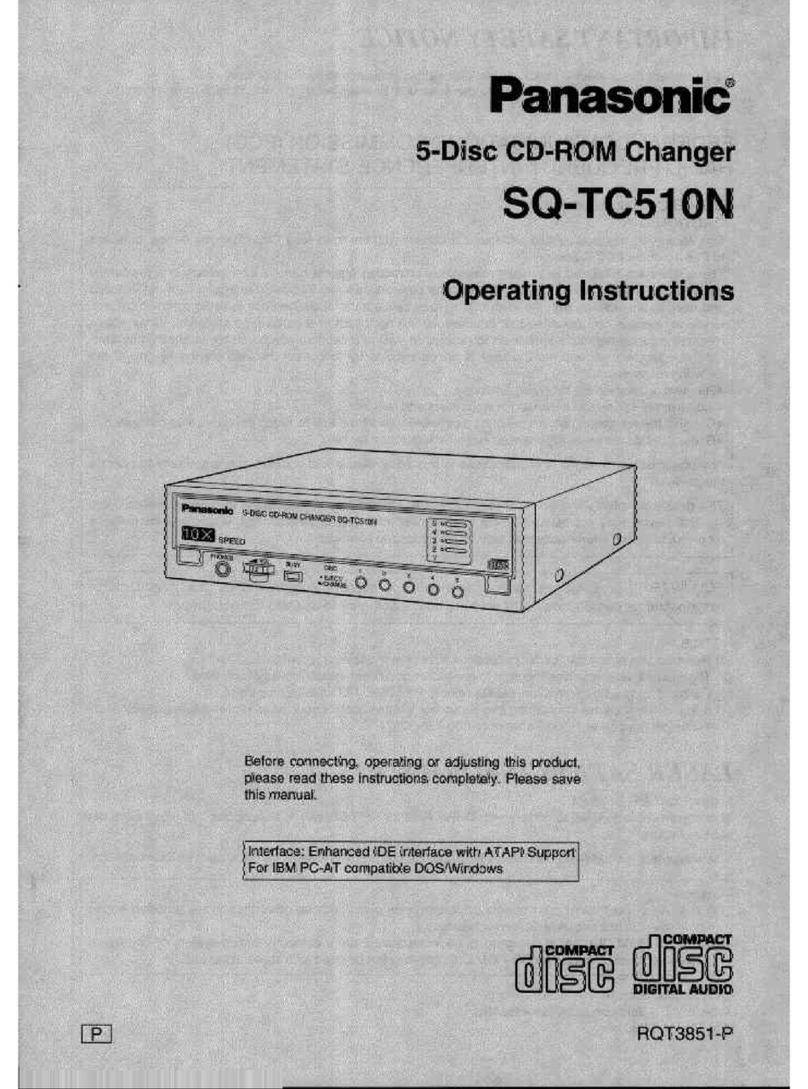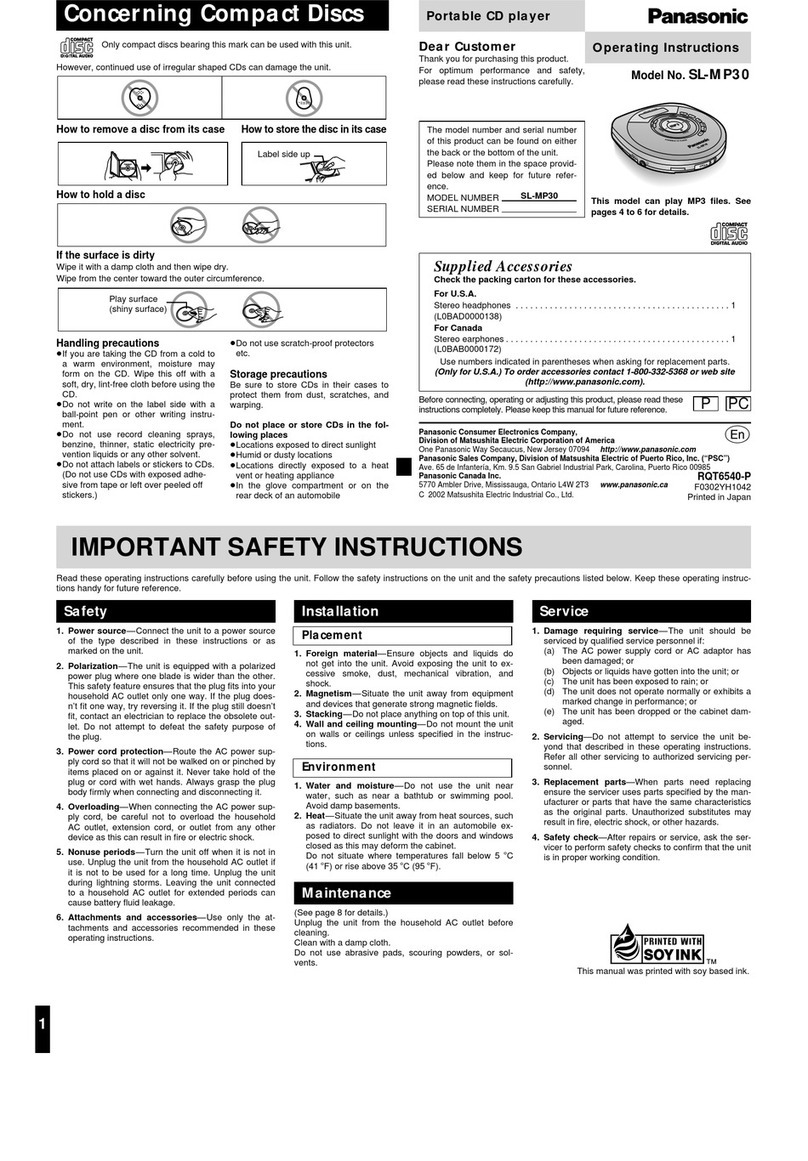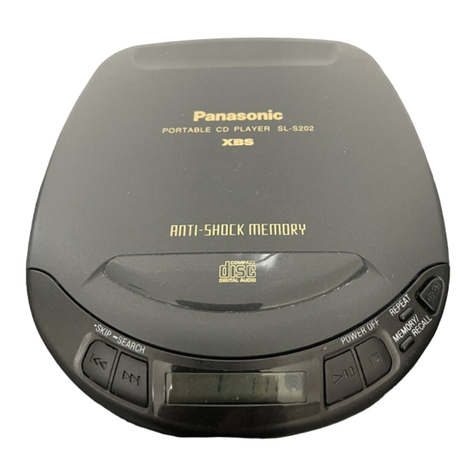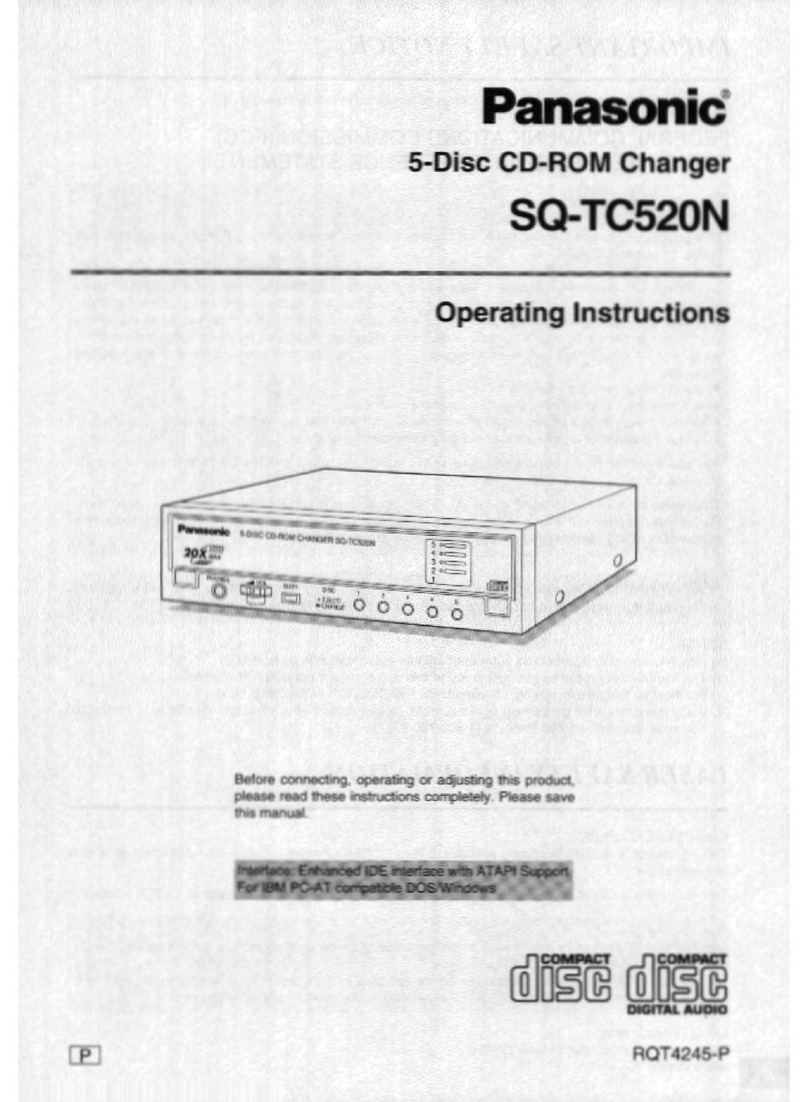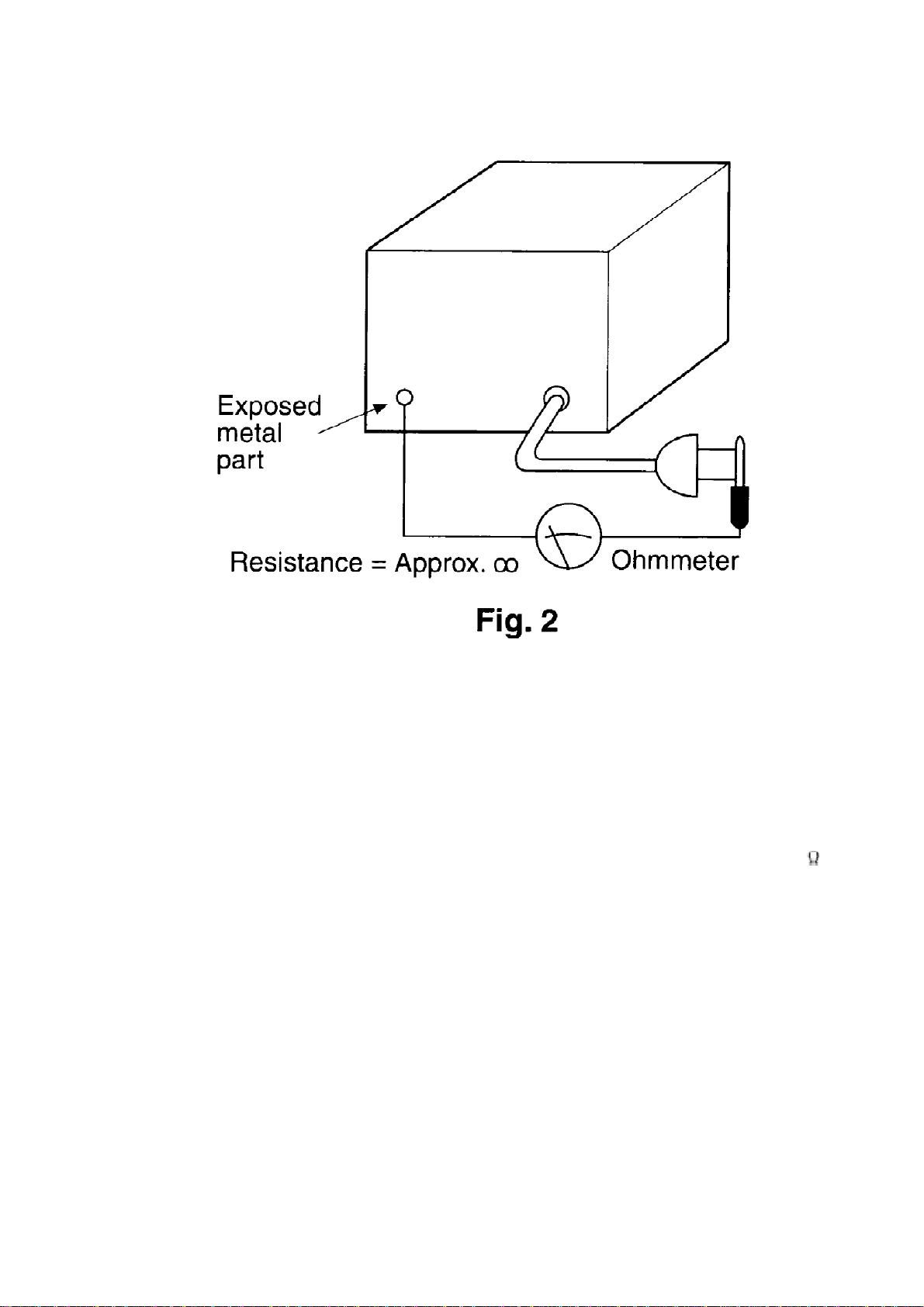Panasonic RXD15 - RADIO CASSETTE W/CD User manual
Other Panasonic CD Player manuals

Panasonic
Panasonic RX-D500 User manual
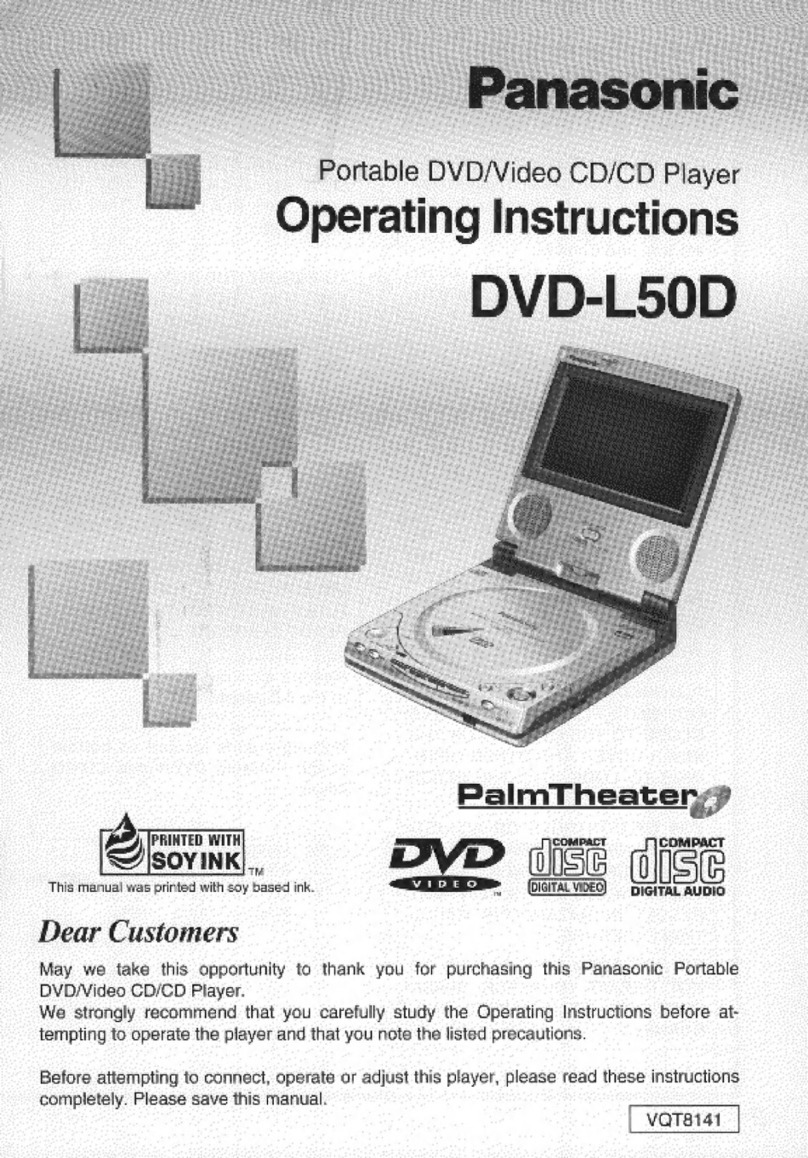
Panasonic
Panasonic PalmTheater DVD-L50D User manual

Panasonic
Panasonic SL-CT520 User manual
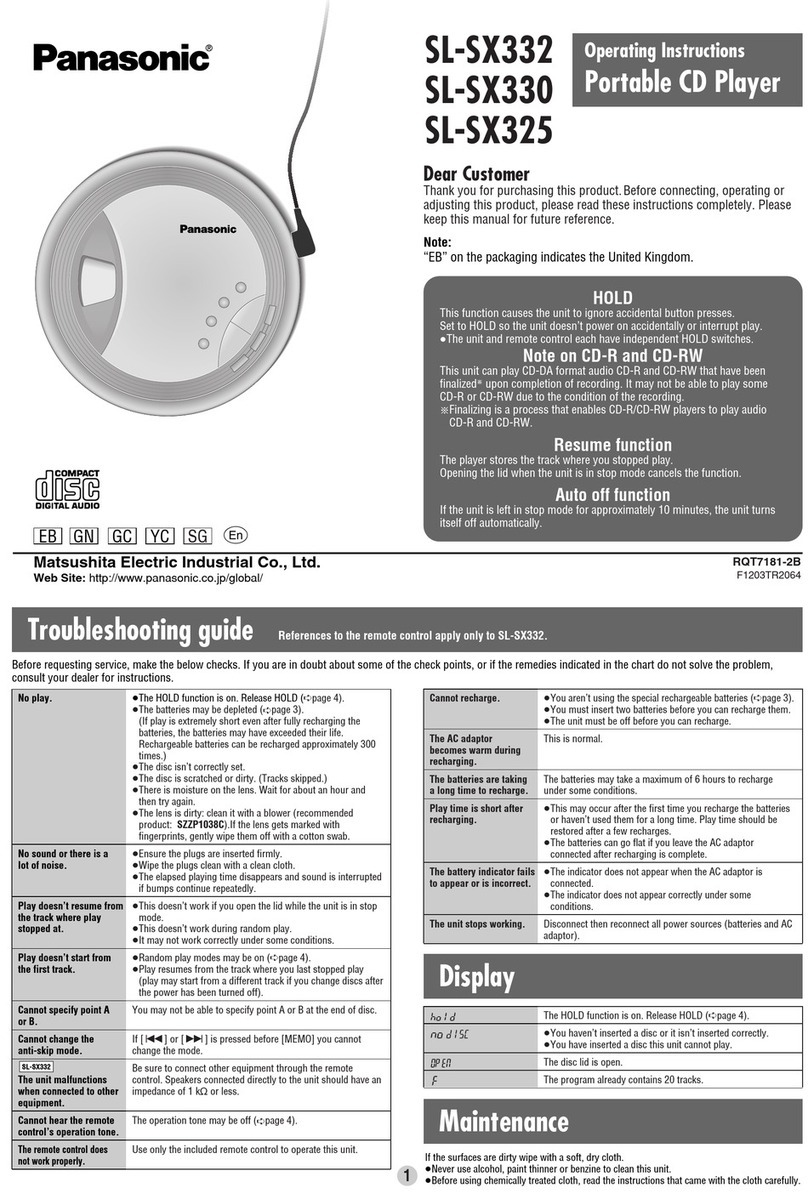
Panasonic
Panasonic SL-SX325 User manual
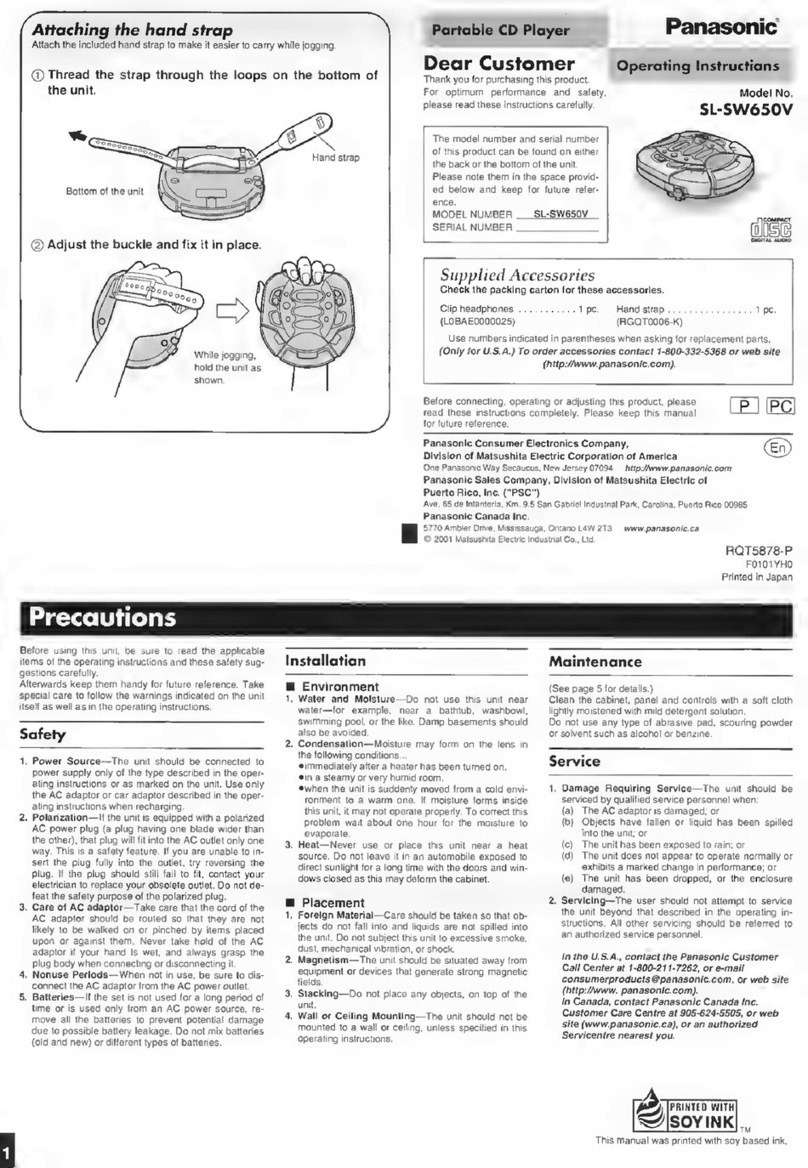
Panasonic
Panasonic SL-SW650V User manual
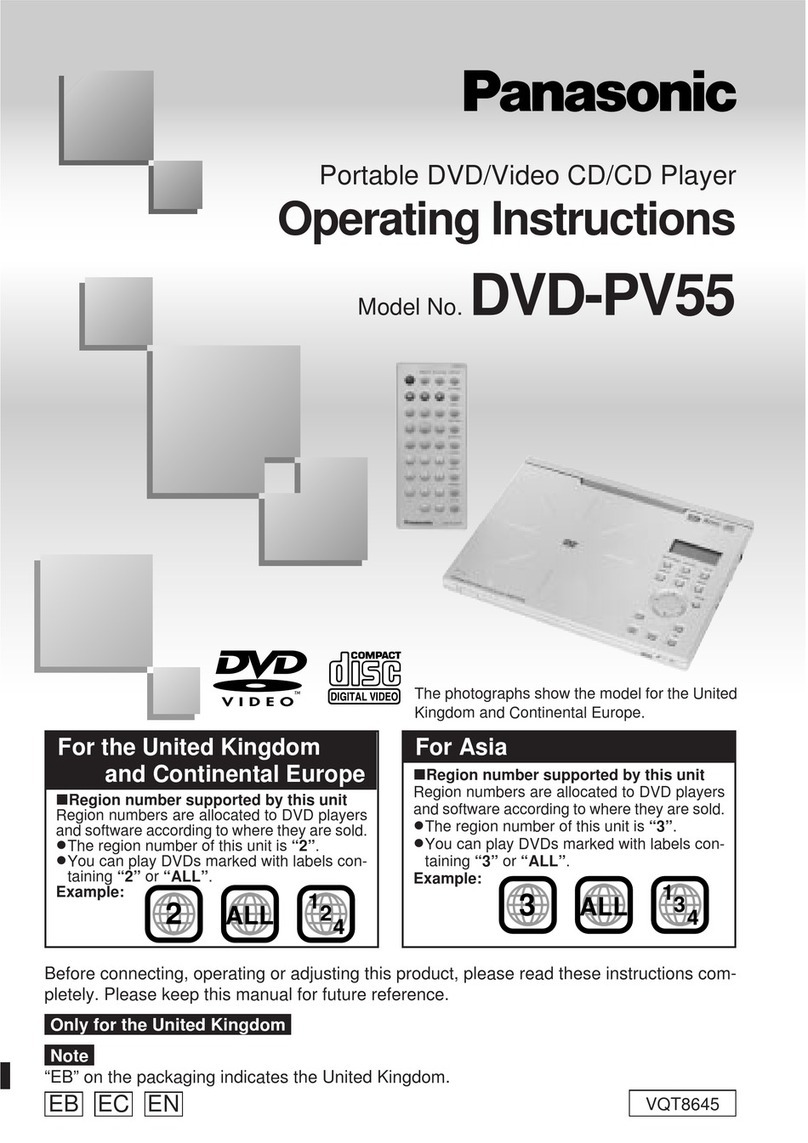
Panasonic
Panasonic DVD-PV55 User manual

Panasonic
Panasonic DVD-LS83E User manual

Panasonic
Panasonic SL-S120 User manual
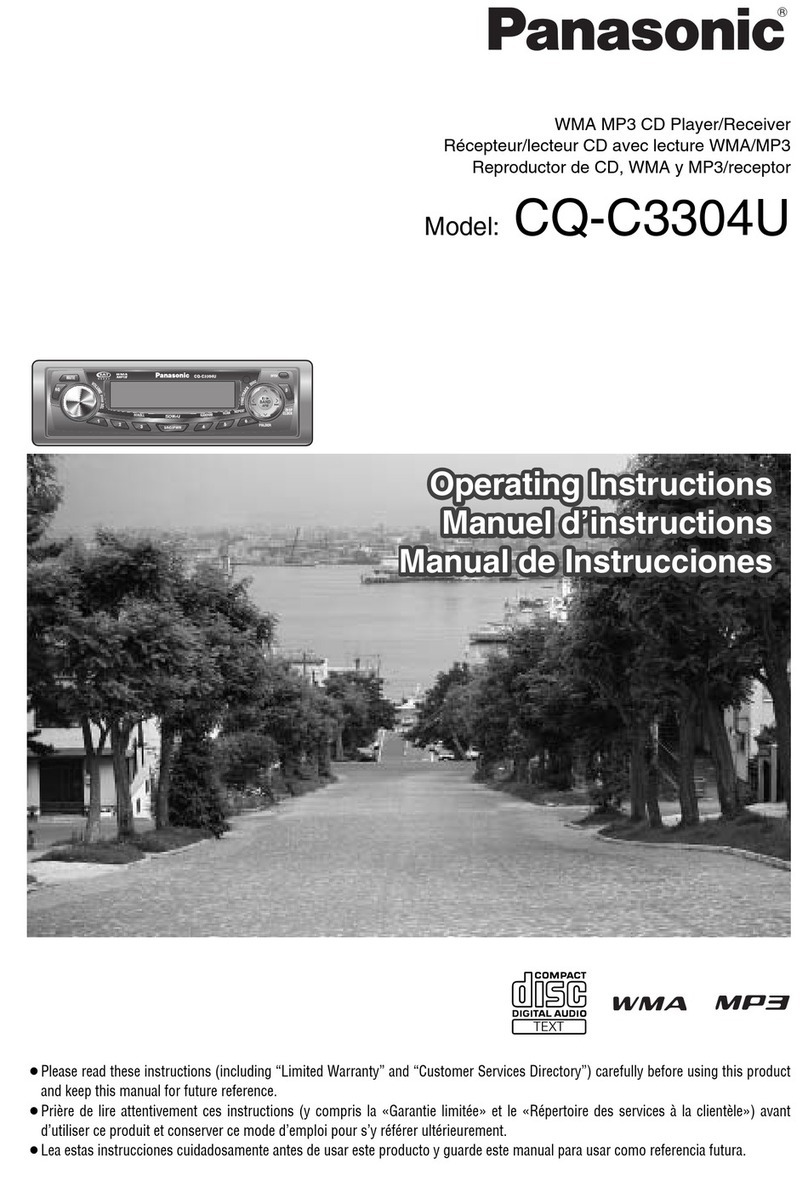
Panasonic
Panasonic CQC3304U - AUTO RADIO/CD DECK User manual

Panasonic
Panasonic CQDFX501U - AUTO RADIO/CD DECK User manual
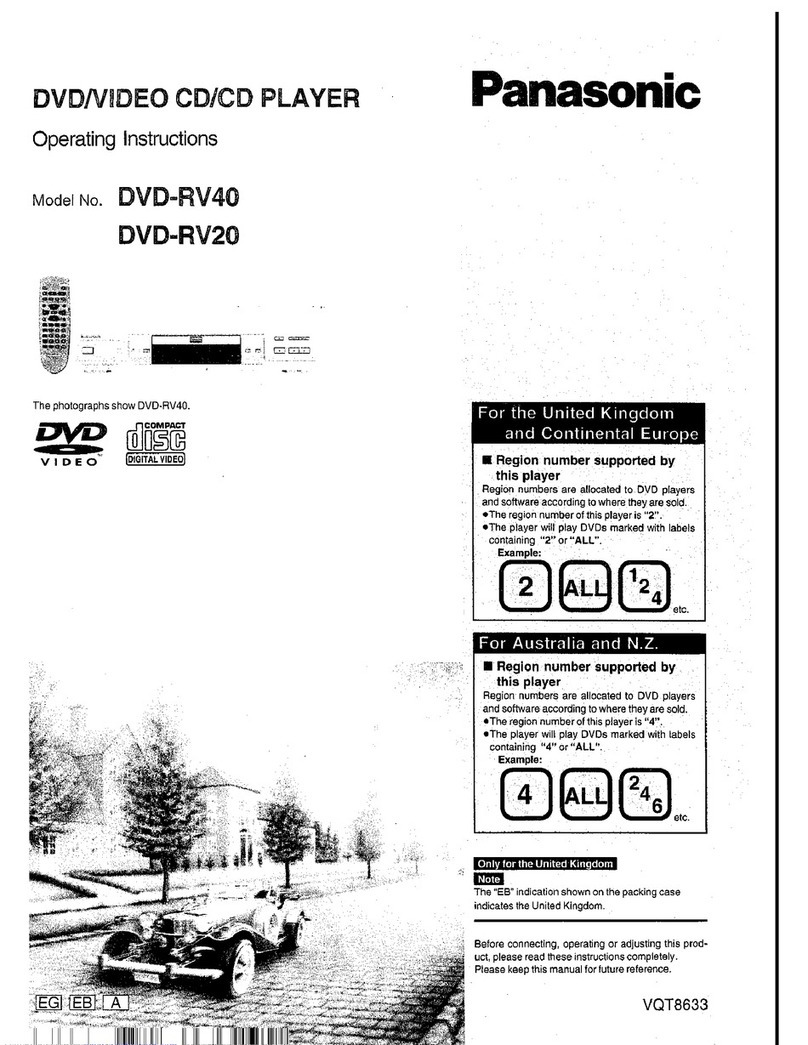
Panasonic
Panasonic DVD-RV40 User manual
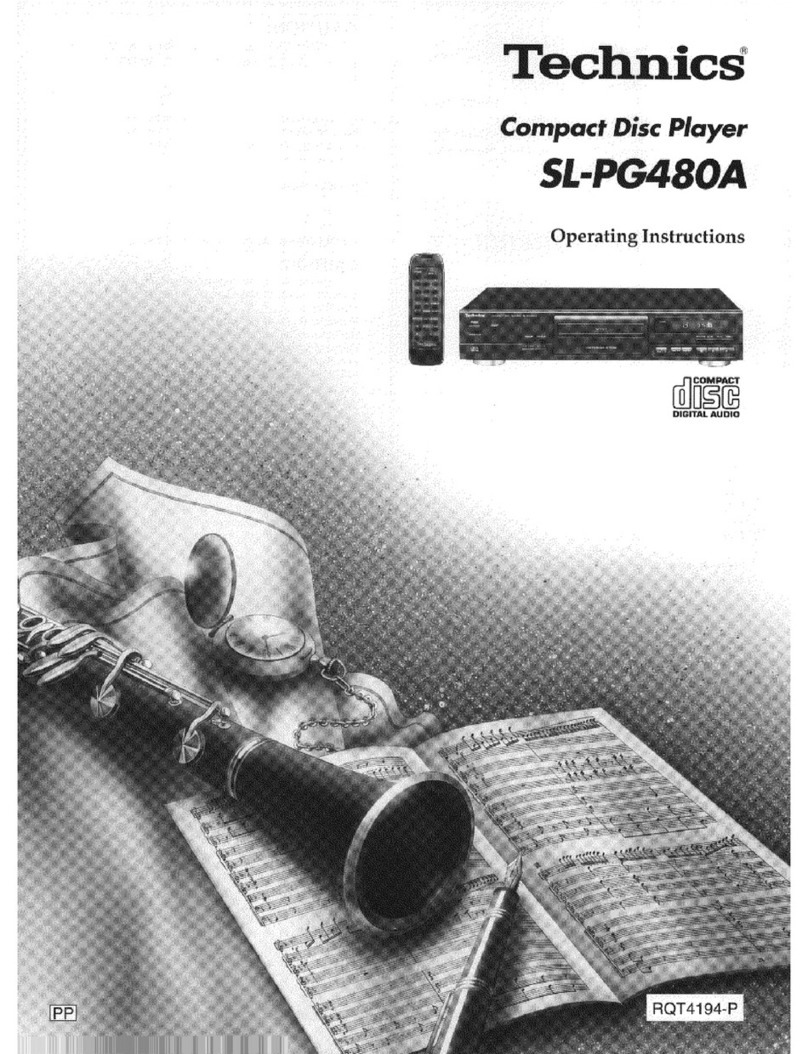
Panasonic
Panasonic SLPG480A - COMPACT DISC PLAYER User manual
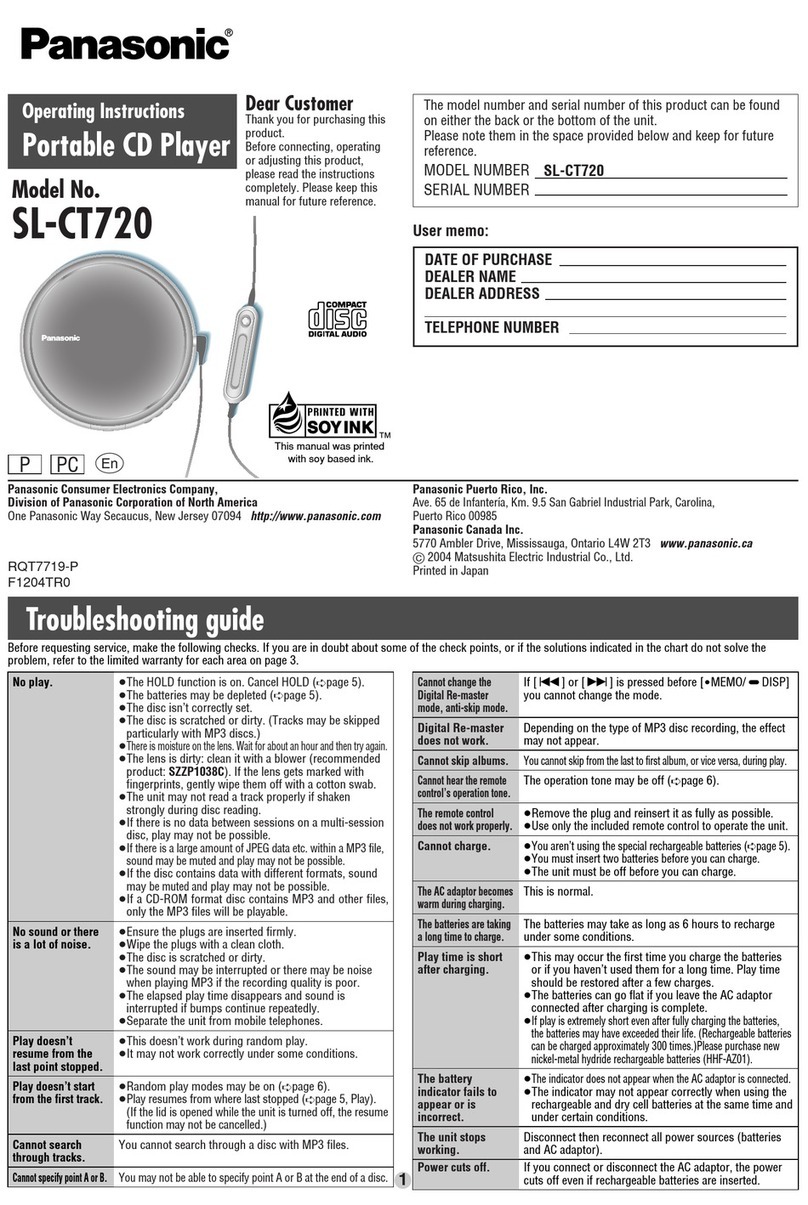
Panasonic
Panasonic SL-CT720 User manual

Panasonic
Panasonic CQ5500U - AUTO RADIO/CD TRUCK User manual
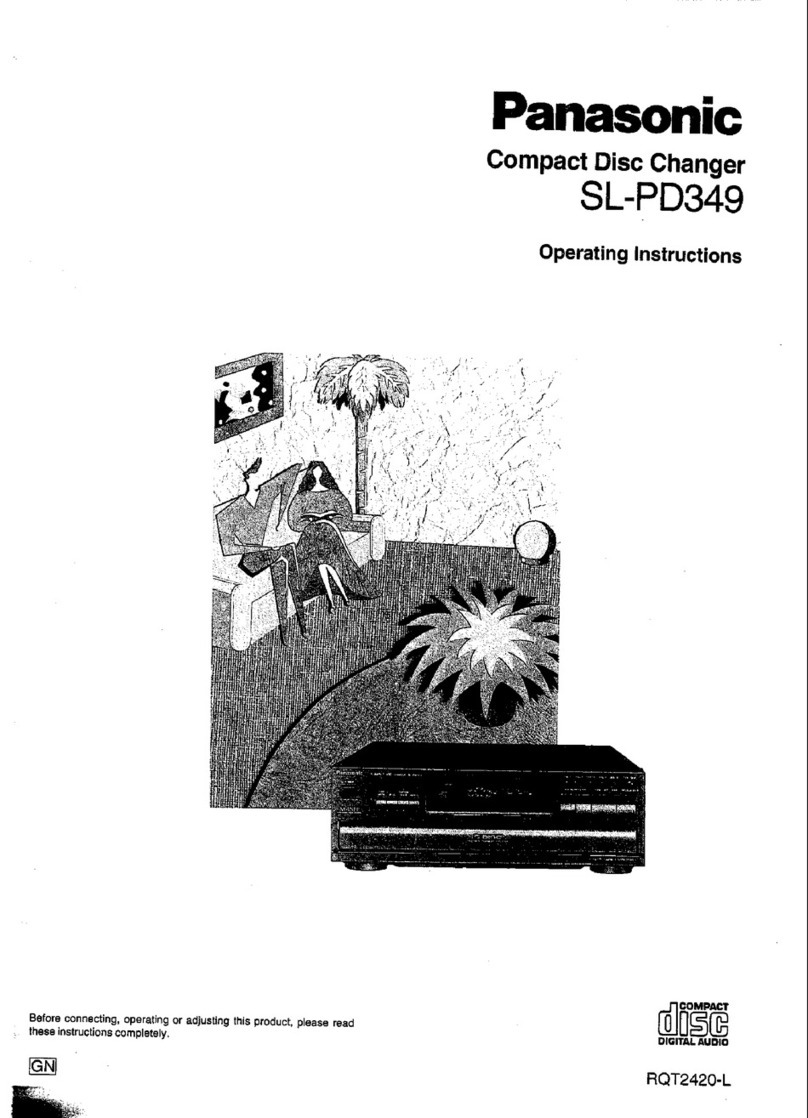
Panasonic
Panasonic SL-PD349 User manual

Panasonic
Panasonic WJ-NX200K Operating manual

Panasonic
Panasonic SL-S360 User manual
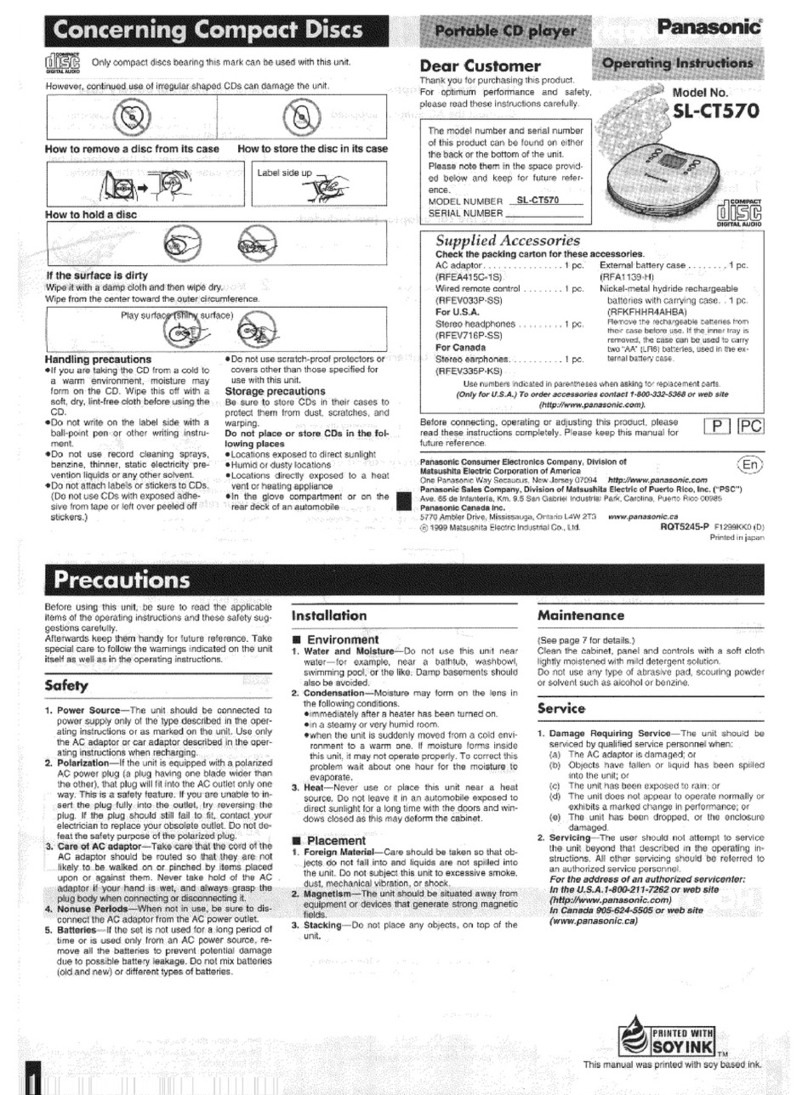
Panasonic
Panasonic SLCT570 - PORT. CD PLAYER User manual
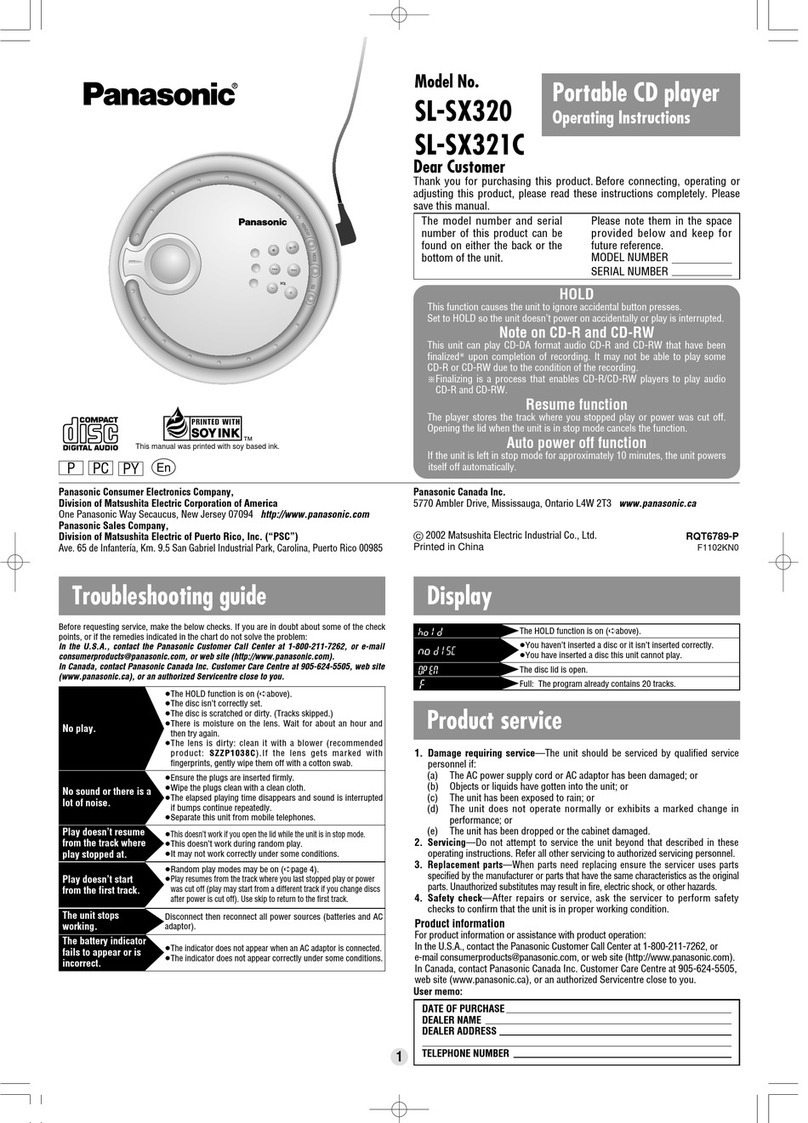
Panasonic
Panasonic SL-SX320 User manual
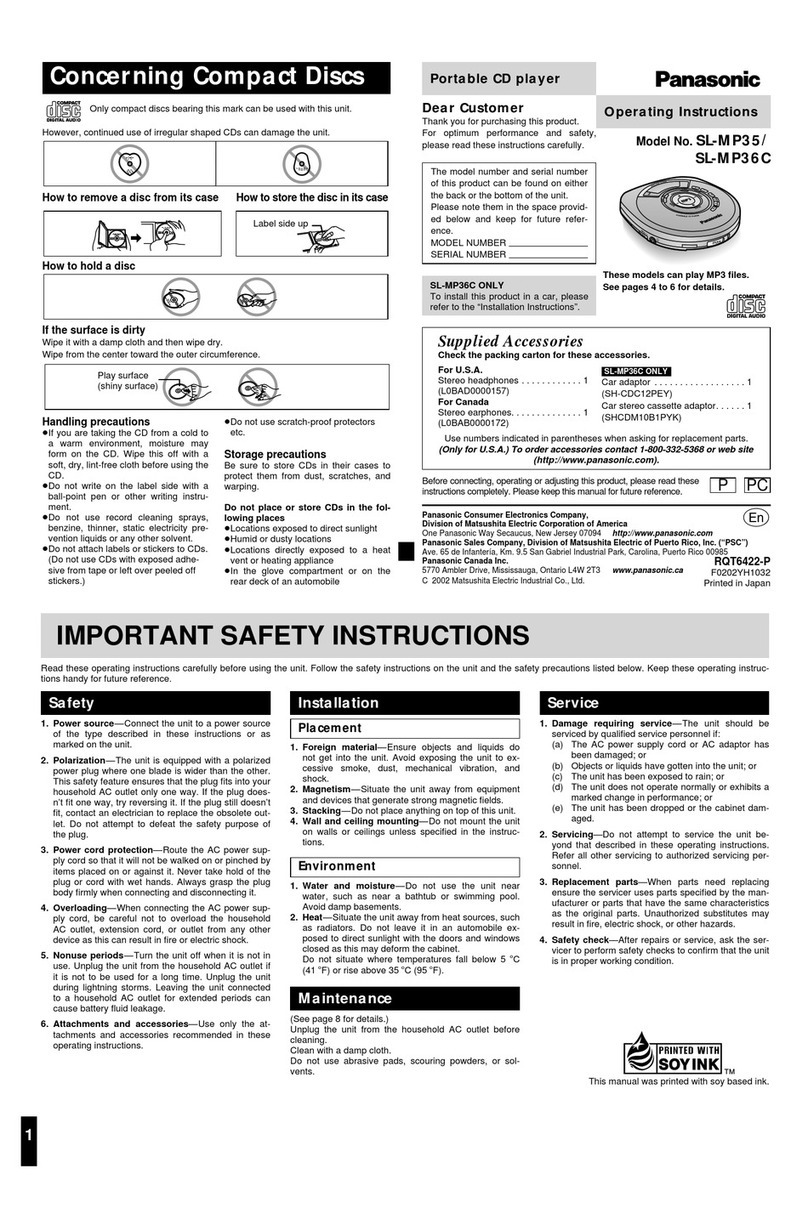
Panasonic
Panasonic SLMP35 - PORT. CD PLAYER User manual