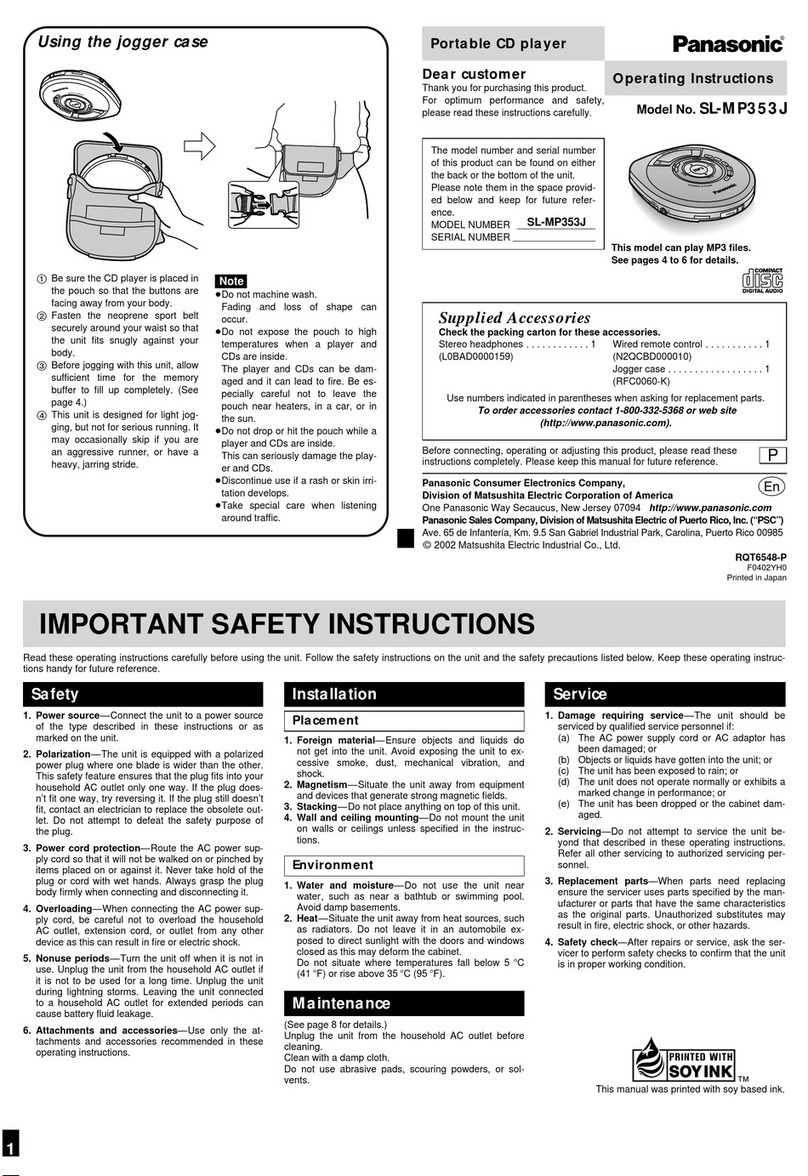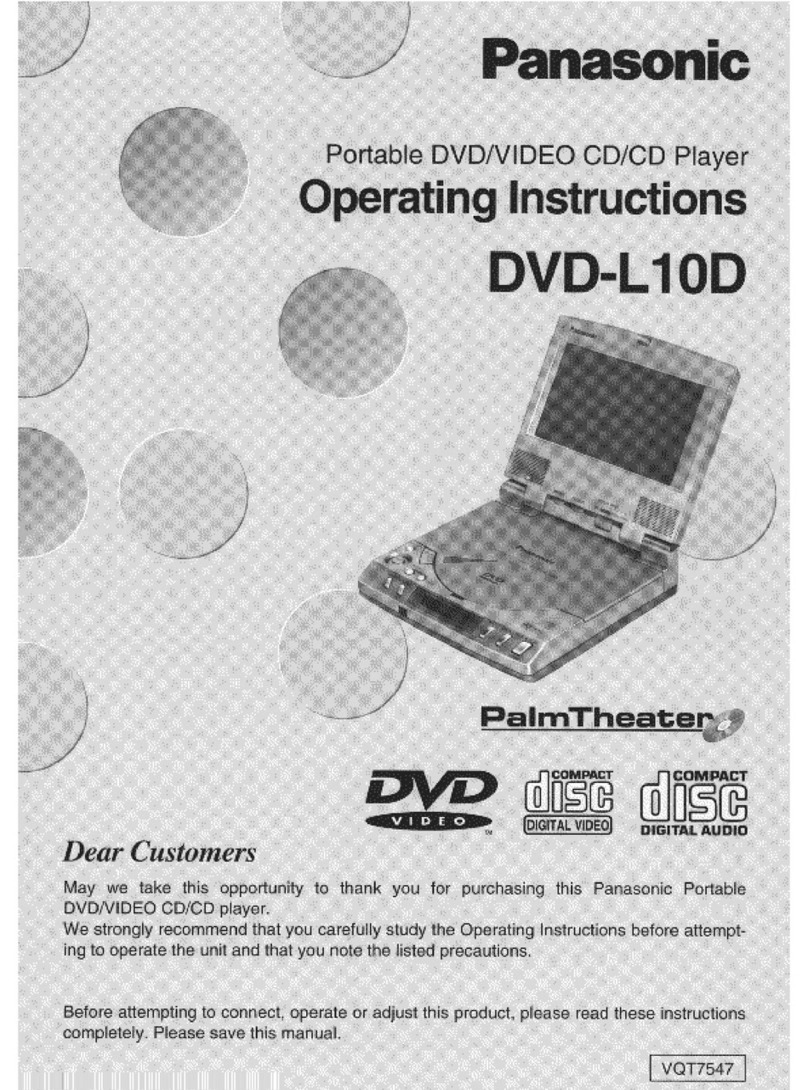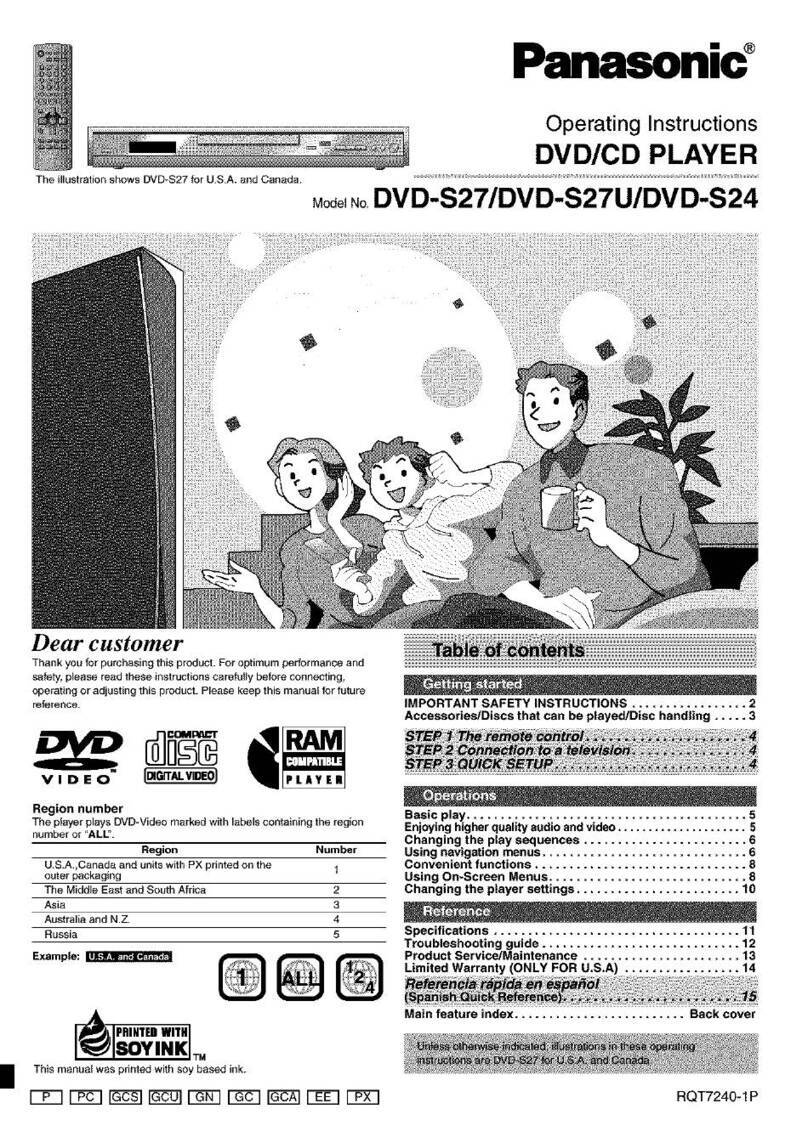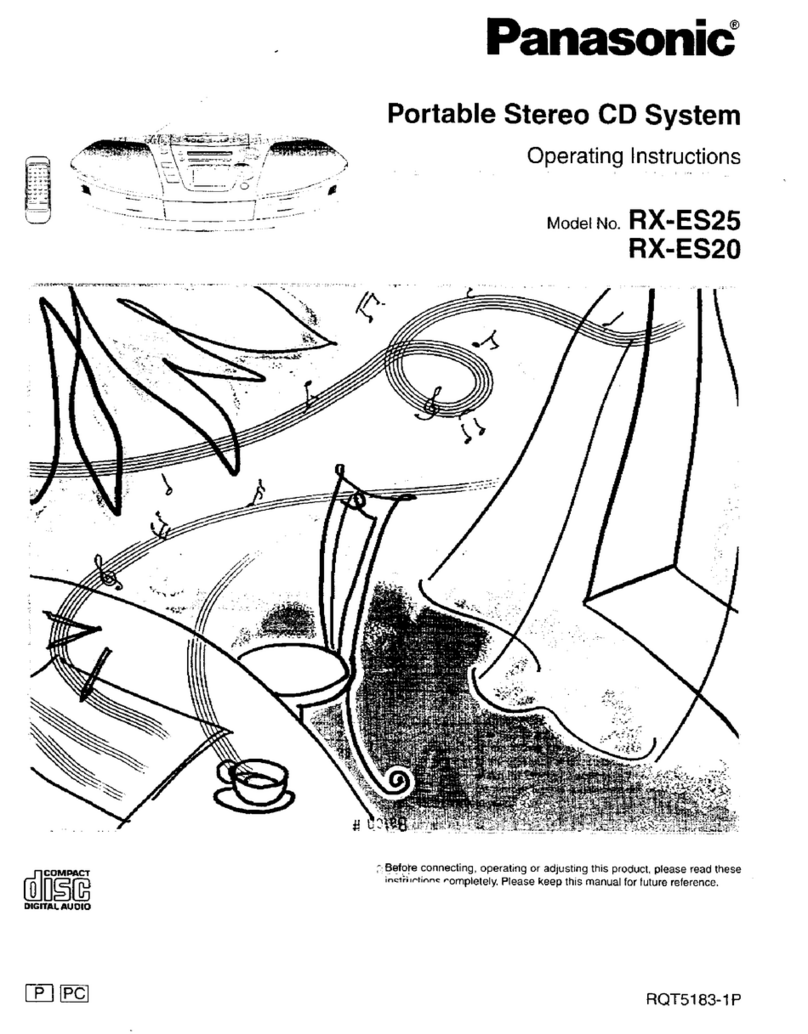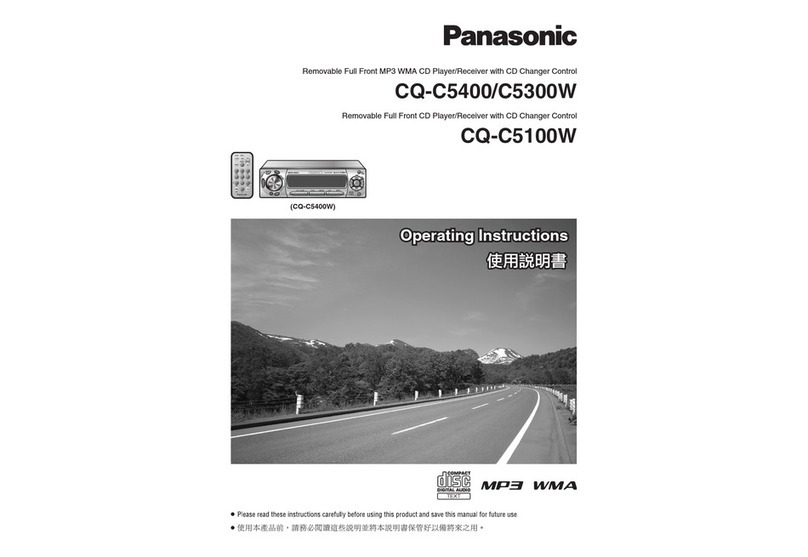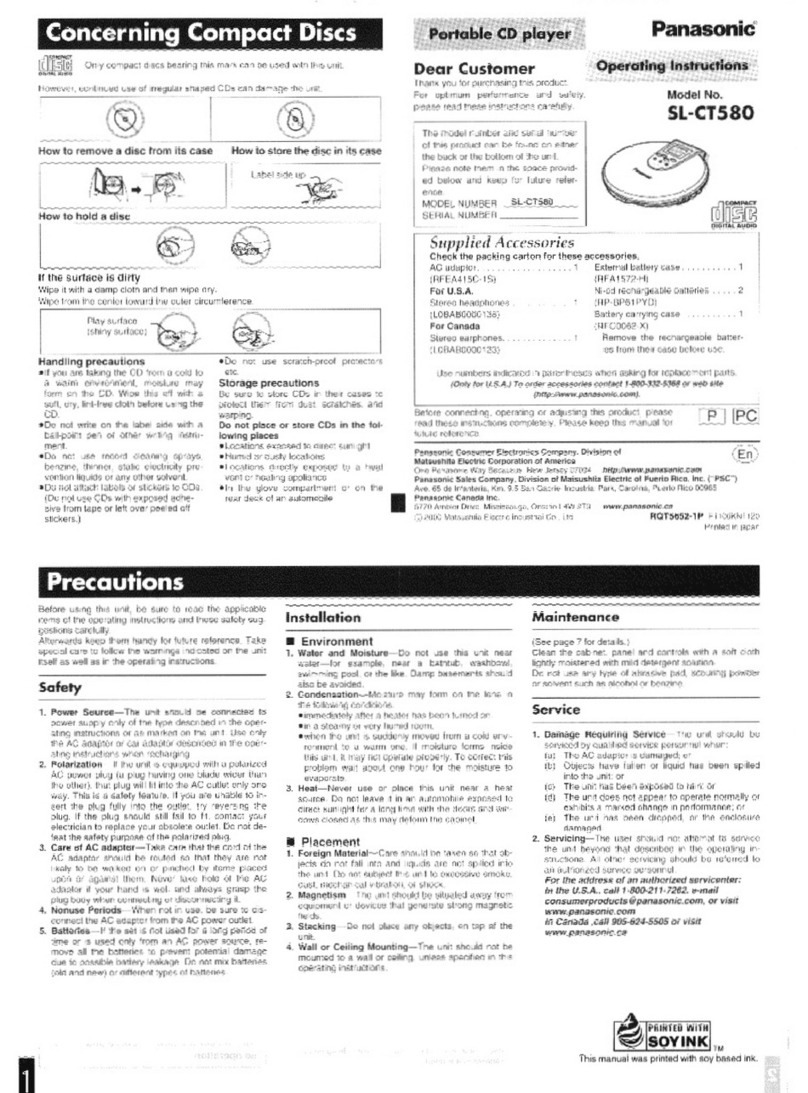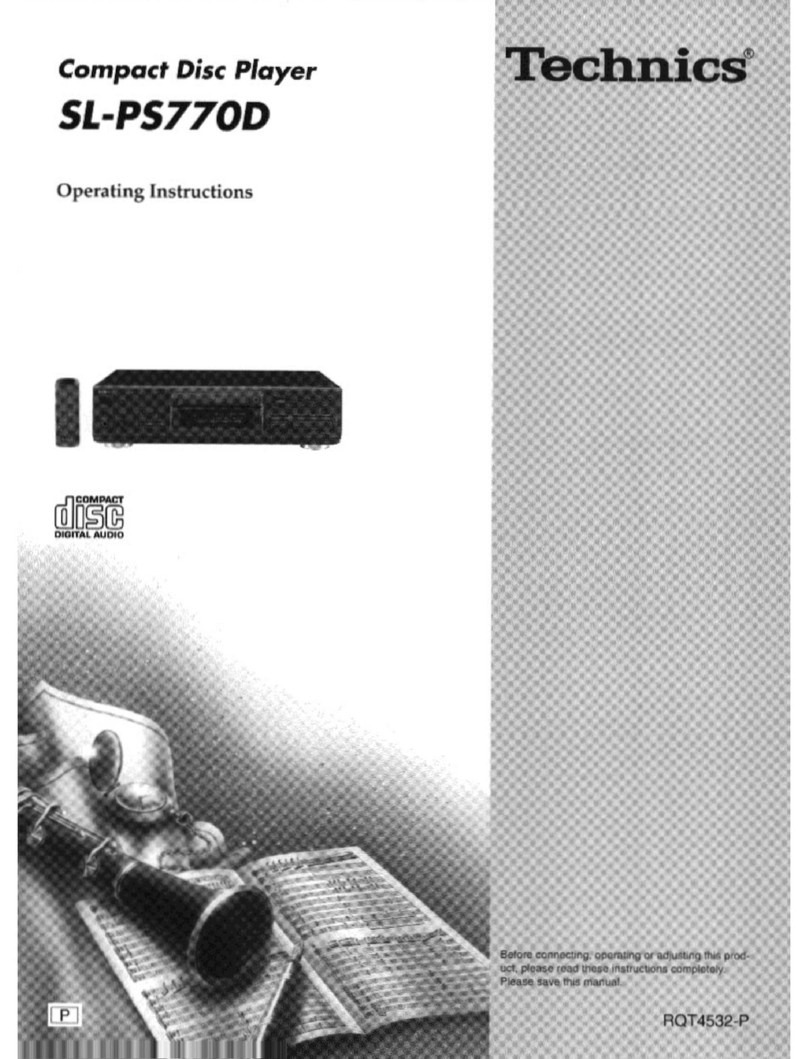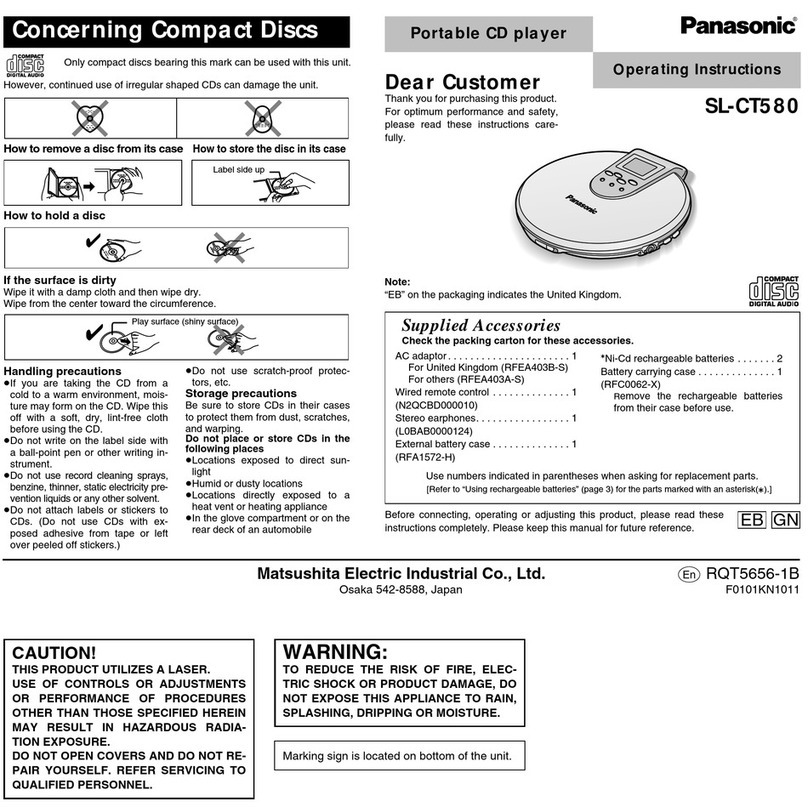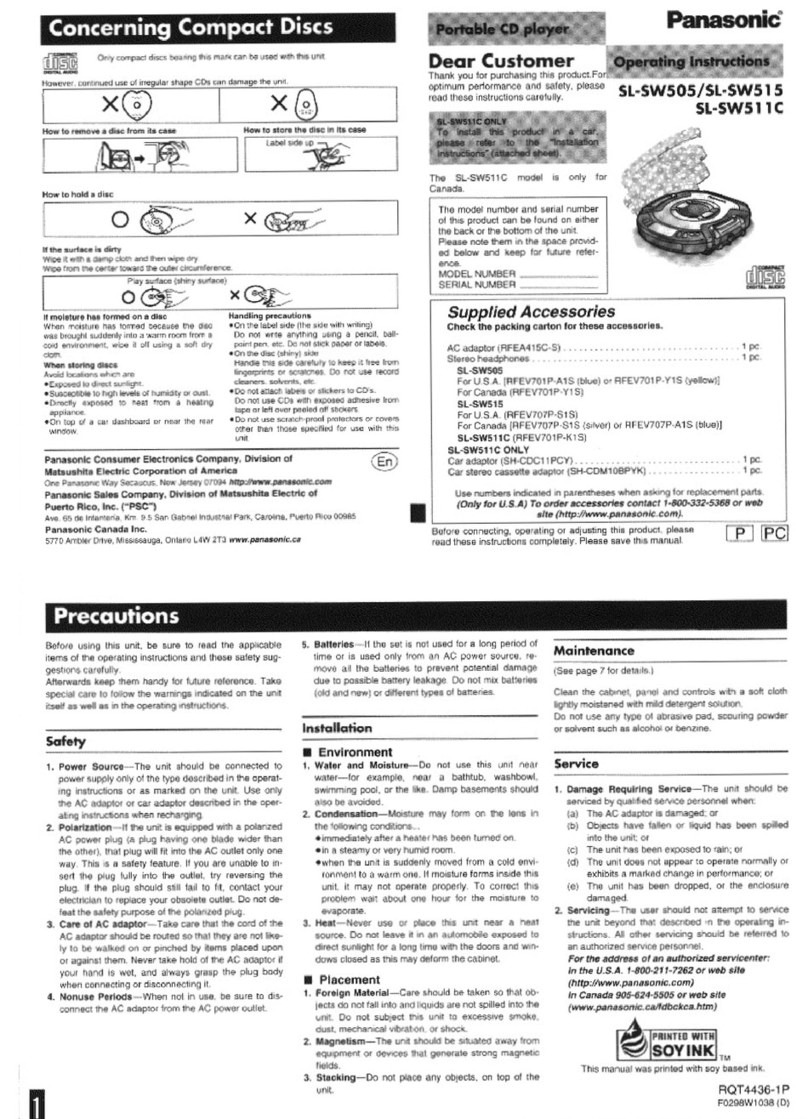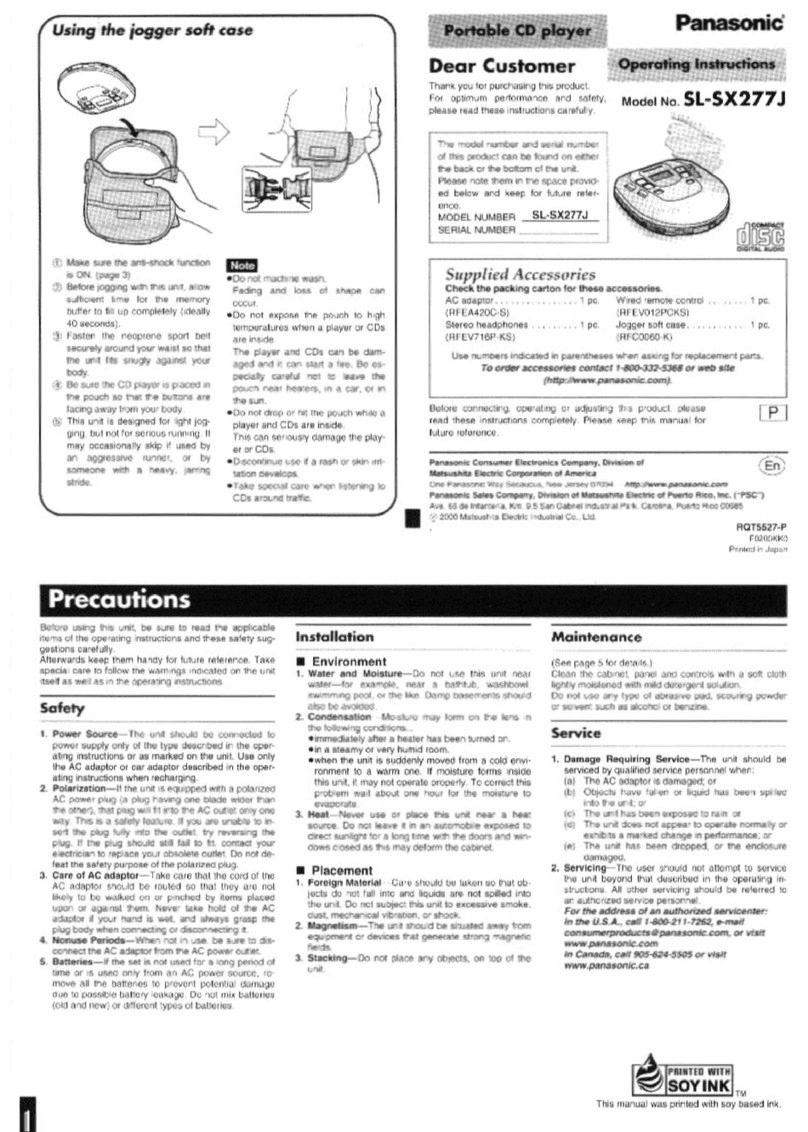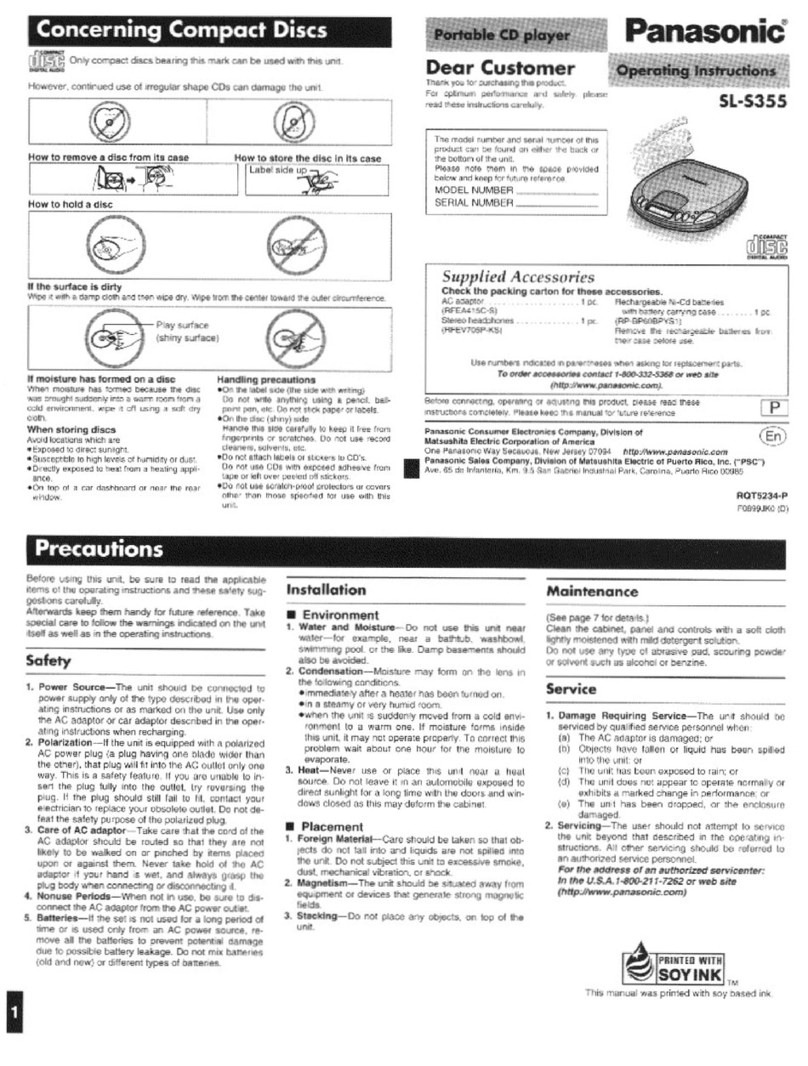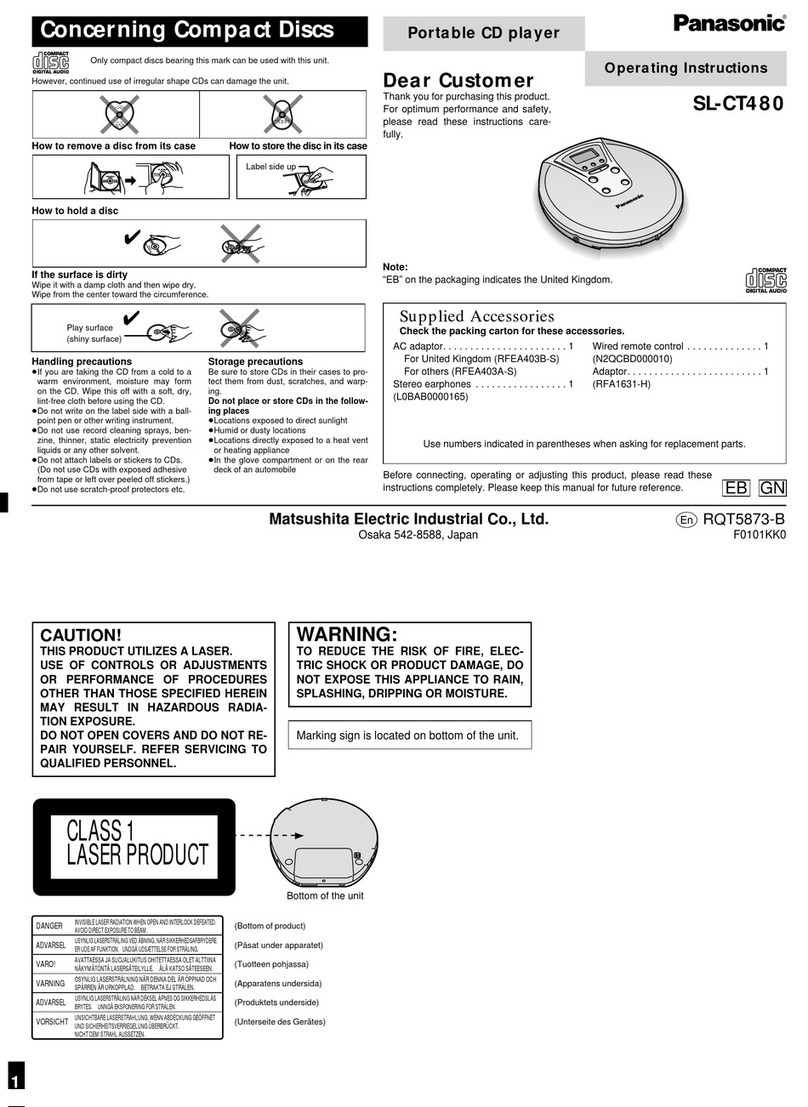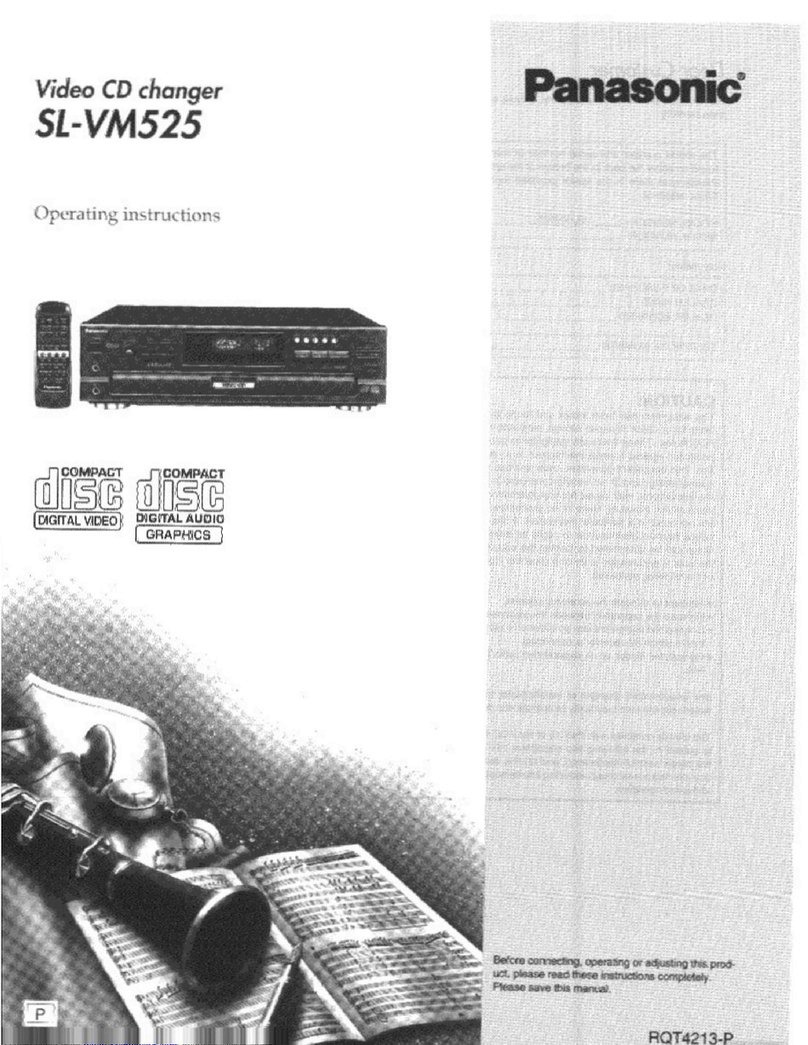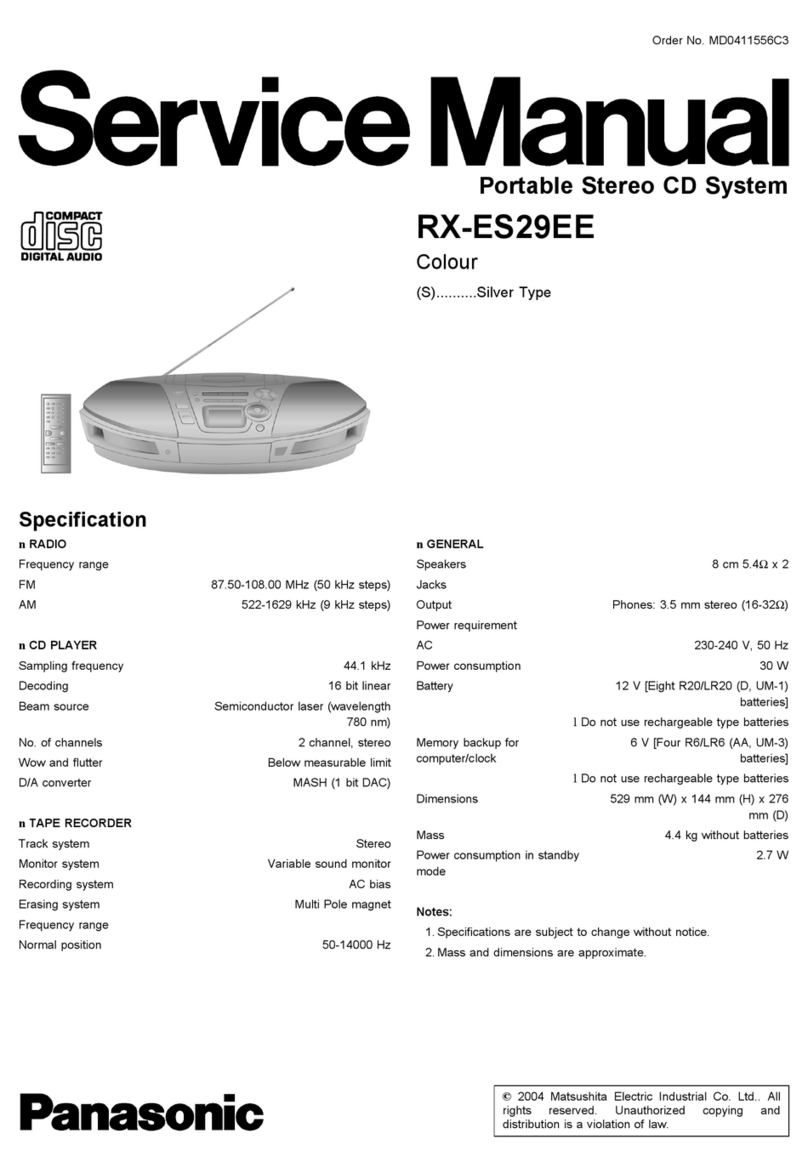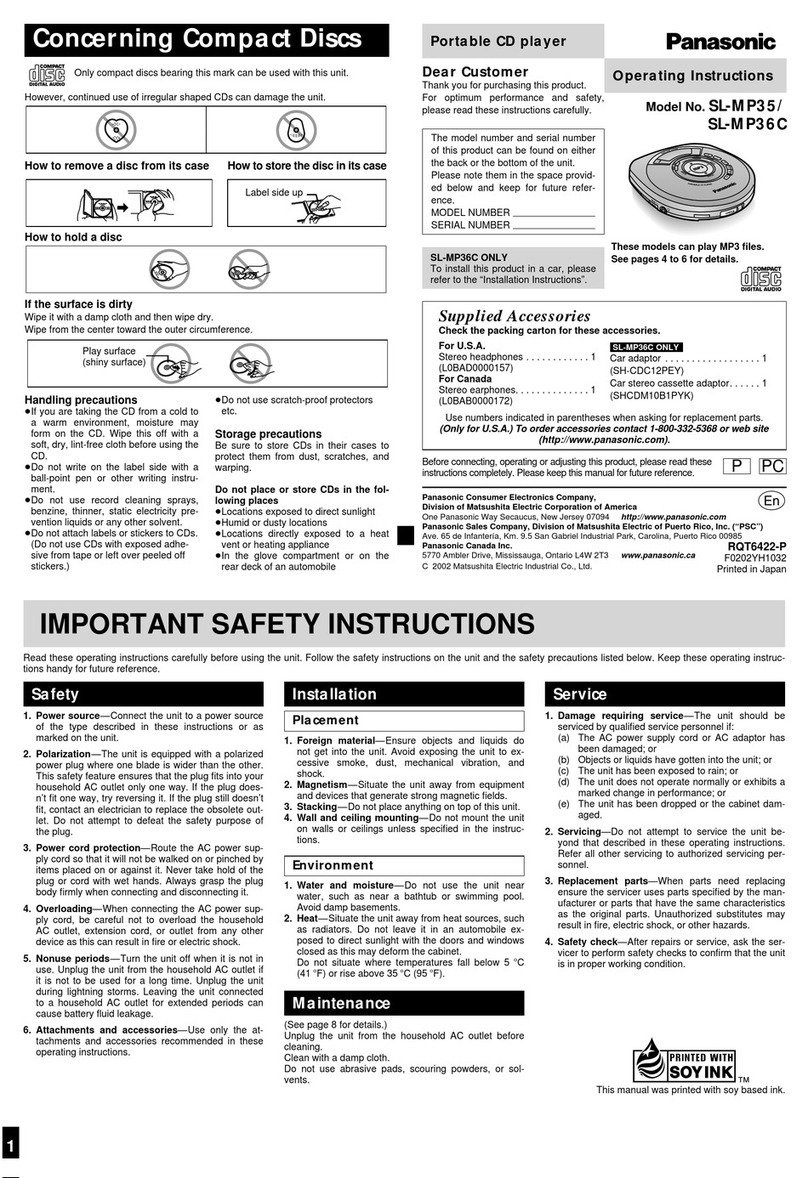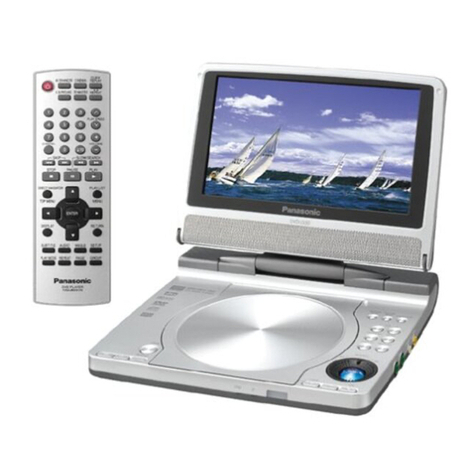Cameras
Matrix System
System Controllers
Vandal Proof Colour
Dome Cameras
WV-CW470S
Series
Compact Colour
Surveillance Camera
WV-CZ352
System Controller
WV-CU650
Super Dynamic III
Colour Dome Cameras
WV-CS950
Series
Super Dynamic III
Colour Surveillance Cameras
WV-CP480
Series
Weather Proof Colour Cameras
WV-CW370
Series
Matrix System 150
Fine Picture Quality
System Capability
System Stability
More Features
Strong Network Function
By employing the superior moving image compression of MPEG4
effectively you can realise real-time recording of images and sounds
on a total of 8 channels at a rate of 25 frames per second. With high-
density image recording you can minimise the number of missed
chances at the critical moment.
By using Panasonic System Controller WV-CU650, even without
using the network, you can build your own system with several
WJ-HD88 units.
With WJ-HD88, the performance of the separately purchased Super
Dynamic III Series camera can be extended to the maximum: a
dynamic range of 160 times and high sensitivity of 0.5 lx - 0.6 lx.
Being a Panasonic product, total solutions is realised from image
input to recording.
In the main body of WJ-HD88 a maximum of 8 (eight)250 GB hard
disk drives can be installed. A maximum of 2 TB large-capacity
systems can be built.
PC
OS
CPU
Main memory
Graphic memory
Graphic accelerator
Interface
PC/AT compatible machine
Windows 2000 Professional SP4 / Windows XP
Inter Pentium 4, above 2.4 GHz
Above 512 MB
Above 64 MB (independent)
A board for displaying hardware overlay.
Environment compatible with a full-colour accelerator above 1024 x 768,
and later model than Direct x 8.0a.
Installed with 100 Mbps network interface card
System extension using System Controller
Network function made standard equipment
Screen Menu
Splitting Control Area
Split display by selecting either a single image or 4/6/9
8ch Real-time Recording of Images and Sound
at a Rate of 25 Frames per Second
During an emergency power stoppage, WJ-HD88 continues to operate.
With Panasonic s rich line-up, system total coordination is easy.
On the front panel of the WJ-HD88, there is a systematic area layout
for each function resulting in superior operability.
Video Channel Selection
Channel selection and display of channel operating condition
System Control & Management
System manager can manipulate 12 different functions, including log-in/log-out,
remote setting of parameter, system software remote upgrade, etc.
Information Area
User information, operating conditions of each channel, warning signal and
alarm conditions, and the remaining hard disk capacity can be displayed.
Monitoring Control Bar
Makes possible recorded image backup, image capturing, mute mode,
full screen, PTZ and lens manipulation.
Major Functions
To display, double-click on
Video Channel Selection.
The system can be extended while maintaining simple operability
From the WJ-HD88, image quality and recording rate of each
channel can be set separately. Also the recording mode can be
selected according to the desired use: from timer recording, alarm
recording, to video motion detector function.
By operating the arrow-key on the front side it is possible to control
the PTZ, focus and iris of a dome-type camera of Panasonic make.
WJ-HD88 creates a system operation history by storing log data.
Parameter changes, alarms, start-up of video motion detector
function, access through the network, video loss, etc. as many as
300 items are stored in an Event Log. System errors in the main
unit of WJ-HD88 or the hard disk drive, along with lighting up
the error LED on the front panel, records up to 300 items in the
System Log. Logged data can be confirmed by network
software and system management can be conducted by remote.
When several different requests are received from clients at the
same time, four different operations recording, search, playback
and live monitoring can be conducted simultaneously without
omitting anything.
Strengthened Hard Disk Drive Heat Management
Realising Operating Stability with
the Stand-alone Design
User-friendly Panel Layout
Independent Image Recording Setting
Capable of Running All 4 Operations Simultaneously
Perfect Synchronisation of Image and Sound*
Creating an Operation History Log Data
Optional Components
Temporary Emergency Power
Basic premise for high-function maximum performance. The real merit of Panasonic products originates here.
25 Frames per Second Full-rate Live/
Playback Display Possible
Super Dynamic III Series Realises
Even Higher Quality Images
2 TB Large-Capacity Design
Dome-type Cameras can be Operated from
the Front Panel
Disk Data Recording chart (approx.)(Days)
250 GB
3
4
5
7
19
Super Fine
Fine
Good
Nomal
Extended
500 GB
6
7
10
14
38
750 GB
9
11
15
21
57
1000 GB
12
15
20
29
77
1250 GB
14
19
26
36
96
1500 GB
17
22
31
43
115
1750 GB
20
26
36
51
135
2000 GB
24
30
41
58
154
Hard disk capacity
Recording
rate
25 images
per second
Image
quality
High-definition, long-period recording.
Putting every effort into perfecting live monitoring and after-the-fact verification.
A maximum of 25 frames x 8ch of full-rate, live/playback displays is possible.
Use the network to integrate images of multiple points and monitor them separately.
•Existing products, by advancing frame after frame, fail to record
important images.
•Minimizing “missed focus” image recording opportunities.
HDD installation image
Super Dynamic III
Colour Dome Cameras
WV-CS950 Series
Super Dynamic III
Colour Surveillance Cameras
WV-CP480 Series
Integrated management of multiple WJ-HD88 making PC software compatible
with the network comes as standard equipment.
By connecting WJ-HD88 and your PC to LAN/WAN or the internet, network function for remote monitoring becomes standard equipment. WJ-HD88 is designed to prevent hard disk trouble caused by heat, paying close attention to heat management of the main unit.
WJ-HD88 panoramic view Comparison of thermo-graphs of hard disk drive ports when
fan is ON and OFF
Hard disks are not mounted near each other
to prevent heat interference between them
High-powered, low-noise
design fans are installed at
each hard disk drive port
A steady flow of air is ensured from
the frontal air duct to the rear
A thermo-sensor is attached
and the fan is automatically
controlled
WJ-HD88 uses the RTOS stand-alone design.
This is more stable than that of the PC base model.
•Main unit set-up
•Live image display, recorded image playback, search, download
•Image playback of downloaded recorded images and images
stored on back-up drive
•A layout of multiple WJ-HD88 images can be displayed on a
split screen at will
•User management by password
•Map function: Displaying the location arrangement of digital
recorders and cameras on a map makes it possible to manipulate
them on the screen
Operation Environment
Back panel
Fan ON
Front panel
Back panel
Fan OFF
Front panel
Power transformer
high
low
Temperature
Status
Data
Output
Monitor
Operation
Monitor Camera
PTZ
Recorder
Operation
Event Log System Log
8ch image recording, CBR, without sound, 1 frame Inter: 4 (default), PAL, recording 24 hours per day.
The actual number of days depends on the desired images.
1
2
12
3
3
4
4
5
5
There is no time lag between image and sound.
* In case of images through the network, at times there is a time lag.
Colour Monitors
LCD AV Monitors
•WV-LC1710
(43 cm LCD)
•WV-LD2000
(51 cm LCD)
•WV-LD1500
(38 cm LCD)