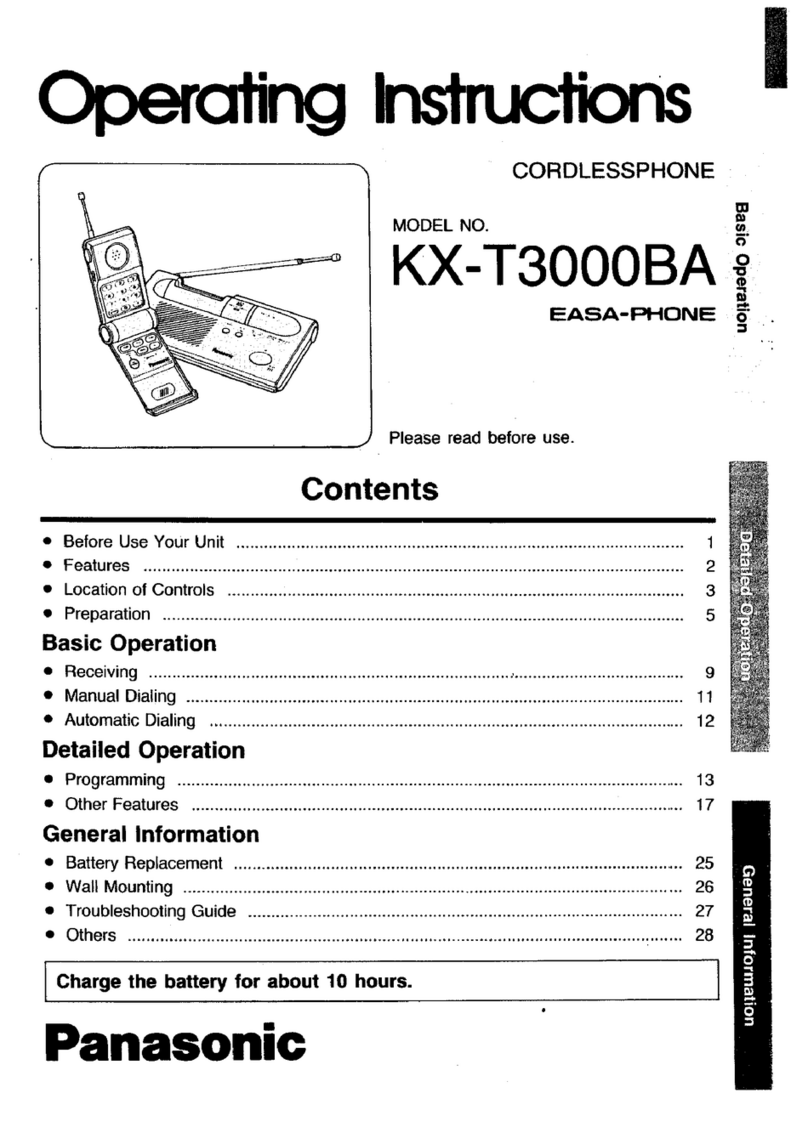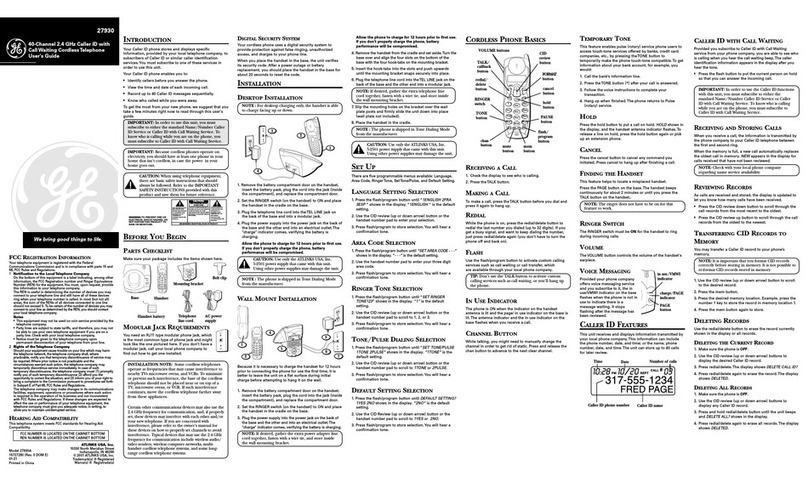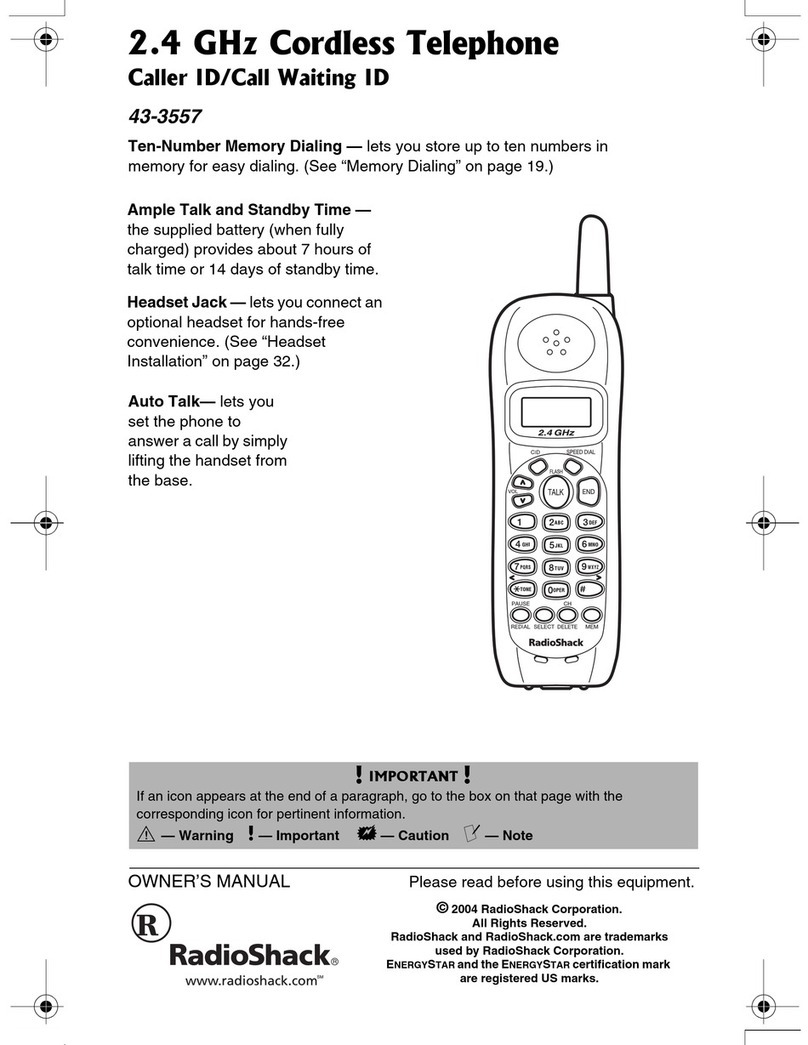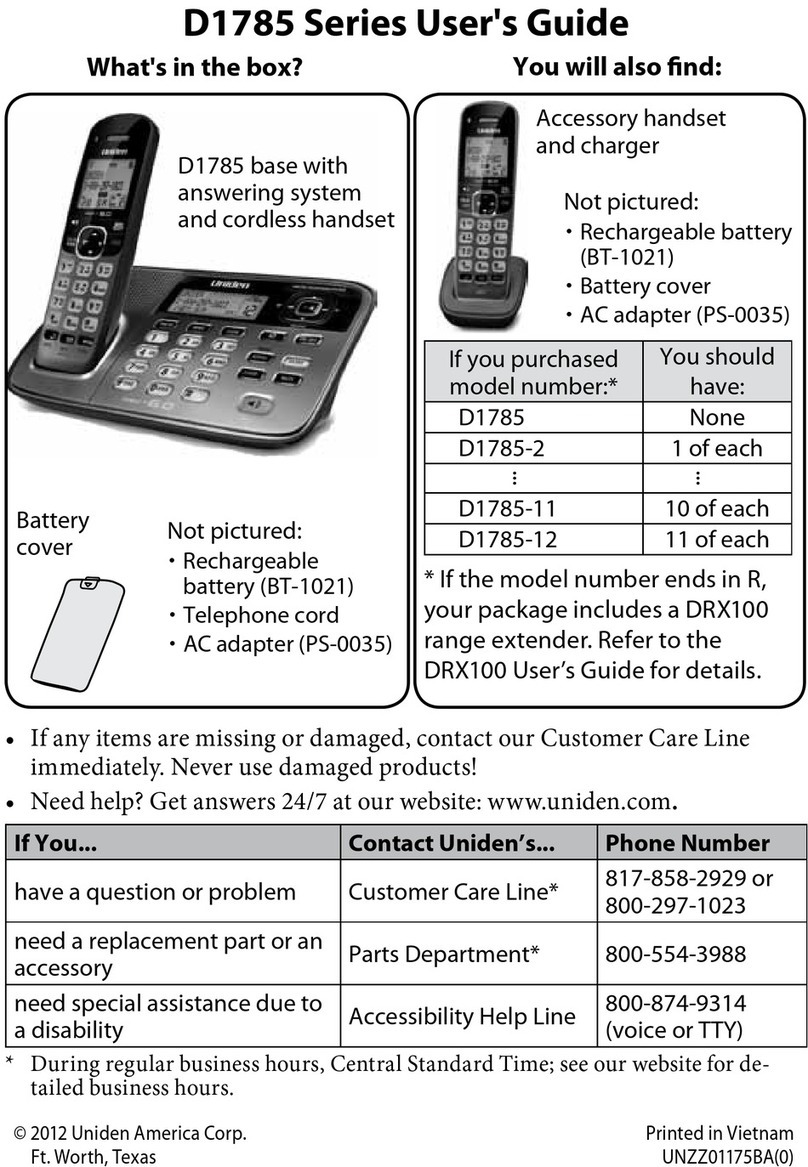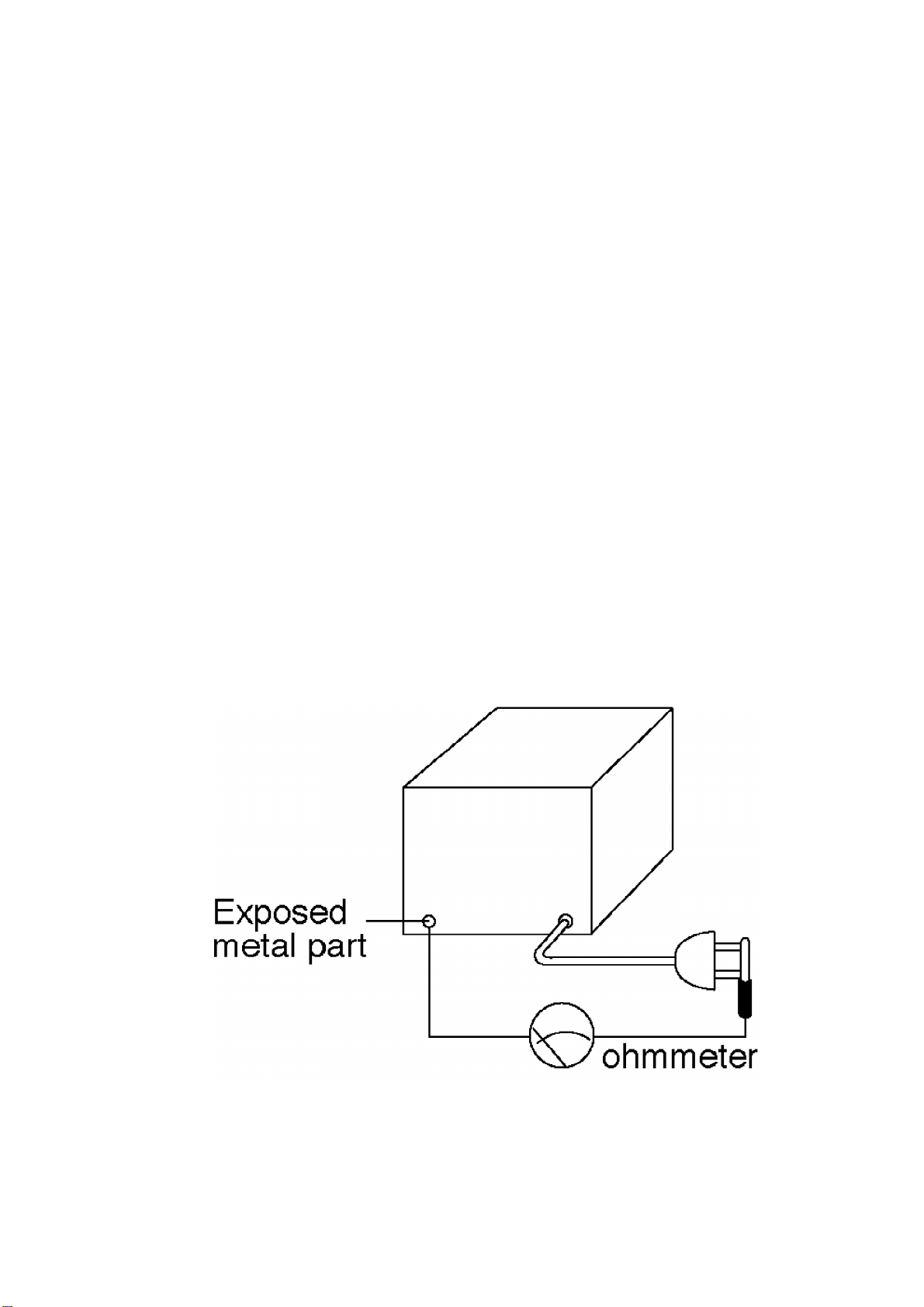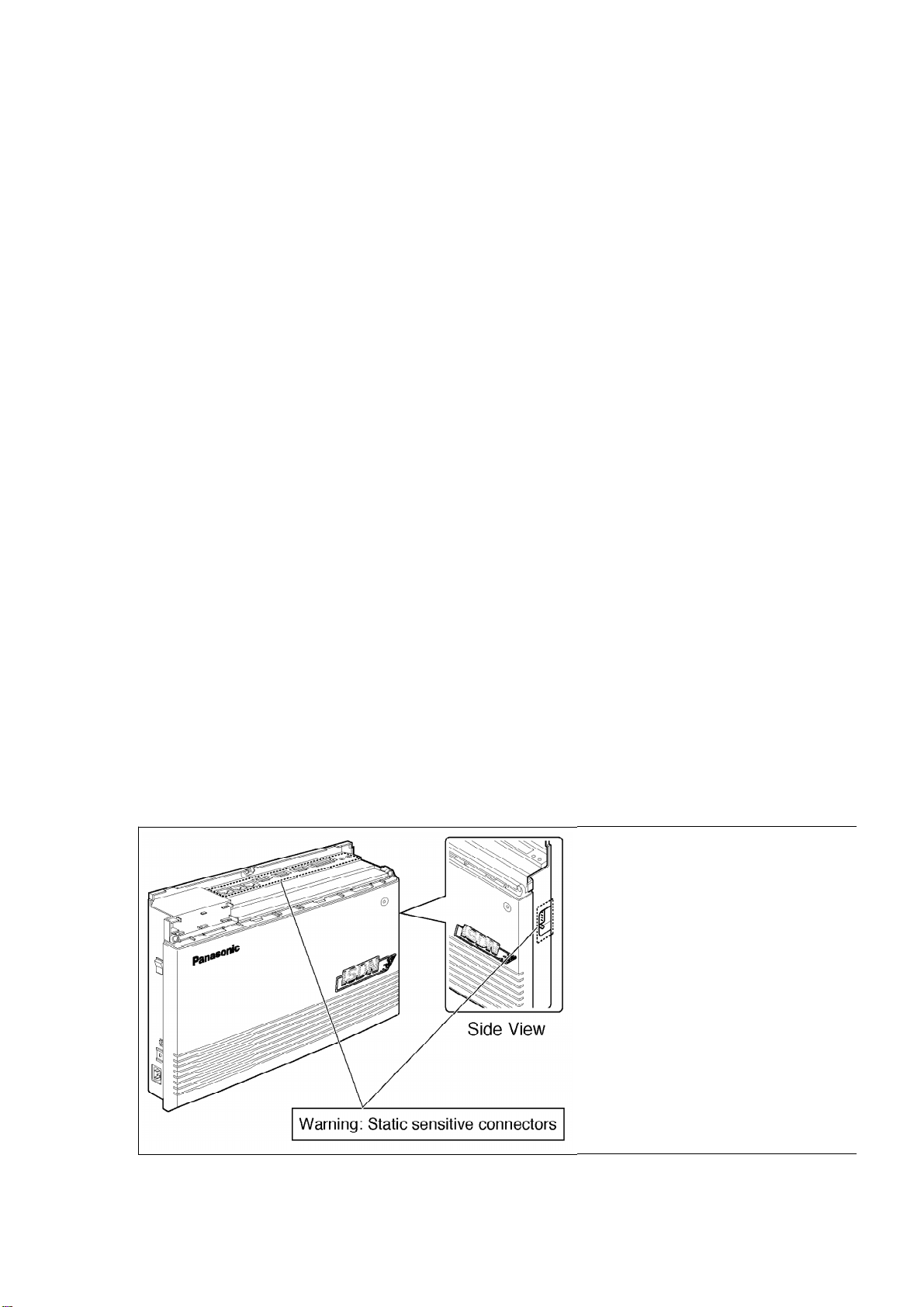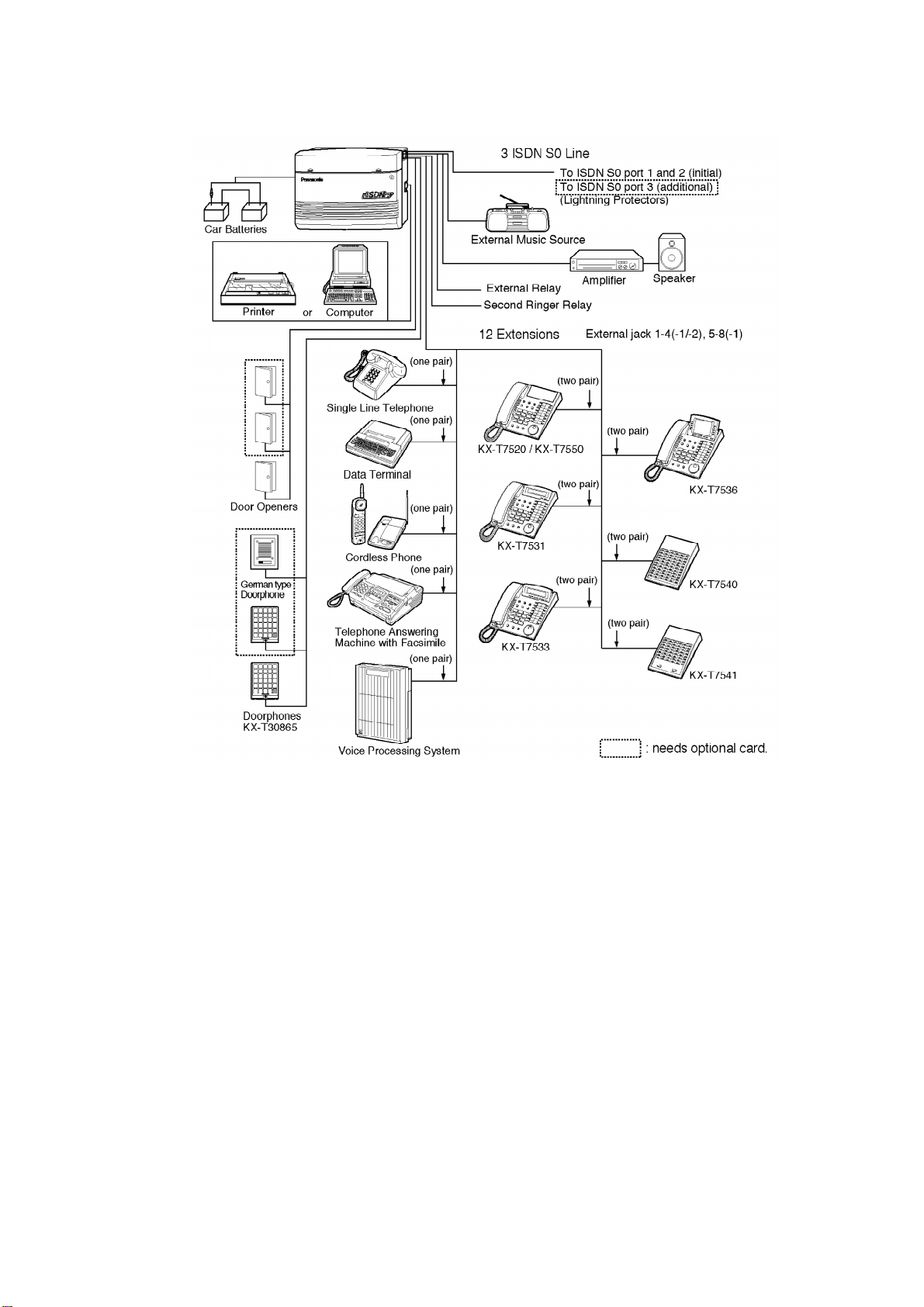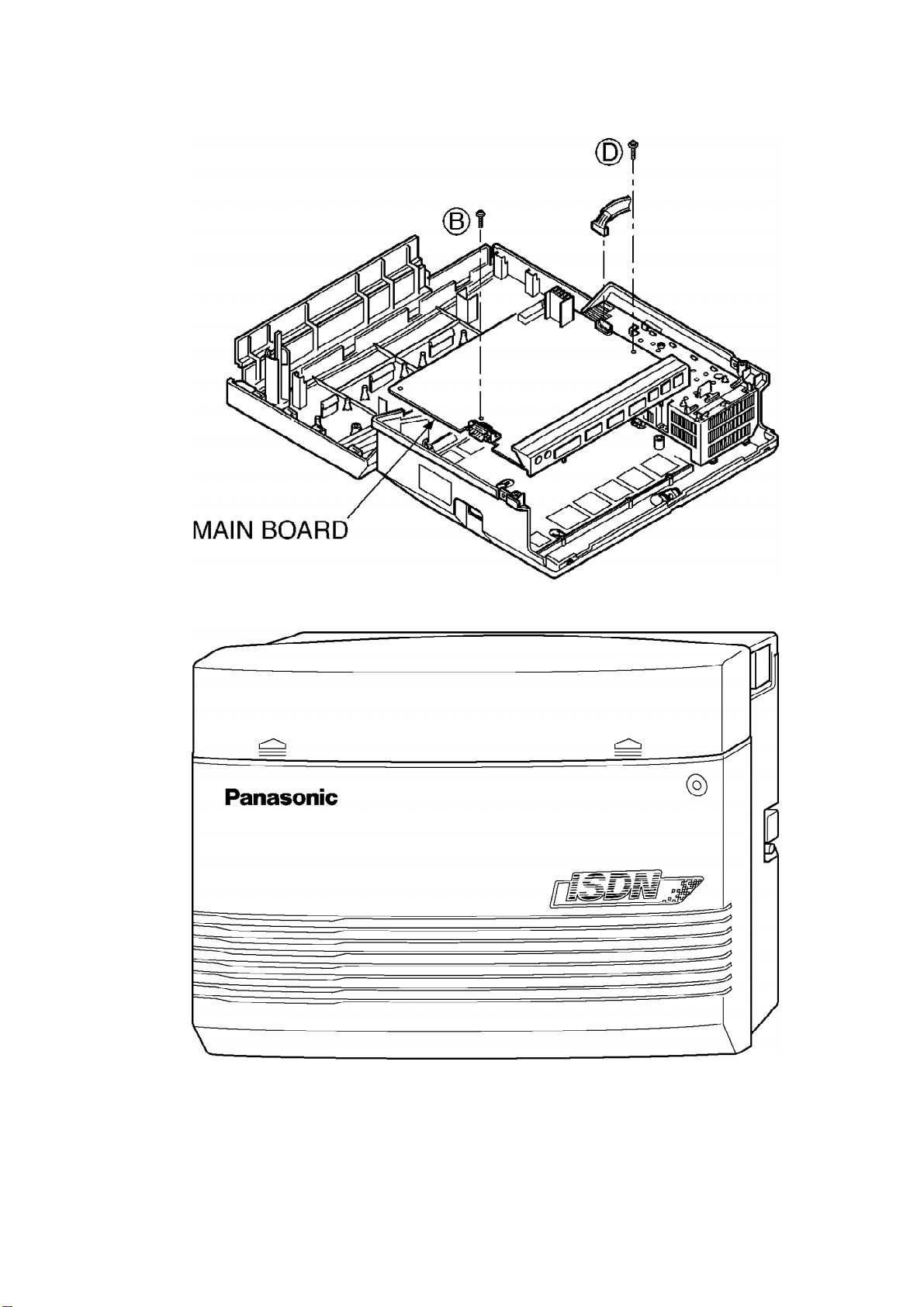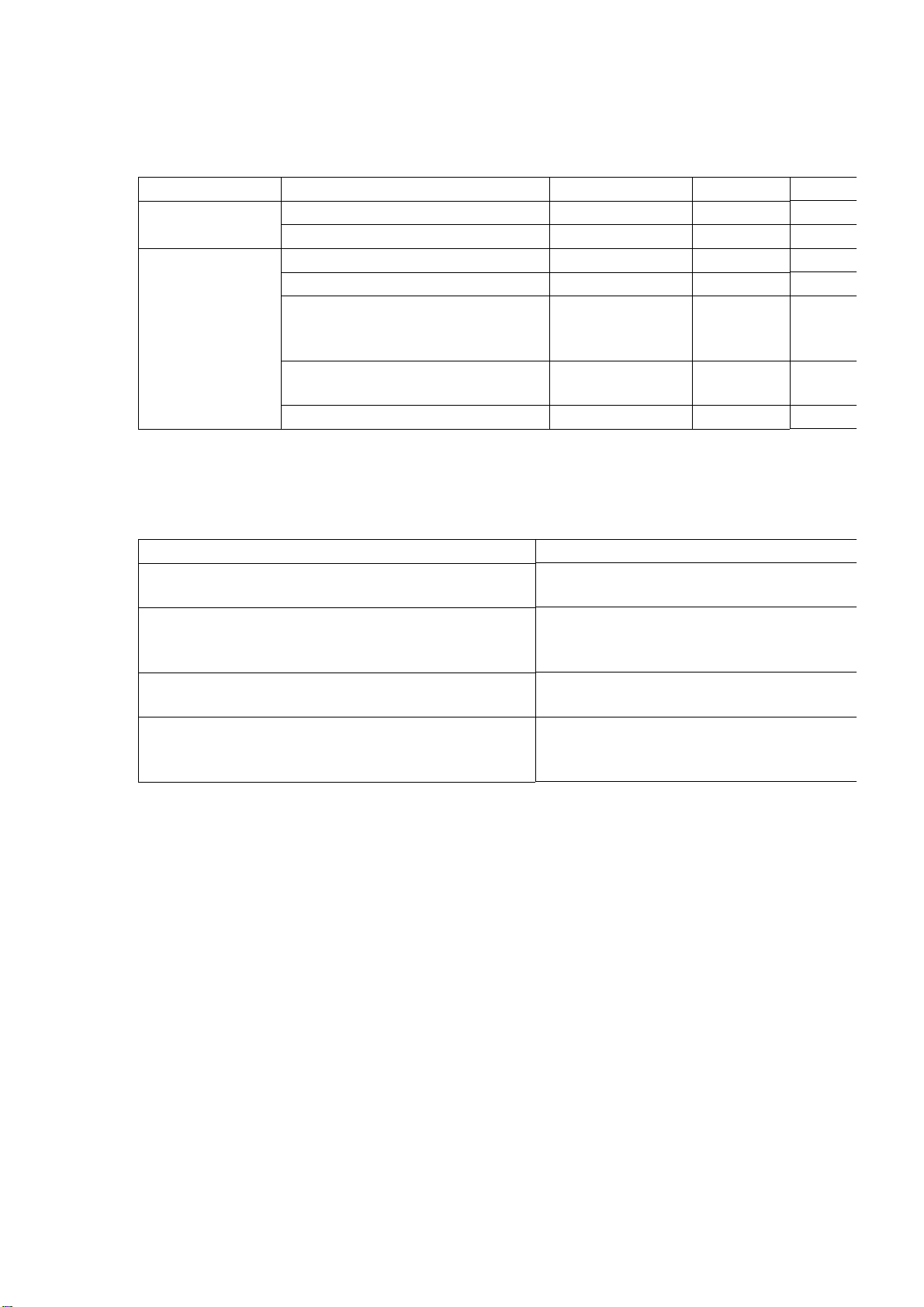Panasonic KX-TD612NE User manual
Other Panasonic Cordless Telephone manuals

Panasonic
Panasonic KX-TG8100FX User manual
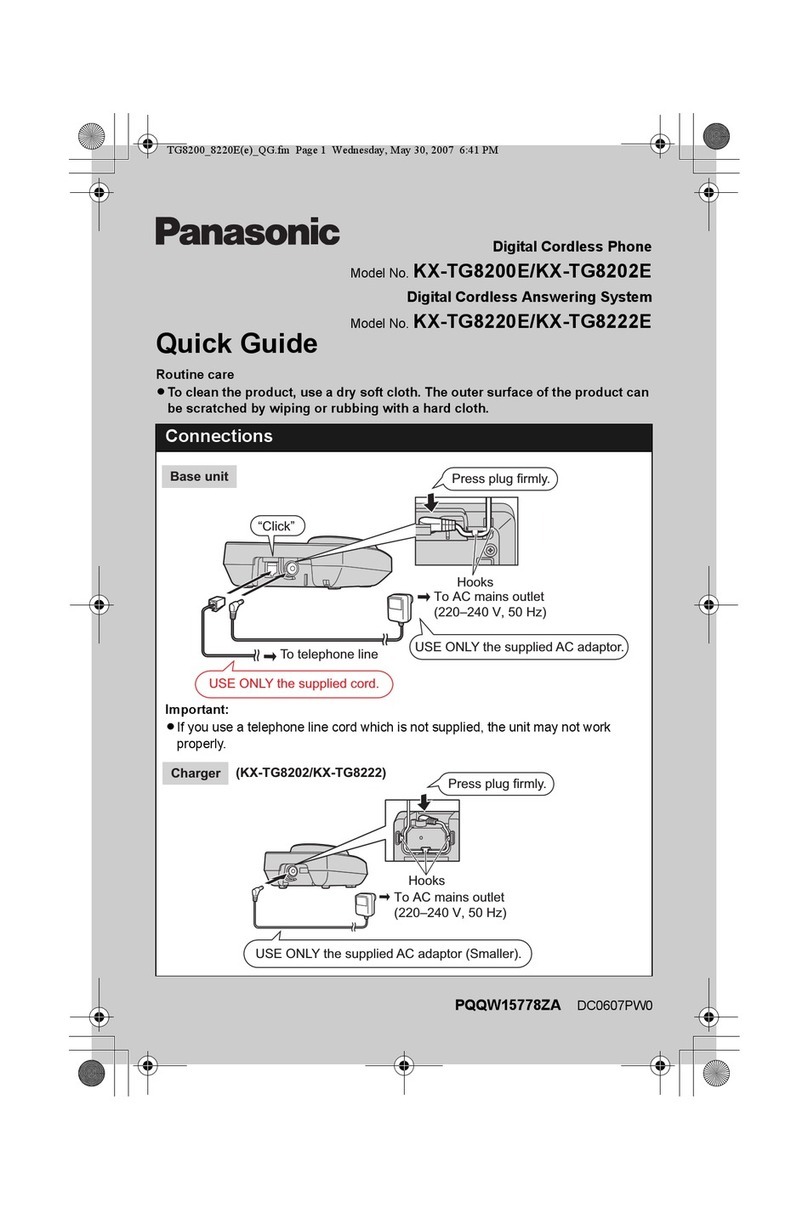
Panasonic
Panasonic KX-TG8200E User manual

Panasonic
Panasonic KX-TG7731 User manual
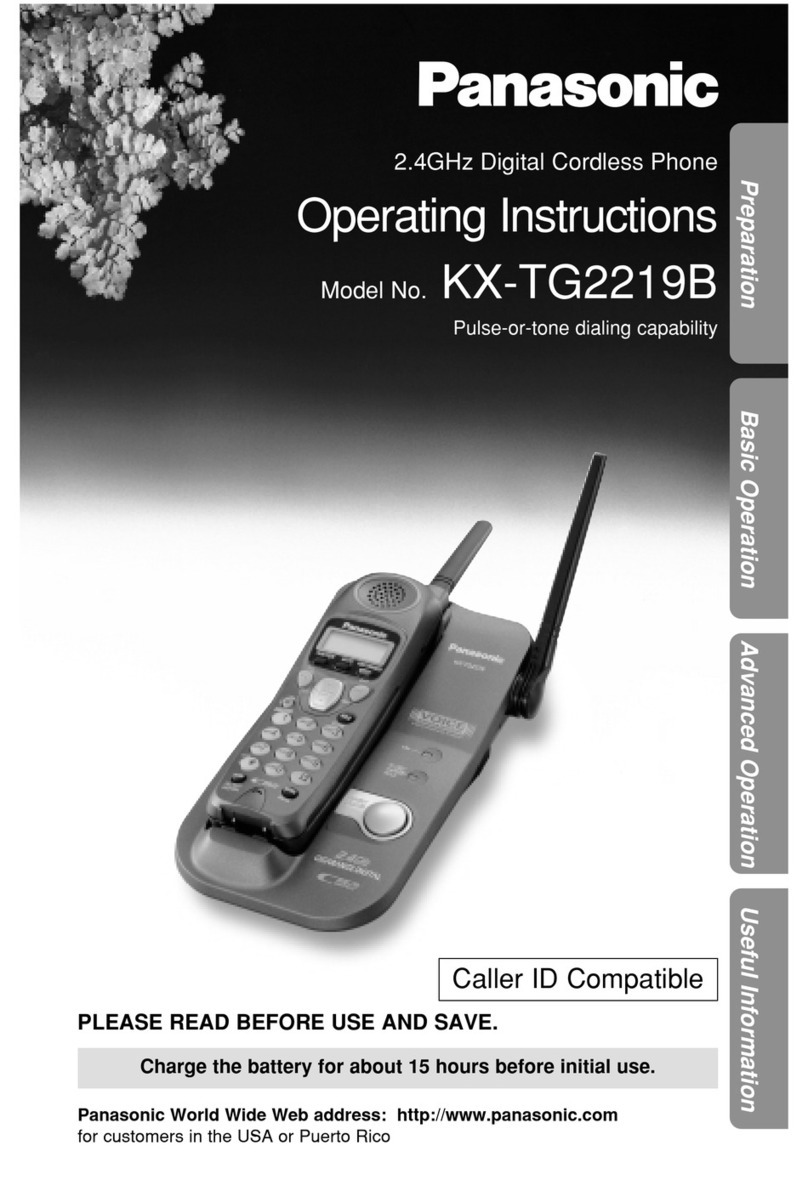
Panasonic
Panasonic KX-TG2219B User manual

Panasonic
Panasonic KX-TGF373 User manual
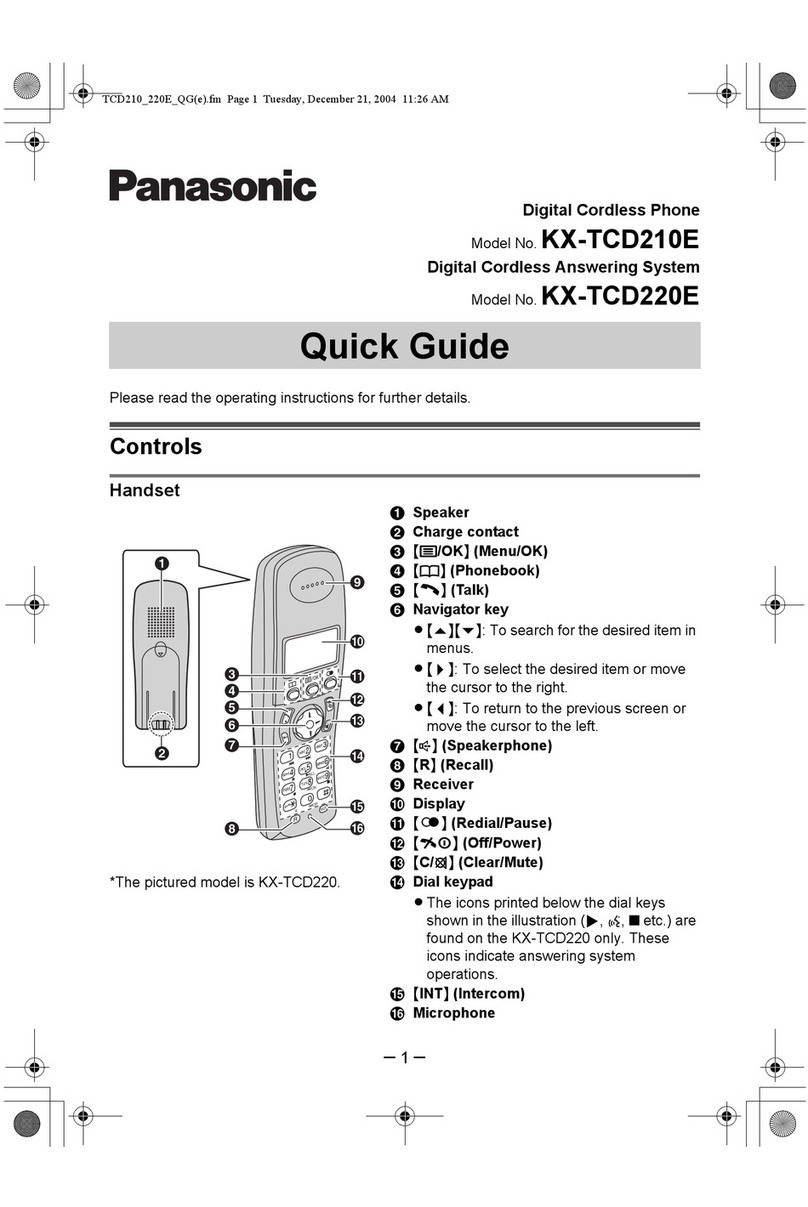
Panasonic
Panasonic KX-TCD210E User manual

Panasonic
Panasonic KX-TGM470C User manual

Panasonic
Panasonic KX-TG200-B User manual

Panasonic
Panasonic KXTG7521E User manual
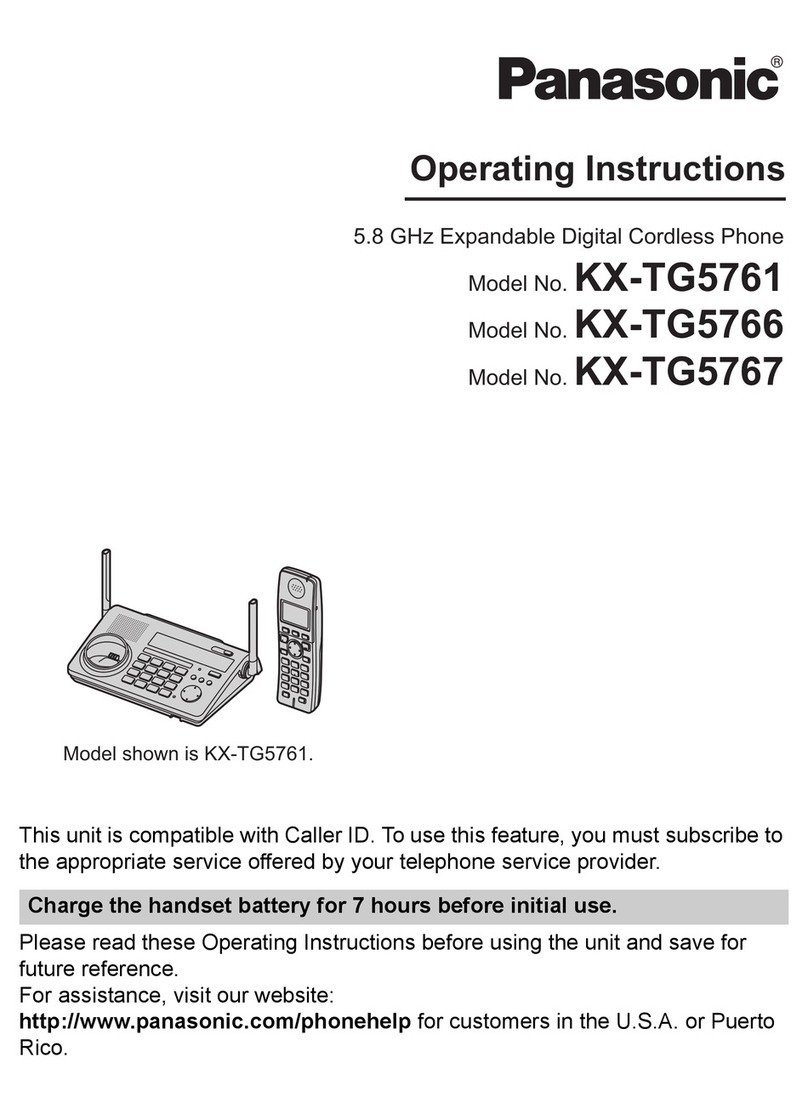
Panasonic
Panasonic KX-TG5761S User manual
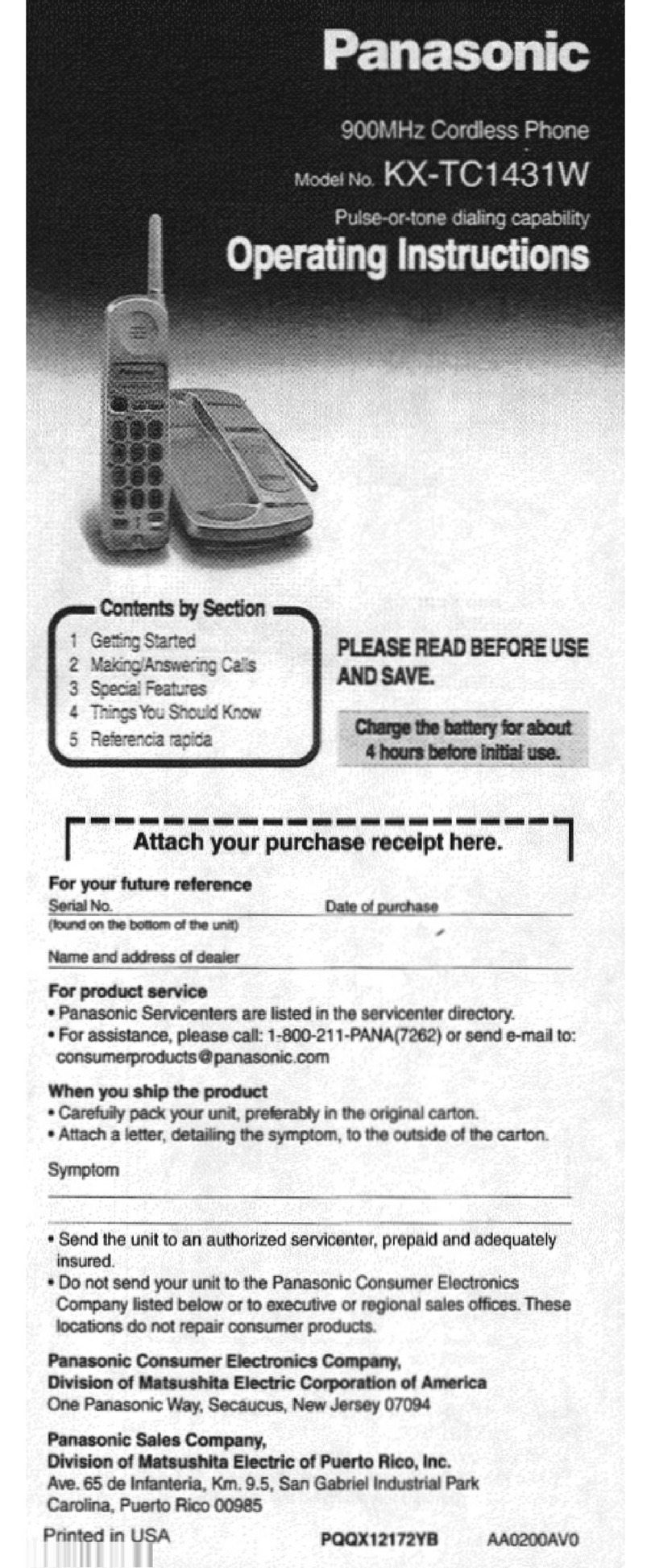
Panasonic
Panasonic KX-TC1431W User manual
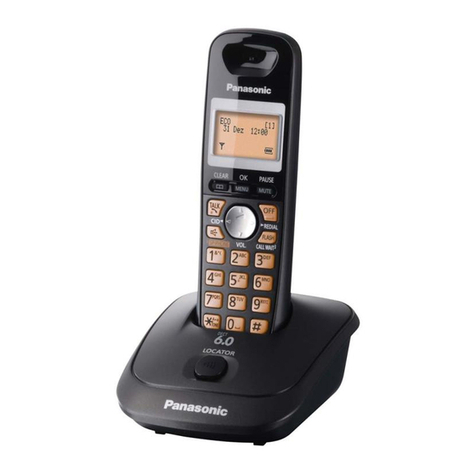
Panasonic
Panasonic KX-TG4011AGT User manual
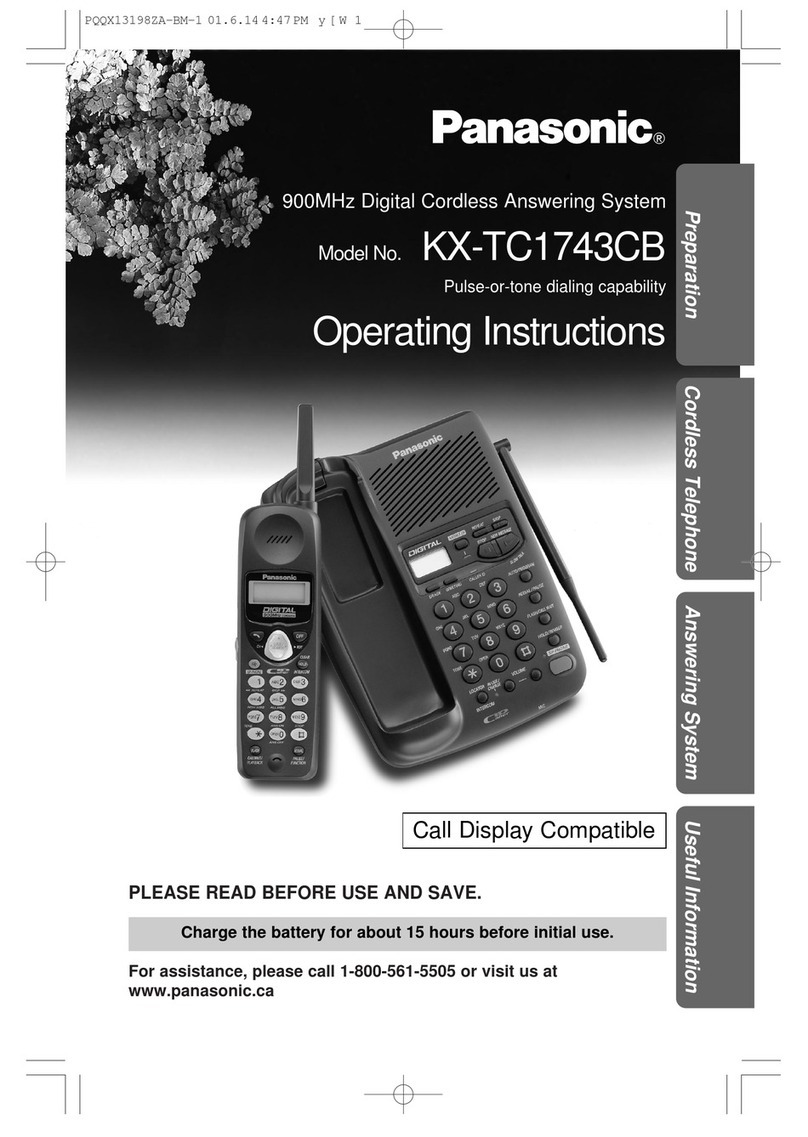
Panasonic
Panasonic KX-TC1743CB User manual
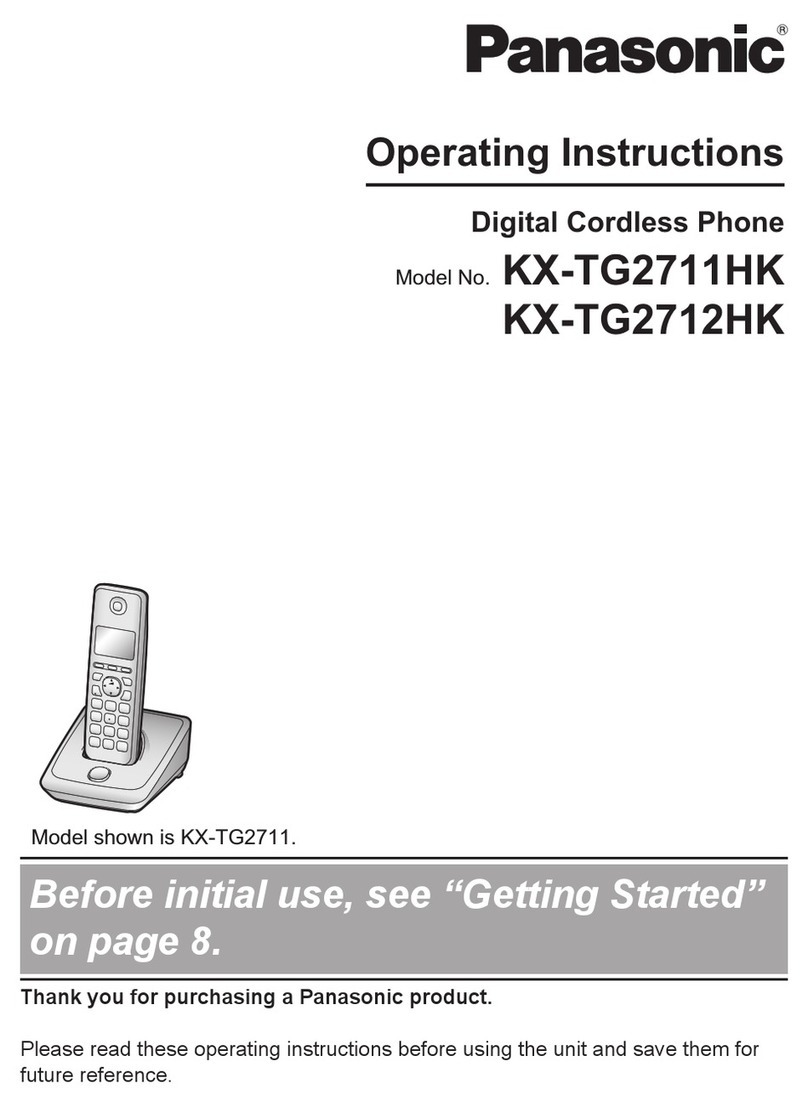
Panasonic
Panasonic KX-TG2711HK User manual

Panasonic
Panasonic TG2620W User manual
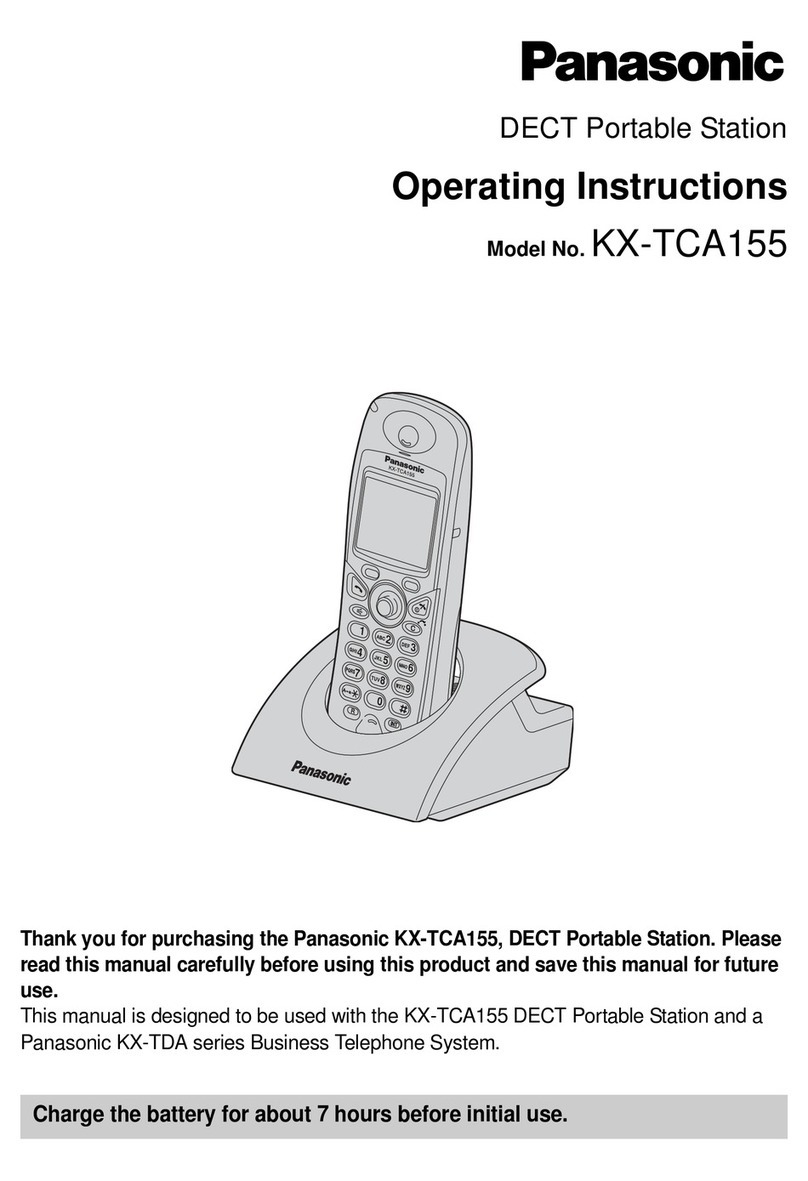
Panasonic
Panasonic KX-TCA155 User manual

Panasonic
Panasonic EASE-PHONE KX-T4400 User manual
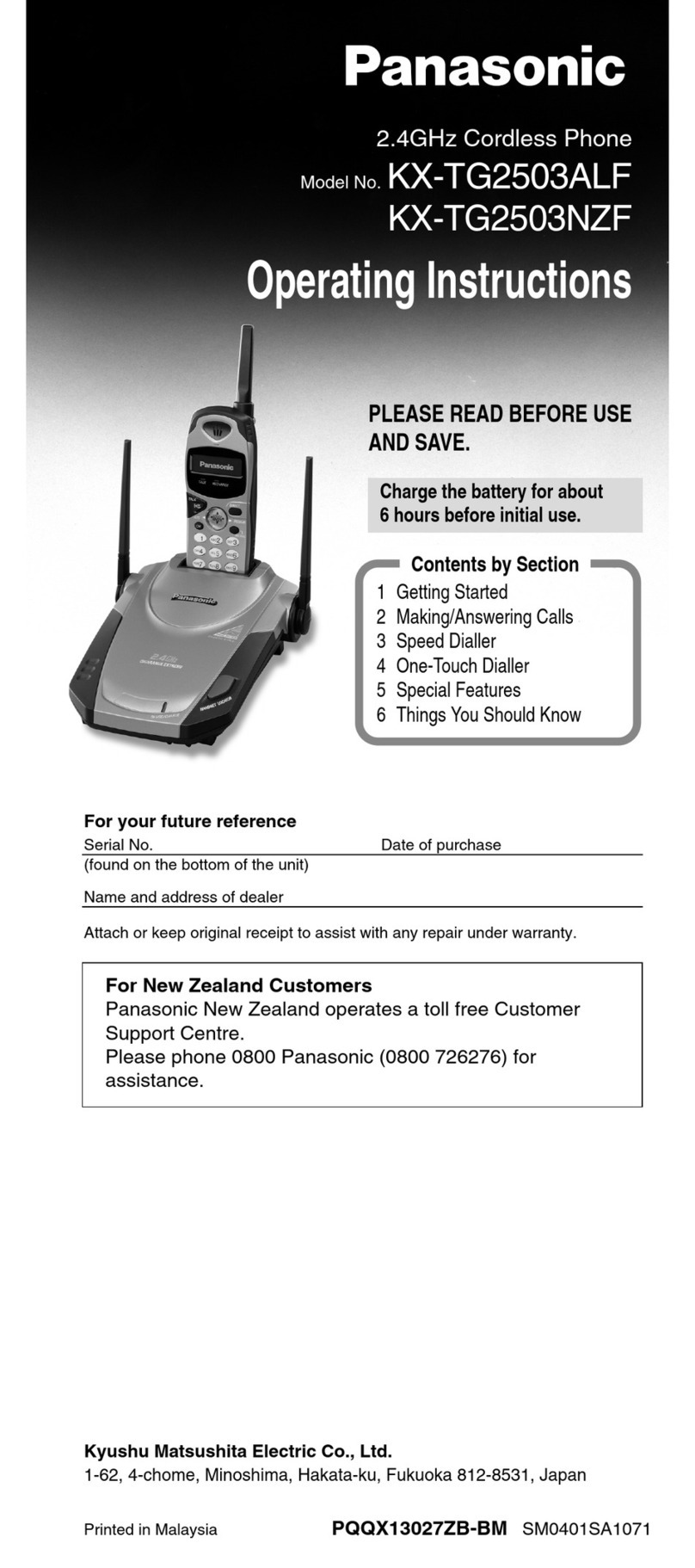
Panasonic
Panasonic KX-TG2503NZF User manual

Panasonic
Panasonic KX-TG2216LAS User manual
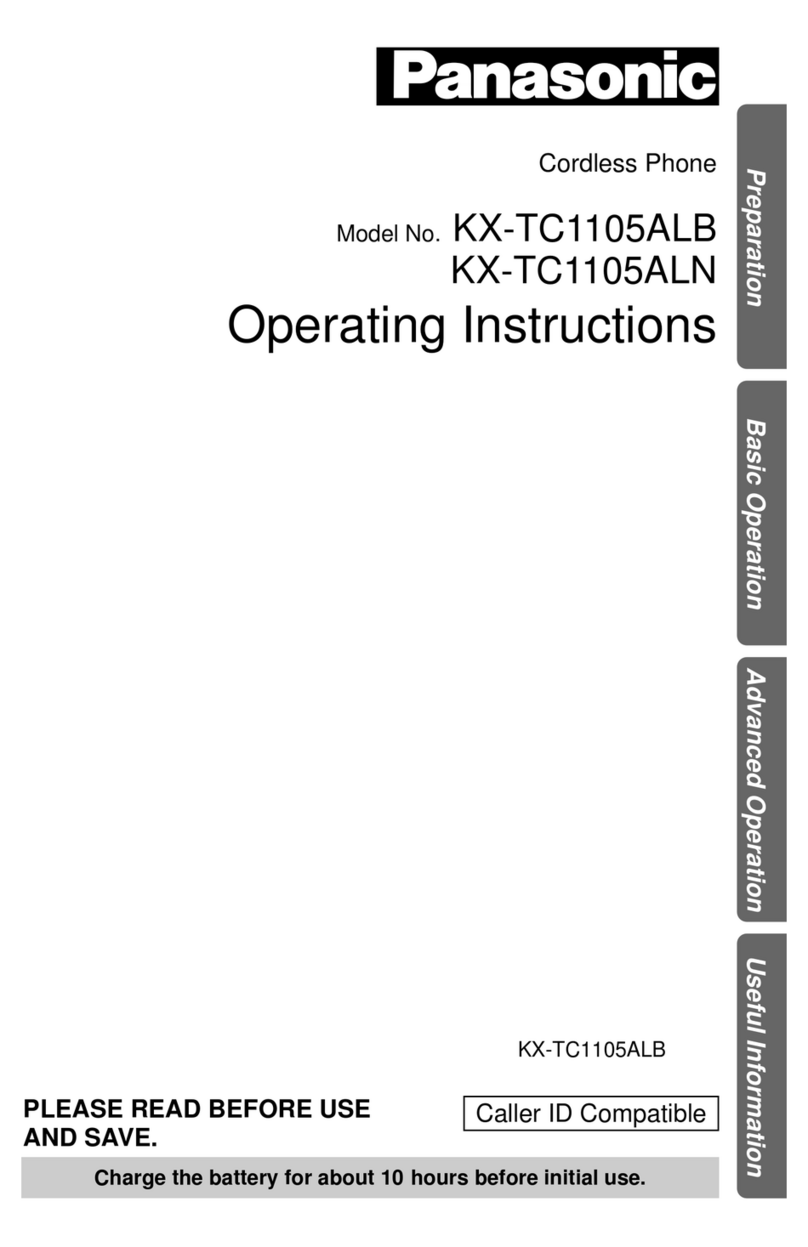
Panasonic
Panasonic KX-TC1105ALB User manual