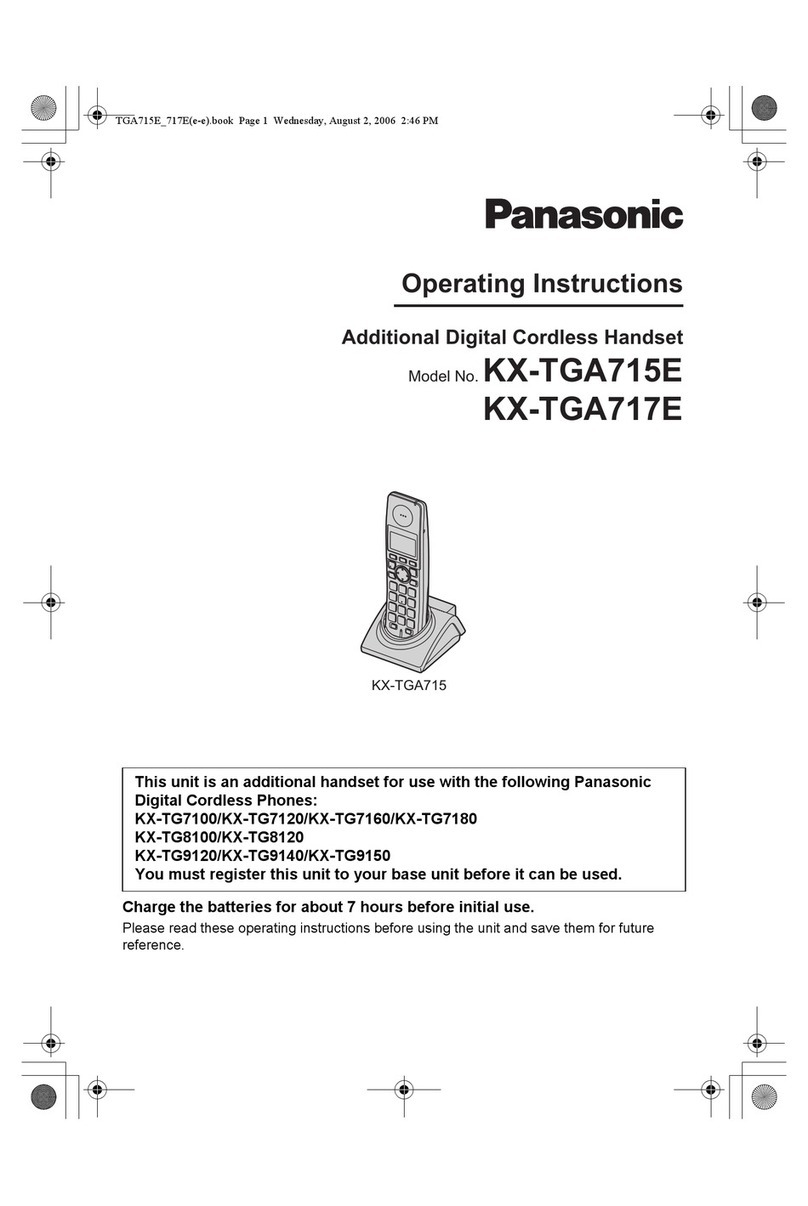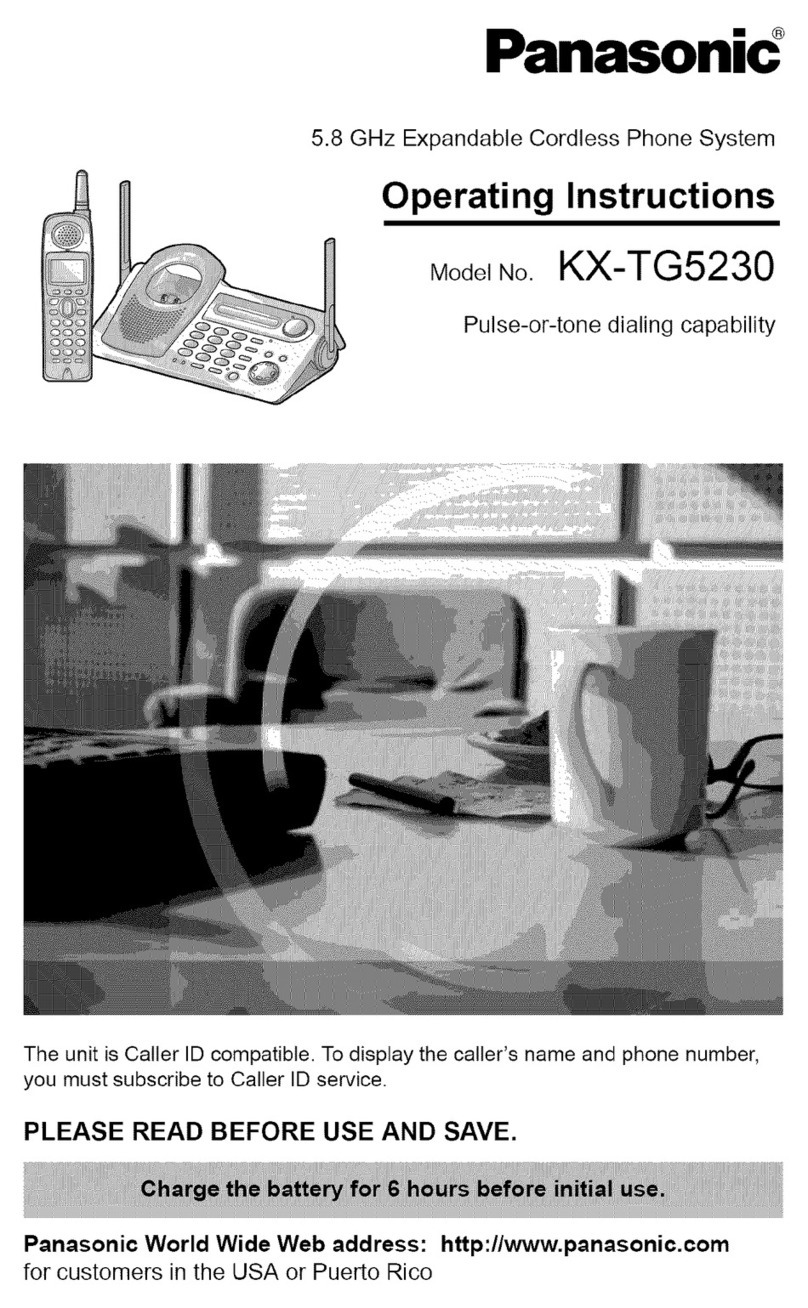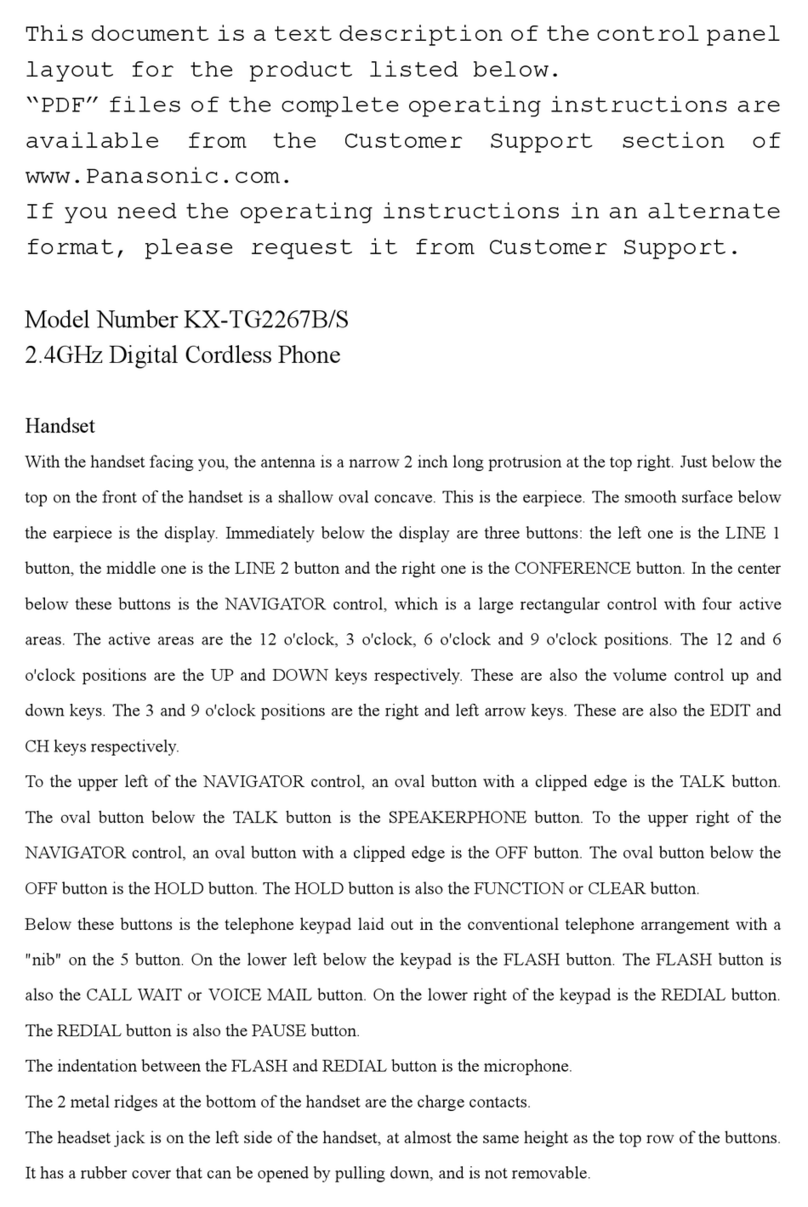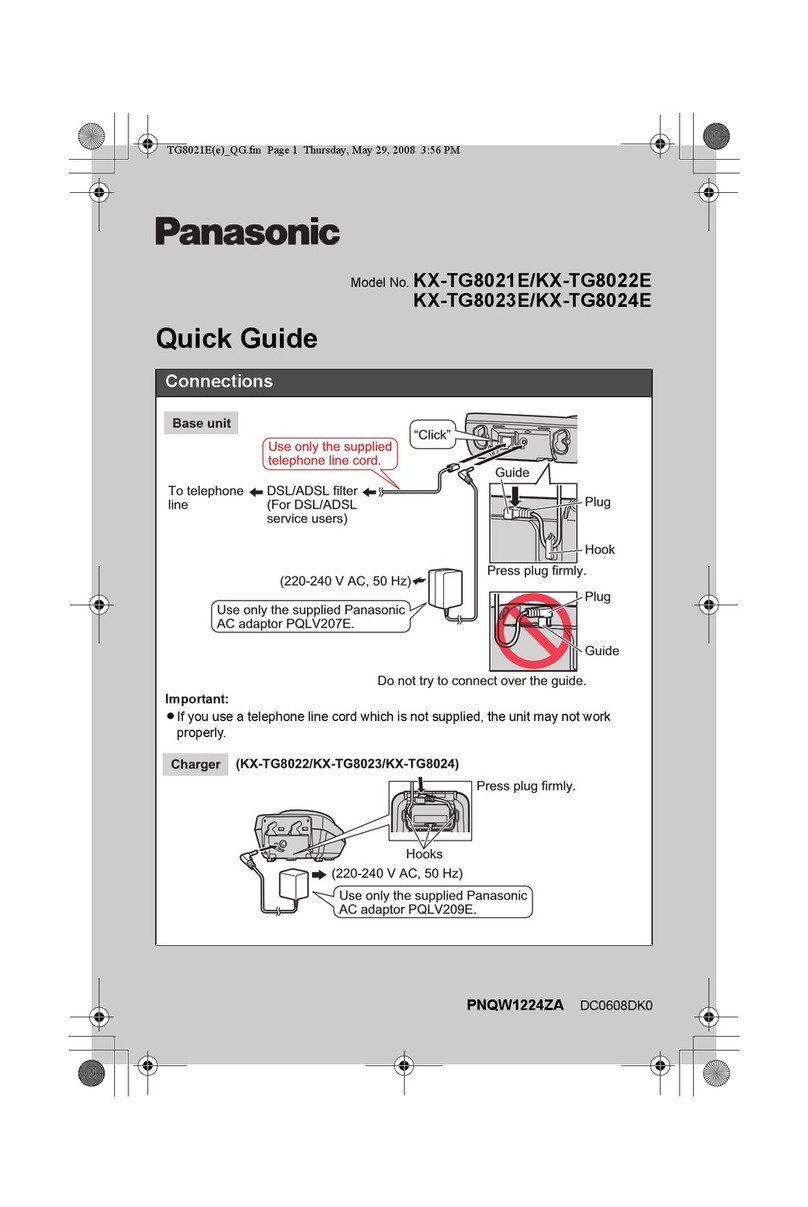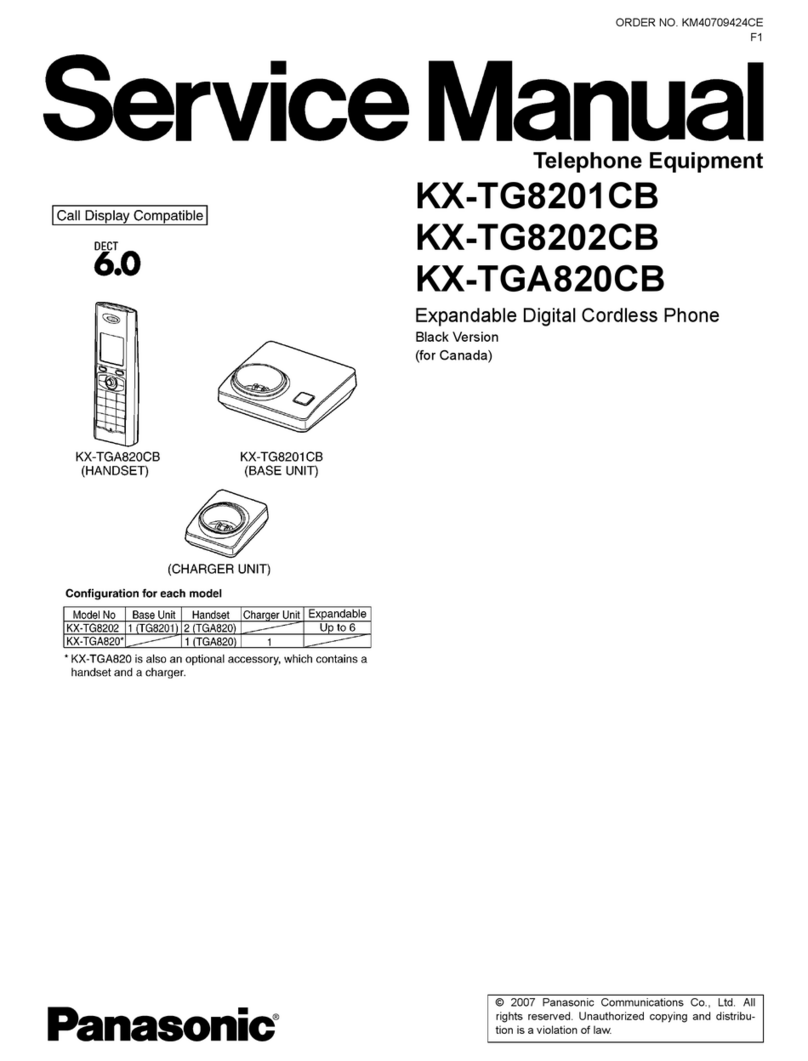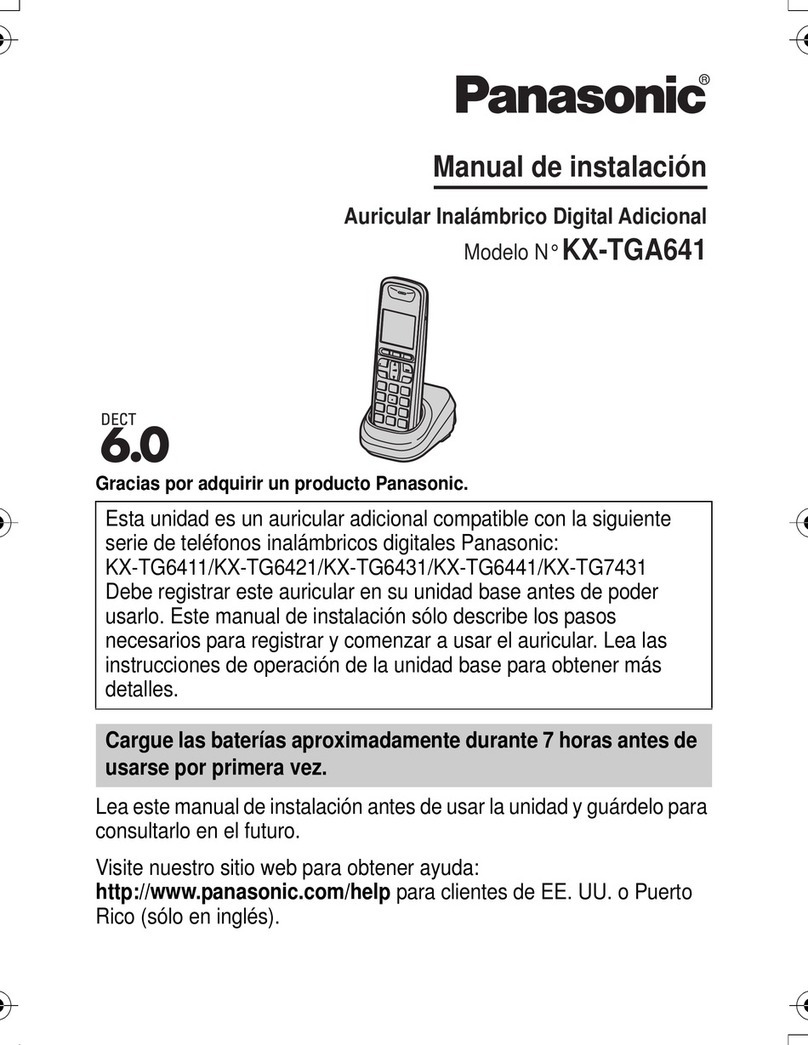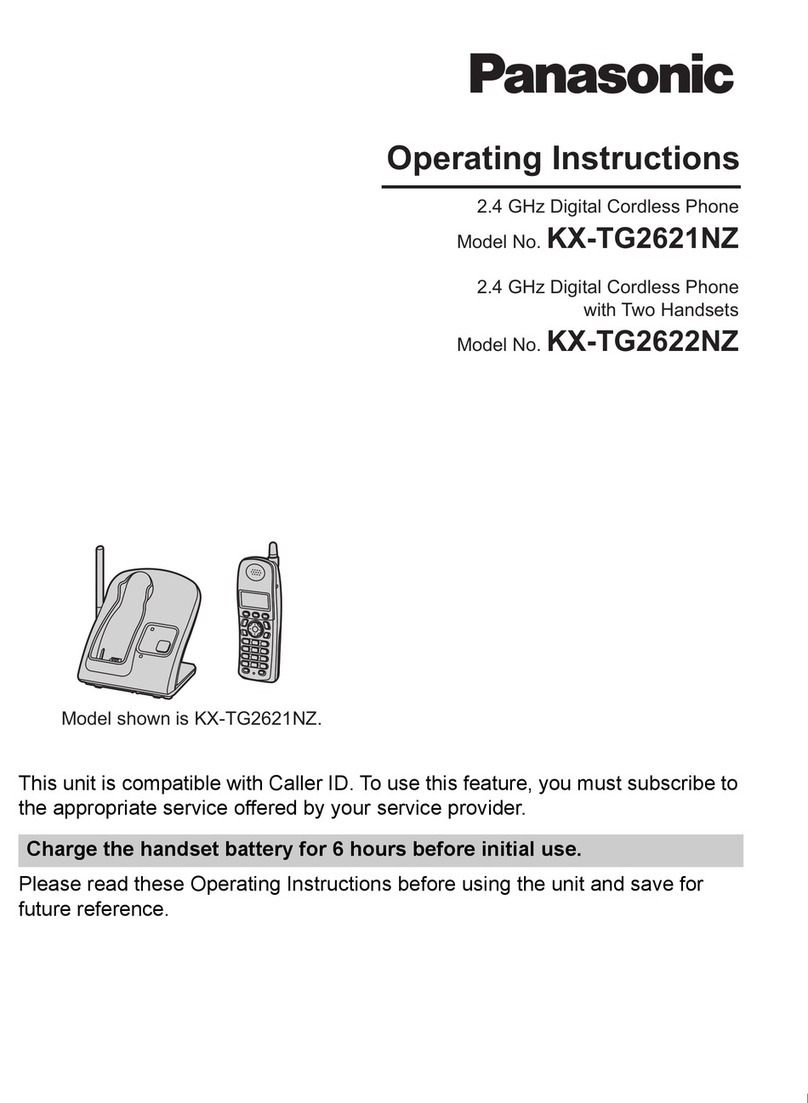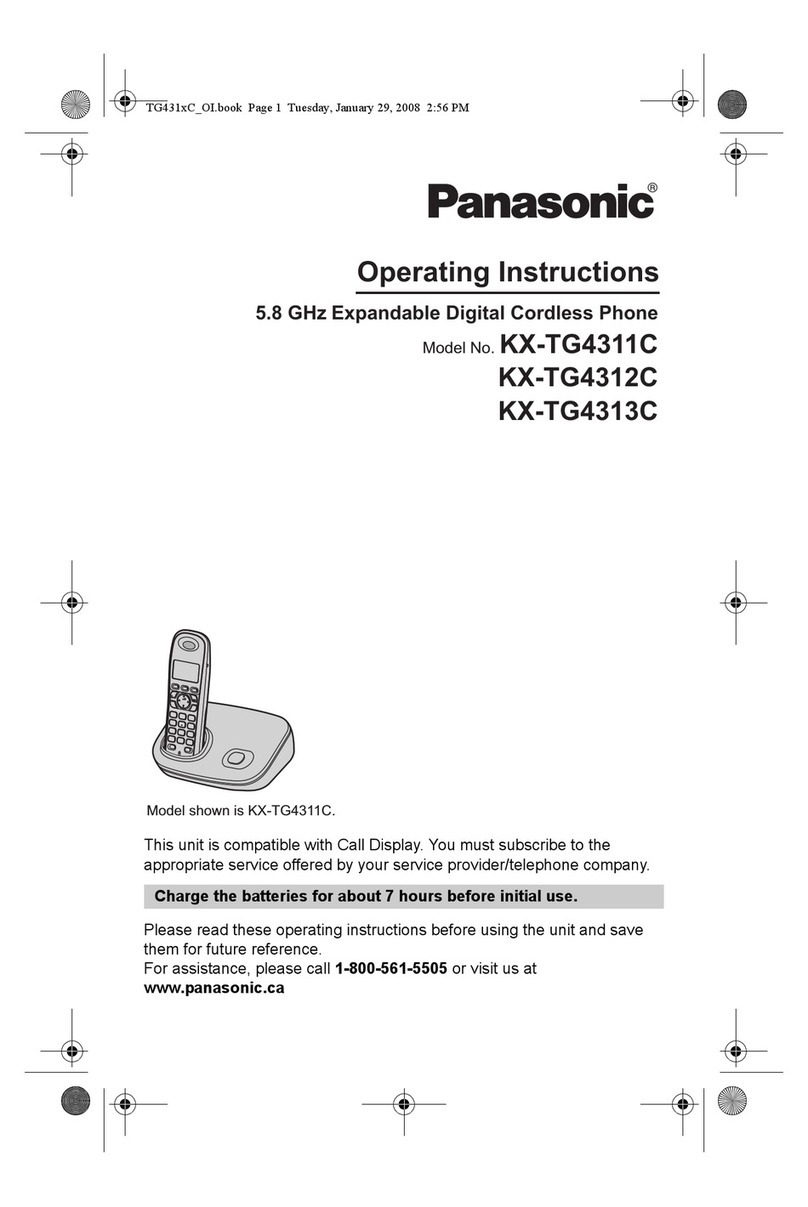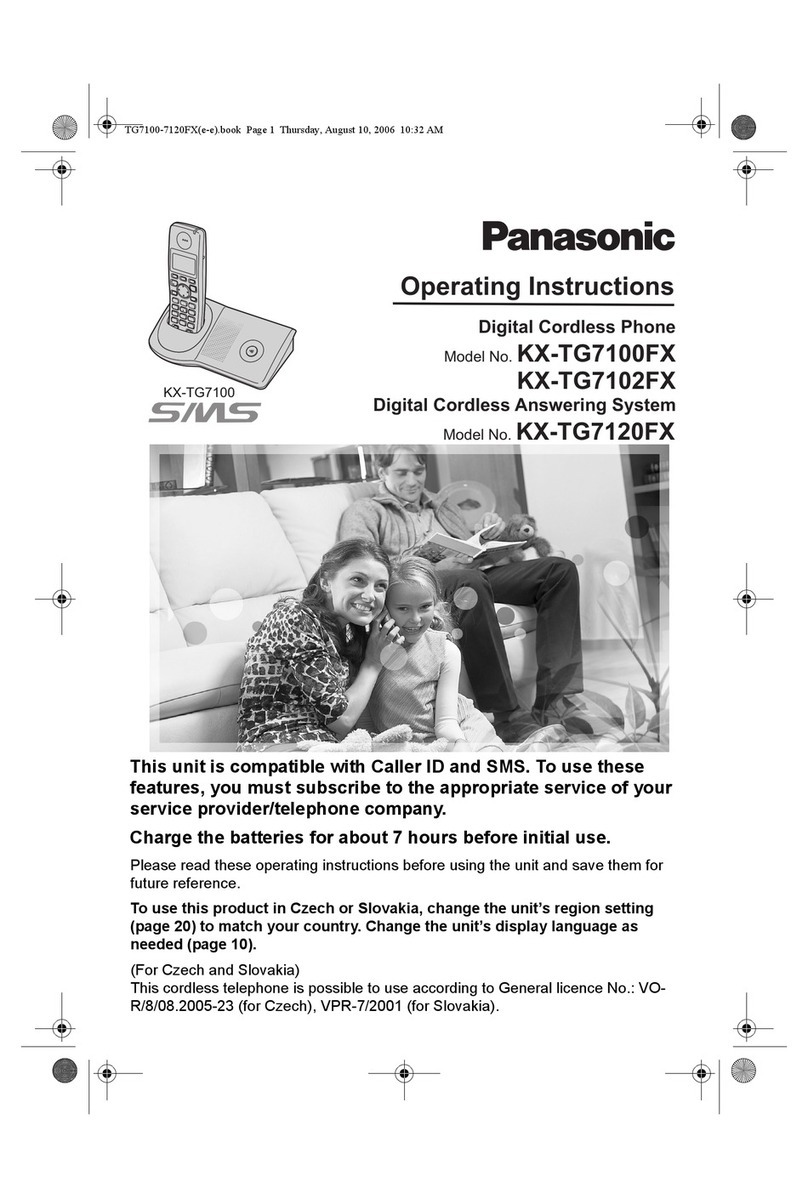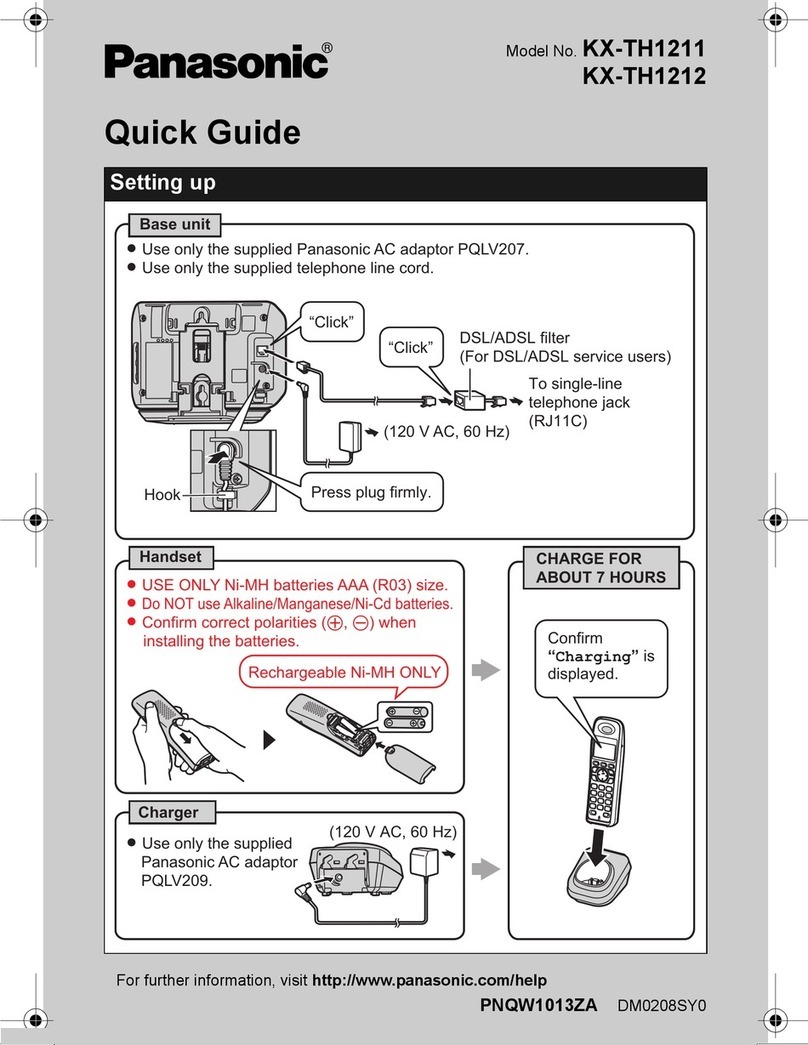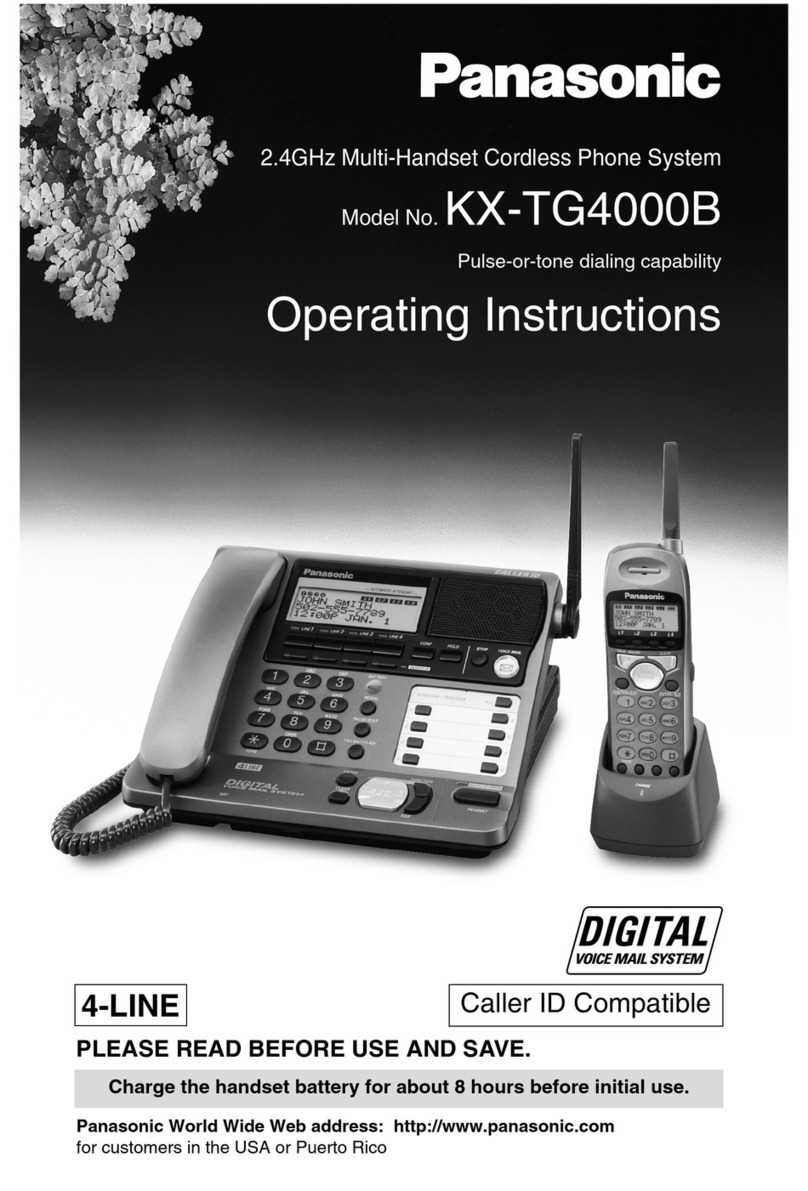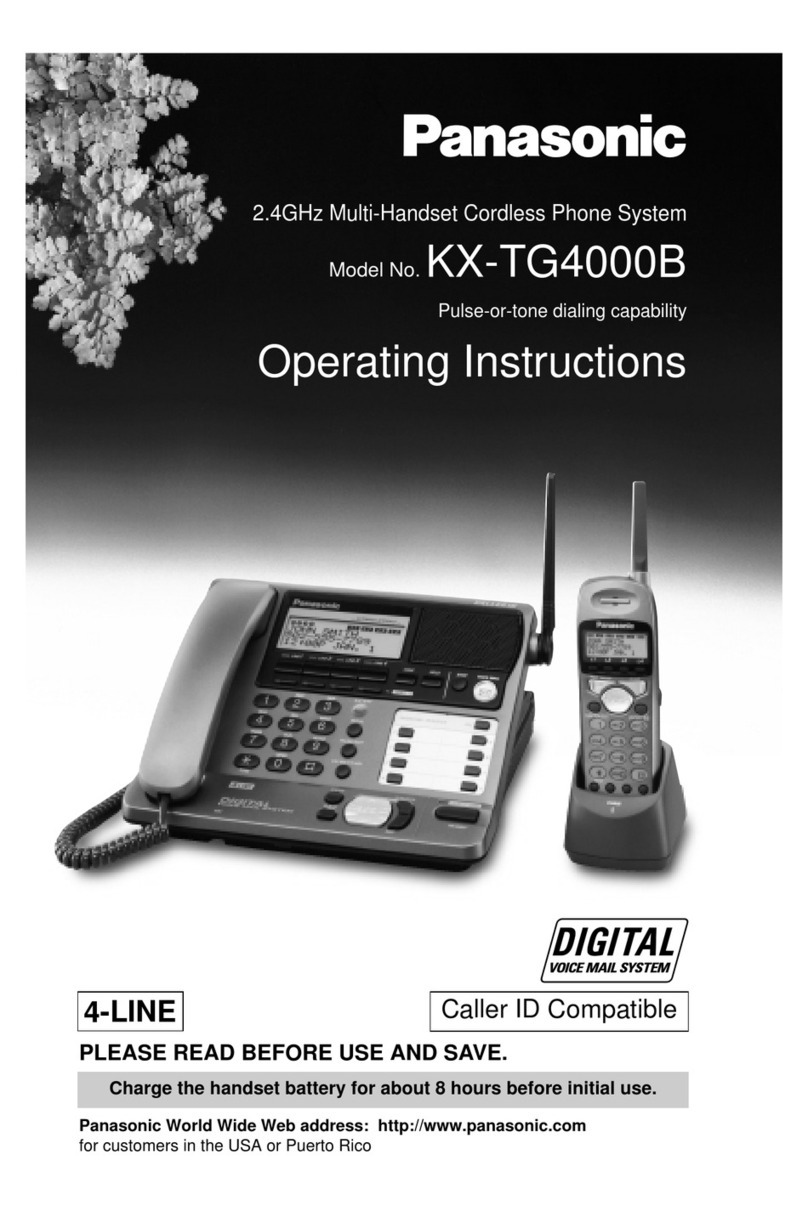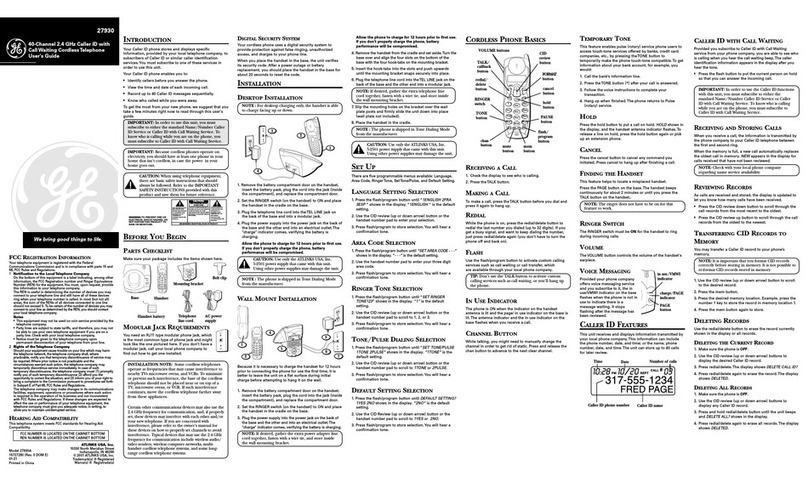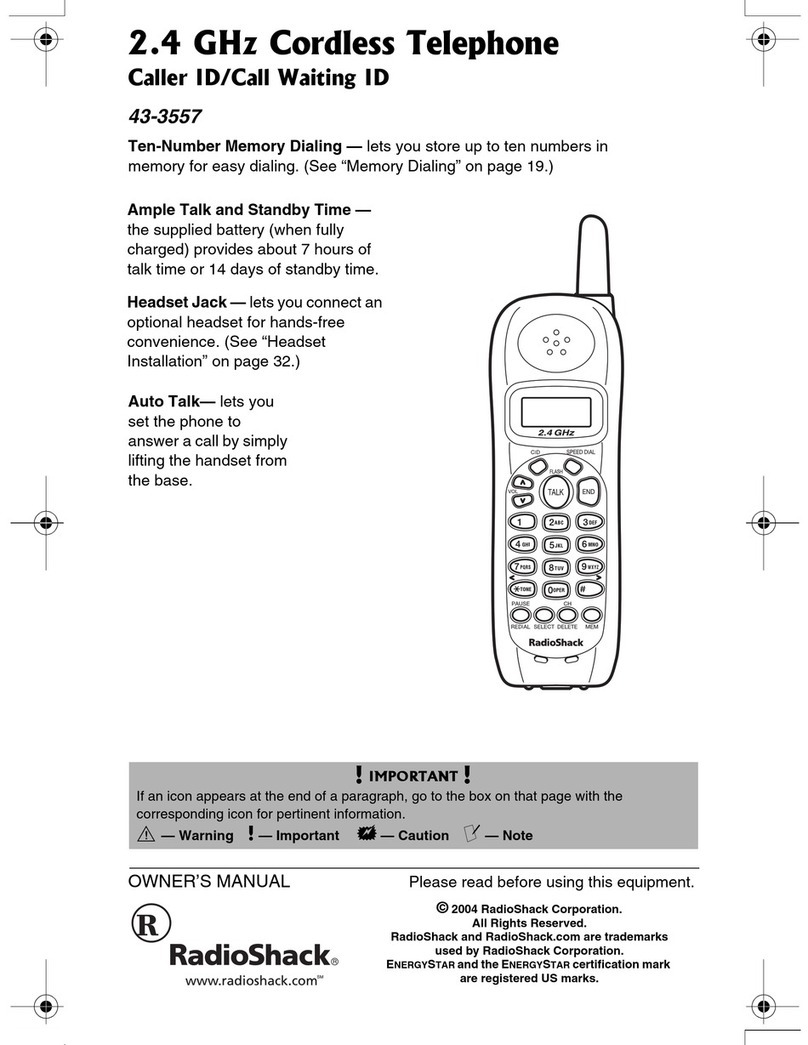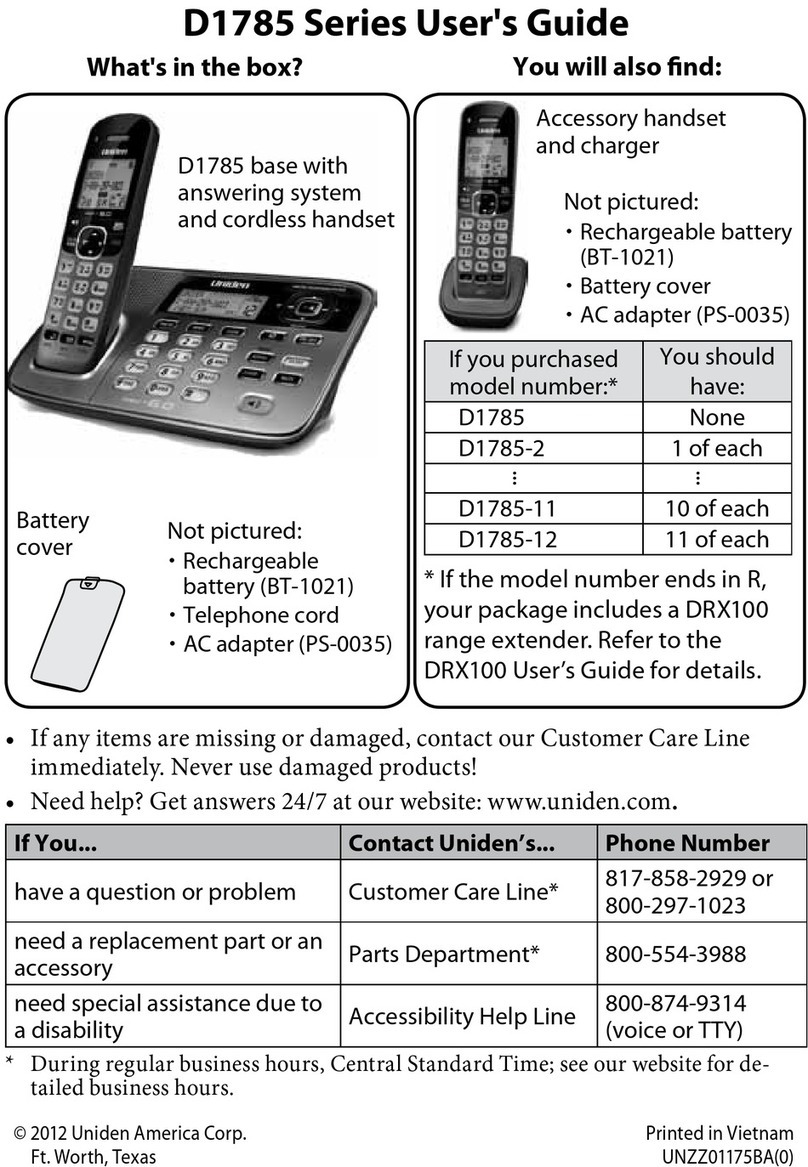TRANSFERING CALLS
An announced transfer is recommended to some mobile phone providers. A blind
transfer can sometimes go directly to mobile voice mail.
Announced Call Transfer
Press the TRANSFER/CLEAR key, . Dial
the extension or phone number you want
to transfer the call to. Press the CALL soft
key, .
When the second caller answers, tell them
who is on the line. Press the right soft key
labeled TRANS to connect the two callers.
To return to the call before the transfer
answers, press CANCEL, , soft key.
Blind (Not Announced) Call Transfer
To transfer a call while on the phone,
press the BLIND soft key, . Dial the
extension or phone number you want to
transfer the call to. Press the CALL soft
key, . The call is transferred
Transfer a Call to Voicemail
To transfer a call directly to a voicemail
while on a call, press the BLIND soft key,
. Dial *55 to enable the transferred
call to go directly to voicemail.
Dial the extension where you want to send
the call. Press the CALL soft key, , to
transfer the call into the voicemail box.
CONFERENCE CALL (THREE-WAY CALL)
To make a three-way call: Press the function key, (lower right), during your call.
Scroll down or press 5on the keypad for CONFERENCE. Dial the extension or phone
number you want to conference. Press the CALL soft key, . When the second caller
answers, tell them who is on the line.
Press the CONFERENCE soft key, . Everyone is together on a Three-Way Call. Your
display will show <Conference>. When you press OFF, , both calls will disconnect.
VOLUME
While the phone is idle or ringing, scroll the MENU button, , up or down to adjust
the volume of the ringer. Note that this adjustment will impact all future incoming calls.
To mute the ringer just for the current call or to make silent, press the * (asterisk) key
on number pad (left of 0) and hold for 2 seconds. In the display, you'll see an image of a
bell with line through it, . To unmute the ringer, repeat previous steps.
While on a call, scroll the MENU button, , up or down to adjust the listening volume.
Knowledge Base: Panasonic KX-TGP600 Quick User Guide | Page 3
Panasonic KX-TGP600 Quick User Guide