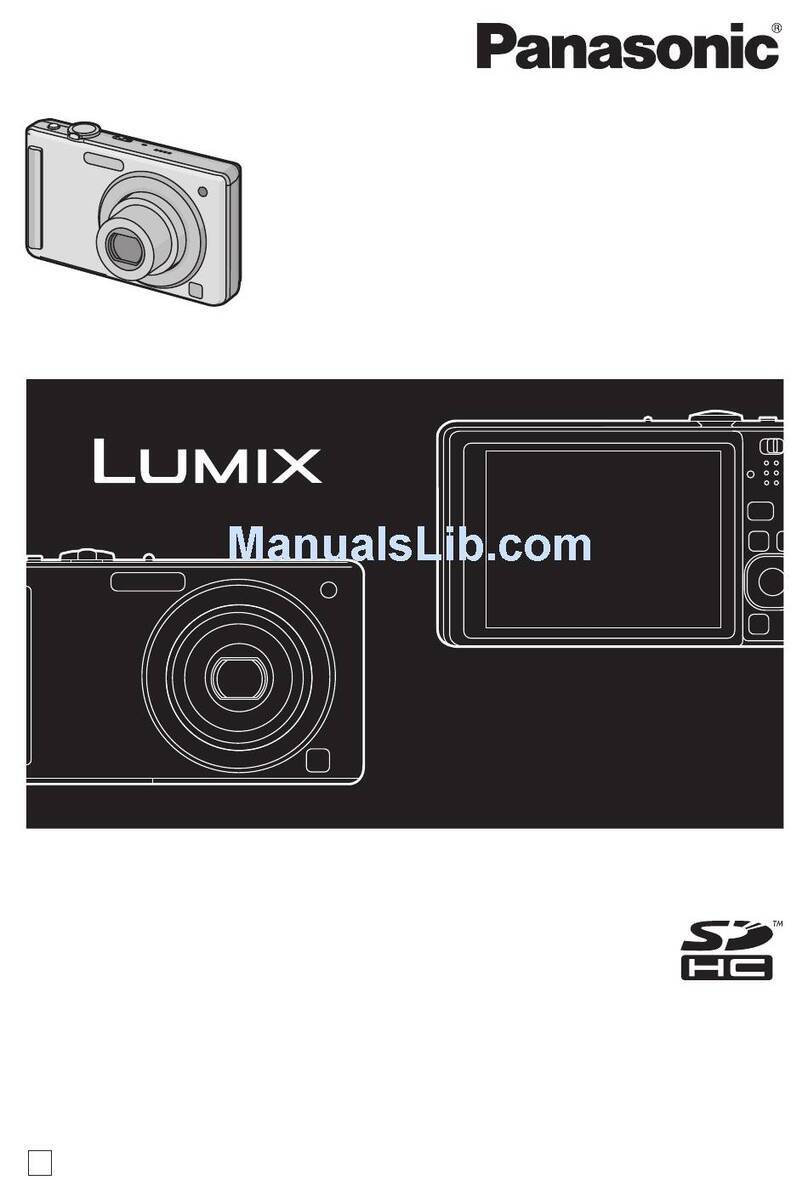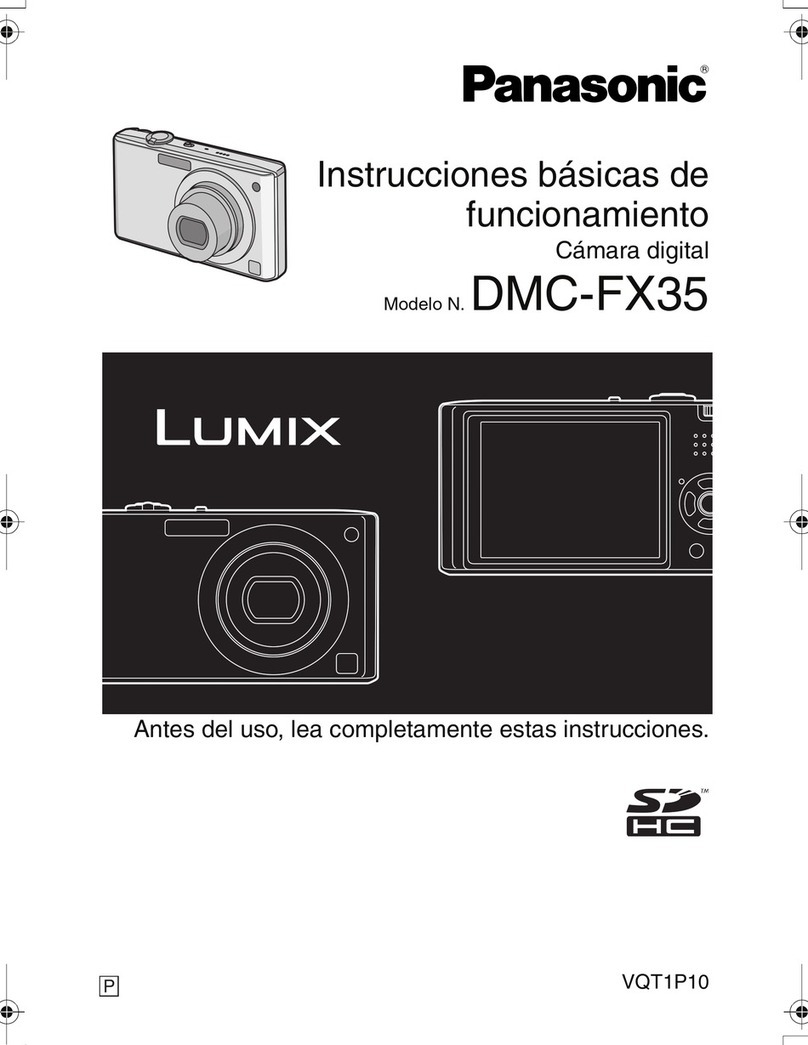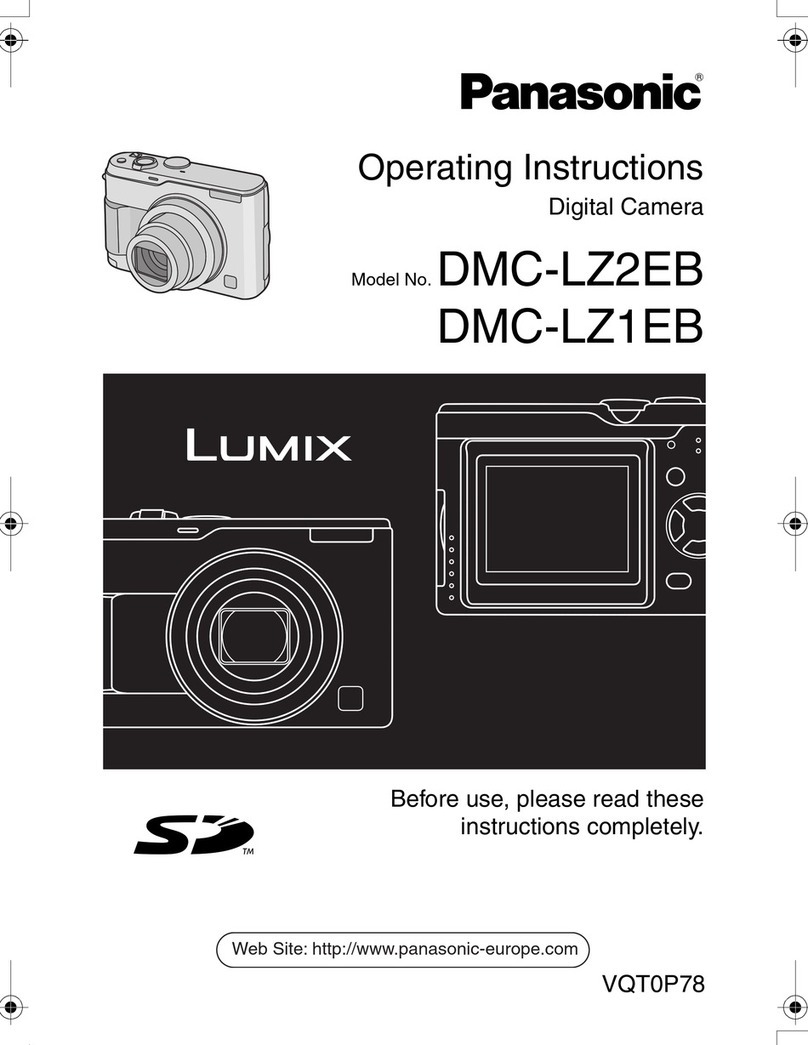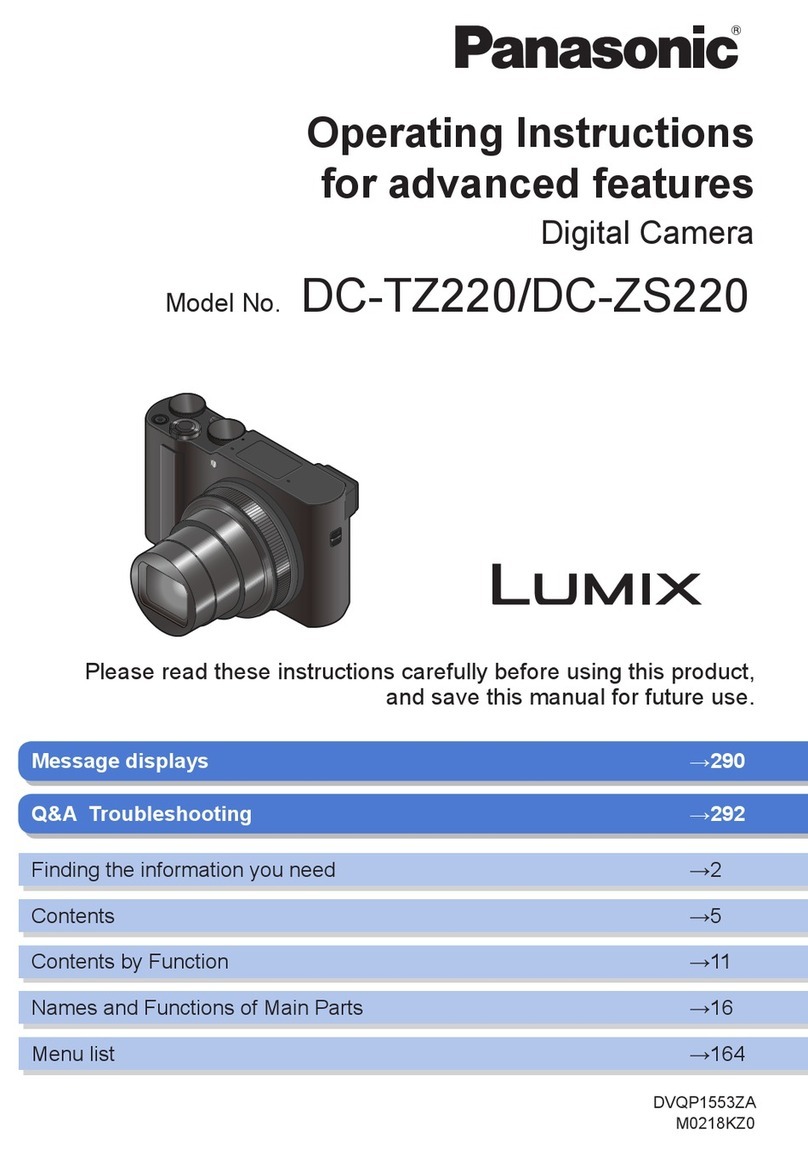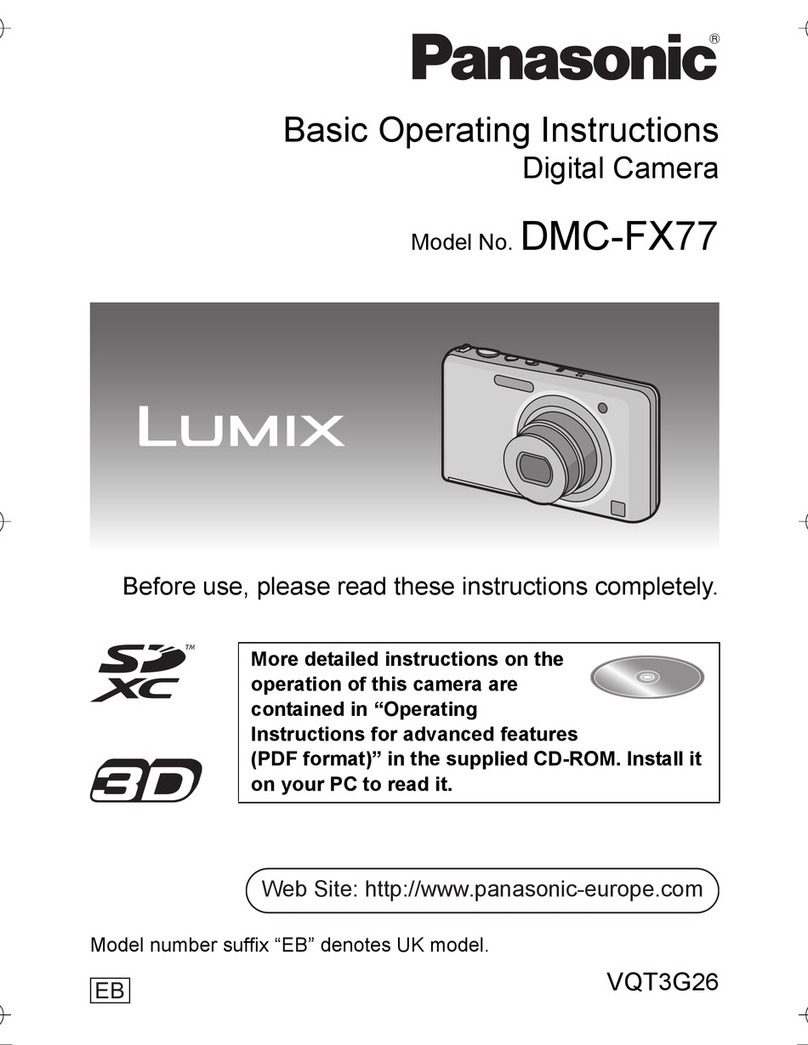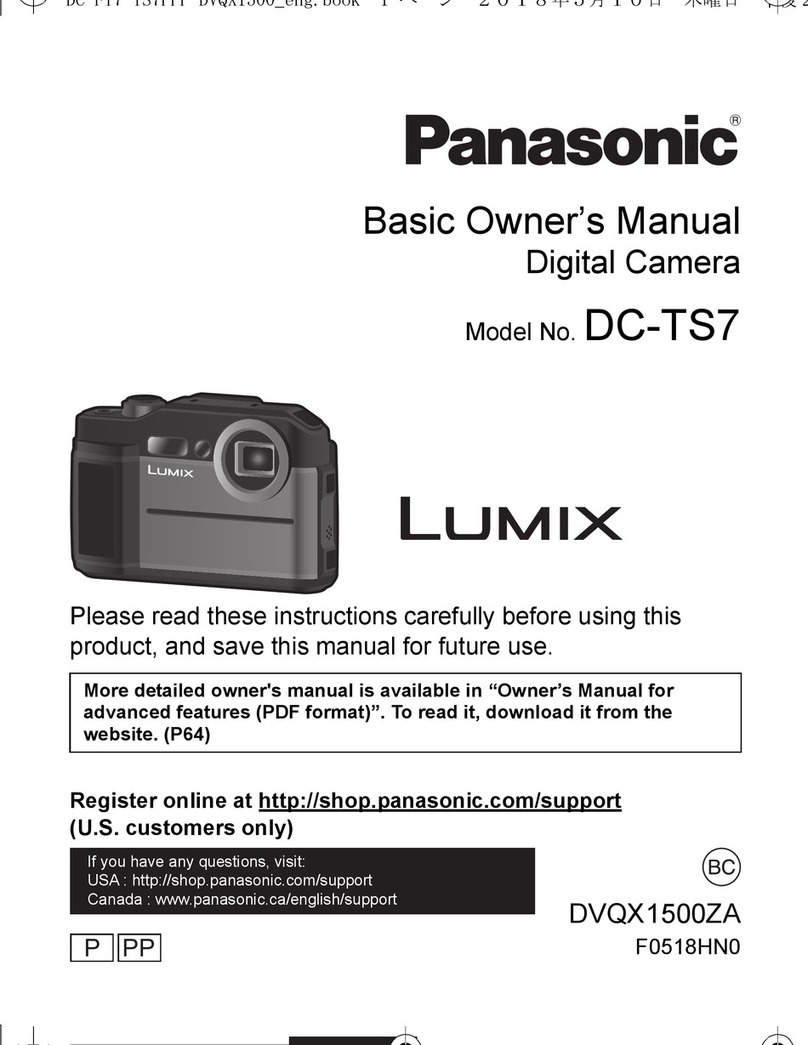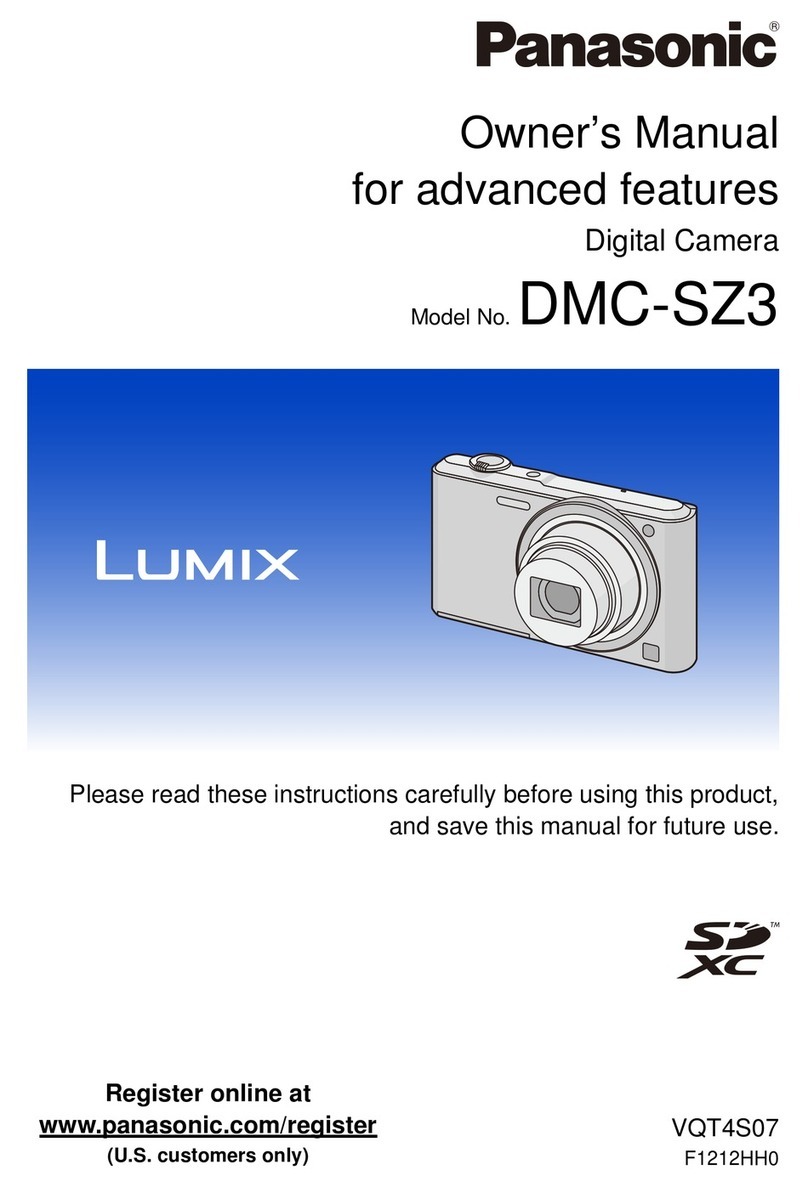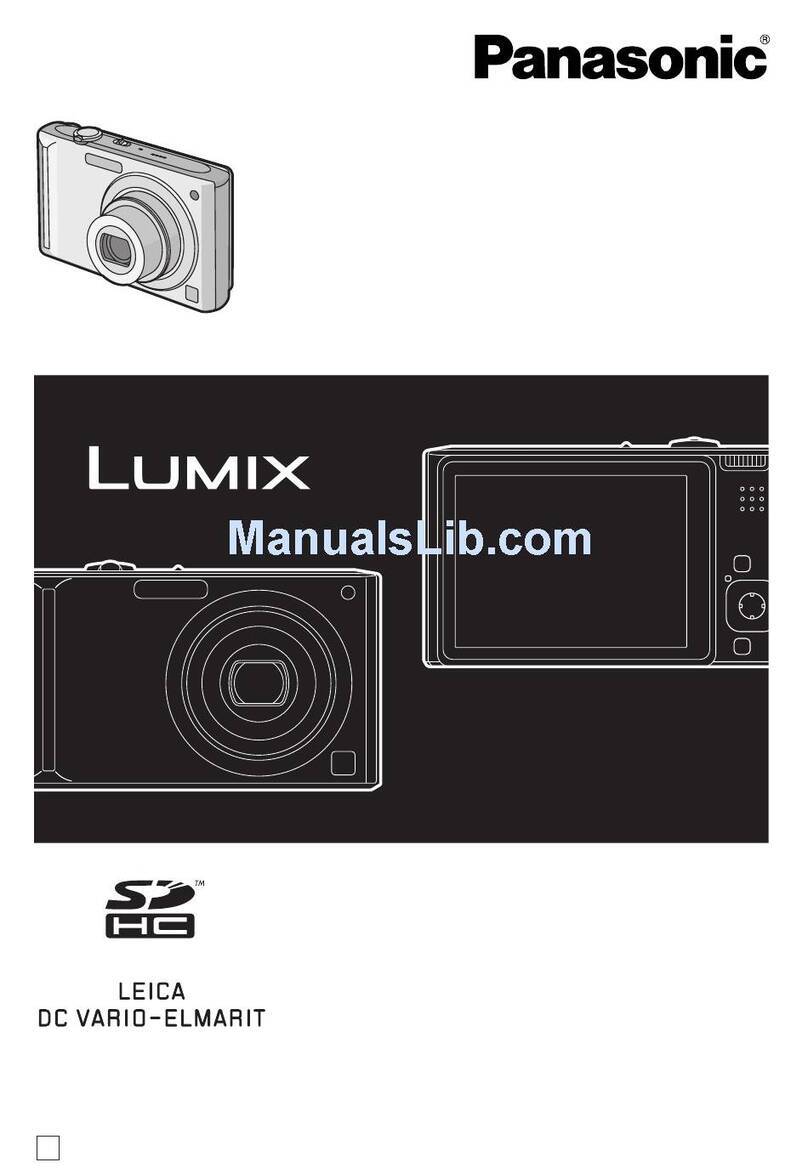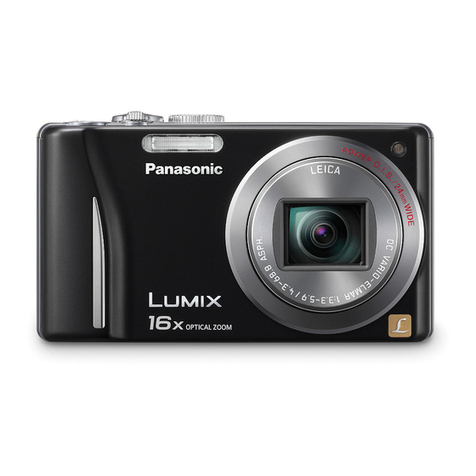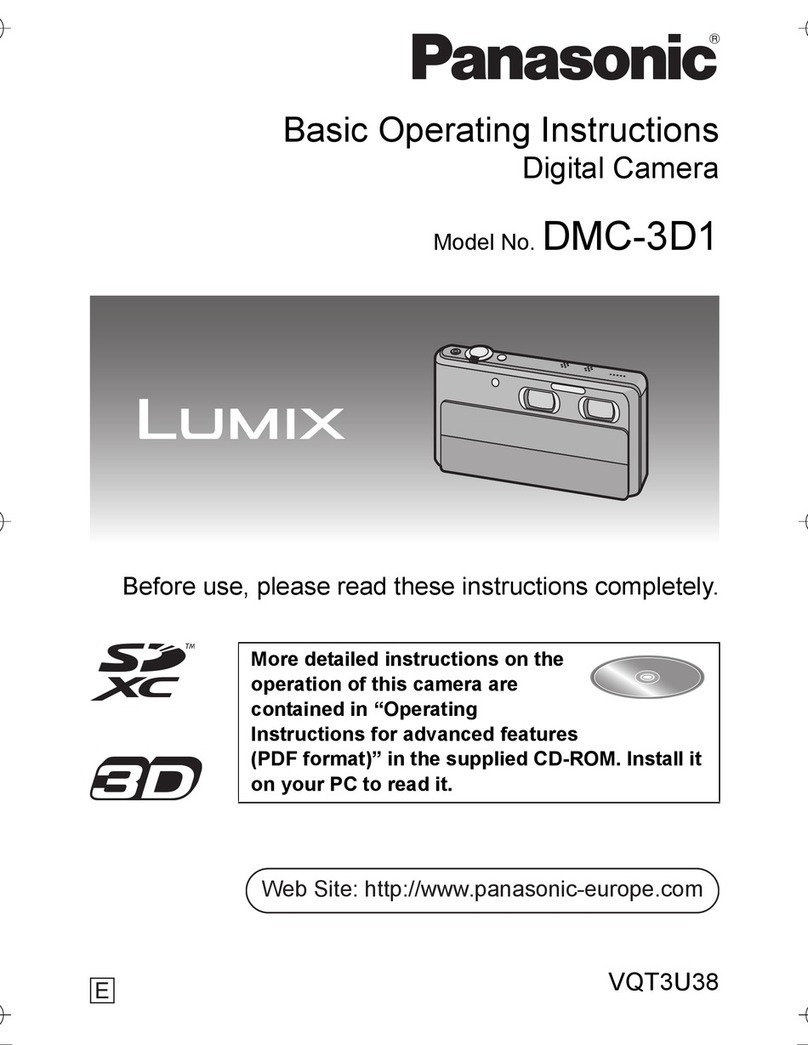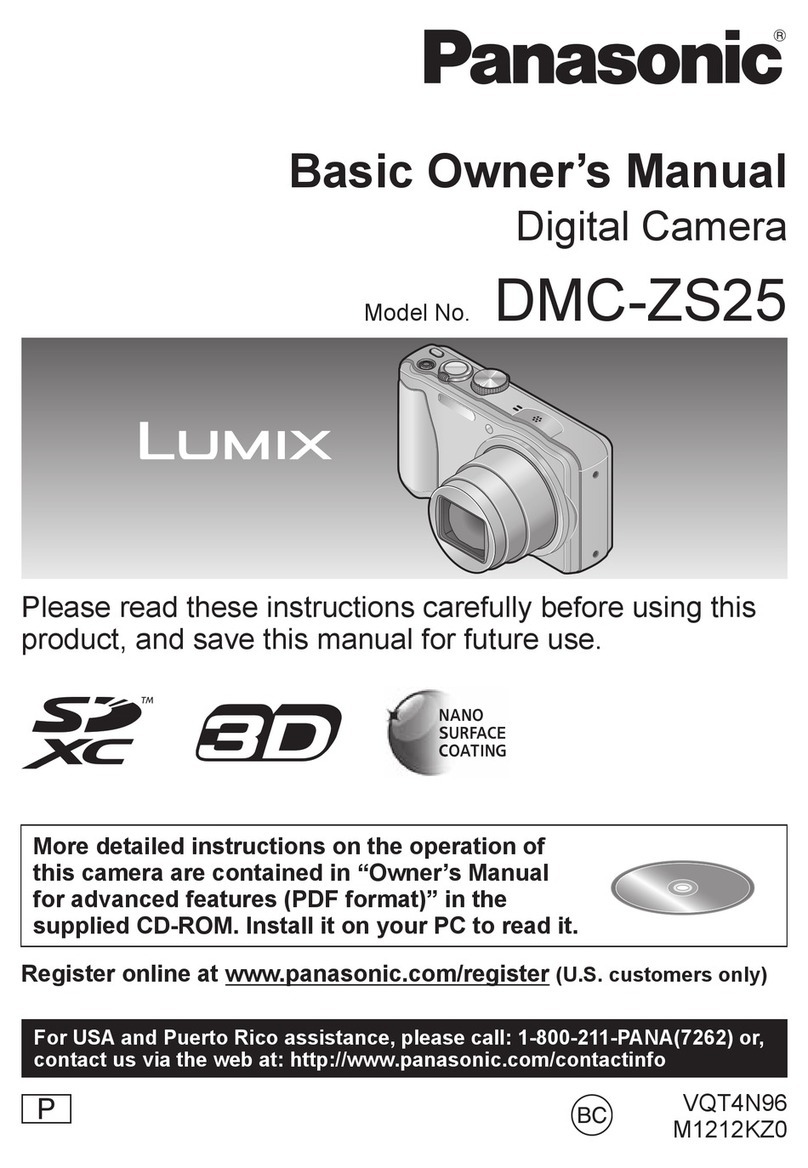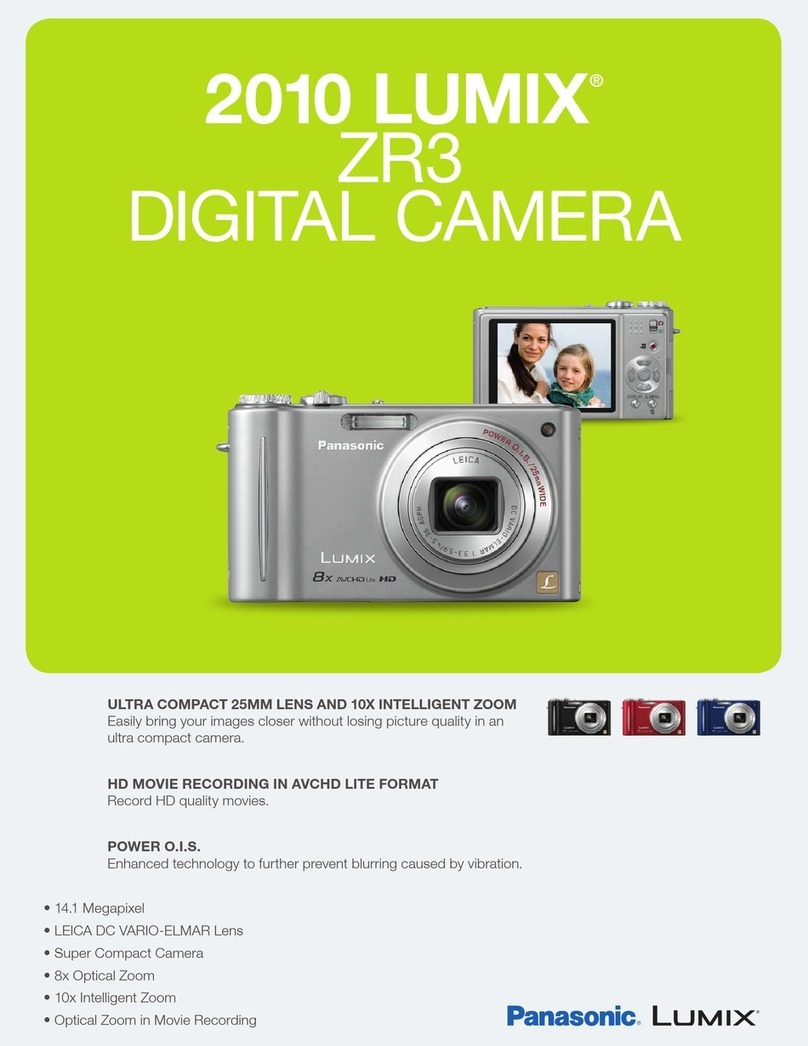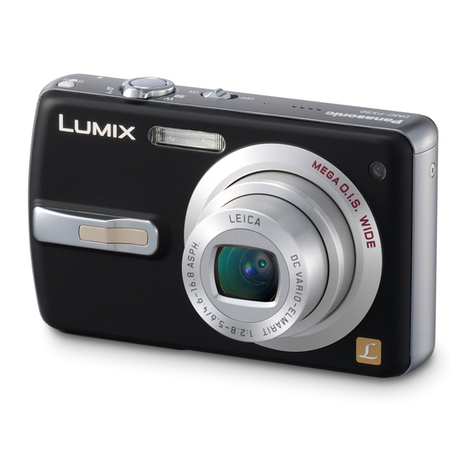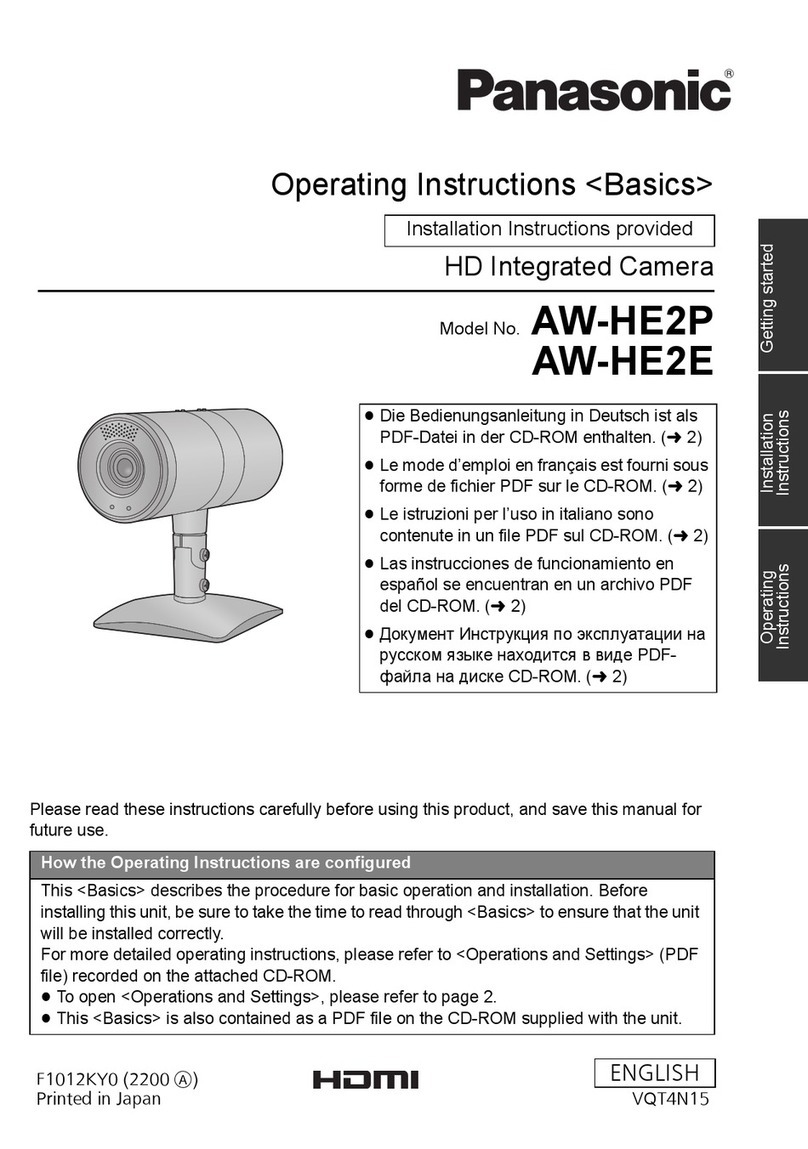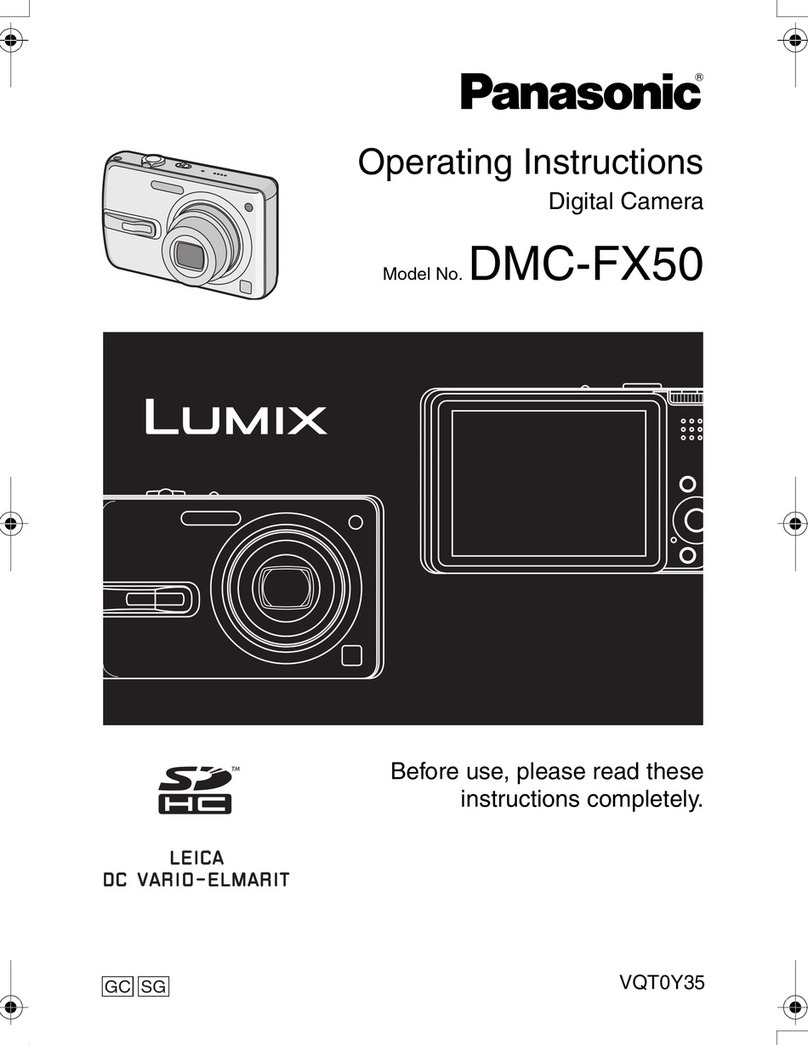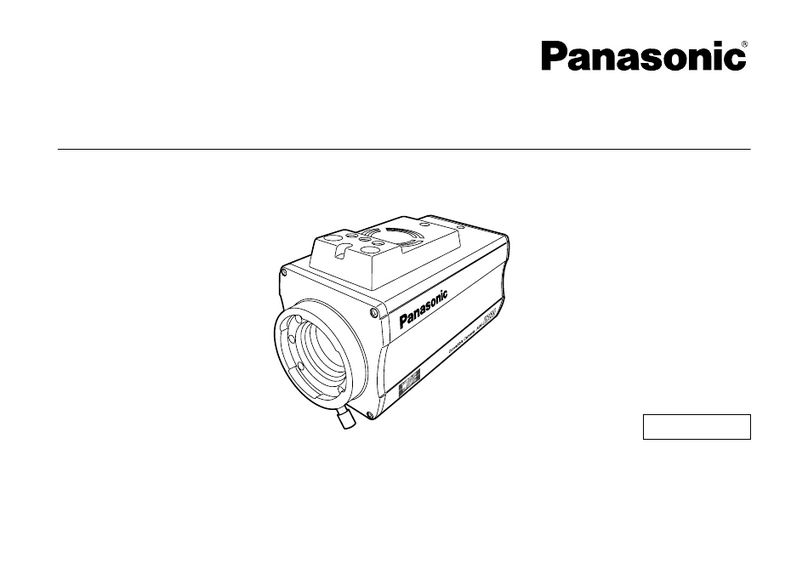Contents
Read this first! (For AW‑UE50WP, AW‑UE50KP, AW‑UE40WP,
AW‑UE40KP) ...................................................................................... 2
Read this first! (For AW‑UE50WE, AW‑UE50KE, AW‑UE50WED,
AW‑UE50KED, AW‑UE40WE, AW‑UE40KE, AW‑UE40WED,
AW‑UE40KED) ................................................................................... 4
Read this first! (For AW‑UE50WE, AW‑UE50KE, AW‑UE40WE,
AW‑UE40KE) ...................................................................................... 5
Read this first! ...................................................................................... 6
Note on grounding ............................................................................... 6
Before use.............................................................................................. 8
Overview.............................................................................................. 8
Computer requirements ....................................................................... 8
Disclaimer of warranty ......................................................................... 9
Network security .................................................................................. 9
Features................................................................................................ 10
Accessories ......................................................................................... 11
Optional accessories .......................................................................... 11
Operating precautions ........................................................................ 12
Wireless remote control (optional accessory).................................. 15
Parts and their functions .................................................................... 16
Camera unit ....................................................................................... 16
Wireless remote control: AW-RM50AG (optional accessory) ............ 24
Setting the remote control IDs ........................................................... 26
Network settings.................................................................................. 27
Using Easy IP Setup Software to make settings for the unit.............. 27
Using EasyIP Setup Tool Plus to make settings for the unit.............. 27
Setting the initial account................................................................... 28
Installing the plug-in viewer software................................................. 29
Basic shooting operations ................................................................. 30
How to turn the power on and off ...................................................... 31
Turning the power on......................................................................... 31
Turning the power off......................................................................... 31
Selecting the units............................................................................... 32
Selecting the shooting modes (scene files)...................................... 33
Types of shooting modes................................................................... 33
How to select the shooting mode....................................................... 33
Shooting............................................................................................... 35
What to do when encountering problems in the basic shooting
operations ........................................................................................ 36
More advanced operations................................................................. 37
Manual shooting.................................................................................. 38
Manually adjusting the focus.............................................................. 38
Manually adjusting the iris.................................................................. 38
Manually adjusting the shutter speed ................................................ 38
Manually adjusting the gain ............................................................... 38
Preset memories.................................................................................. 39
White balance adjustment .................................................................. 40
Automatic adjustment (AWB: AWB A or AWB B) .............................. 40
Auto tracking white adjustment (ATW)............................................... 41
3200K and 5600K presets ................................................................. 41
VAR.................................................................................................... 41
Black balance adjustment .................................................................. 42
Automatic adjustment ........................................................................ 42
Black level (master pedestal) adjustment......................................... 43
Basic setup operations....................................................................... 44
When performing the operations using the wireless remote
control ............................................................................................ 44
Camera menu items ............................................................................ 45
Setting the camera menu items ......................................................... 45
Top Menu screen............................................................................... 45
Camera screen .................................................................................. 46
Brightness 1/2 screen ........................................................................ 46
Brightness 2/2 screen ........................................................................ 47
Picture 1/3 screen.............................................................................. 48
Picture 2/3 screen.............................................................................. 49
Picture 3/3 screen.............................................................................. 50
Matrix 1/5 screen ............................................................................... 51
Matrix 2/5 screen ............................................................................... 51
Matrix 3/5 screen ............................................................................... 52
Matrix 4/5 screen ............................................................................... 52
Matrix 5/5 screen ............................................................................... 53
Lens screen ....................................................................................... 53
System screen ................................................................................... 54
Output 1/5 screen .............................................................................. 56
Output 2/5 screen .............................................................................. 57
Output 3/5 screen .............................................................................. 58
Output 4/5 screen .............................................................................. 58
Output 5/5 screen .............................................................................. 59
Pan/Tilt screen................................................................................... 59
Preset 1/2 screen............................................................................... 60
Preset 2/2 screen............................................................................... 61
Maintenance screen........................................................................... 62
Firmware Version 1/2 screen............................................................. 62
Firmware Version 2/2 screen............................................................. 63
IP Network screen.............................................................................. 63
Scene Copy screen............................................................................ 64
Initialize screen .................................................................................. 64
Hour Meter screen ............................................................................. 65
HDMI Status screen........................................................................... 66
Error Status screen............................................................................ 66
Camera menu item table..................................................................... 67
Displaying the web screen ................................................................. 73
Displaying the web screen using a personal computer...................... 73
Switching between the Live screen [Live] and Web setup screen
[Setup] ........................................................................................... 75
Logging into the Web screen ............................................................. 75
Web screen operations....................................................................... 76
Live screen [Live]............................................................................... 76
Web screen configurations ................................................................ 81
Web setup screen [Setup].................................................................. 81
Setting status screen [Setting status]................................................. 82
Basic screen [Basic]........................................................................... 83
Image screen [Image/Audio].............................................................. 89
Collaboration capability [Linkage] .................................................... 108
User management screen [User mng.]............................................ 108
Network setup screen [Network]...................................................... 110
Maintenance screen [Maintenance]................................................. 127
Displaying the web screen using a personal computer equipped
with a touch panel ......................................................................... 131
Displaying the web screen using a mobile terminal ...................... 133
Camera control screen [Camera Control] ........................................ 133
Web camera function ........................................................................ 135
Adjusting images [Video Proc Amp]................................................. 135
Camera controls [Camera Control] .................................................. 136
Audio input mixer [Audio Input Mixer Properties]............................. 136
Limiters............................................................................................... 137
Setting/releasing the limiters ........................................................... 138
Basic limiter operations.................................................................... 138
Setting the limiters ........................................................................... 138
Releasing the limiters....................................................................... 138
Resetting the limiters ....................................................................... 138
Safe mode .......................................................................................... 139
Concerning the safe mode............................................................... 139
Detection of equipment trouble........................................................ 139
Troubleshooting ................................................................................ 140
Specifications .................................................................................... 147
Index ................................................................................................... 149
6 7