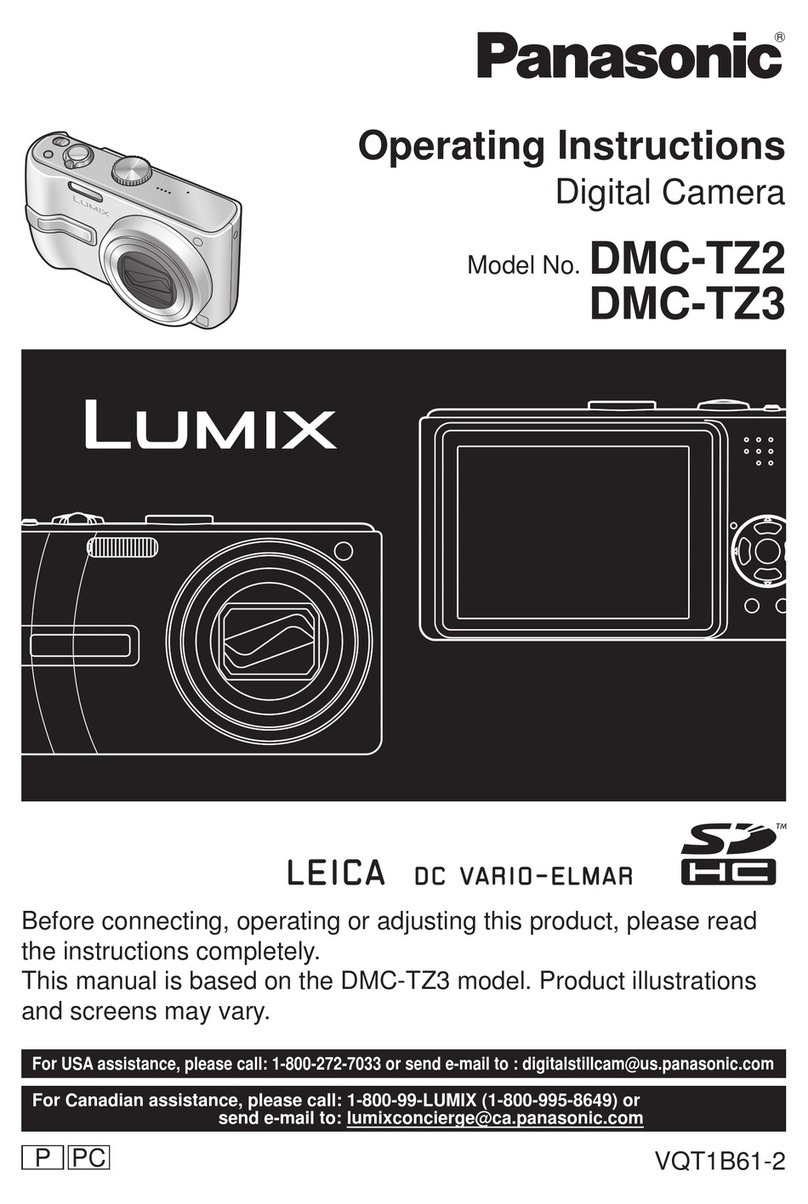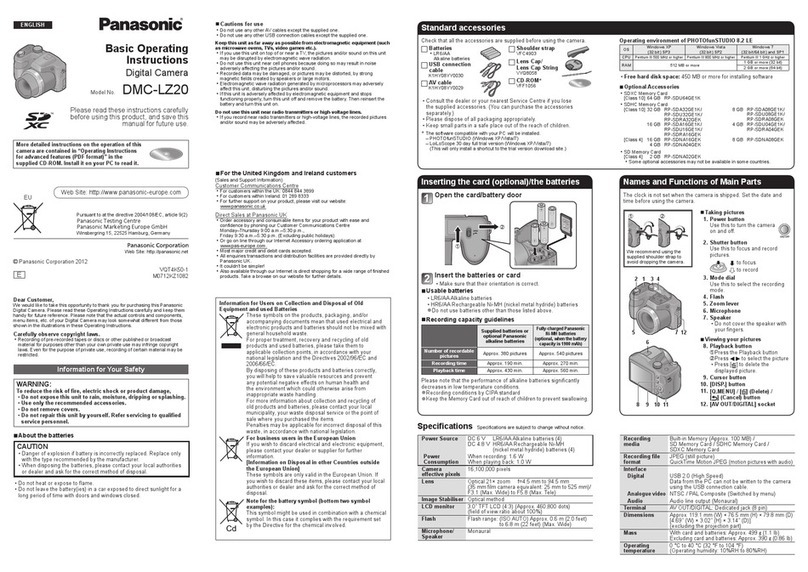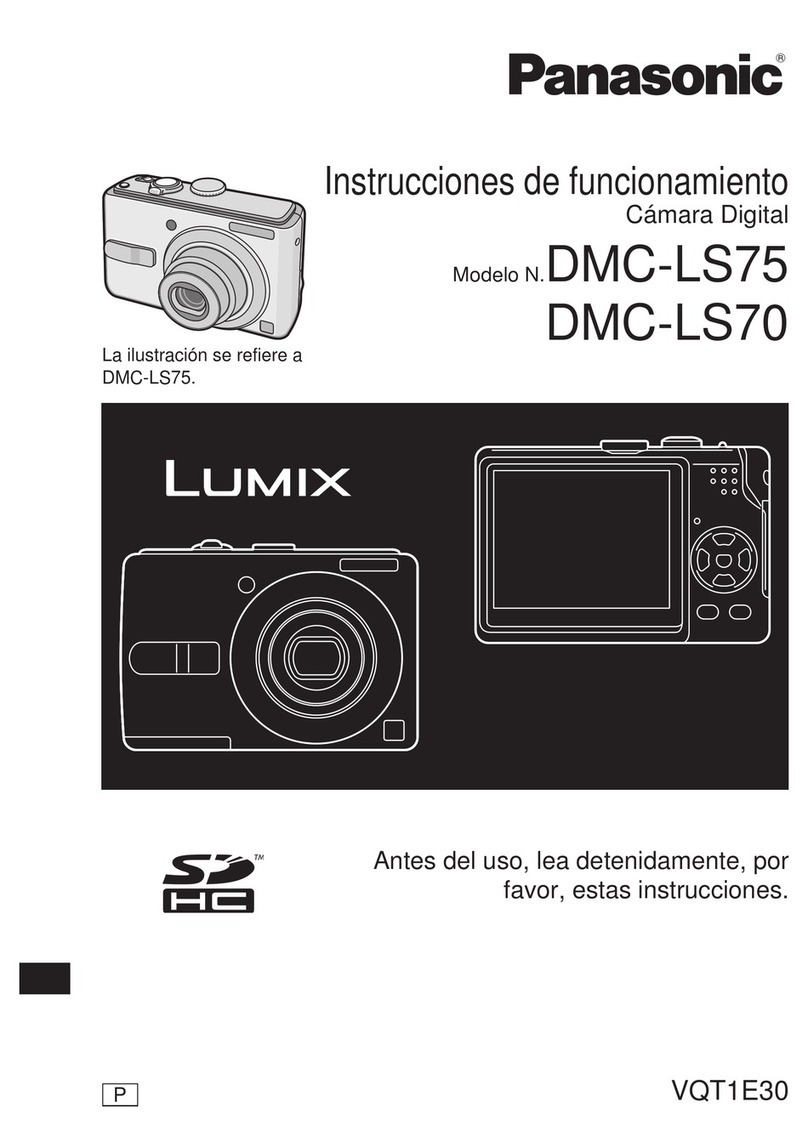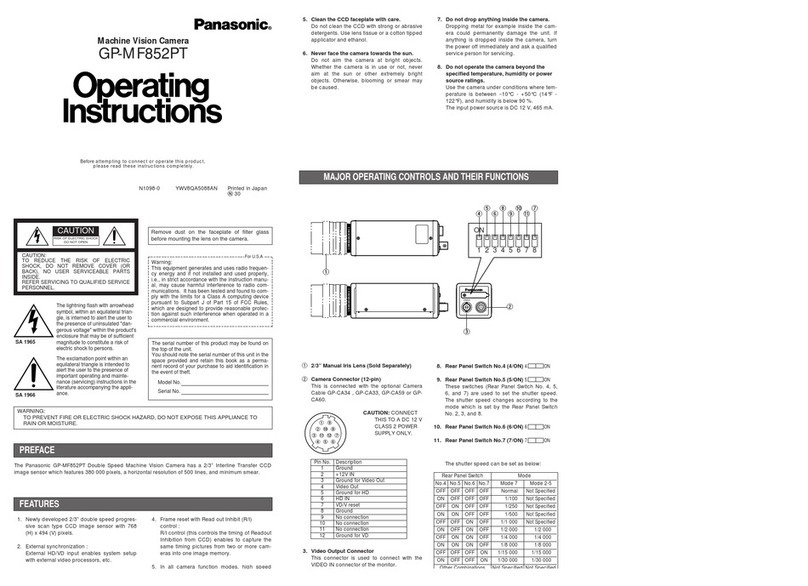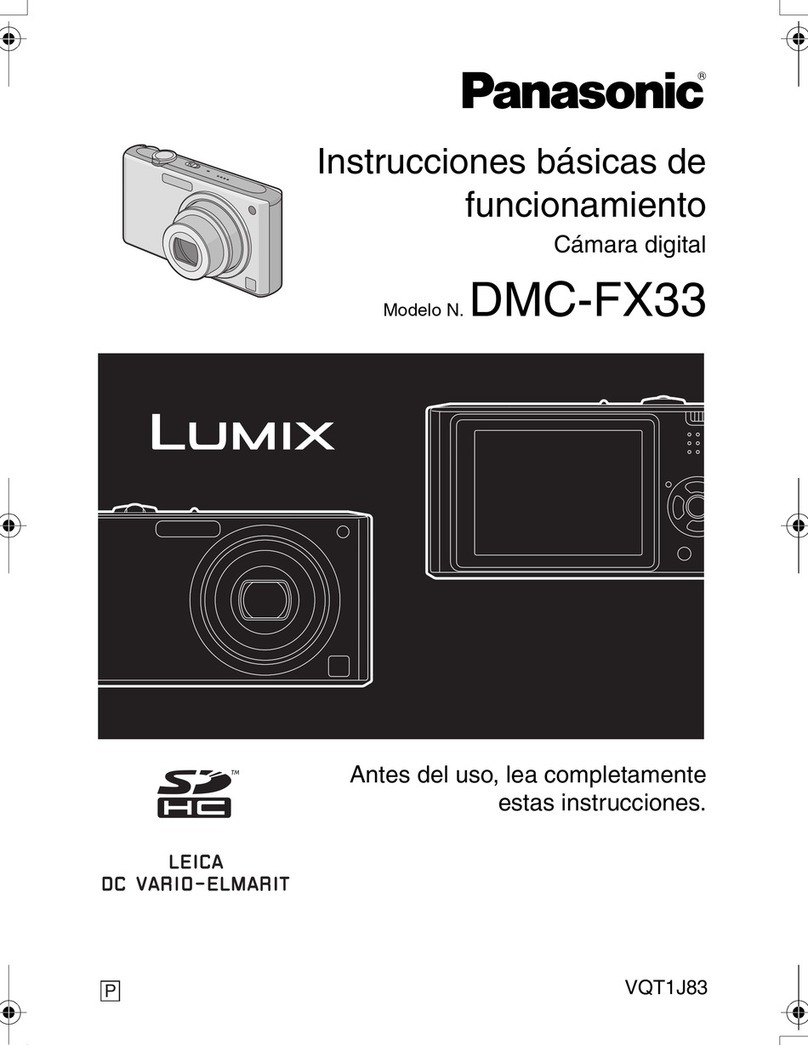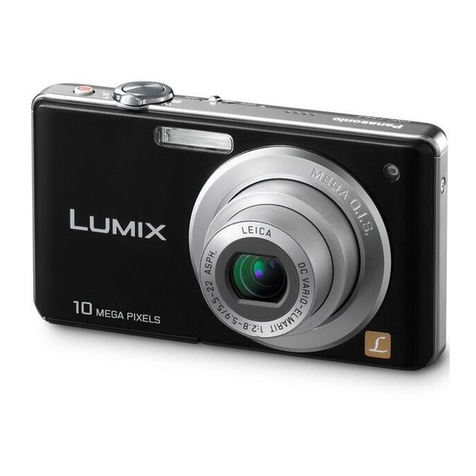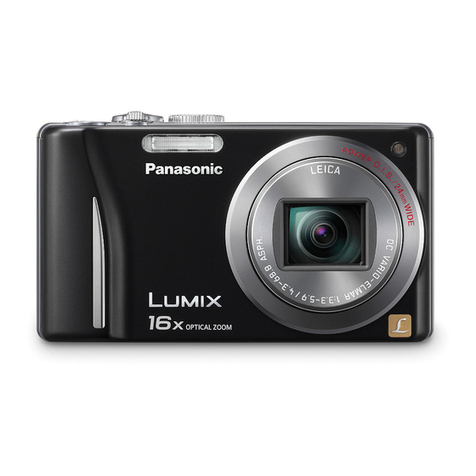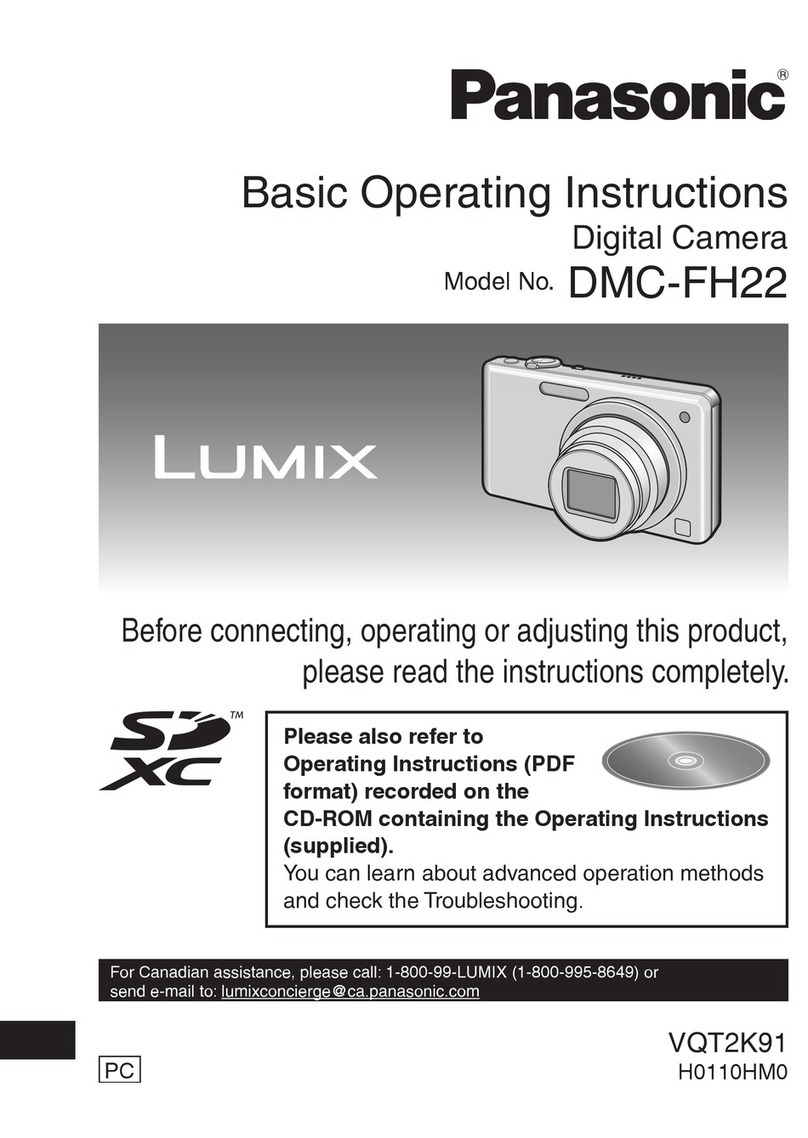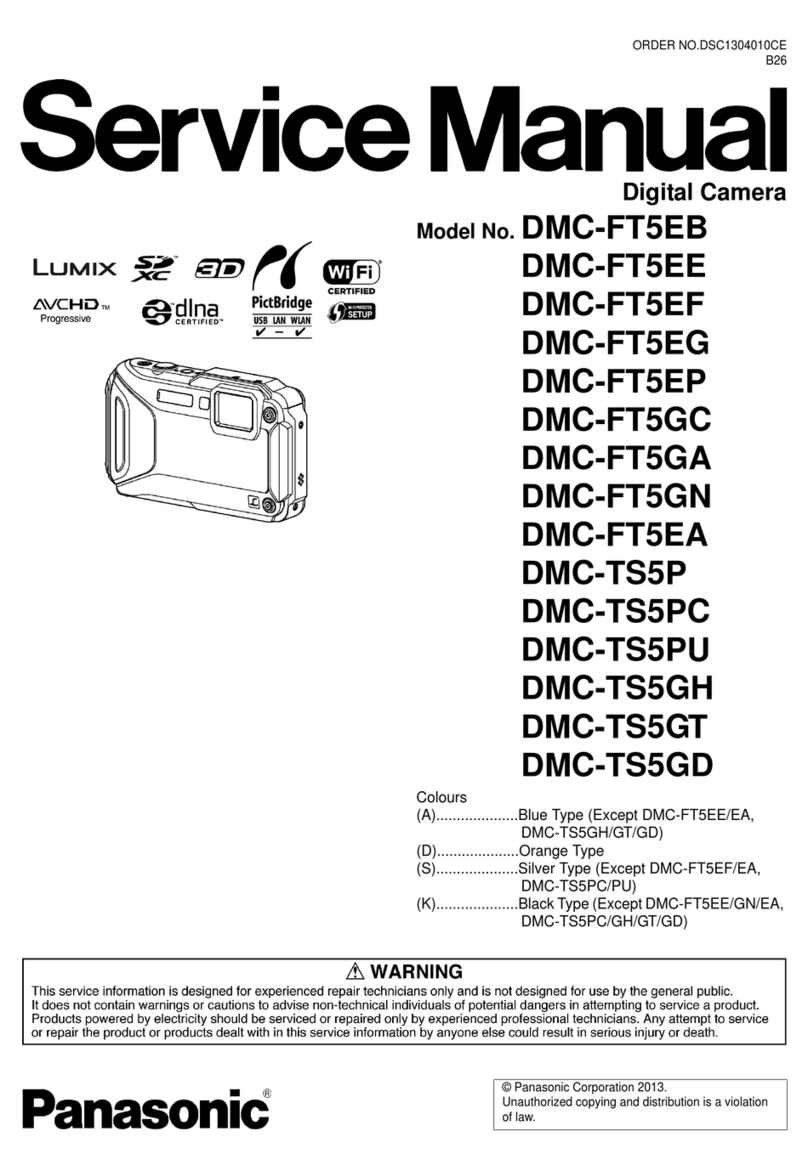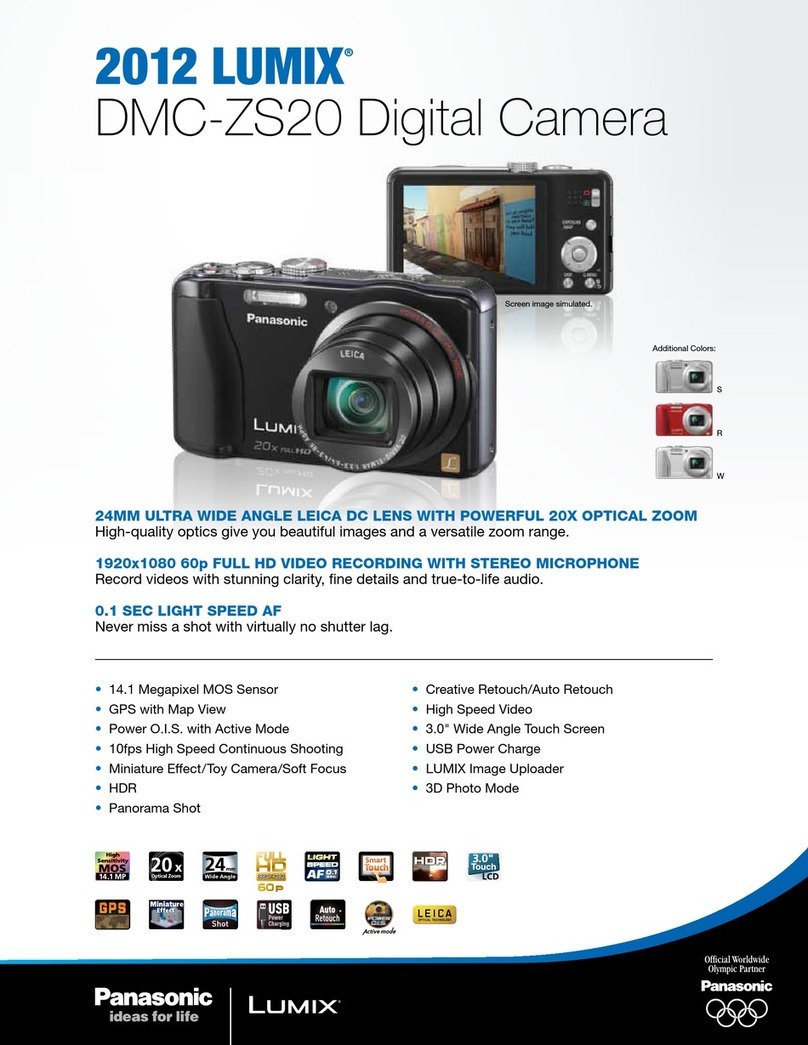7
(ENG) SQT0628
Taking Pictures with Auto Focus...... 38
• About the focus mode
(AFS/AFF/AFC)............................. 39
Taking Pictures with Manual
Focus................................................... 39
Taking Close-up Pictures .................. 41
Fixing the Focus and the Exposure
(AF/AE Lock)....................................... 41
Compensating the Exposure ............ 42
Setting the Light Sensitivity.............. 42
Selecting the Method for Measuring
Brightness ([Metering Mode]) ........... 43
Setting the Shutter Type.................... 43
Select a Drive Mode ........................... 44
Taking Pictures using Burst Mode ... 45
Taking Pictures using Auto Bracket
.... 46
Taking Pictures with the Self-timer
.... 47
Taking Pictures Automatically at Set
Intervals ([Time Lapse Shot])............ 47
Creating Stop Motion Pictures
([Stop Motion Animation]) ................. 49
Functions Customised for Various
Subjects and Purposes ..................... 50
• Disabling Operational Sounds and
the Output of Light at once
([Silent Mode])............................... 50
• Displaying the centre of the screen
([Center Marker])........................... 50
• Checking areas that may be white
saturated ([Zebra Pattern])............ 51
Optical Image Stabiliser .................... 51
Taking Pictures with the Zoom ......... 52
Taking pictures by using the flash ... 53
• Changing Flash Mode ................... 53
Using the Wi-Fi function
Wi-FiR function/NFC function............54
Controlling with a Smartphone/
Tablet ...................................................55
• Installing the smartphone/
tablet app “Image App” .................55
• Connecting to a smartphone/
tablet..............................................55
• Taking pictures via a smartphone/
tablet (remote recording) ...............59
• Playing back images in the
camera ..........................................59
• Saving images stored in the
camera ..........................................59
• Sending images in the camera to
an SNS ..........................................60
Setting up a connection to a PC via
a wireless access point......................61
Others
Playing Back Pictures on a TV
Screen..................................................63
Saving still pictures and motion
pictures on your PC ...........................64
• About the supplied software ..........64
Monitor Display/
Viewfinder Display..............................67
Message Display.................................70
Menu list..............................................71
• [Rec] ..............................................71
• [Motion Picture]..............................73
• [Custom] ........................................74
• [Setup] ...........................................76
• [Playback] ......................................77
Troubleshooting .................................78
Specifications .....................................82
Digital Camera Accessory System ...85
Reading the Operating Instructions
(PDF format)........................................86
DMC-FZ1000_GA_eng.book 7 ページ 2014年8月19日 火曜日 午後7時19分