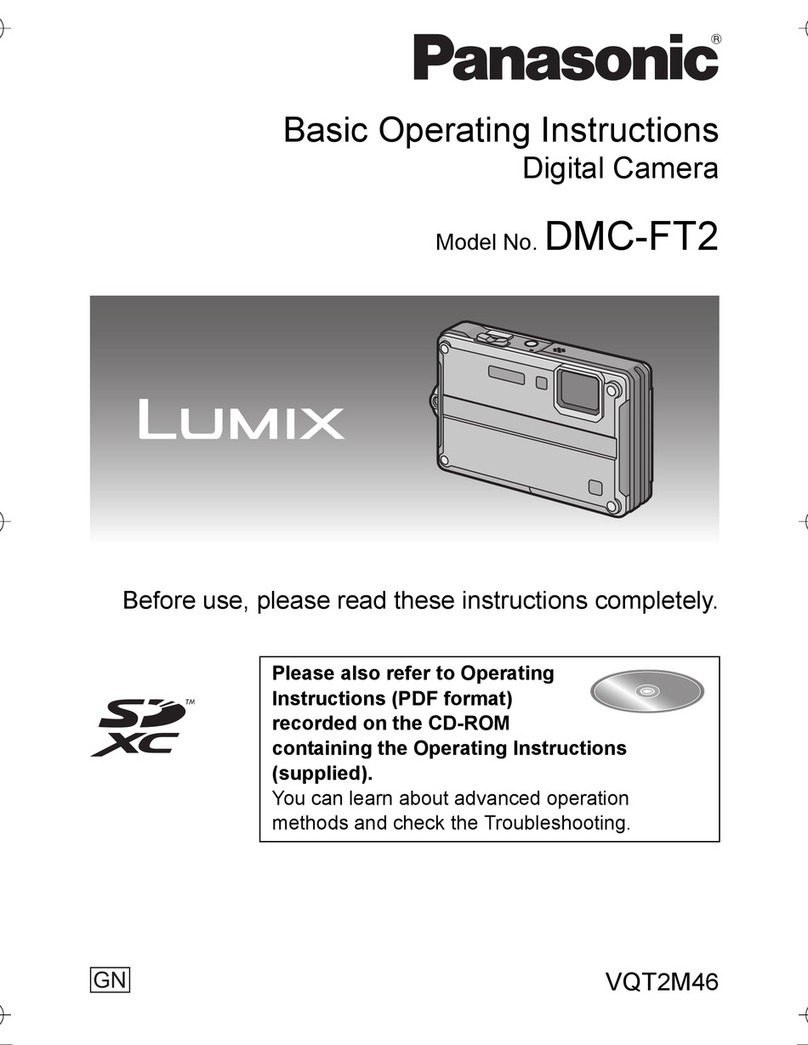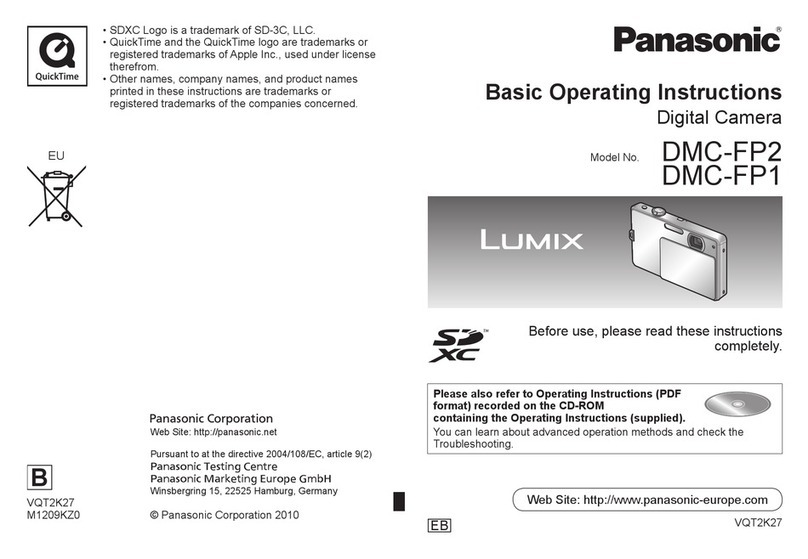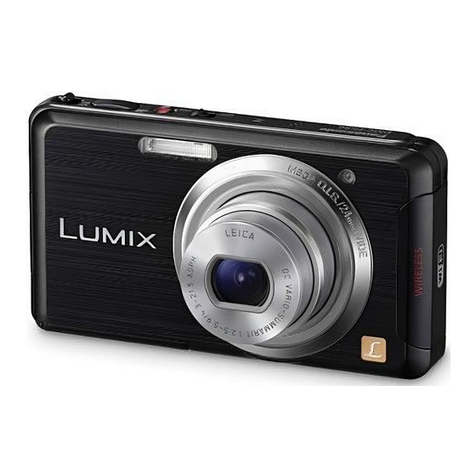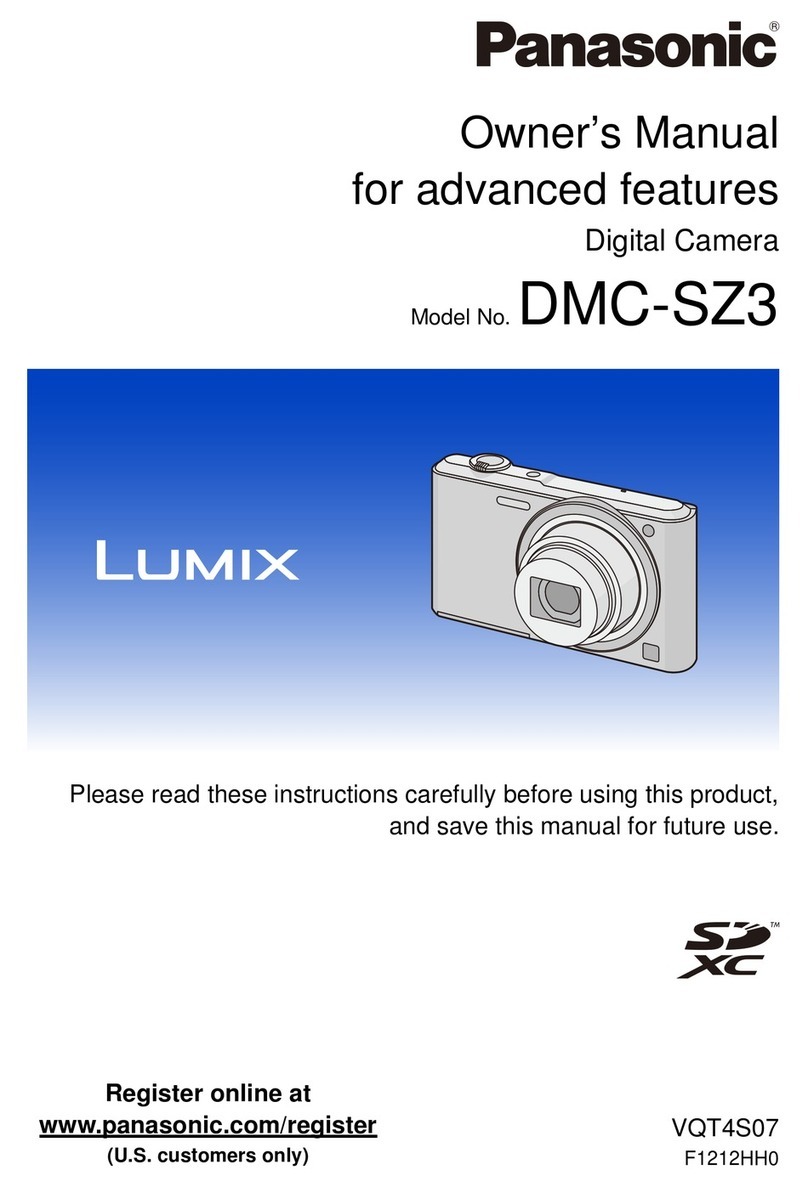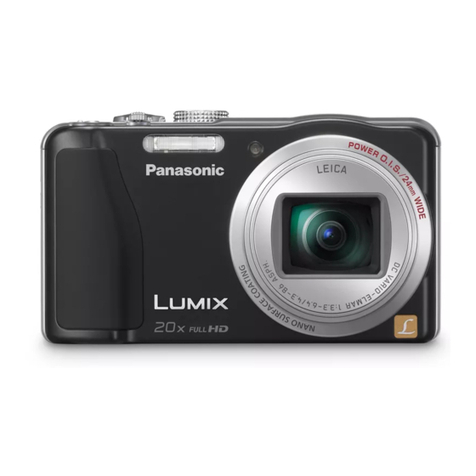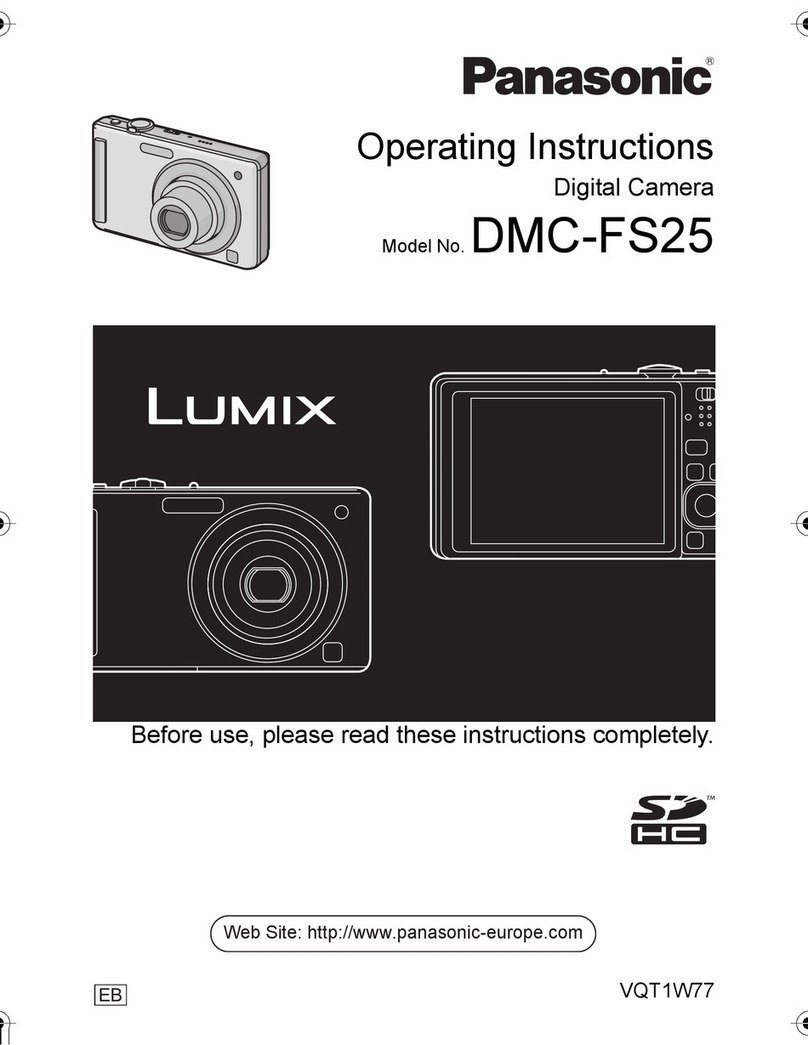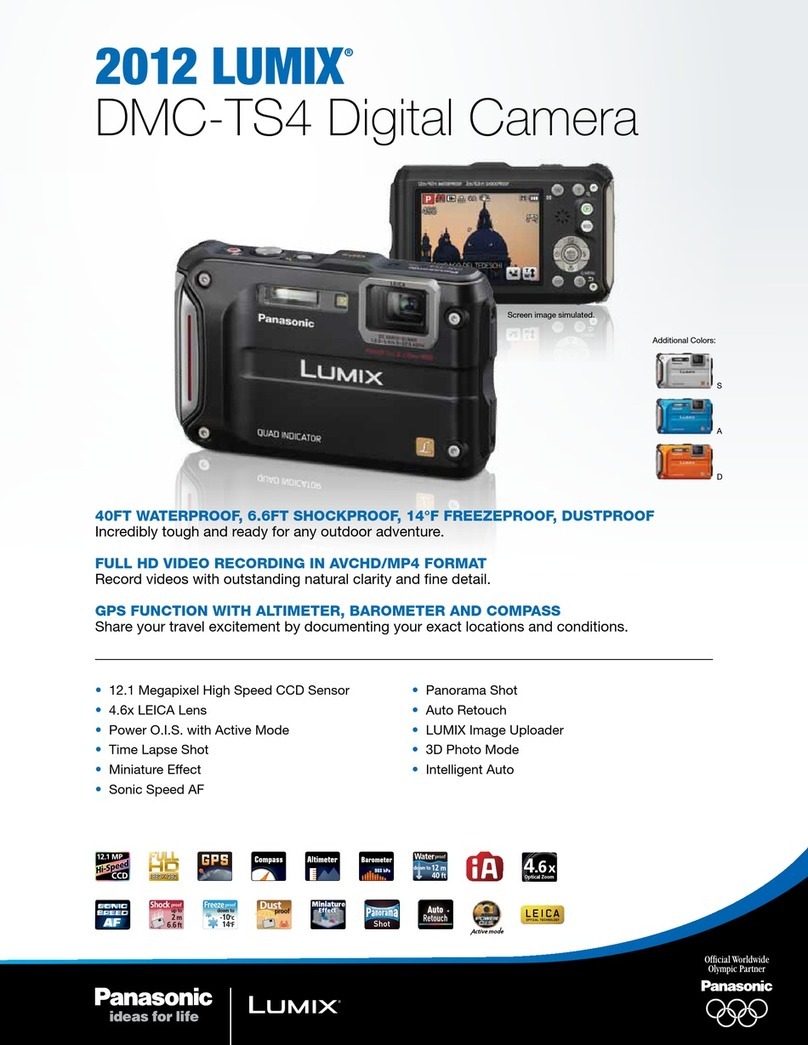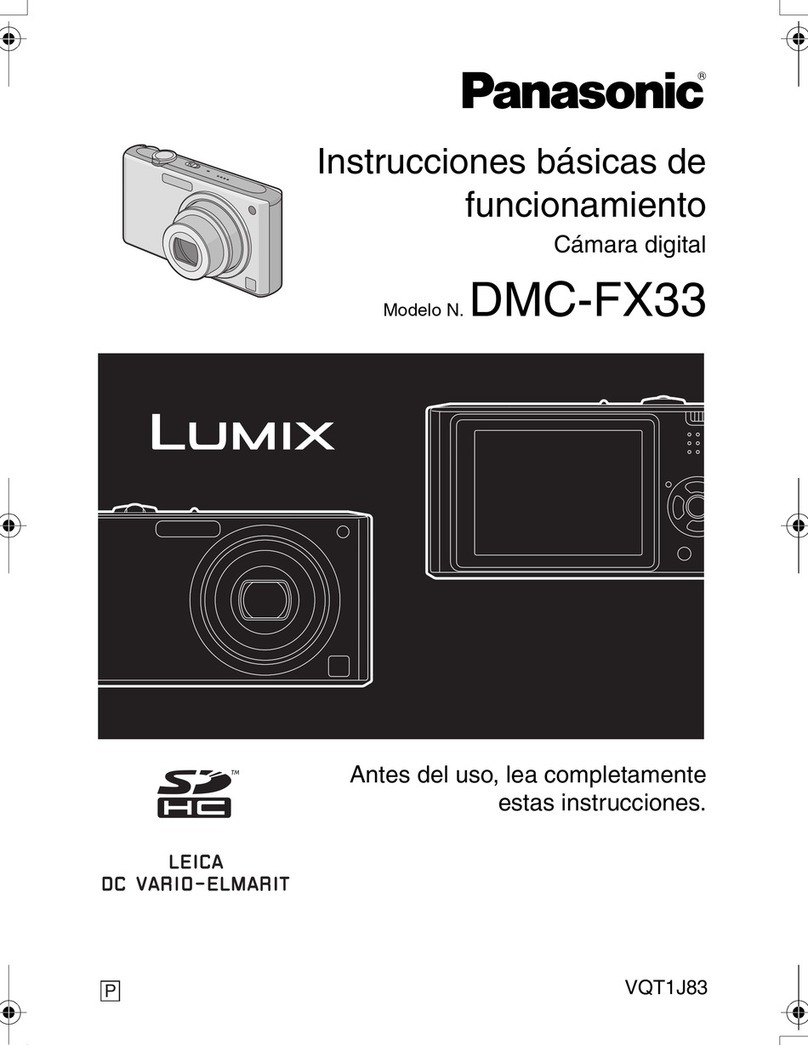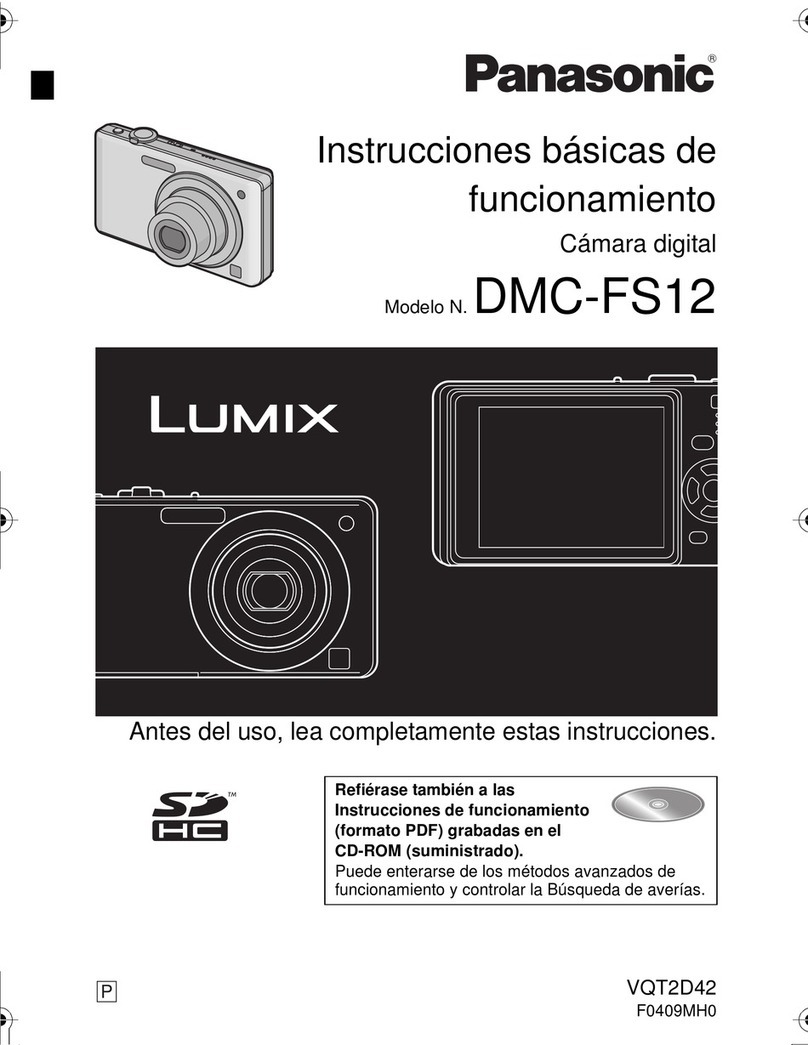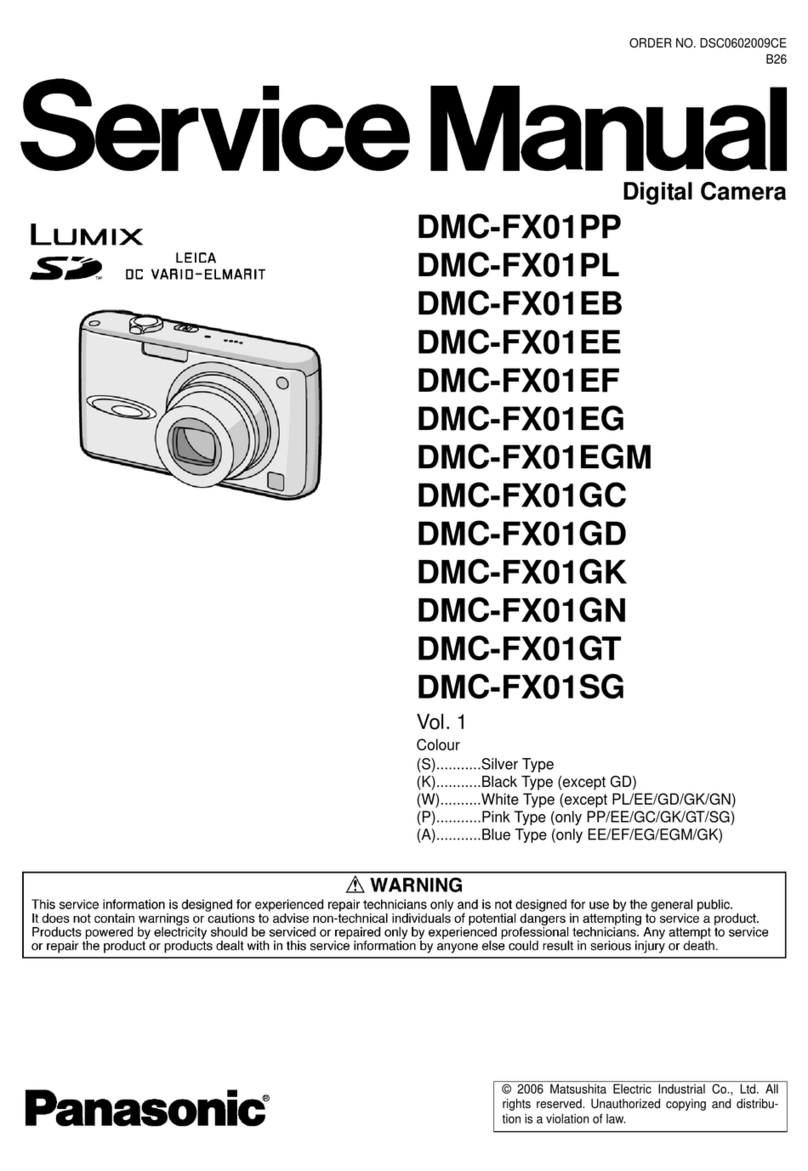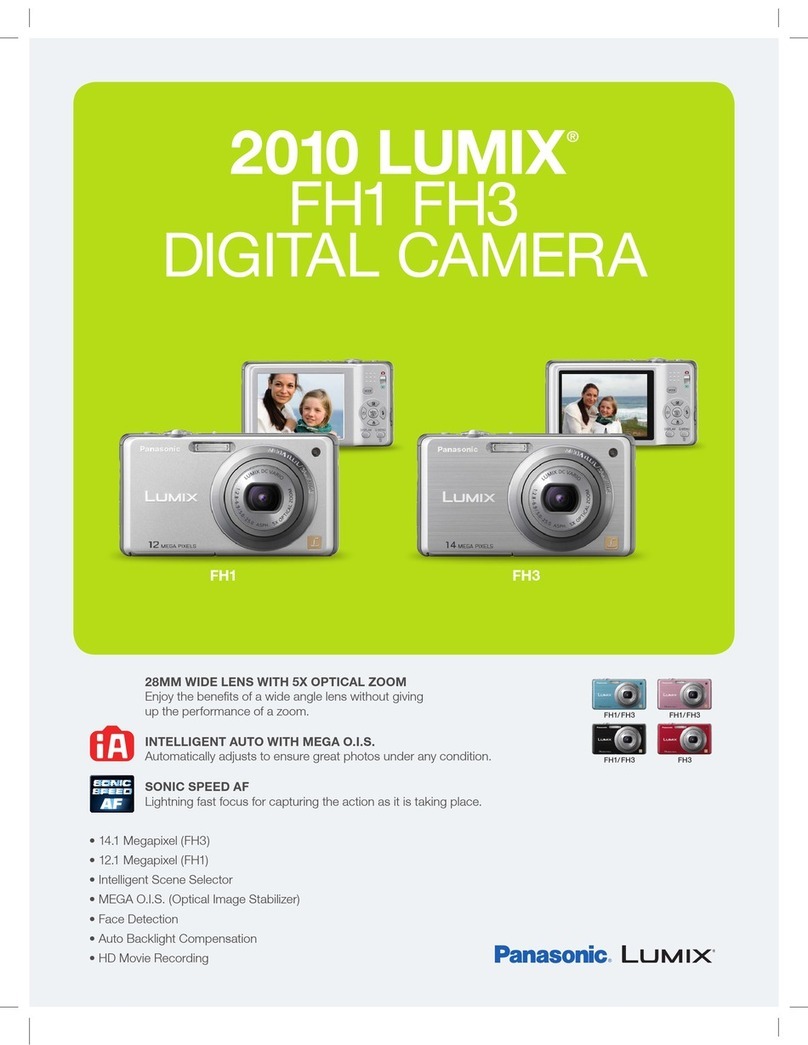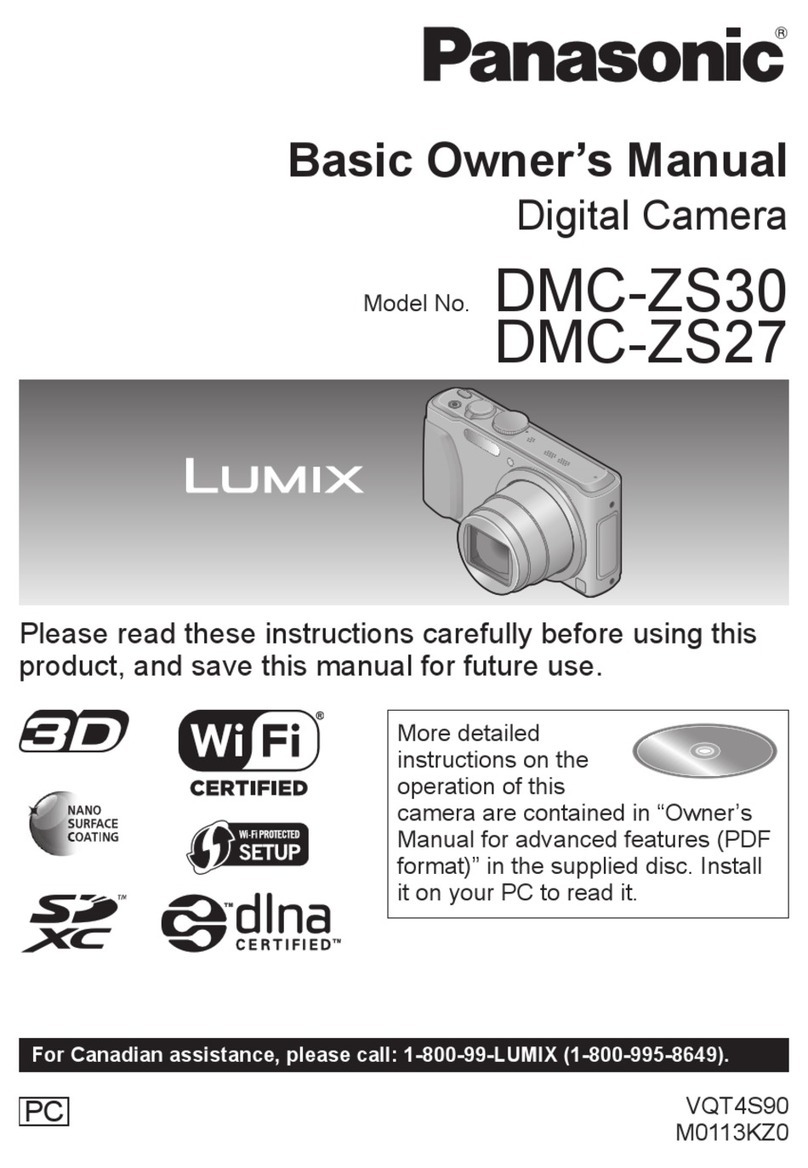ModeRear Panel Switch
1. Newly developed 2/3” double speed progres-
sive scan type CCD image sensor with 768
(H) x 494 (V) pixels.
2. External synchronization :
External HD/VD input enables system setup
with external video processors, etc.
4. Frame reset with Read out Inhibit (R/I)
control :
R/I control (this controls the timing of Readout
Inhibition from CCD) enables to capture the
same timing pictures from two or more cam-
eras into one image memory.
5. In all camera function modes, high speed
FEATURES
The Panasonic GP-MF852PT Double Speed Machine Vision Camera has a 2/3” Interline Transfer CCD
image sensor which features 380 000 pixels, a horizontal resolution of 500 lines, and minimum smear.
5. Clean the CCD faceplate with care.
Do not clean the CCD with strong or abrasive
detergents. Use lens tissue or a cotton tipped
applicator and ethanol.
6. Never face the camera towards the sun.
Do not aim the camera at bright objects.
Whether the camera is in use or not, never
aim at the sun or other extremely bright
objects. Otherwise, blooming or smear may
be caused.
7. Do not drop anything inside the camera.
Dropping metal for example inside the cam-
era could permanently damage the unit. If
anything is dropped inside the camera, turn
the power off immediately and ask a qualified
service person for servicing.
8. Do not operate the camera beyond the
specified temperature, humidity or power
source ratings.
Use the camera under conditions where tem-
perature is between −10°C - +50°C (14°F -
122°F), and humidity is below 90 %.
The input power source is DC 12 V, 465 mA.
PREFACE
Before attempting to connect or operate this product,
please read these instructions completely.
CAUTION
RISK OF ELECTRIC SHOCK
DO NOT OPEN
CAUTION:
TO REDUCE THE RISK OF ELECTRIC
SHOCK, DO NOT REMOVE COVER (OR
BACK), NO USER SERVICEABLE PARTS
INSIDE.
REFER SERVICING TO QUALIFIED SERVICE
PERSONNEL.
The exclamation point within an
equilateral triangle is intended to
alert the user to the presence of
important operating and mainte-
nance (servicing) instructions in the
literature accompanying the appli-
ance.
The lightning flash with arrowhead
symbol, within an equilateral trian-
gle, is interned to alert the user to
the presence of uninsulated "dan-
gerous voltage" within the product's
enclosure that may be of sufficient
magnitude to constitute a risk of
electric shock to persons.
WARNING:
TO PREVENT FIRE OR ELECTRIC SHOCK HAZARD, DO NOT EXPOSE THIS APPLIANCE TO
RAIN OR MOISTURE.
The serial number of this product may be found on
the top of the unit.
You should note the serial number of this unit in the
space provided and retain this book as a perma-
nent record of your purchase to aid identification in
the event of theft.
Model No.
Serial No.
SA 1966
SA 1965
MAJOR OPERATING CONTROLS AND THEIR FUNCTIONS
q2/3” Manual Iris Lens (Sold Separately)
wCamera Connector (12-pin)
This is connected with the optional Camera
Cable GP-CA34 , GP-CA33, GP-CA59 or GP-
CA60.
N1098-0 YWV8QA5088AN Printed in Japan
N30
Warning:
This equipment generates and uses radio frequen-
cy energy and if not installed and used properly,
i.e., in strict accordance with the instruction manu-
al, may cause harmful interference to radio com-
munications. It has been tested and found to com-
ply with the limits for a Class A computing device
pursuant to Subpart J of Part 15 of FCC Rules,
which are designed to provide reasonable protec-
tion against such interference when operated in a
commercial environment.
For U.S.A
Machine Vision Camera
GP-MF852PT
Remove dust on the faceplate of filter glass
before mounting the lens on the camera.
Pin No. Description
1 Ground
2 +12V IN
3 Ground for Video Out
4 Video Out
5 Ground for HD
6 HD IN
7 VD/V reset
8 Ground
9 No connection
10 No connection
11 No connection
12 Ground for VD
CAUTION: CONNECT
THIS TO A DC 12 V
CLASS 2 POWER
SUPPLY ONLY.
3. Video Output Connector
This connector is used to connect with the
VIDEO IN connector of the monitor.
8. Rear Panel Switch No.4 (4/ON) 4ON
9. Rear Panel Switch No.5 (5/ON) 5ON
These switches (Rear Panel Switch No. 4, 5,
6, and 7) are used to set the shutter speed.
The shutter speed changes according to the
mode which is set by the Rear Panel Switch
No. 2, 3, and 8.
10. Rear Panel Switch No.6 (6/ON) 6ON
11. Rear Panel Switch No.7 (7/ON) 7ON
The shutter speed can be set as below:
No.4 No.5 No.6 No.7
OFF OFF OFF OFF
ON OFF OFF OFF
OFF ON OFF OFF
ON ON OFF OFF
OFF OFF ON OFF
ON OFF ON OFF
OFF ON ON OFF
ON ON ON OFF
OFF OFF OFF ON
ON OFF OFF ON
Other Combinations
Mode 7 Mode 2-5
Normal
Not Specified
Not Specified
Not Specified
Not Specified
Not Specified
1/30 000
1/15 000
1/8 000
1/4 000
1/2 000
1/30 000
1/15 000
1/8 000
1/4 000
1/2 000
1/1 000
1/500
1/250
1/100
Not Specified Not Specified