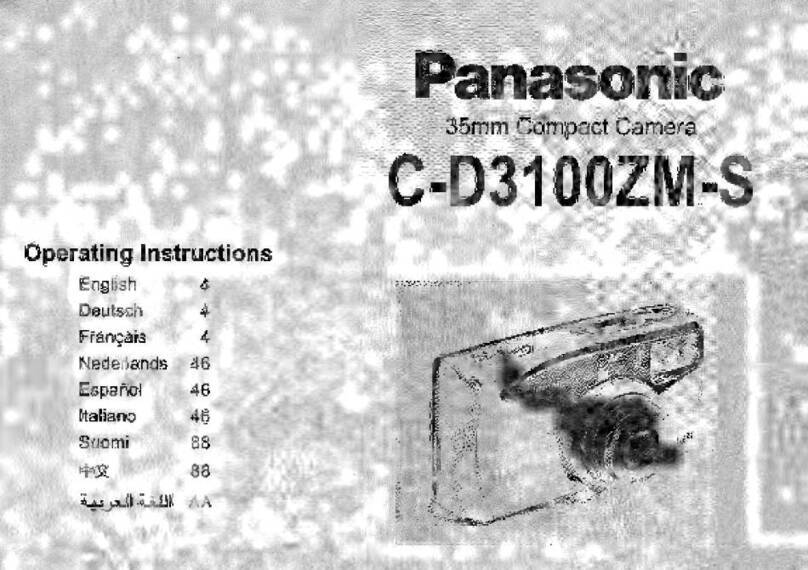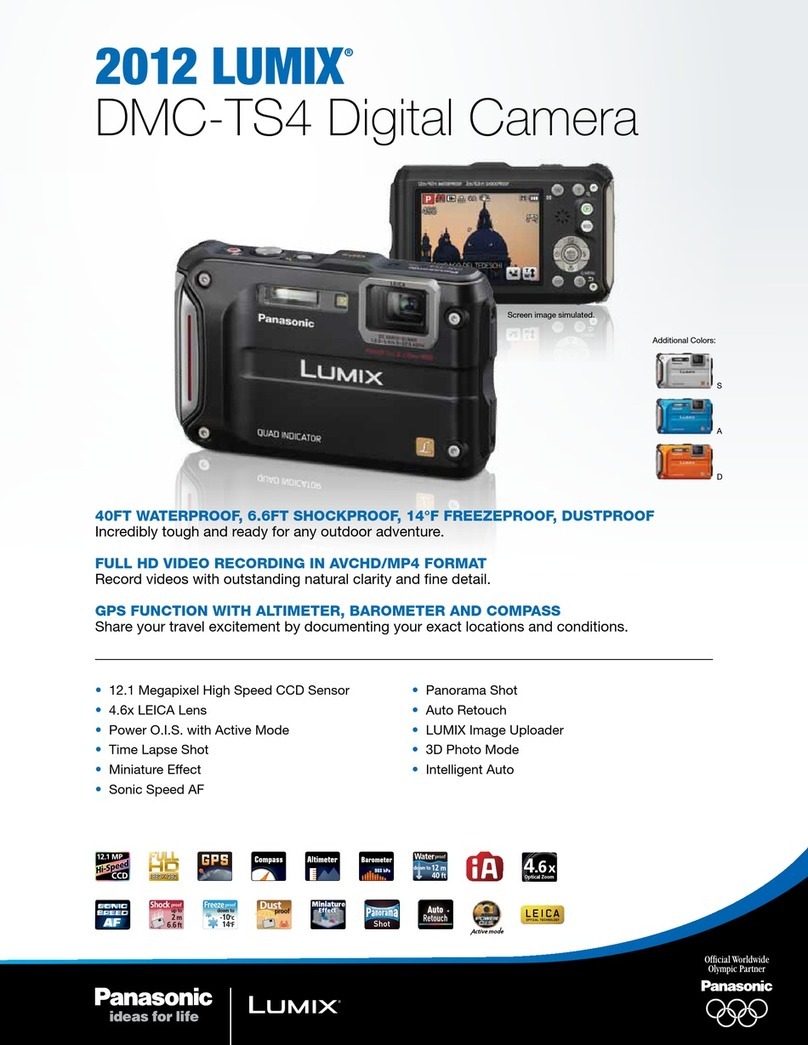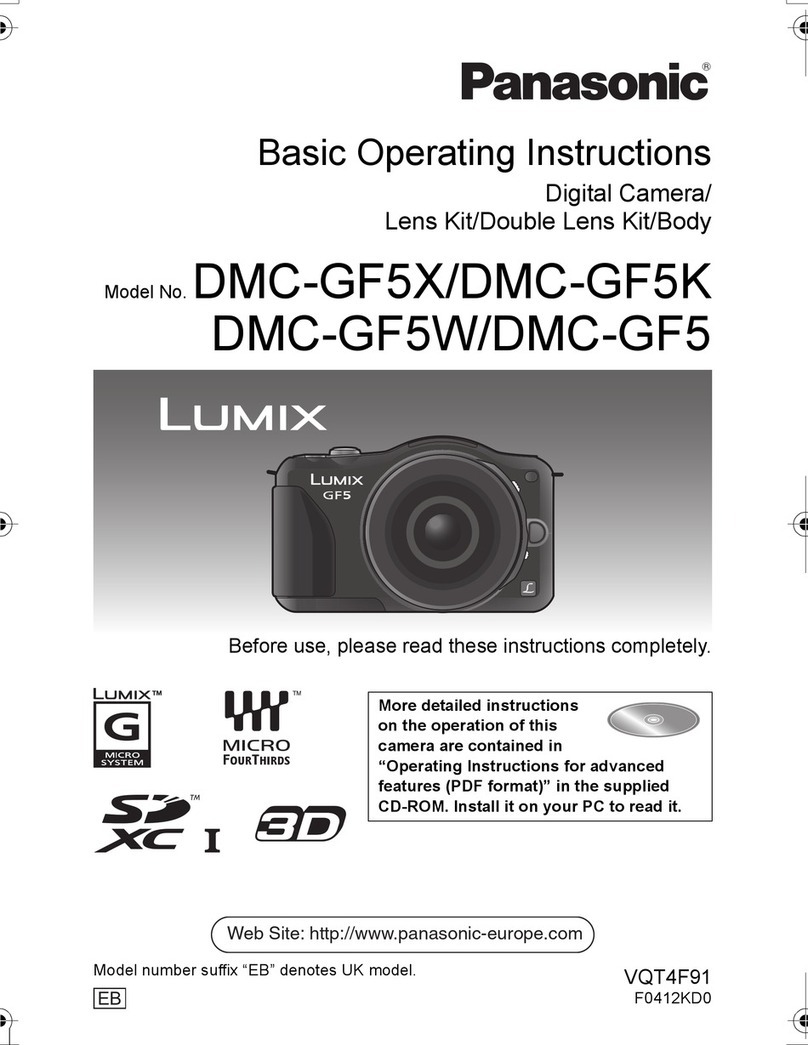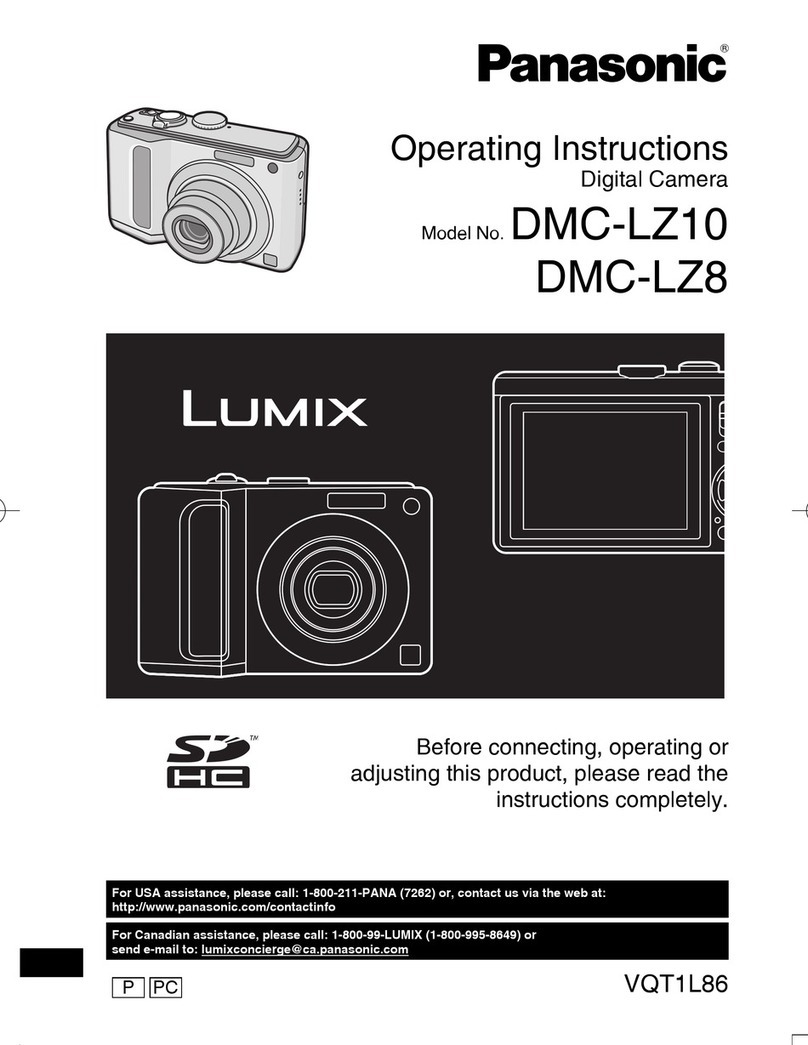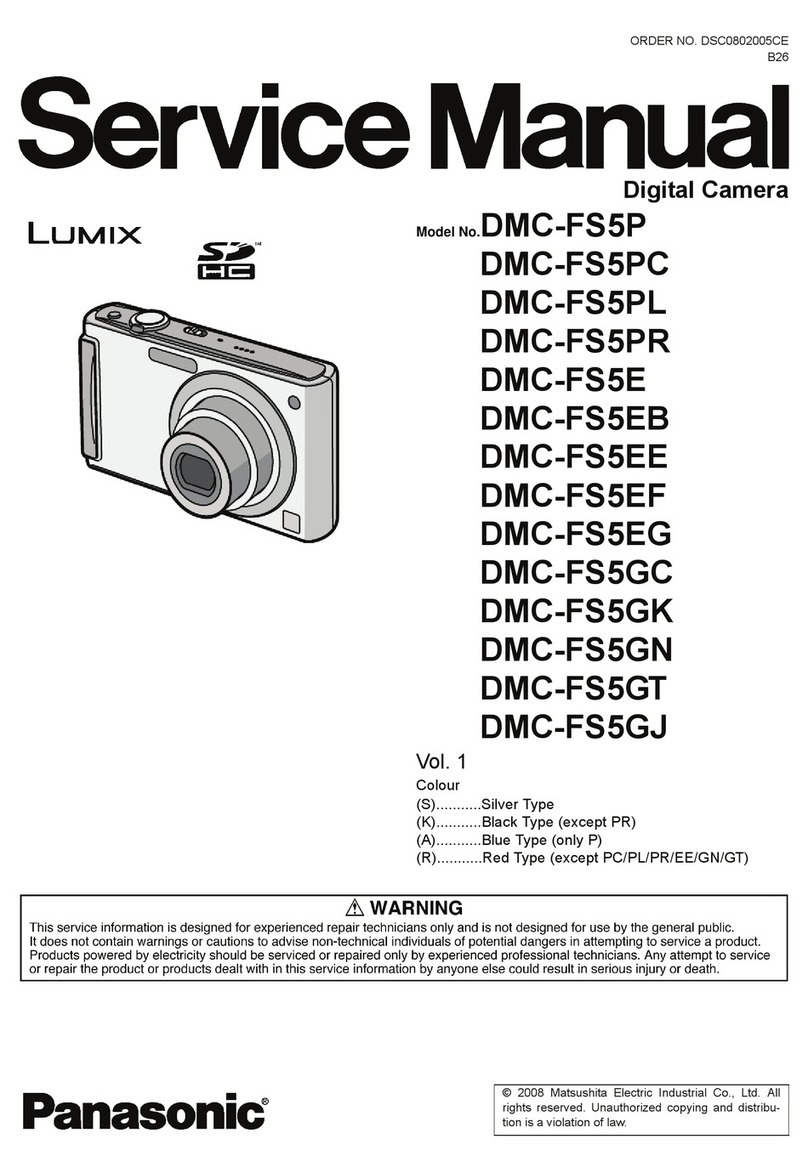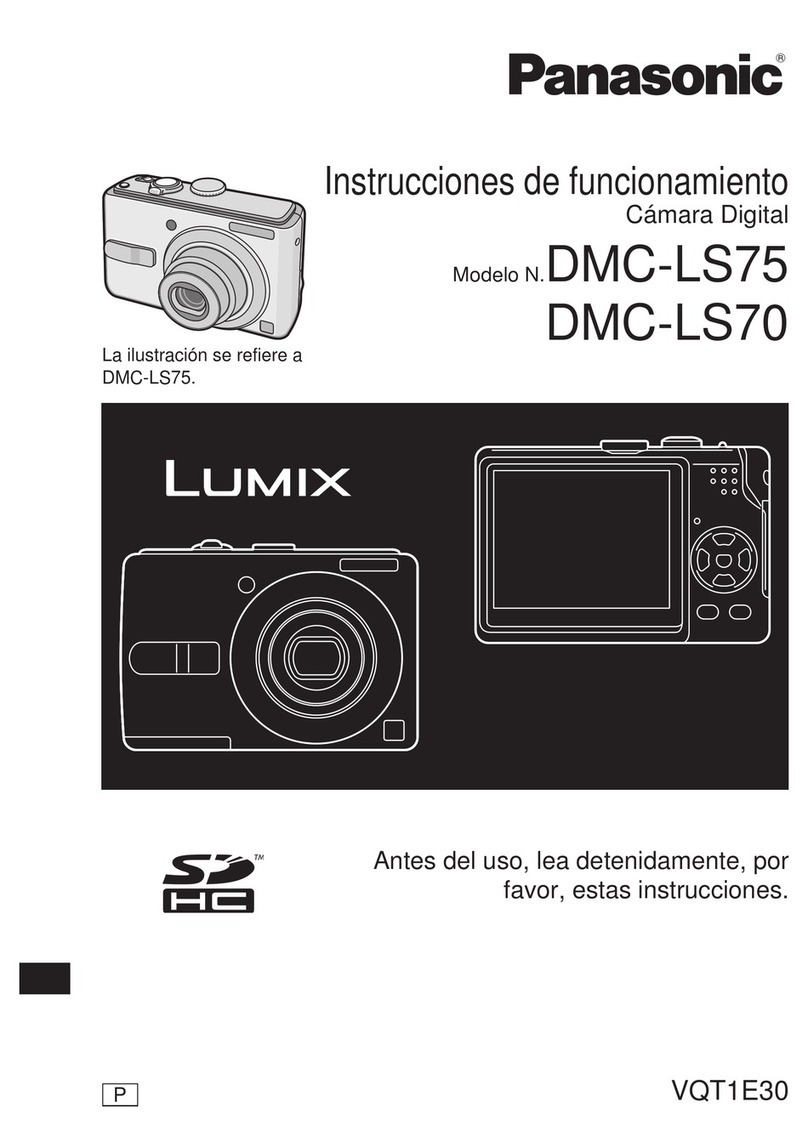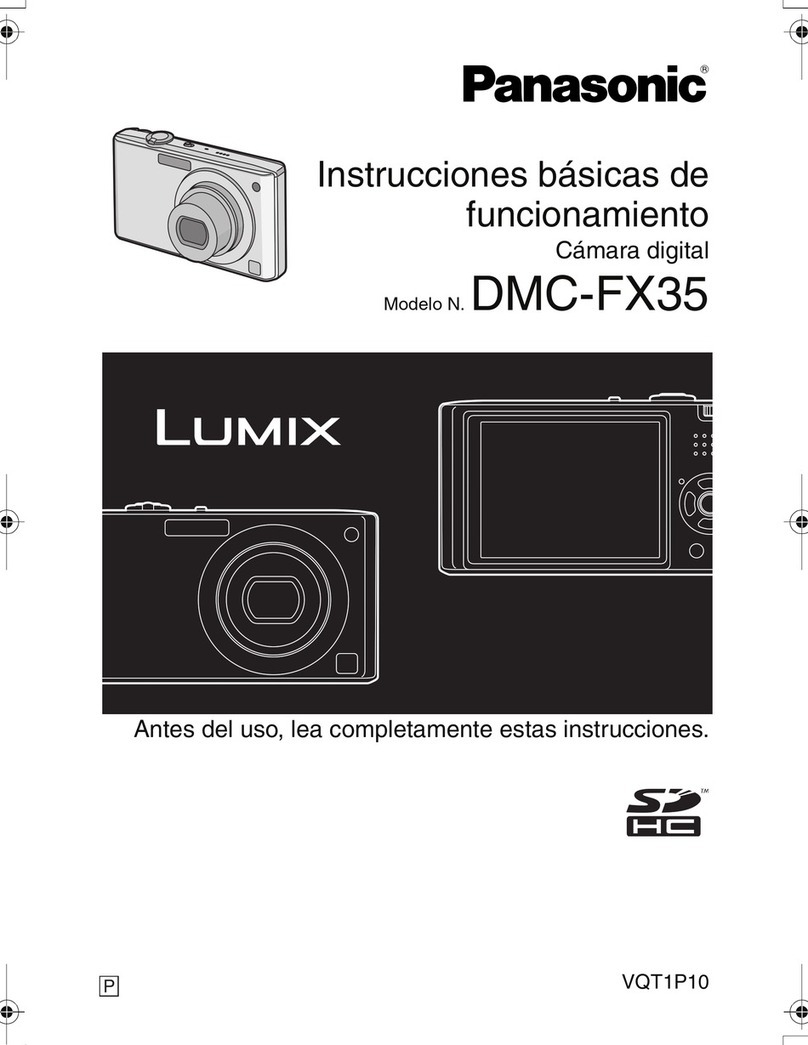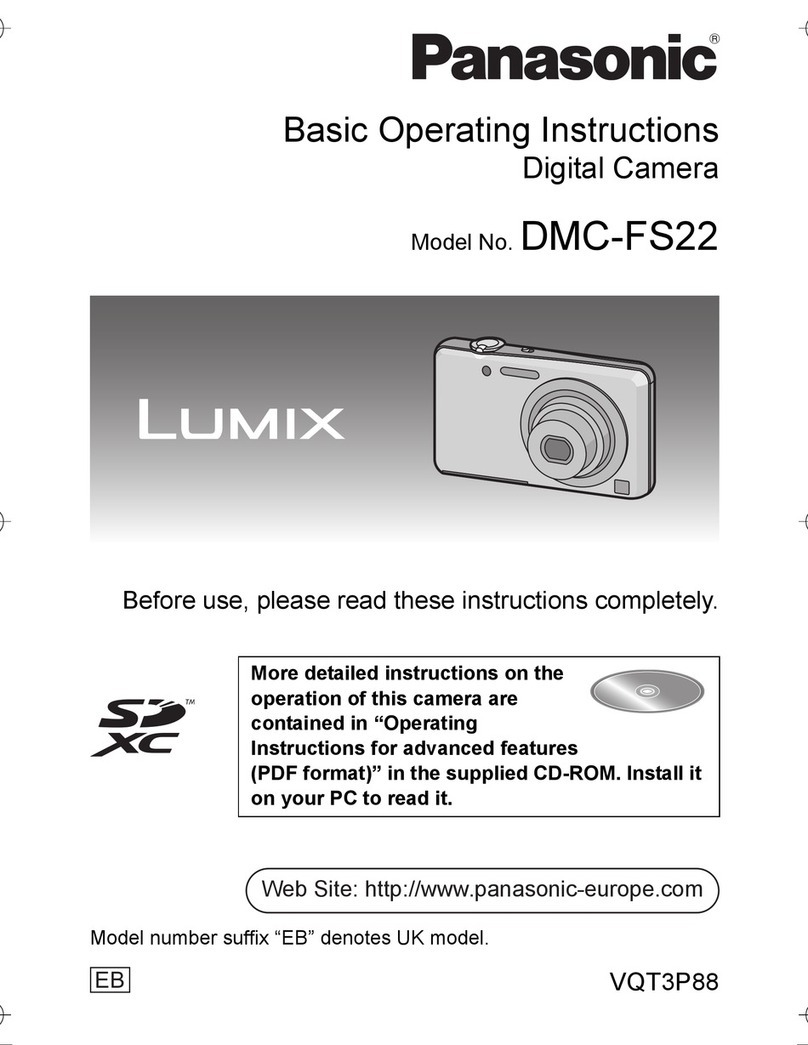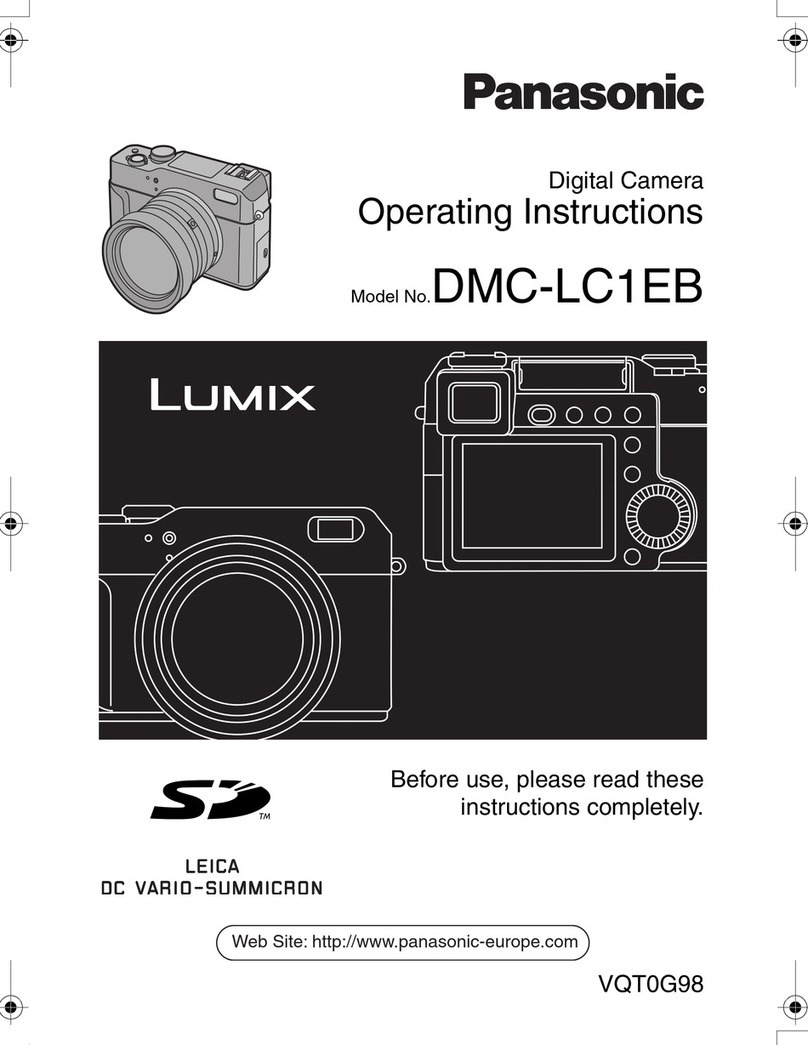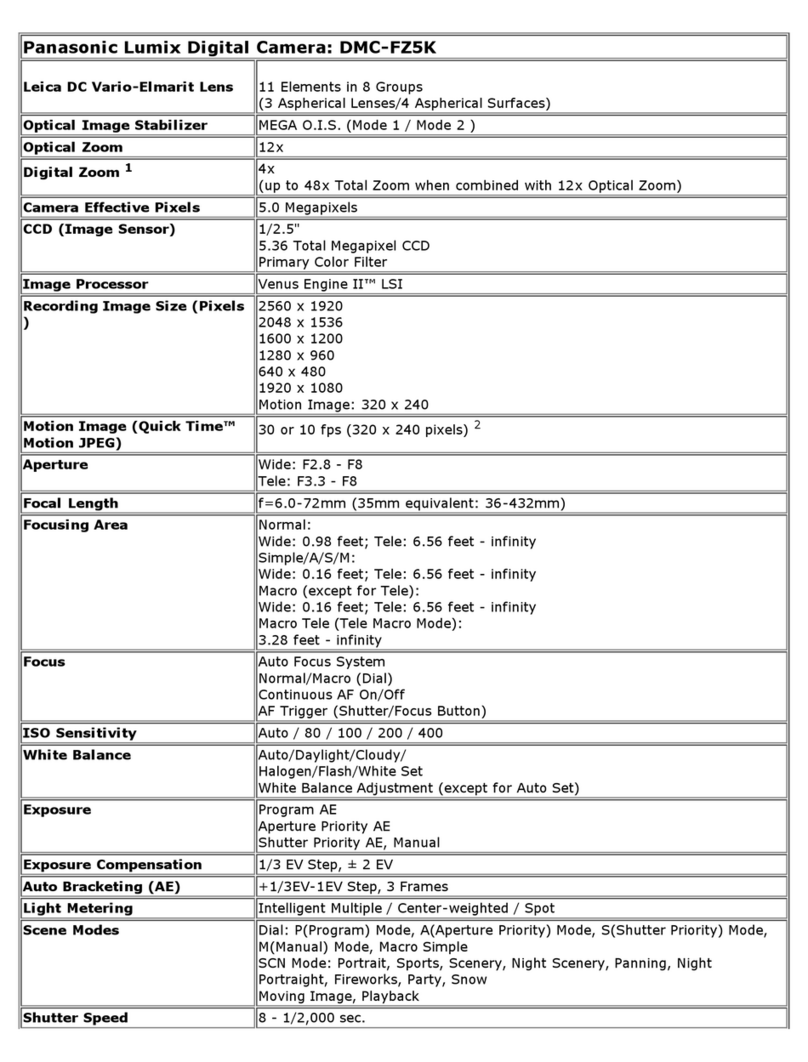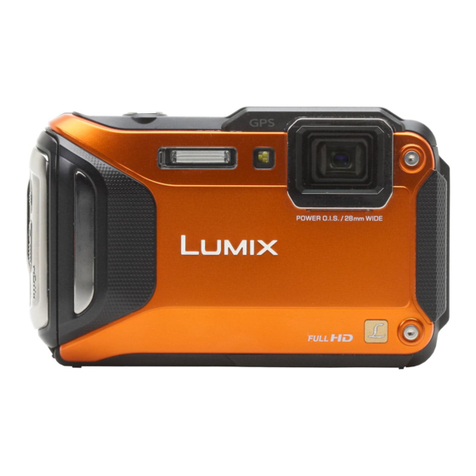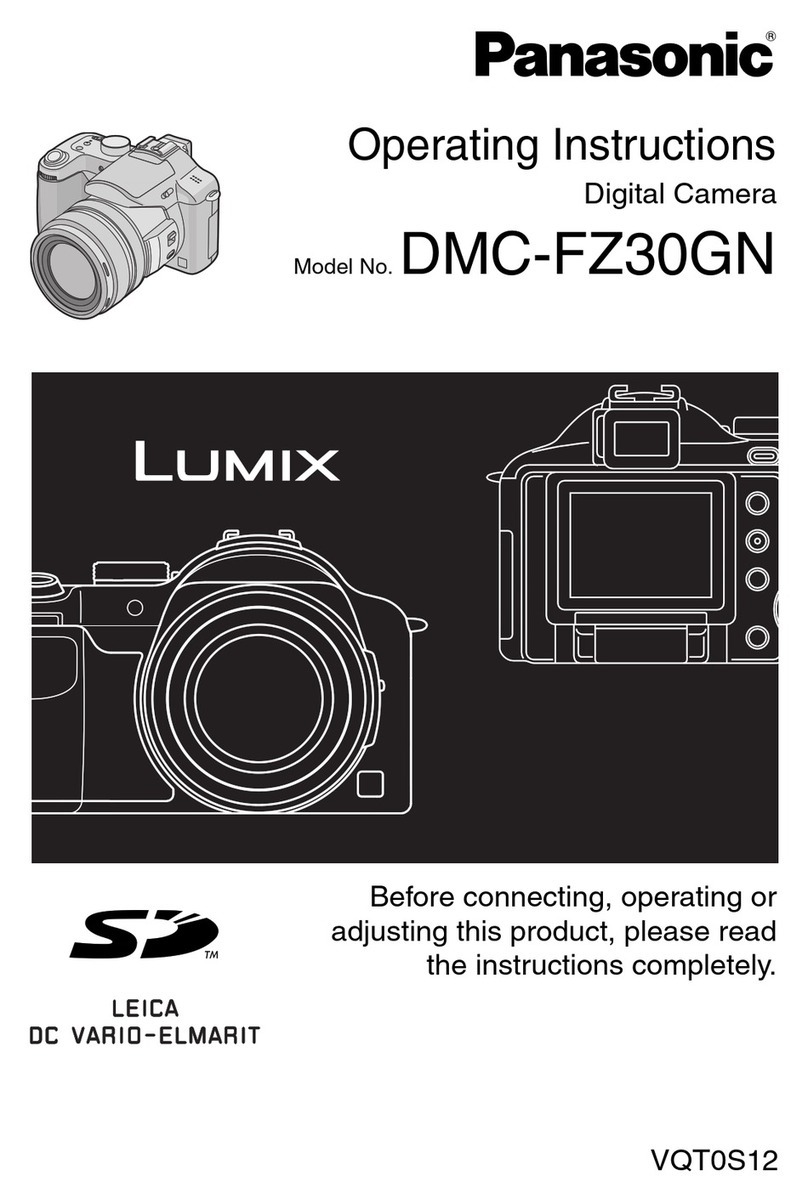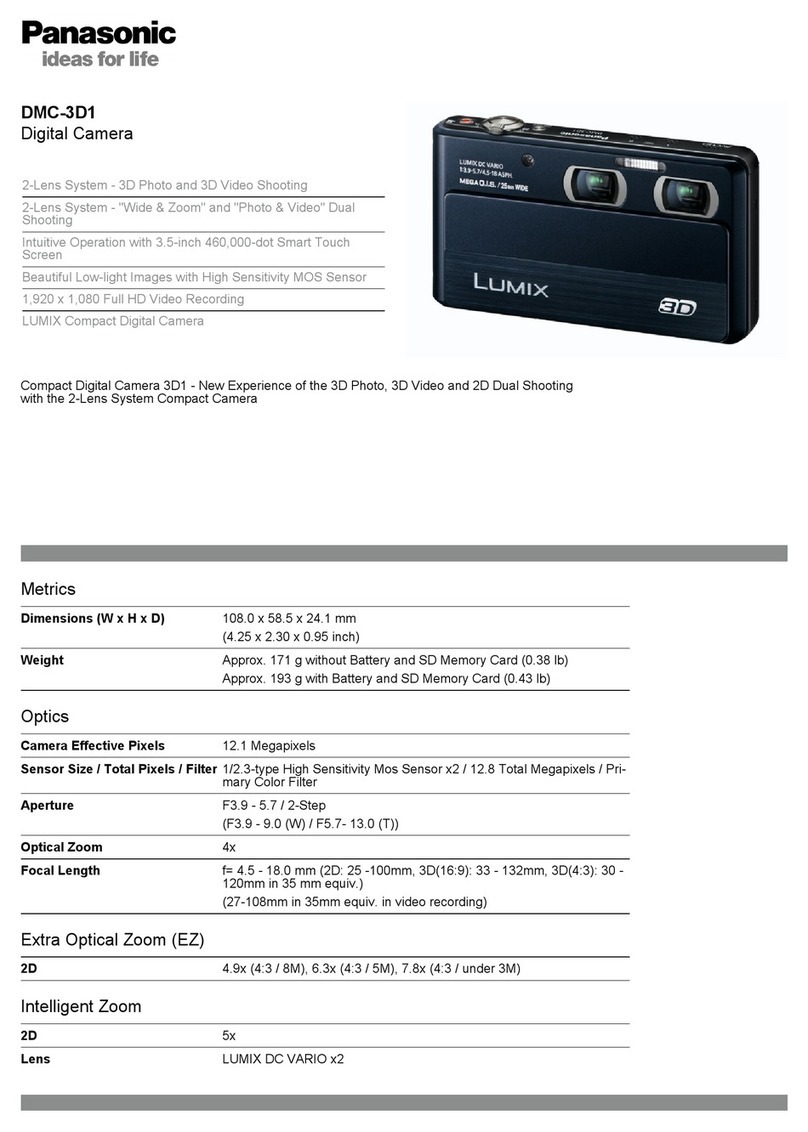03/12 Specifications subject to change without notice.
2012 LUmix®
DMC-TS20 Digital Camera
Metrics
Dimensions (W x H x D) 101.0 x 58.3 x 19.2 mm (3.98 x 2.30 x 0.76 inch)
Weight Approx. 123g without Battery and SD Memory Card (0.27 lb)
Approx. 142g with Battery and SD Memory Card (0.31 lb)
Optics
Pixels Camera Effective Pixels 16.1 Megapixels
Sensor Sensor Size / Total Pixels / Filter 1 / 2.33-inch CCD sensor / 16.6 Total Megapixels /
Primary Color Filter
Lens Aperture F3.9-5.7 / 2-Step (F3.9 / 9.0 (W), F5.7 / 13 (T))
Optical Zoom 4.0x
Focal Length f=4.5-18.0mm (25-100mm in 35mm equiv.)
(29-108mm in 35mm equiv. in movie recording)
Extra Optical Zoom (EZ) 5.1x (4:3 / 10M), 7.2x (4:3 / 5M), 9.0x (under 3M)
Intelligent Zoom 8.0x
Lens LUMIX DC VARIO
11 elements in 10 groups
(5 Aspherical Lenses / 9 Aspherical surfaces / 1 ED Lens)
2-Speed Zoom —
Optical Image Stabilizer MEGA O.I.S. (On with Active Mode (only for Motion Picture) / Off)
Digital Zoom 4x
Focus Focusing Area Normal: Wide 50 cm - infinity / Tele 100cm - infinity
Macro / Intelligent AUTO/ Motion Picture:
Wide 5 cm - infinity / Tele 100cm - infinity
AF Assist Lamp Yes
Focus Normal, AF Macro, Zoom Macro
Quick AF (Always On), AF Tracking
AF Metering Face / AF Tracking / 23pt / 1pt / Spot
Shutter Shutter Speed approx. 8 - 1/1300 sec
Finder Viewfinder —
recOrding
File File Format Still Image: JPEG (DCF / Exif2.3)
Motion Picture: MP4
Recording
Modes
Mode Dial / Mode Button Intelligent AUTO, Normal Picture, Sports, Snow,
Beach & Surf, Underwater, Miniature Effect, SCN
Creative Control Mode —
Still Image Scene Mode Portrait, Soft Skin, Scenery, Panorama Shot,
Night Portrait, Night Scenery, Food, Baby1, Baby2,
Pet, Sunset, High Sensitivity, Glass Through
Continuous Shooting Mode Full-Resolution Image, approx. 1.3 frames/sec
High-speed Burst Mode: approx. 8 frames/sec (recorded in 3M
for 4:3, 2.5M for 3:2, 2M for 16:9, 2.5M for 1:1) Max. 80 images
Motion Picture
Recording (*2)
HD Video 1280 x 720 pixels, 30fps (HD: 10Mbps / MP4)
STD Video 640 x 480 pixels, 30fps (VGA: 4Mbps / MP4)
High Speed
Video —
Continuous
recordable
time (motion
pictures)
AVCHD —
MP4
approx. 100 min (HD)
Actual
recordable
time (motion
pictures)
AVCHD —
MP4
approx. 50 min (HD)
Exposure
Parameters
Exposure Auto (Program AE)
Exposure Compensation 1/3 EV step, +/-2 EV
Auto (AE) Bracketing 1/3 -1EV step, Max +/-1EV, 3 frames
Multi-Aspect —
Light Metering Intelligent Multiple
ISO Sensitivity i.ISO / 100 / 200 / 400 / 800 / 1600
High Sensitivity Mode (ISO 1600-6400)
Picture Quality Still Picture
Recording
1:1 3456 x 3456 (12M)
4:3
4608 x 3456 (16M) / 3648 x 2736 (10M EZ) /
2560 x 1920 (5M EZ) / 2048 x 1536 (3M EZ) /
640 x 480 (0.3M EZ)
3:2 4608 x 3072 (14M)
16:9 4608 x 2592 (12M)
Image Quality —
White Balance Auto / Daylight / Cloudy / Shade / Incandescent / White Set
Photo Style / Film Mode —
Color Mode / Color Effect / My Color Color Mode: Standard, Black & White, Sepia,
Vivid (in normal), Happy (only in iA Mode)
Picture Adjustment —
Other Digital Red-eye Correction
(Red-eye Removal) Yes
GPS —
Wi-Fi —
Zoom In Motion Picture Yes
Self-timer 2sec / 10sec
playback
Display Playback Mode Normal Playback, Slideshow, Filtering Playback (Category
Playback / Favorites Playback), Calendar Playback
Thumbnails / Zoomed Playback 12, 30-thumbnails / Yes
Calendar Display /
Dual- Image Playback Yes / No
Set Favorites / Rotate Image Yes / No
Show Histogram —
Show Highlights —
DPOF Print Setting /
Set Protection Yes / Yes
Edit Retouch Auto Retouch
Resize / Cropping /
Aspect Conv. / Leveling Yes / Yes / No / No
Copy / Title Edit / Text Stamp Yes / No / Yes
Cut Animation —
Video Divide Yes
PictBridge Support Single / Multi / All / Favorites / DPOF
setup
OSD Language Please refer to “OSD” Sheet
Others
Monitor LCD Monitor 2.7" (6.7cm) TFT Screen LCD Display (230K dots), AR Coating
Field of View: approx. 100%
Power LCD Mode, AUTO Power LCD Mode, High Angle Mode
Flash Built-in-Flash Auto, Auto/Red-eye Reduction, Forced On,
Slow Sync./Red-eye Reduction, Forced Off,
0.3-4.4m (Wide/ISO Auto), 1.0-3.0m (Tele/ISO Auto)
Media Recording Media Built-in Memory, SD Memory Card,
SDHC Memory Card, SDXC Memory Card
Built-in-Memory Approx. 70MB
Audio Microphone / Speaker Mono / Mono
Interface Interface AV Output (NTSC), USB 2.0 High speed
Power Power Li-ion Battery Pack (3.6V, Minimum: 680mAh)
Battery Life (approx.) 250 pictures (CIPA Standard)*1
Standard
Package
Included Software PHOTOfunSTUDIO 8.0 Standard Edition
Adobe Reader
Standard Accessories Please refer to “Accessories” Sheet
*1Recording conditions by CIPA standard
– CIPA is an abbreviation of [Camera & Imaging Products Association].
– Temperature: 23°C (73.4°F) / Humidity: 50%RH when LCD monitor is on.
– Using a Panasonic SD Memory Card (32MB).
– Using the supplied battery.
– Starting recording 30 seconds after the camera is turned on. (When the optical image stabilizer function is set to [ON].)
– Recording once every 30 seconds with full flash every second recording.
– Rotating the zoom lever from Tele to Wide or vice versa in every recording.
– Turning the camera off every 10 recordings and leaving it until the temperature of the battery decreases.
*2– These are standard times taken at a temperature of 23°C (73.4°F) and a humidity of 50%RH.
– The time available for recording varies depending on the environment, the interval between recordings,
and the manner of use.
– Actual recordable time is the time available for recording when repeating actions such as switching
the power supply [ON] / [OFF], starting/stopping recording, zoom operation, etc.