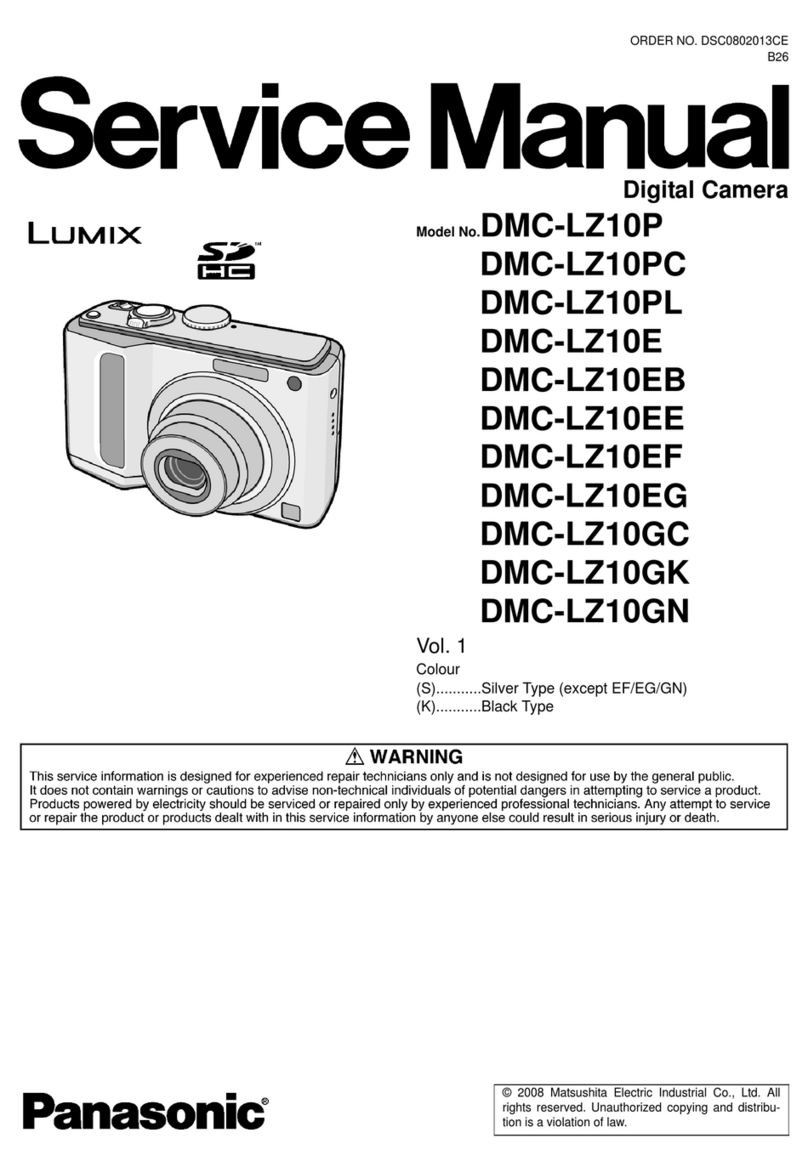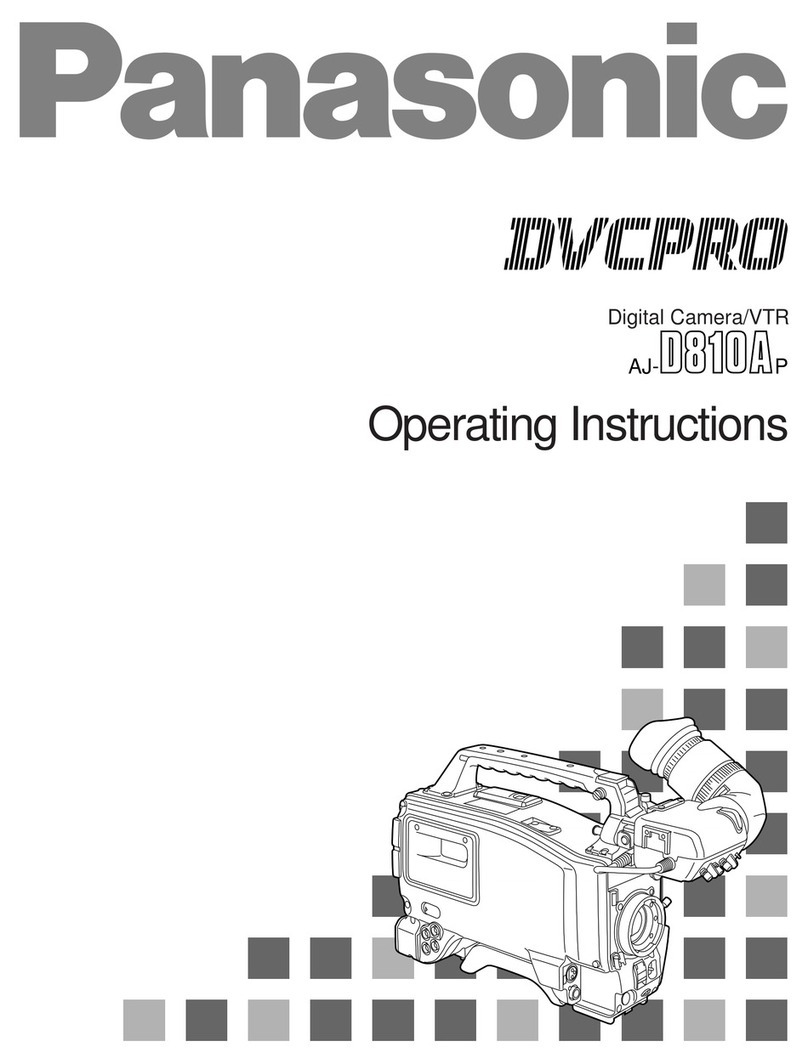Panasonic NV-VZ17B User manual
Other Panasonic Digital Camera manuals
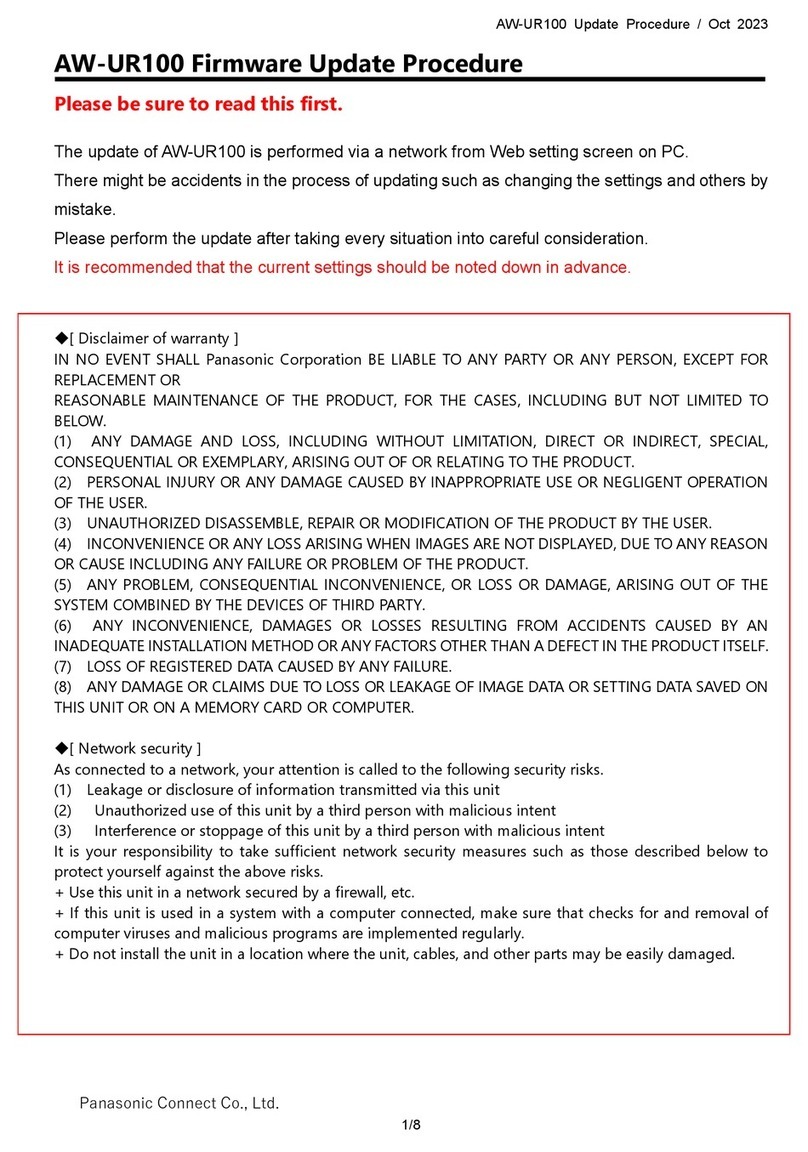
Panasonic
Panasonic AW-UR100 Use and care manual
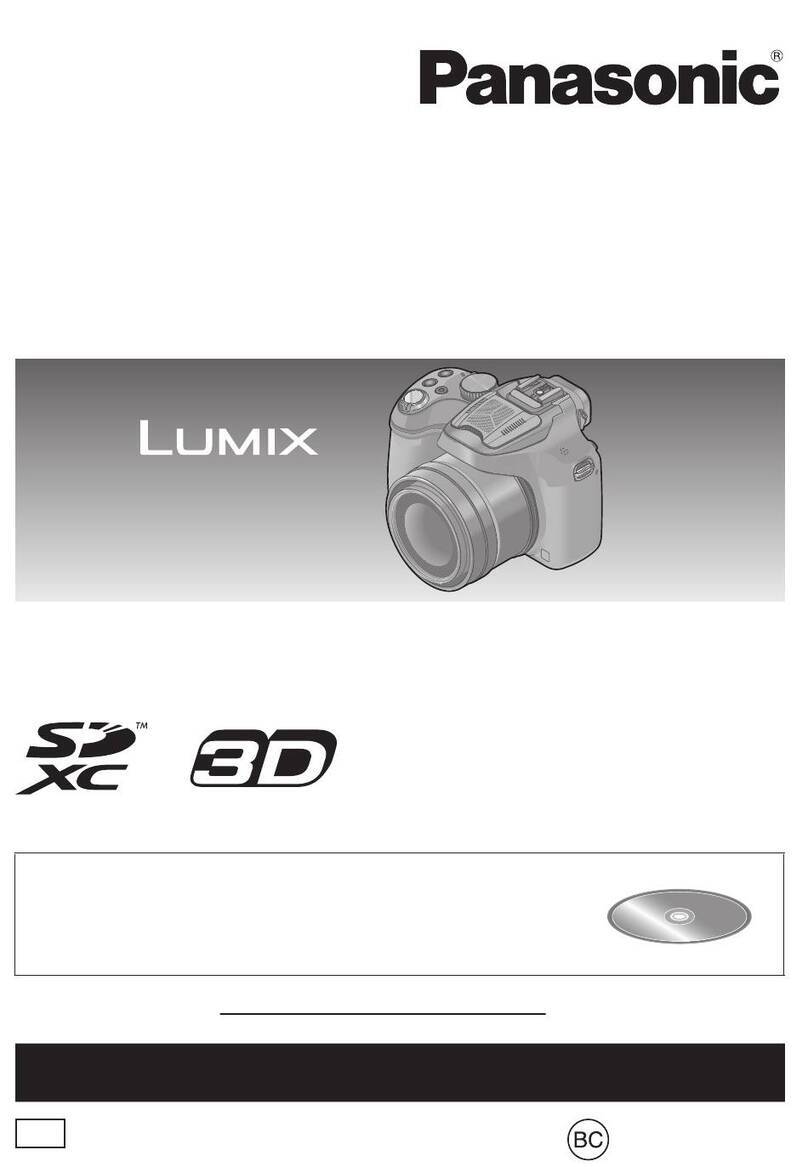
Panasonic
Panasonic LUMIX DMC-F27 Installation and service instructions

Panasonic
Panasonic DMC-GH3KBODY User manual

Panasonic
Panasonic LUMIX DMC-FZ28 User manual

Panasonic
Panasonic LUMIX DC-TZ200 User manual
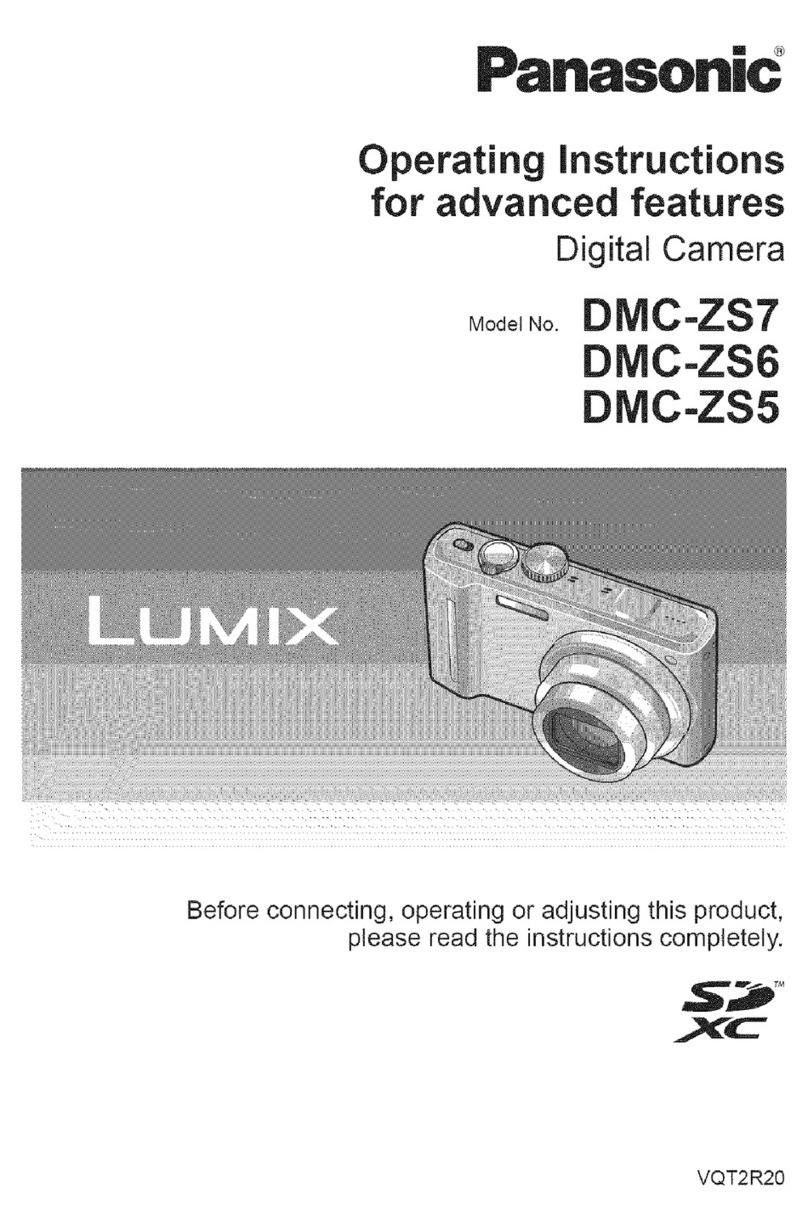
Panasonic
Panasonic Lumix DMC-ZS7 Owner's manual

Panasonic
Panasonic DC-GH5L Technical specifications

Panasonic
Panasonic LUMIX DMC-FZ1000P User manual

Panasonic
Panasonic DMC-FZ200K Installation and service instructions

Panasonic
Panasonic Lumix DMC-GM5KP User manual
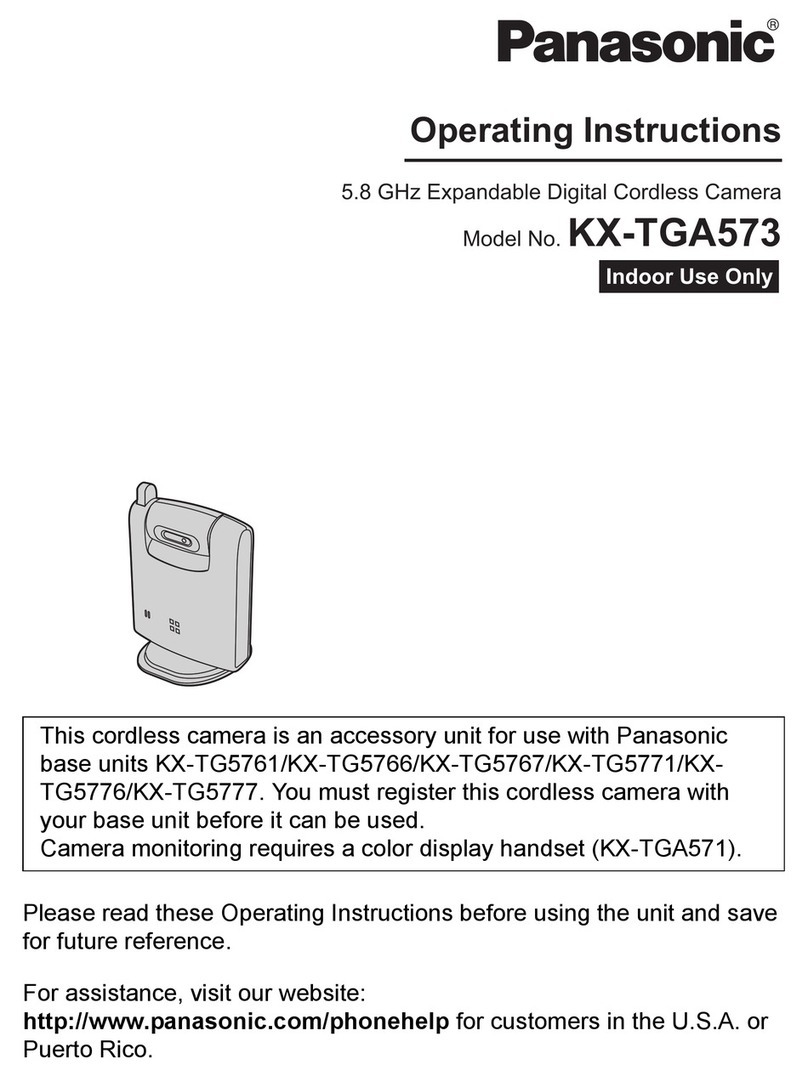
Panasonic
Panasonic KX-TGA573 User manual

Panasonic
Panasonic Lumix DMC-TZ60 Technical specifications
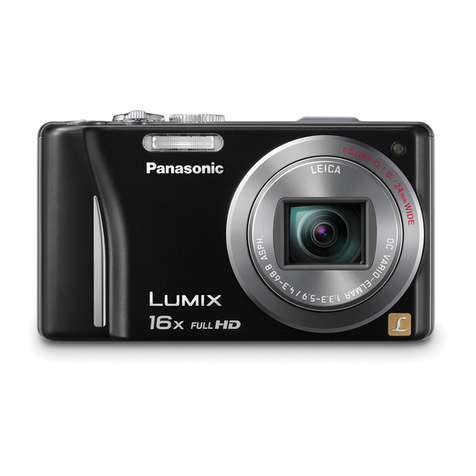
Panasonic
Panasonic Lumix DMC-TZ20 User manual
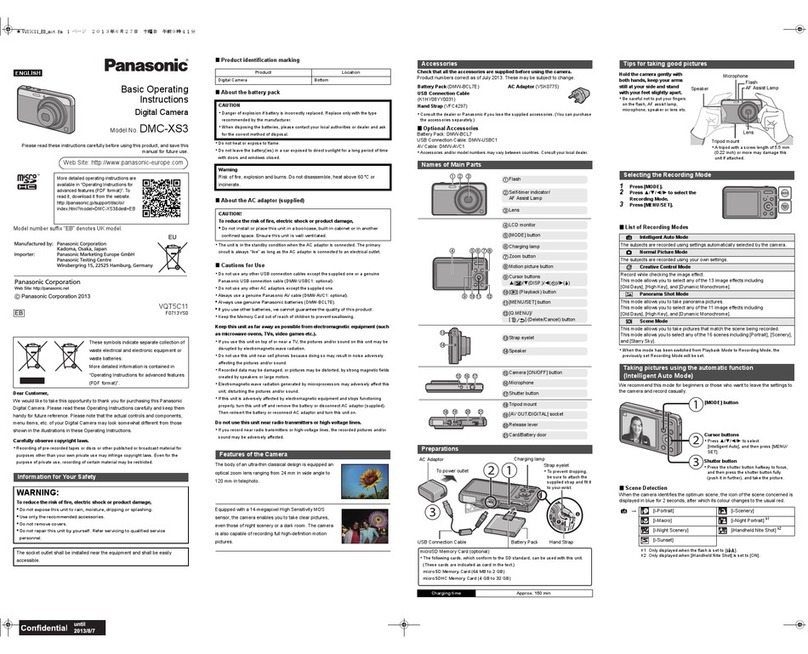
Panasonic
Panasonic Lumix DMC-XS3 Technical specifications
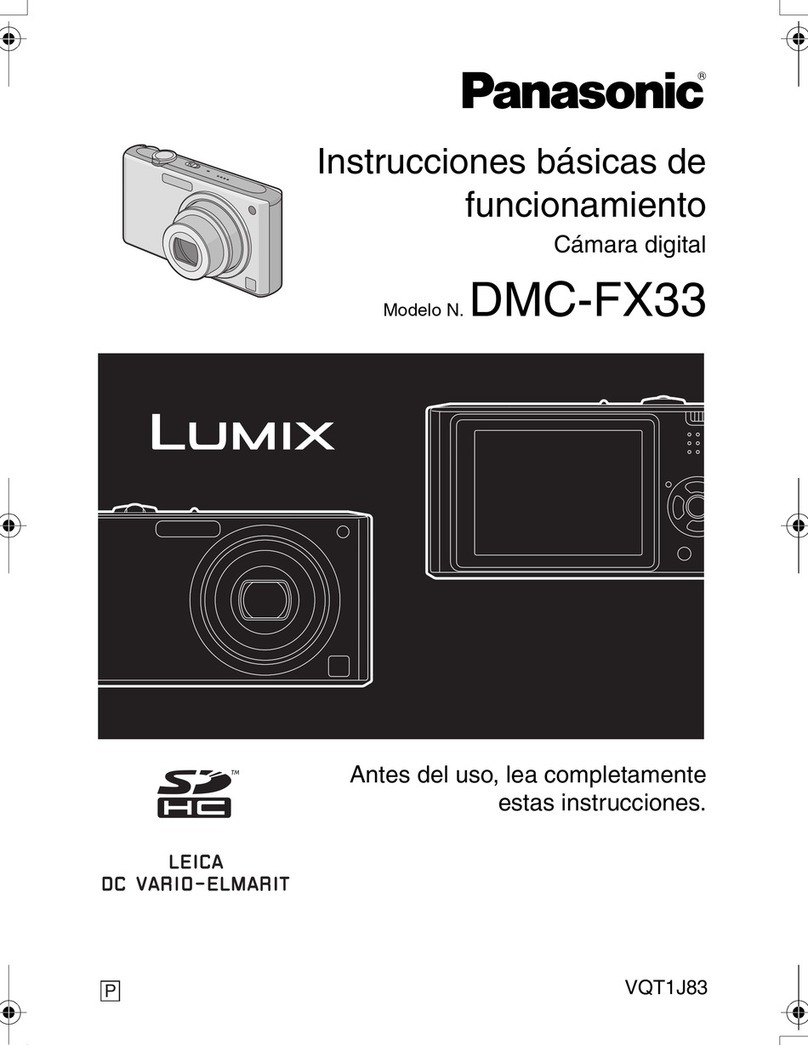
Panasonic
Panasonic DMCFX33 - DIGITAL STILL CAMERA Instruction Manual
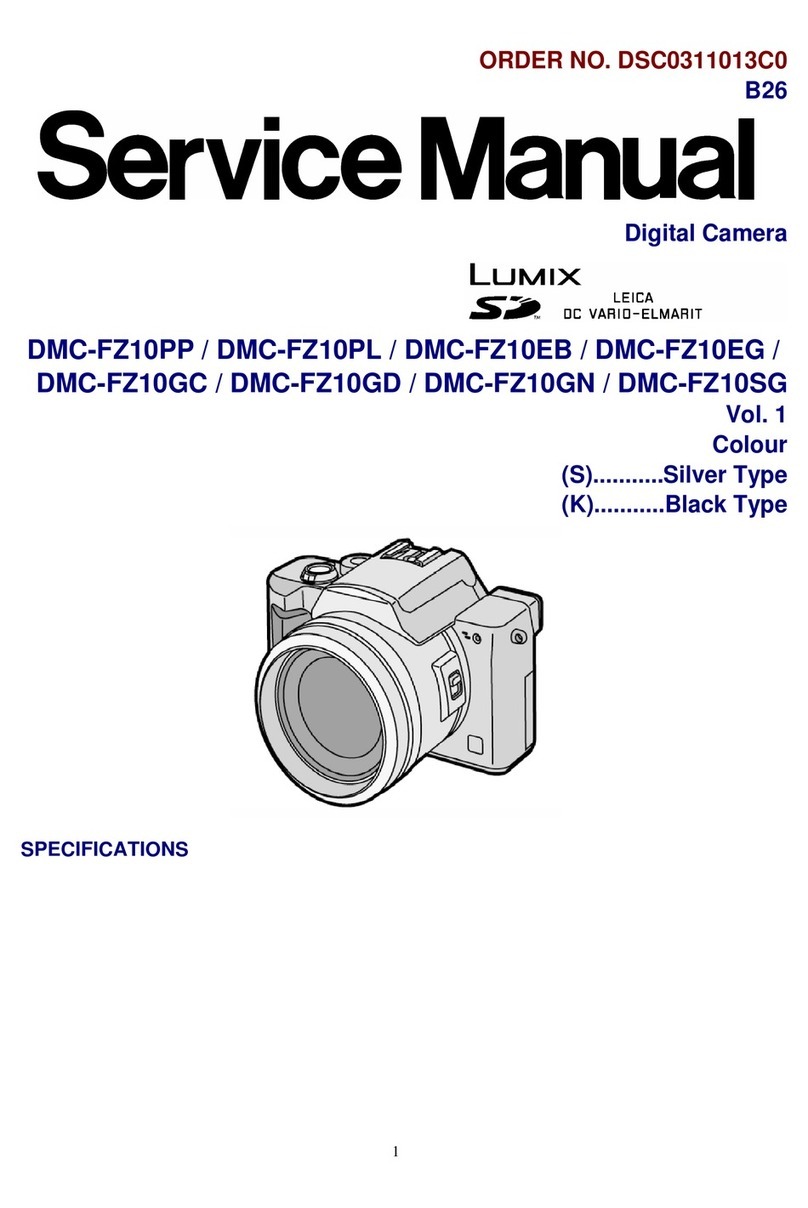
Panasonic
Panasonic Lumix DMC-FZ10PP User manual

Panasonic
Panasonic DMC-LZ40 Technical specifications
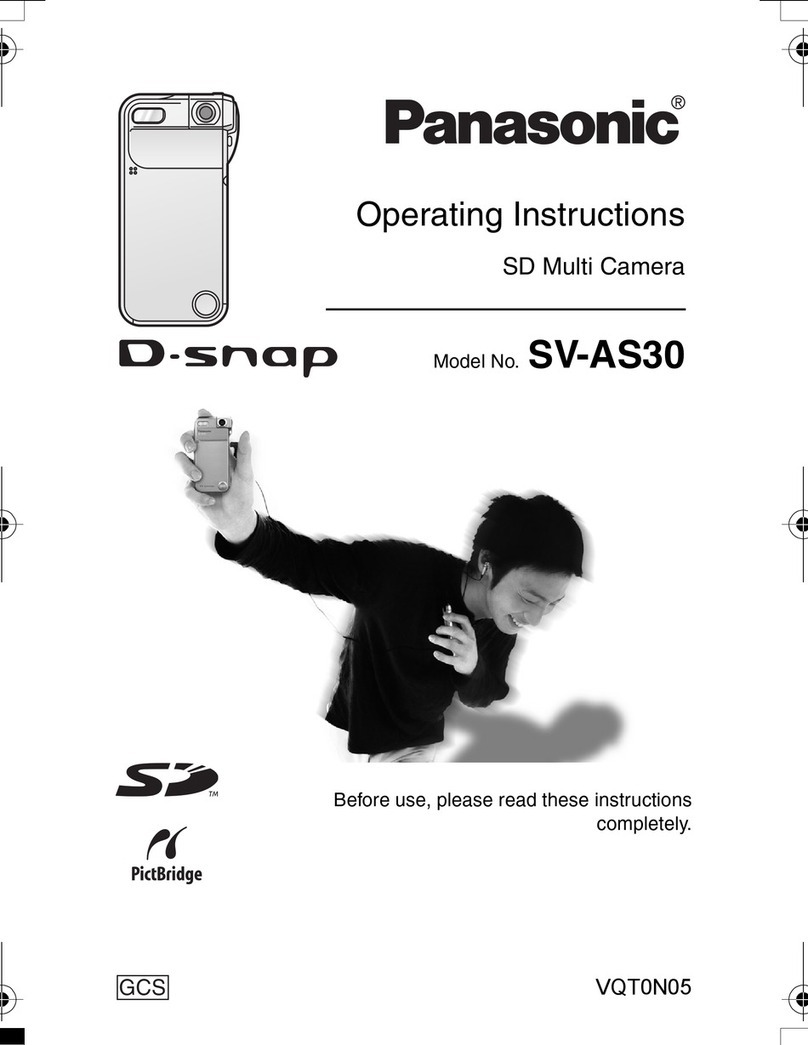
Panasonic
Panasonic D-SNAP SV-AS30 User manual

Panasonic
Panasonic Lumix DMC-ZS8 Guide
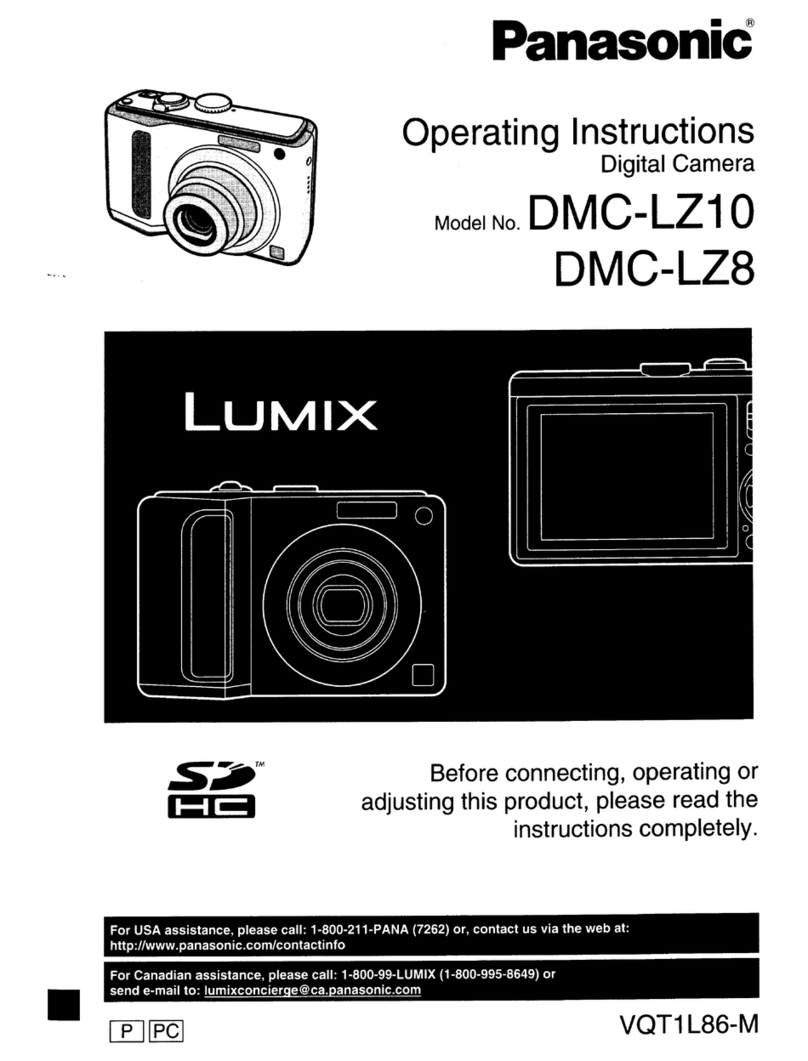
Panasonic
Panasonic LUMIX DMC-LZ10 User manual