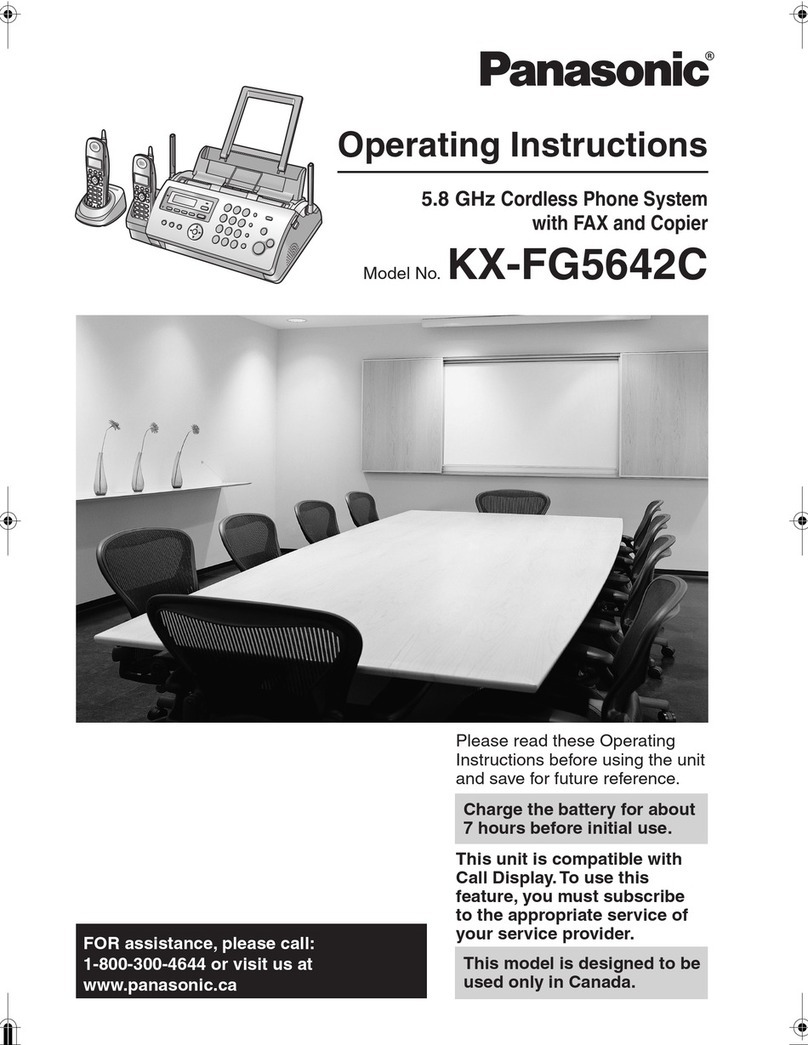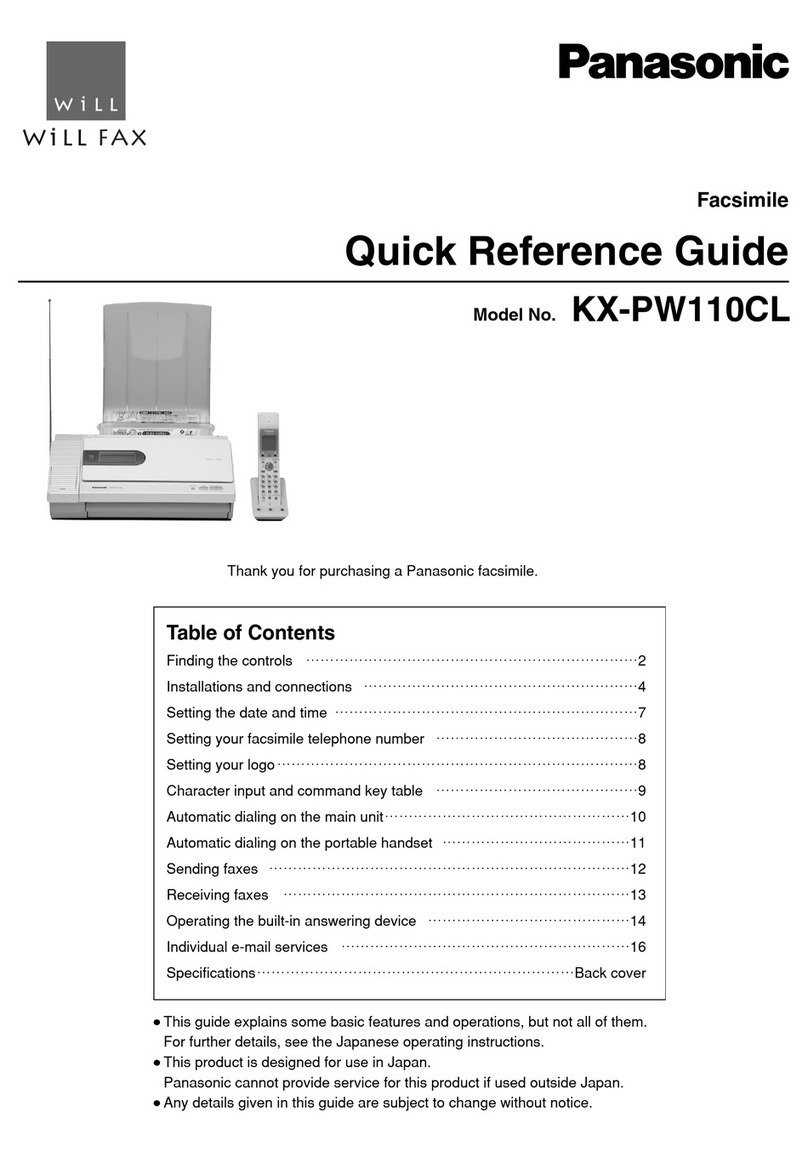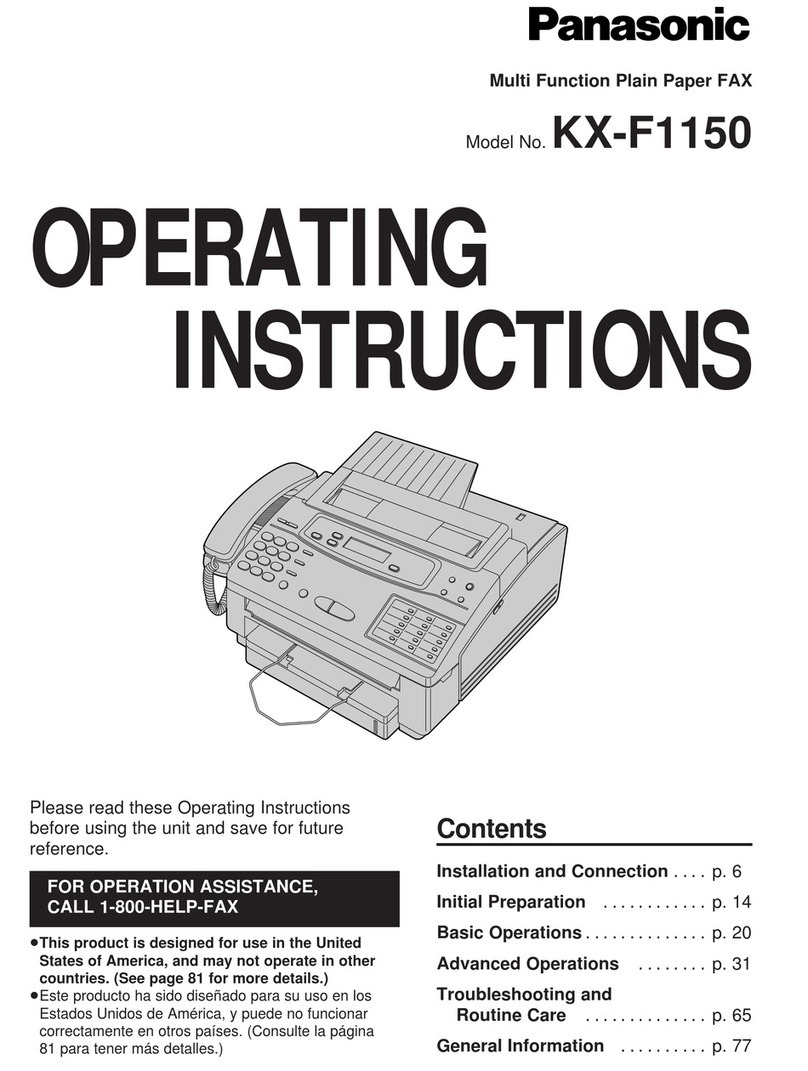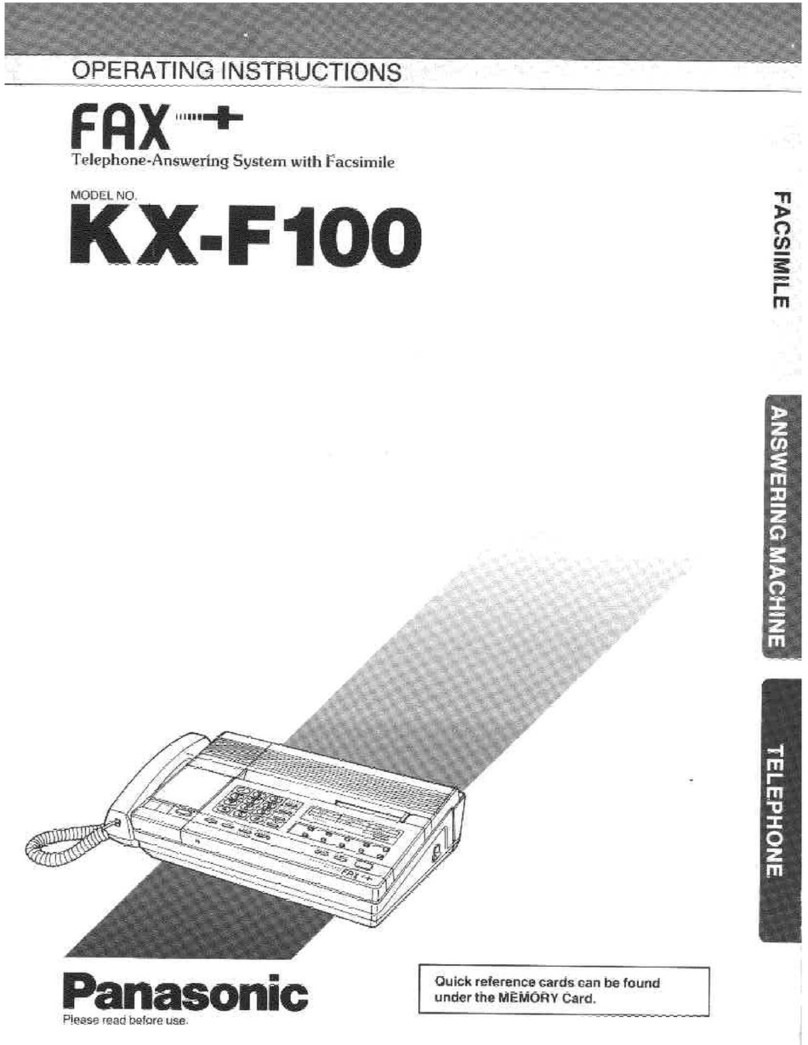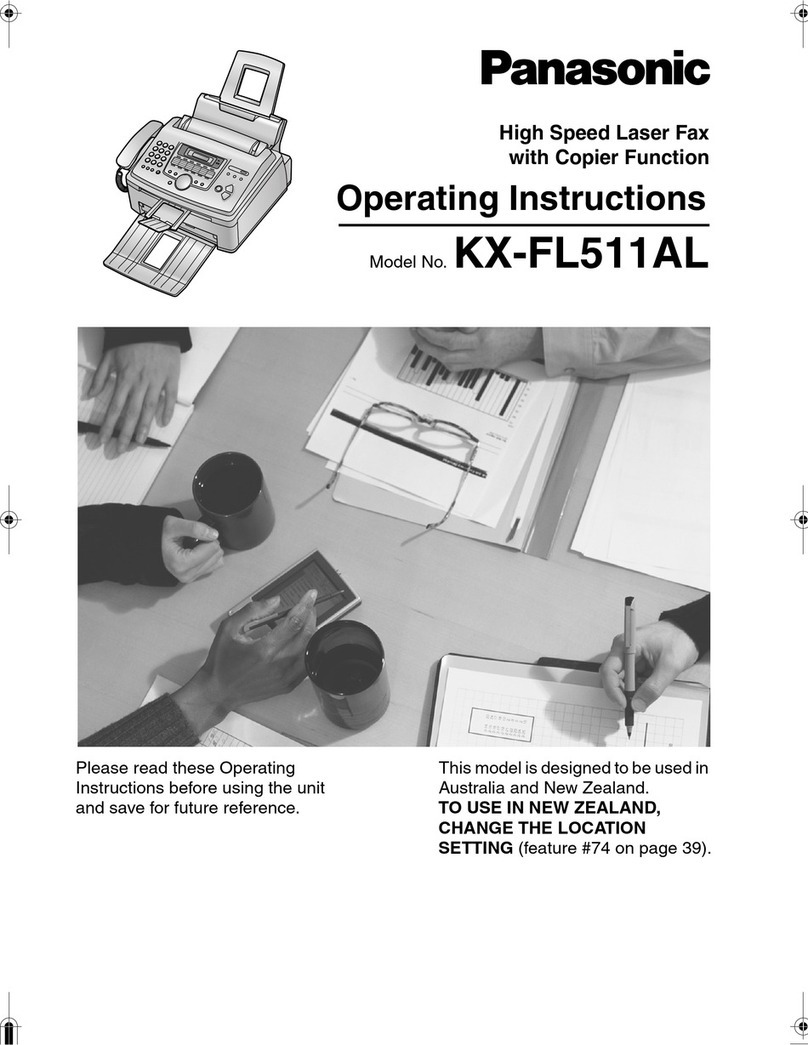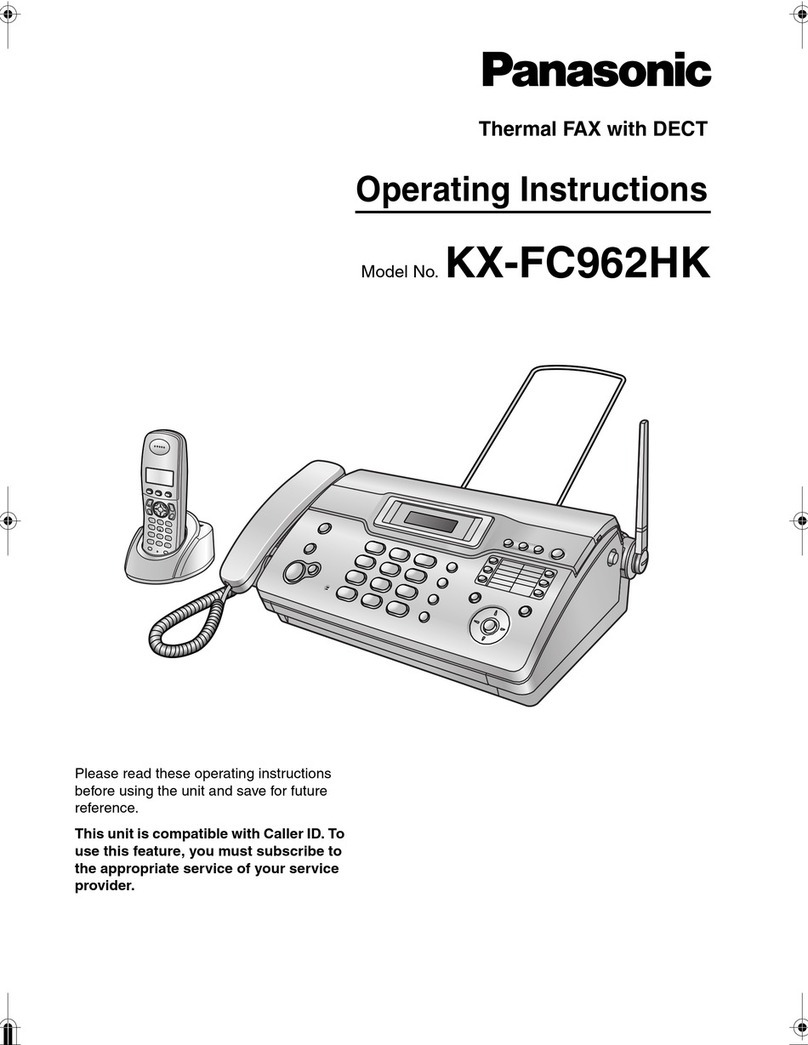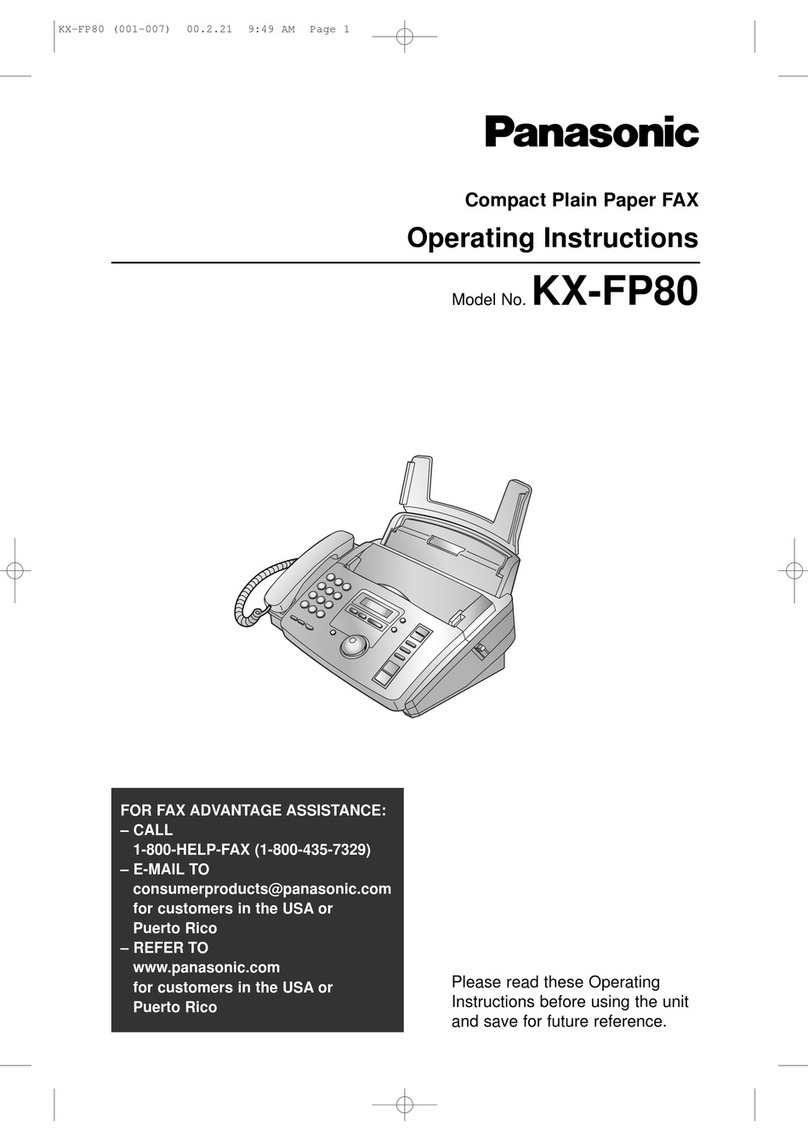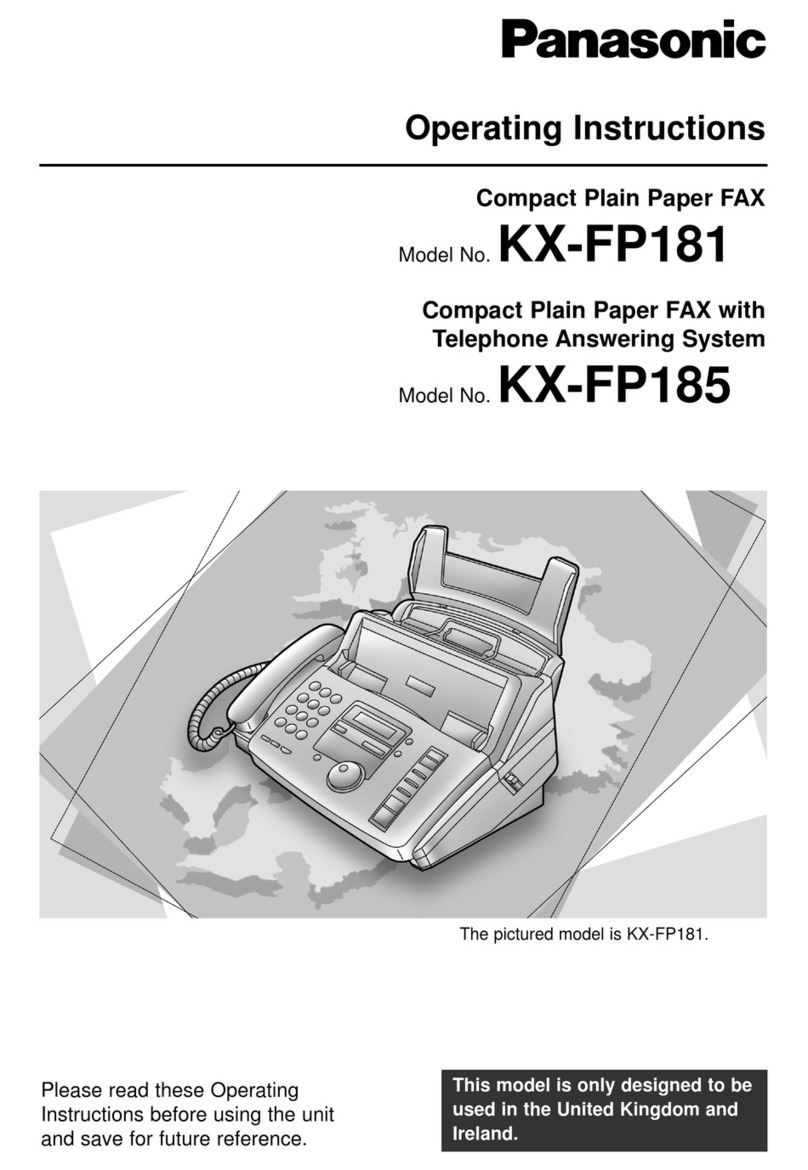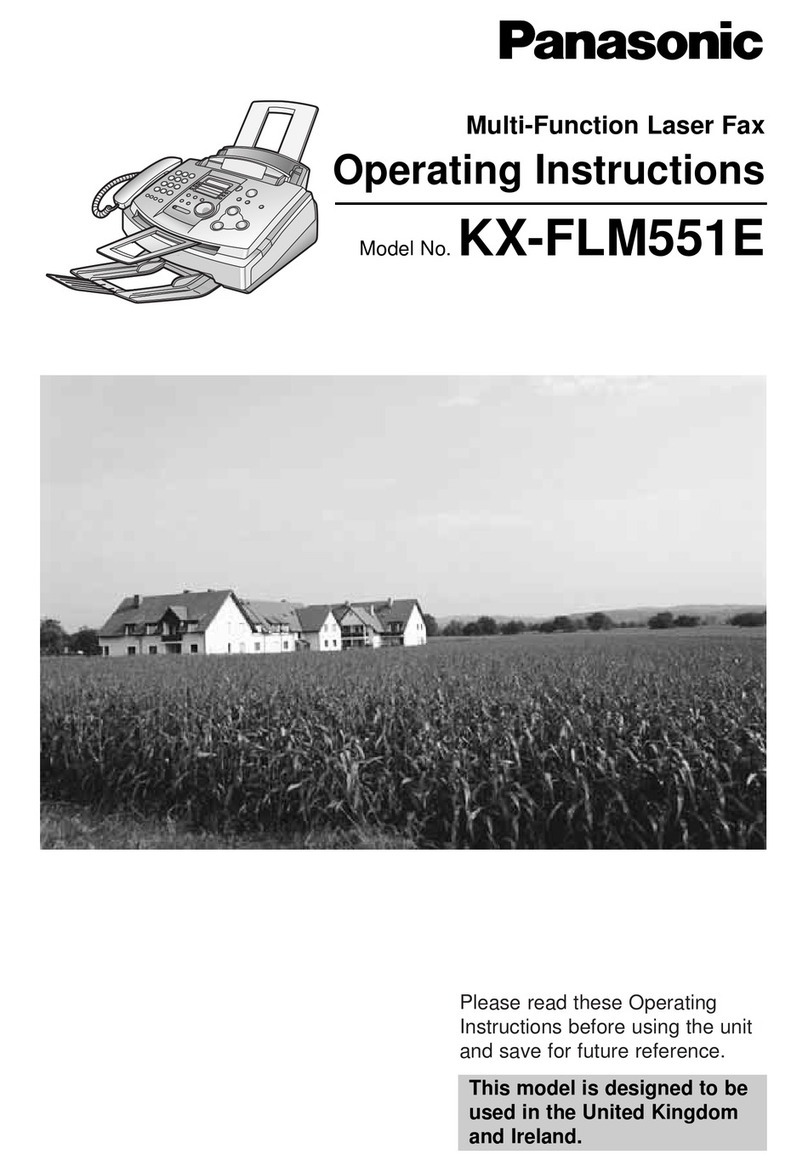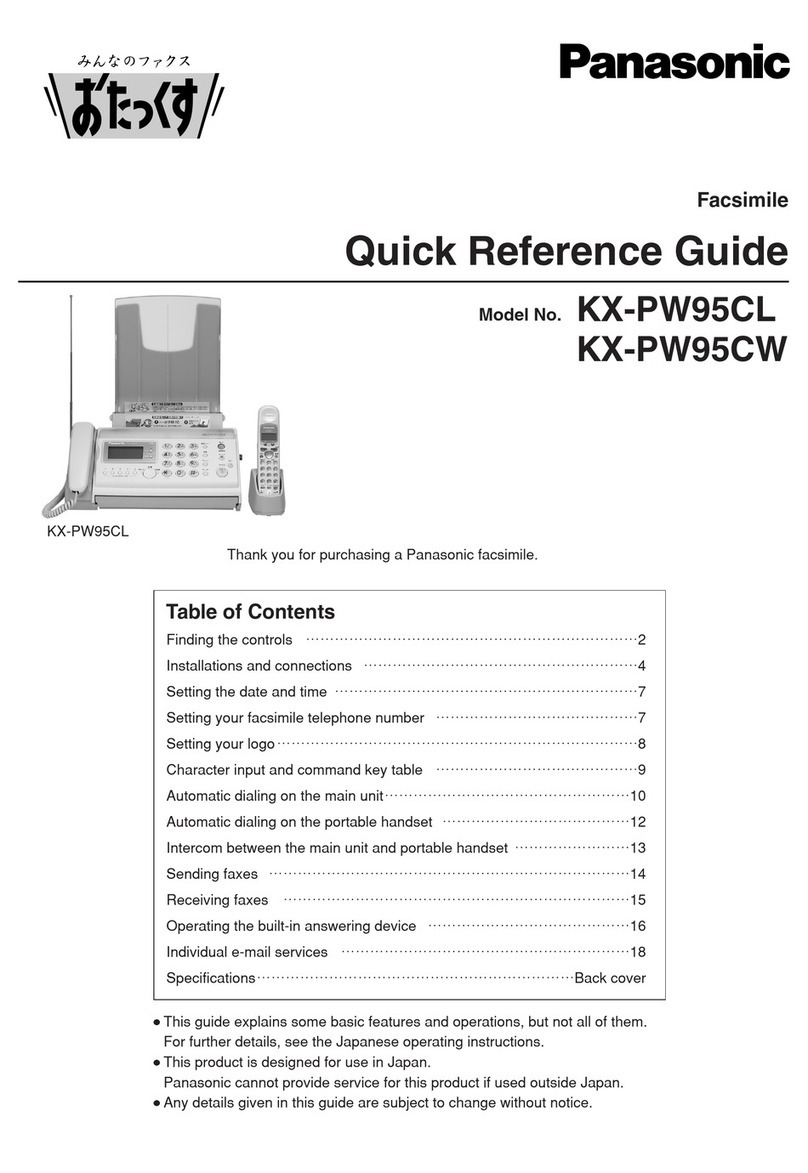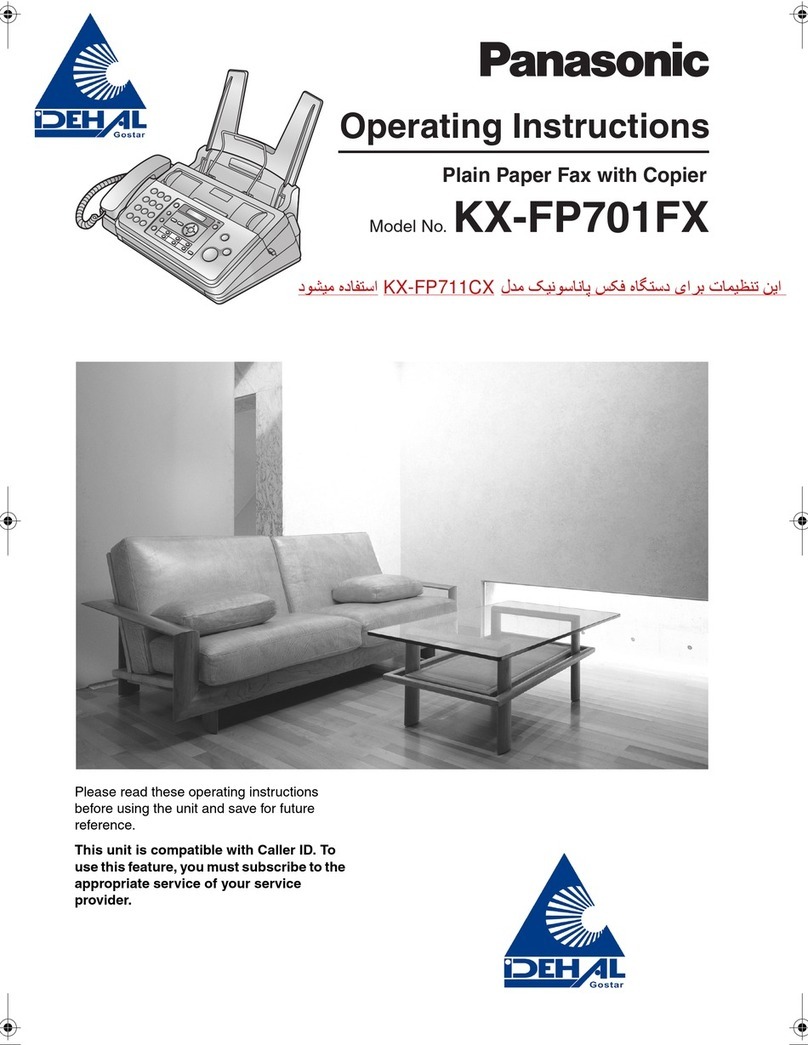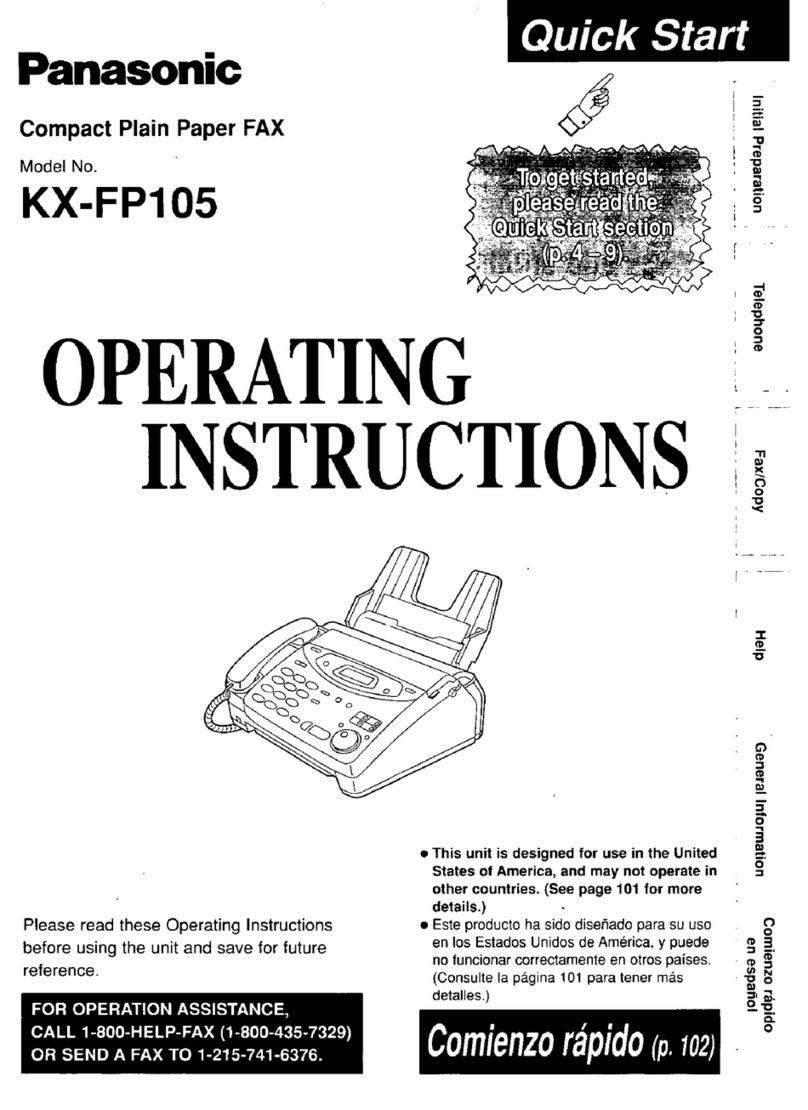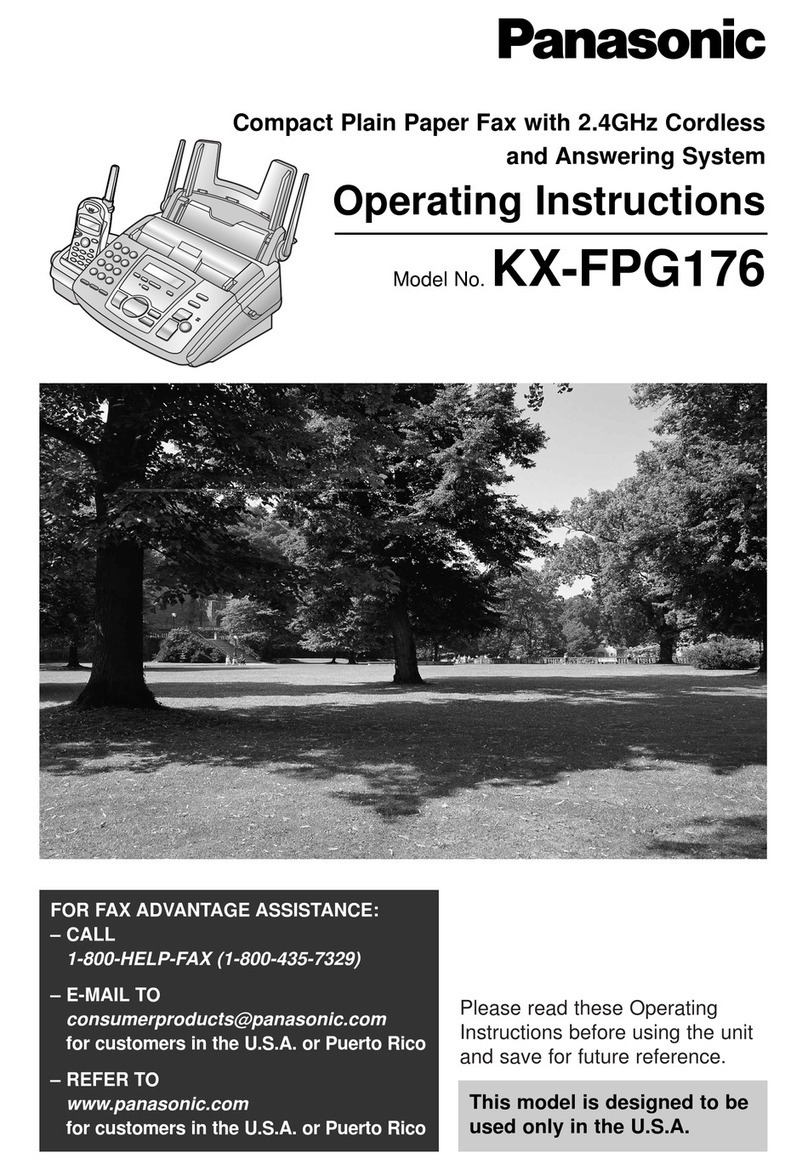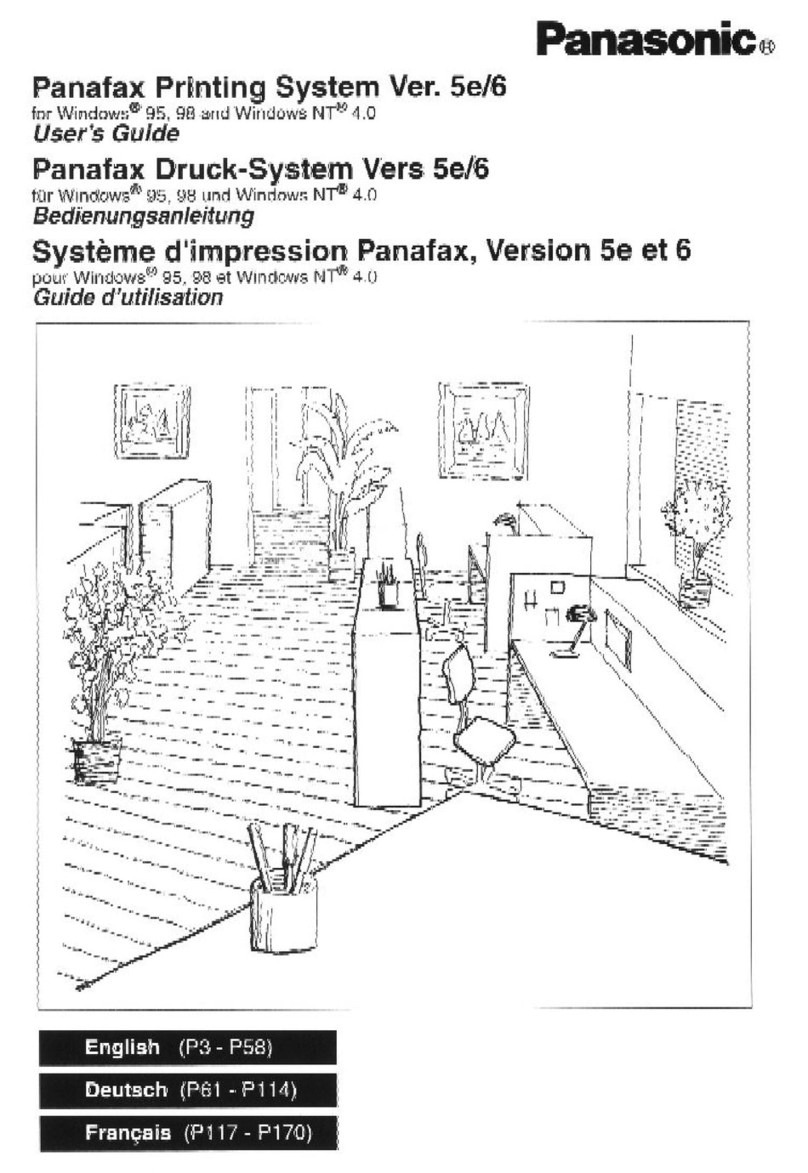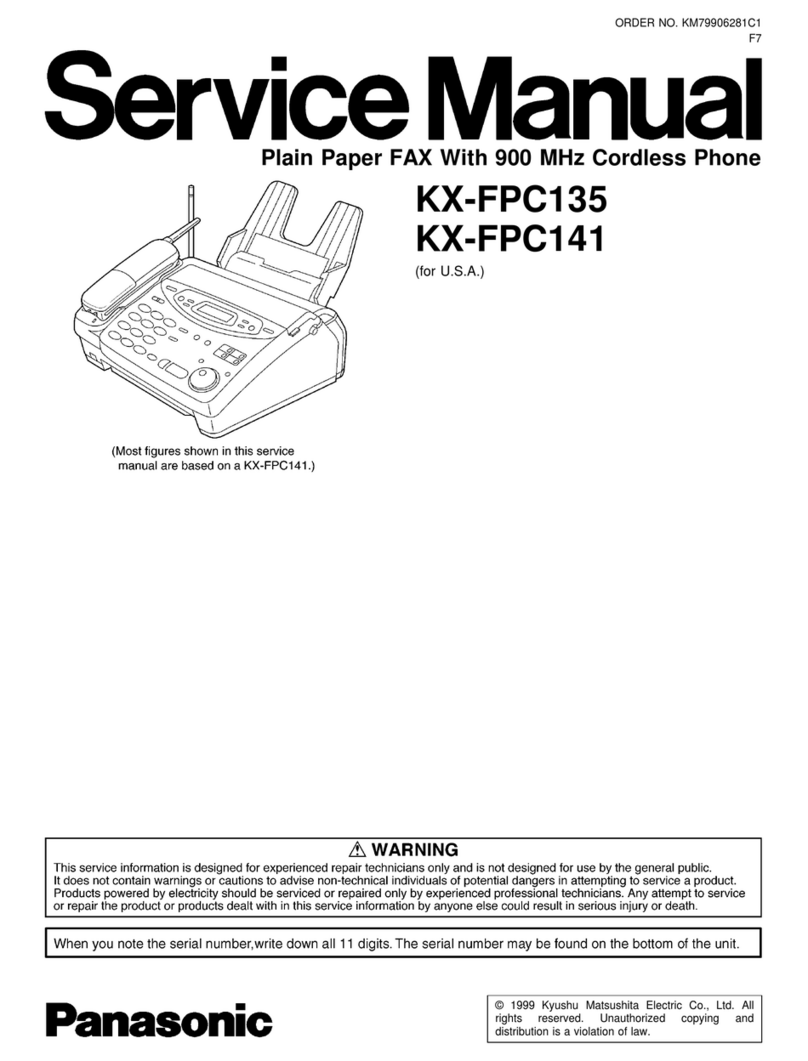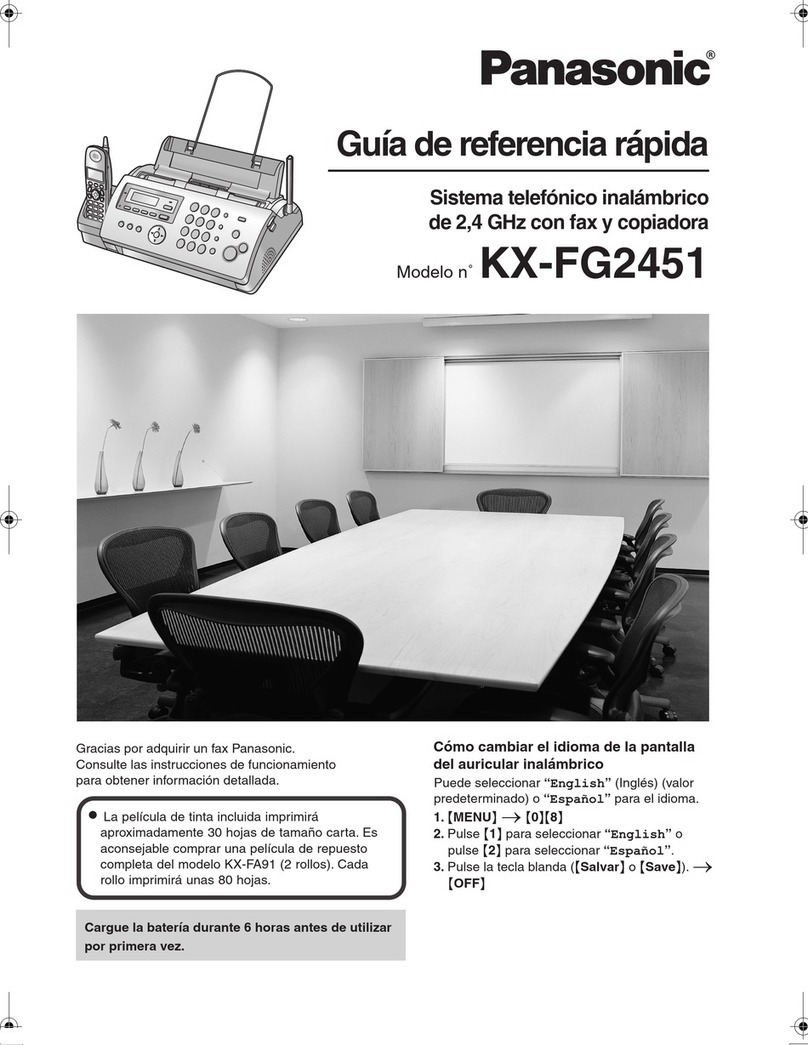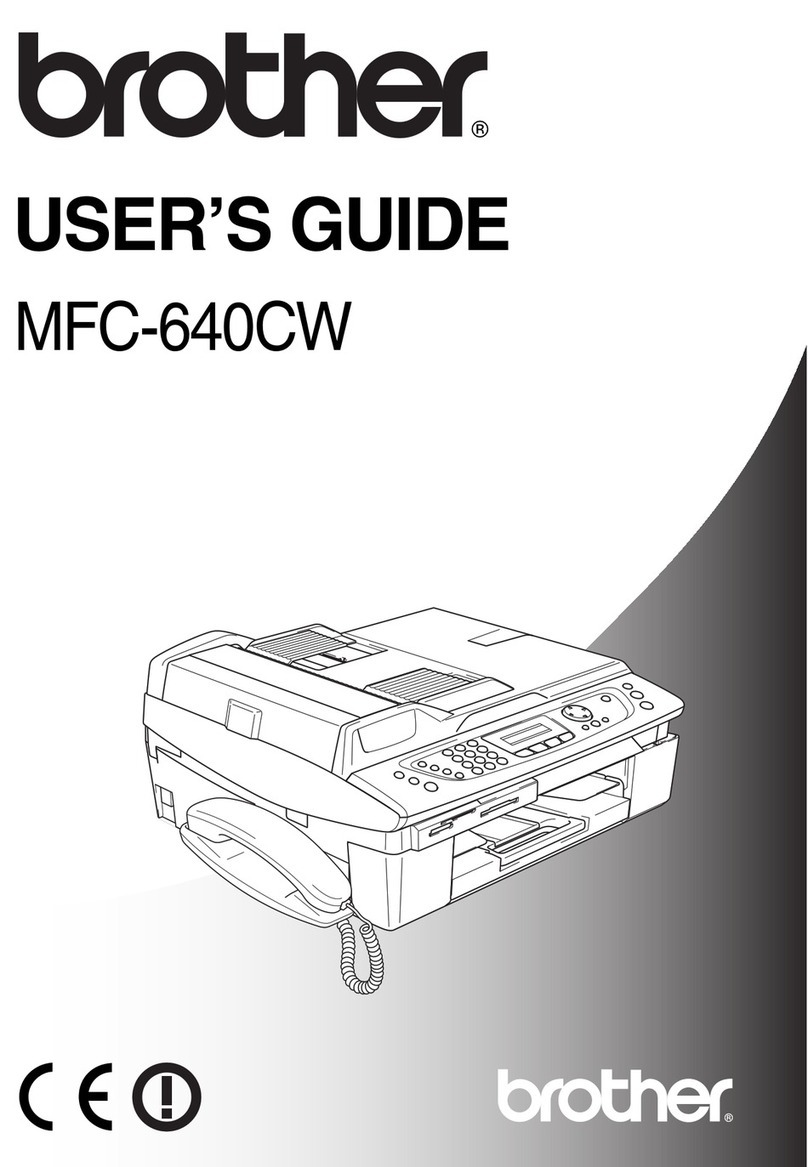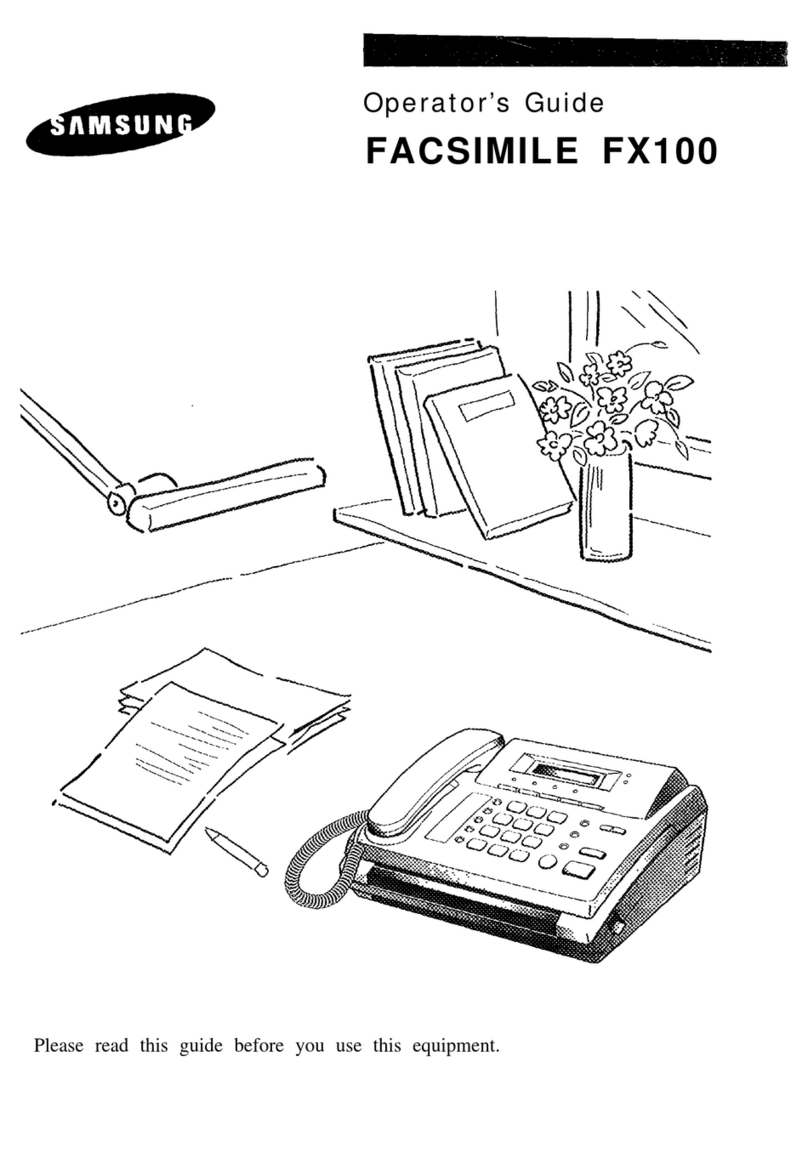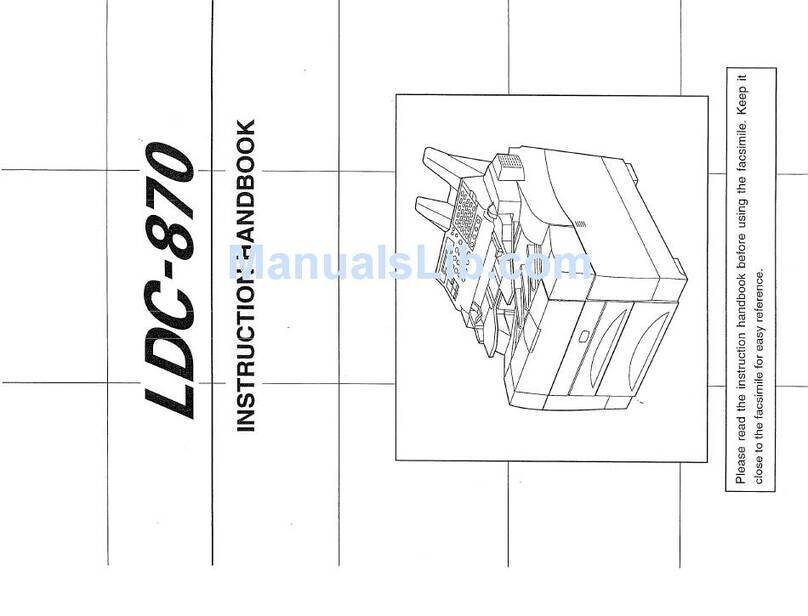3
KX-FP215
12.4.1. Entering the Remote Programming Mode
and Changing Service Codes --------------------95
12.4.2. Program Mode Table--------------------------------96
12.5. Troubleshooting Details---------------------------------98
12.5.1. Outline--------------------------------------------------98
12.5.2. Starting Troubleshooting---------------------------98
12.5.3. Troubleshooting Items Table----------------------99
12.5.4. ADF (Auto Document Feed) Section ---------101
12.5.5. Digital Board Section------------------------------114
12.5.6. Analog Board Section ----------------------------121
12.5.7. Digital Speakerphone-----------------------------123
12.5.8. Power Supply Board Section -------------------125
12.5.9. Operation Panel Section-------------------------128
12.5.10. Sensor Section-------------------------------------129
12.5.11. CIS (Contact Image Sensor) Section---------131
12.5.12. Thermal Head Section----------------------------132
13 Service Fixture & Tools--------------------------------------133
14 Disassembly and Assembly Instructions -------------134
14.1. General Section-----------------------------------------134
14.2. Disassembly Flowchart -------------------------------135
14.2.1. Upper Cabinet Section ---------------------------135
14.2.2. Lower Cabinet Section ---------------------------135
14.2.3. Back Cover Section -------------------------------136
14.2.4. Operation Panel Section-------------------------136
14.3. Disassembly Procedure-------------------------------137
14.3.1. How to Remove the Image Sensor (CIS)----137
14.3.2. How to Remove the Thermal Head -----------138
14.3.3. How to Remove the Bottom Frame -----------140
14.3.4. How to Remove the P.C. Boards and
Speaker ----------------------------------------------141
14.3.5. How to Remove the Power Supply Board
and AC cord-----------------------------------------142
14.3.6. How to Remove the Gear Block and
Separation Roller ----------------------------------143
14.3.7. How to Remove the Gears, Motors and
Arms of the Gear Block --------------------------144
14.3.8. How to Remove the Handset Cradle and
Hook Switch Board--------------------------------146
14.3.9. How to Remove the Back Cover---------------147
14.3.10. How to Remove the Platen Roller and
Lock Lever-------------------------------------------148
14.3.11. How to Remove the Pickup Roller-------------150
14.3.12. How to Remove the Operation Panel --------151
14.3.13. How to Remove the Operation Board and
LCD----------------------------------------------------152
14.3.14. How to Remove the Separation Holder
and Exit Roller--------------------------------------153
14.3.15. Installation Position of the Lead Wires -------154
15 Maintenance-----------------------------------------------------158
15.1. Maintenance Items and Component Locations -158
15.1.1. Outline------------------------------------------------158
15.1.2. Component Locations ----------------------------158
15.2. Gear Section---------------------------------------------160
15.2.1. Mode Selection-------------------------------------160
15.2.2. Mode Operation------------------------------------161
15.2.3. Mechanical Movements in the Main
Operations (transmitting documents,
receiving faxes and copying) -------------------164
15.3. Jams-------------------------------------------------------167
15.3.1. Recording Paper Jams---------------------------167
15.3.2. Document Jams - sending-----------------------168
15.4. Cleaning-------------------------------------------------- 169
15.4.1. Document feeder/recording paper feeder/
scanner glass cleaning -------------------------- 169
15.4.2. Thermal Head Cleaning ------------------------- 170
16 Miscellaneous-------------------------------------------------- 171
16.1. Terminal Guide of the ICs Transistors and
Diodes ---------------------------------------------------- 171
16.1.1. Digital Board---------------------------------------- 171
16.1.2. Analog Board--------------------------------------- 171
16.1.3. Operation Board----------------------------------- 171
16.1.4. Power Supply Board------------------------------ 172
16.1.5. Interface Board ------------------------------------ 172
16.2. How to Replace the Flat Package IC ------------- 173
16.2.1. Preparation------------------------------------------ 173
16.2.2. Flat Package IC Removal Procedure -------- 173
16.2.3. Flat Package IC Installation Procedure------ 173
16.2.4. Bridge Modification Procedure----------------- 173
16.3. Test Chart------------------------------------------------ 174
16.3.1. ITU-T No.1 Test chart ---------------------------- 174
16.3.2. ITU-T No.2 Test Chart---------------------------- 175
16.3.3. Test Chart ------------------------------------------- 176
17 Schematic Diagram ------------------------------------------ 178
17.1. Digital Board (PCB1)---------------------------------- 178
17.2. Analog Board (PCB2)--------------------------------- 182
17.3. Operation Board (PCB3)----------------------------- 184
17.4. Power Supply Board (PCB4)------------------------ 185
17.5. Interface Board (PCB5)------------------------------- 186
17.6. Sensor Board (PCB6)--------------------------------- 187
17.7. Film End Sensor Board (PCB7)-------------------- 187
17.8. Motor Position Sensor Board (PCB8)------------- 187
17.9. Hook Switch Board (PCB9)-------------------------- 188
18 Printed Circuit Board ---------------------------------------- 189
18.1. Digital Board (PCB1)---------------------------------- 189
18.1.1. Bottom View ---------------------------------------- 189
18.1.2. Component View ---------------------------------- 190
18.2. Analog Board (PCB2)--------------------------------- 191
18.2.1. Bottom View ---------------------------------------- 191
18.2.2. Component View ---------------------------------- 192
18.3. Operation Board (PCB3)----------------------------- 193
18.4. Power Supply Board (PCB4)------------------------ 194
18.5. Interface Board (PCB5)------------------------------- 195
18.6. Sensor Board (PCB6)--------------------------------- 195
18.7. Film End Sensor Board (PCB7)-------------------- 195
18.8. Motor Position Sensor Board (PCB8)------------- 195
18.9. Hook Switch Board (PCB9)-------------------------- 196
19 Appendix Information of Schematic Diagram------- 196
20 Exploded View and Replacement Parts List--------- 197
20.1. Cabinet, Mechanical and Electrical Parts
Location -------------------------------------------------- 197
20.1.1. General Section ----------------------------------- 197
20.1.2. Operation Panel Section ------------------------ 198
20.1.3. Upper Cabinet Section--------------------------- 199
20.1.4. Back Cover Section------------------------------- 200
20.1.5. Lower Cabinet Section--------------------------- 202
20.1.6. Gear Block Section ------------------------------- 203
20.1.7. Screws ---------------------------------------------- 204
20.1.8. Accessories and Packing Materials ---------- 205
20.2. Replacement Parts List------------------------------- 206
20.2.1. Cabinet and Electrical Parts-------------------- 206
20.2.2. Digital Board Parts-------------------------------- 207
20.2.3. Analog Board Parts------------------------------- 209