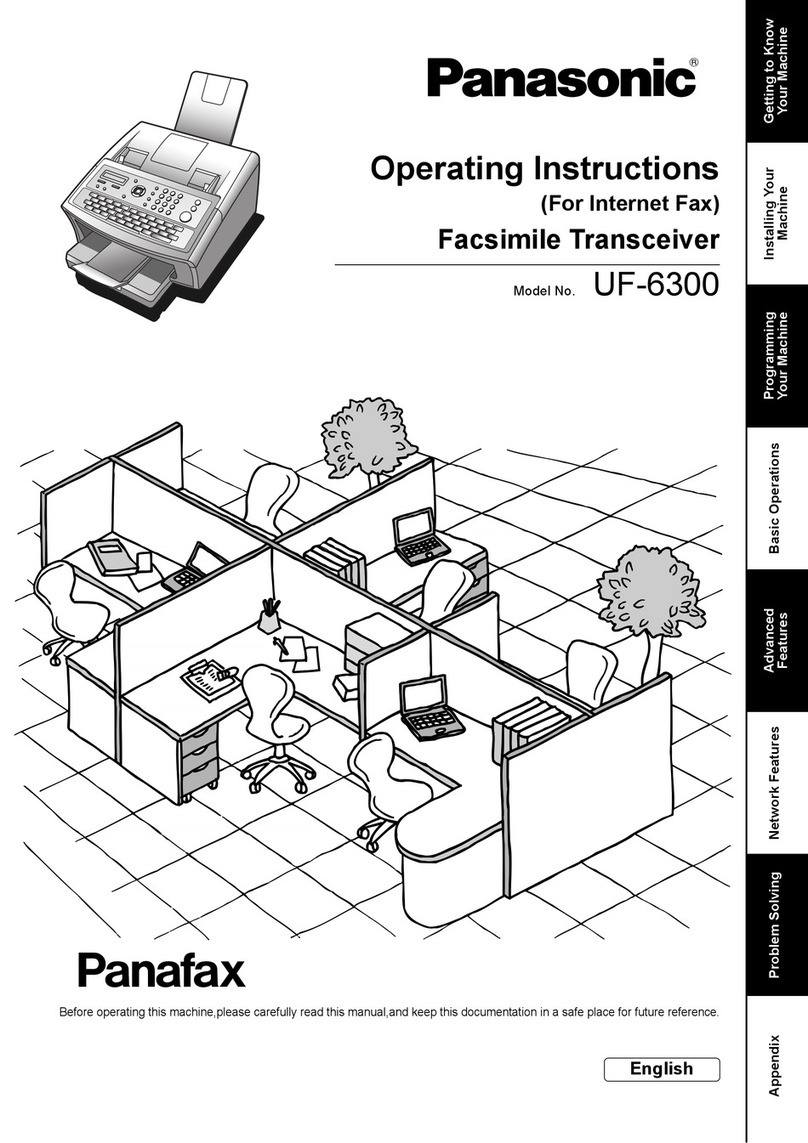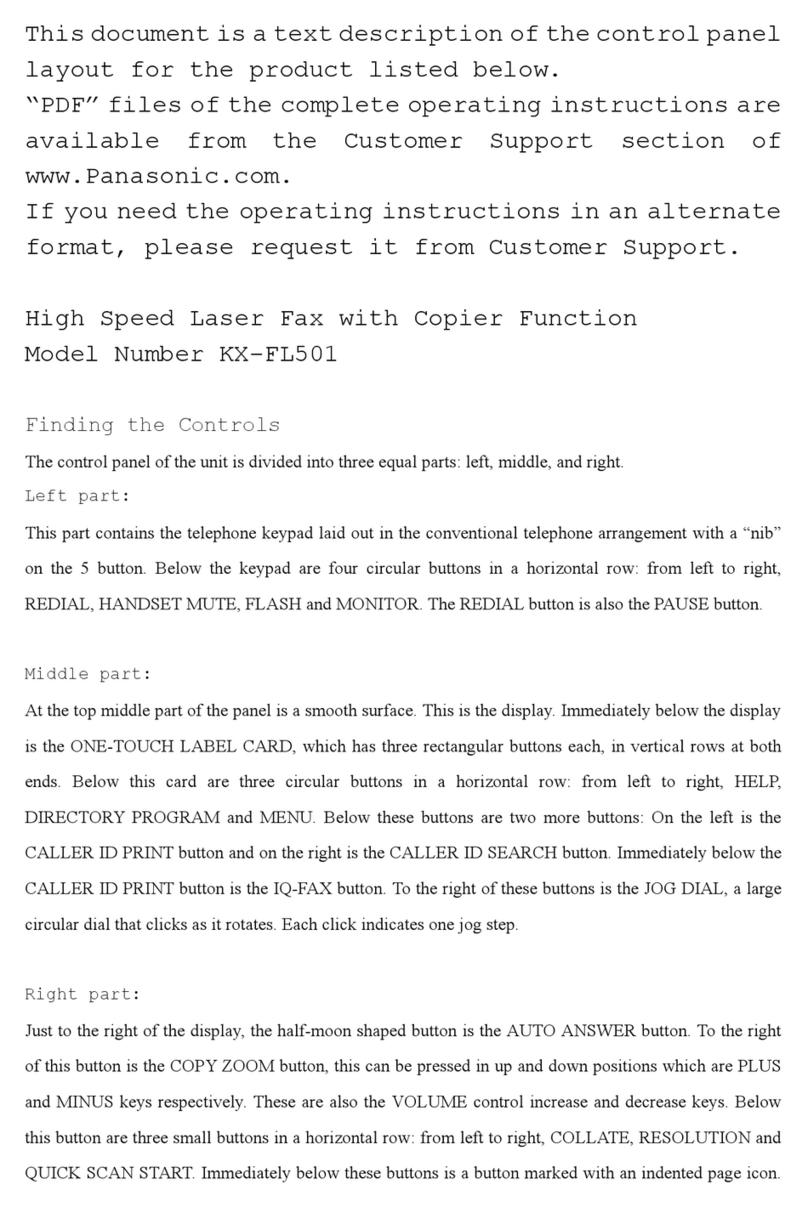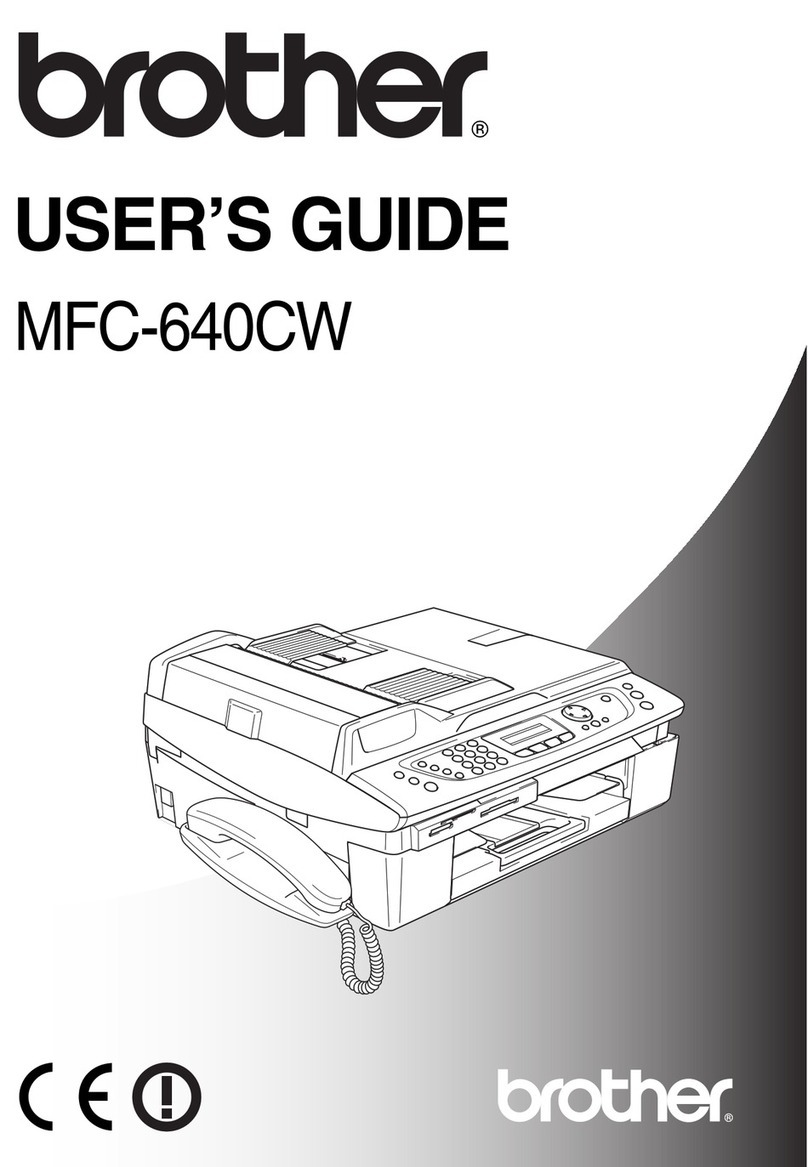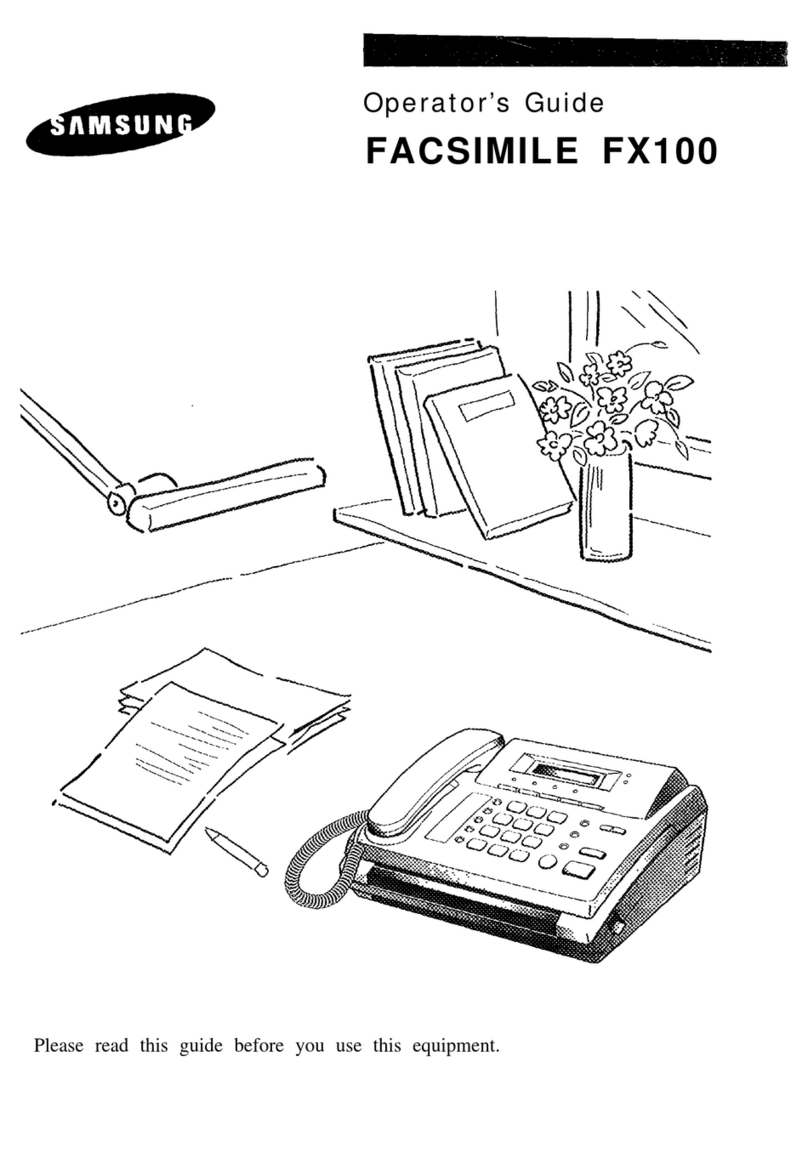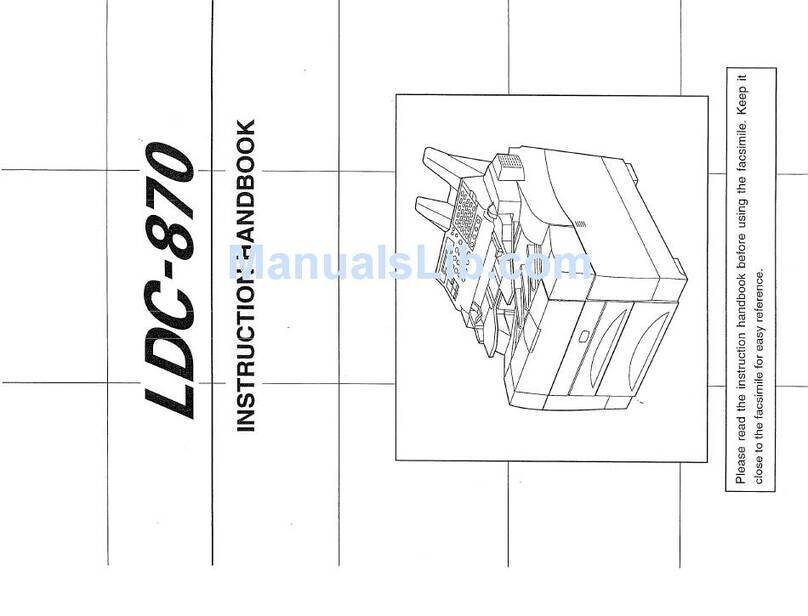Panasonic KX-FT71LA-B User manual
Other Panasonic Fax Machine manuals

Panasonic
Panasonic KX-FP205 User manual
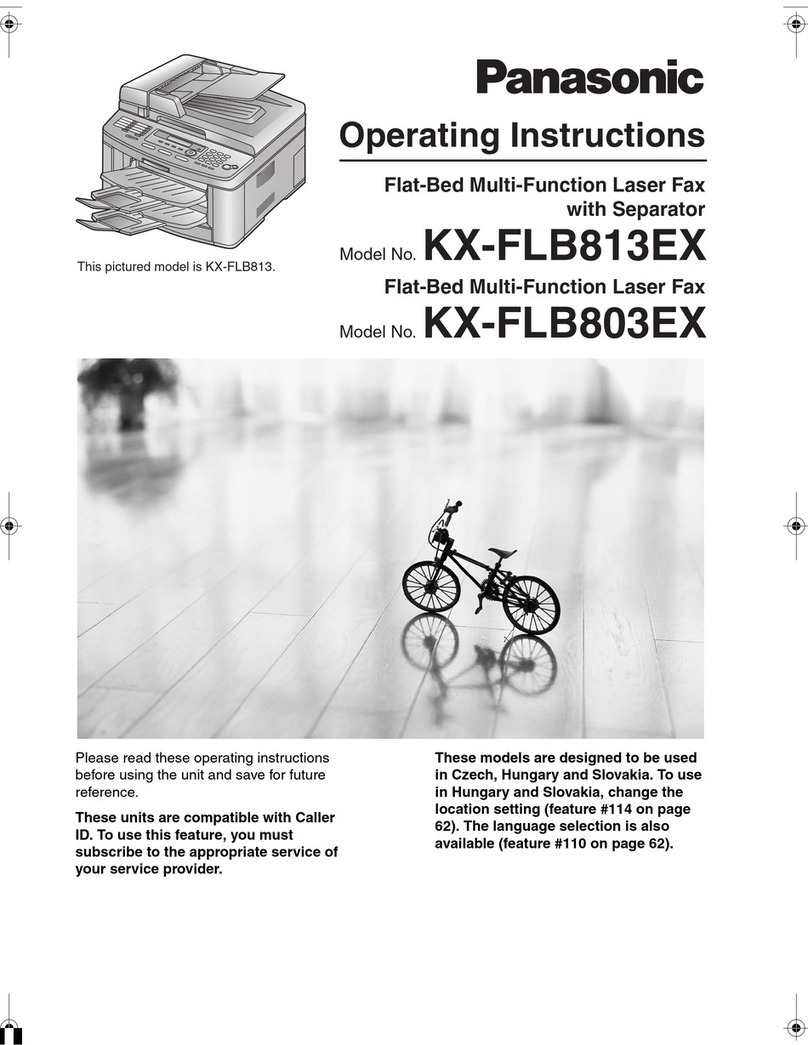
Panasonic
Panasonic KX-FLB803EX User manual

Panasonic
Panasonic KXF1600 - MFD FAX PRINTER User manual

Panasonic
Panasonic KX-F2581NZ User manual
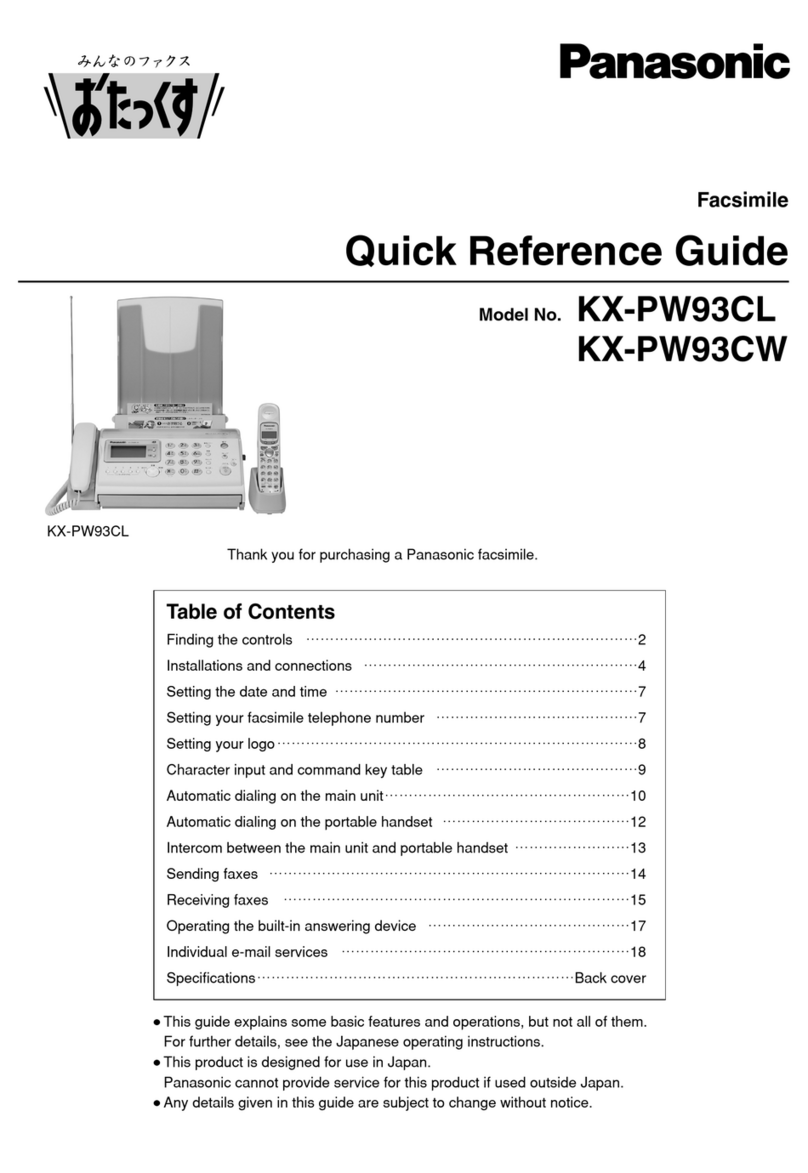
Panasonic
Panasonic KX-PW93CW User manual

Panasonic
Panasonic KX-FP362CX User manual
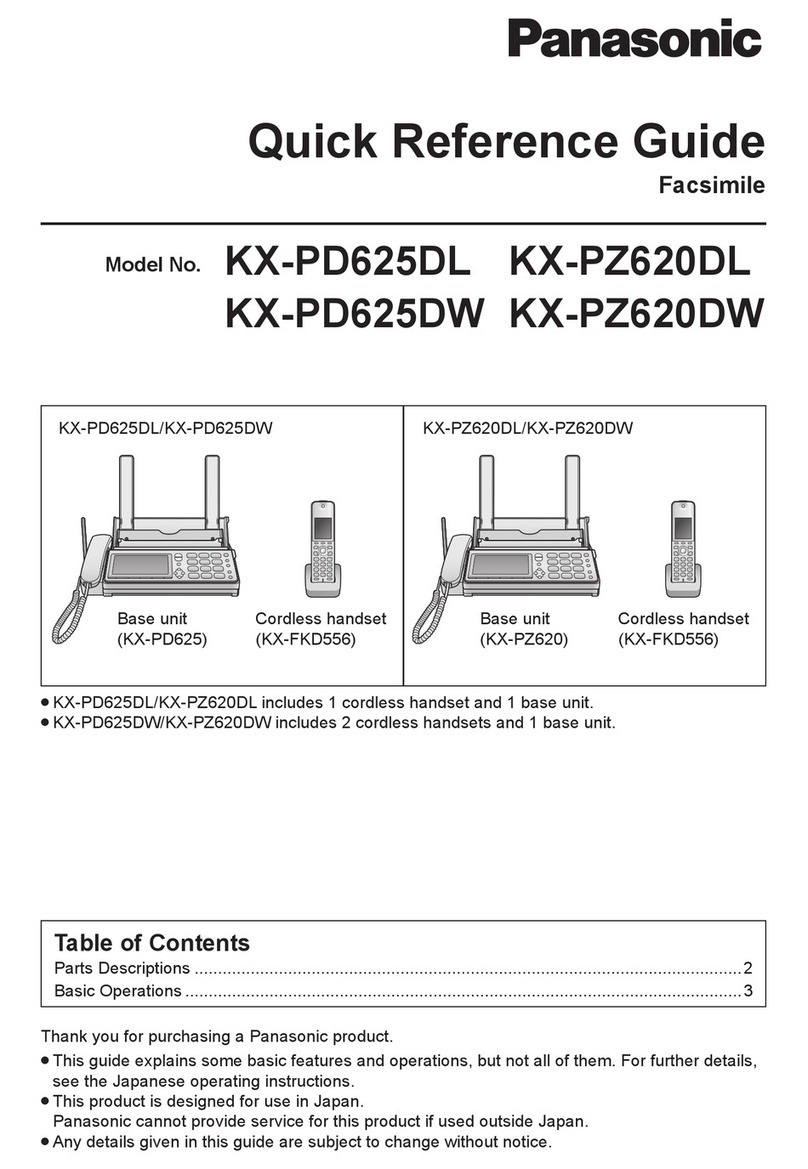
Panasonic
Panasonic KX-PD625DL User manual

Panasonic
Panasonic Panafax UF-585 User manual

Panasonic
Panasonic KX-FP701CX User manual

Panasonic
Panasonic UF-4500 User manual
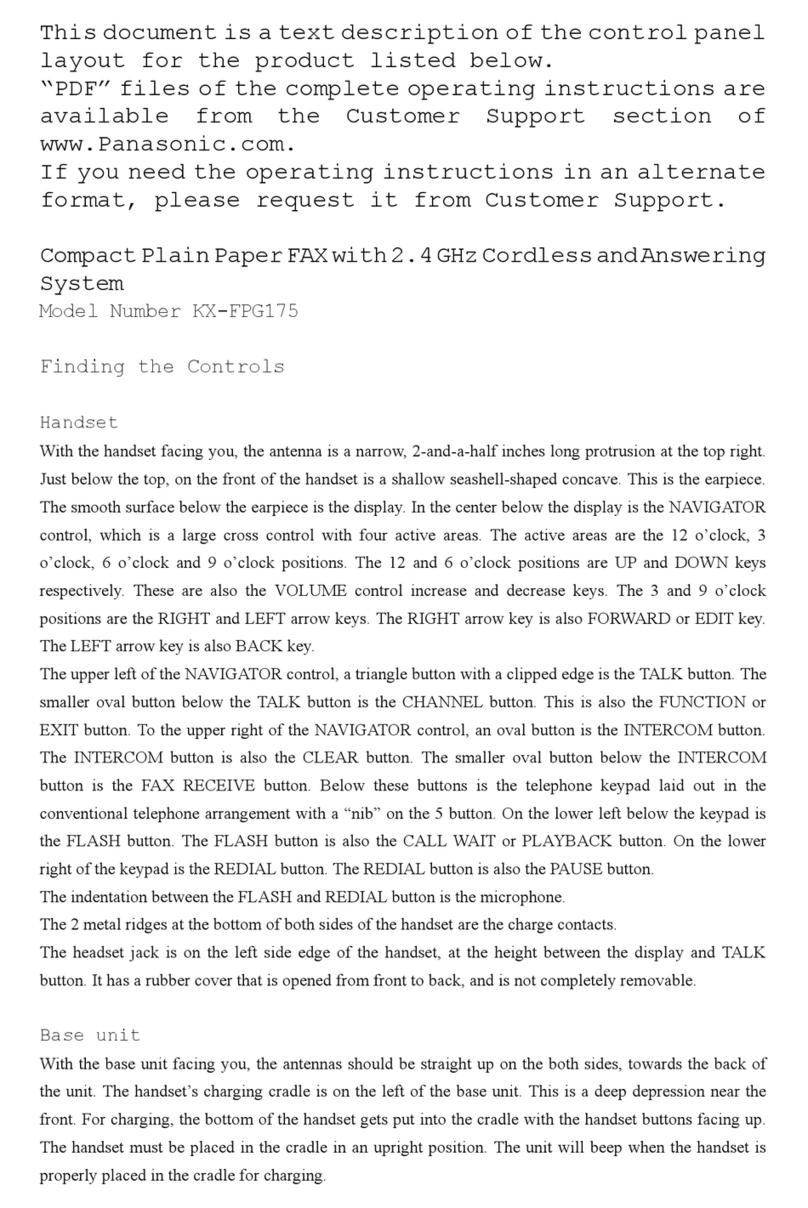
Panasonic
Panasonic KX-FPG175 Operating and installation instructions

Panasonic
Panasonic KX-PW721XLE7 User manual
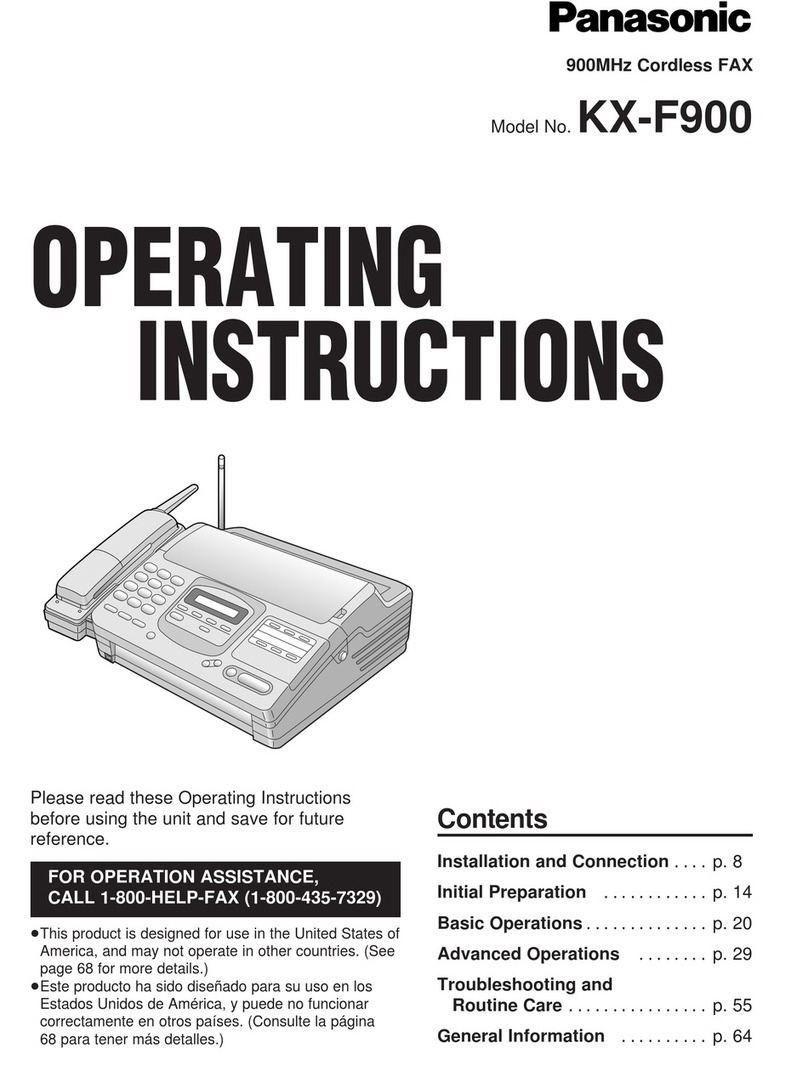
Panasonic
Panasonic KX-F900 User manual
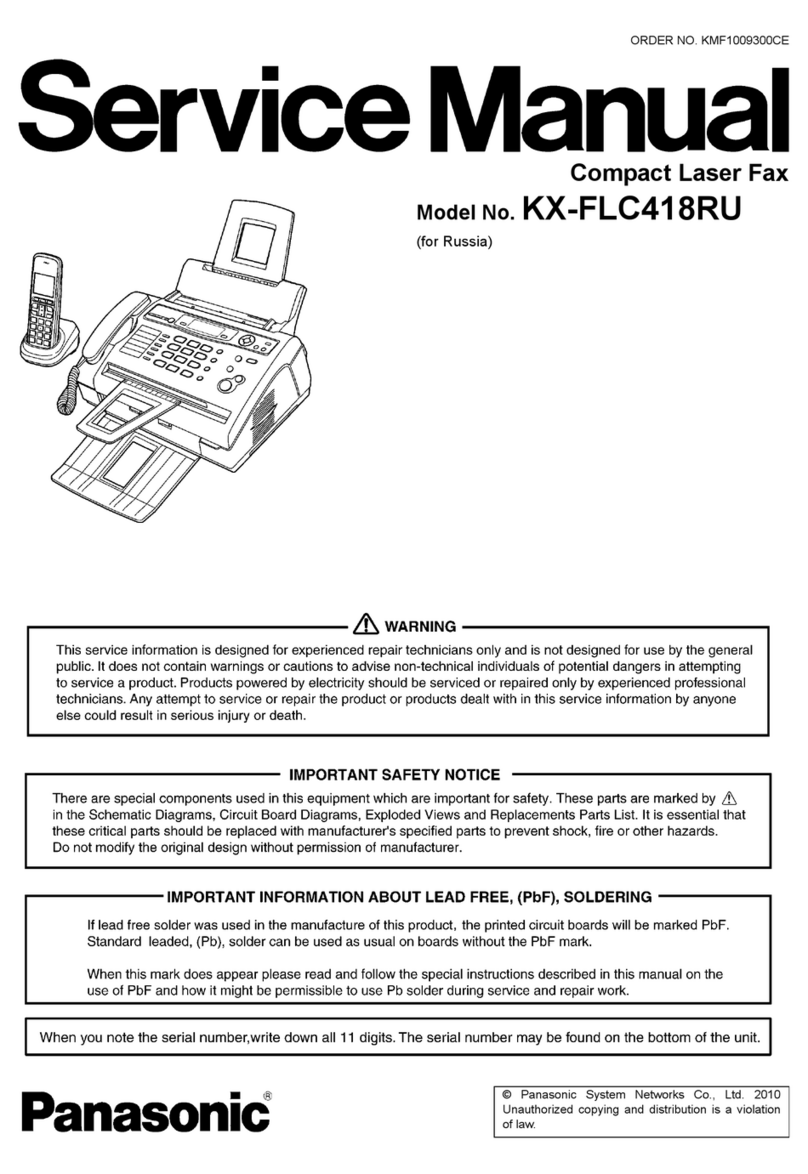
Panasonic
Panasonic KX-FLC418RU User manual
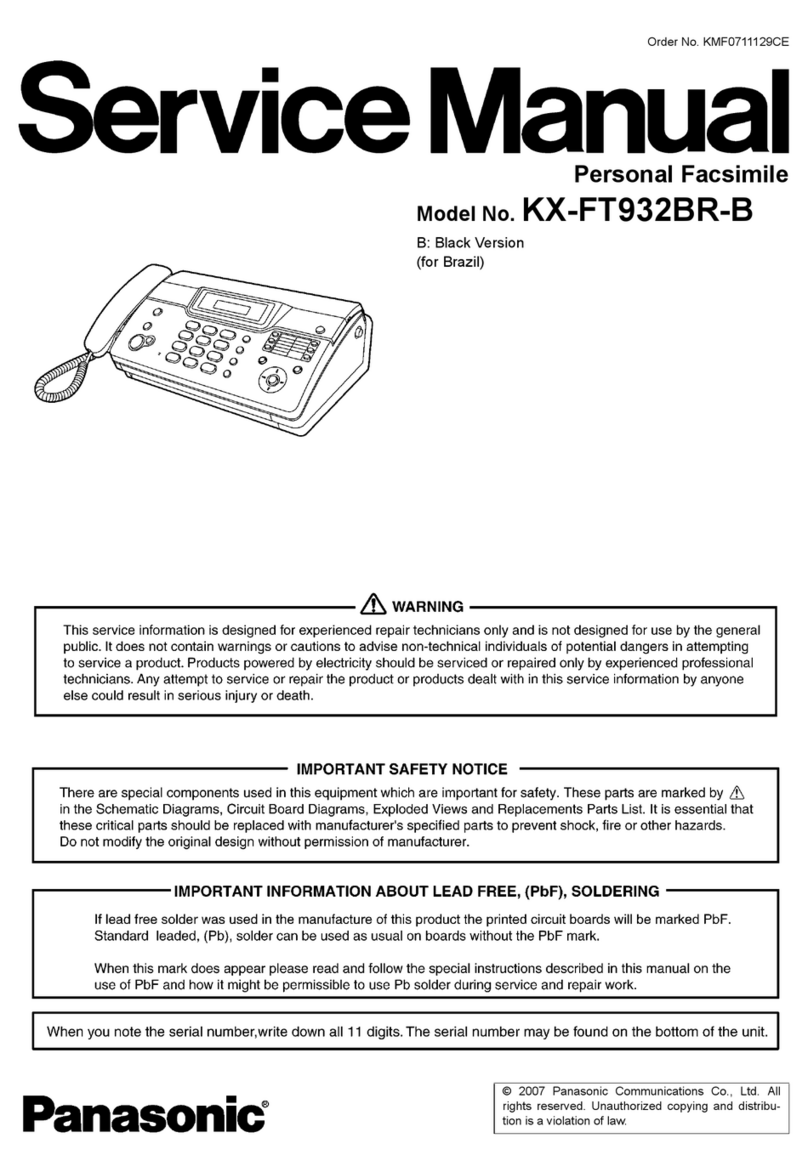
Panasonic
Panasonic KX-FT932BR-B User manual
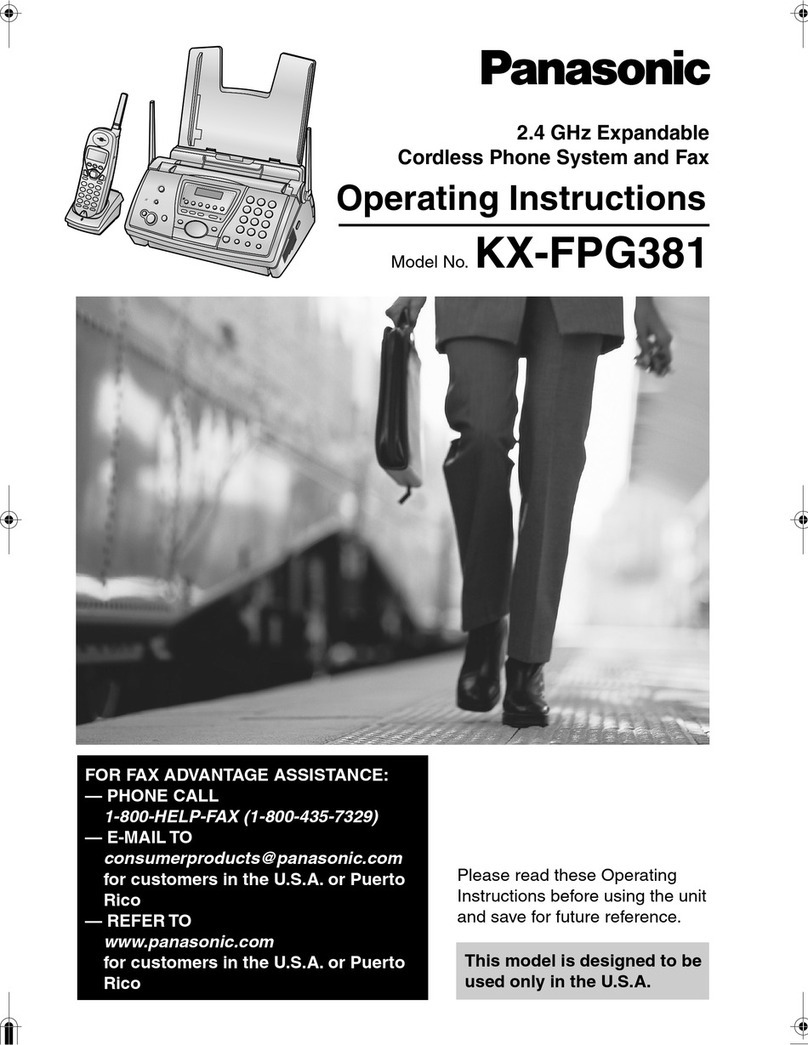
Panasonic
Panasonic KX-FPG381 User manual

Panasonic
Panasonic UF-890/990 User manual
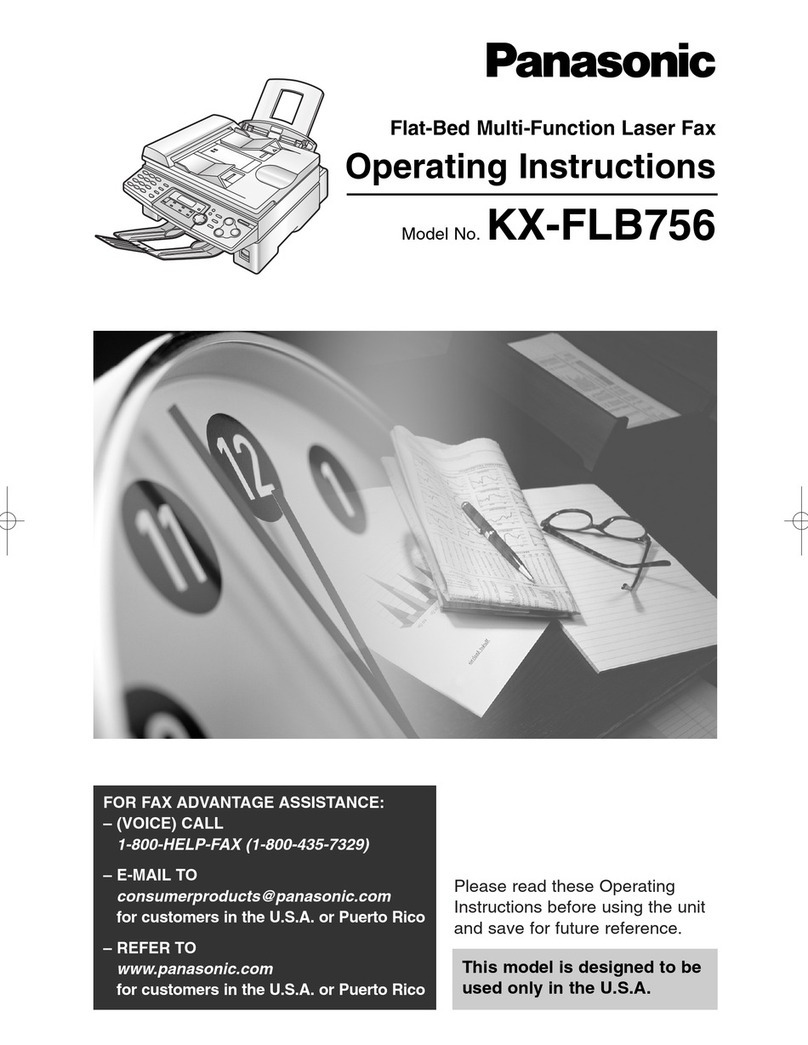
Panasonic
Panasonic KX-FLB756 User manual
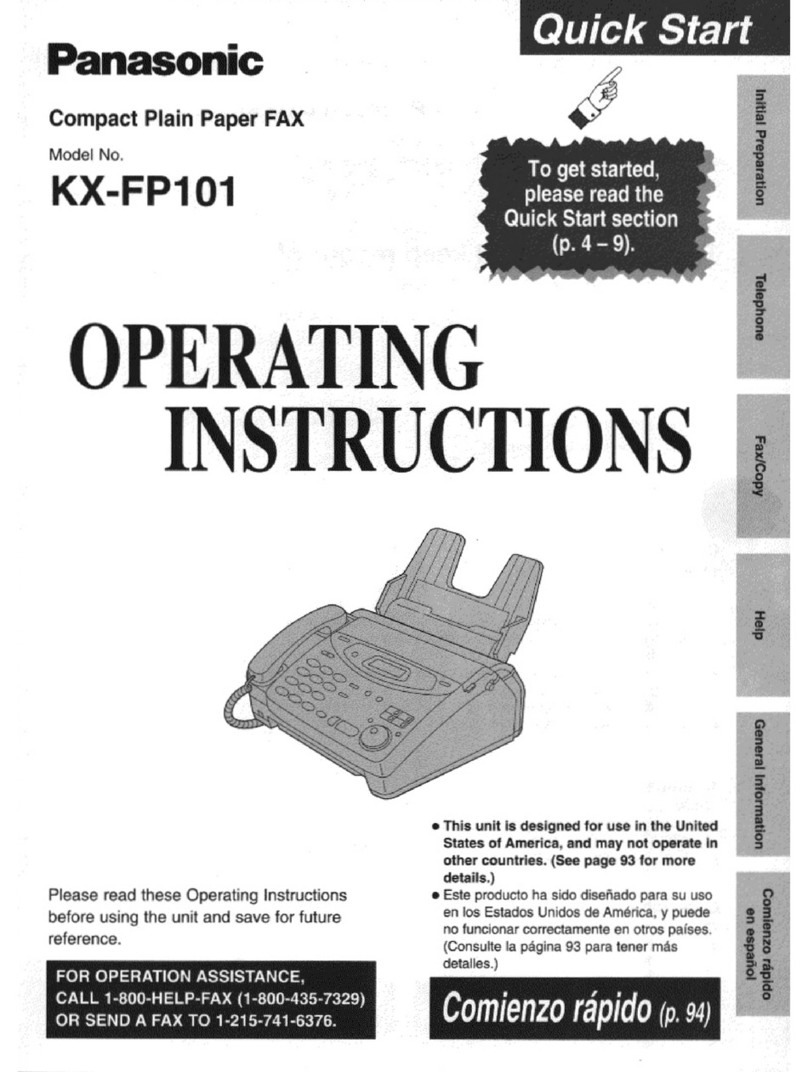
Panasonic
Panasonic KX-FP101 User manual
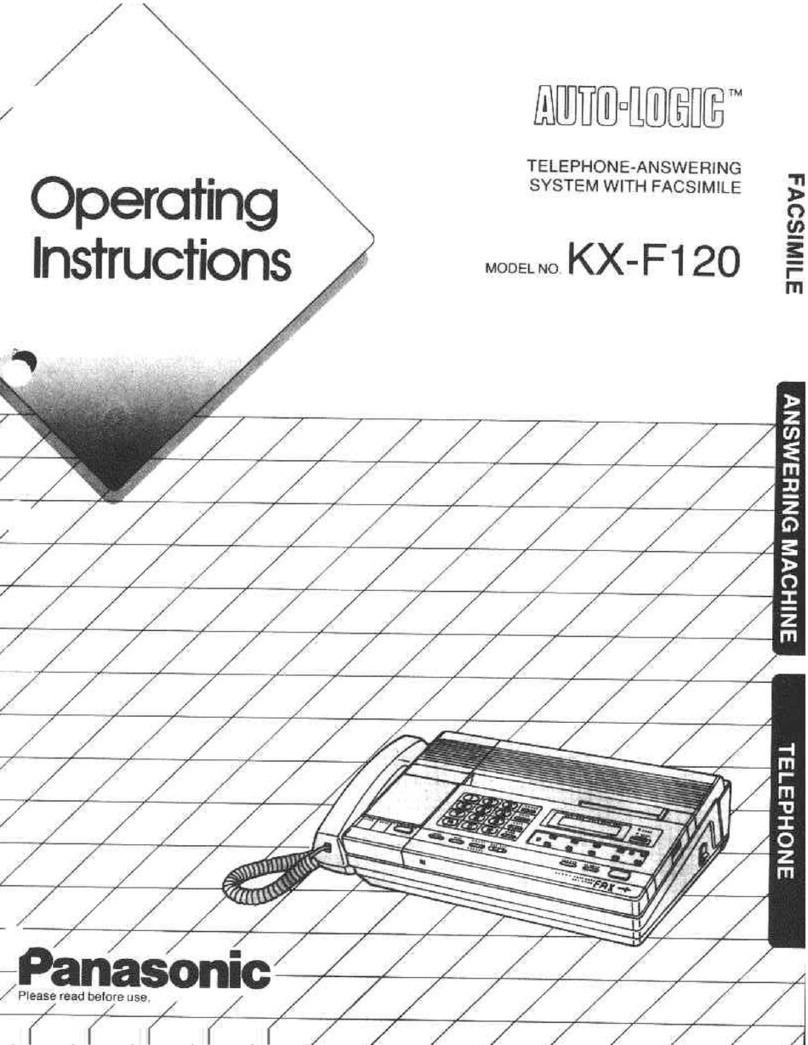
Panasonic
Panasonic KXF120 - CONSUMER FACSIMILE User manual