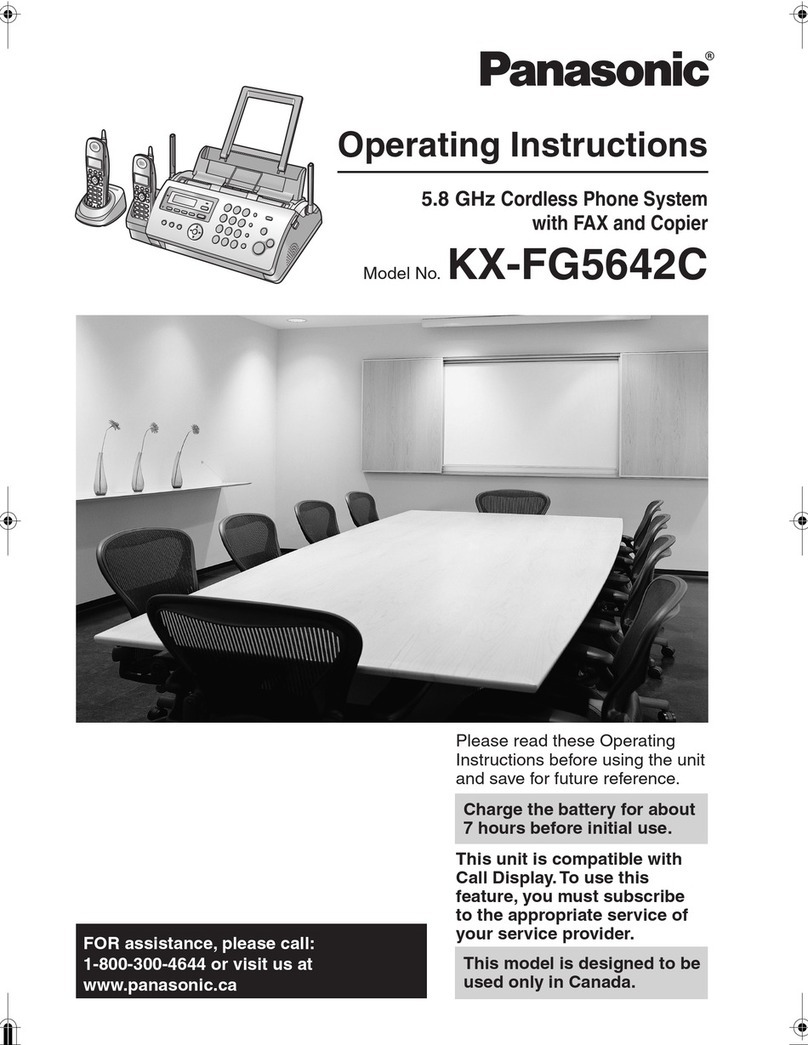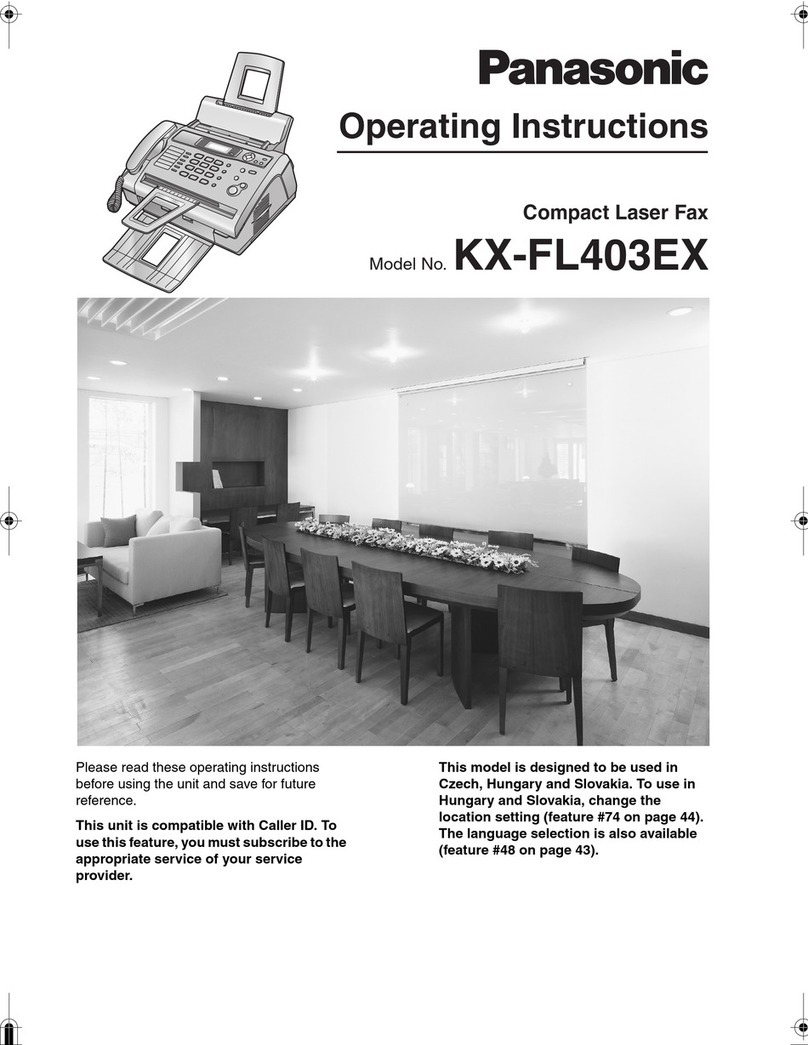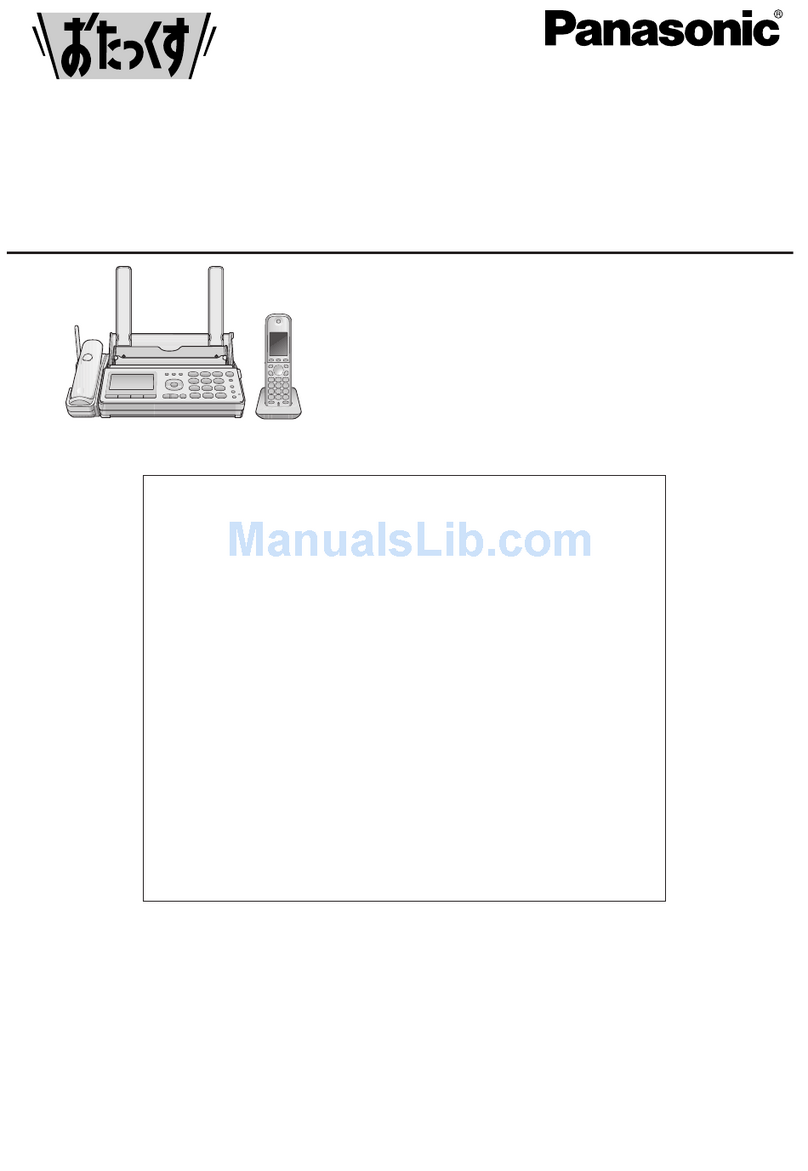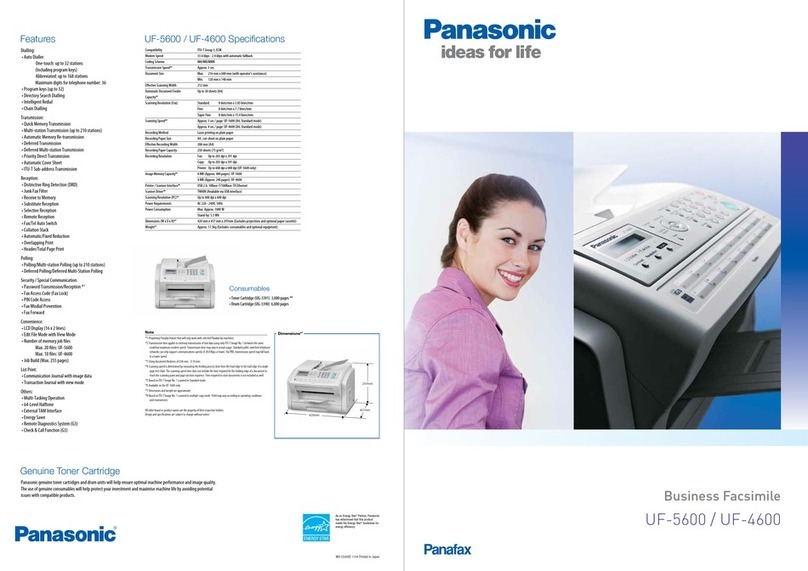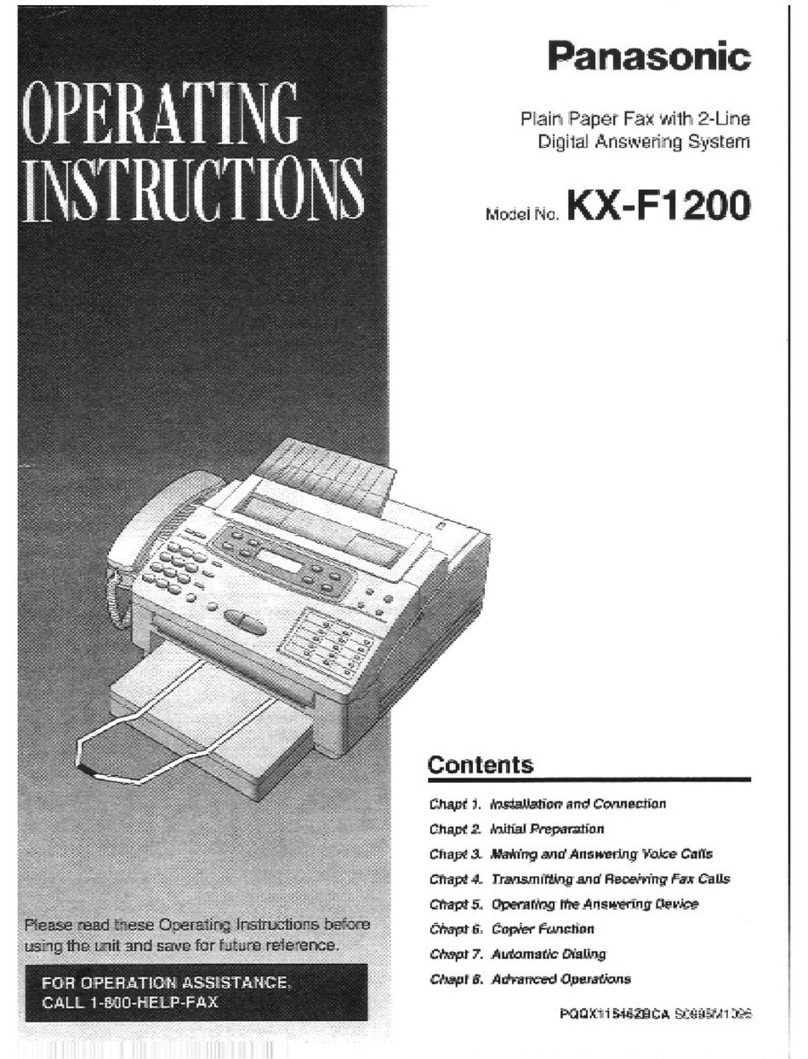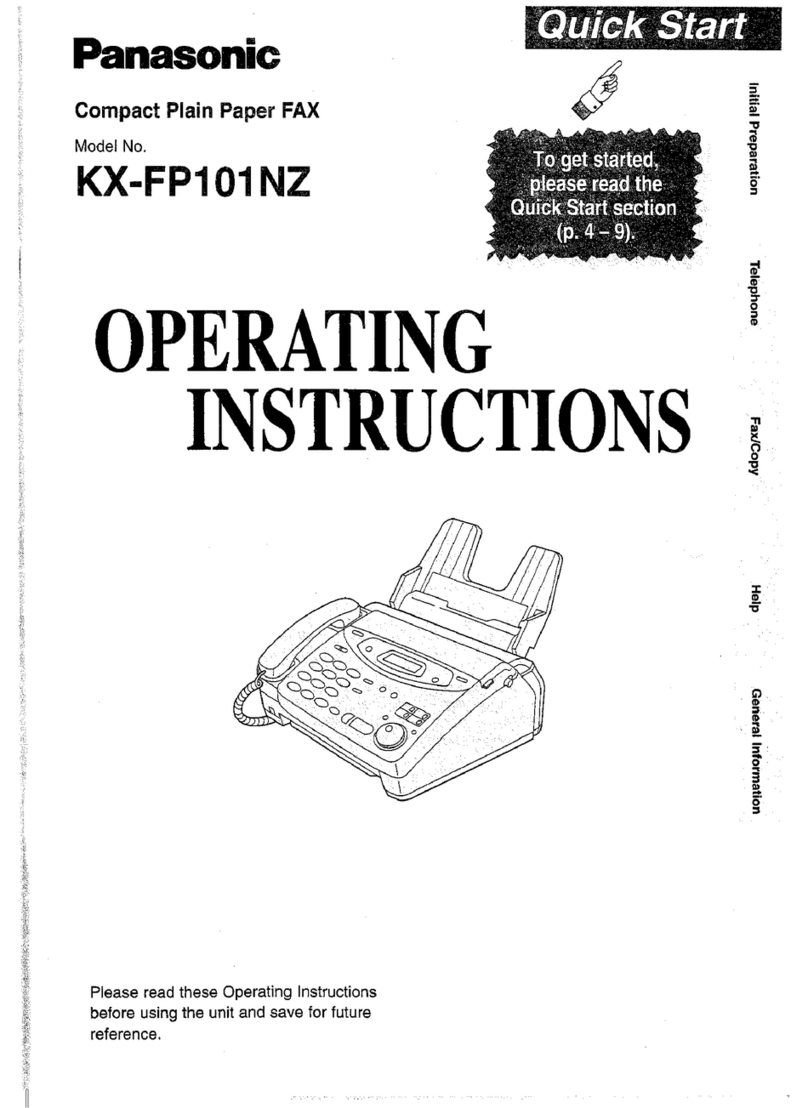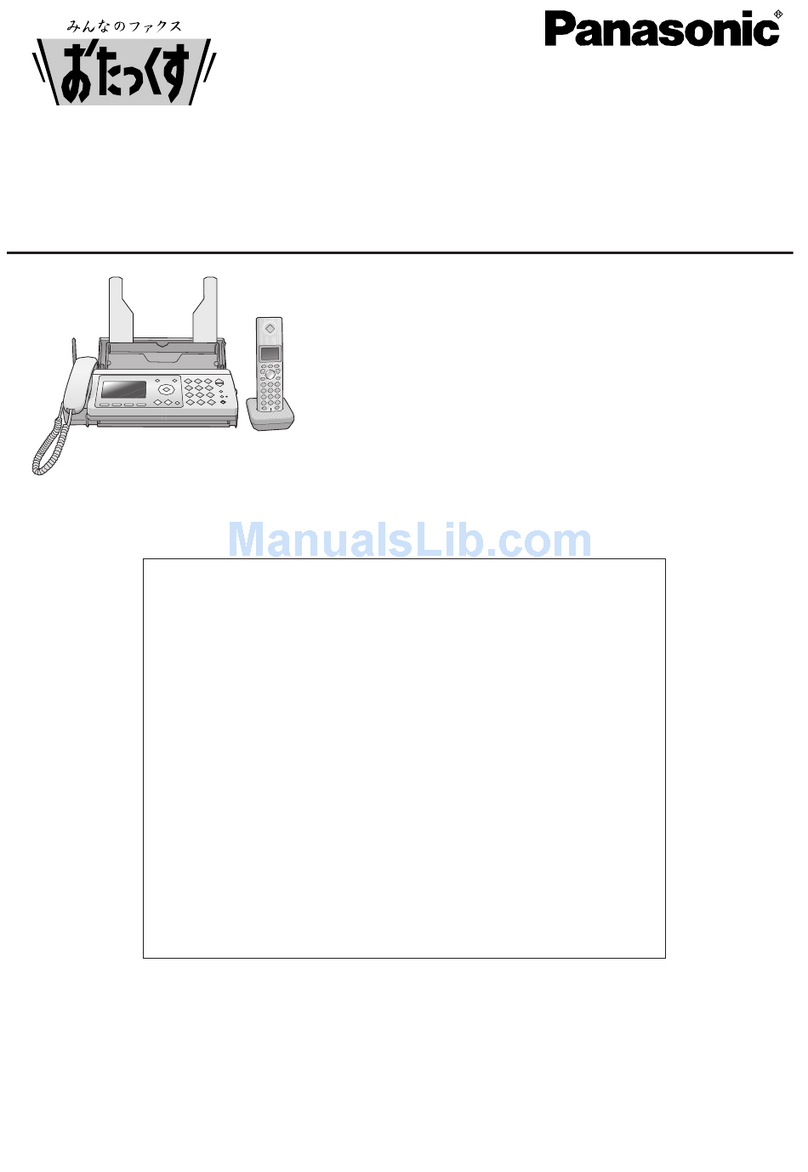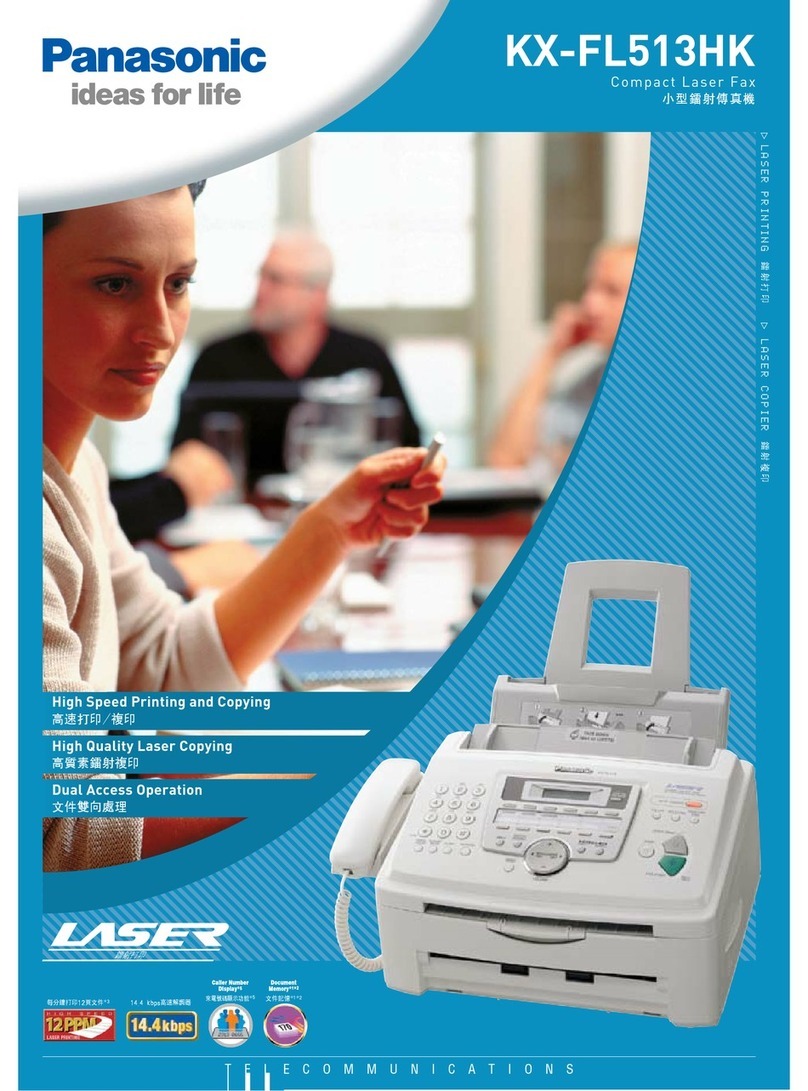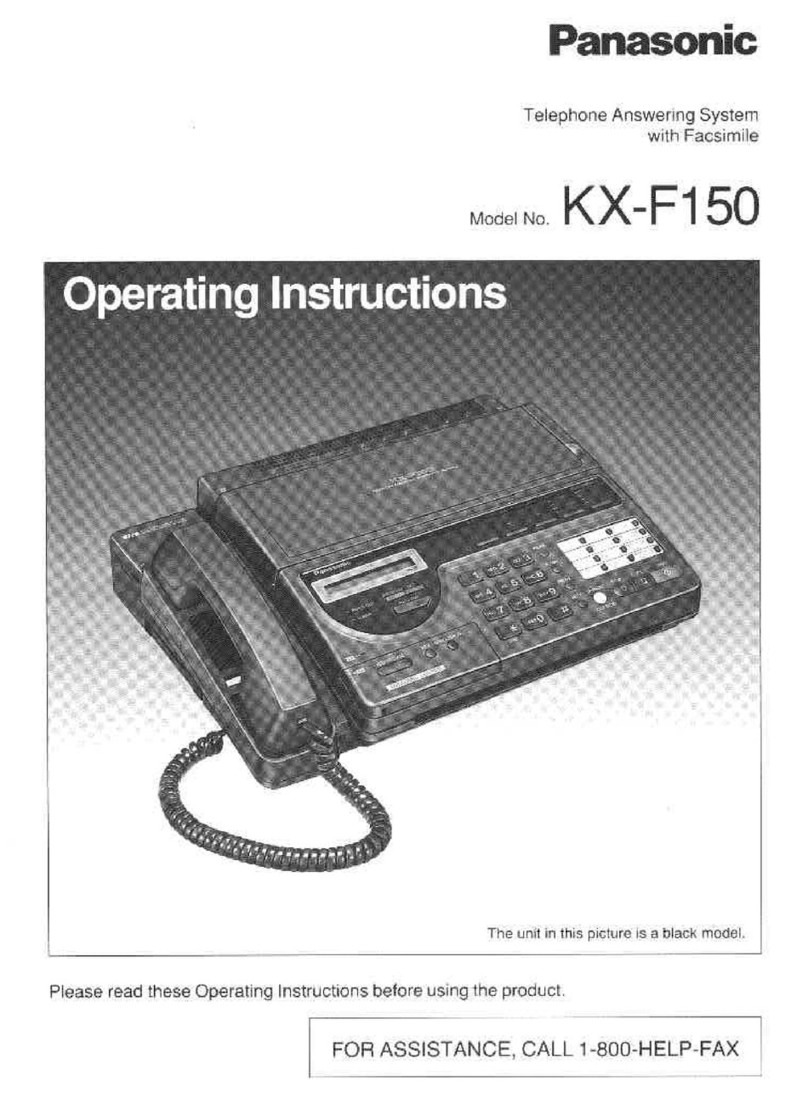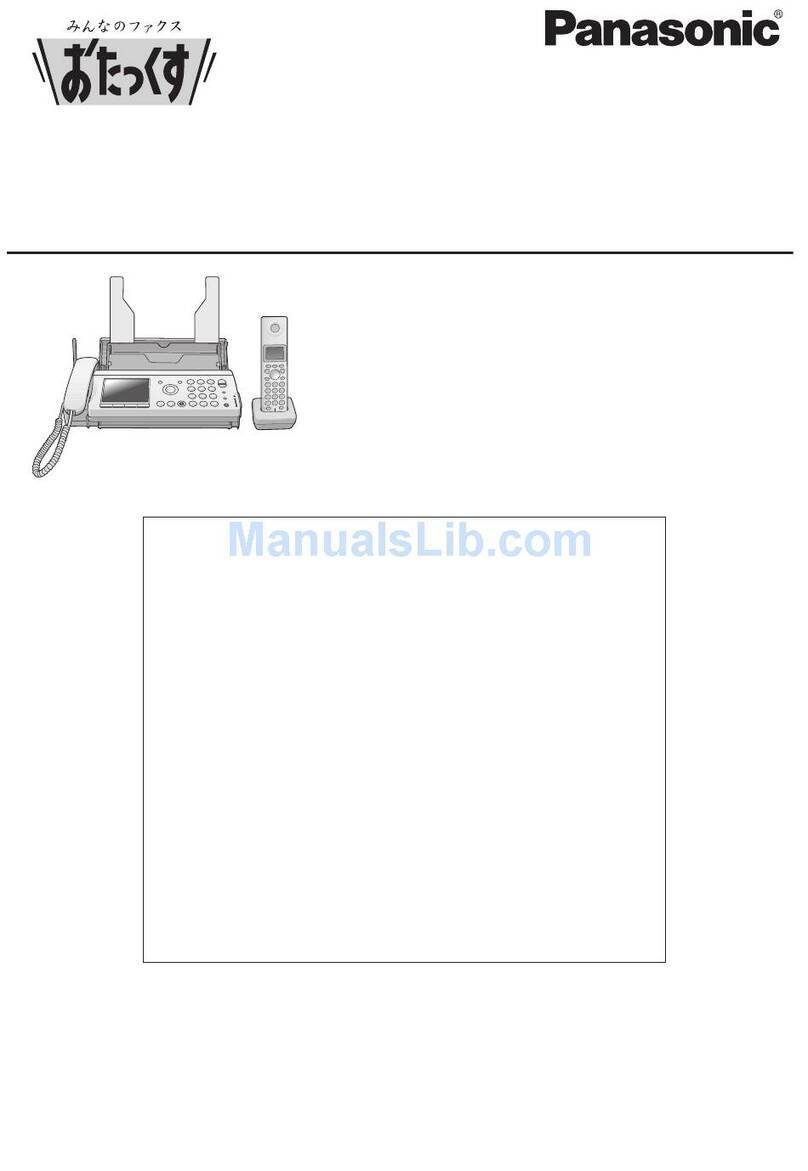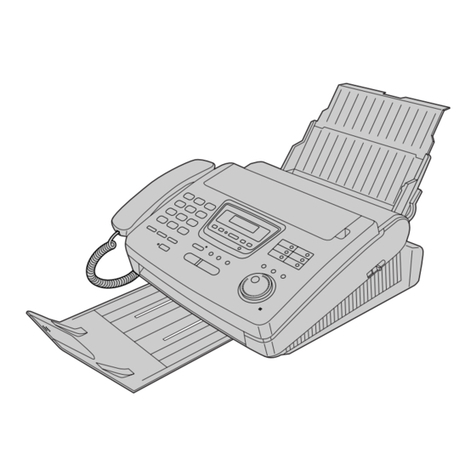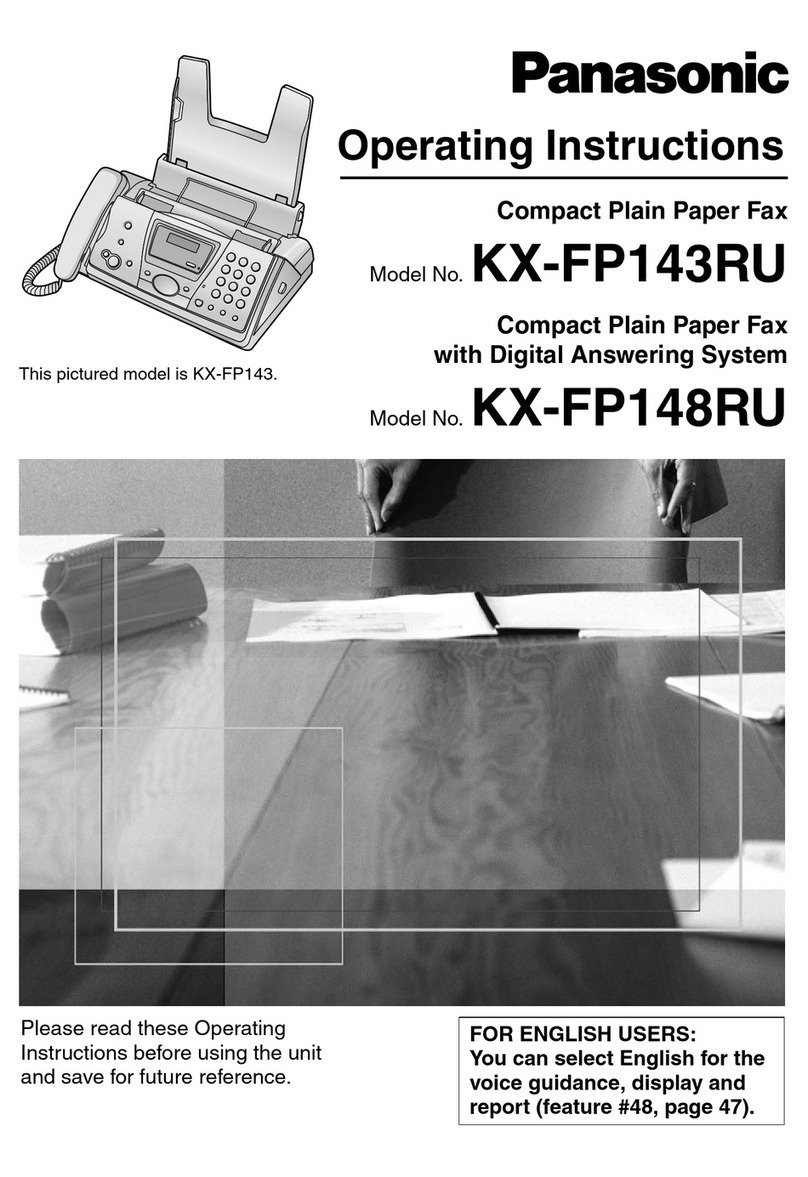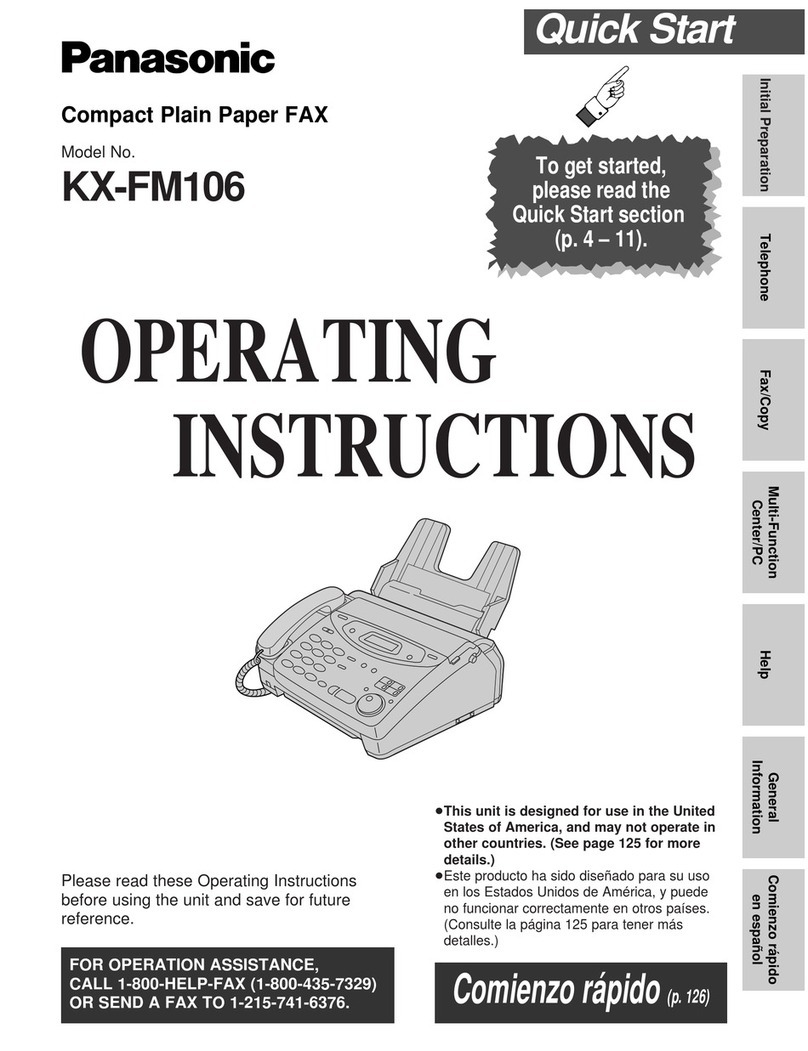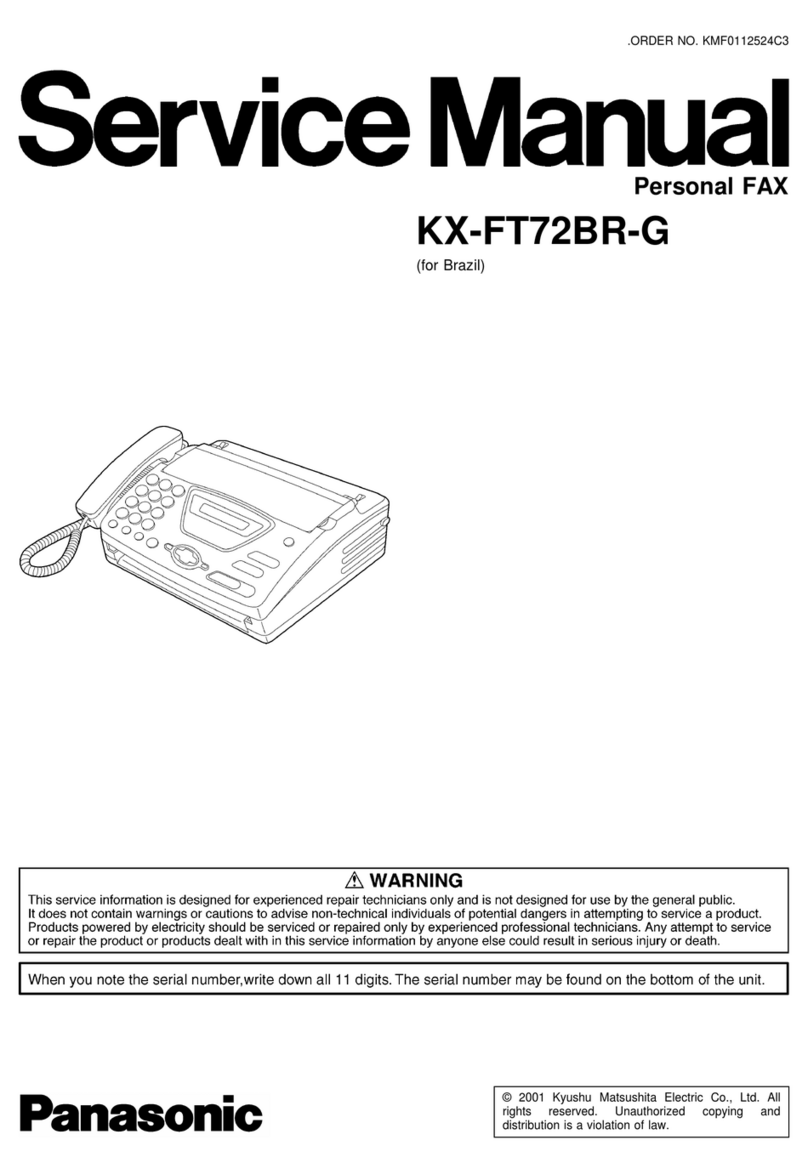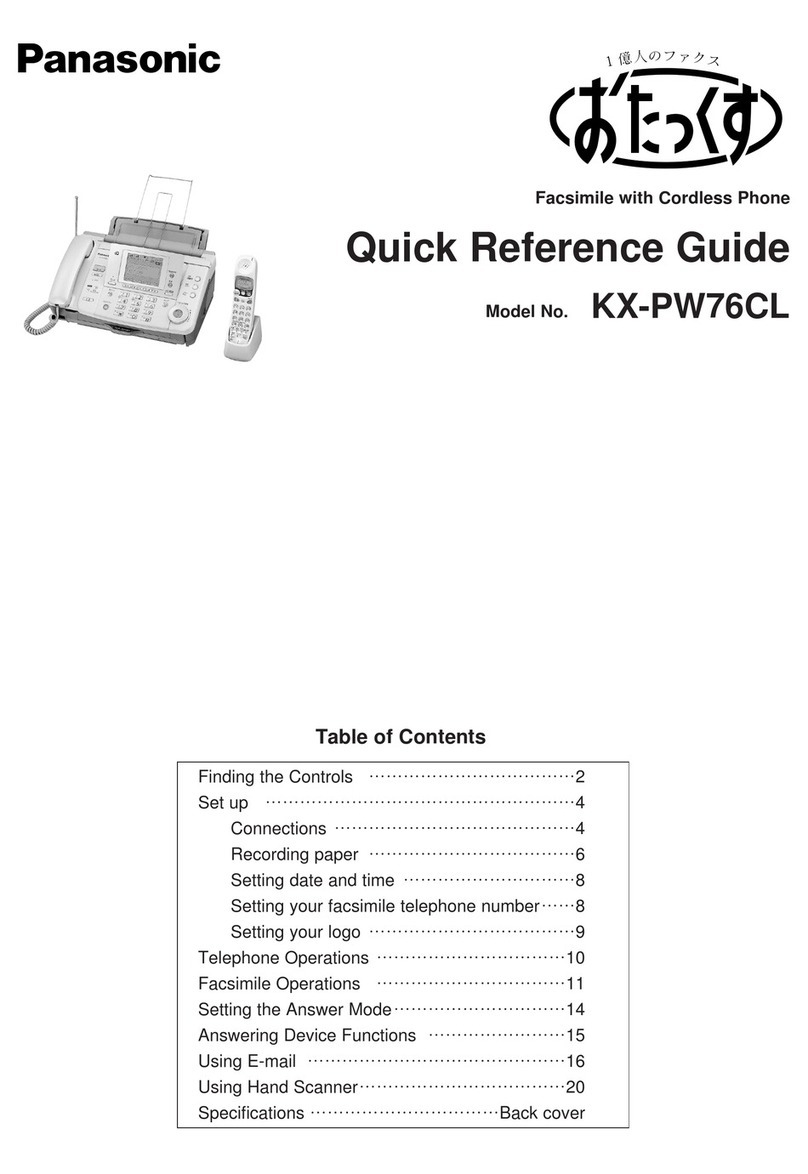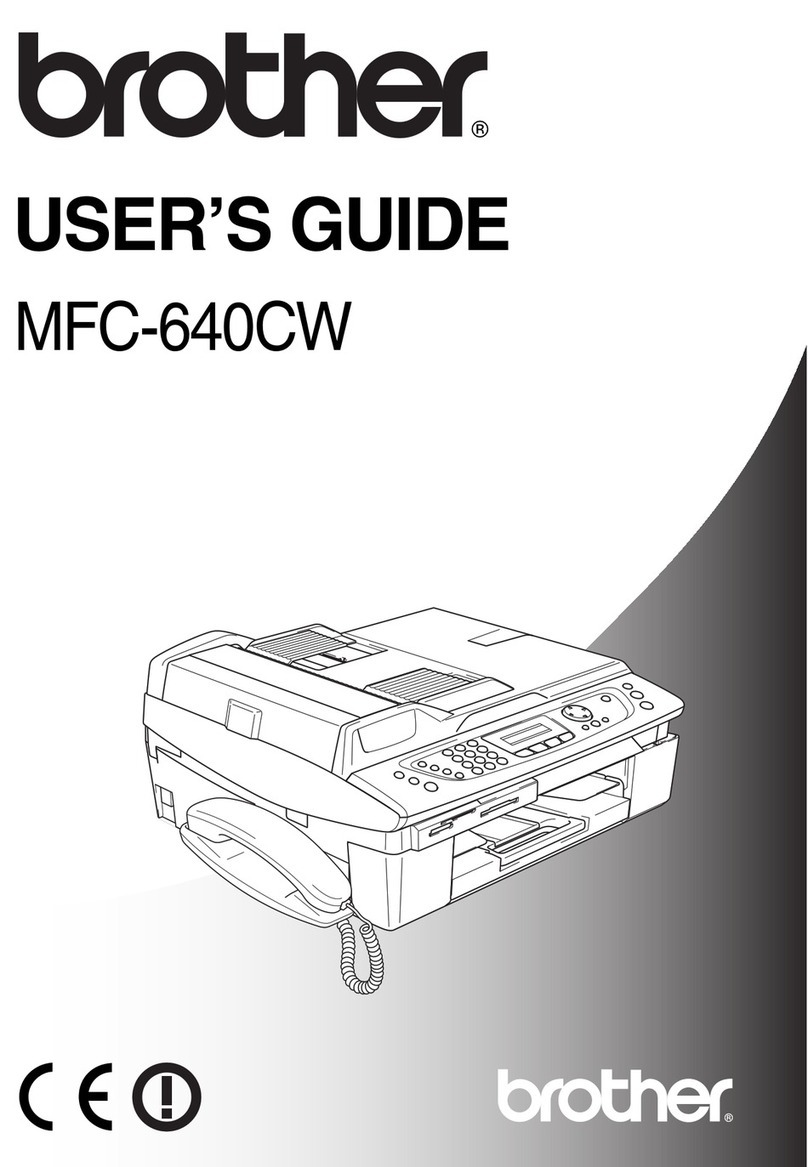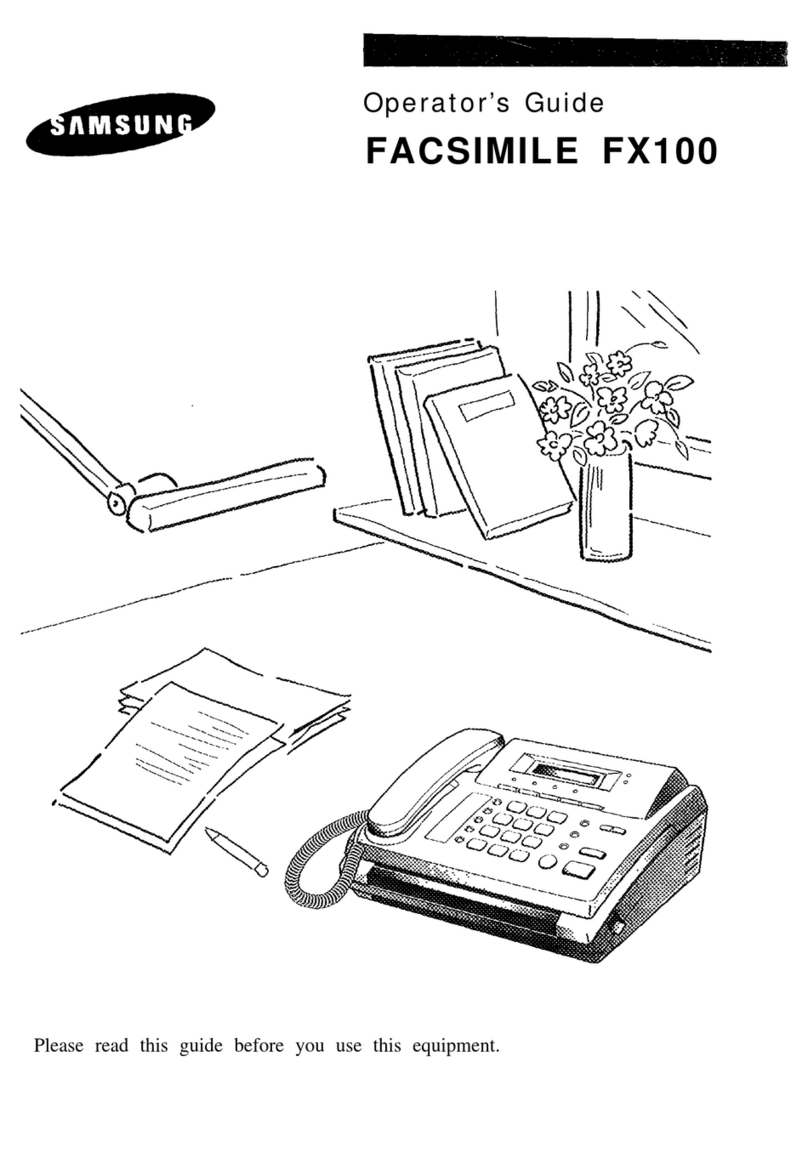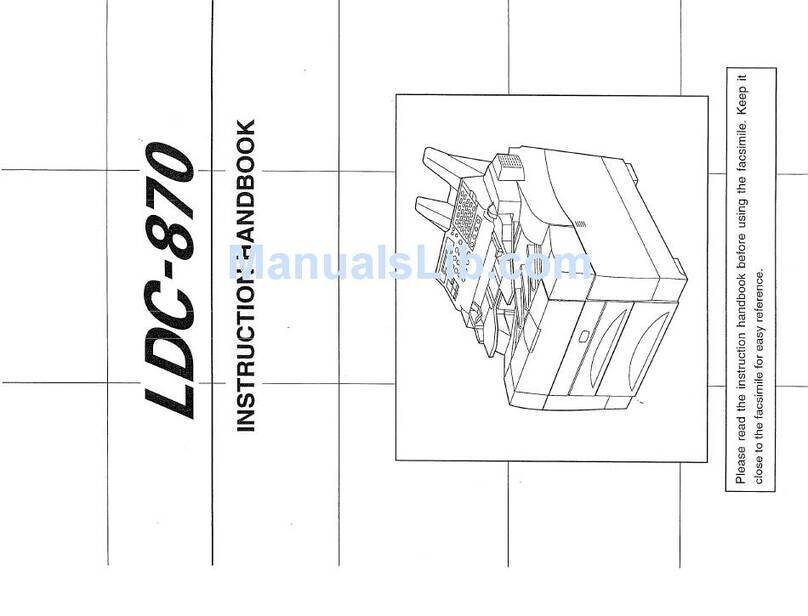3
Contents
TPrinting Help and Supplies.............................................................................2
Printing Help..............................................................................................2
Supplies ....................................................................................................2
TSafety Information..........................................................................................6
TMain Apparatus and Accessories...................................................................9
TExternal View .................................................................................................10
TControl Panel..................................................................................................11
TConnecting the Telephone Line Cord, and Power Cord, Printer Interface
Cable..............................................................................................................12
TInstalling the Ink Cartridge..............................................................................14
TReplacing the Ink Cartridge............................................................................16
TInstalling/Replacing Recording Paper............................................................17
TAdjusting Volume ...........................................................................................18
Ringer Volume ..........................................................................................18
Speakerphone Volume..............................................................................18
Receiver Volume.......................................................................................18
TUser Parameters............................................................................................19
Setting the Date and Time ........................................................................19
Setting Your NAME...................................................................................20
Entering Characters ..................................................................................21
Setting Your ID Number (FAX Telephone Number)..................................22
TManaging Outgoing Messages (OGM)...........................................................23
To Record TAM OGM ...............................................................................23
To Playback TAM OGM ............................................................................24
To Erase TAM OGM .................................................................................24
To Record F/T First OGM .........................................................................25
To Record F/T Last OGM..........................................................................25
TSpeed Dialling Numbers.................................................................................26
Registering an Abbreviated Dialling Number............................................26
Registering Directory Dialling Number......................................................27
Changing Speed Dialling Numbers...........................................................28
Erasing Speed Dialling Numbers ..............................................................29
TTelephone ......................................................................................................30
Directory Search Dialling...........................................................................30
Direct Dialling............................................................................................31
Abbreviated Dialling ..................................................................................31
Manual Number Dialling............................................................................31
TLoading Documents .......................................................................................33
Documents You Can Send........................................................................33
How to Load Documents...........................................................................34
Setting Contrast, Resolution and Halftone................................................34
TSending Documents.......................................................................................35
Multi-station Transmission (Broadcasting)................................................36
TReceiving Documents ....................................................................................37
TEL mode..................................................................................................39
FAX/TEL Auto Switching mode.................................................................40
Change Setting back to TEL mode...........................................................40
Receiving in the FAX/TEL mode...............................................................41
Setting Silent Reception for the FAX/TEL mode.......................................41
Setting the Ring Counter to answer a call.................................................42
Setting the Ring Counter for FAX/TEL mode............................................42
FAX/TAM mode.........................................................................................43
FAX mode .................................................................................................43
Distinctive Ring Detector (DRD)................................................................44
TDigital Telephone Answering System.............................................................46
Setting the TAM (Before you leave home or office)..................................46
Resetting the TAM (After you have returned home or to the office)..........46
Buttons Used to activate Functions for Messages....................................47
Erase all ICMs...........................................................................................47
Erase One ICM At A Time.........................................................................47
TMaking Copies................................................................................................48
Enlargement Copy ....................................................................................49
TPrinter Mode...................................................................................................50
PRINTING HELP
GETTING TO KNOW YOUR APPARATUS
INSTALLING YOUR APPARATUS
BASIC FEATURES