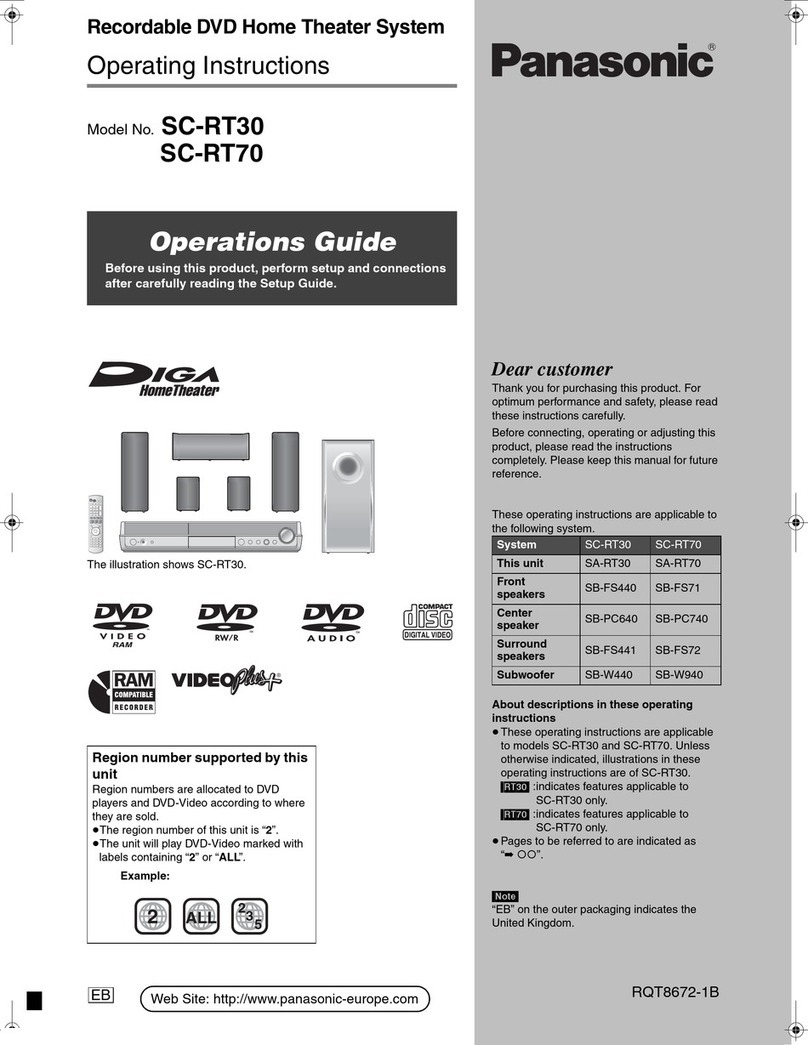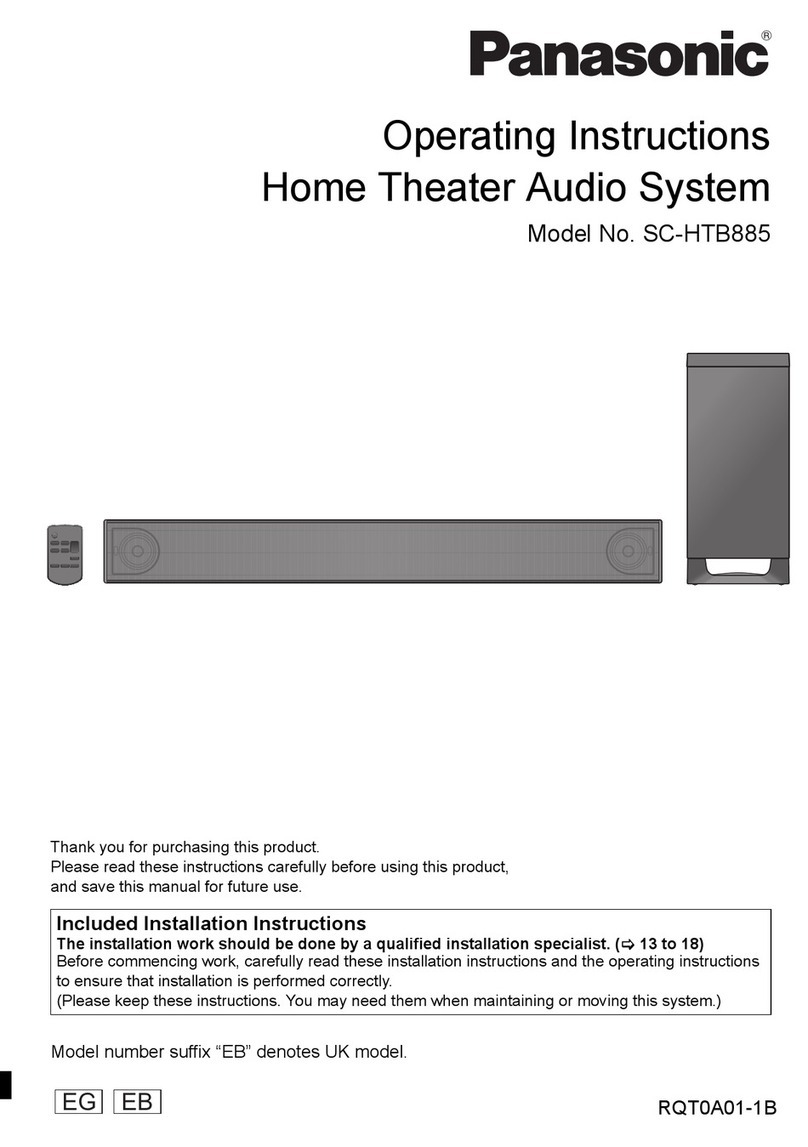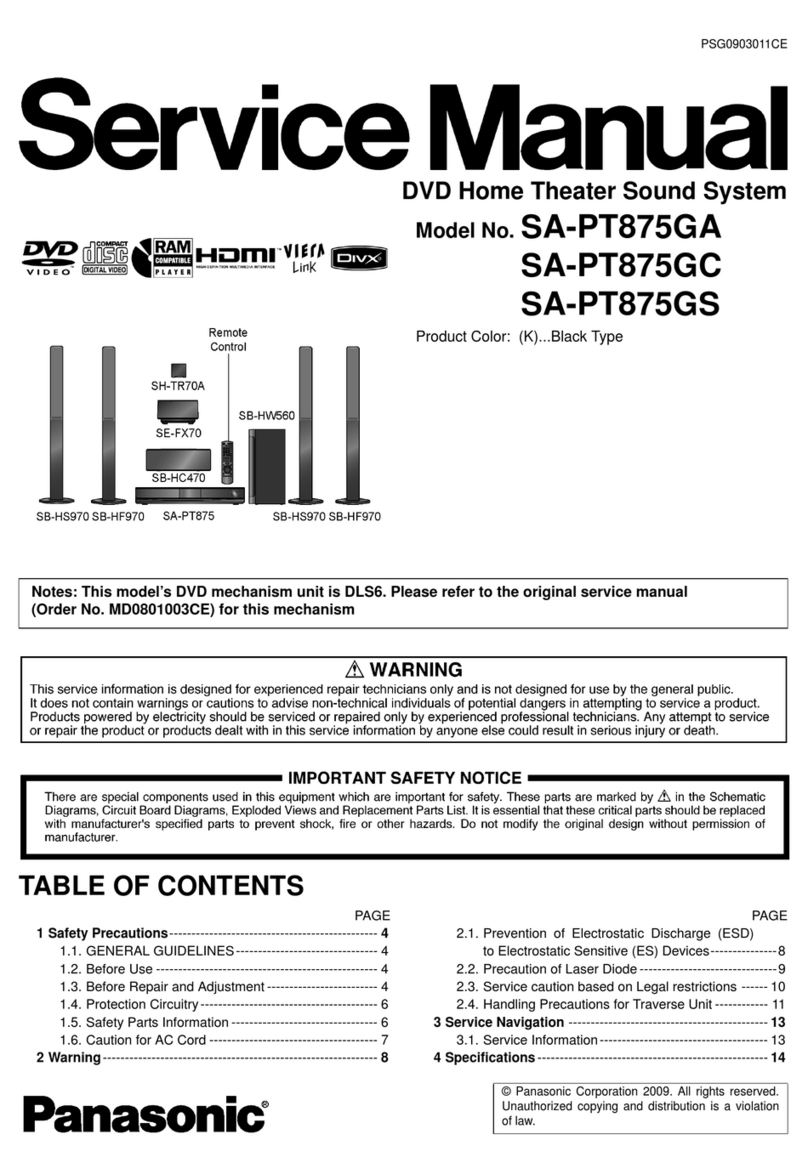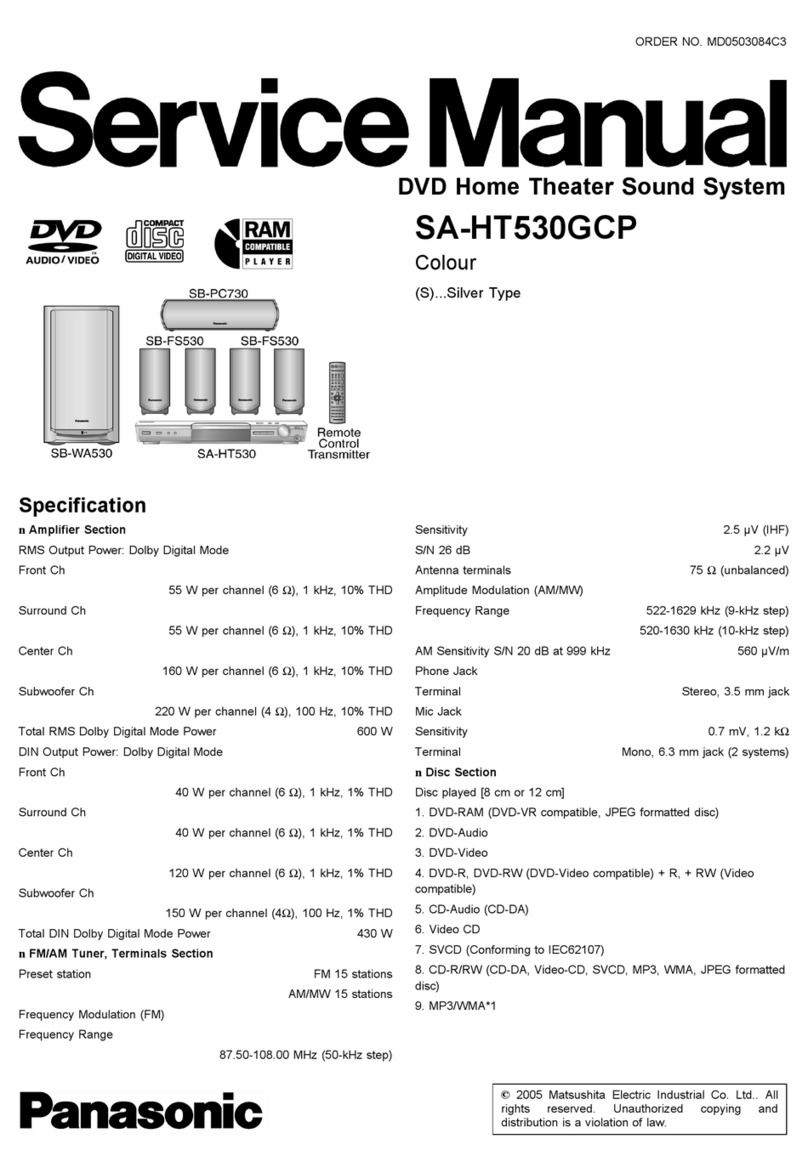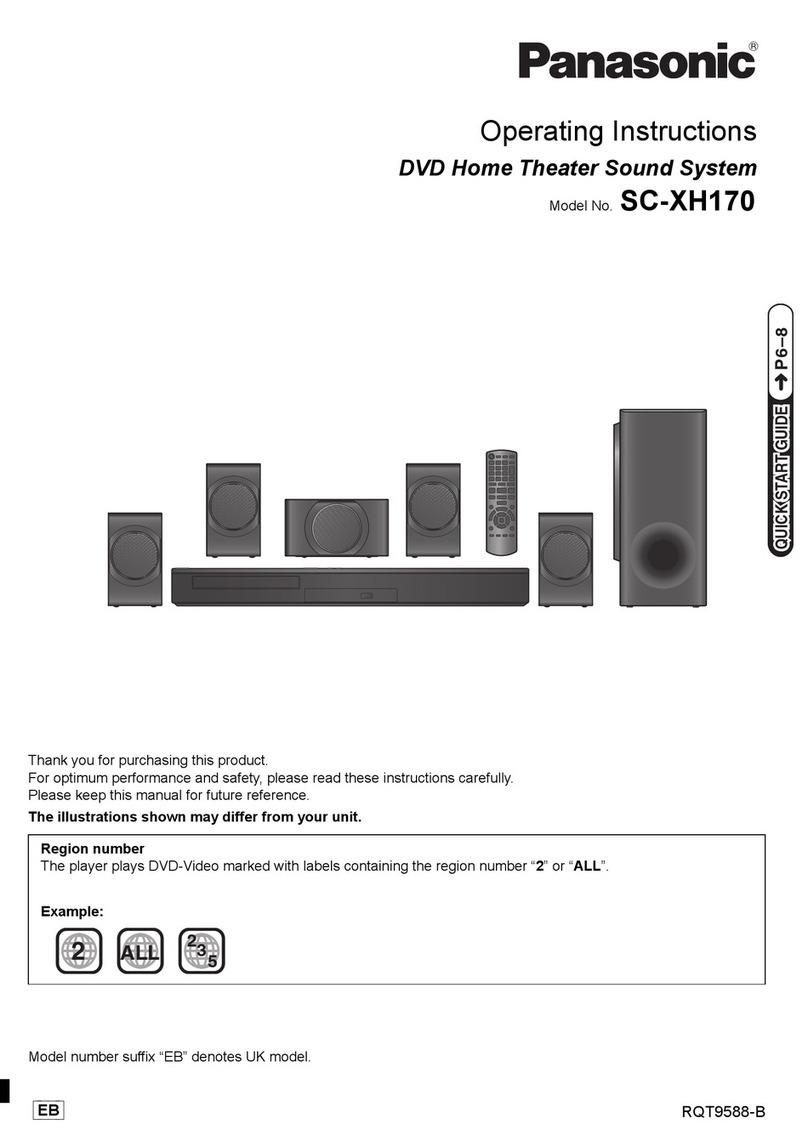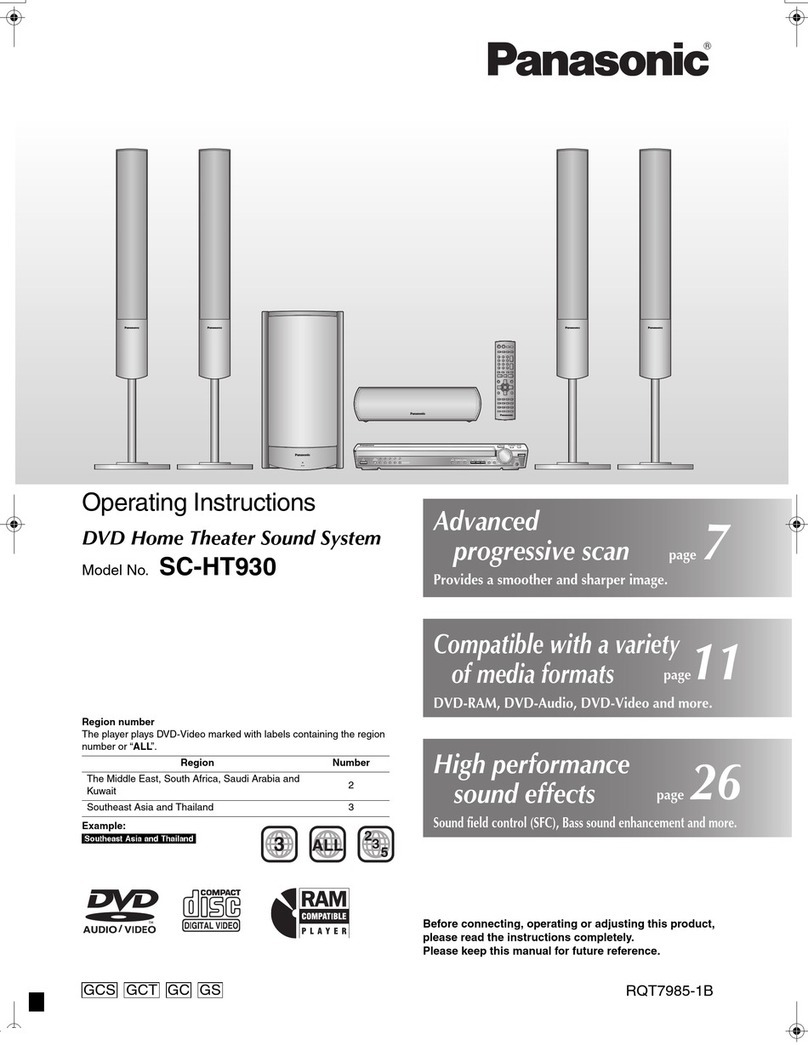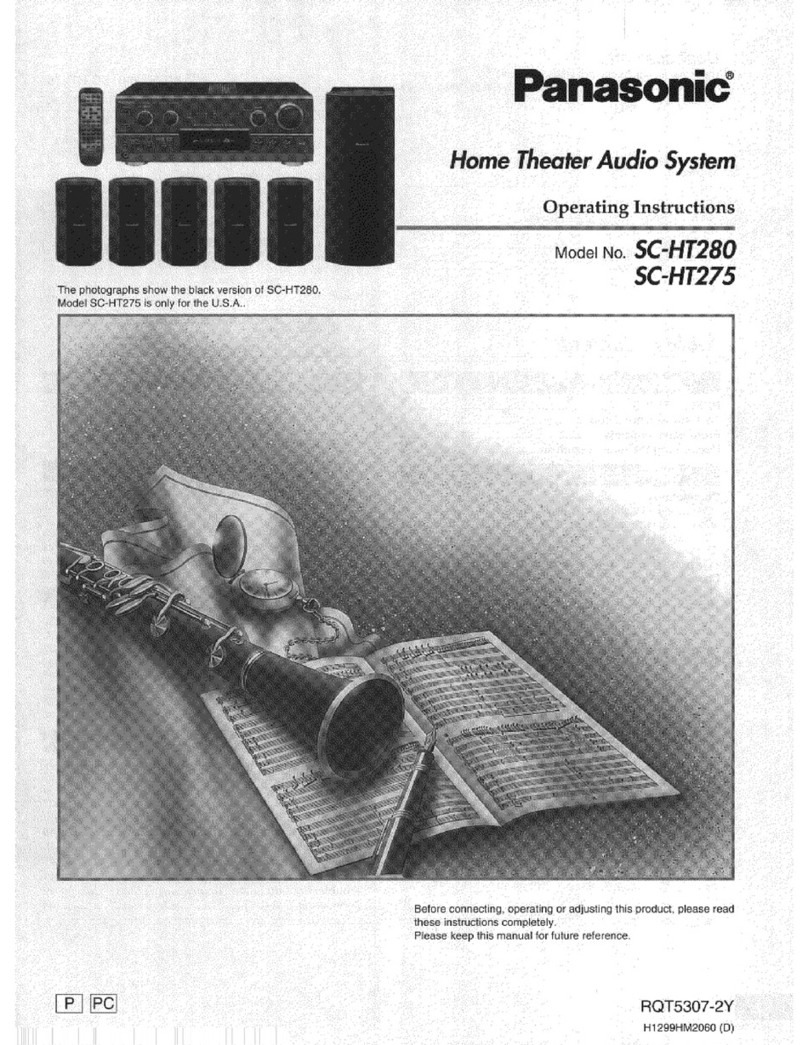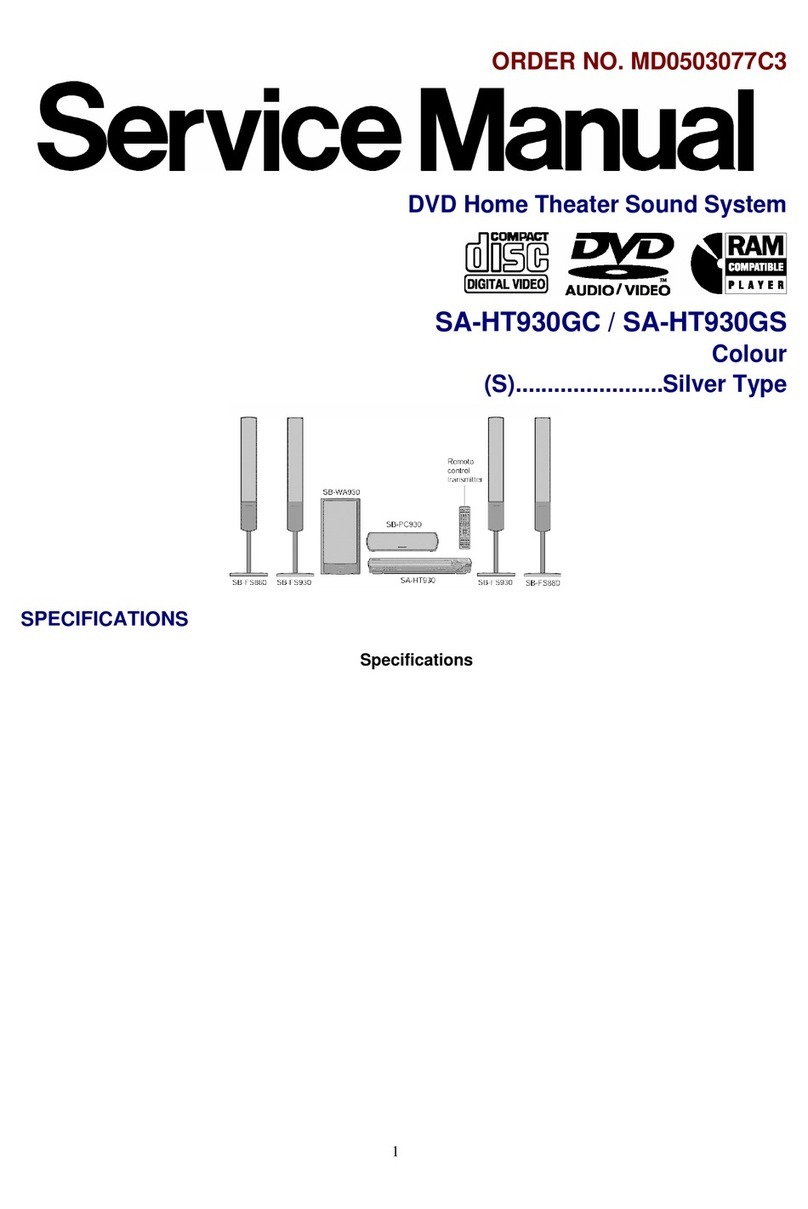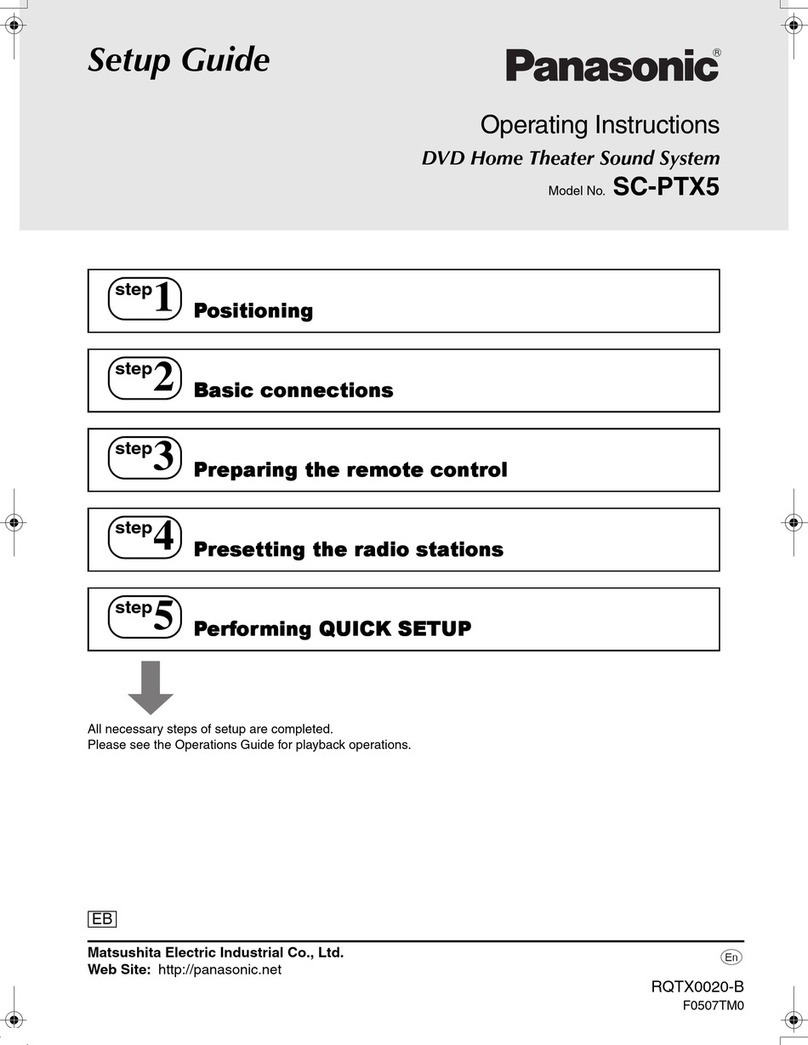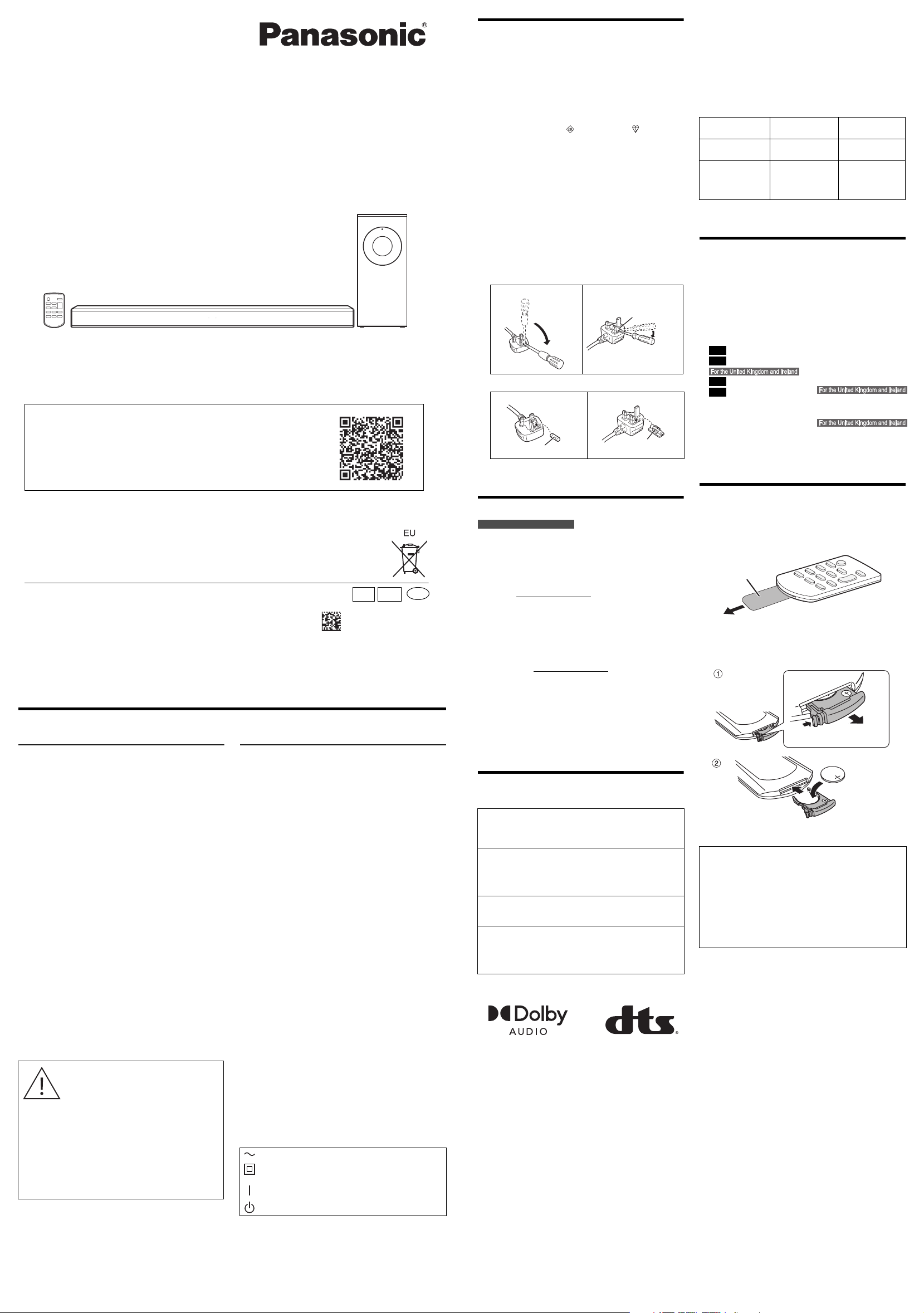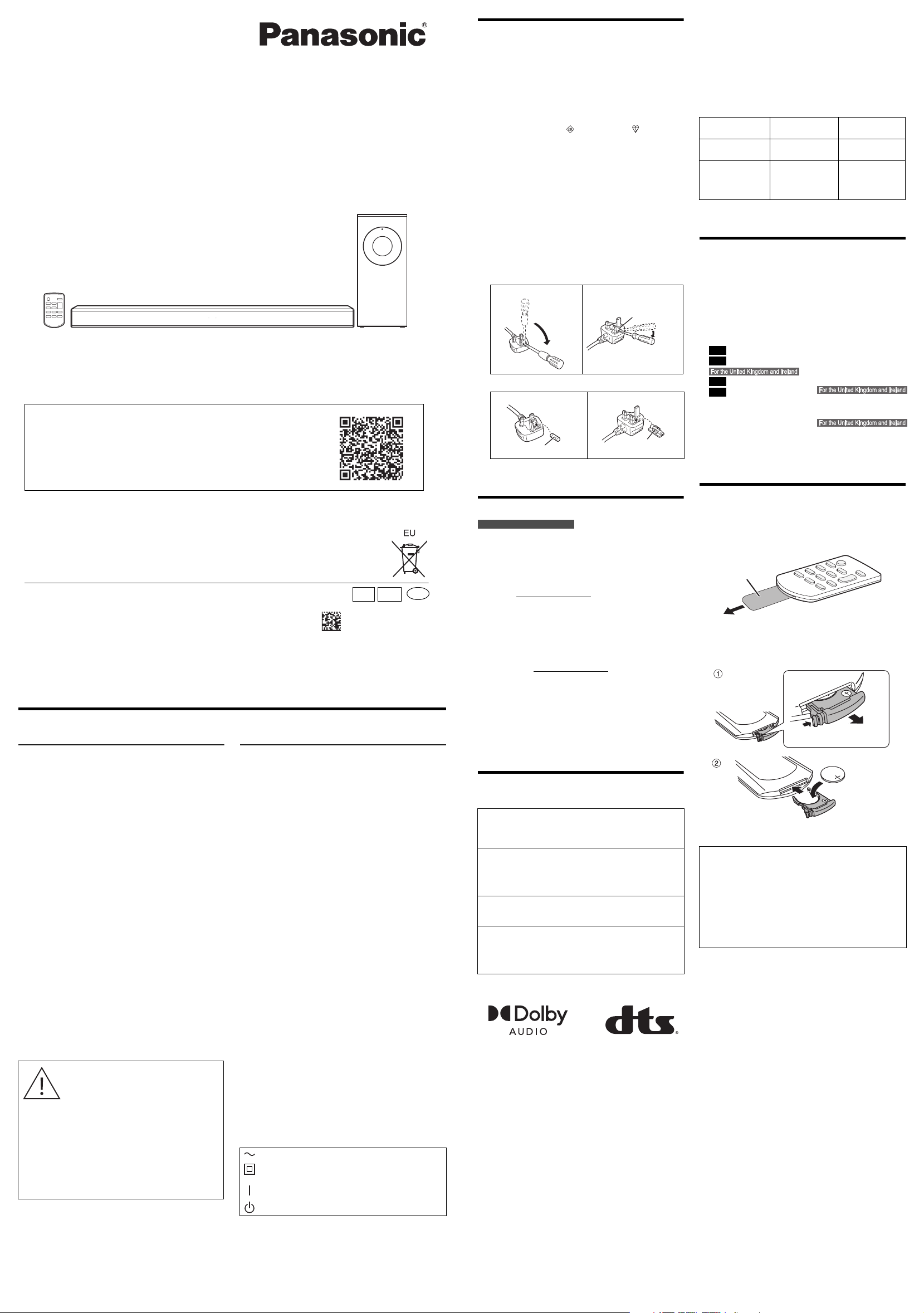
Panasonic Corporation
Web Site: http://www.panasonic.com
© Panasonic Corporation 2021
GN
TQBJ2331
L1220CH1021
Manufactured by:
Authorized Representative in
Europe:
Panasonic Corporation
Kadoma, Osaka, Japan
Panasonic Marketing Europe GmbH
Panasonic Testing Centre
Winsbergring 15, 22525 Hamburg, Germany
En
Basic Operating Instructions
Home Theater Audio System
Model No. SC-HTB490
“EB” indicates the United Kingdom model.
Thank you for purchasing this product.
For optimum performance and safety, please read these instructions carefully.
Please keep this manual for future reference.
Your system and the illustrations can look differently.
This manual contains basic information. Visit website below for detailed
instructions.
https://panasonic.jp/support/global/cs/audio/oi/sc_htb490/
Safety precautions
WARNING
Unit
• To reduce the risk of fire, electric shock or product
damage,
– Do not expose this unit to rain, moisture, dripping or
splashing.
– Do not place objects filled with liquids, such as vases,
on this unit.
– Use the recommended accessories.
– Do not remove covers.
– Do not repair this unit by yourself. Refer servicing to
qualified service personnel.
• To prevent injury, this unit must be securely attached to
the wall in accordance with the installation instructions.
AC mains lead
• To reduce the risk of fire, electric shock or product
damage,
– Ensure that the power supply voltage corresponds to
the voltage printed on this unit.
– Insert the mains plug fully into the socket outlet.
– Do not pull, bend, or place heavy items on the lead.
– Do not handle the plug with wet hands.
– Hold onto the mains plug body when disconnecting the
plug.
– Do not use a damaged mains plug or socket outlet.
Small objects
• Keep the screws and insulation sheet (battery) out of
reach of children to prevent swallowing.
Button-type battery (Lithium battery)
• Risk of fire, explosion and burns. Do not recharge,
disassemble, heat above 60°C or incinerate.
CAUTION
Unit
• To reduce the risk of fire, electric shock or product
damage,
– Do not install or place this unit in a bookcase, built-in
cabinet or in another confined space. Ensure this unit is
well ventilated.
– Do not obstruct this unit’s ventilation openings with
newspapers, tablecloths, curtains, and similar items.
– Do not place sources of naked flames, such as lighted
candles, on this unit.
• This unit is intended for use in moderate climates.
• This unit may receive radio interference caused by mobile
telephones during use. If such interference occurs, please
increase separation between this unit and the mobile
telephone.
• Set the unit up on an even surface away from direct
sunlight, high temperatures, high humidity, and excessive
vibration.
• This system might get warm after prolonged usage. This
is normal. Do not be alarmed.
AC mains lead
• The mains plug is the disconnecting device. Install this
unit so that the mains plug can be unplugged from the
socket outlet immediately.
Button-type battery (Lithium battery)
• Danger of explosion if battery is incorrectly replaced.
Replace only with the type recommended by the
manufacturer.
• When disposing of the batteries, please contact your local
authorities or dealer and ask for the correct method of
disposal.
• Do not heat or expose to flame.
• Do not leave the battery(ies) in a car exposed to direct
sunlight for a long period of time with doors and windows
closed.
• Insert with poles aligned.
• Remove the battery if you do not use the remote control
for a long period of time. Keep in a cool, dark area.
The symbols on this product (including the accessories)
represent the following:
WARNING
DO NOT INGEST BATTERY,
CHEMICAL BURN HAZARD
This remote control contains a coin/button cell battery. If
the coin/button cell battery is swallowed, it can cause
severe internal burns in just 2 hours and can lead to
death.
Keep new and used batteries away from children. If the
battery compartment does not close securely, stop using
the remote control and keep it away from children.
If you think batteries might have been swallowed or
placed inside any part of the body, seek immediate
medical attention.
AC
Class II equipment (The construction of the product
is double-insulated.)
ON
Standby
Caution for AC mains lead
(For the AC mains plug of three pins)
For your safety, please read the following text carefully.
This appliance is supplied with a moulded three pin mains
plug for your safety and convenience.
A 5-ampere fuse is fitted in this plug.
Should the fuse need to be replaced please ensure that the
replacement fuse has a rating of 5-ampere and that it is
approved by ASTA or BSI to BS1362.
Check for the ASTA mark or the BSI mark on the body
of the fuse.
If the plug contains a removable fuse cover you must ensure
that it is refitted when the fuse is replaced.
If you lose the fuse cover the plug must not be used until a
replacement cover is obtained.
A replacement fuse cover can be purchased from your local
dealer.
Before use
Remove the connector cover.
How to replace the fuse
The location of the fuse differ according to the type of AC
mains plug (figures A and B). Confirm the AC mains plug
fitted and follow the instructions below.
Illustrations may differ from actual AC mains plug.
1. Open the fuse cover with a screwdriver.
2. Replace the fuse and close or attach the fuse cover.
Sales and Support Information
For the United Kingdom and Ireland
Customer Communications Centre
• For customers within the UK: 0344 844 3899
• For customers within Ireland: 01 289 8333
• Monday – Friday 9:00am – 5:00pm
(Excluding public holidays).
• For further support on your product, please visit our
website: www.panasonic.co.uk
Direct Sales at Panasonic UK
• Order accessory and consumable items for your product
with ease and confidence by phoning our Customer
Communications Centre
Monday – Friday 9:00am – 5:00pm
(Excluding public holidays).
• Or go on line through our Internet Accessory ordering
application at www.pas-europe.com.
• Most major credit and debit cards accepted.
• All enquiries transactions and distribution facilities are
provided directly by Panasonic UK.
• It couldn’t be simpler!
• Also available through our Internet is direct shopping for a
wide range of finished products. Take a browse on our
website for further details.
Licenses
Declaration of Conformity (DoC)
Hereby, “Panasonic Corporation” declares that this product
is in compliance with the essential requirements and other
relevant provisions of Directive 2014/53/EU.
Customers can download a copy of the original DoC to our
RE products from our DoC Server:
http://www.ptc.panasonic.eu
Contact to Authorised Representative:
Panasonic Marketing Europe GmbH, Panasonic Testing
Centre, Winsbergring 15, 22525 Hamburg, Germany
Supplied items
Product numbers correct as of December 2020. These may
be subject to change.
Preparing the remote control
Before using for the first time
Remove the insulation sheet.
Replacing the battery
Replace with a new battery (CR2025 lithium battery).
Insert a new battery with the (+) side facing up.
Figure A Figure B
Figure A Figure B
The terms HDMI and HDMI High-Definition Multimedia
Interface, and the HDMI Logo are trademarks or registered
trademarks of HDMI Licensing Administrator, Inc. in the
United States and other countries.
The Bluetooth®word mark and logos are registered
trademarks owned by Bluetooth SIG, Inc. and any use of
such marks by Panasonic Corporation is under license.
Other trademarks and trade names are those of their
respective owners.
Manufactured under license from Dolby Laboratories.
Dolby, Dolby Audio, and the double-D symbol are
trademarks of Dolby Laboratories Licensing Corporation.
For DTS patents, see http://patents.dts.com. Manufactured
under license from DTS, Inc. DTS, Digital Surround, and
the DTS logo are registered trademarks or trademarks of
DTS, Inc. in the United States and other countries.
© 2020 DTS, Inc. ALL RIGHTS RESERVED.
Type of wireless Frequency band Maximum power
(dBm E.I.R.P.)
Bluetooth®
(Main unit) 2402 – 2480 MHz 10 dBm
2.4 GHz wireless
system
(Main unit and
active subwoofer)
2404 – 2476 MHz 10 dBm
1 Main unit (speaker)
(SU-HTB490)
1 Active subwoofer
(SB-HWA490)
2 AC mains lead
1.5 m : For main unit
1.2 m : For active subwoofer
1.5 m (TSXA216)
1.2 m (TSXA217)
1 Remote control (with a
battery)
(N2QAYC000134)
1 Wall mount bracket
(left)
(TEKL057)
1 Wall mount bracket
(right)
(TEKL058)
2 Screws (for wall mount
bracket)
(XYN5+J14FJK)
2 Stands
(TYL0568)
2 Screws (for stands)
(THEC445Z)
Caution
Avoid the use in the following conditions
• High or low extreme temperatures during use, storage
or transportation.
• Replacement of a battery with an incorrect type.
• Disposal of a battery into fire or a hot oven, or
mechanically crushing or cutting of a battery,
that can result in an explosion.
• Extremely high temperature and/or extremely low air
pressure that can result in an explosion
or the leakage of flammable liquid or gas.
EB
72-H490EB-QSGB1
HTB490EB.GN_TQBJ2331_en.fm Page 1 Thursday, February 18, 2021 3:06 PM