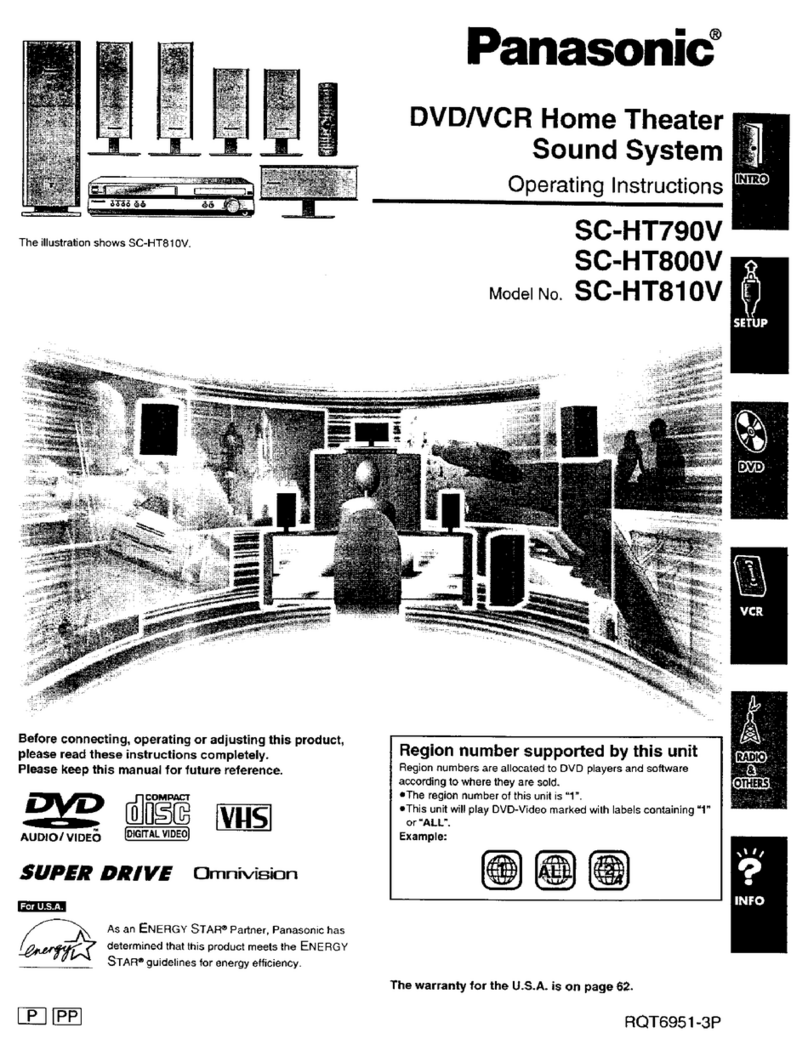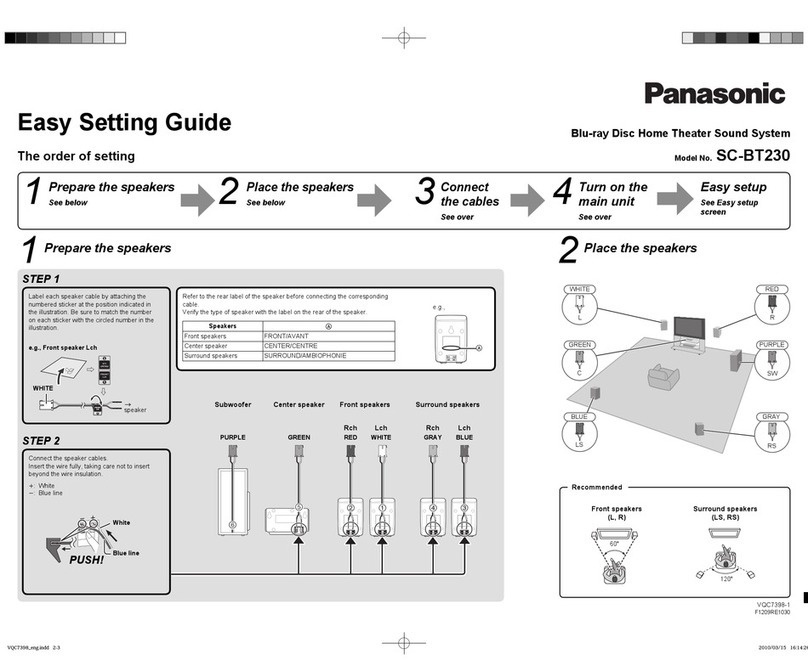Panasonic SC-BTT196 Service manual
Other Panasonic Home Theater System manuals
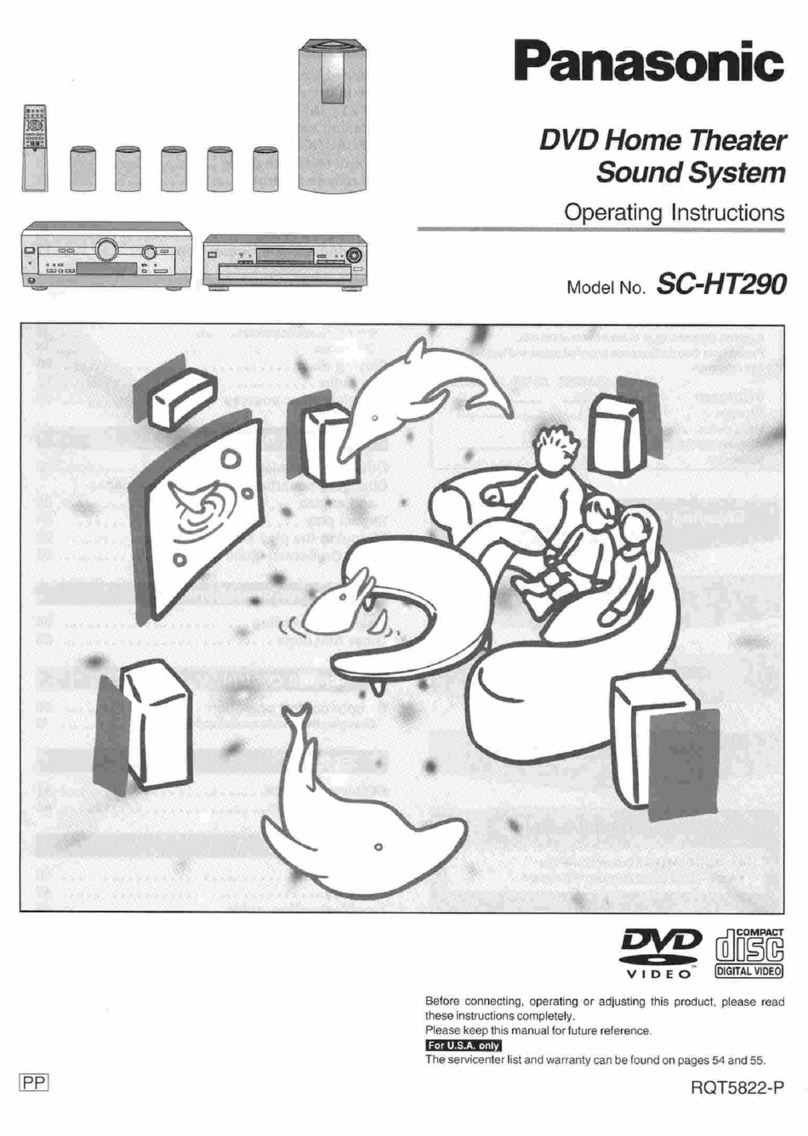
Panasonic
Panasonic SC-HT290D User manual

Panasonic
Panasonic SC-HT80 User manual
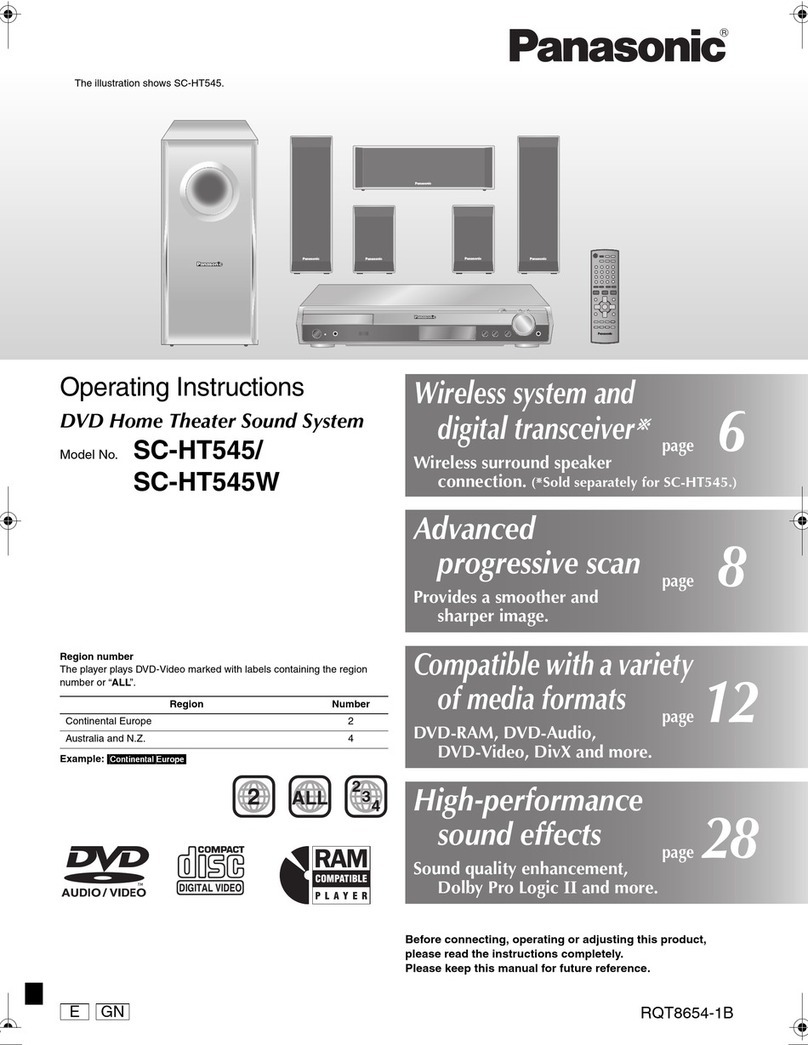
Panasonic
Panasonic SC-HT545W User manual
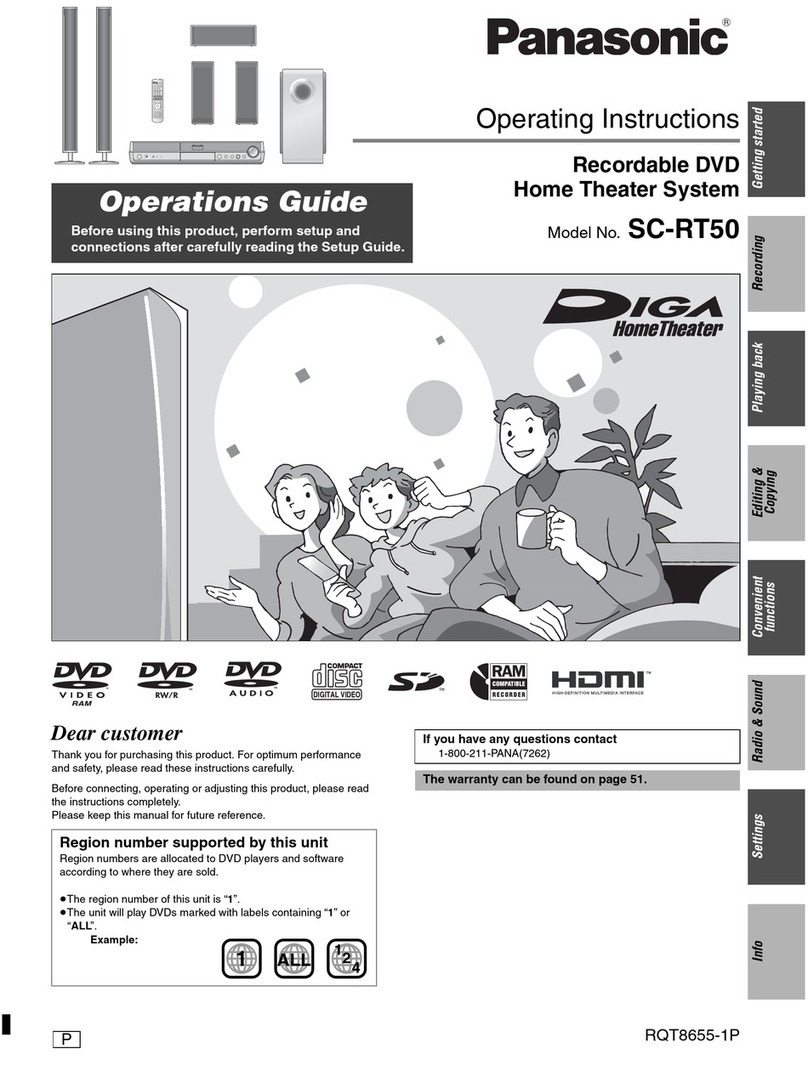
Panasonic
Panasonic SCRT50 - HOME THEATER User manual

Panasonic
Panasonic SC-BT100 User manual
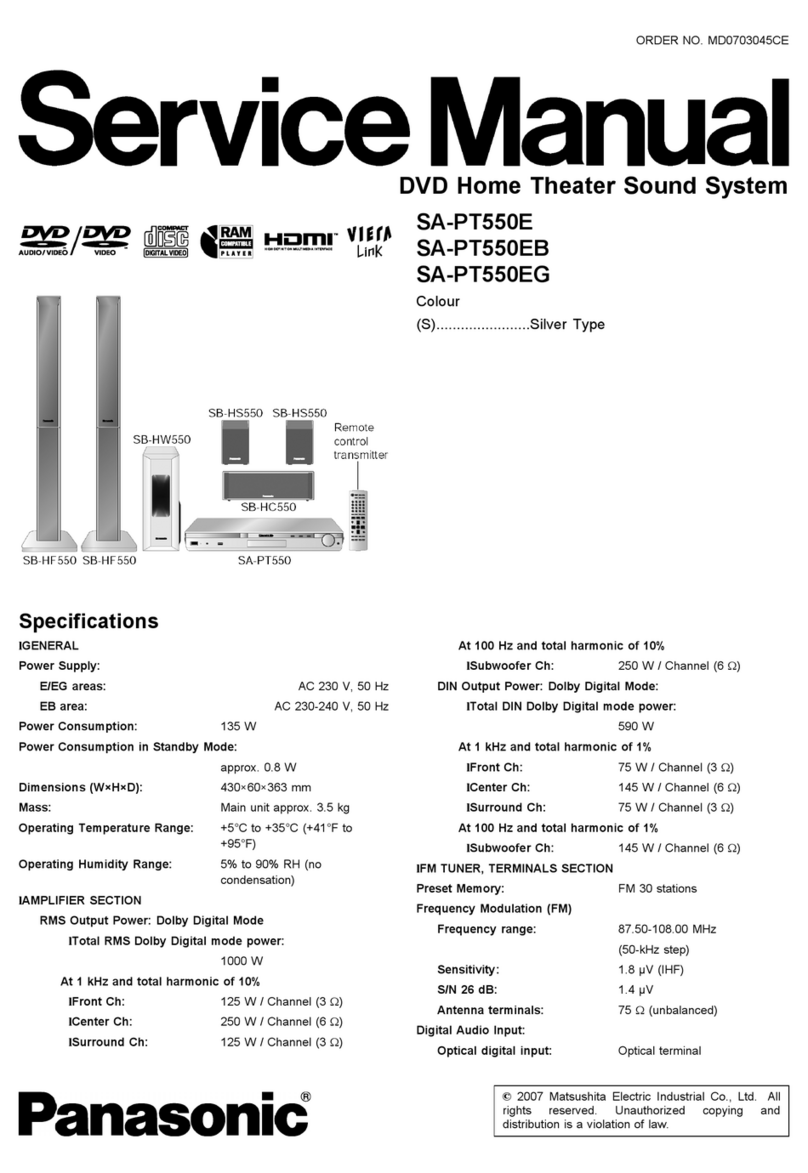
Panasonic
Panasonic SA-PT550E User manual
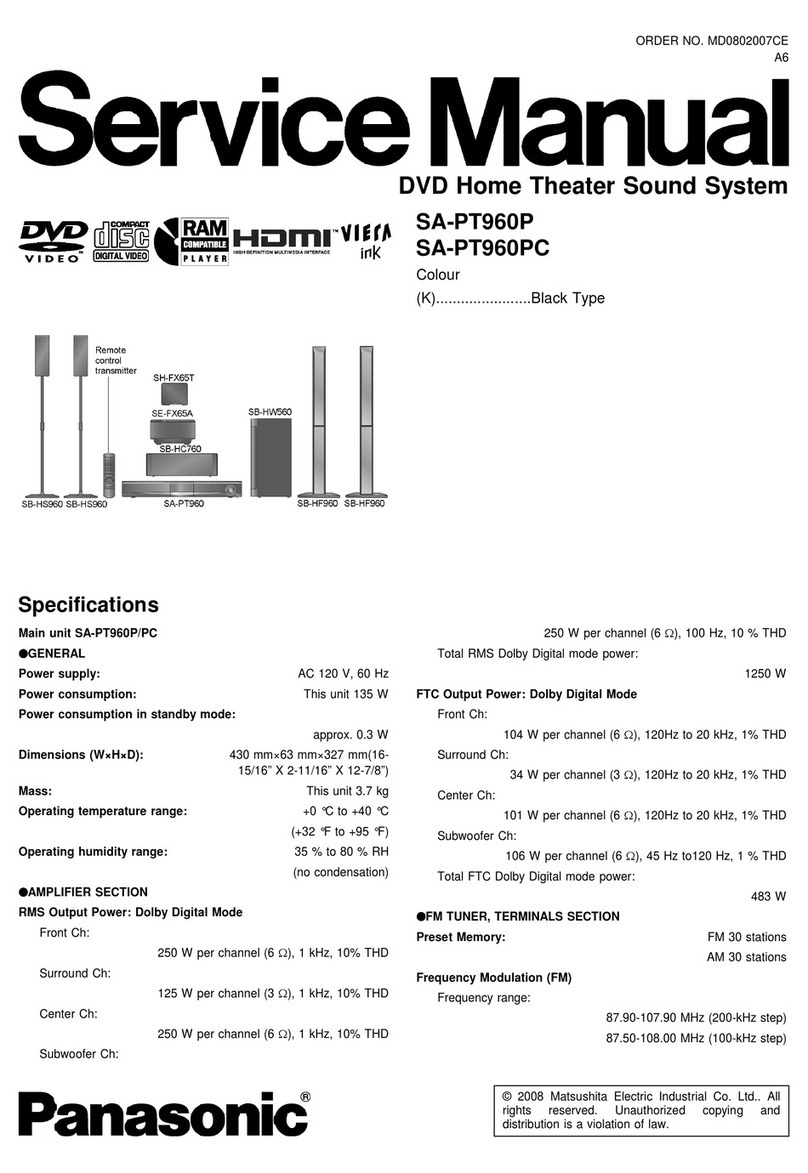
Panasonic
Panasonic SA-PT960P User manual

Panasonic
Panasonic SAHT80 - RECEIVER W/ 5-DISK D User manual

Panasonic
Panasonic SA-HT520E User manual
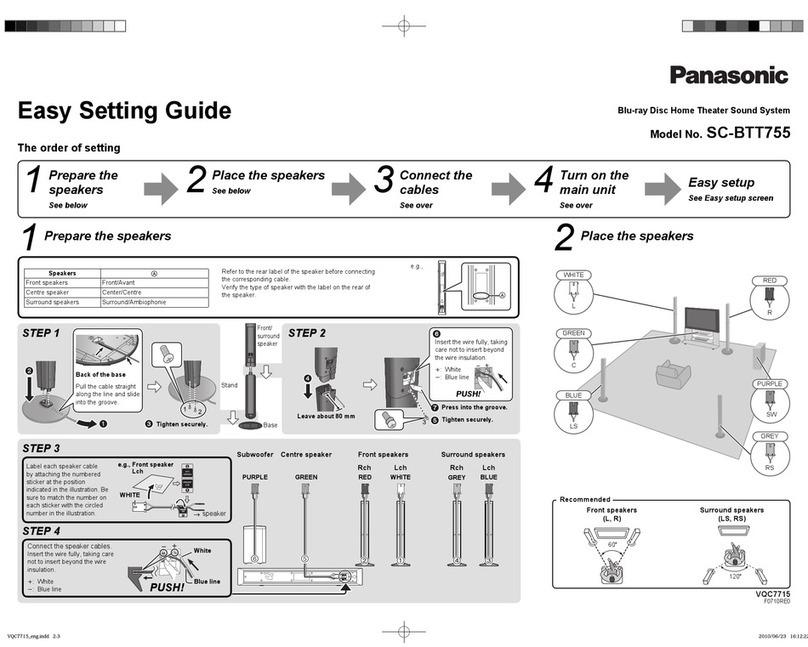
Panasonic
Panasonic SC-BTT755 User instructions
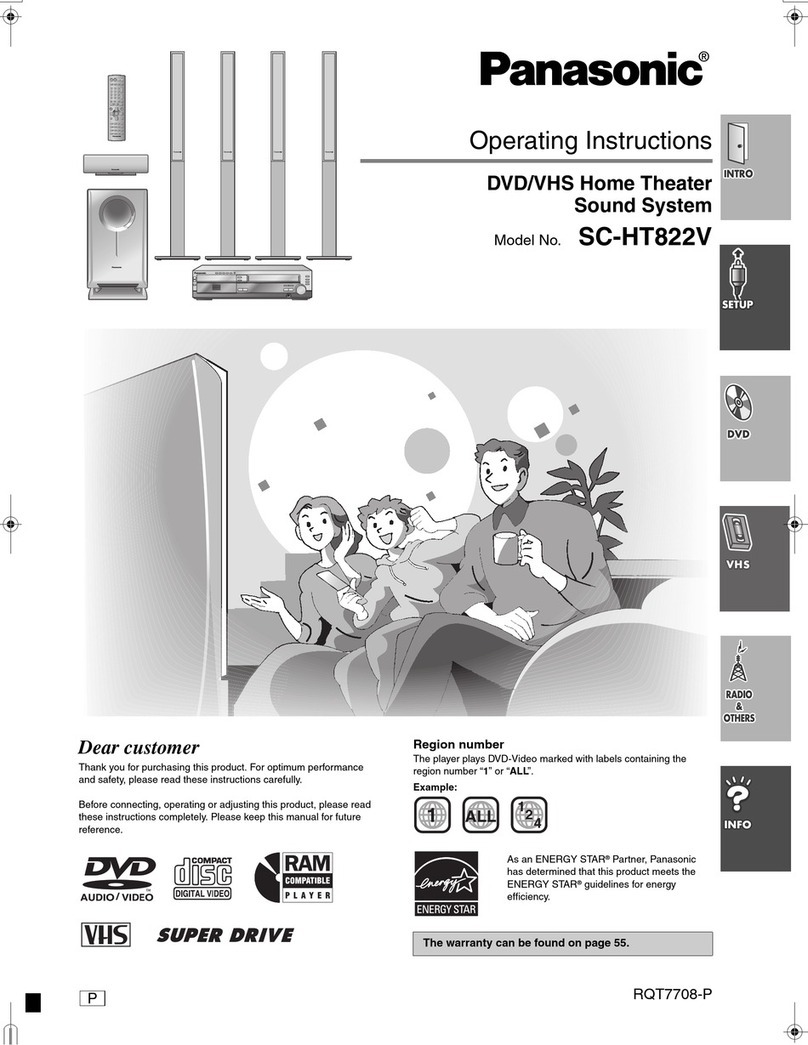
Panasonic
Panasonic SC-HT822 User manual

Panasonic
Panasonic SC-PT470 User manual
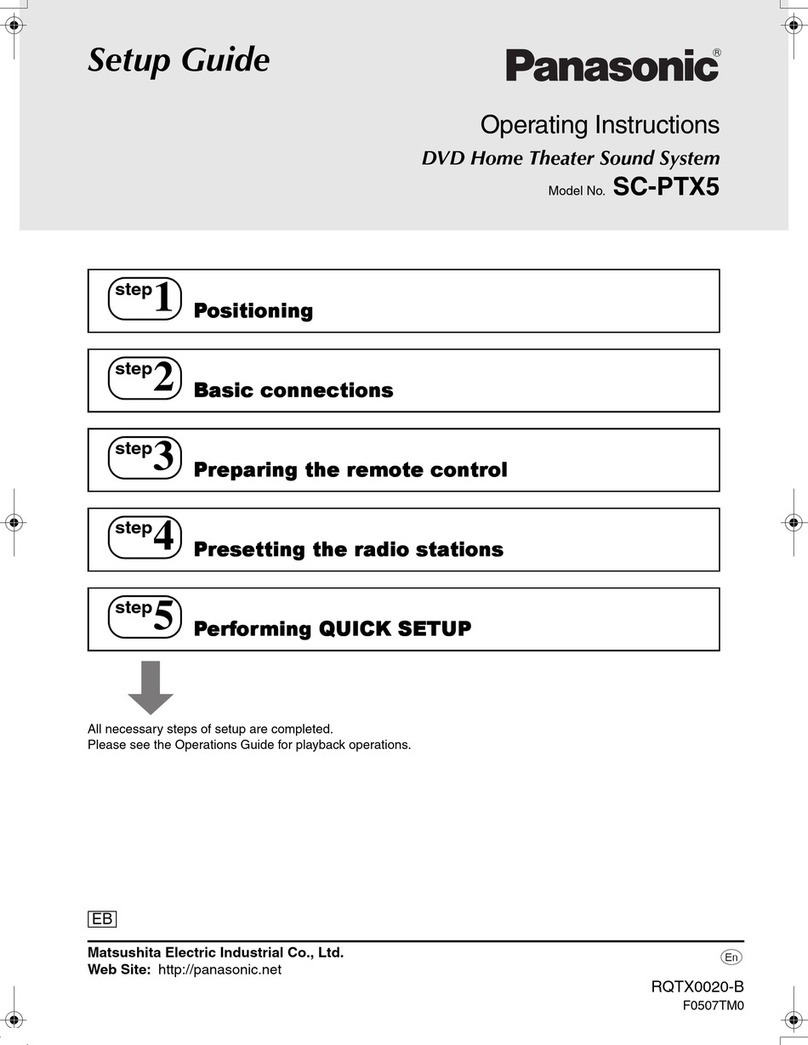
Panasonic
Panasonic SCPTX5 - DVD HOME THEATER SOUND SYSTEM User manual
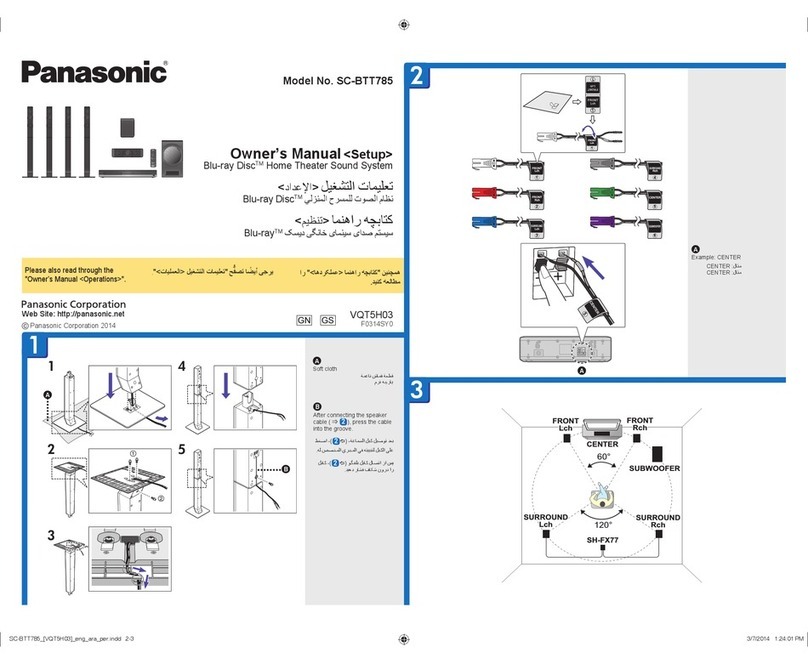
Panasonic
Panasonic SC-BTT785 User manual

Panasonic
Panasonic SC-PT860 User manual

Panasonic
Panasonic SC-HTB770 User manual

Panasonic
Panasonic SC-XH55 User manual

Panasonic
Panasonic SC-HT335 User manual

Panasonic
Panasonic SA-BT205GA User manual
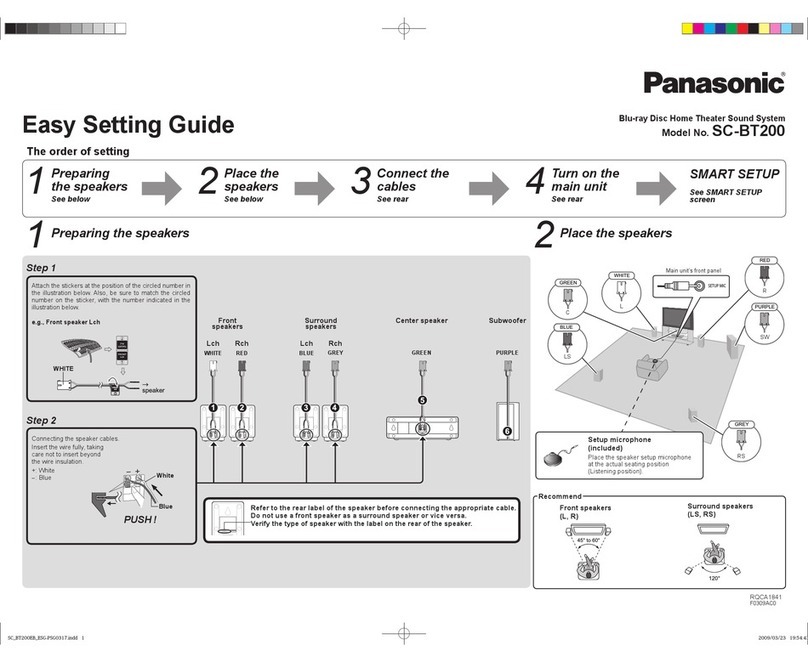
Panasonic
Panasonic SC-BT200 User instructions