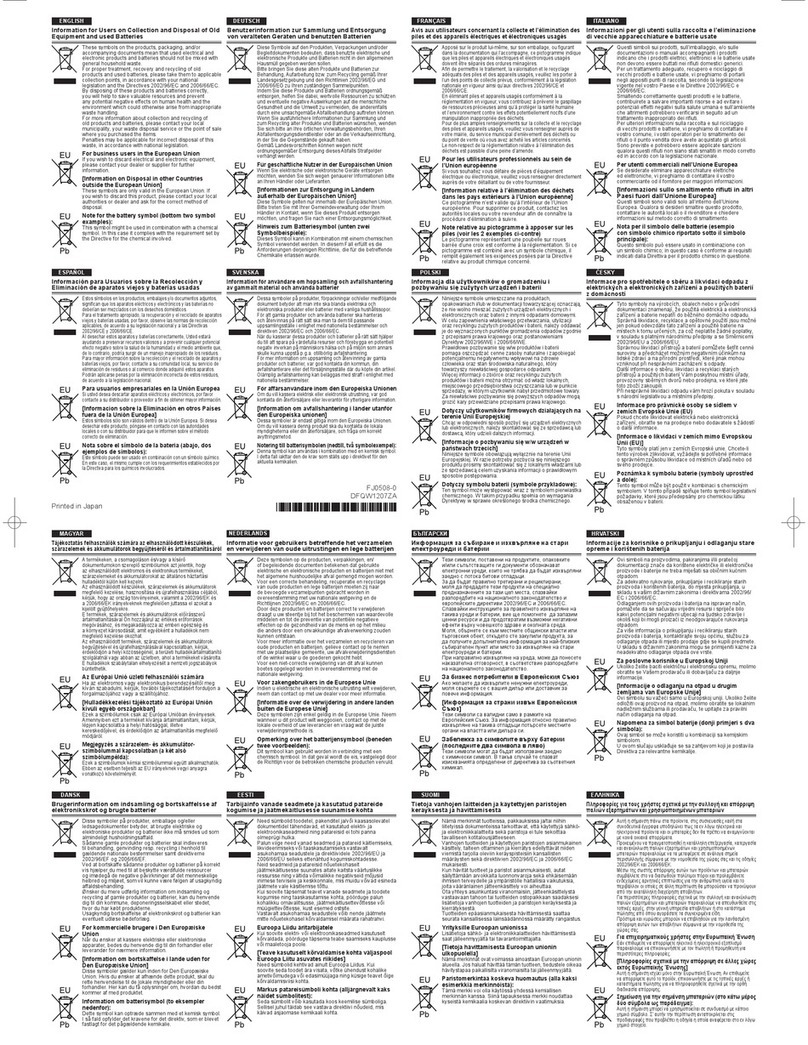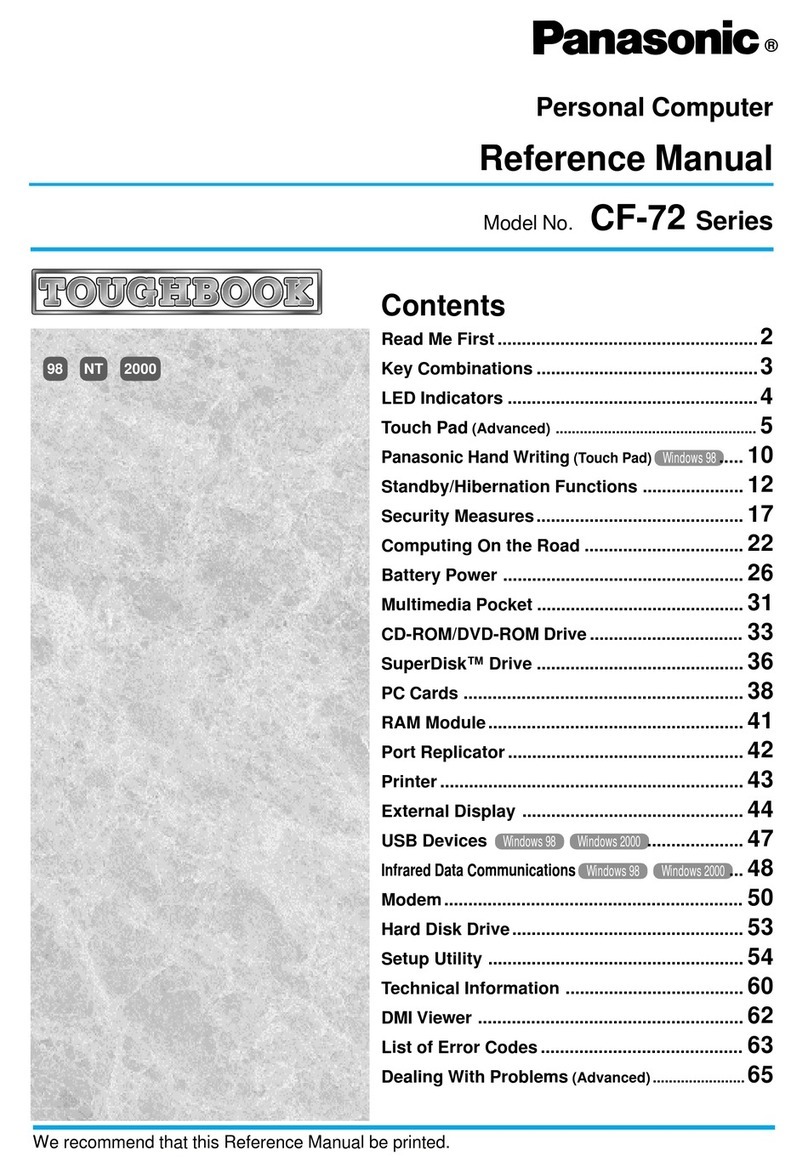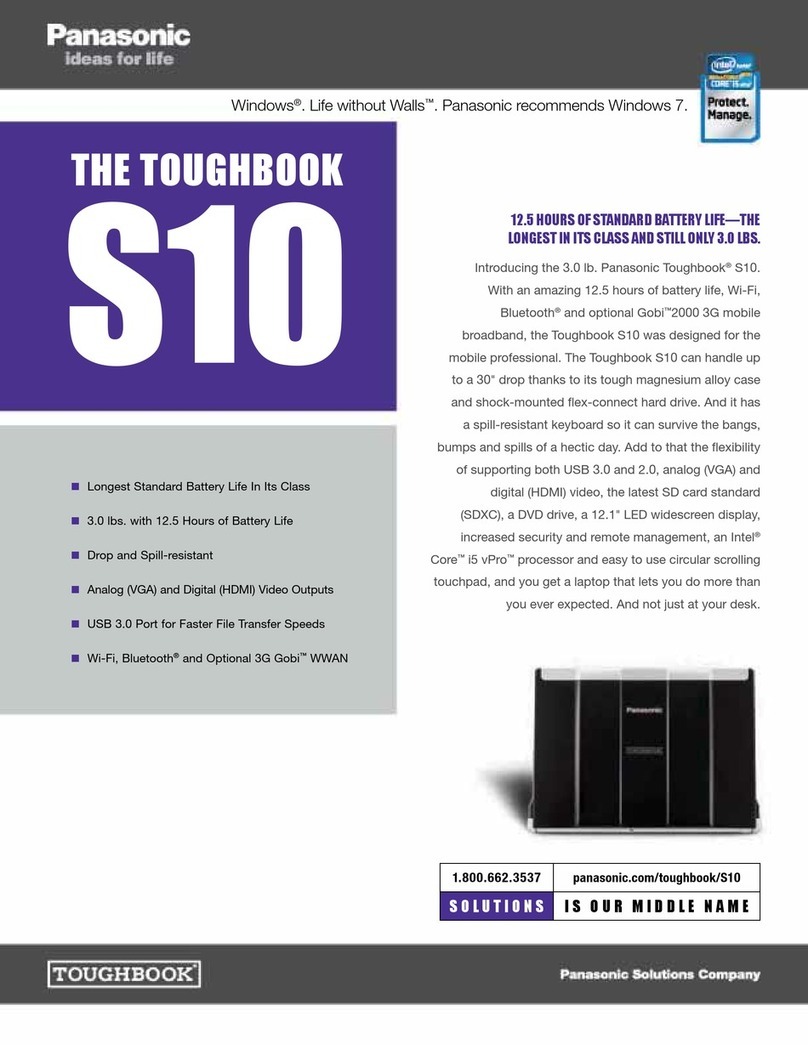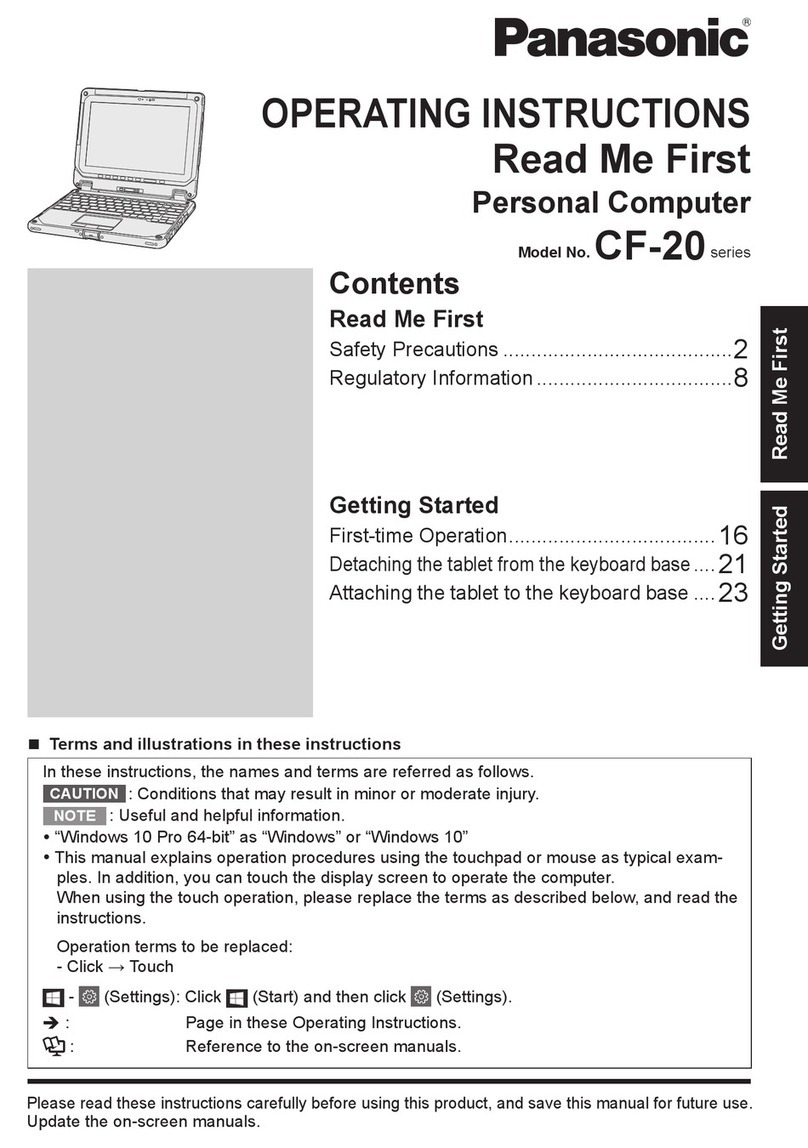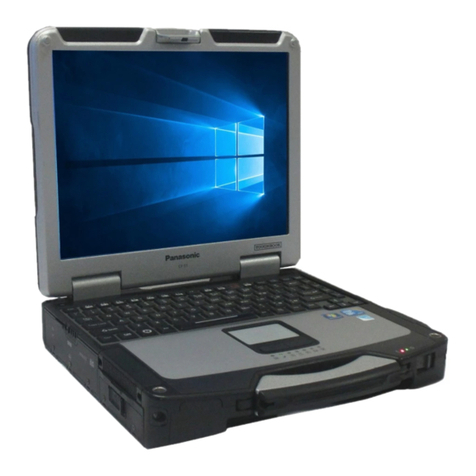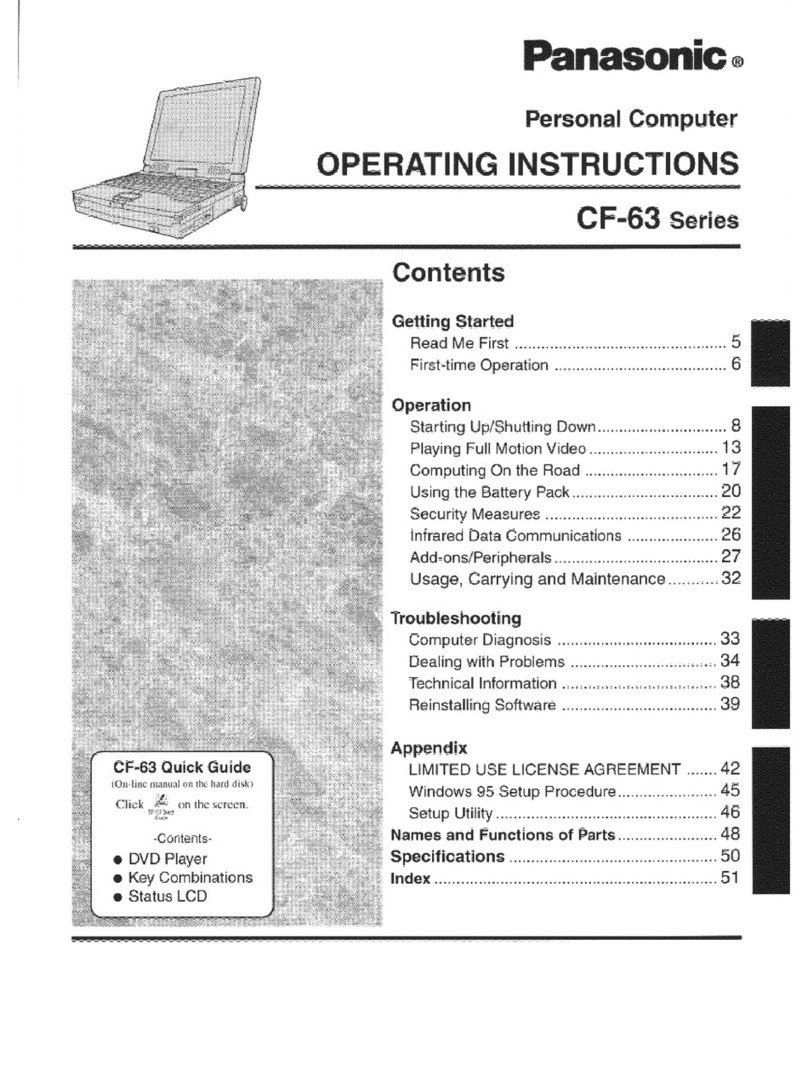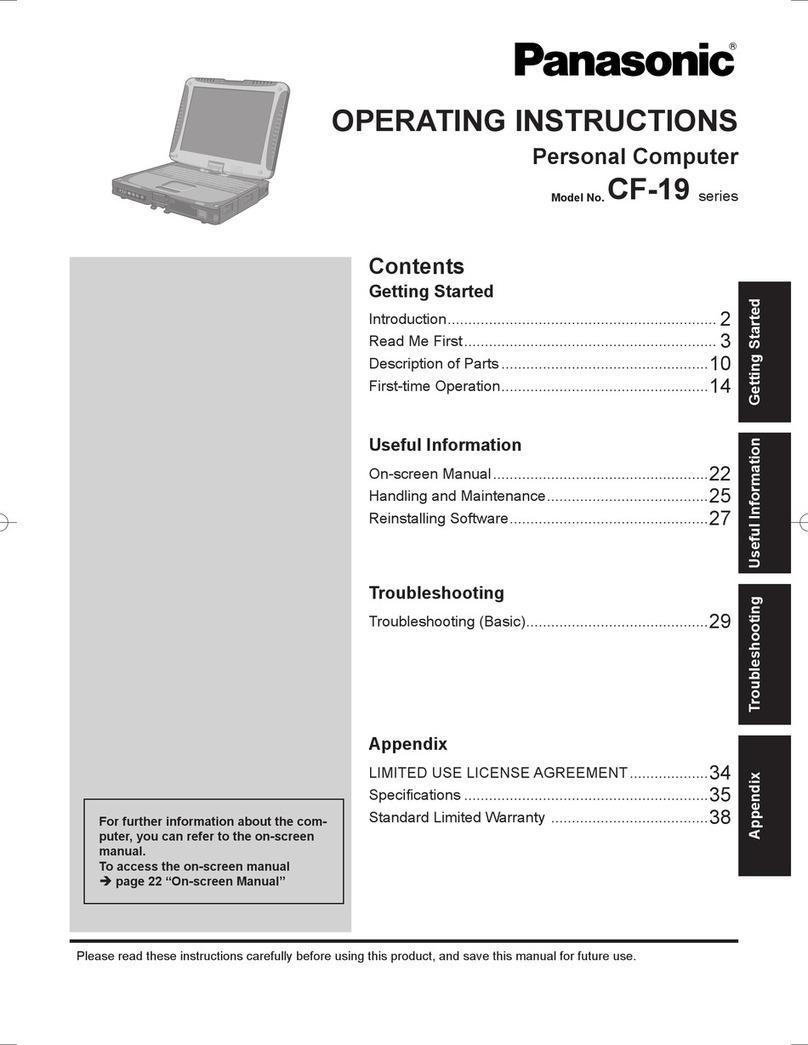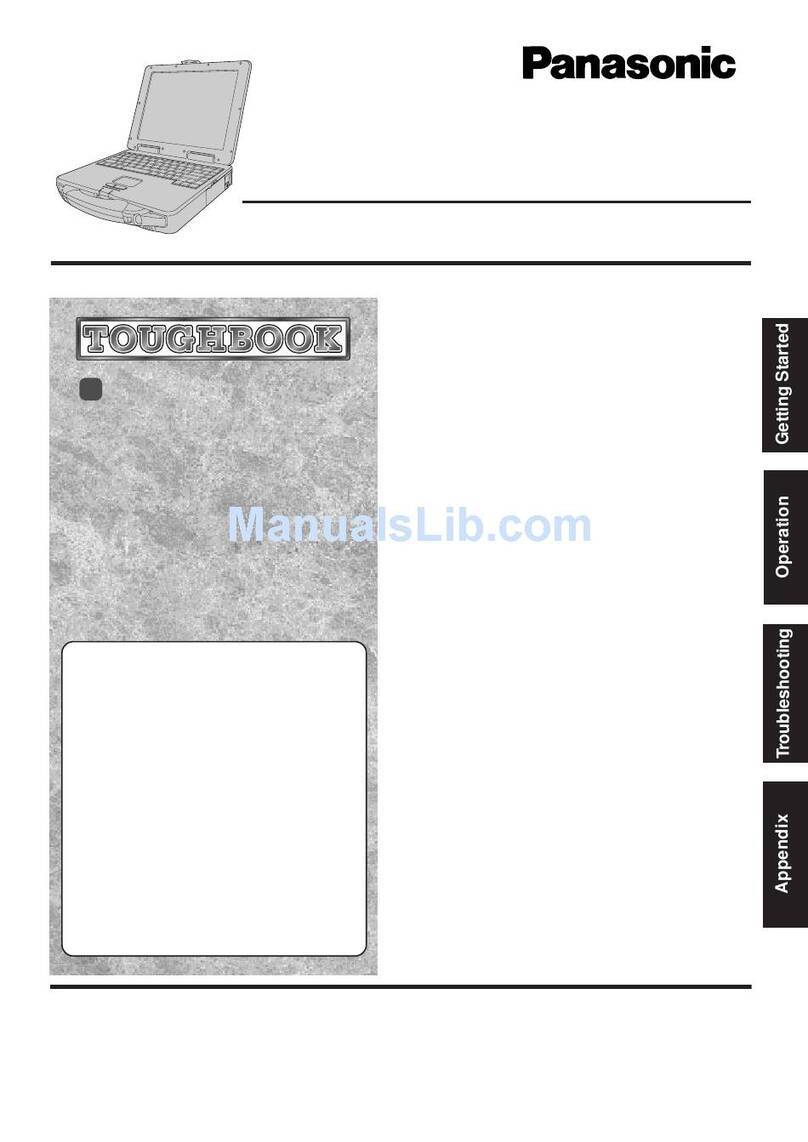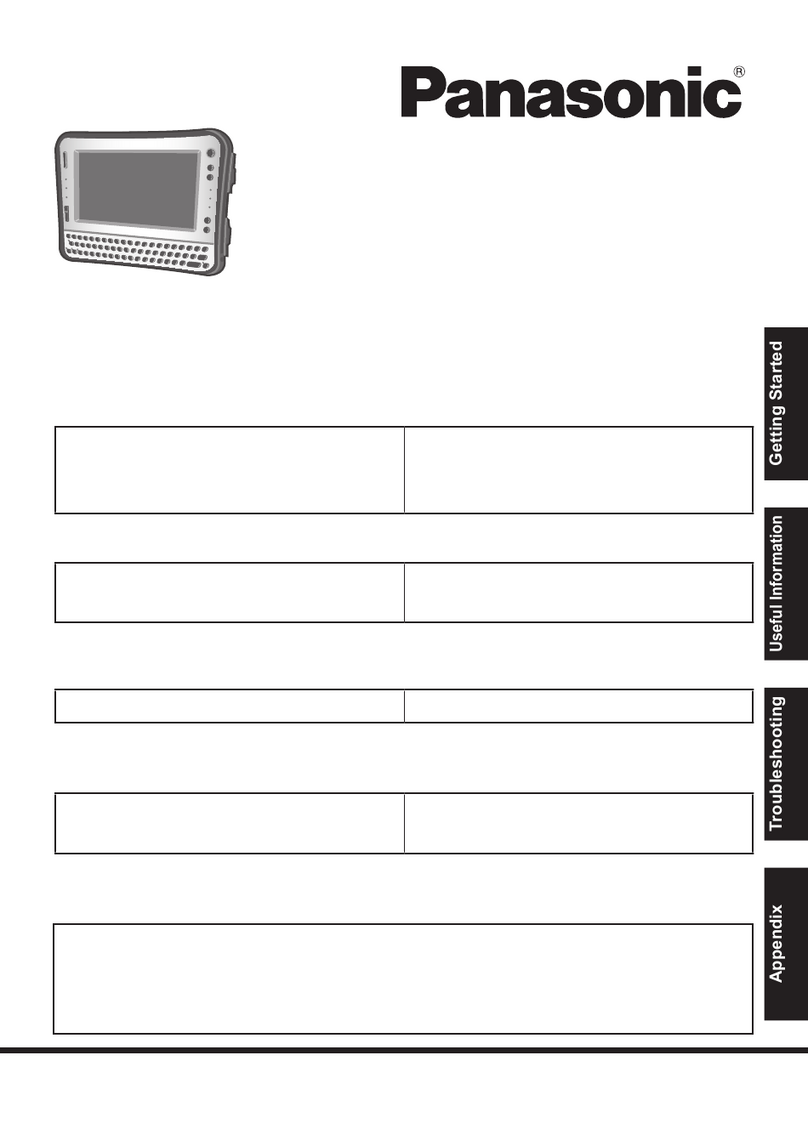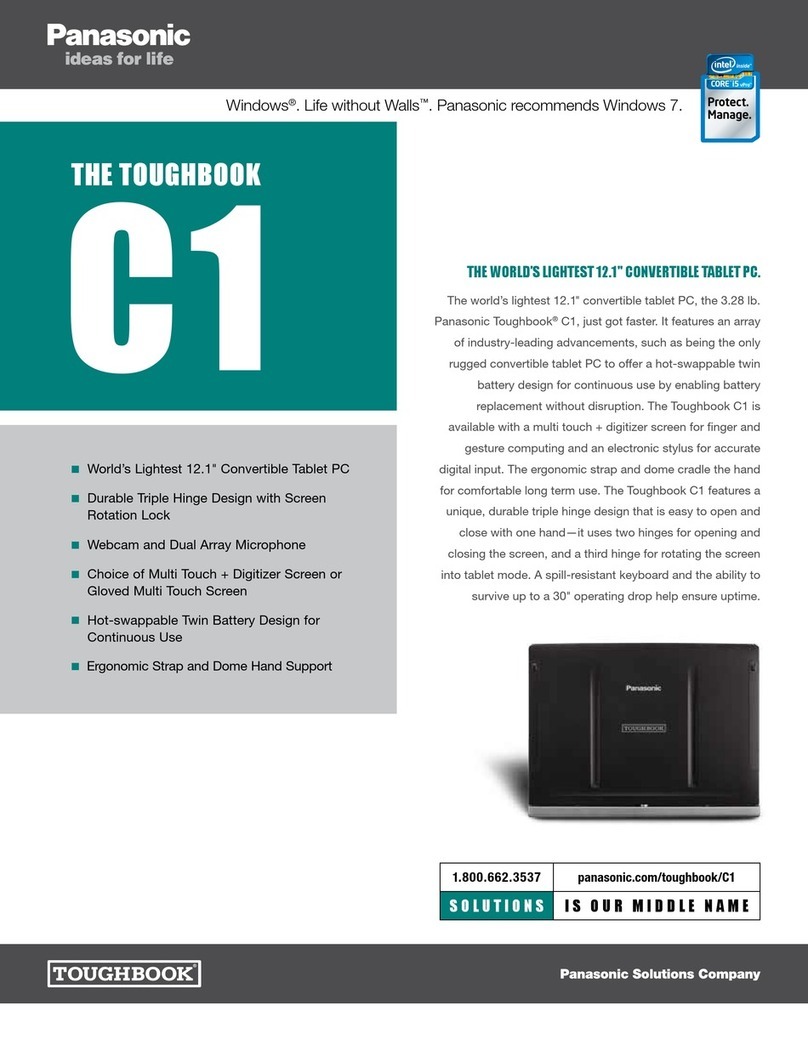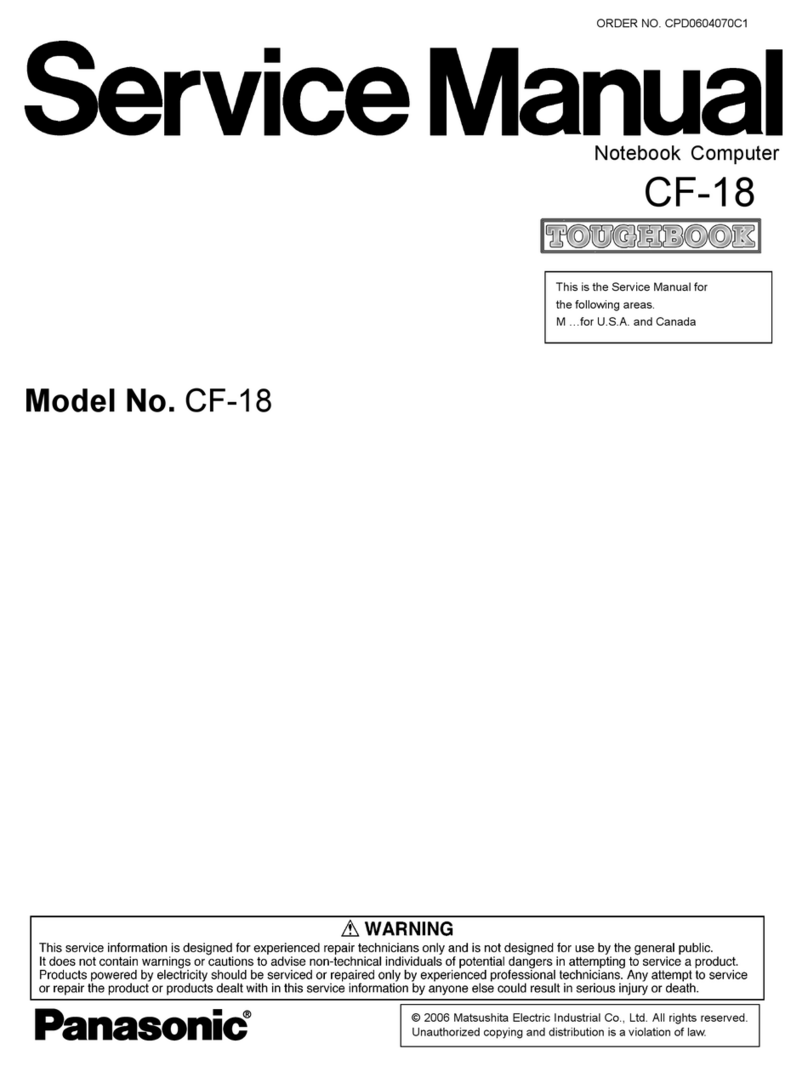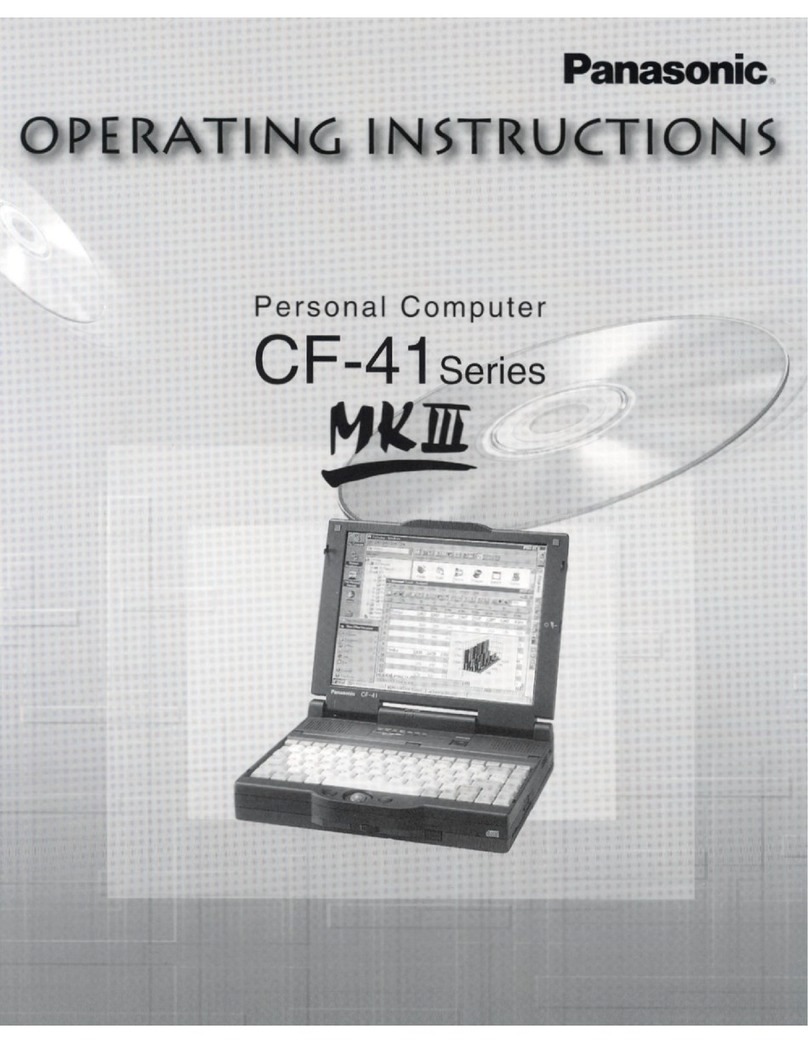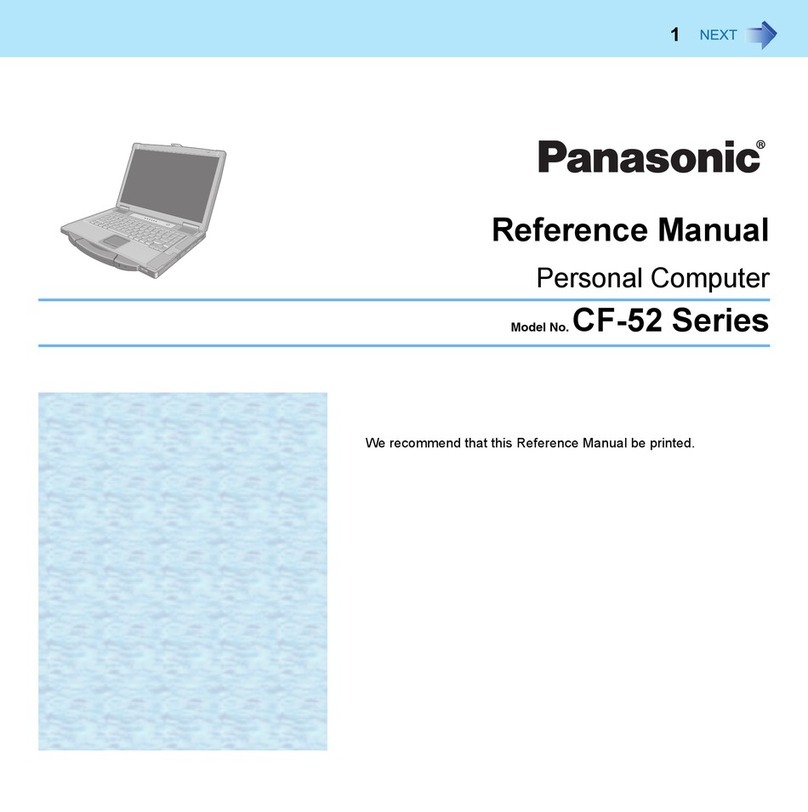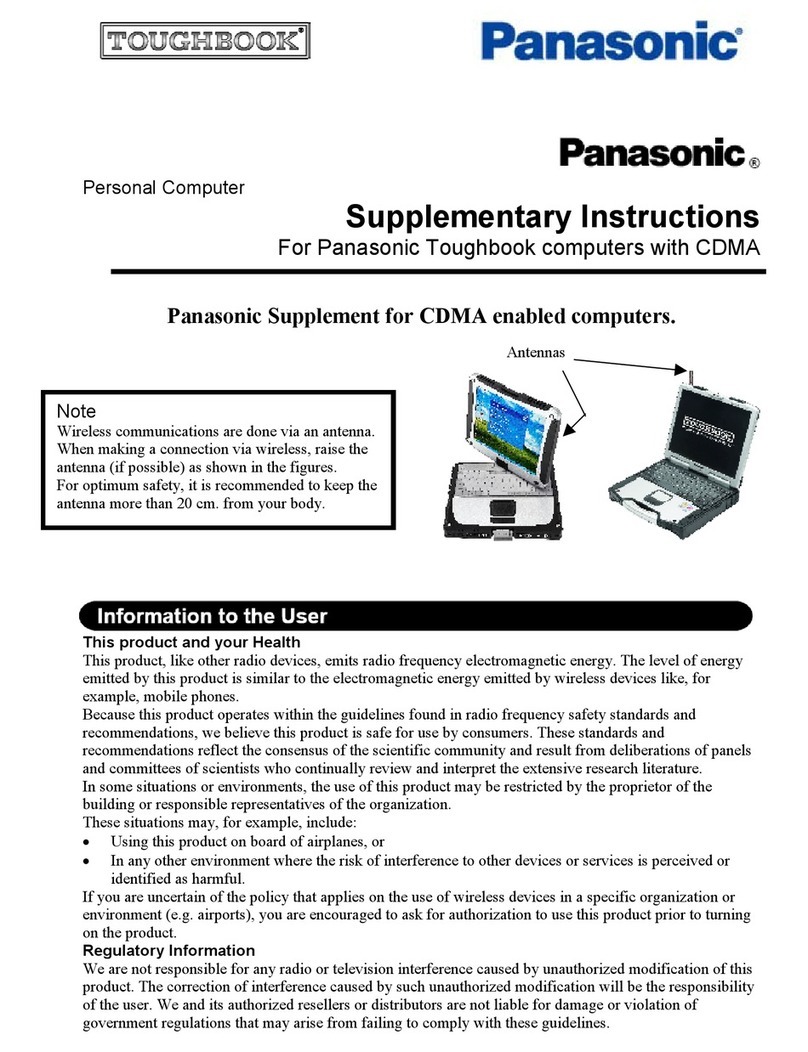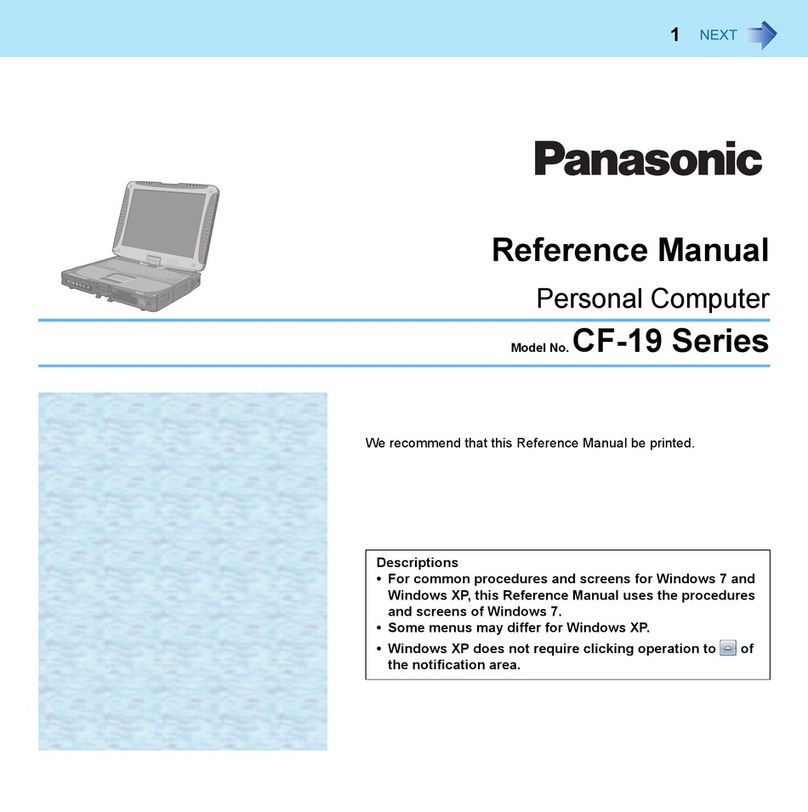DURABILITY FEATURES •DesignedusingMIL-STD-810Ftestprocedures
•Fullmagnesiumalloycasewithhandle
•Moisture-anddust-resistantLCD,keyboardandtouchpad
•Sealedportandconnectorcovers
•Shock-mounted,removableharddriveinstainlesssteelcase
•Rugged,dust-resistanthinges
•Vibration-,shock-anddrop-resistant
•Pre-installedreplaceablescreenfilmfortouchscreenprotection
SOFTWARE •GenuineWindowsVista®Business(withXPdowngradeoption)
•Setup,Diagnostics,DMIViewer,OnlineReferenceManual,
Adobe®Reader,PanasonicHandwriting,HardDiskDataEraseUtility,
RecoveryDVD
CPU •Intel®CoreTM2DuoProcessorL7500
–4MBL2cache
–Processorspeed1.6GHz
–800MHzFSB
STORAGE & MEMORY •1024MBSDRAM(DDR2)standard,expandableto4096MB*
•80GBharddrive(shock-mountedanduser-removable)
DISPLAY •13.3"1024x768(XGA)transmissive,daylight-readableTFTactivematrixcolorLCD
withtouchscreenorwithouttouchscreen
•Externalvideosupportupto1280x1024at16millioncolors(24-bitcolordepth)
•Intel®GM965integratedvideocontrollermax.384MB(DVMT)VRAMonXP*
•Anti-glare,anti-reflectivecoating
•1000nit(touchscreenmodels),500nit(non-touchscreenmodels)LCDbrightness
AUDIO •SigmatelTMSTAC9751TAC-97v.2.1CompliantAudioCodec
•Intel®highdefinitionaudiocompliant
•Integratedfront-facingspeaker
•Convenientkeyboardvolumeandmutecontrols
EXPANSION SLOTS •PCcardtypeIIx1
•SecureDigital(SDHC)card
•ExpressCard/54x1
MULTIMEDIA POCKET •WillacceptoptionalComboorDVDSuperMULTIDrive,or2ndBattery
KEYBOARD & INPUT •87-keywithdedicatedWindows®key
•Pressure-sensitivetouchpadwithverticalscrollingsupport
•TouchscreenLCD(onlywithtouchscreenversion)
•Integratedstylusholder(onlywithtouchscreenversion)
INTERFACE •Externalvideo Mini–D-sub15-pin
•Headphones/speaker Mini-jackstereo
•Microphone/linein Mini-jack
•Portreplicator 80-pin(reinforced)
•Serial D-sub9-pin
•Ext.antennaconn. 50OhmCoaxial
•USB2.0(x3) 4-pin
•IEEE1394a(Firewire) 4-pin
•10/100/1000Ethernet RJ-45
•56KModem RJ-11
WIRELESS •Optionalintegratedmobilebroadband(WWAN)
•Intel®WirelessWiFiLink4965AG802.11a/b/g
•Bluetooth®v.2.0+EDR
•Security
–Authentication:LEAP,WPA,802.1x,EAP-TLS,EAP-FAST,PEAP
–Encryption:CKIP,TKIP,128-bitand64-bitWEP,HardwareAES
•Slideon/offswitch
POWER SUPPLY •Lithiumionbatterypack(10.65V,8550mAh)
•Batteryoperation:7hours**
•Batterychargingtime:5hoursoff,8.5hourson**
•ACAdapter:AC100V-240V50/60Hz,Autosensing/switching
worldwidepowersupply
•Pop-up,on-screenbatterystatusreporting
POWER MANAGEMENT •Suspend/ResumeFunction,Hibernation,Standby,ACPIBIOS
SECURITY FEATURES •PasswordSecurity:Supervisor,User,HardDiskLock
•Cablelockslot
•Trustedplatformmodule(TPM)securitychipv.1.2
•Computrace®theftprotectionagentinBIOS***
•Fingerprintscanner(option)
•SmartCardreader(option)
WARRANTY •3-yearlimitedwarranty,partsandlabor
DIMENSIONS & WEIGHT •2.8"(H)x11.9"(W)x11.3"(D)
•8.4lbs.
Powerful, Rugged and Wireless
toughbook 30
■Daylight-readable Display
■Full Magnesium Alloy Case with Handle
■Shock-mounted, Removable Hard Drive
■Sealed All-weather Design
■Mobile Broadband- and GPS-ready Design
30
toughbook
INTEGRATED OPTIONS****
•MobileBroadbandSolutions
–EV-DORev.A
–HSDPA
•120GBharddrive
•Globalpositioningsystem(GPS)receiver
•Backlitkeyboard–sealedrubberorplasticemissive
•SmartCardreader
•Fingerprintscanner
•UL1604ClassI,Division2,GroupsA,B,C,Dcertifiedmodel
ACCESSORIES****
•ACAdapter(3-pin) CF-AA1653AM
•MIL-461CompliantACAdapter CF-AA1653ASM
•BatteryCharger CF-VCBTB1W
•TouchscreenLargeStylus
withTetherHole CF-VNP009U
•ToughMateComUniversal
CarryingCase(largecapacity) COMUNIV-P
•ToughMateComUniversalJr.
CarryingCase COMUNIVJR-P
•ToughMateSling30Case TM30-P
•DesktopPortReplicator CF-VEB272A2W
•ComboDrive(DVD-ROM/CD-RW) CF-VDR301U
•DVDSuperMULTIDrive CF-VDM301U
•ExternalUSBFloppyDrive CF-VFDU03U
•LithiumIonBatteryPack CF-VZSU46U
•LithiumIonBatteryPack
forMultimediaPocket CF-VZSU1430U
•MemoryCards
–1GB CF-WMBA601G
–2GB CF-WRBA602G
•Vehicle-mountPortReplicator
(USB2.0) CF-WEB301M
•Vehicle-mountPortReplicatorwith
IntegratedDualHigh-gain
AntennaPass-through(USB2.0) CF-WEB301MB
•Vehicle-mountPortReplicator
withIntegratedSingleHigh-gain
AntennaPass-through(USB2.0) CF-WEB301MA
•13.3"LCDProtectorFilm CF-VPF05U
Panasonic recommends Windows Vista®Business.
*Totalusablememorywillbelessdependinguponactualsystem
configuration.Vistamax.VRAMis251MBwith1GBofmemory,
or358MBwith1.5GBormoreofmemory.
**Batteryperformancefeaturessuchaschargetimeandlifespancan
varyaccordingtotheconditionsunderwhichthecomputerandbatteryare
used.Batteryoperationandrechargetimeswillvarybasedon
manyfactors,includingscreenbrightness,applications,features,power
management,batteryconditioningandothercustomerpreferences.Battery
testingresultsfromMobileMark2007.
***Requiressoftwareandactivationtoenabletheftprotection.
****AccessoriesandIntegratedOptionsmayvarydependingonyour
notebookconfiguration.
PleaseconsultyourresellerorPanasonicrepresentativebeforepurchasing.
Formoreinformation,call1.800.662.3537or
visitusontheWebatpanasonic.com/toughbook.
Panasonicisconstantlyenhancingproductspecificationsandaccessories.Specificationssubject
tochangewithoutnotice.Trademarksarepropertyoftheirrespectiveowners.©2008Panasonic
CorporationofNorthAmerica.Allrightsreserved.
ss30mk202/08