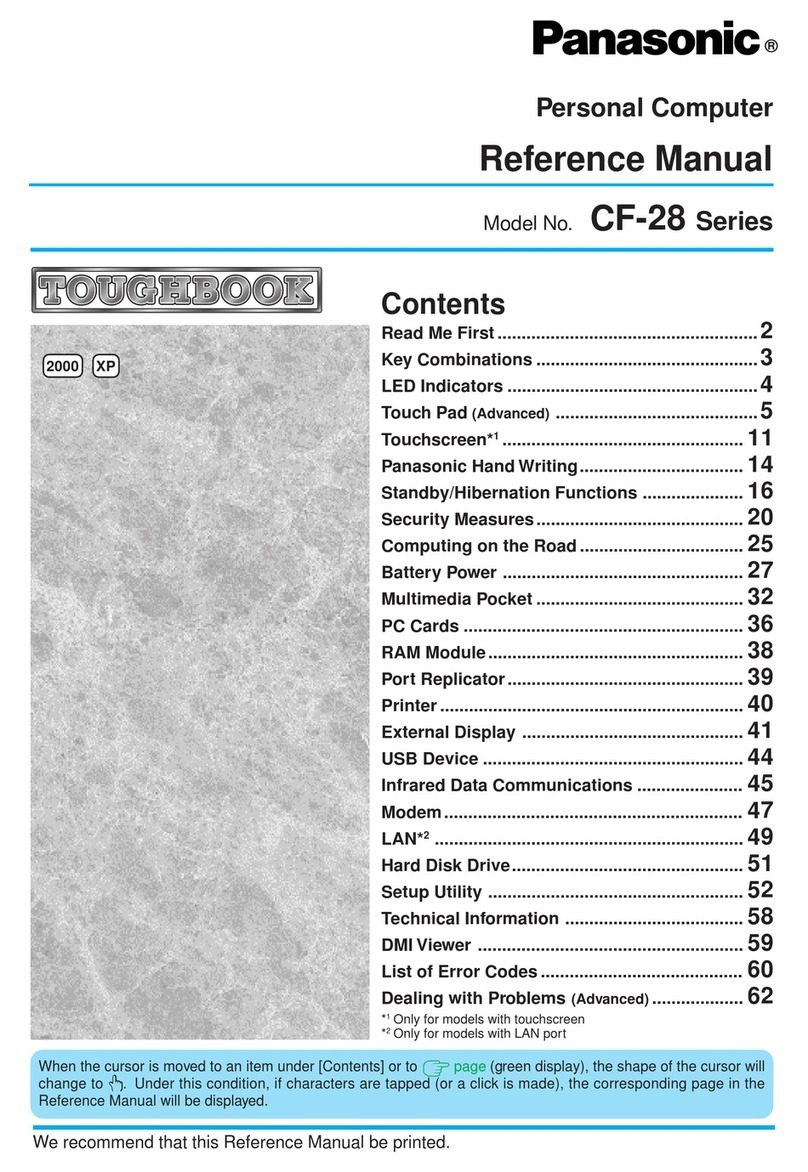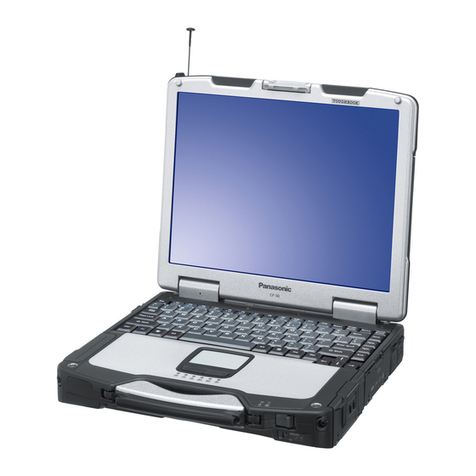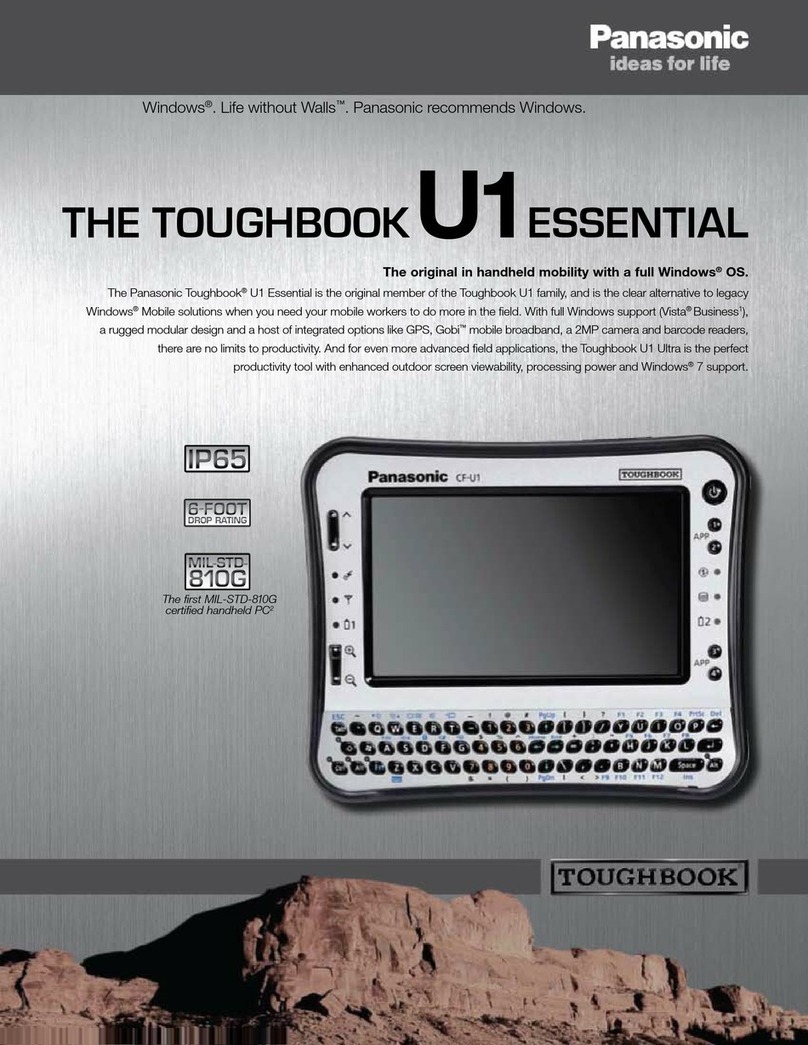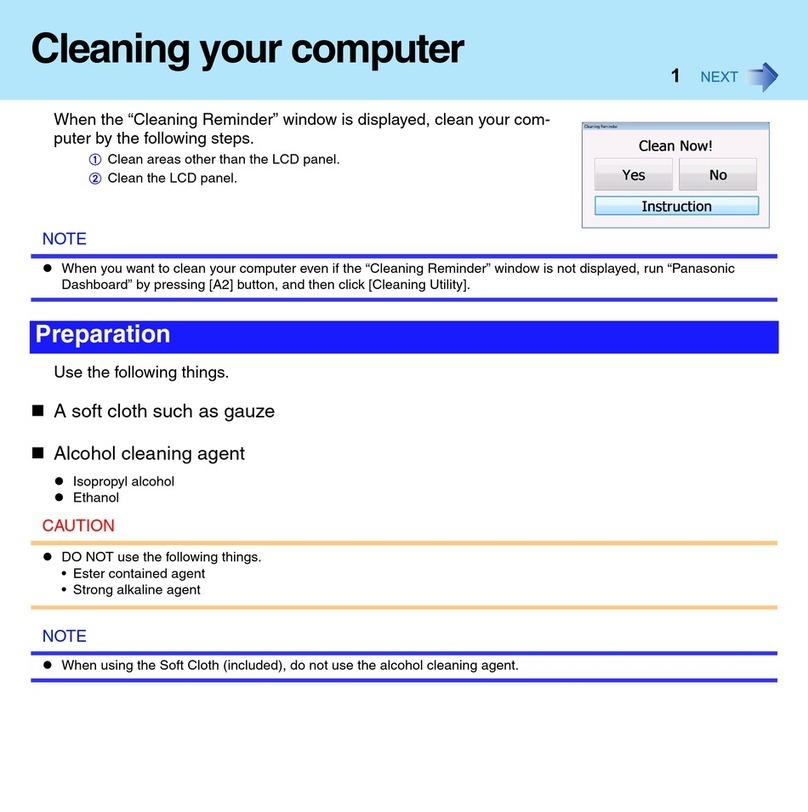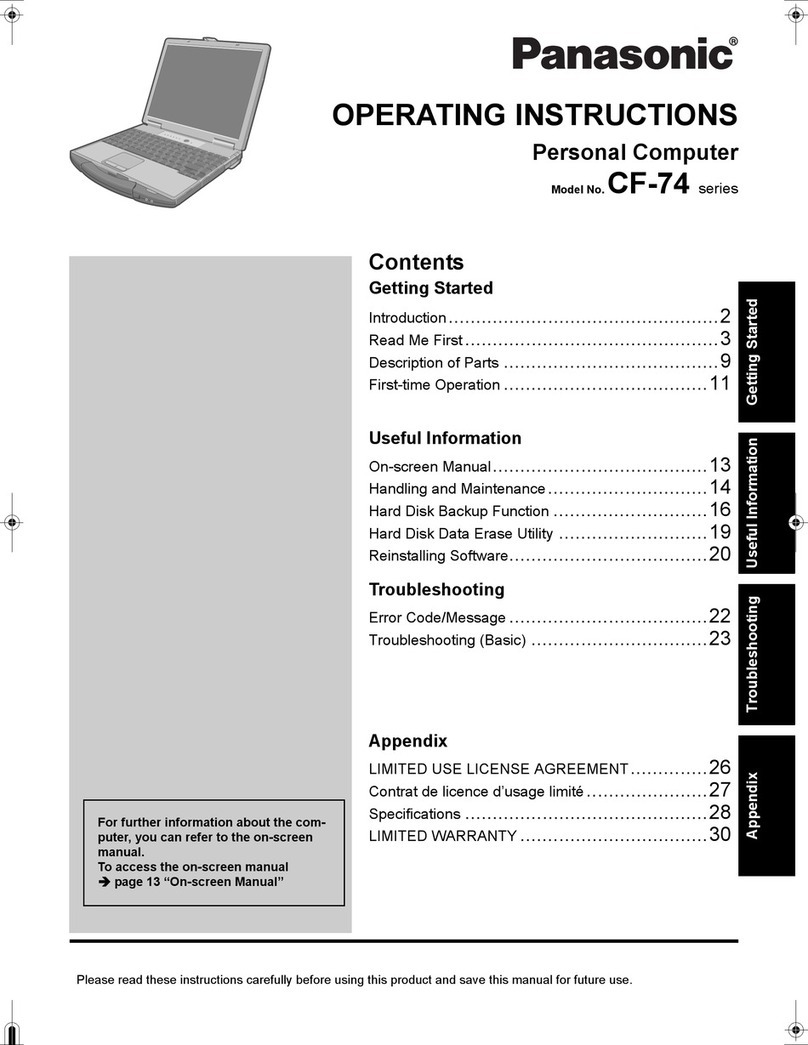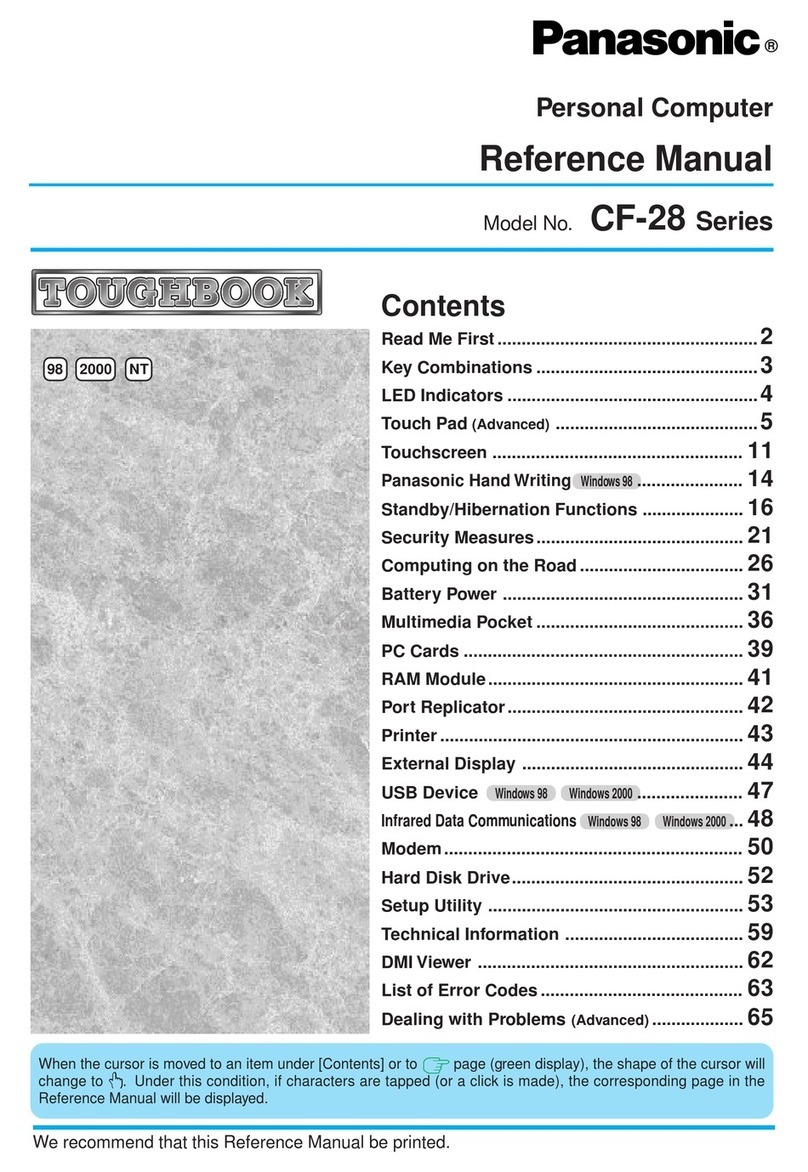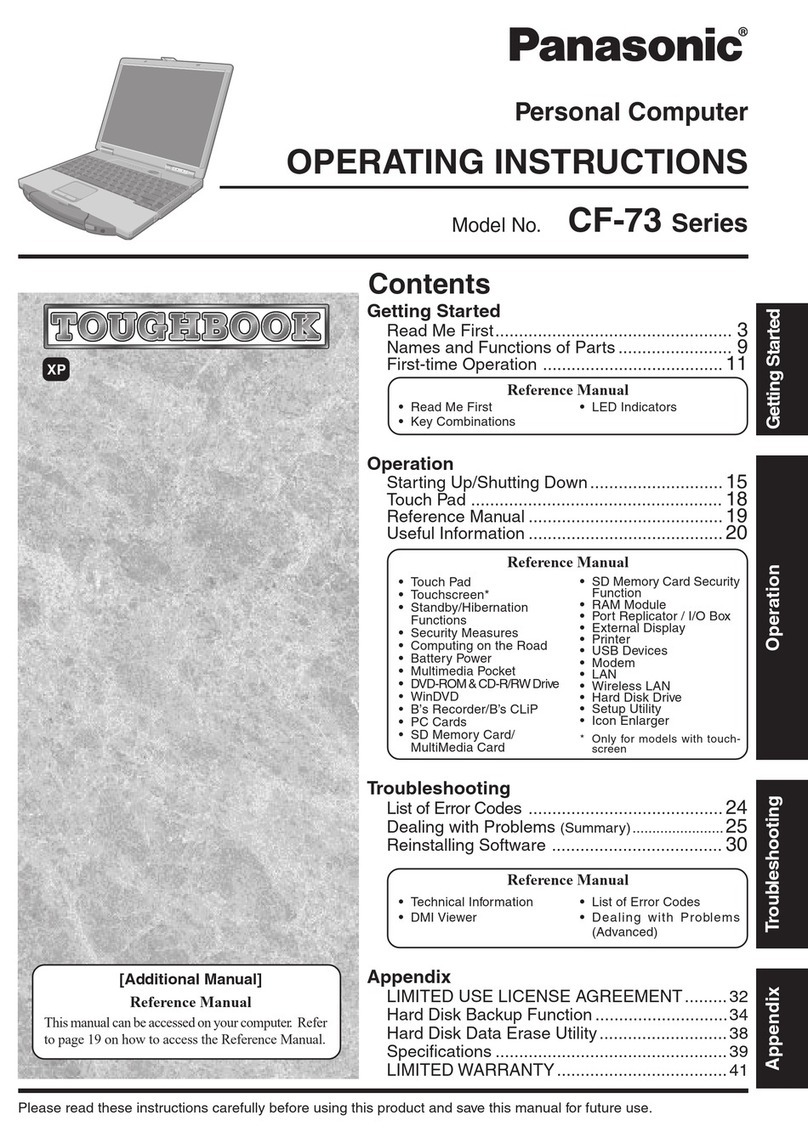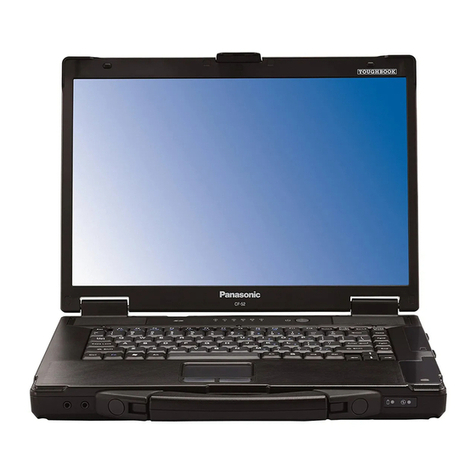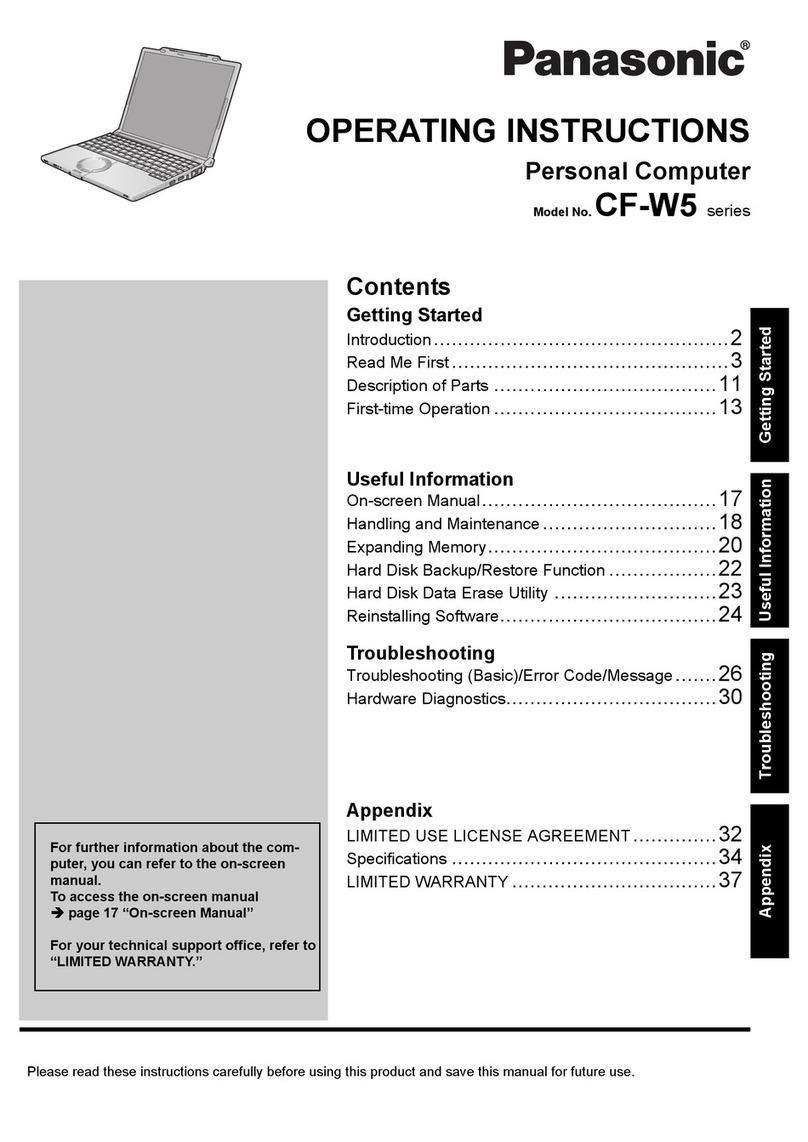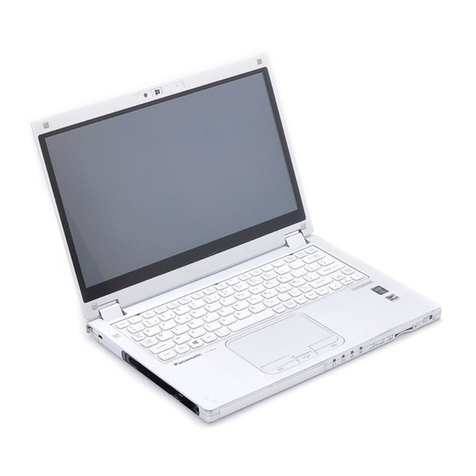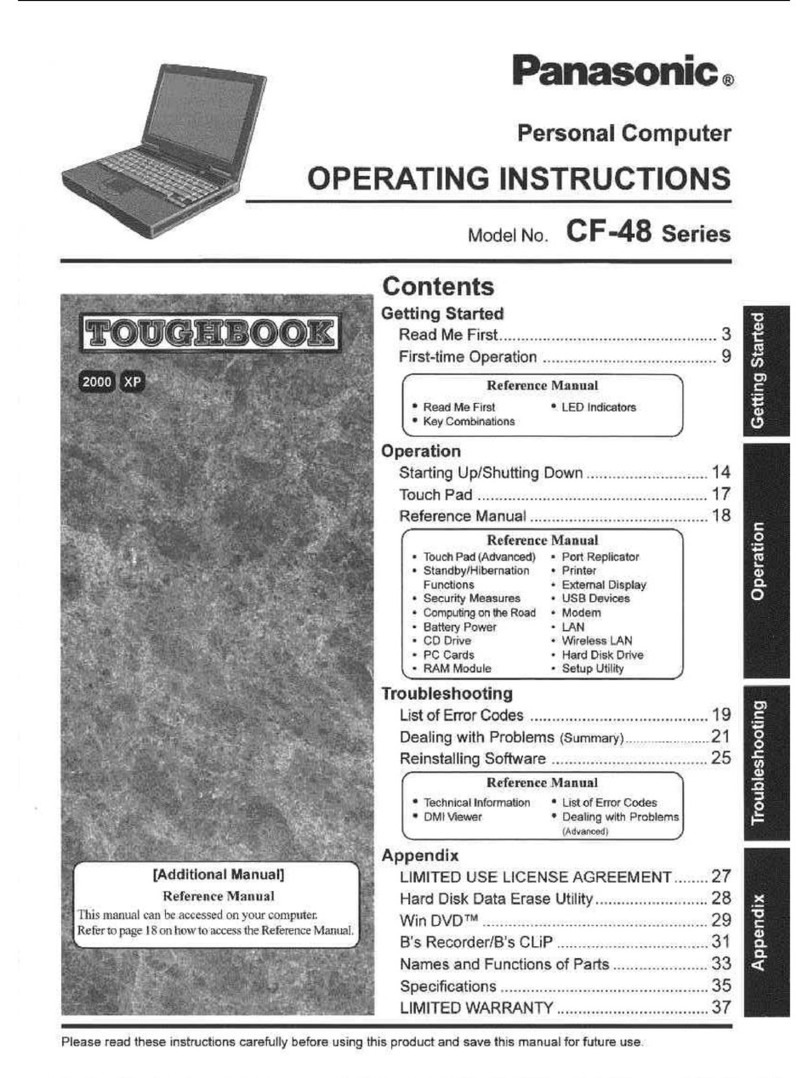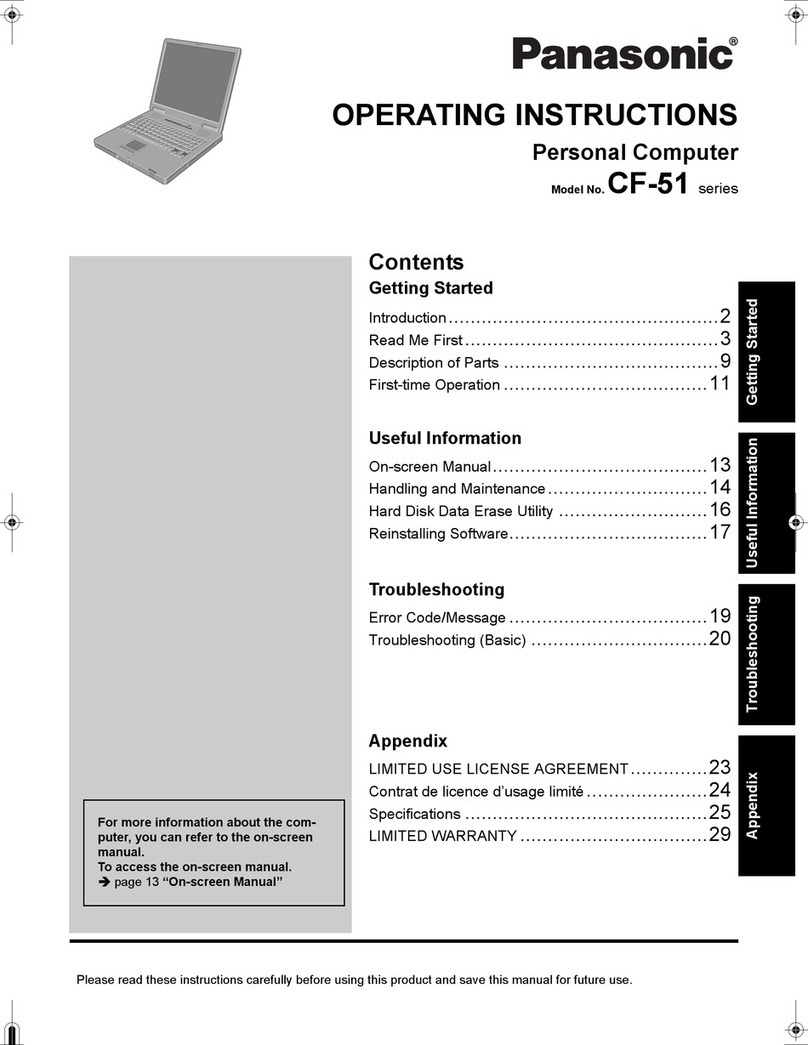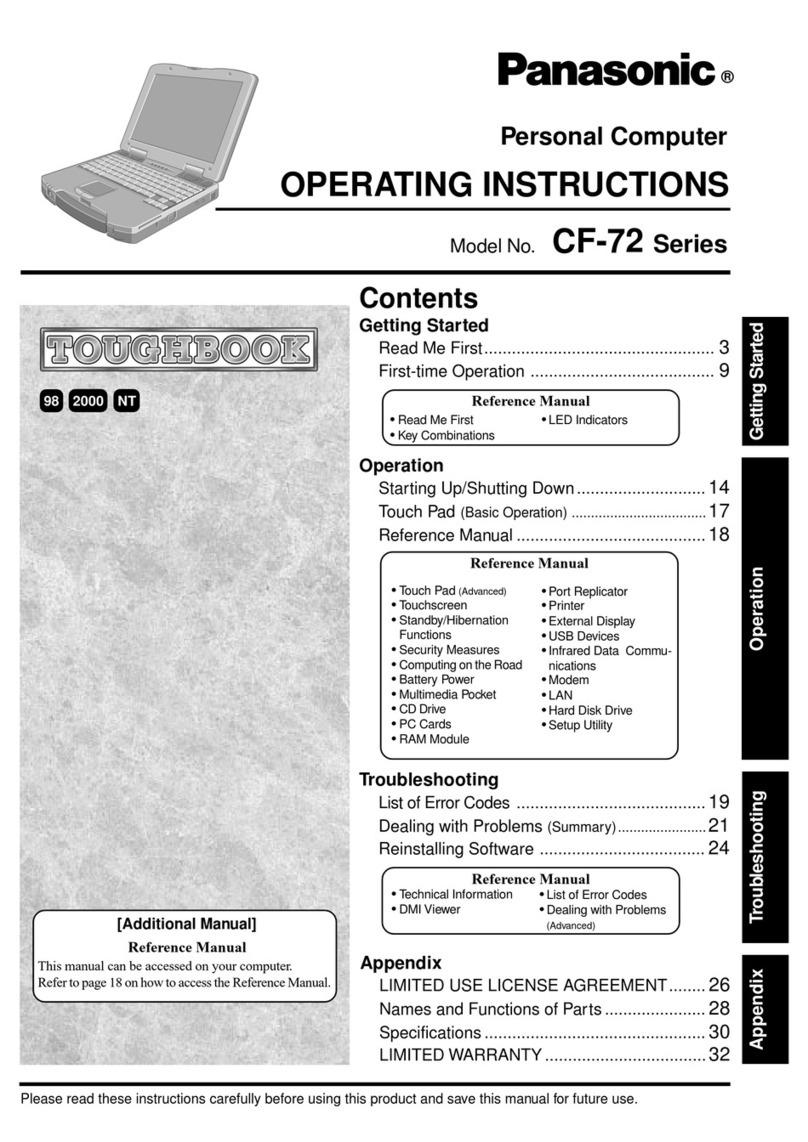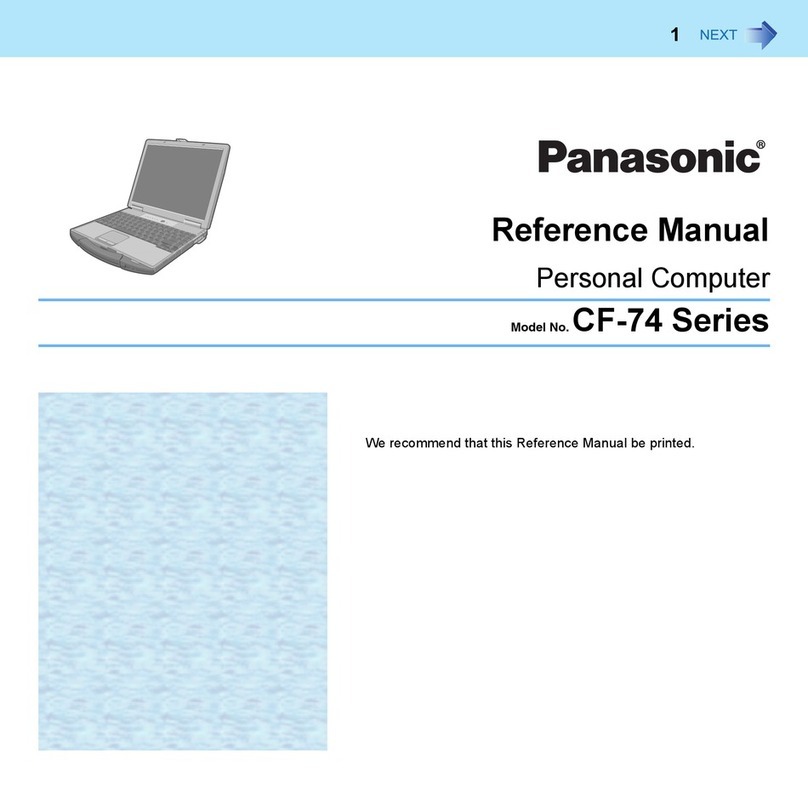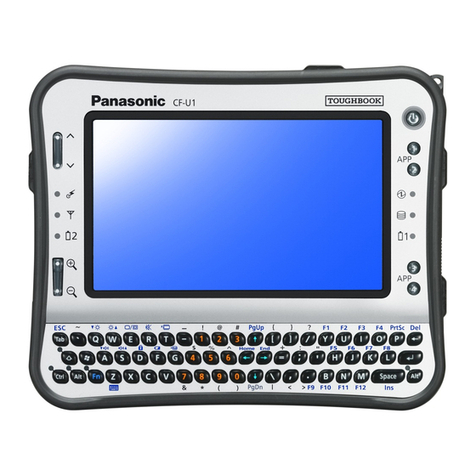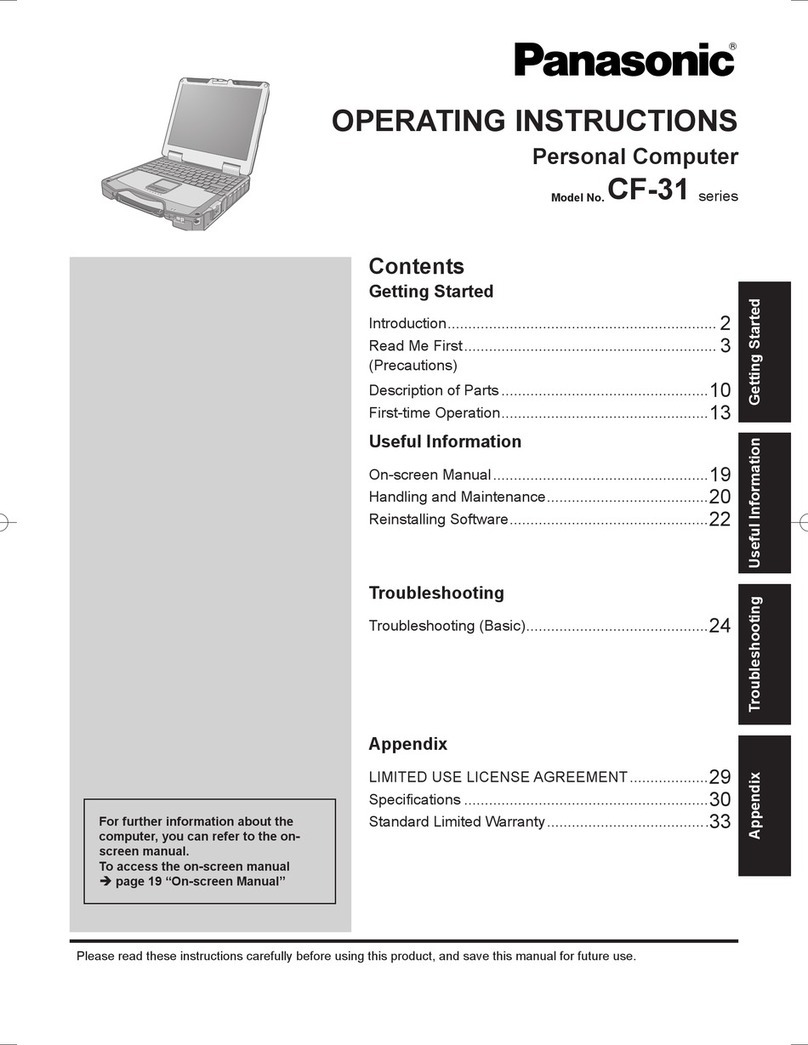DoNotUsewithAnyOtherProduct
Thebattery packisrechargeableandwasintendedfor
thespecifiedproduct. If it is usedwith aproduct other
thantheoneforwhichit was designed, electrolyteleak-
age,generationof heat, ignitionorrupturemayresult.
DoNot Chargethe BatteryUsingMethodsOther Than
ThoseSpecified
If the batteryis notchargedusingoneof thespecified
methods, electrolyte leakage,generationof heat, ignition
orrupturemayresult.
DoNotThrow theBatteryPack intoaFire orExposeIt
toExcessive Heat
Generationofheat, ignitionorrupturemay result.
Avoid ExtremeHeat(NeartheFire, inDirectSunlight,
forExample)
Electrolyte leakage, generationofheat, ignitionorrupture
may result.
DoNot InsertSharpObjectsinto theBattery Pack,
Expose IttoBumpsorShocks, Disassemble, or Modify It
Electrolyte leakage, generationofheat, ignitionorrupture
may result.
•Ifthis product is subjectedto astrongimpact, stop using
it immediately.
DoNotShort thePositive (+)and Negative (-) Contacts
Generationofheat, ignitionorrupturemay result.
•Donotplace the battery pack together with articles such as
necklaces or hairpins when carrying or storing.
DoNotUseThis ProductwithaBatteryPackOther
ThantheOne Specified
Use only thespecified batterypack (CF-VZSU61U)with
yourproduct. Useof batterypacks other than thoseman-
ufacturedandsuppliedby Panasonic may presenta
safety hazard(generationofheat, ignitionorrupture).
When the BatteryPackHasDeteriorated,ReplaceIt
with aNew One
Continued useofadamagedbatterypackmayresultin
heatgeneration,ignitionorbatteryrupture.
Do nottouch the terminalson the batterypack.The
battery pack maynolongerfunctionproperly if the
contactsaredirtyordamaged.
Do notexposethe batterypack to water, or allow it to
becomewet.
If the batterypack will notbe used for along period of
time(amonthormore), chargeordischarge(use)the
battery pack until the remainingbatterylevelbecomes
30%to40% andstoreit in acool, dry place.
This computerpreventsoverchargingofthebatteryby
rechargingonly whentheremaining power is less than
approx. 95% (whenEconomyMode (ECO) is enabled:
75%) ofcapacity.
The batterypack is notcharged whenthecomputeris
firstpurchased.Besuretochargeitbeforeusing itfor
the firsttime. When the AC adaptor is connected to
thecomputer,chargingbegins automatically.
Shouldthebatteryleak and thefluidgetinto your
eyes, donotrubyoureyes.Immediately flushyour
eyes with clearwaterandseeadoctorformedical
treatmentassoonaspossible.
NOTE
The battery packmay become warm during recharg-
ing or normal use. This iscompletelynormal.
Rechargingwill not commence if internal temperature
of thebattery pack is outside of the allowable temper-
ature range (0 °C to 55 °C {32 °F to 131°F}). (
Reference Manual“Battery Power”)
Oncethe allowable range requirement is satisfied,
charging begins automatically.Note that the recharg-
ing timevaries based on the usage conditions.
(Recharging takes longer than usual whenthe tem-
perature is 10 °C {50 °F} or below.)
Inhigh-temperature environments, the battery takes
longer tofully recharge. Inlow-temperature environ-
ments, the batterytakes longer to fully recharge and
the operating time is shorter. Only use the computer
within the allowable temperature range.
The battery pack is aconsumableitem. If the amount
of time the computer can be run by using aparticular
battery pack becomes dramatically shorter and
repeated recharging does not restore itsperformance,
the battery pack should be replaced with anew one.
When transporting aspare battery inside apackage,
briefcase, etc., itis recommended that itbe placed in
aplastic bag so that itscontactsare protected.
Always power offthe computer when it isnot in use.
Leaving the computer on when the AC adaptor is not
connected will exhaust the remaining battery capacity.
Precautions (Battery Pack)
CAUTION:
RiskofExplosionif Batteryis replaced by an Incorrect Type.
Dispose ofUsedBatteries According tothe Instructions.
58‑E‑1
ATTENTION:
Il yarisqued’explosion si labatterieest remplacé par
unebatteriede typeincorrect.
Mettreaurebut les batteries usagésconforméent aux
instructions.
Alithium ion battery thatisrecy-
clablepowerstheproduct you
havepurchased.
Pleasecall 1-800-8-BATTERY
for information on how torecycle
this battery.
L’appareil quevous vous êtes
procuréestalimentéparunebat-
terieau lithium-ion.
Pourdesrenseignementssurle
recyclage de la batterie, veuillez
composerle1-800-8-BATTERY.
48‑M‑1