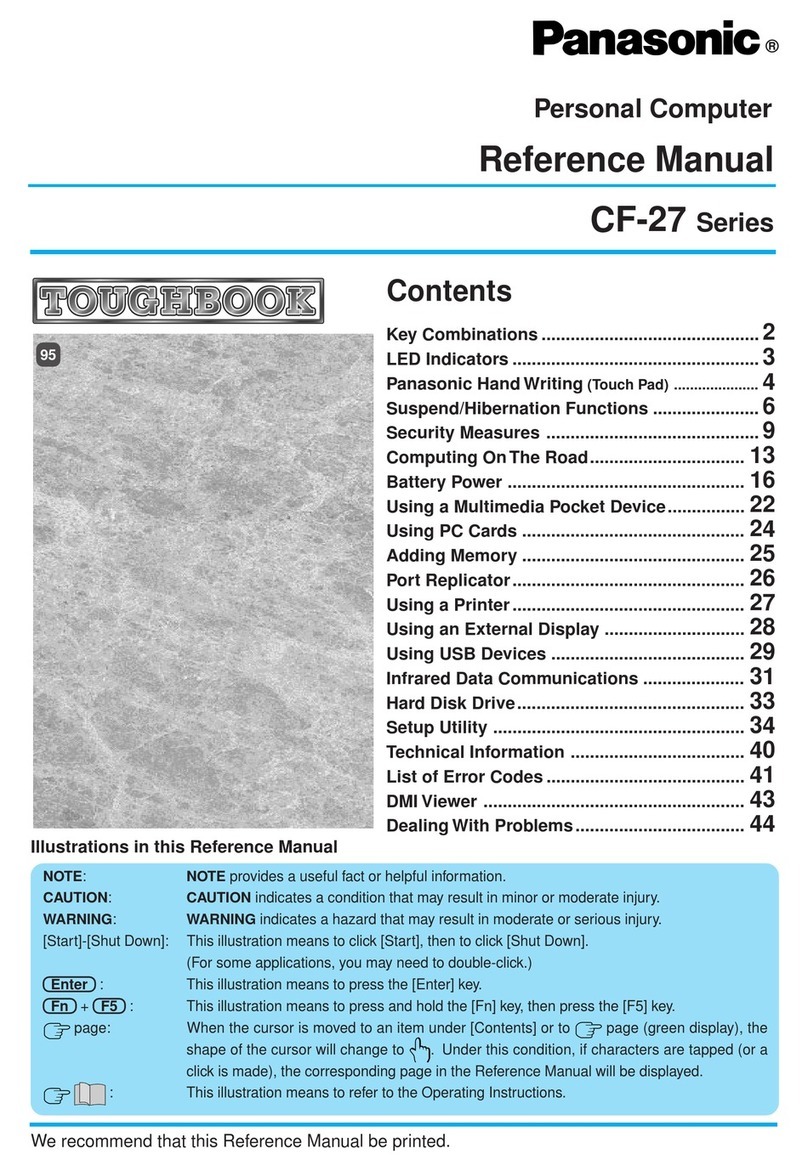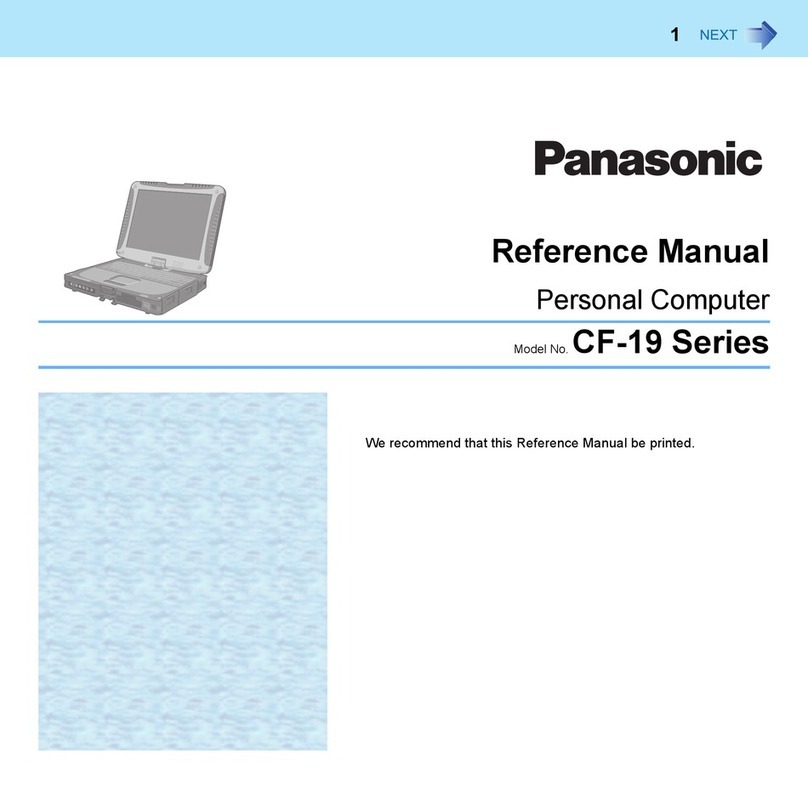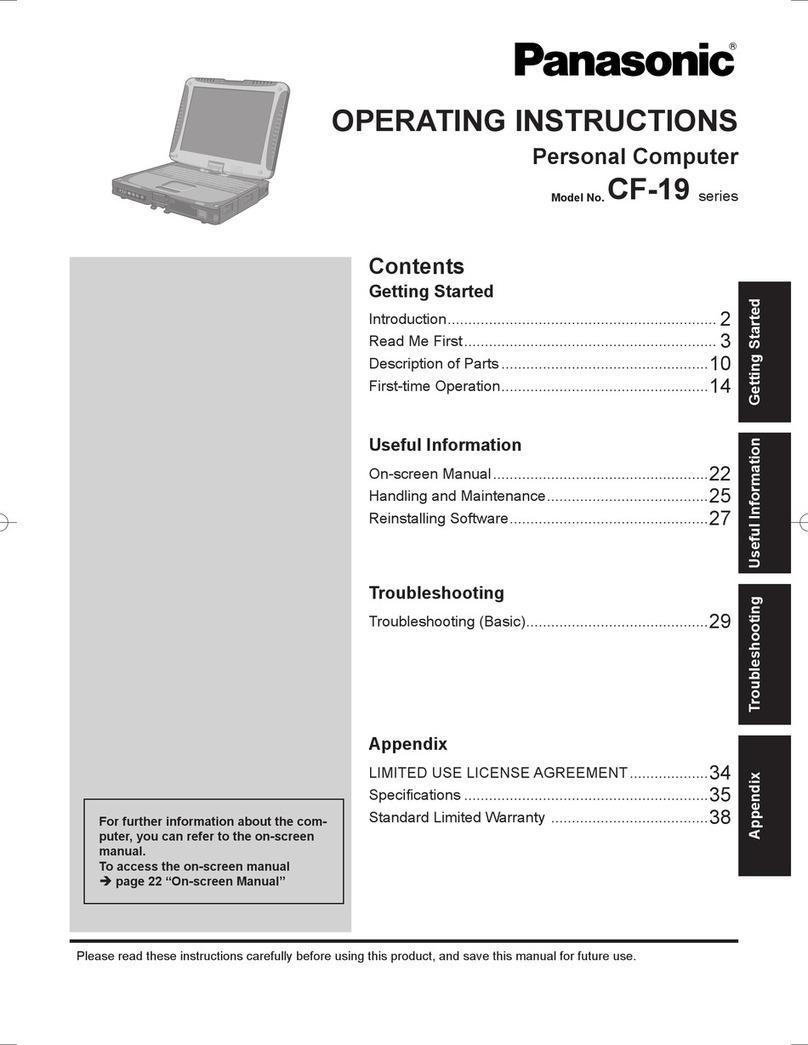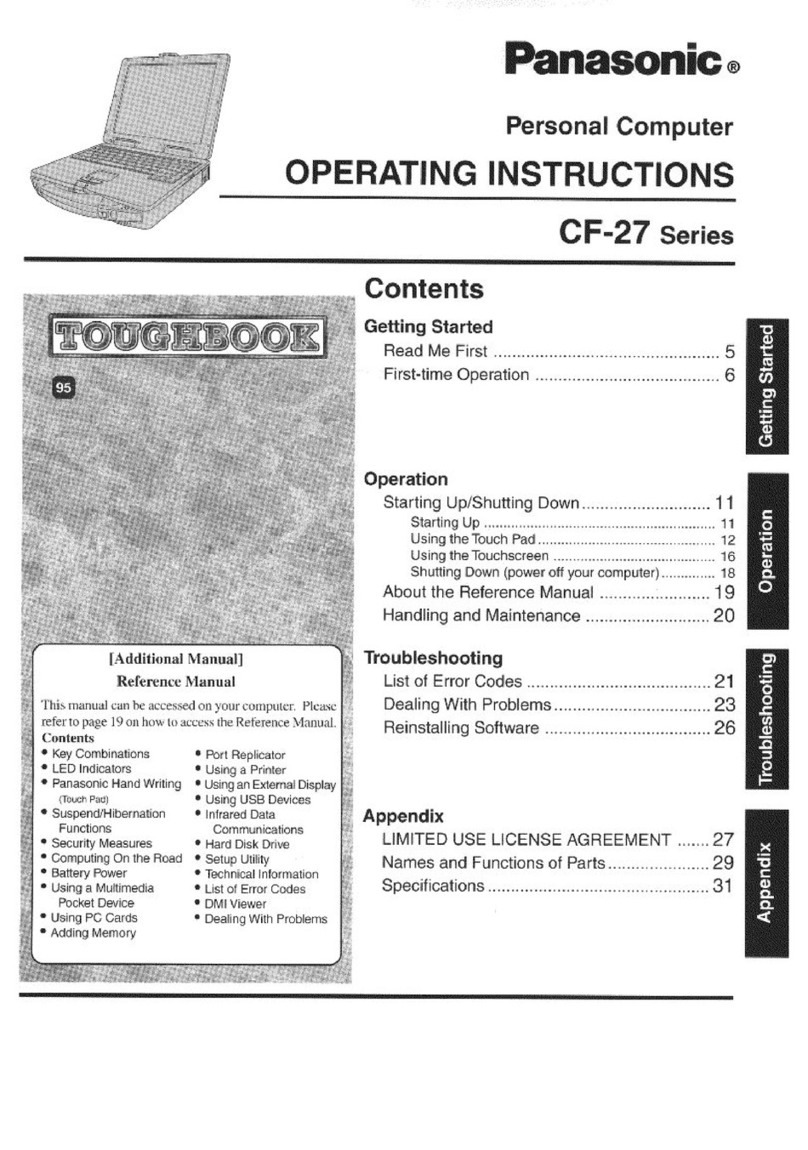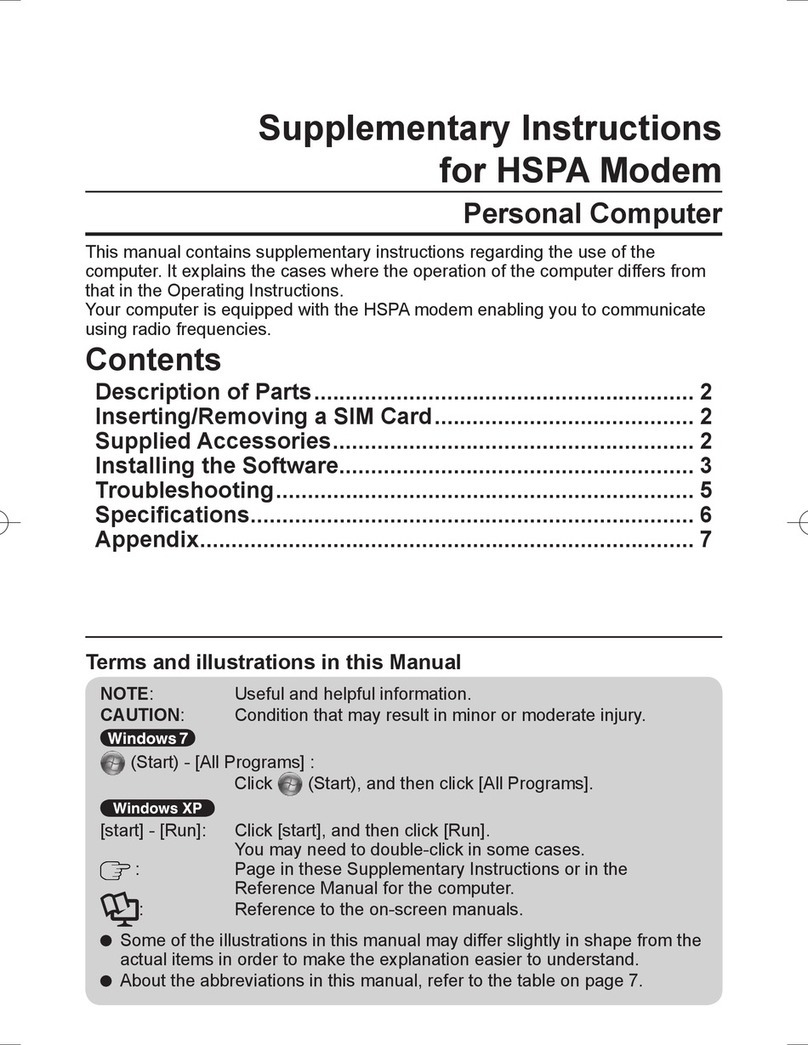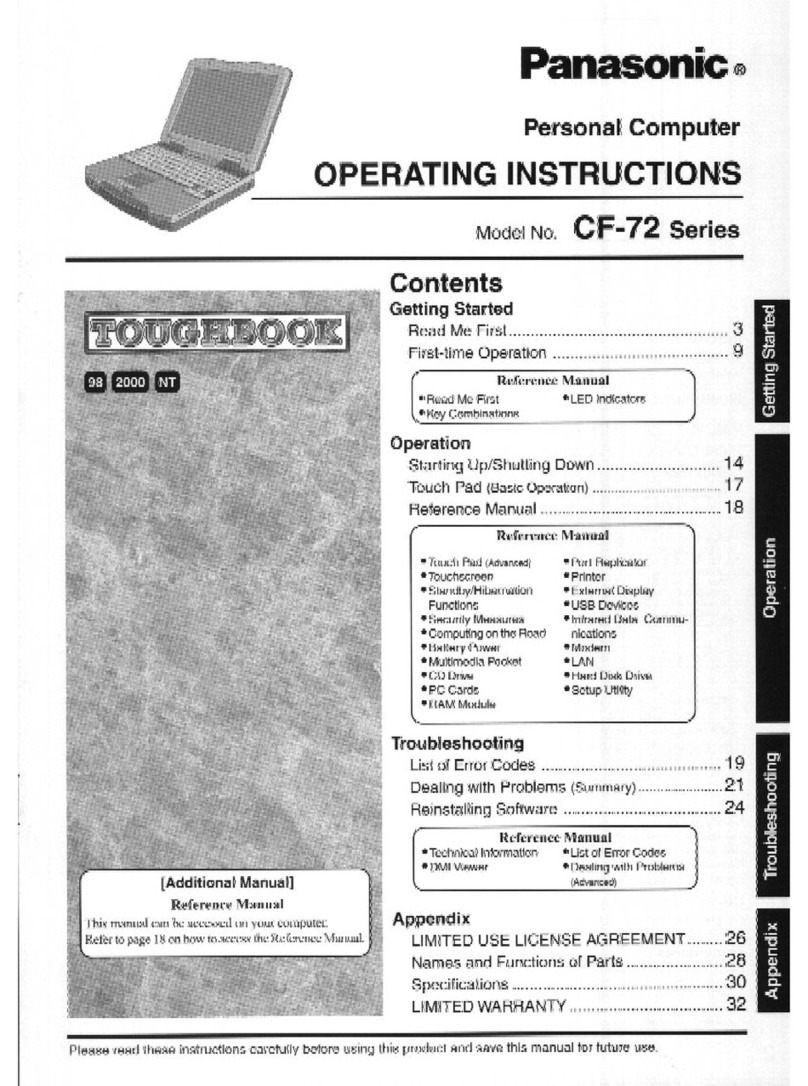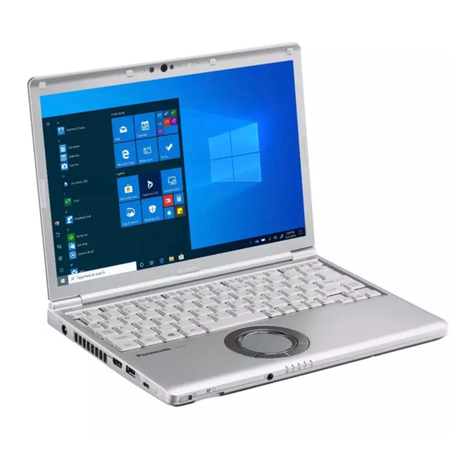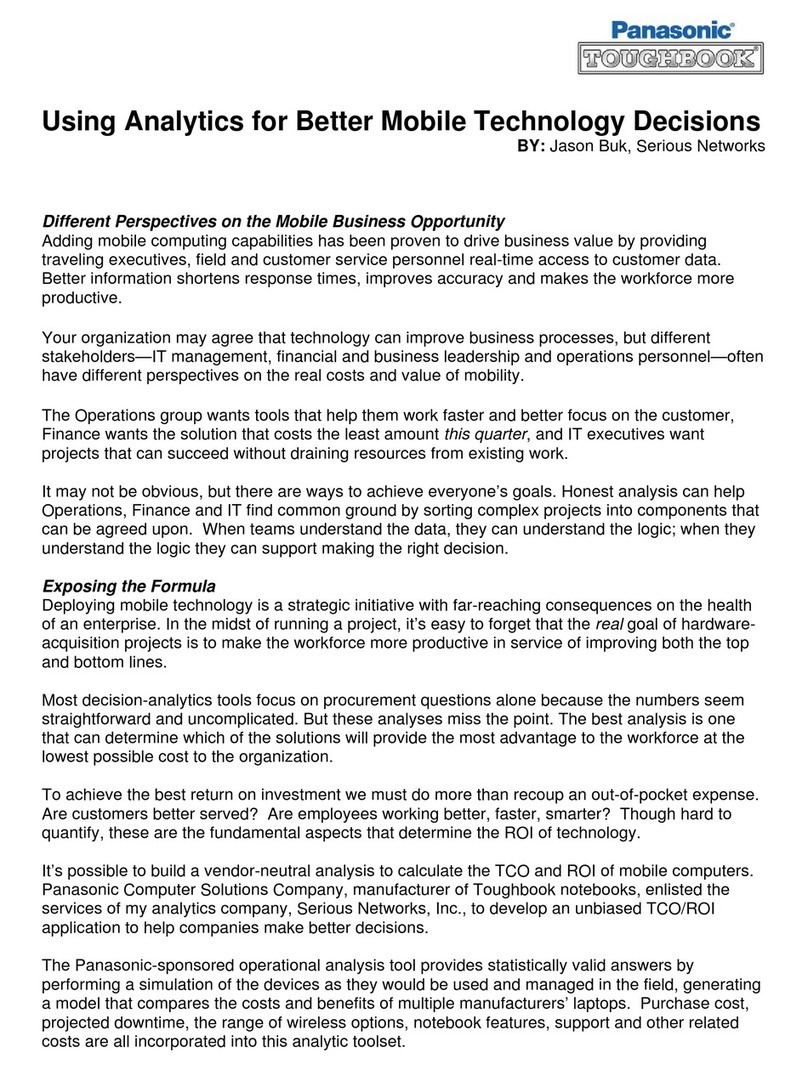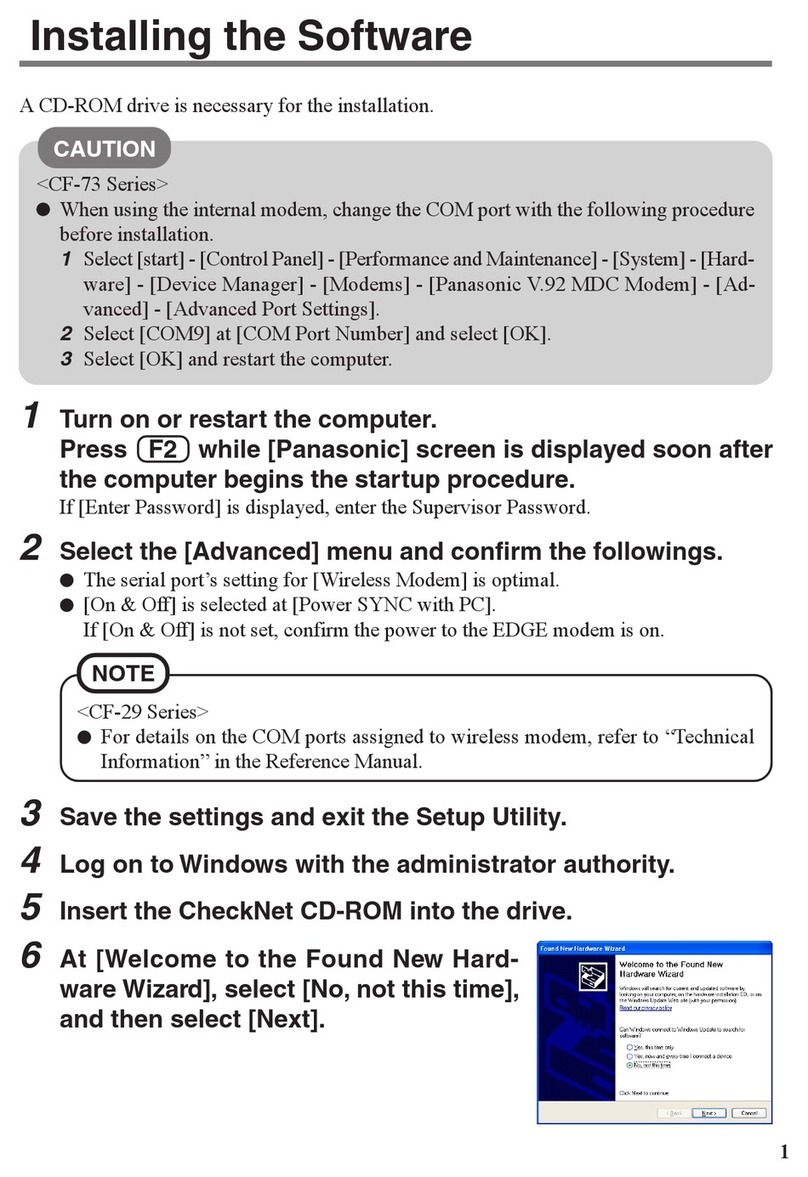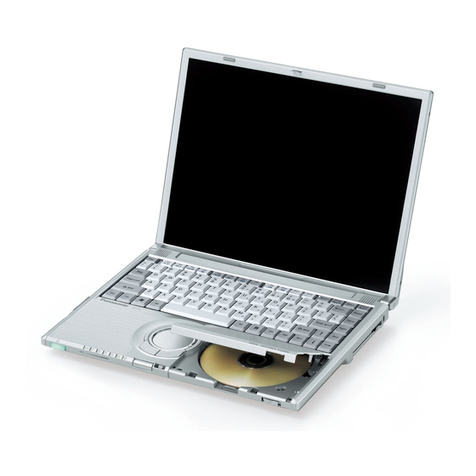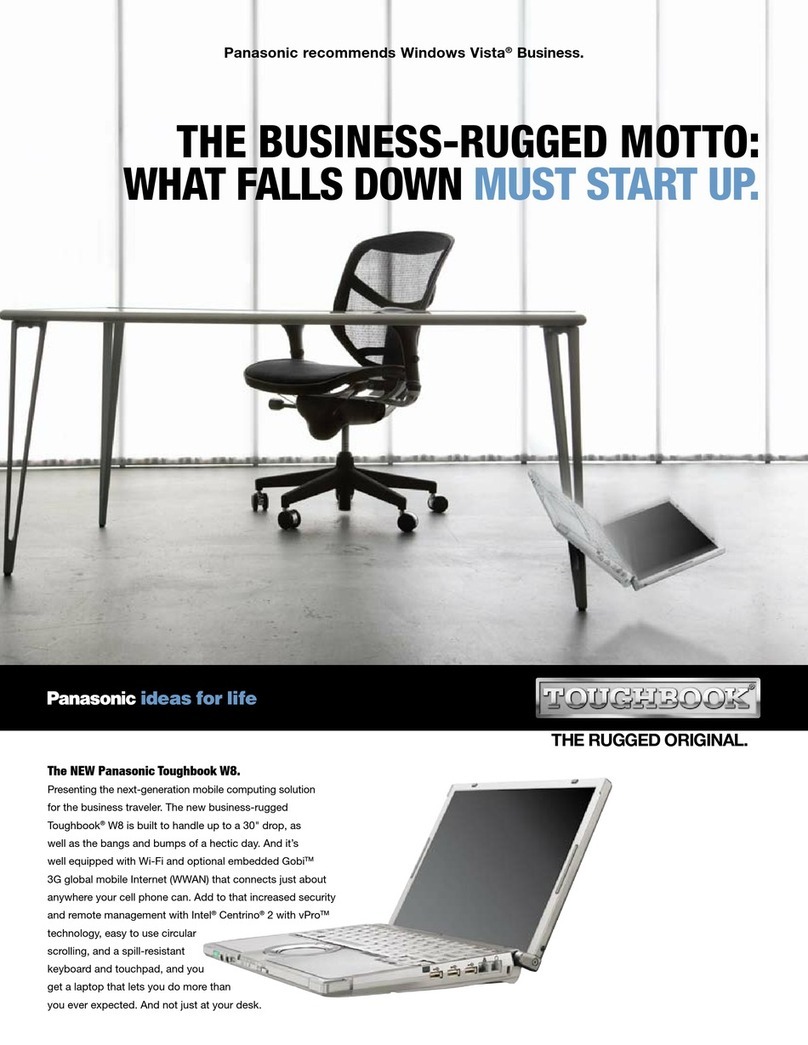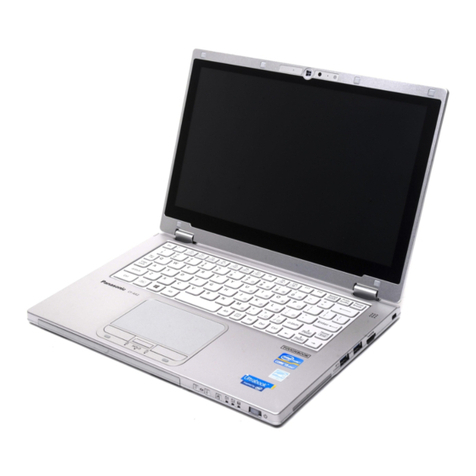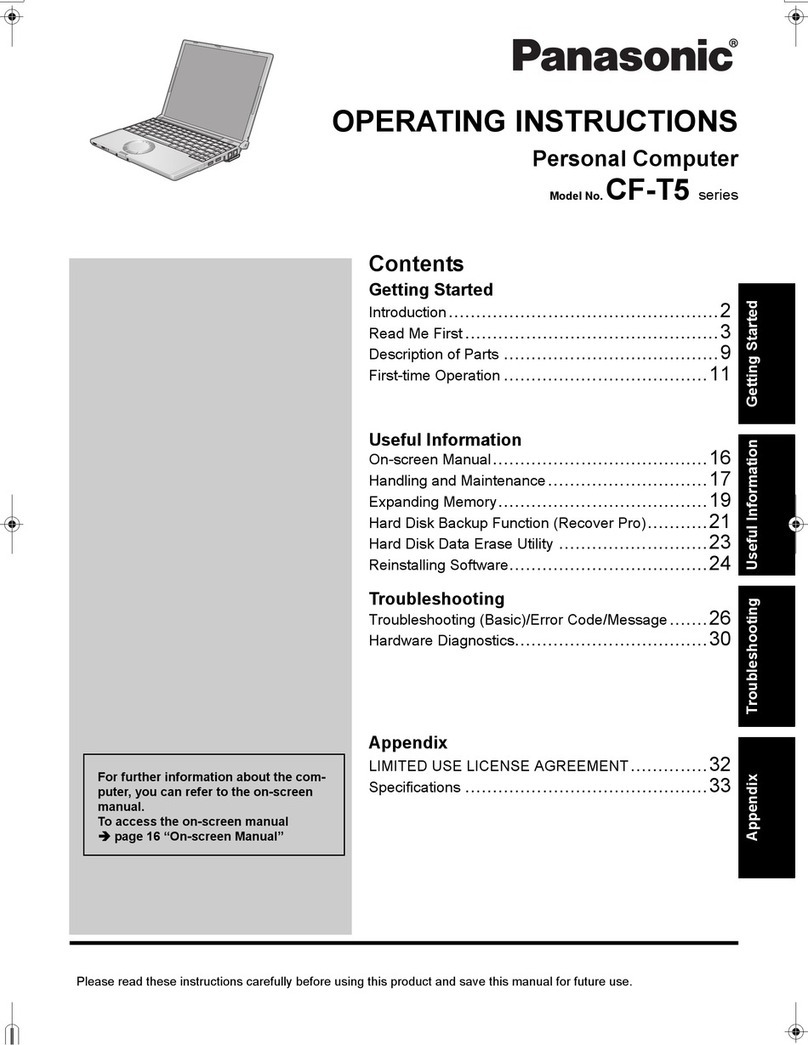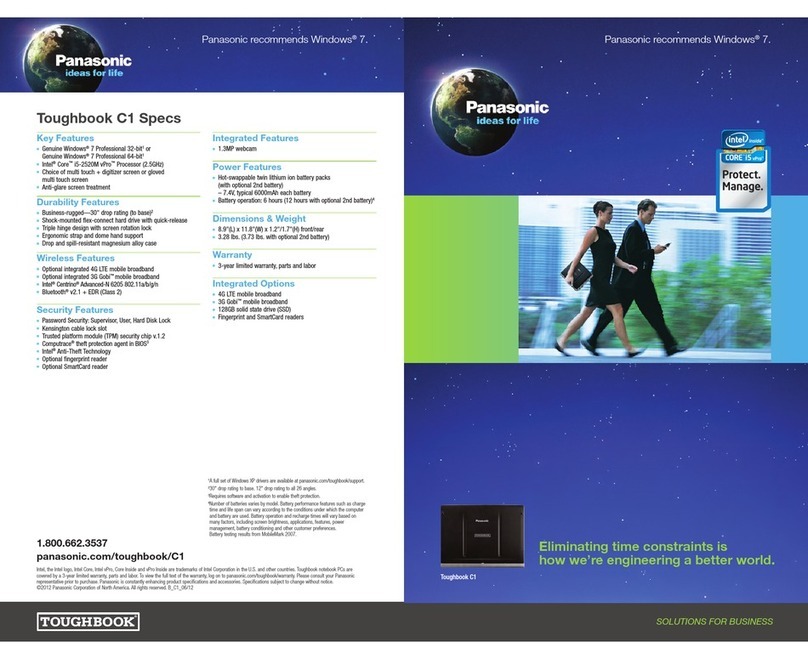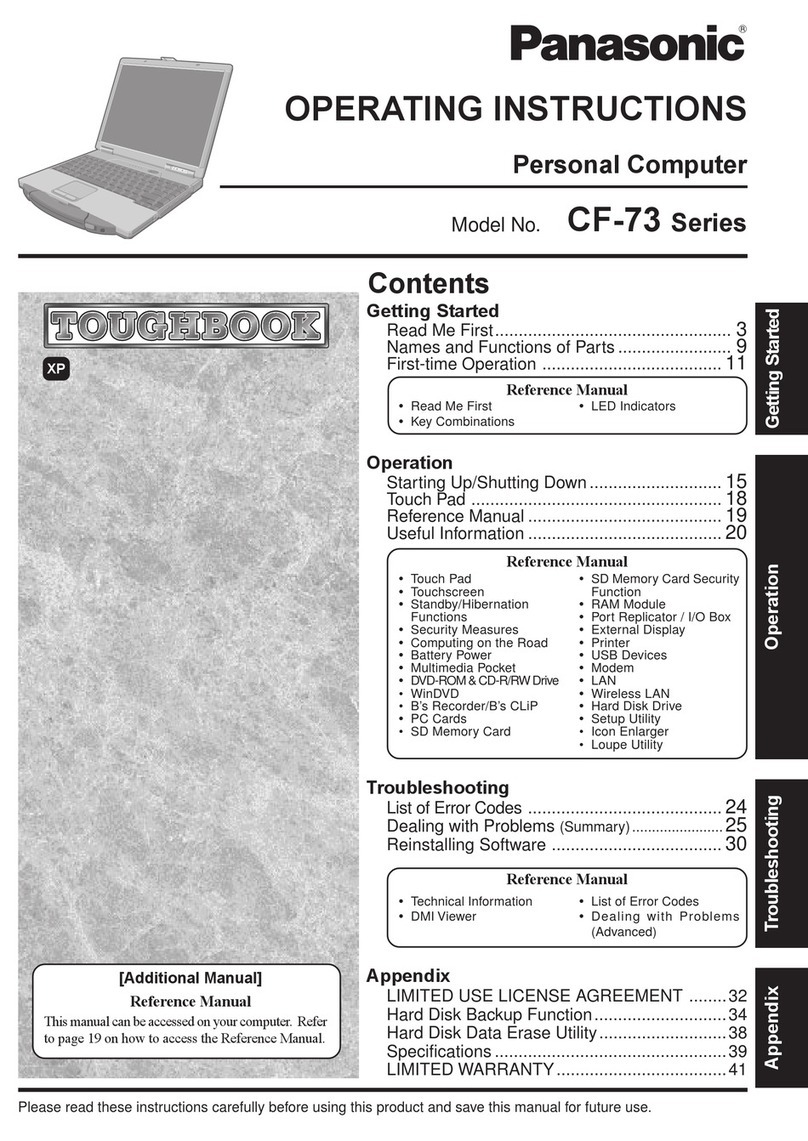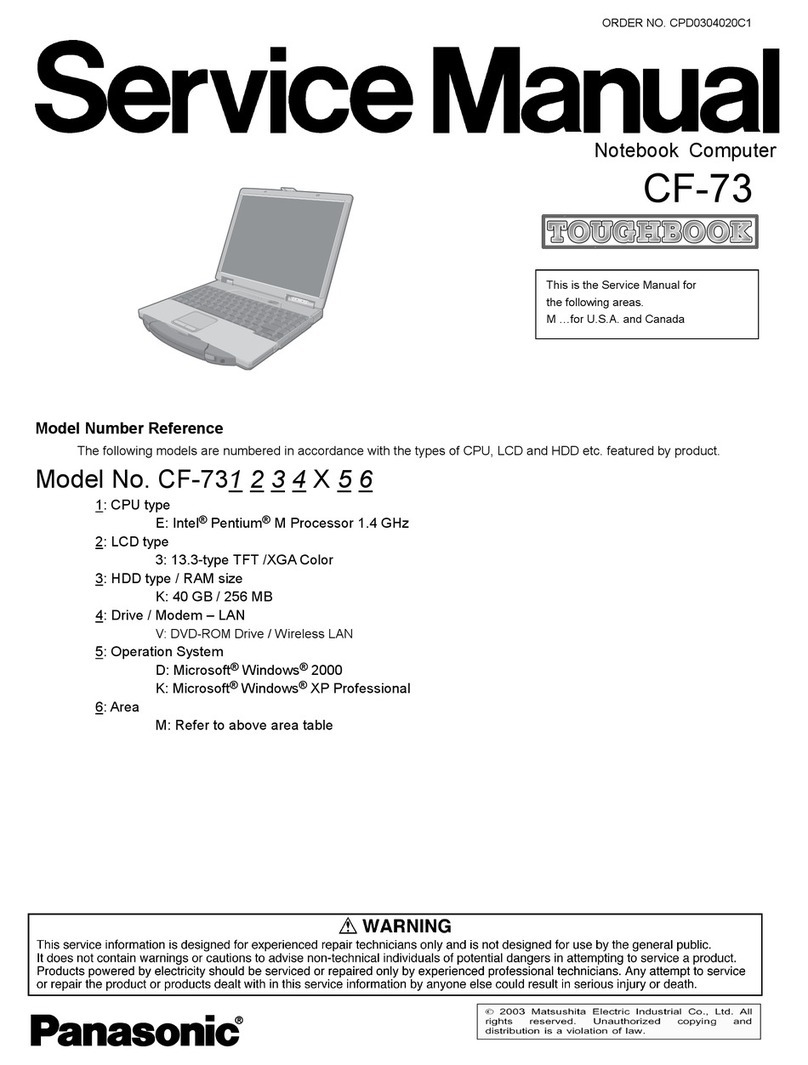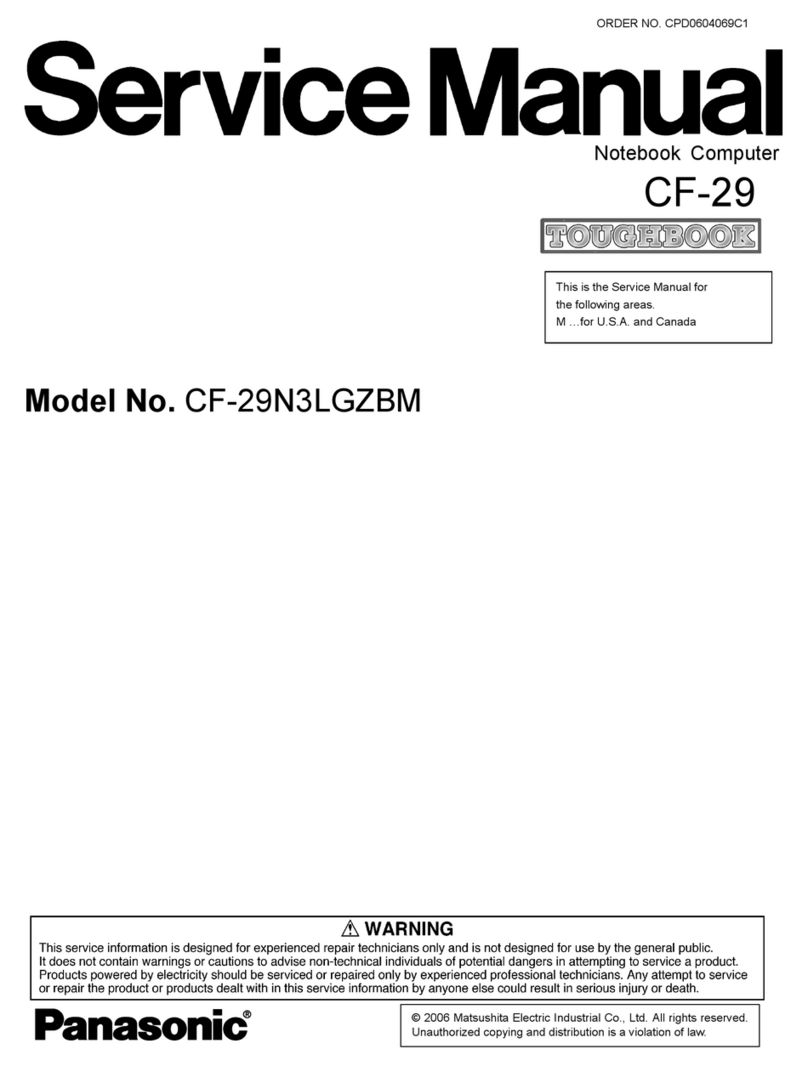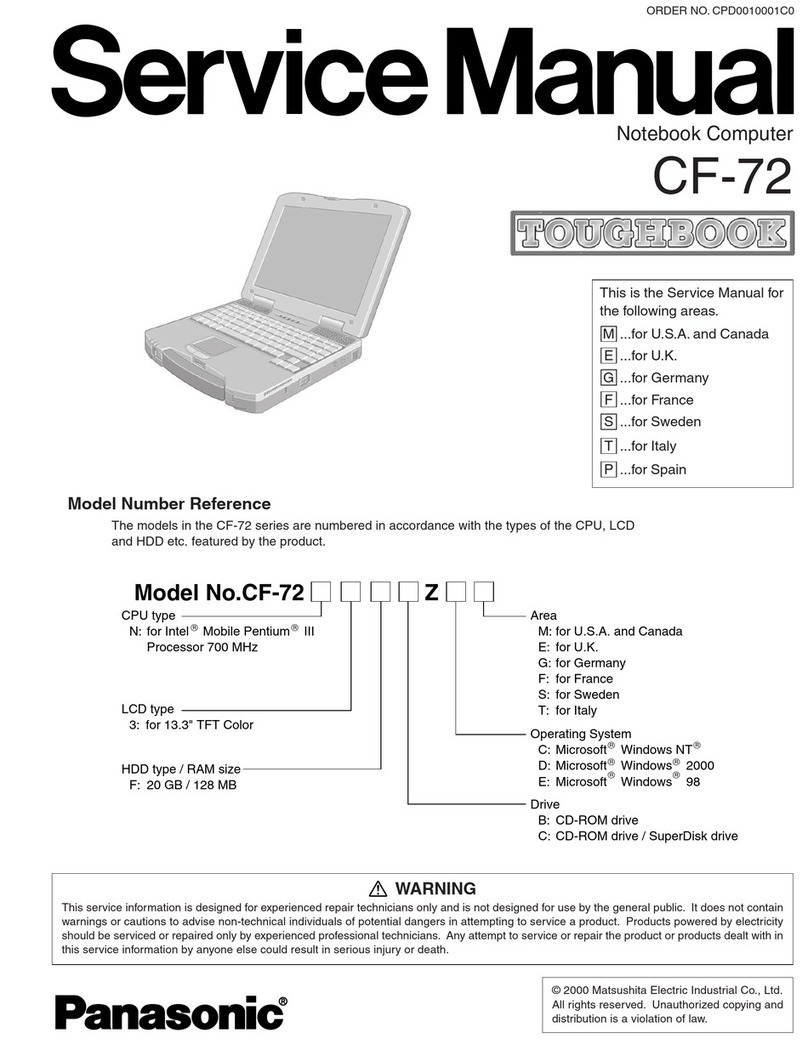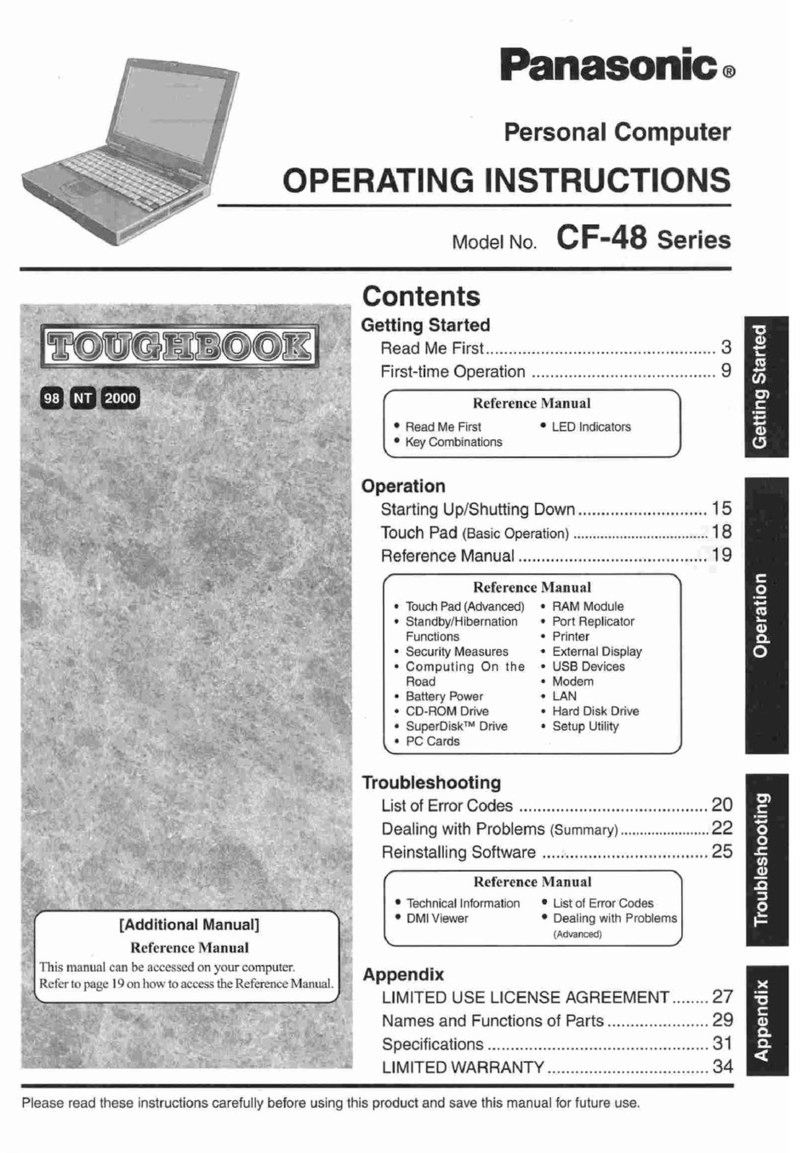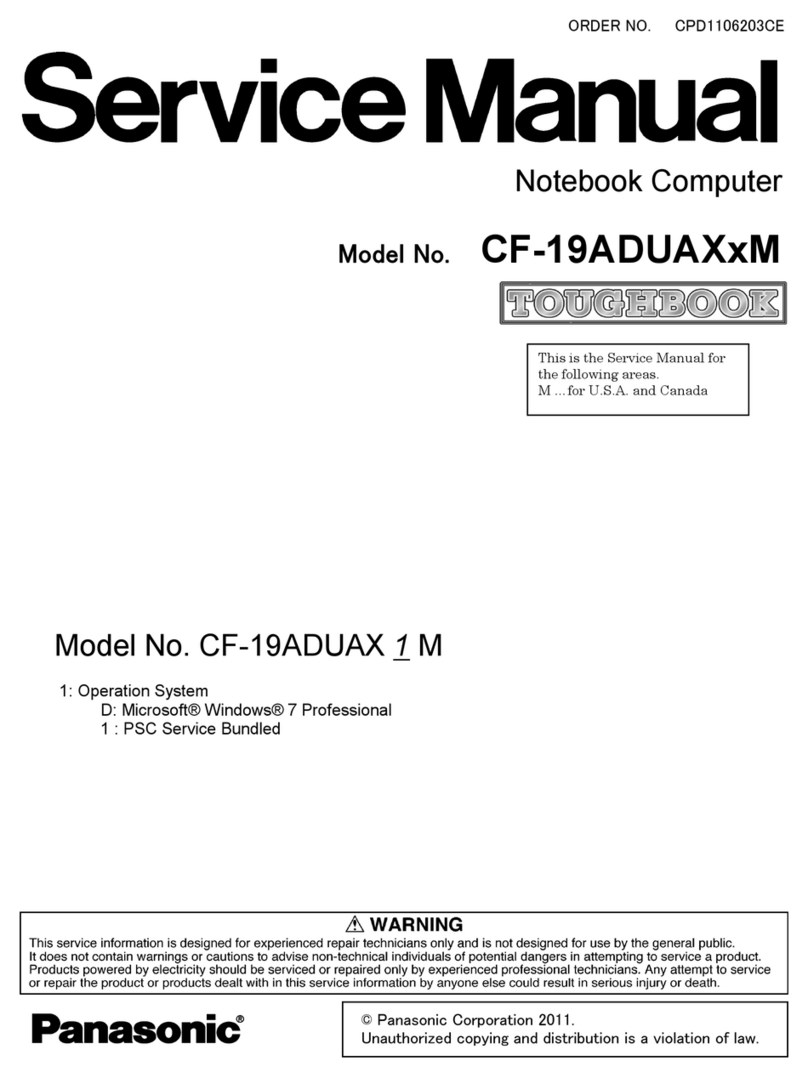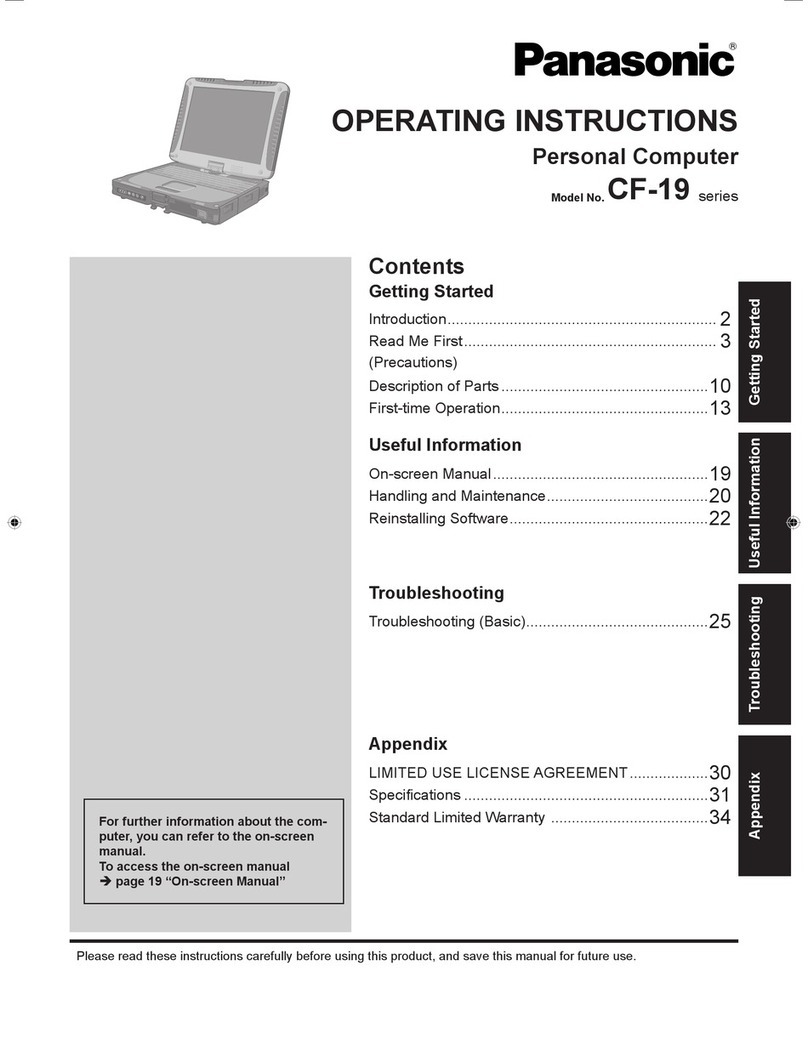DURABILITY FEATURES • MIL-STD-810G certified (6' drop, shock, vibration, rain, dust, sand, altitude,
freeze/thaw, high/low temperature, temperature shock, humidity, salt fog)1
• MIL-STD-461F certified (requires special model)1
• IP65 certified sealed all-weather design1
• UL1604 class I, division 2, groups ABCD certified model
• CCX Certified v4
• Magnesium alloy chassis encased with ABS and elastomer
• Removable solid state drive2
• Pivoting hand strap
SOFTwARE • Genuine Windows Vista® Business (with XP downgrade option)
• Setup, Diagnostics, PC Information Viewer, Online Reference Manual,
Adobe® Reader, Panasonic Handwriting, Keyboard Button Manager,
Full Screen Zoom, Hard Disk Data Erase Utility, Recovery DVD
CPU • Intel®Atom™ Processor Z520
• Processor speed 1.33GHz
• 512KB L2 cache
• 533MHz FSB
STORAGE & MEMORY • 1024MB SDRAM (DDR2)3
• 16GB solid state removable drive (32GB SSD optional)2
DISPLAY • 5.6" widescreen 1024 x 600 WSVGA sunlight-viewable touchscreen
• External video support up to 1280 x 768 at 16 million colors
• Intel® SCH (GMA 500 video controller) max. 256MB UMA VRAM4
• Anti-glare, anti-reflective screen treatments
• LED backlighting
AUDIO • Analog Devices AD1883 compliant audio codec
• Intel®high definition audio compliant
• Integrated speaker
• Convenient keyboard volume and mute controls
KEYBOARD & INPUT • Touchscreen LCD
• Integrated stylus holder (x 2)
• 61-key with dedicated Windows®key and keyboard lock
• Zoom (in/out) and scroll (up/down) buttons
• 4 user-defined programmable buttons
ExPANSION SLOTS • SD card (SDHC)
• Optional magnetic stripe reader (with mini-dock)
• Optional SmartCard reader (with mini-dock)
INTERFACE • Mini-dock connector Dedicated 19-pin
• Headphones/speaker Mini-jack stereo
• Microphone/line in Mini-jack stereo
• USB 2.0 (x 1) 4-pin
• Optional Ethernet (RJ-45) With mini-dock
• Optional serial With mini-dock
wIRELESS • Optional integrated Gobi™mobile broadband
• Intel® Wireless Wi-Fi Link 5100 802.11a/b/g/draft-n
• Bluetooth® v2.0 + EDR (Class 1)
• Security
– Authentication: LEAP, WPA, 802.1x, EAP-TLS, EAP-FAST, PEAP
– Encryption: CKIP, TKIP, 128-bit and 64-bit WEP, Hardware AES
• Slide on/off switch
POwER SUPPLY • Twin hot-swappable lithium ion battery packs (7.2V, 2900mAh each)
• Battery operation: 9 hours5
• Battery charging time: 7 hours off, 10 hours on5
• AC Adapter: AC 100V-240V 50/60Hz, auto sensing/switching
worldwide power supply
• Pop-up, on-screen battery status reporting
POwER MANAGEMENT • Suspend/Resume Function, Hibernation, Standby, ACPI BIOS
SECURITY FEATURES • Password Security: Supervisor, User, Hard Disk Lock
• Kensington cable lock slots (x 2)
• Trusted platform module (TPM) security chip v.1.2 (on select models)
• Computrace® theft protection agent in BIOS6
• Optional fingerprint reader
• Optional SmartCard reader (with mini-dock)
wARRANTY • 3-year limited warranty, parts and labor
DIMENSIONS & wEIGHT • 5.9" (L) x 7.2" (W) x 2.2" (H)
• 2.3 lbs. (with strap and both batteries)
INTEGRATED OPTIONS7 • Choice of 1D, 2D barcode or RFID reader8
• Gobi™ mobile broadband (EV-DO Rev. A, HSPA)
• 2.0MP camera with auto focus and dual LED light
• 32GB solid state drive (SSD)
• Global positioning system (GPS) receiver
• Fingerprint reader
1.800.662.3537 /panasonic.com/toughbook/U1
Financing options now available from Panasonic Finance Solutions;
please call number above for more details.
Panasonic is constantly enhancing product specifications and accessories. Specifications subject to change without notice.
Trademarks are property of their respective owners. ©2010 Panasonic Corporation of North America. All rights reserved.
ssU1 01/10
■The first MIL-STD-810G certified handheld PC1
■Windows®XP or Vista®
■6-foot drop and IP65 certified1
■Hot-swappable twin batteries provide
9 hours of battery life
■Optional built-in barcode, RFID and fingerprint
readers, camera and GPS
■Sunlight-viewable display with zoom control
■Wi-Fi, Bluetooth®and optional Gobi™WWAN
ACCESSORIES7
• AC Adapter (3-pin) CF-AA1633AM
• 4-bay Battery Charger CF-VCBU11U
• Lithium Ion Battery Pack CF-VZSU53W
• Touchscreen Replacement Stylus CF-VNP003U
• InfoCase U1 Holster TMU1-HLSTR-P
• InfoCase U1 Harness TMU1-HRNS-P
• InfoCase U1 Harness Clear Cover TMU1-CLRCVR-P
• InfoCase U1 Strap TMU1-MS-P
• InfoCase U1/H1 Battery Pouch TMU1-BP-P
• External USB Combo Drive CF-VDRRT3U
• External USB Floppy Drive CF-VFDU03U
• Desktop Cradle / Spare 2-bay
Battery Charger CF-VEBU11AU
• Mag Stripe Reader Mini-dock CF-VCRU11U
• Serial/LAN/SmartCard Mini-dock CF-VEBU12U
• Serial/LAN Mini-dock CF-VEBU13U
• Serial/LAN/USB Micro-dock CF-MPU11UTT
• Havis Docking Station
(no pass-through) DS-PAN-301
• Havis Docking Station
(dual pass-through) DS-PAN-301-2
• Havis Docking Cradle
(no electronics) DS-PAN-302
• 5.6" LCD Protector Film CF-VPF12U
Please consult your reseller or Panasonic representative before purchasing.
1
Tested by a national independent third party test lab following MIL-STD-810G
Method 516.6 Procedure IV for transit drop test and IEC 60529 Sections 13.4,
13.6.2, 14.2.5 and 14.3 for IP65.
2 Hard drive removal should only be attempted by a technician with the
proper equipment.
3Total usable memory will be less depending upon actual system configuration.
4Max with standard RAM. The size of the VRAM cannot be set by the user and
varies by operating system as well as size of RAM.
5Battery performance features such as charge time and life span can vary
according to the conditions under which the computer and battery are used.
Battery operation and recharge times will vary based on many factors, including
screen brightness, applications, features, power management, battery
conditioning and other customer preferences. Battery testing results from
MobileMark 2005.
6Requires software and activation to enable theft protection.
7Accessories and Integrated Options may vary depending on your configuration.
8Please consult your reseller or Panasonic representative for RFID availability.
THE PANASONIC TOUGHBOOK U1.
Windows®
. Life without Walls™
. Panasonic recommends Windows.