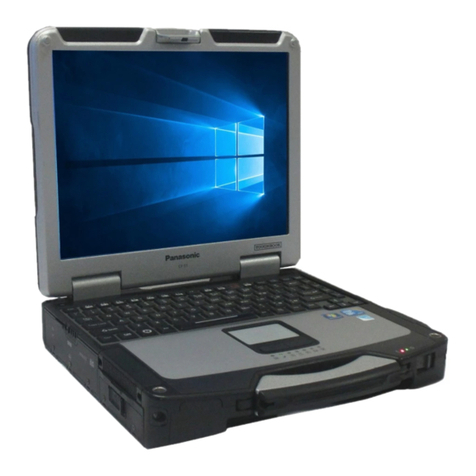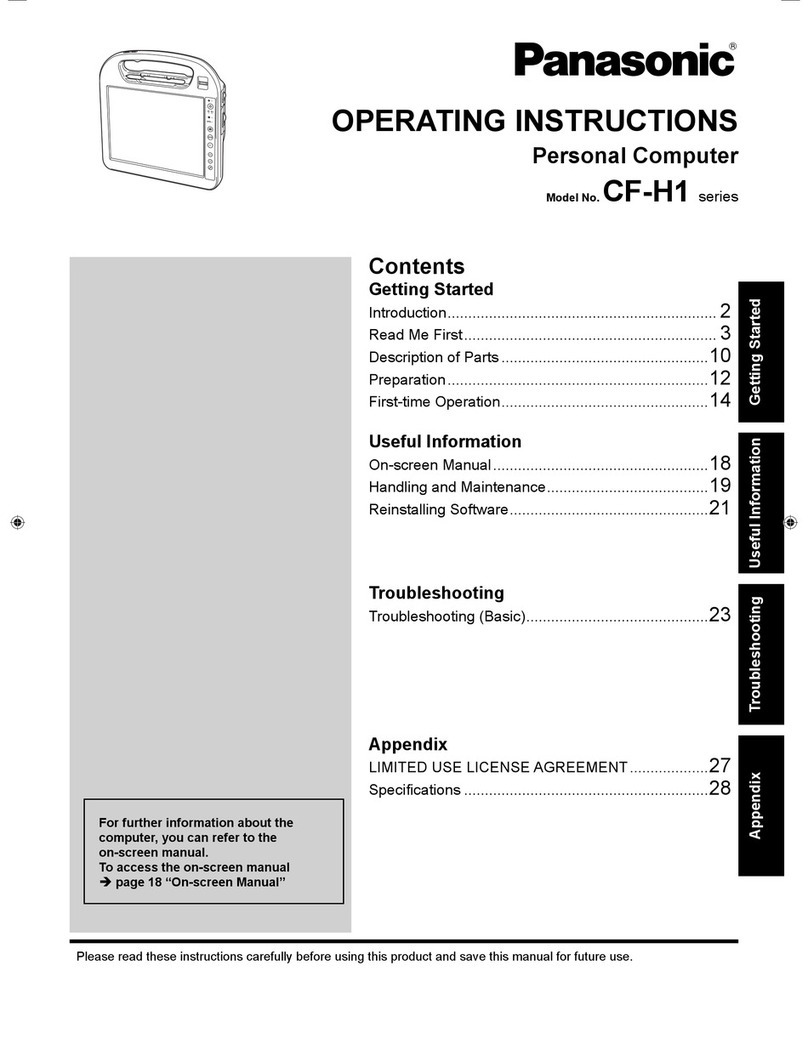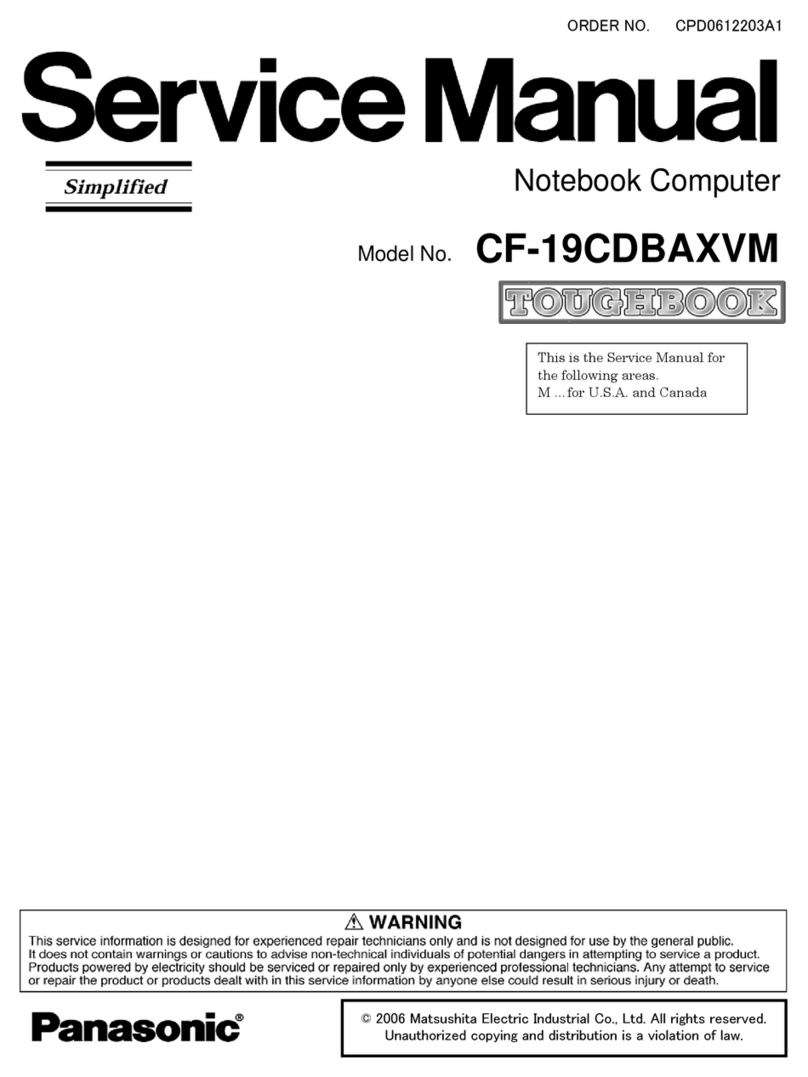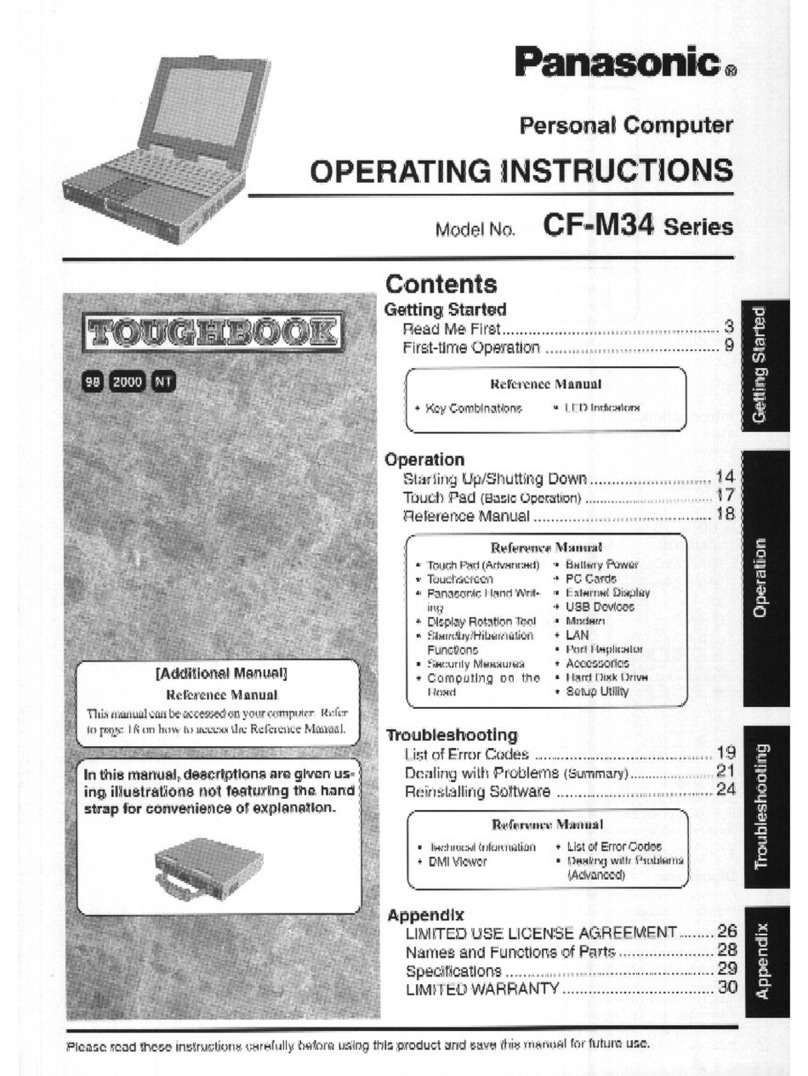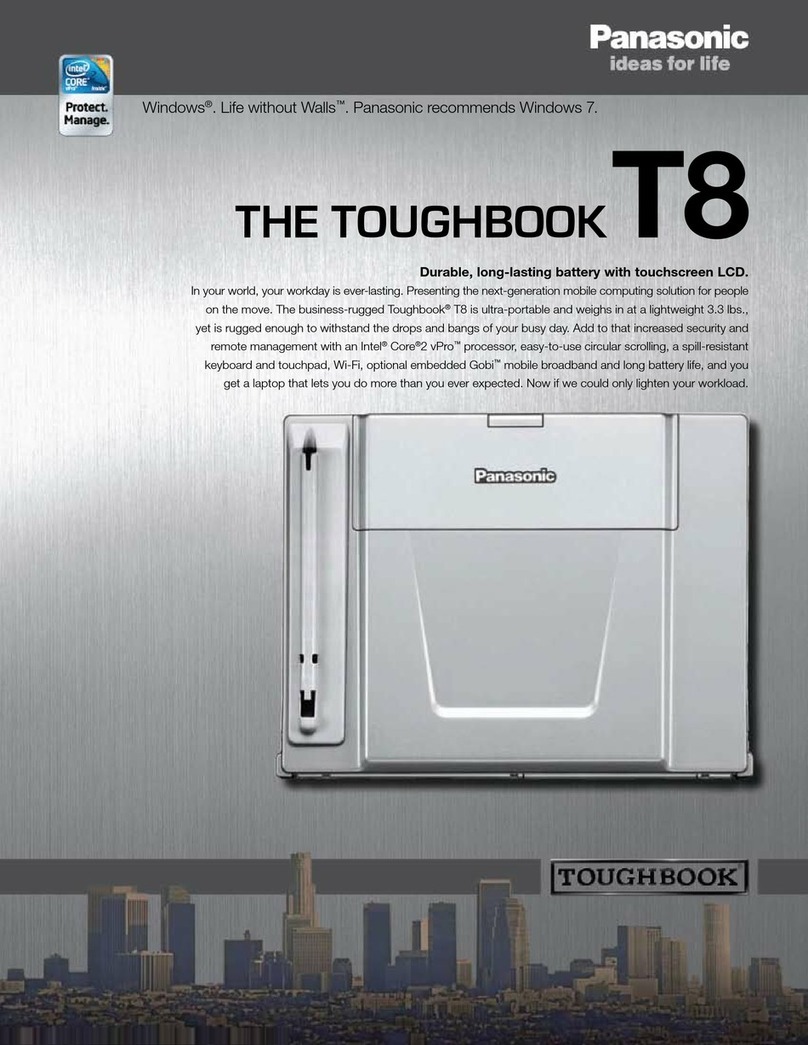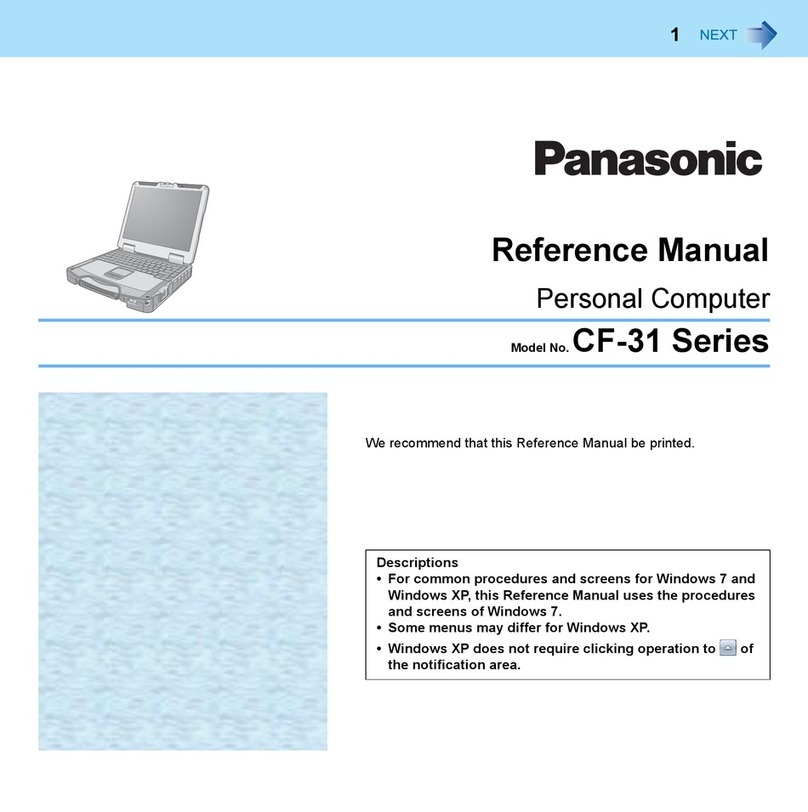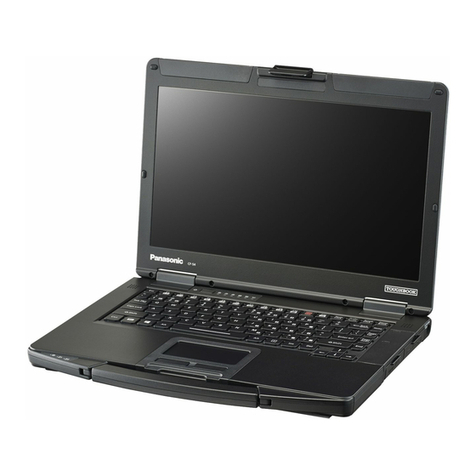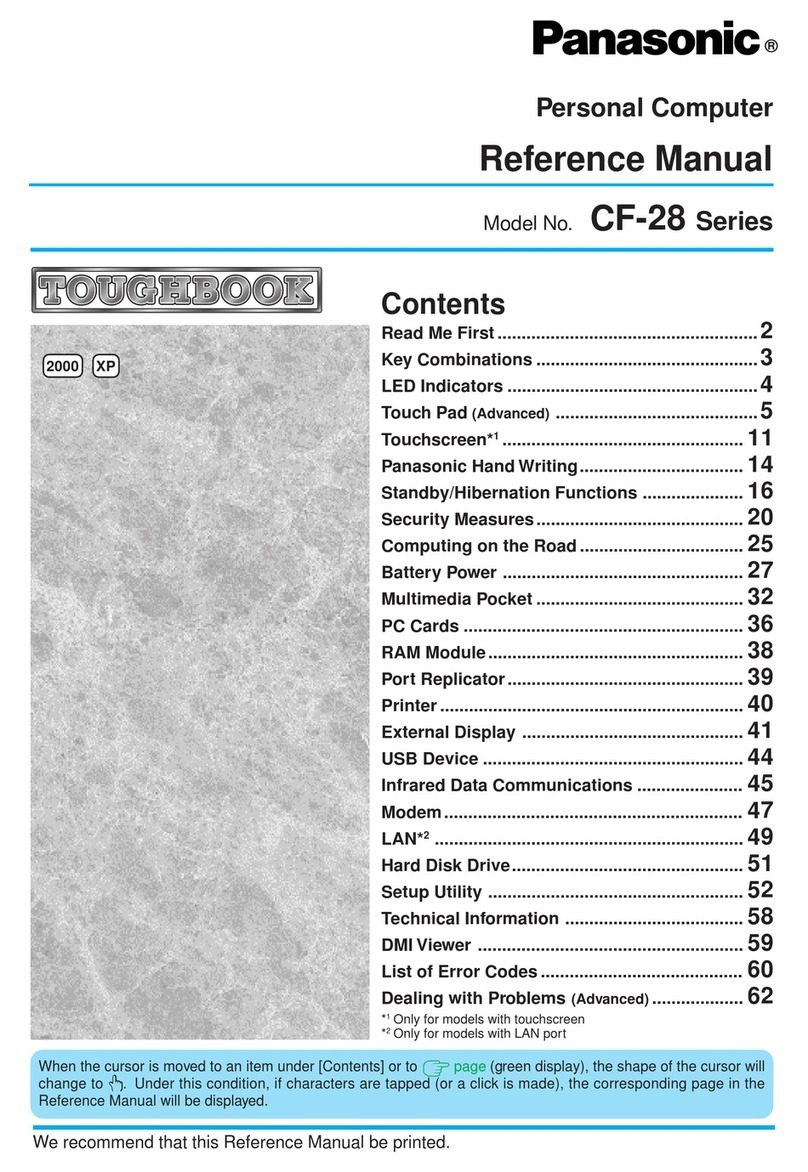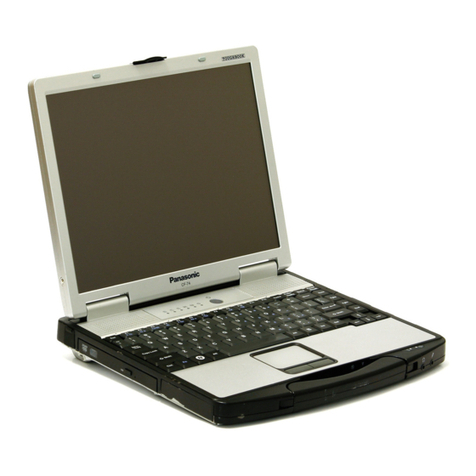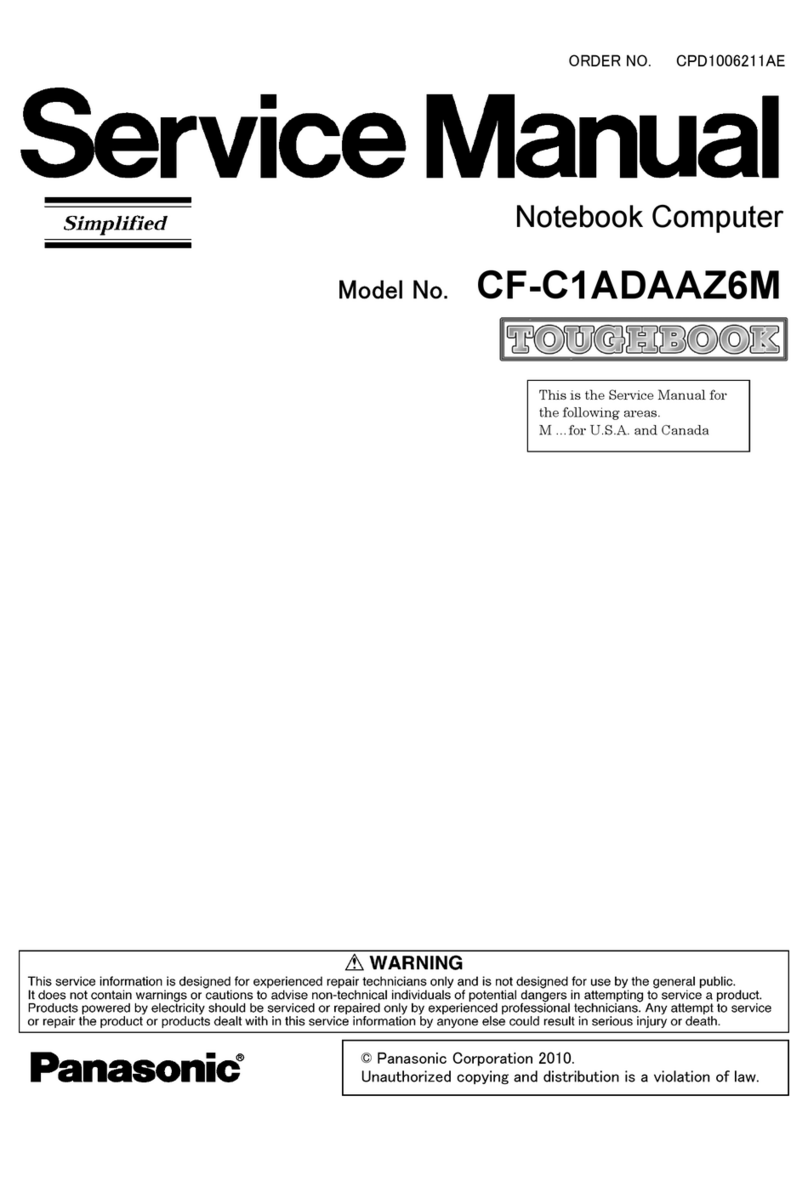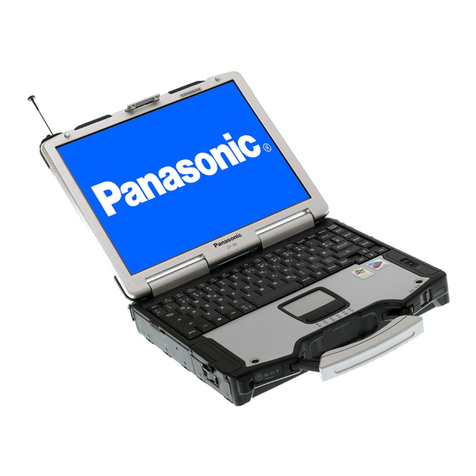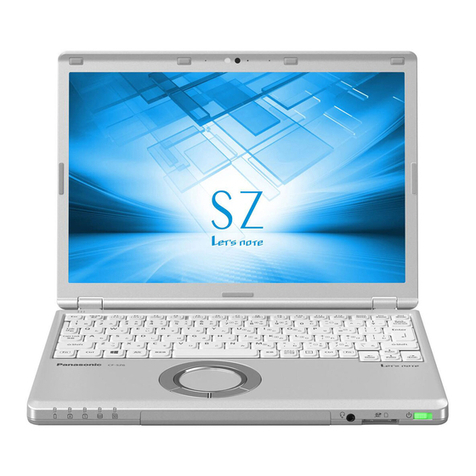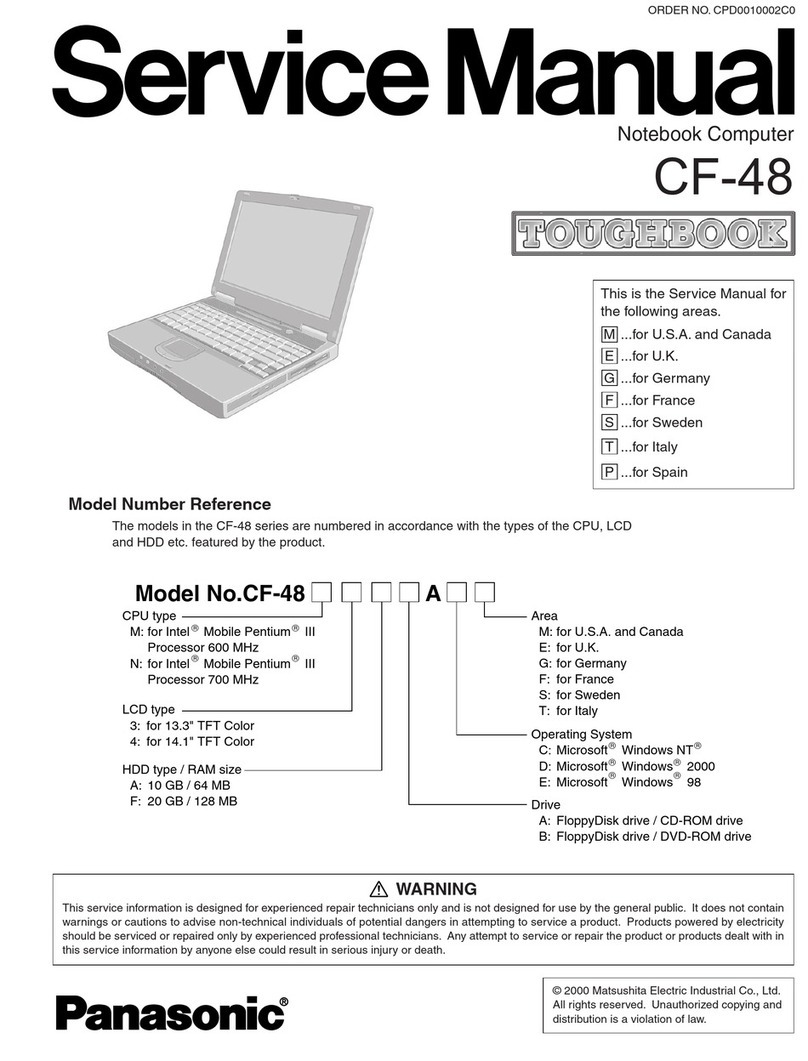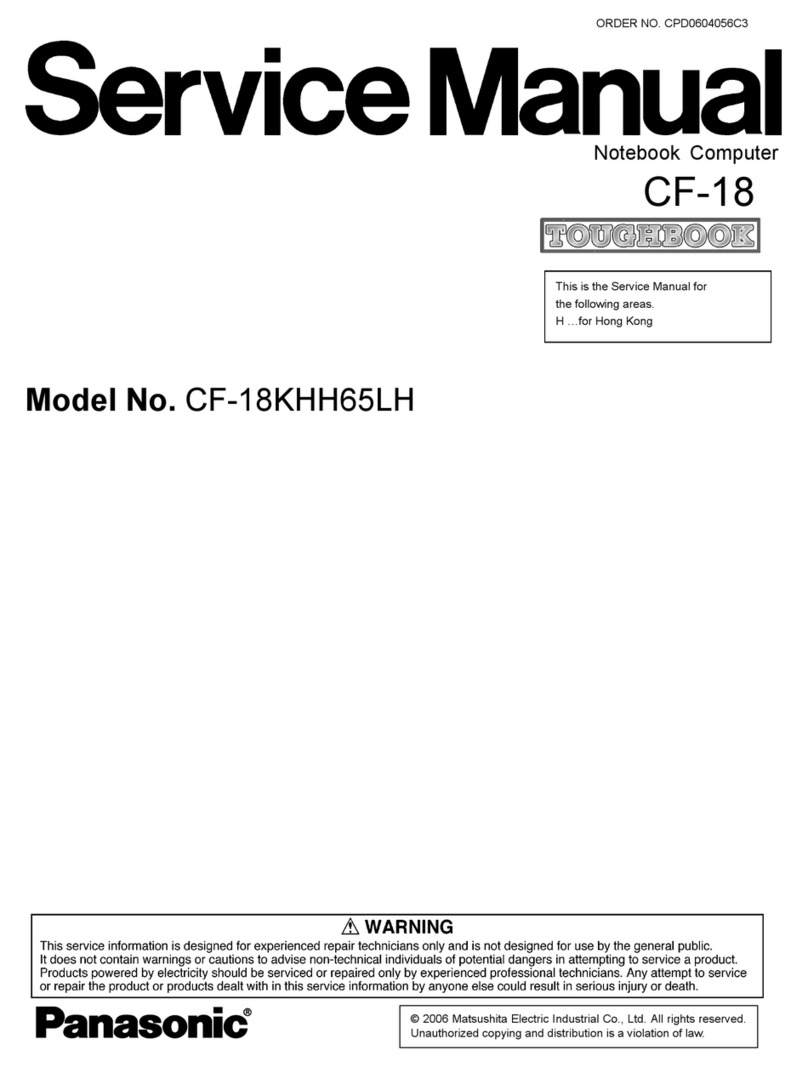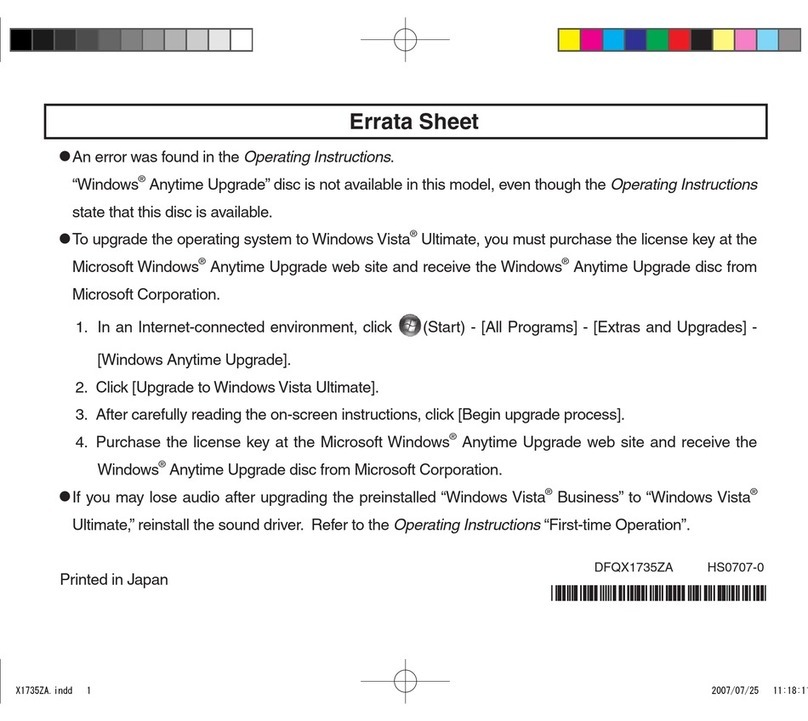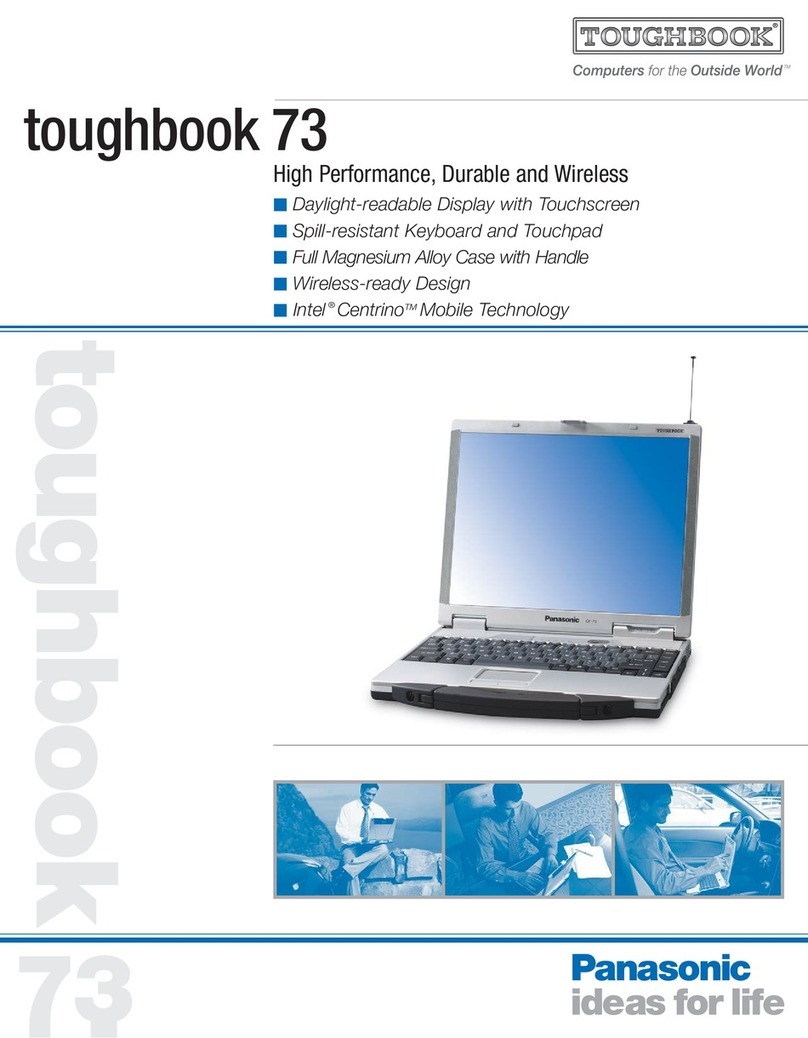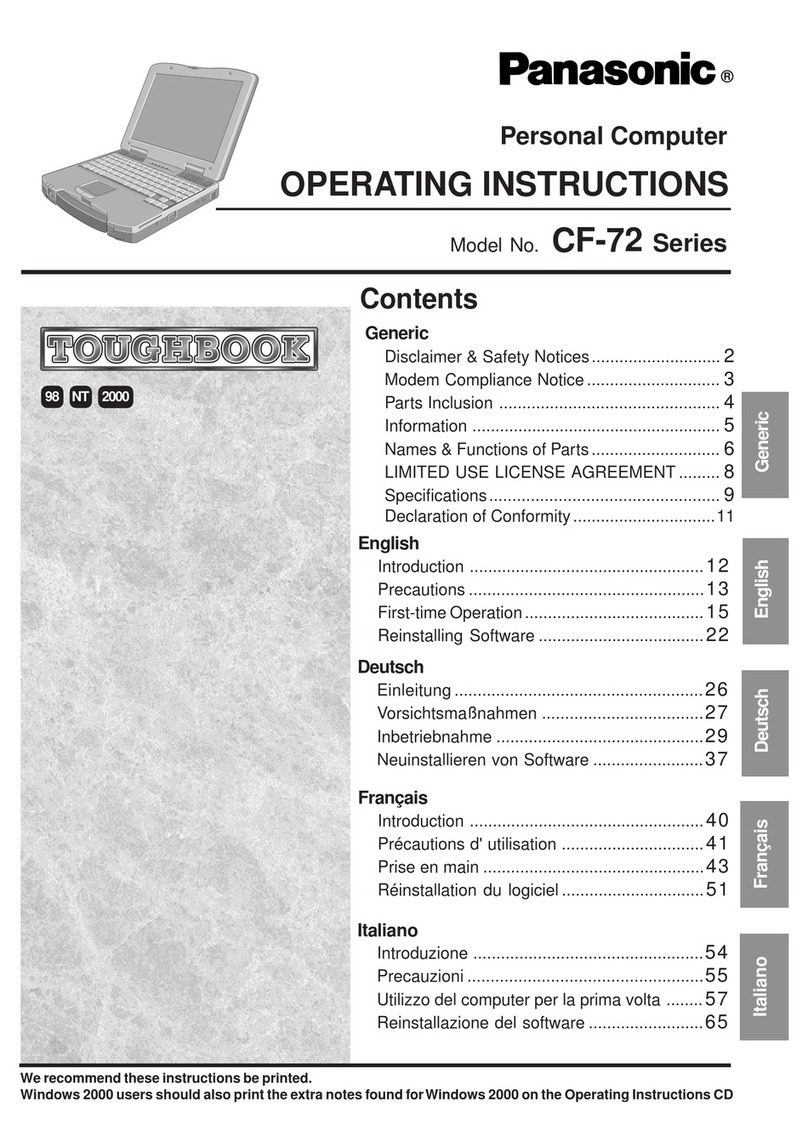Durability nMIL-STD-810G certified (3' drop, shock, vibration, dust, altitude,
high/low temperature, temperature shock, humidity)
nSpill-resistant keyboard
nOptional hard drive heater
nMagnesium alloy case with handle
nShock-mounted flex-connect hard drive with quick-release
nPre-installed replaceable screen film1
software nGenuine Windows®7 Professional 32-bit2or
Genuine Windows®7 Professional 64-bit2
nPanasonic Utilities, Recovery Partition
CPu3nIntel®Core™i5-3320M vPro™Processor
– 2.6GHz with Turbo Boost up to 3.3GHz
– Intel Smart Cache 3MB
storaGe & MeMory n4GB SDRAM (DDR3L-1333MHz), expandable to 16GB4,5
nShock-mounted flex-connect hard drive with quick-release
– 500GB 7200rpm (Elite model), 320GB 5400rpm (Lite model)5
– Optional hard drive heater
– Optional 128GB, 256GB and 512GB reinforced flex-connect SSD with heaters5
DisPlay n14.0" High Definition (720p) LED 1366 x 768
nOptional touchscreen6
– Panasonic CircuLumin™technology
(2-850 nit, AR and AG screen treatments, circular polarizer)
nAnti-reflective and anti-glare screen treatments
nVideo controller: Intel®QM77
– max. 1428MB shared VRAM with 32-bit7
nExternal video support up to 1920 x 1200 at 16.7 million colors
nConcealed mode (configurable)
auDio nIntel®high-definition audio compliant
nIntegrated stereo speakers
nKeyboard volume and mute controls
keyboarD & inPut nTouchscreen with integrated stylus holder1
n87-key with dedicated Windows®key
nOversized electrostatic touchpad with multi touch support
nOptional backlit emissive keyboard
MultiMeDia bay nDVD Super MULTI Drive
eXPansion slots nPC card type II x 1
nSD card (SDXC)
nExpressCard/54 x 1
interfaCe nDocking connector Dedicated 100-pin
nHDMI Type A
nVGA D-sub 15-pin
nHeadphones/speaker Mini-jack stereo
nMicrophone/line in Mini-jack stereo
nSerial D-sub 9-pin
nUSB 3.0 (x 2), USB 2.0 (x 2) 4-pin
nOptional IEEE 1394a (FireWire)6,8 4-pin
n10/100/1000 Ethernet RJ-45
nOptional 10/100 2nd LAN (Ethernet)6,8 RJ-45
nOptional 56K Modem6,8 RJ-11
wireless nOptional integrated 4G LTE mobile broadband
nOptional integrated 3G Gobi™3000 mobile broadband
nIntel®Centrino®Advanced-N 6205 802.11a/b/g/n
nBluetooth®v4.0 + EDR (Class 1)
nSecurity
– Authentication: LEAP, WPA, 802.1x, EAP-TLS, EAP-FAST, PEAP
– Encryption: CKIP, TKIP, 128-bit and 64-bit WEP, Hardware AES
nOptional dual high-gain antenna pass-through8
nSlide on/off switch
Power suPPly nBattery operation9
– Elite model—11 hours (long life battery)
– Lite model—7 hours (lightweight battery)
nBattery charging time: 2 hours9
nLong life Li-Ion battery pack (10.8V, typical 6750mAh, minimum 6300mAh)
nLightweight Li-Ion battery pack (10.8V, typical 4500mAh, minimum 4200mAh)
nAC Adapter: AC 100V-240V 50/60Hz, auto sensing/switching worldwide power supply
Power ManaGeMent nSuspend/Resume Function, Hibernation, Standby, ACPI BIOS
seCurity features nPassword Security: Supervisor, User, Hard Disk Lock
nKensington cable lock slot
nTrusted platform module (TPM) security chip v.1.2
nComputrace®theft protection agent in BIOS10
nIntel®Anti-Theft Technology
nOptional fingerprint reader6,11
nOptional insertable SmartCard reader
nOptional 13.56MHz contactless SmartCard/RFID reader6,11
– ISO 15693 and 14443 A/B compliant
Please consult your reseller or Panasonic representative before purchasing.
1Touchscreen model only.
2A full set of Windows XP drivers are available at panasonic.com/toughbook/support.
3An Intel®Core™i7 processor is also available.
4Total usable memory will be less depending upon actual system configuration.
51GB = 1,000,000,000 bytes.
6Not available on Lite model.
7
The size of the VRAM cannot be set by the user and varies by operating system as well
as size of RAM. Windows 7 64-bit max. VRAM is 1696MB with 4GB of memory.
8GPS comes standard with dual pass. GPS is not available with FireWire, RJ-11 or 2nd LAN.
9Battery performance features such as charge time and life span can vary according to
the conditions under which the computer and battery are used. Battery operation and
recharge times will vary based on many factors, including screen brightness, applications,
features, power management, battery conditioning and other customer preferences.
Battery testing results from MobileMark 2007.
10Requires software and activation to enable theft protection.
11Fingerprint and contactless SmartCard are mutually exclusive.
12
Accessories and Integrated Options may vary depending on your notebook configuration.
Visit Panasonic website for more accessories and details.
warranty
n3-year limited warranty, parts and labor
DiMensions & weiGht
n11.1"(L) x 13.4"(W) x 1.8-2.2"(H)
n5.6 lbs. (Lite model), 5.8 lbs. (Elite model), 6.5 lbs. (Elite model with touch)
inteGrateD oPtions12
n4G LTE mobile broadband
n3G Gobi™3000 mobile broadband (EV-DO Rev. A, HSPA)
nGPS receiver6,8
n1.3MP webcam and digital mic6
nBacklit emissive keyboard
n2nd LAN (10/100) or FireWire or RJ-11 Modem or Dual antenna pass-through6,8
nInsertable SmartCard reader
nContactless SmartCard/RFID reader6,11
nFingerprint reader6,11
nHard drive heater
n128GB, 256GB and 512GB solid state drives (SSD) with heaters
seleCt aCCessories12
nAC Adapter (3-prong) CF-AA5713AM
nLong Life Battery Pack CF-VZSU71U
nLightweight Battery Pack CF-VZSU72U
nBattery Charger CF-VCBTB2W
nLIND 3-Bay Battery Charger PACH329-1857-P
nLIND Car Adapter 120W CF-LNDDC120
nLIND Car Adapter 120W
Mounting Bracket CF-LNDBRK120
nLIND Shutdown Timer CF-LNDLPT
nToughMate ComUniversal
Carrying Case (large capacity) TBCCOMUNV-P
nToughMate ComUniversal Roller TBCRLR-P
nToughMate Backpack TBCBPK-P
nToughMate Always-on 53 Case TBC53AOCS-P
nMemory Card
– 4GB DDR3 CF-WMBA1104G
nDesktop Dock CF-VEB531U
nGamber-Johnson Vehicle Docks
– no electronics 7160-0415
– no pass-through 7160-0393-00-P
– dual pass-through 7160-0393-02-P
nHavis Vehicle Docks
– no pass-through DS-PAN-411-P
– dual pass-through DS-PAN-411-2-P
nTouchscreen Replacement Stylus CF-VNP009U
nTether CF-VNT002U
n14.0" LCD Protector Film CF-VPF17U
Panasonic is constantly enhancing product specifications and accessories. Specifications subject
to change without notice. Trademarks are property of their respective owners. ©2012 Panasonic
Corporation of North America. All rights reserved. SS_TB53_09/12
1.800.662.3537
panasonic.com/toughbook/53
solutions for business
Panasonic recommends Windows®7.