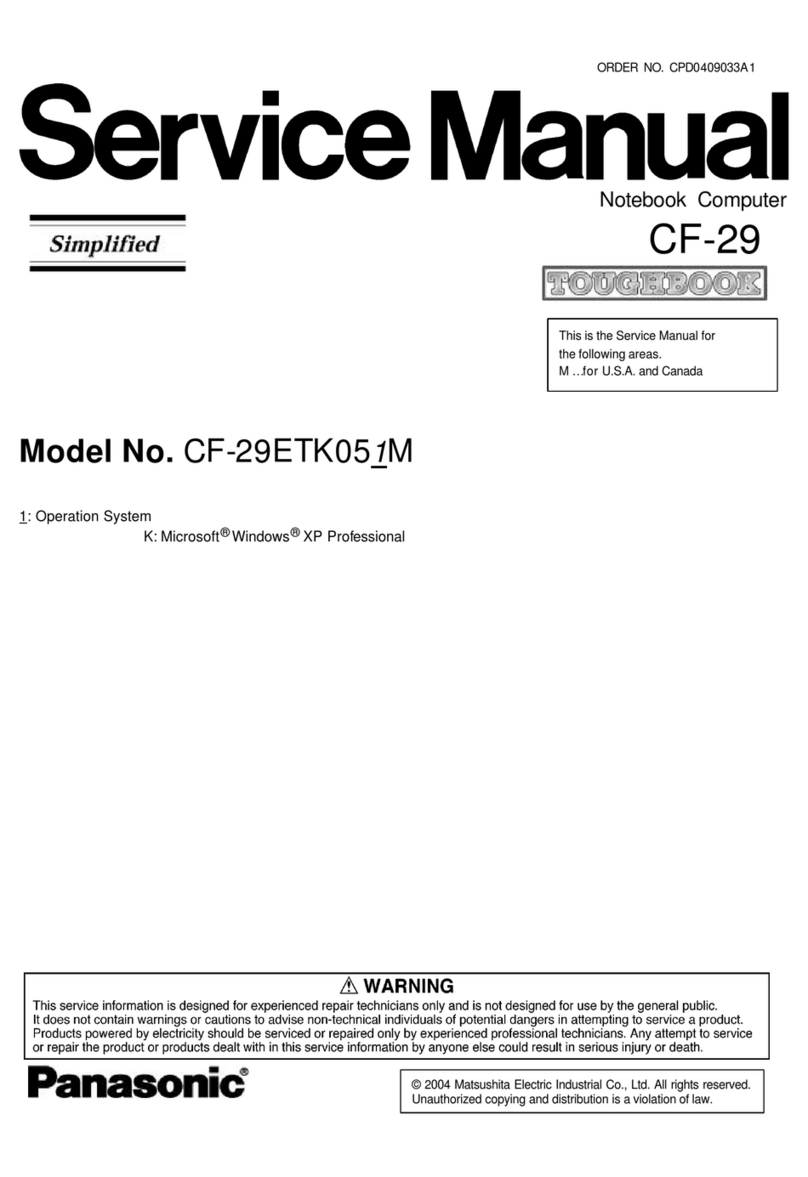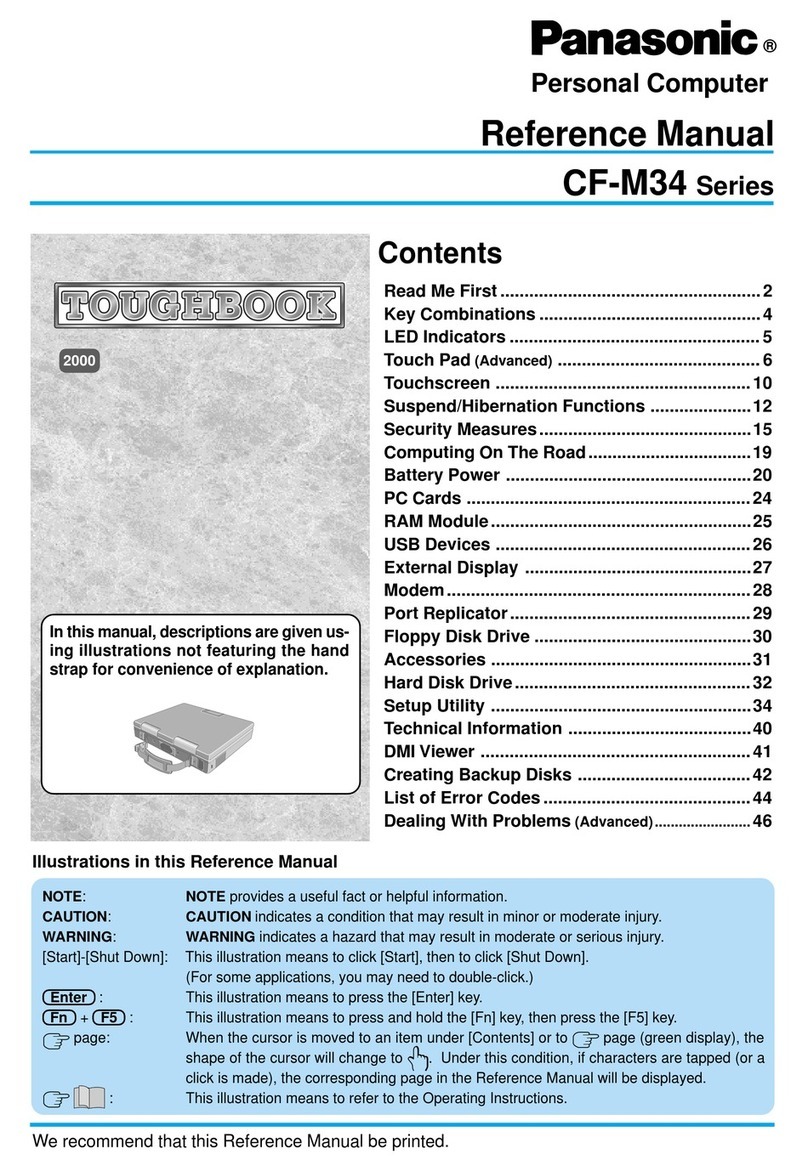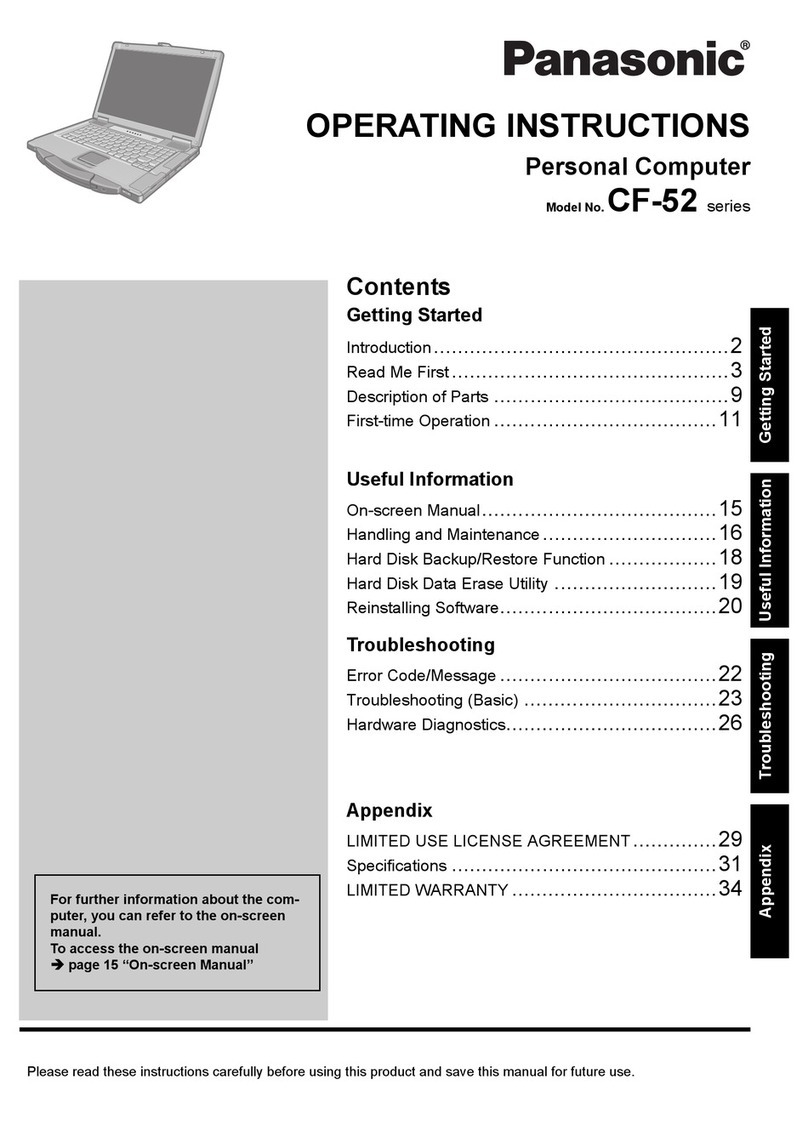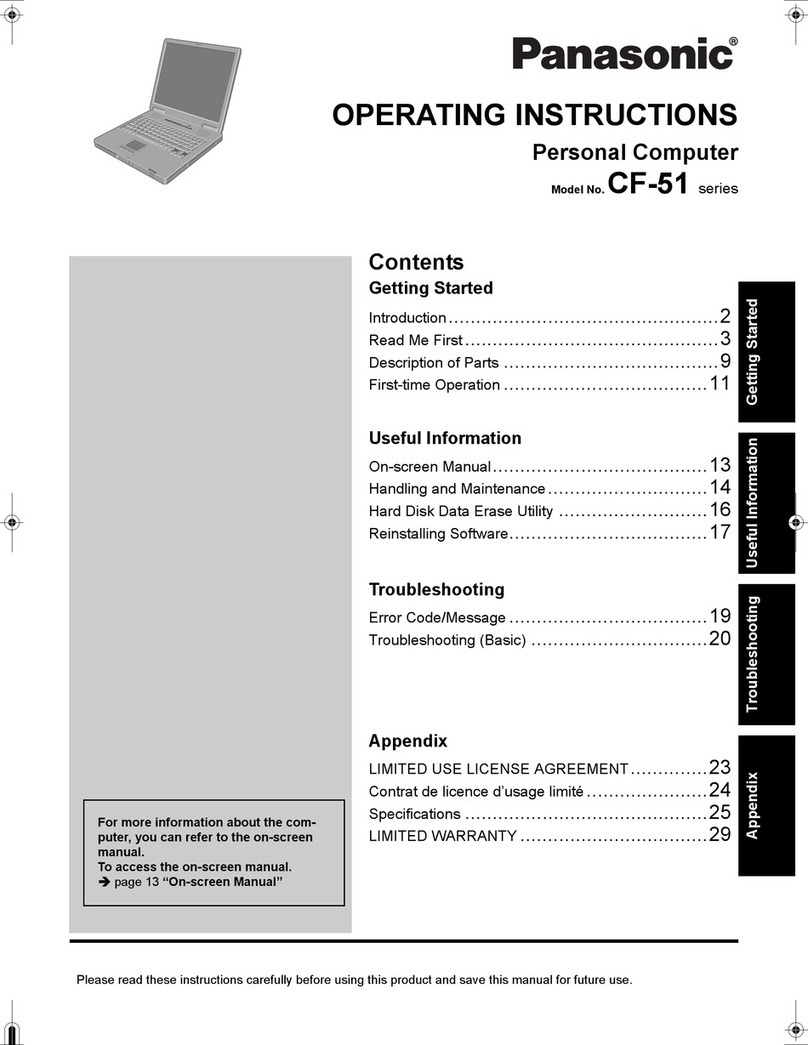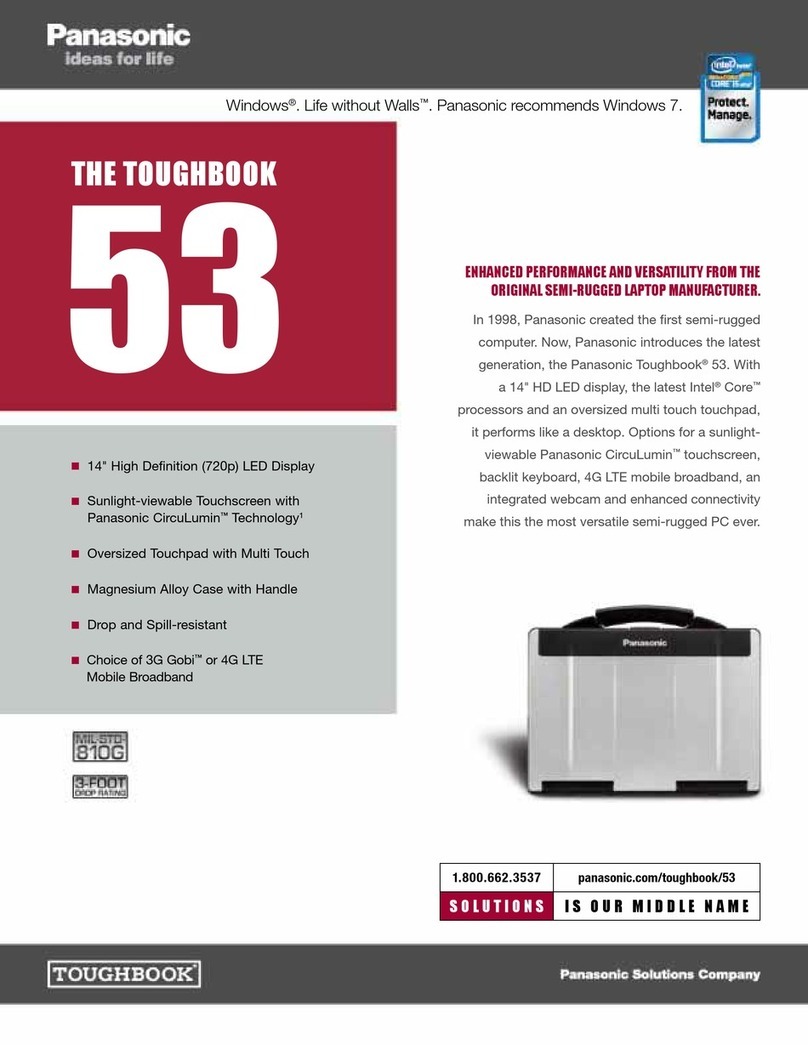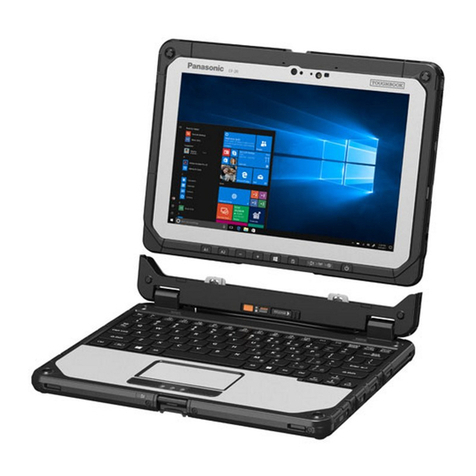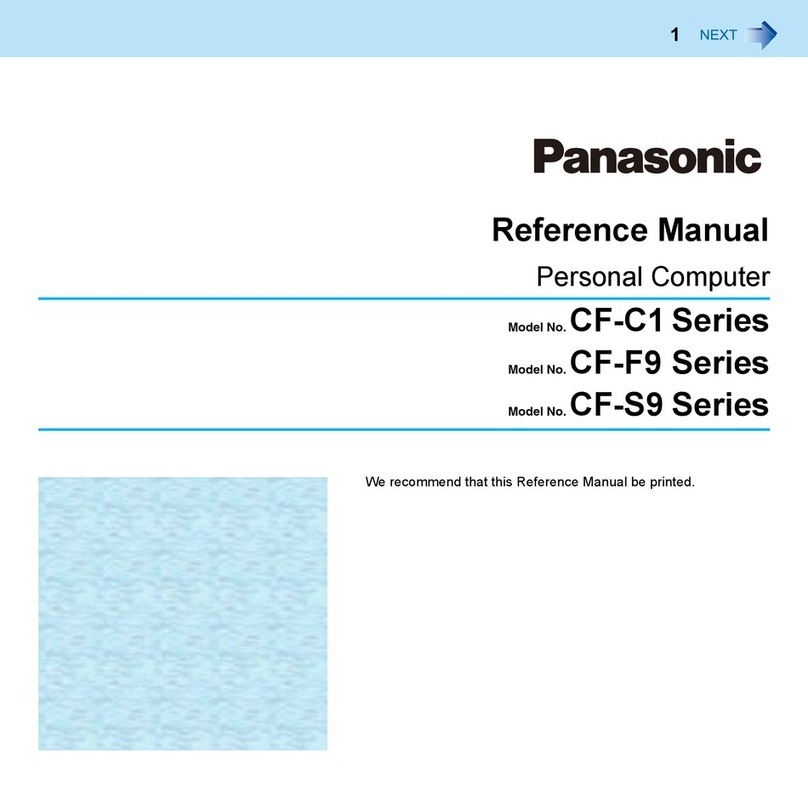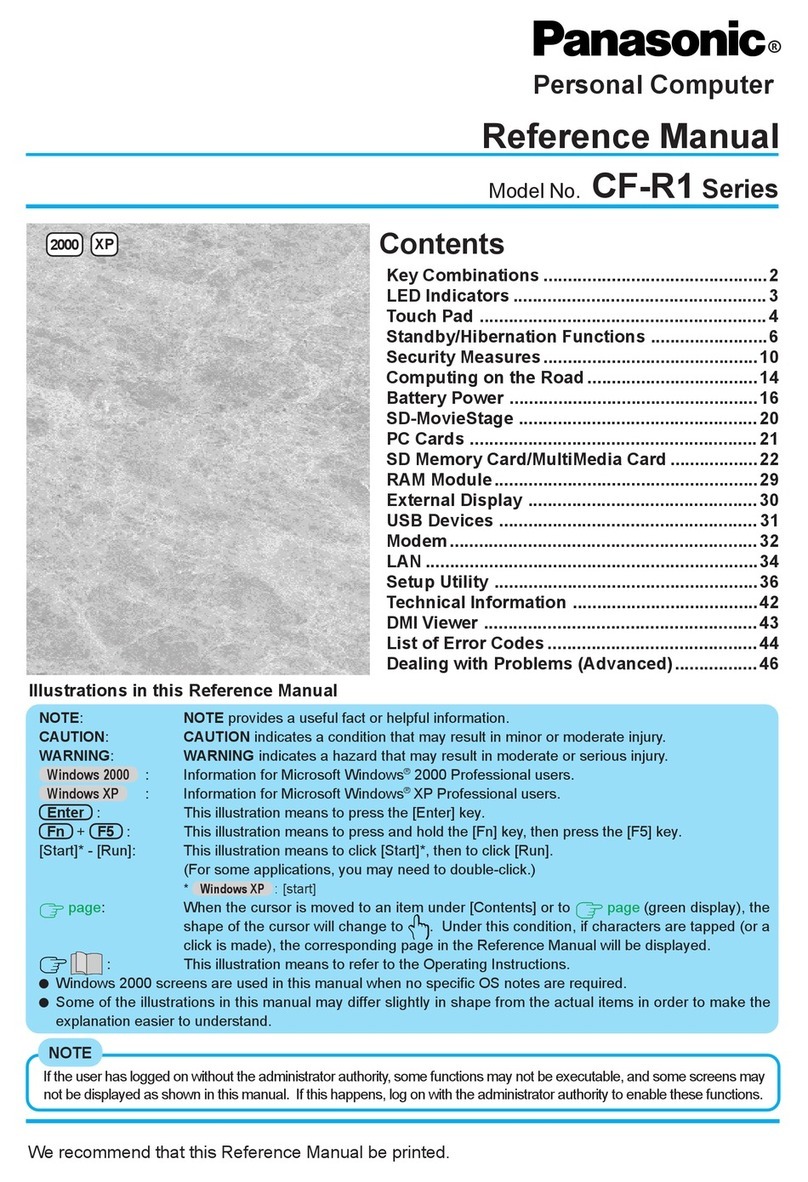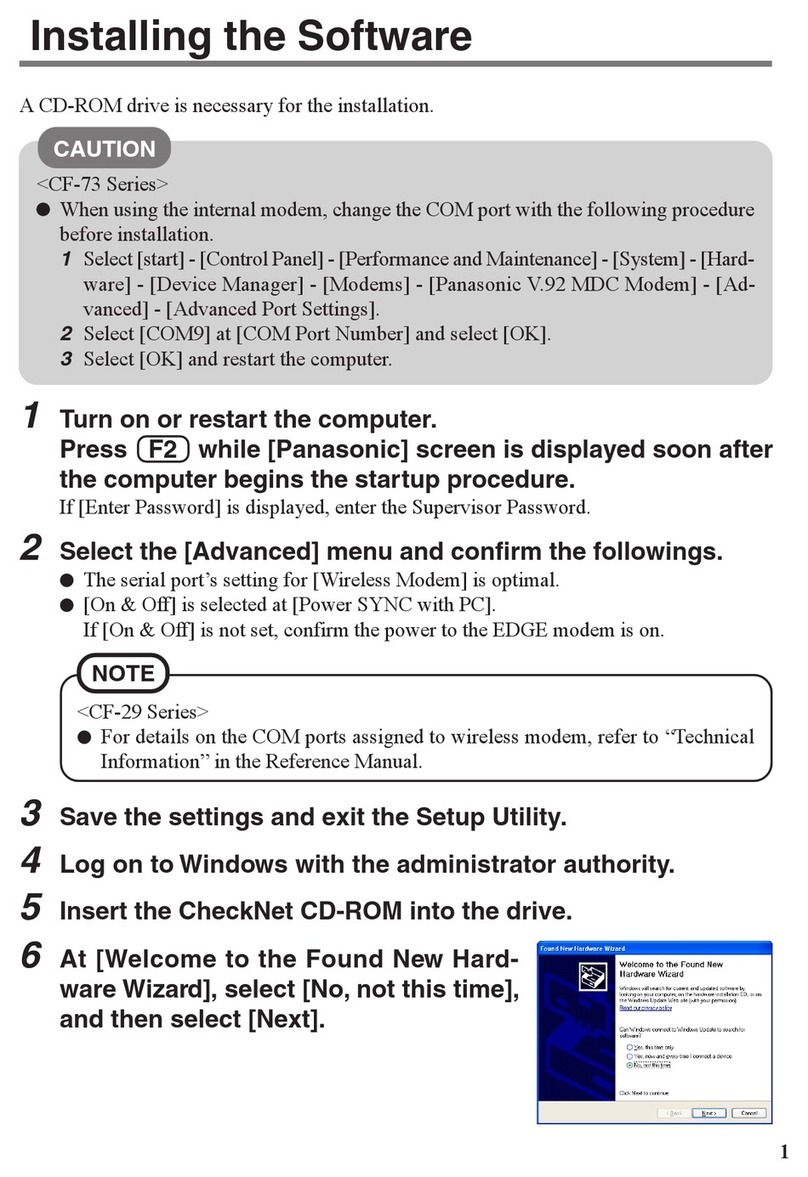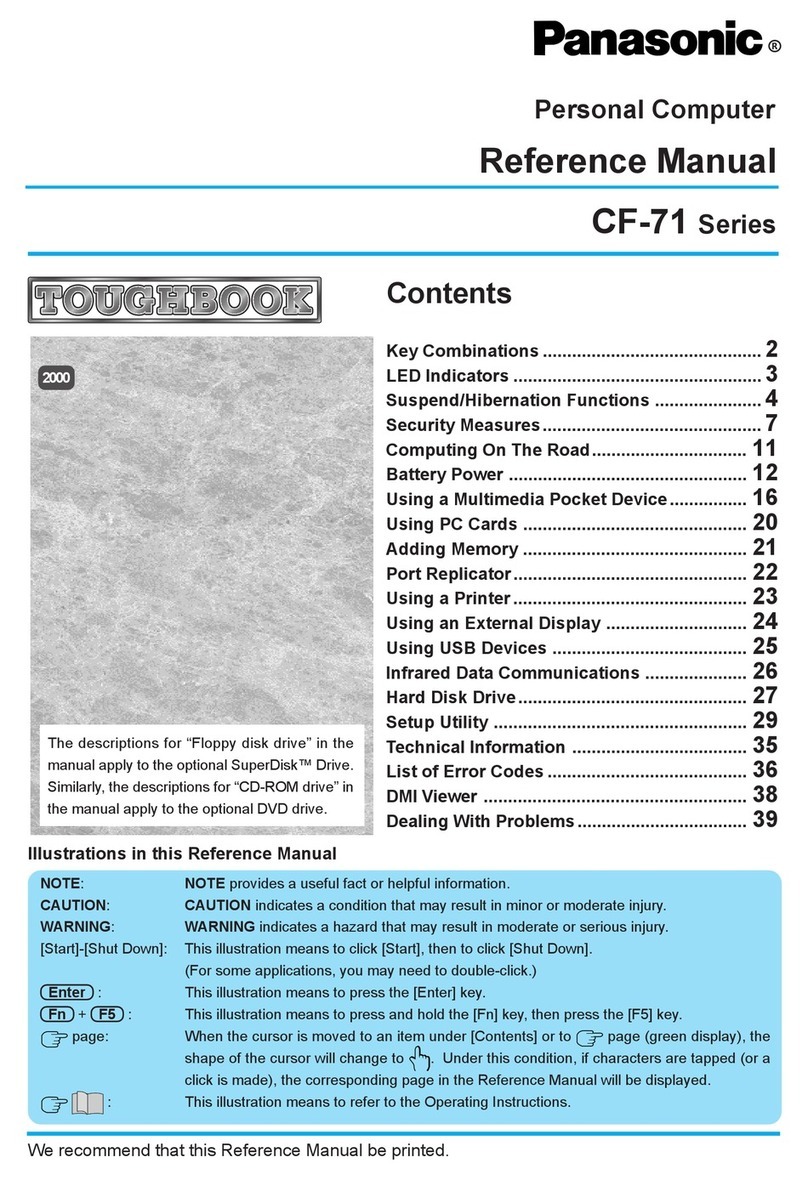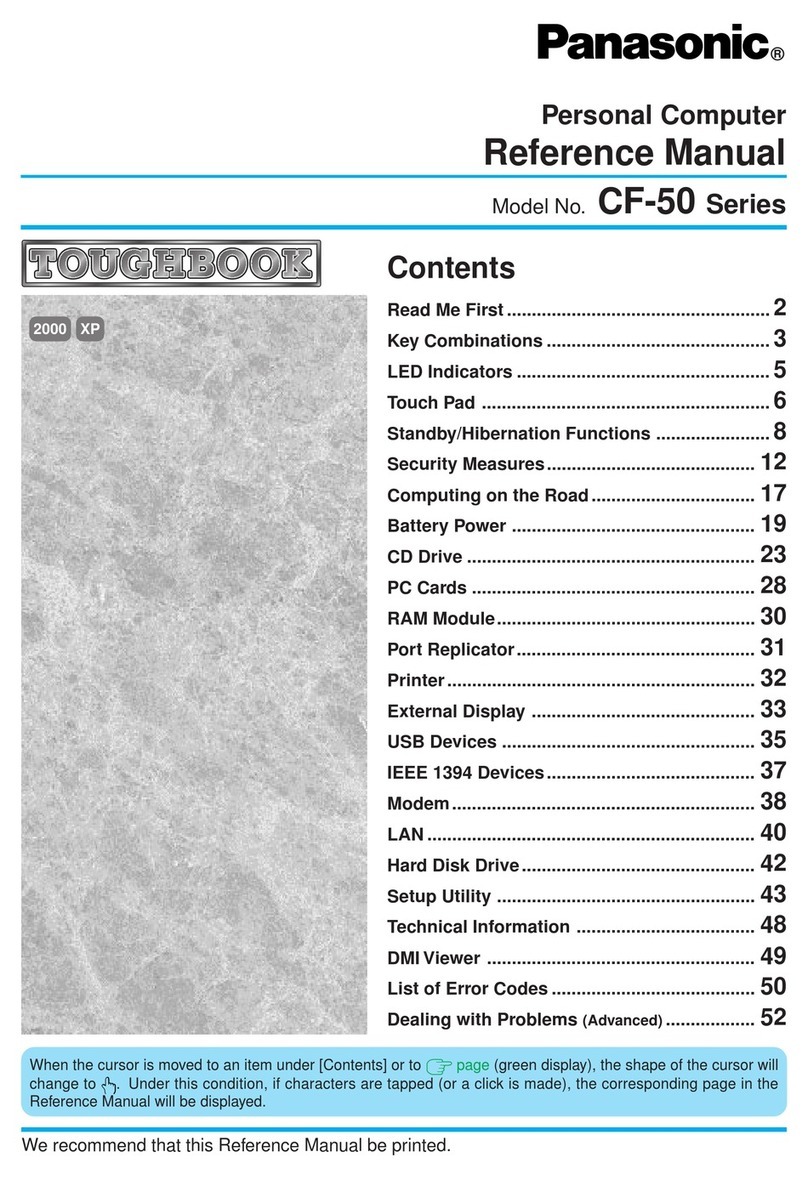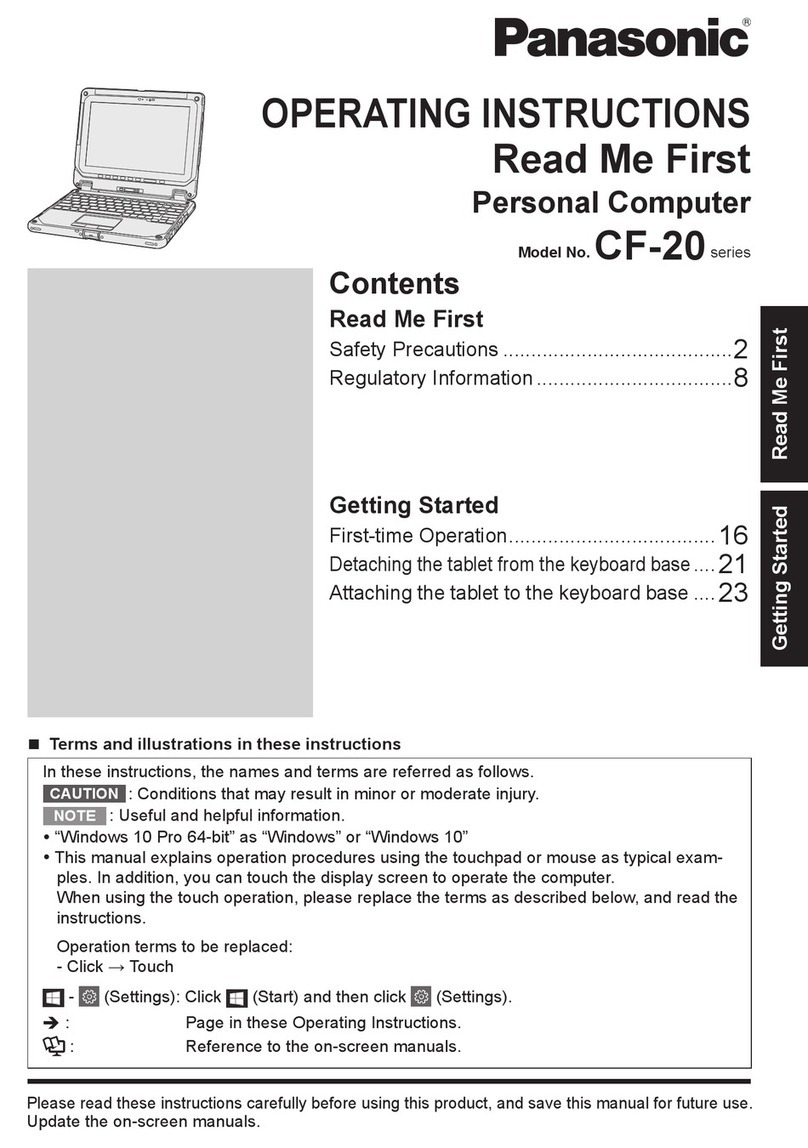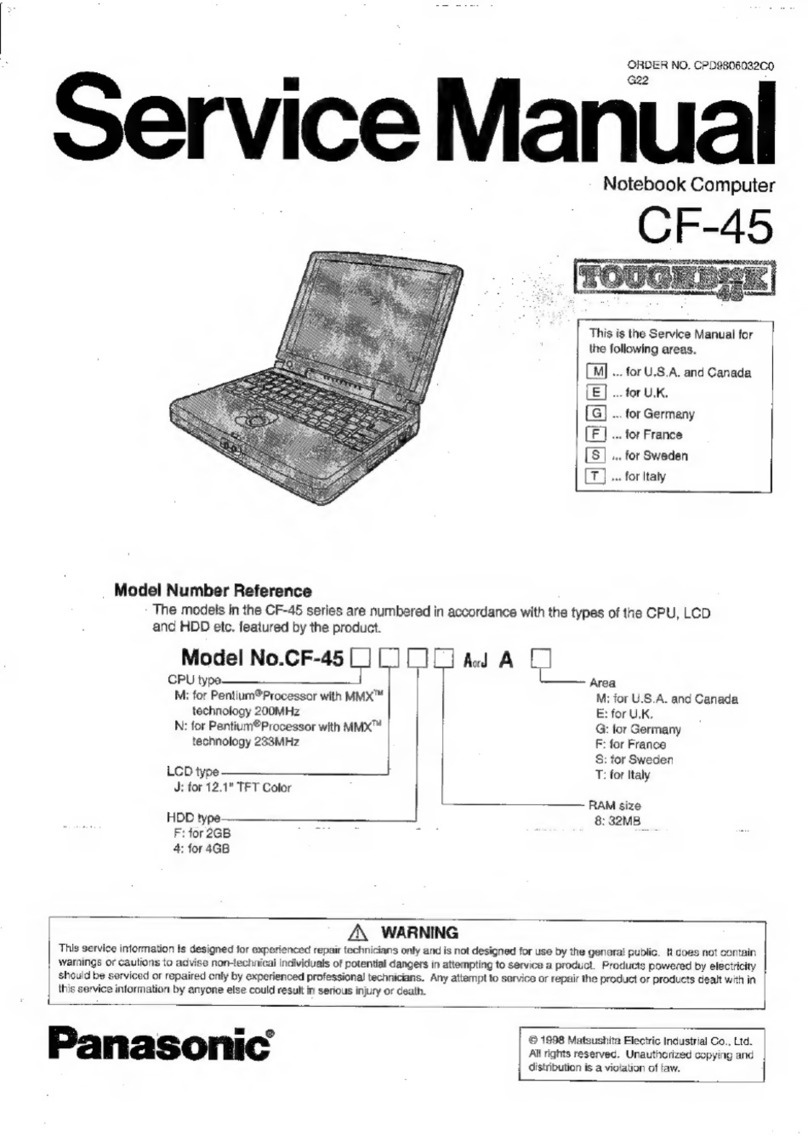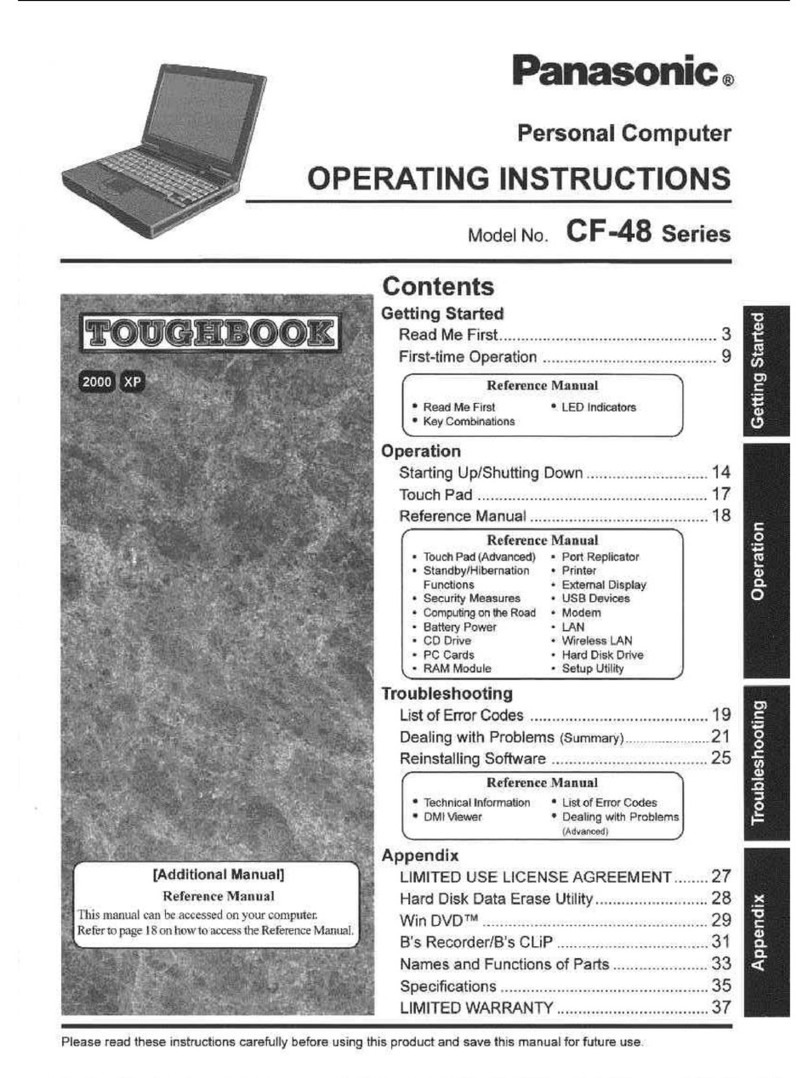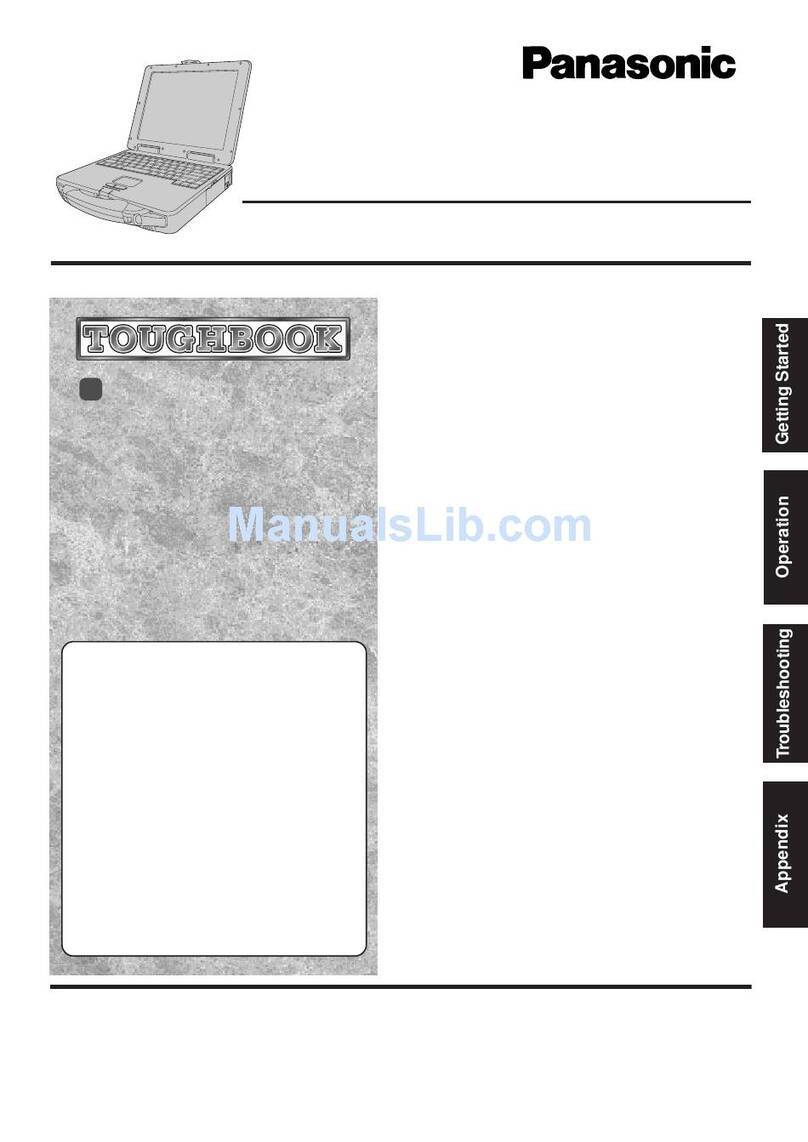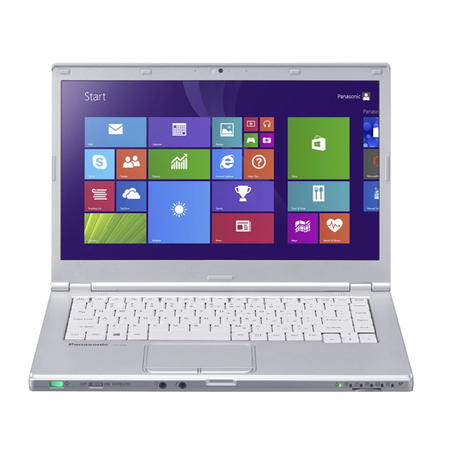CPU • Mobile Intel®Pentium®4 Processor 1.60GHZ-M featuring
Enhanced Intel Speedstep®technology
• 512KB on-die L2 cache
STORAGE & MEMORY • 256MB SDRAM standard, expandable to 768MB (PC-2100 memory is required)
• 30GB HDD
• 1.44MB FDD standard
• DVD-ROM Drive* standard
DISPLAY • 13.3" 1024 x 768 (XGA) outdoor-readable, anti-reflective TFT Active Matrix Color LCD
with or without Touchscreen
• External video support up to 2048 x 1536 at 4 billion colors (32 bit color depth)
• ATI Mobility Radeon 7500 M6 video controller, 32MB VRAM
AUDIO • HRTF 3D positional audio support 16 bit stereo, WAVE and MIDI player
• Integrated stereo speakers
• Convenient keyboard volume controls (Fn+F5/F6 keys)
PC CARD SLOT • Type I or II x 2 or Type III x 1
MULTIMEDIA POCKET • Holds 1.44MB FDD (standard)
• Holds 8X (max) DVD-ROM Drive* (standard)
• Accepts optional CD-RW Drive** (CF-VCW721W)
• Accepts optional Combo Drive (DVD-ROM*/CD-RW**) (CF-VDR721M)
• Accepts optional Battery Pack Adapter*** (CF-VAB721W)
• Accepts optional Hard Disk Drive (CF-VHD7230)
• Hot-swappable
KEYBOARD & INPUT • 87-key with dedicated Windows®key
• Enhanced pressure sensitive touchpad
• Touchscreen LCD (with Touchscreen model)
INTERFACE • Network Interface Card Integrated 10/100 ethernet
• Modem Integrated 56Kbps
• Infrared 4Mbps IrDA
• Serial D-sub 9 pin (UART 16550 compatible)
• Parallel D-sub 25 pin (bi-directional/ECP)
• External Video Mini-D-sub 15 pin
• External Keyboard/Mouse Mini-DIN 6 pin
• USB (x2) 4 pin
• Port Replicator Dedicated 100 pin
• Headphones/Speaker Mini-jack Stereo
• Microphone/Line In Mini-jack
POWER SUPPLY • Lithium Ion rechargeable battery pack (11.1V, 3.6Ah)
• Battery operation: up to 2.5 hours (with first battery), up to 4.5 hours
(with second battery)****
• Battery charging time: approximately 3.5 hours/OFF, 3.5 hours/ON****
• AC Adapter: AC 100V-240V 50/60Hz, Auto-sensing/switching for
worldwide power supply
• Intelligent power measurement for precise battery status reporting
• Pop-up on-screen battery status reporting
POWER MANAGEMENT • Suspend/Resume Function, Hibernation, Standby, ACPI BIOS
SOFTWARE • Dual-load Microsoft®Windows®XP/2000
• Setup, Diagnostics, DMI Viewer, Battery Status Utility, Adobe®Acrobat®Reader,
On-Line Reference Manual
SECURITY FEATURES • Password Security: Supervisor, User, Password On Boot, Processor Serial Number
• Integrated Kensington Lock Slot
WARRANTY • 3 year limited warranty, parts & labor
DIMENSIONS & WEIGHT • Touchsceen model
- 1.9" (H) x 10.5" (D) x 11.7" (W)
- 7.11 lbs., including battery
• Non-Touchsceen model
- 1.8" (H) x 10.5" (D) x 11.7" (W)
- 6.4 lbs., including battery
For more information call 1-800-662-3537 or visit us
on the Web at www.panasonic.com/toughbook.
Panasonic is constantly enhancing product specifications and accessories. To find the most up-to-date
information on the Toughbook 72, please visit our website. Specifications subject to change without notice.
Trademarks are property of their respective owners. © 2002 Matsushita Electric Corporation of America.
All rights reserved.
ss72 10/02
72
High Performance, Durable and Wireless
toughbook 72
■Daylight-readable Display with Touchscreen
■Spill-resistant Keyboard and Touchpad
■Magnesium Alloy LCD Case and Inner Chassis
with Carry Handle
■Wireless-ready Design
Panasonic
ideas for life
toughbook
INTEGRATED OPTIONS*****
• Smart Card Reader
• Integrated Wireless Solutions
– CDPD
– Mobitex (CingularSM Wireless)
– GSM/GPRS (availability may vary)
– 1xRTT/CDMA (availability may vary)
• Integrated 802.11b Wireless LAN
– Cisco Aironet
ACCESSORIES*****
• Port Replicator CF-VEB481
• Lithium Ion Rechargeable
Battery Pack CF-VZSU148W
• Battery Pack Adapter*** CF-VAB721W
• Battery Charger****** CF-VCB371
• AC Adapter (3 pin) CF-AA1653M
• 2nd Hard Drive CF-VHD7230
• Memory Cards
– 128MB CF-WMBA20128
– 256MB CF-WMBA20256
– 512MB CF-WMBA20512
• 13.3" LCD Protector CF-VPF03U
• 1.44MB Floppy Disk Drive CF-VFD721
• 24X (max) CD-ROM Drive CF-VCD711
• 8X (max) DVD-ROM Drive* CF-VDD721
• 24X (max) read, 8X (max) write,
4X (max) re-write CD-RW Drive** CF-VCW722W
• Combo Drive
(DVD-ROM*/CD-RW**) CF-VDR721M
• ToughMate CF7172 Sling
Carrying Case CF-FM72
• ComFolio Universal Carrying Case
(large capacity, fits all Toughbooks) CF-COMUNIV
*Decoder software is required for DVD movie play. (Included)
**CD authoring software is required to write CD-R/RW. (Included)
***Battery pack adapter option requires purchase of battery pack
(CF-VZSU148W).
****Battery performance features such as charge time and life span can
vary according to the conditions under which the computer and battery
are used. Battery operation and recharge times will vary based on
many factors including screen brightness, applications, features, power
management, battery conditioning and other customer preferences.
*****Accessories and Integrated Options may vary depending on your
notebook configuration.
******Must purchase adapter to interface with battery charger (CF-VAB721W).