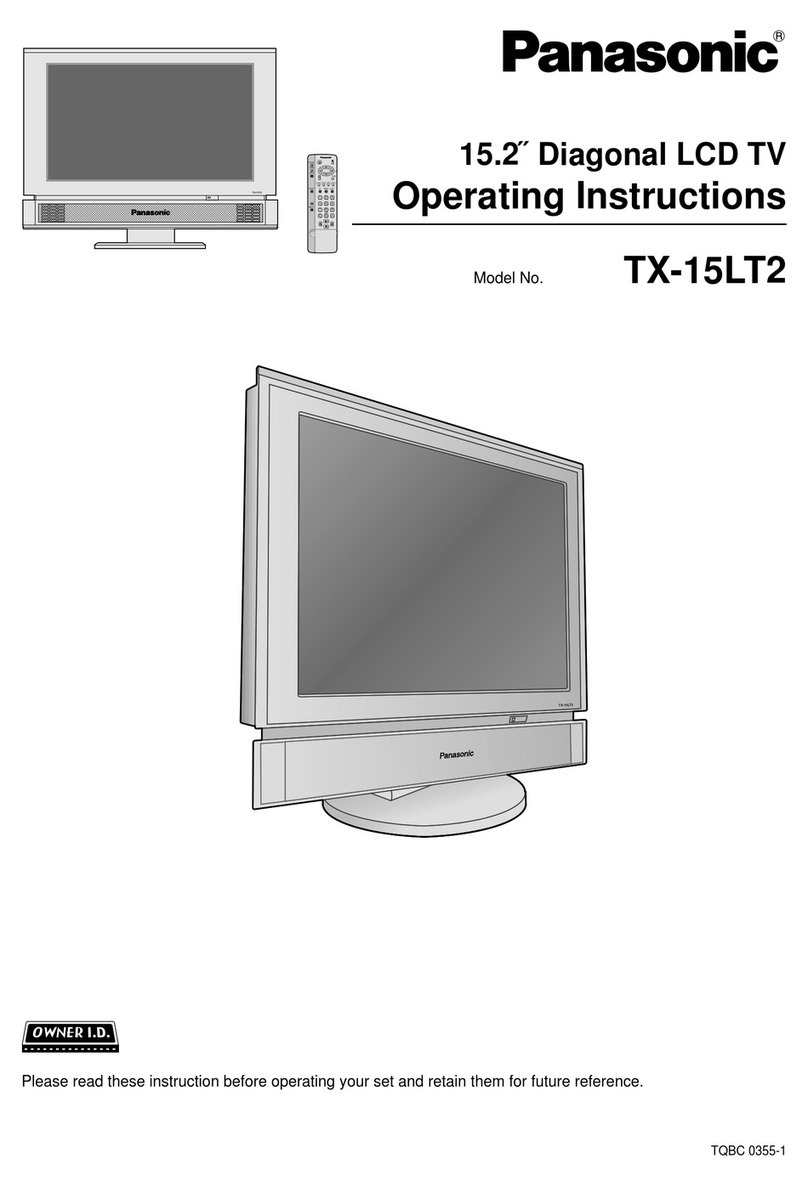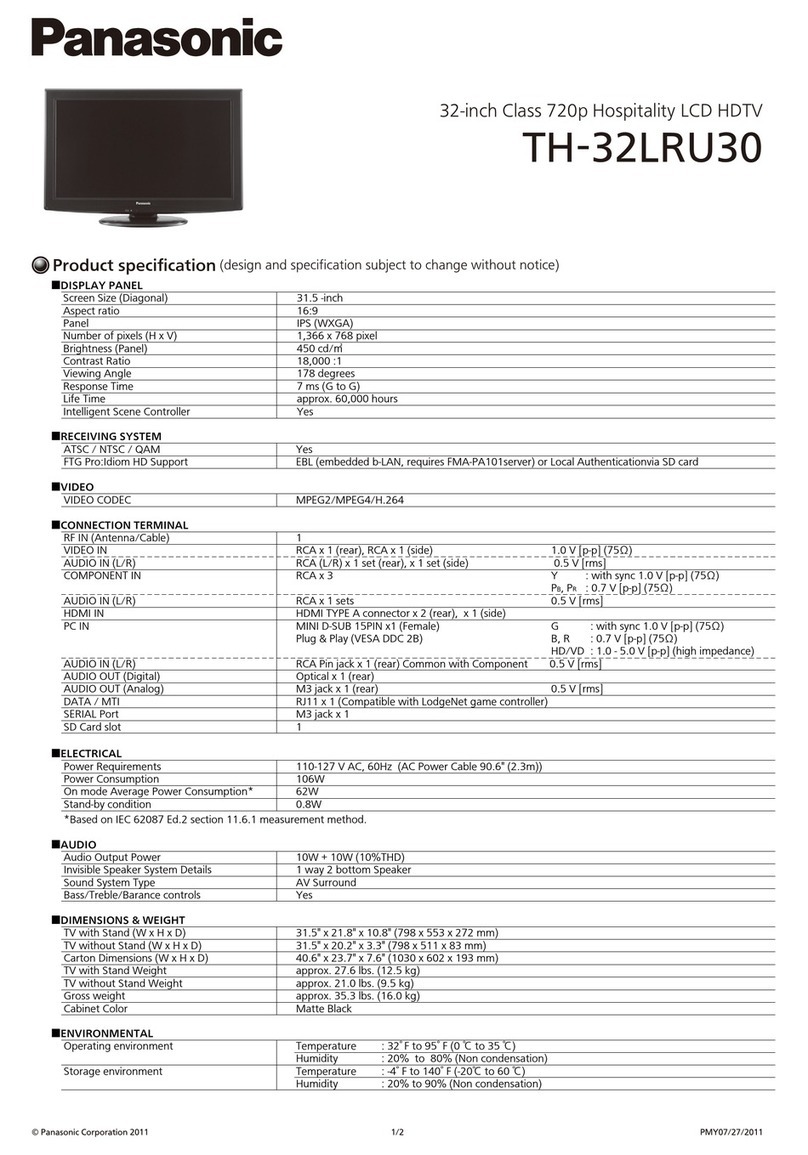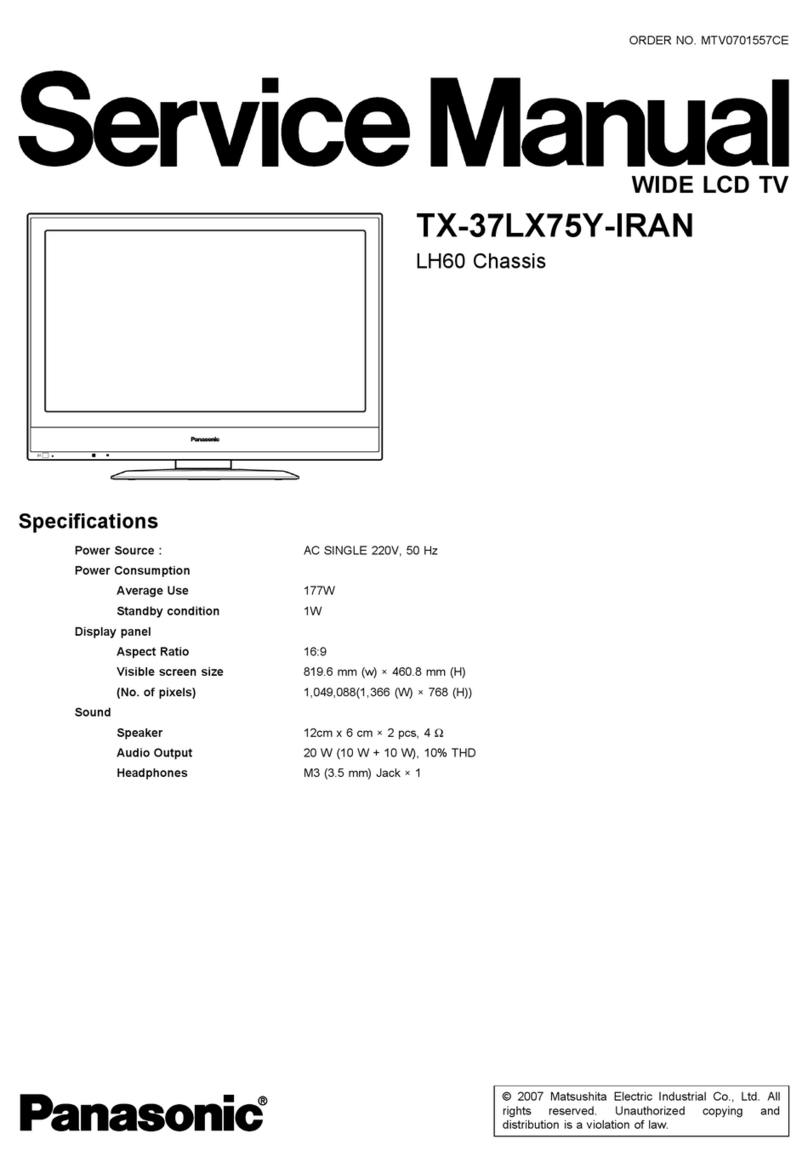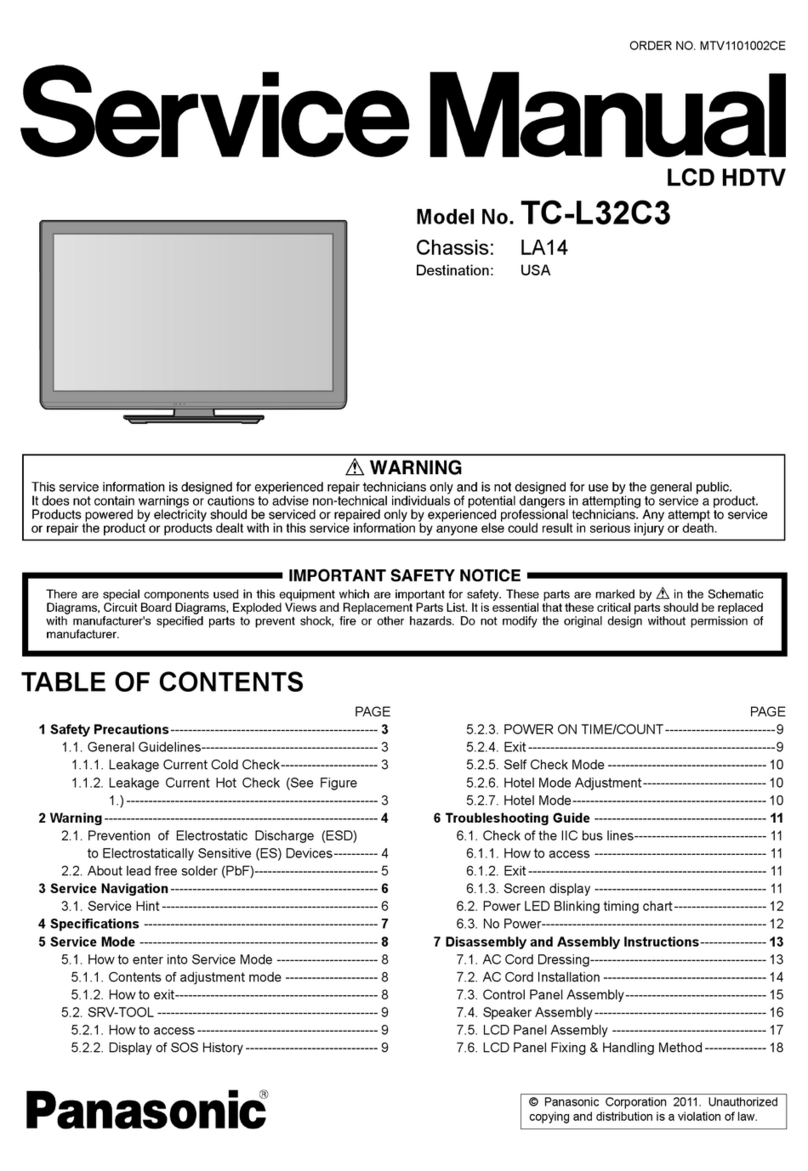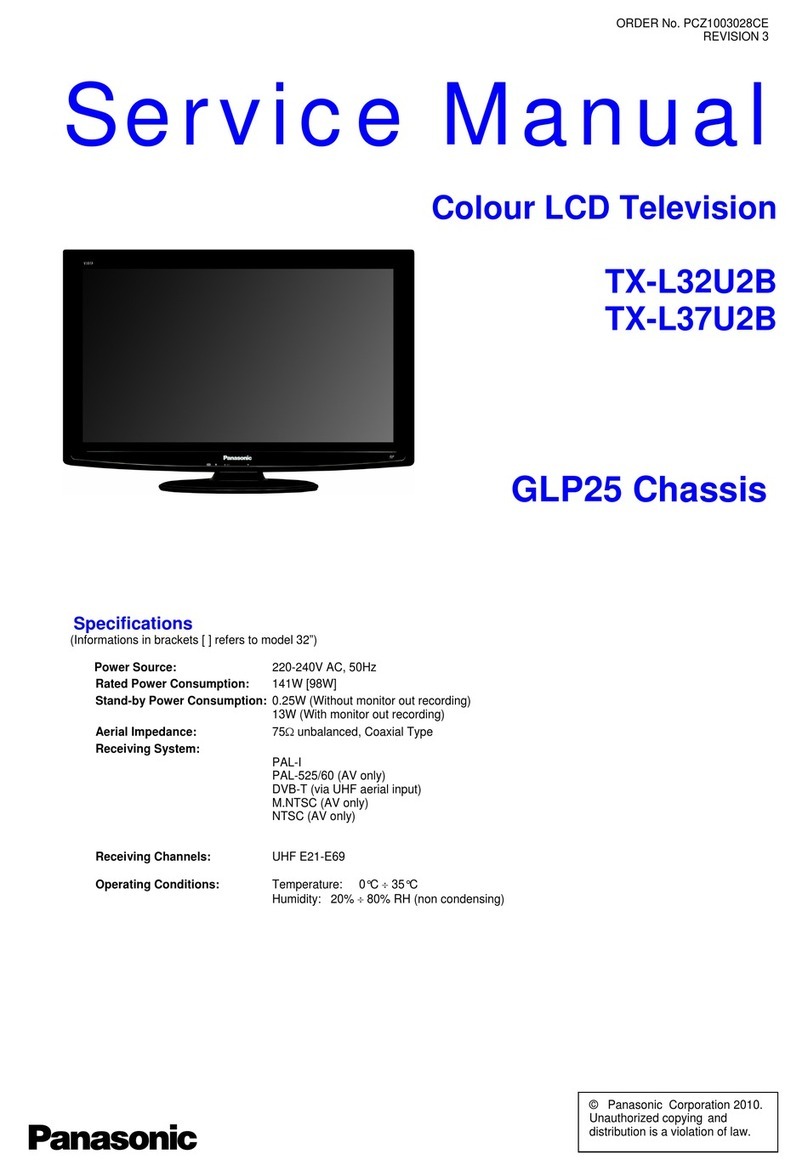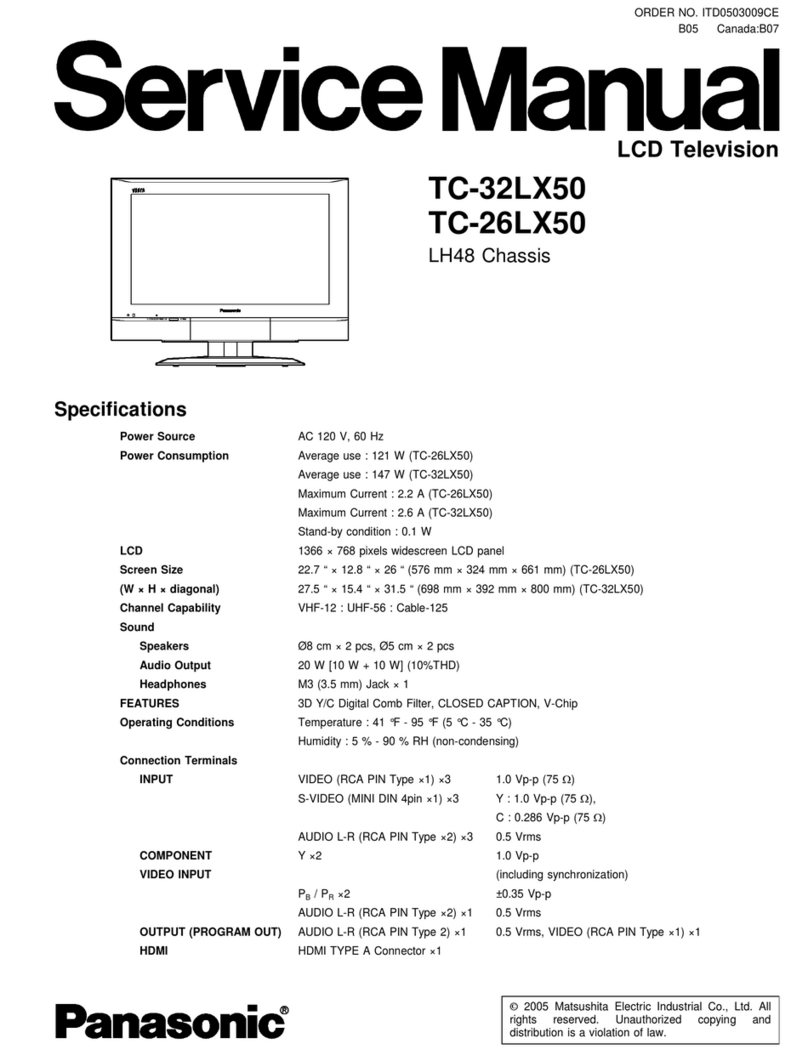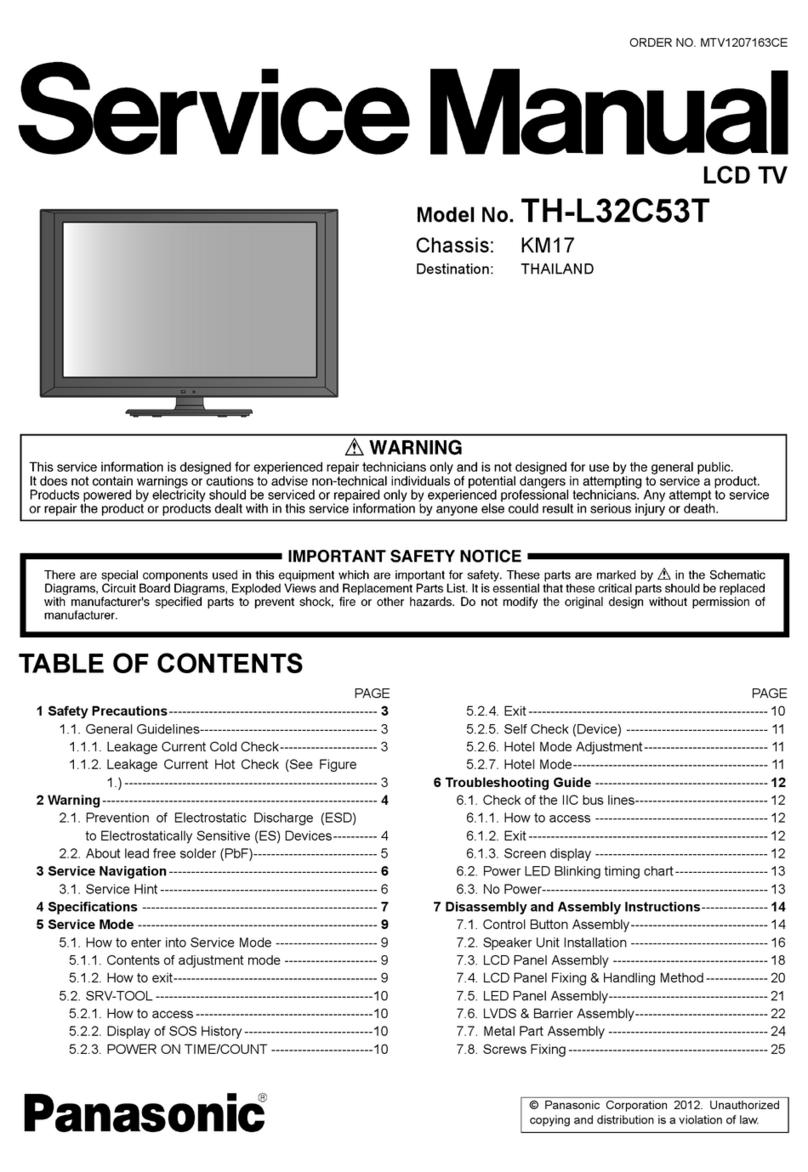Copyright©2006 Matsushita Electric Industrial Co.,Ltd. All right reserved
Panasonic AVC Networks Company
2) FAQ for after sales
Question Answer
1Does this HDAVI CONTROL function
when I watch a VHS video at input 1? No, it does not. It only functions with HDAVI CONTROL-compliant devices that
are connected with HDMI cables.
2
The DIGA was replaced because of its
defects. With the new DIGA, the HDAVI
CONTROL feature does not function.
Why is this and how can I fix it?
It is necessary for the HDAVI CONTROL to memorize again the information of
each device connected. Turn on the power of all devices and turn off and on the
power of the TV once. Then, replay the DIGA and check to see if the images are
properly displayed on the TV screen. (Input switching to TV must be done
manually.)
3All devices were functioning properly
before. Why does only the HDAVI
CONTROL feature not function properly? This depends on what has made the HDAVI CONTROL feature stop functioning.
4When I purchase the HDMI cable to use
the HDAVI CONTROL, what indication
shall I check and where can I find it?
Please confirm the presence of the “HDMI standard certified” indication on the
package.
5
When the DVD recorder cannot be
controlled with the TV remote controller,
how can I check to determine what is the
source of the problem -- the TV, the DVD
recorder or the HDMI cable?
First of all, set all the settings by following the initial installation procedure and
check that you can watch the video and hear the audio. Then, reconfirm the setting
contents if all the HDAVI CONTROL features do not function or some of the
features do not function, depending on the operating situation.
6
Even if the PLAY button on the DVD
recorder is pressed, the TV’s power does
not turn on. Is this a malfunction? How
can this be repaired?
Please check to see that the “Control with HDMI” setting on the VIERA is set to ON.
In the VIERA’s setting, confirm that the “One Touch Power ON” is set for
activation. (European VIERA has no individual setting for One Touch Power ON,
but if the “Control with HDMI” is set to ON, it turns on when the DVD recorder is
turned on.)
7
Even when the power to the TV is turned
off with the remote controller, the DVD
recorder and the AV amplifier do not turn
off with the remote controller. Is this a
malfunction? How can this be repaired?
Please check to see that the “Control with HDMI” setting on the VIERA is set to ON.
In the VIERA’s setting, confirm that the “One Touch Power OFF” is set for
activation. (European VIERA has no individual setting for One Touch Power OFF,
but if the “Control with HDMI” is set to ON, it turns on when the DVD recorder is
turned on.)
8
I want to output audio from the AV
amplifier using the TV remote controller,
but the operation menu is not displayed on
the TV screen. Is this a malfunction of the
device? Or is it a problem in connecting a
cable or in a setting? How can I find the
cause of this problem?
Turn on the power of all devices and then turn off and on the TV once. Then, check
to see that the operation menu of “Output audio from AV amplifier (Home Theater)”
is displayed on the TV screen.
9
When pointing the AV amplifier’s remote
controller toward the TV, even if I press
the One Touch PLAY button, nothing
happens. No replay images of DVD are
displayed. Why? How can the DVD
images be displayed?
Please point the remote controller toward the DIGA (DVD recorder), not toward the
TV.