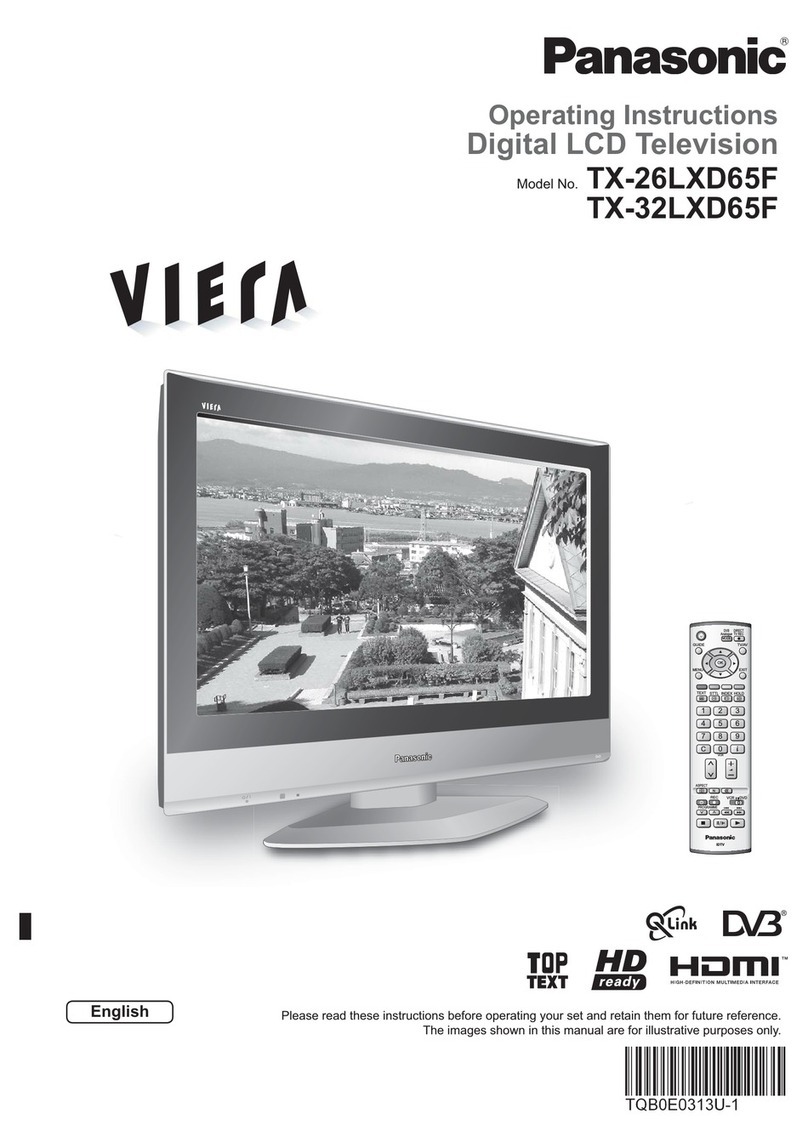Panasonic TX-32LX500M User manual
Other Panasonic LCD TV manuals

Panasonic
Panasonic Viera TX-L32EM5B User manual

Panasonic
Panasonic Viera TC-32LX700 User manual
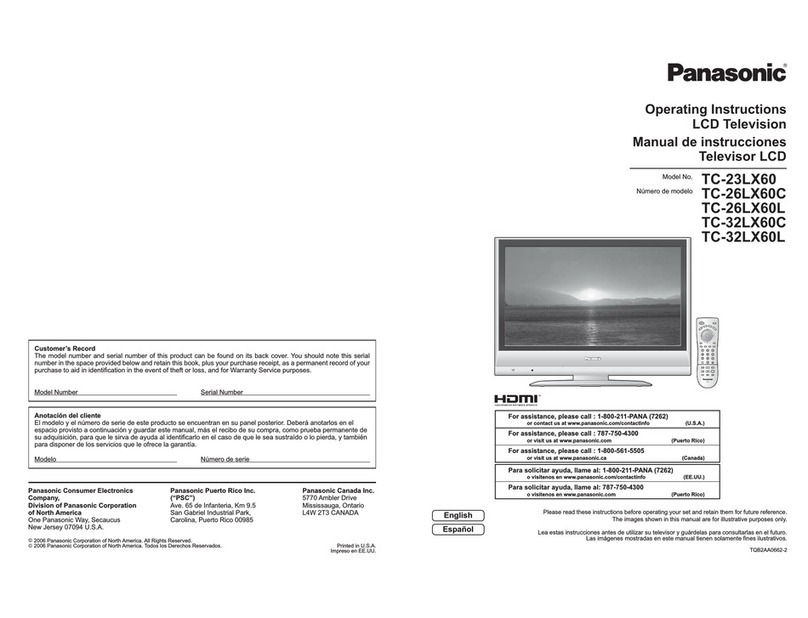
Panasonic
Panasonic TC23LX60 - 23" LCD TV User manual
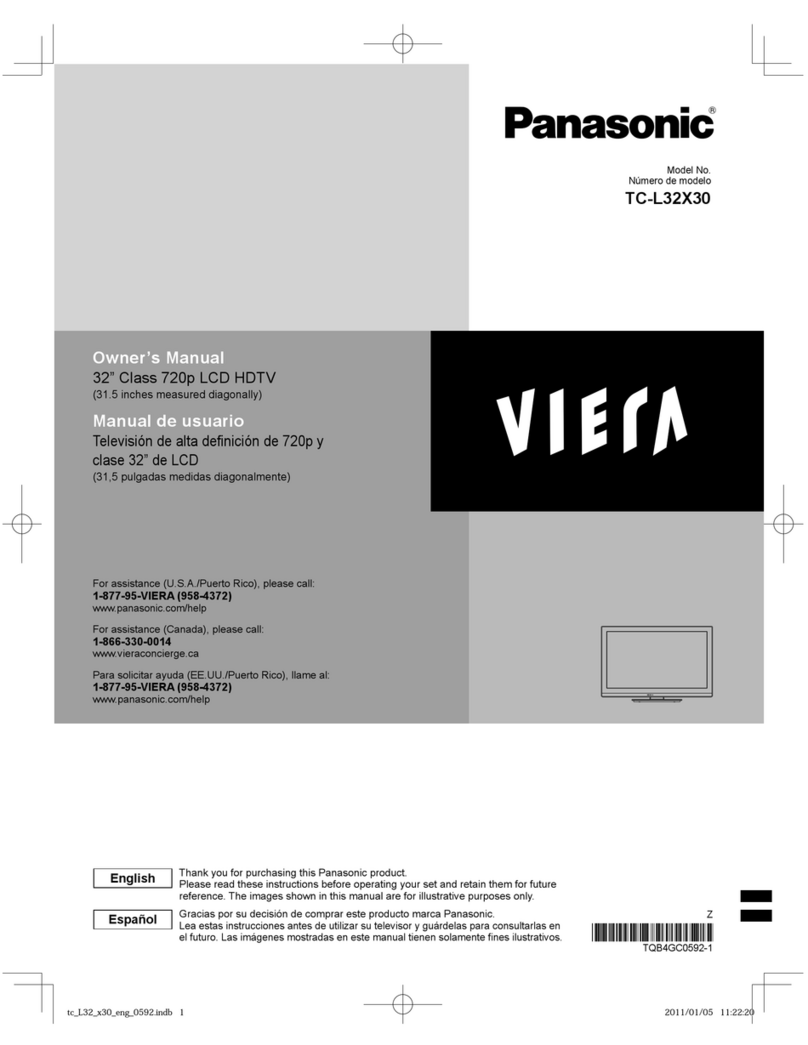
Panasonic
Panasonic VIERA TC-L32X30 User manual
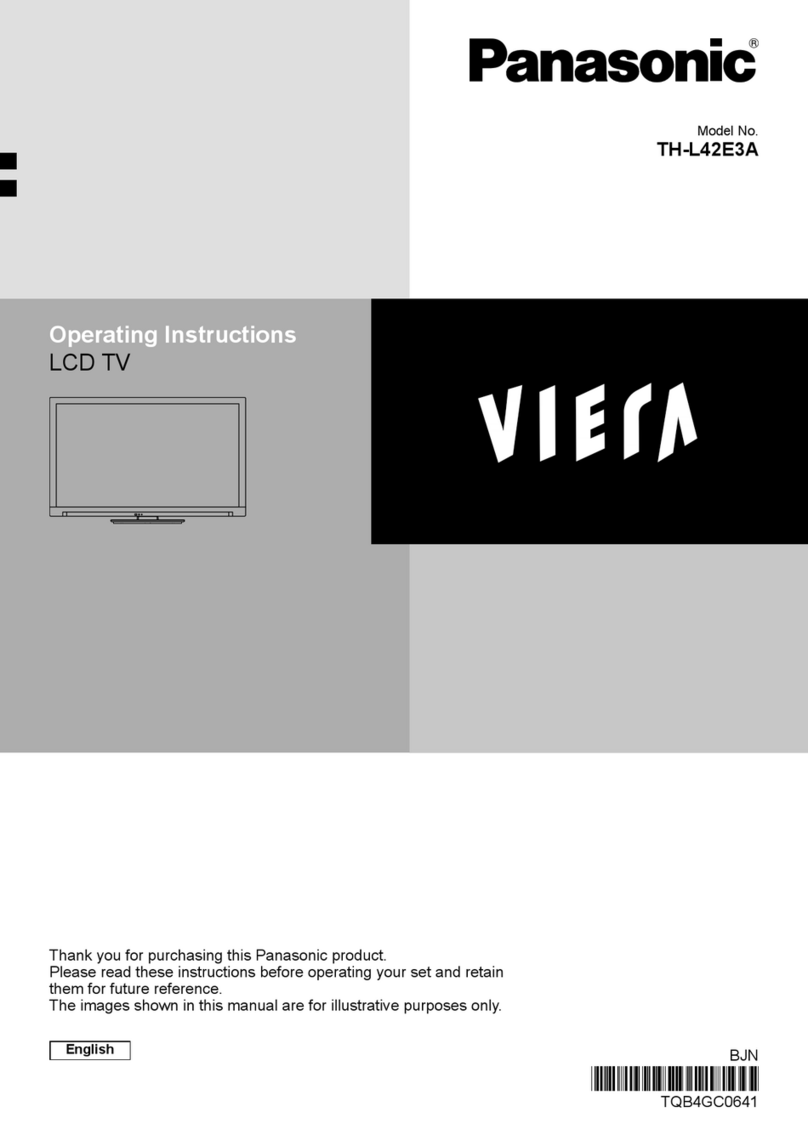
Panasonic
Panasonic VIERA TH-L42E3A User manual
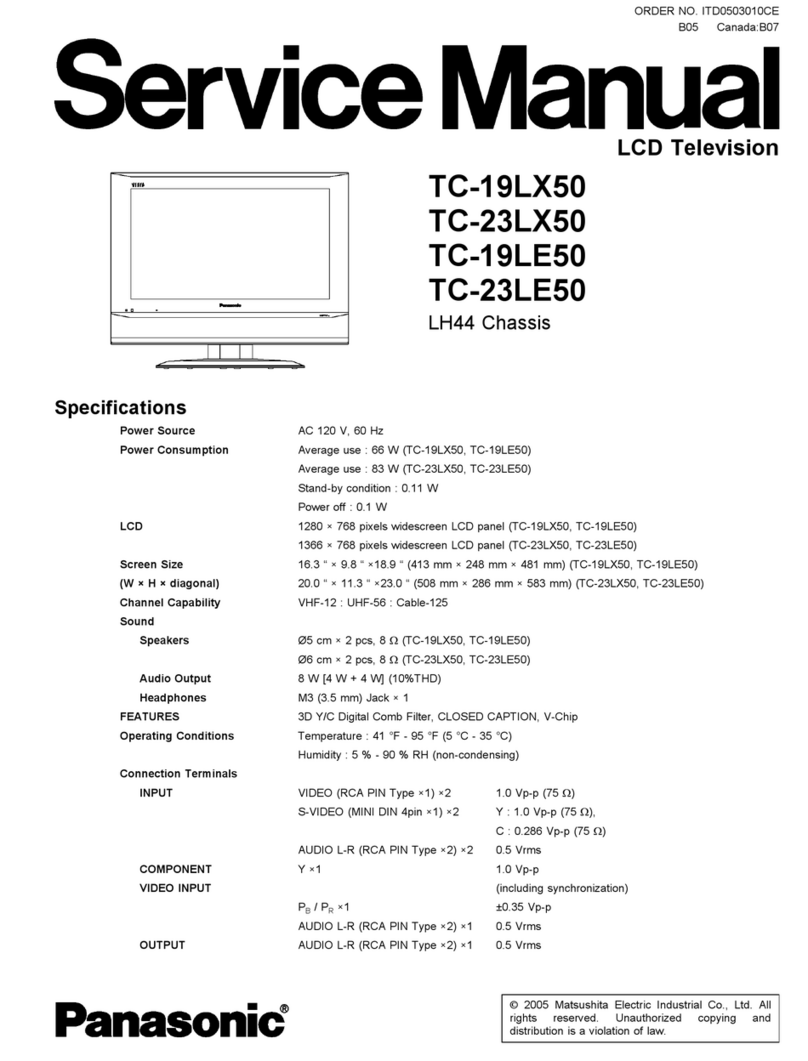
Panasonic
Panasonic TC 19LX50 User manual
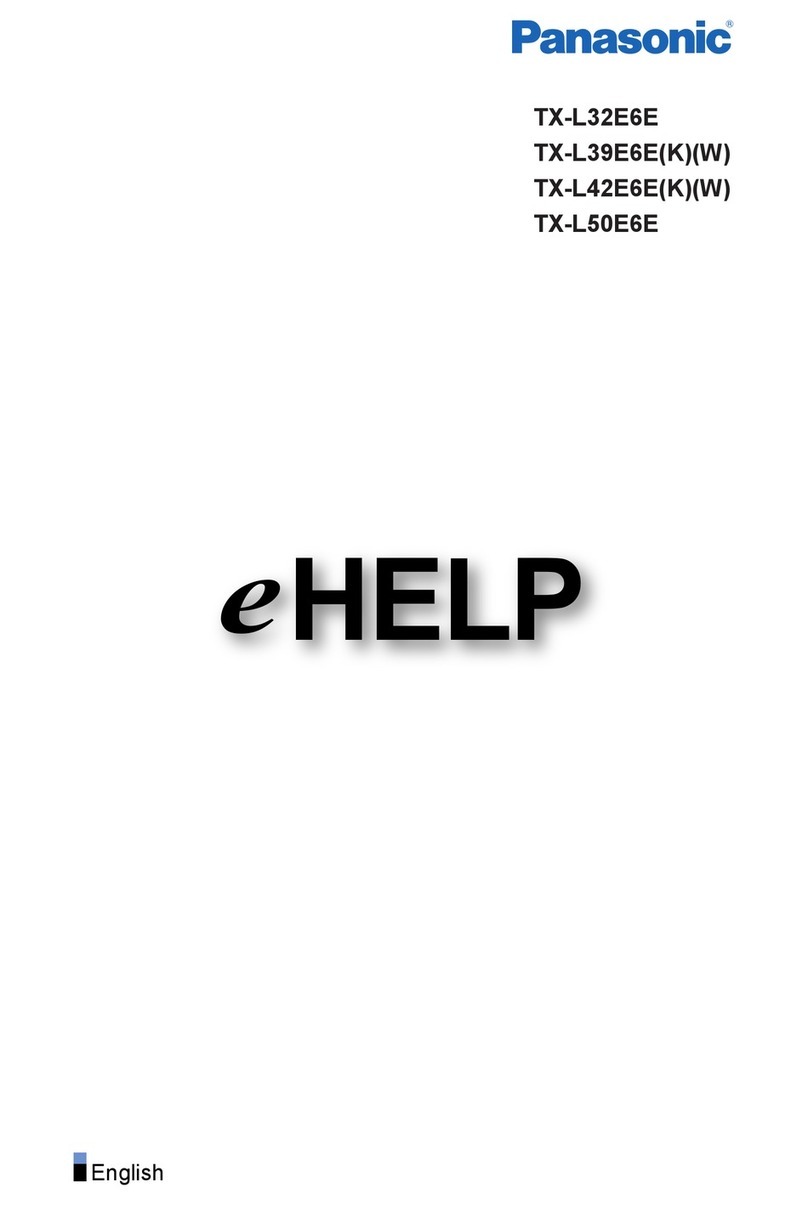
Panasonic
Panasonic TX-L32E6E User manual

Panasonic
Panasonic Viera TC-L55ET60 User manual

Panasonic
Panasonic VIERA TC-L37E3 User manual

Panasonic
Panasonic Viera TH-42LRG20E User manual

Panasonic
Panasonic TH-50CX700A User manual
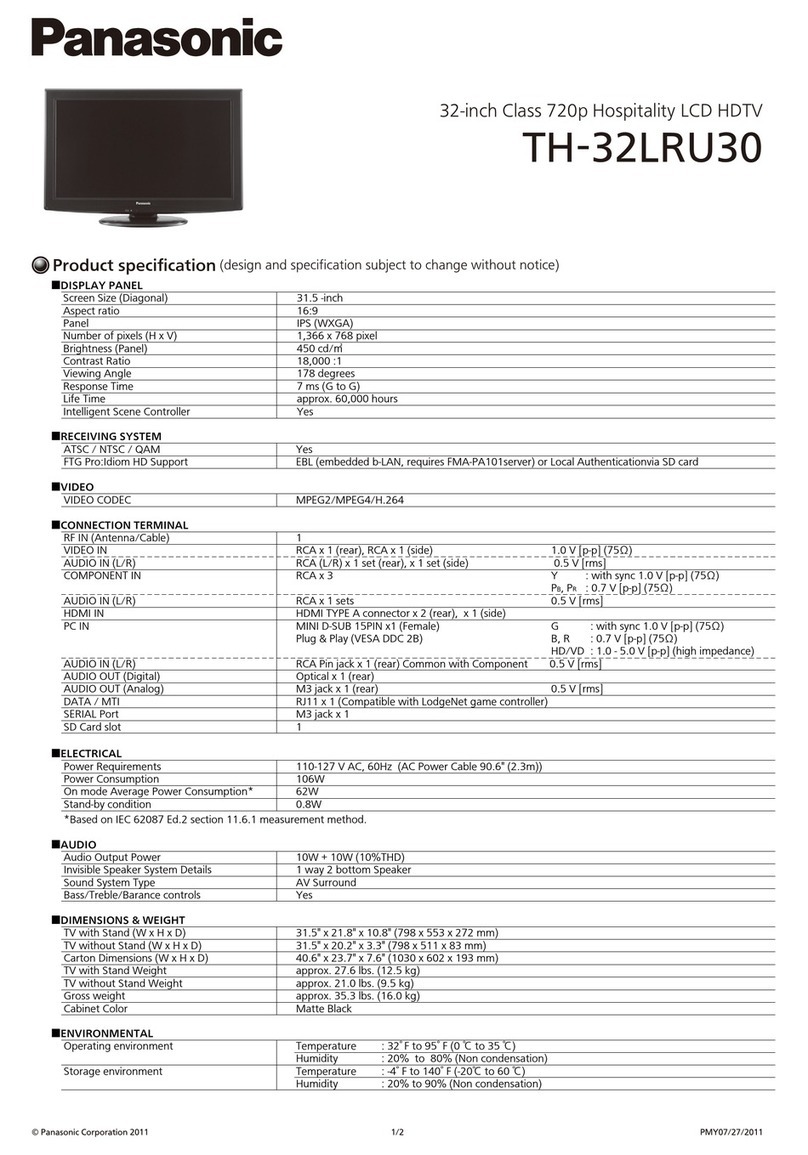
Panasonic
Panasonic TH-32LRU30 Owner's manual

Panasonic
Panasonic VIERA TH-L32X30A User manual

Panasonic
Panasonic TC-20LA2H User manual

Panasonic
Panasonic TC-20LB30H User manual

Panasonic
Panasonic TX-37LZ8F User manual
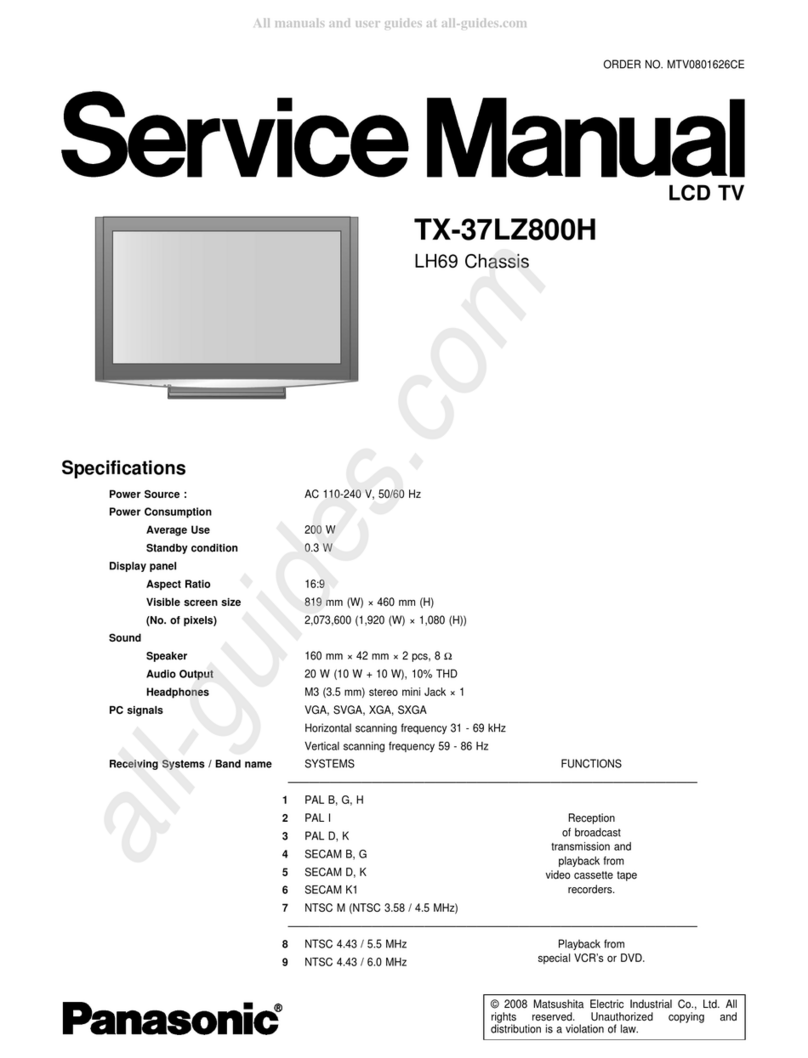
Panasonic
Panasonic TX-37LZ800H User manual
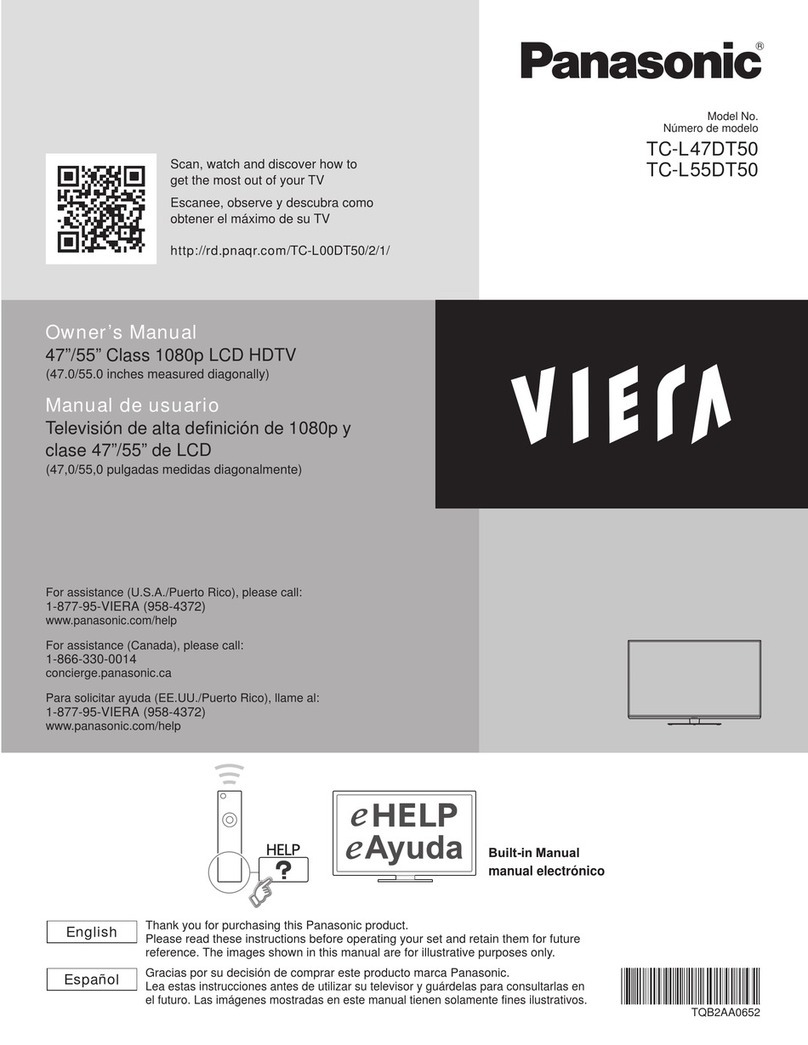
Panasonic
Panasonic TC-L4DT50 Instruction Manual
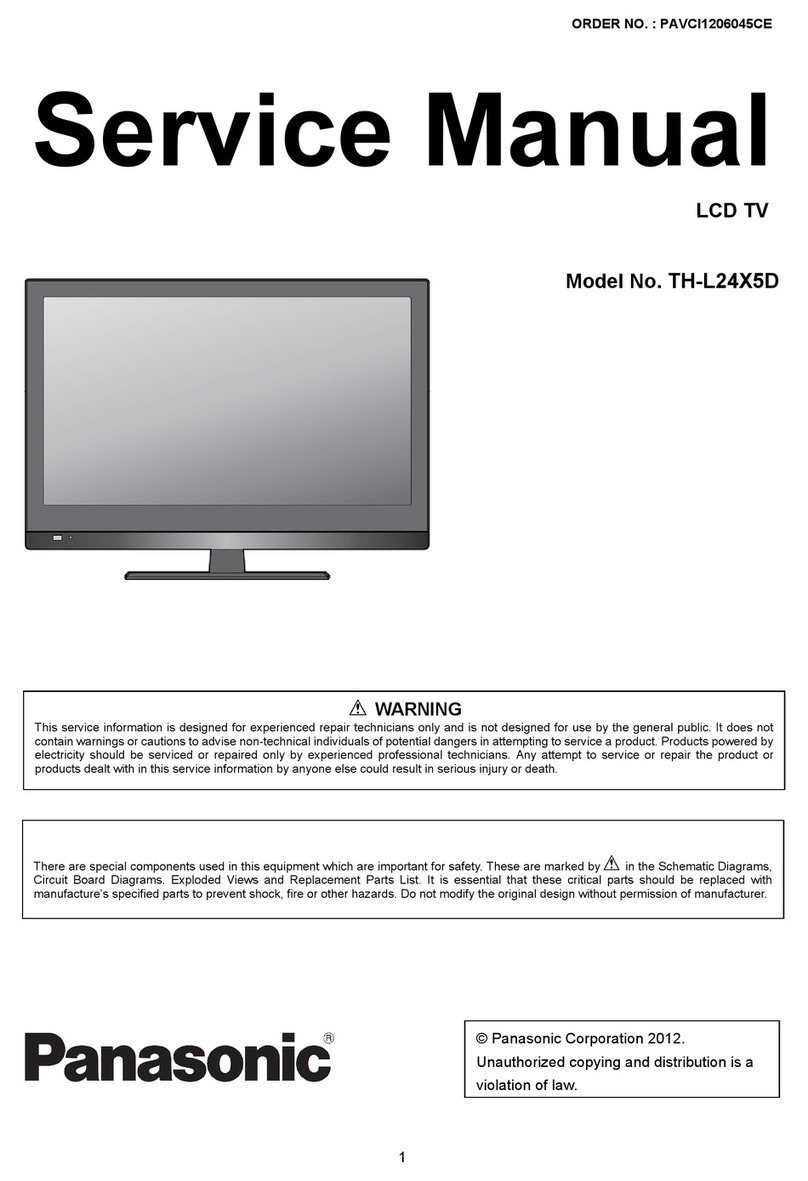
Panasonic
Panasonic TH-L24X5D User manual

Panasonic
Panasonic TH-L42E3S User manual