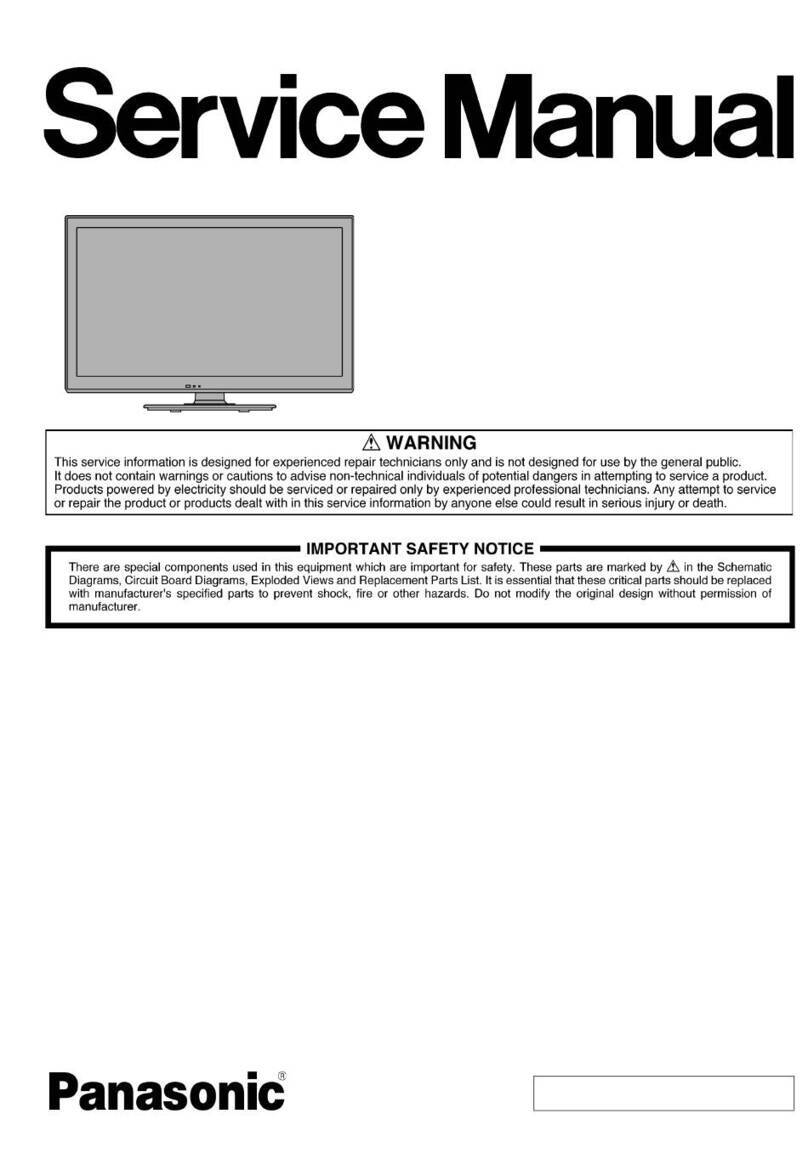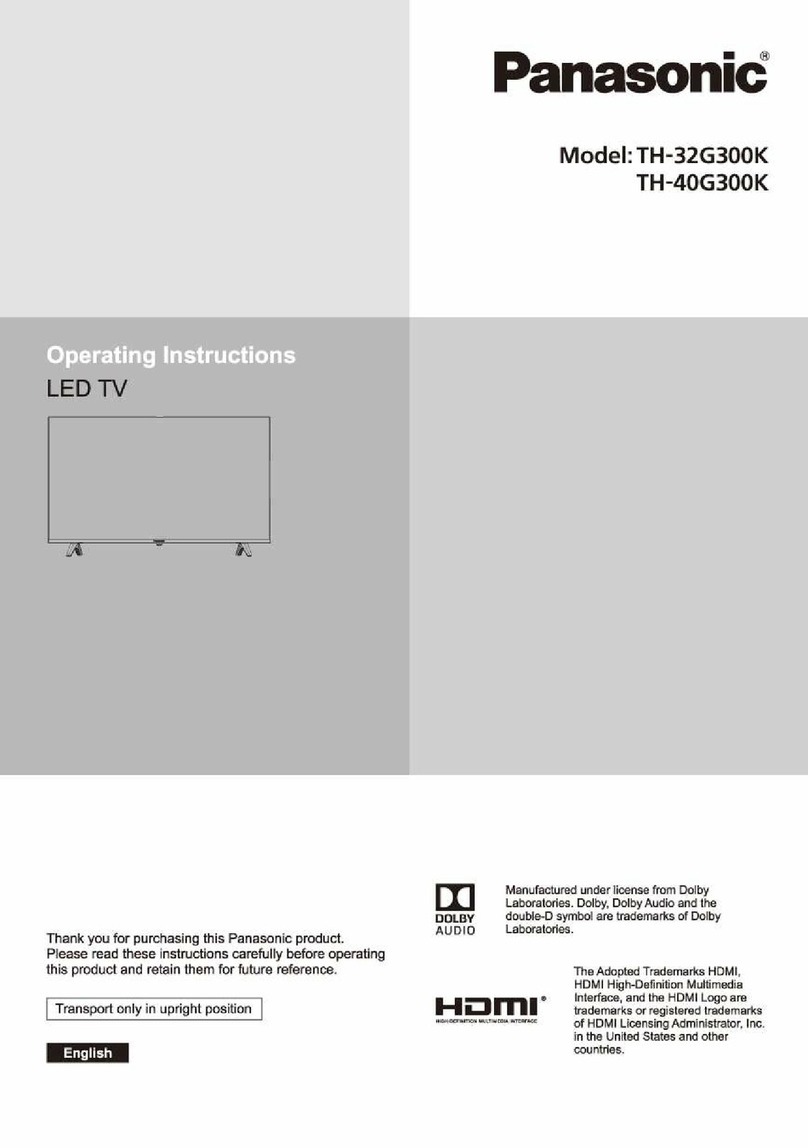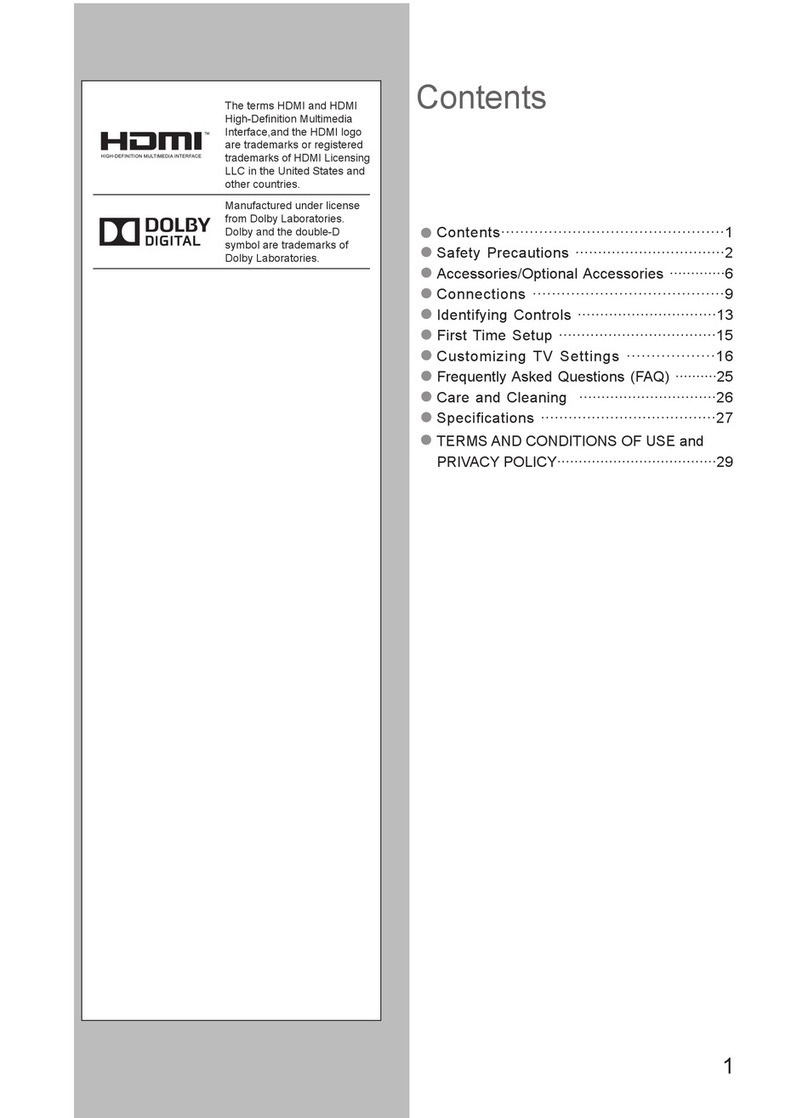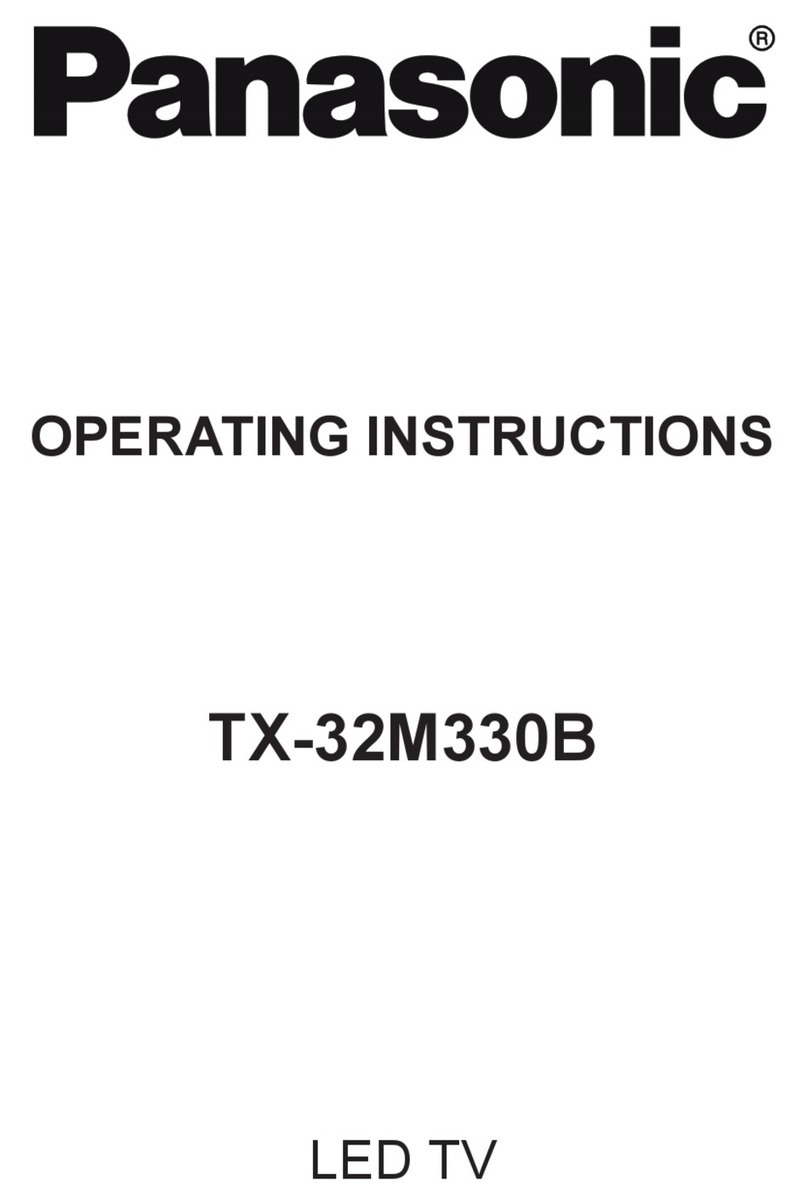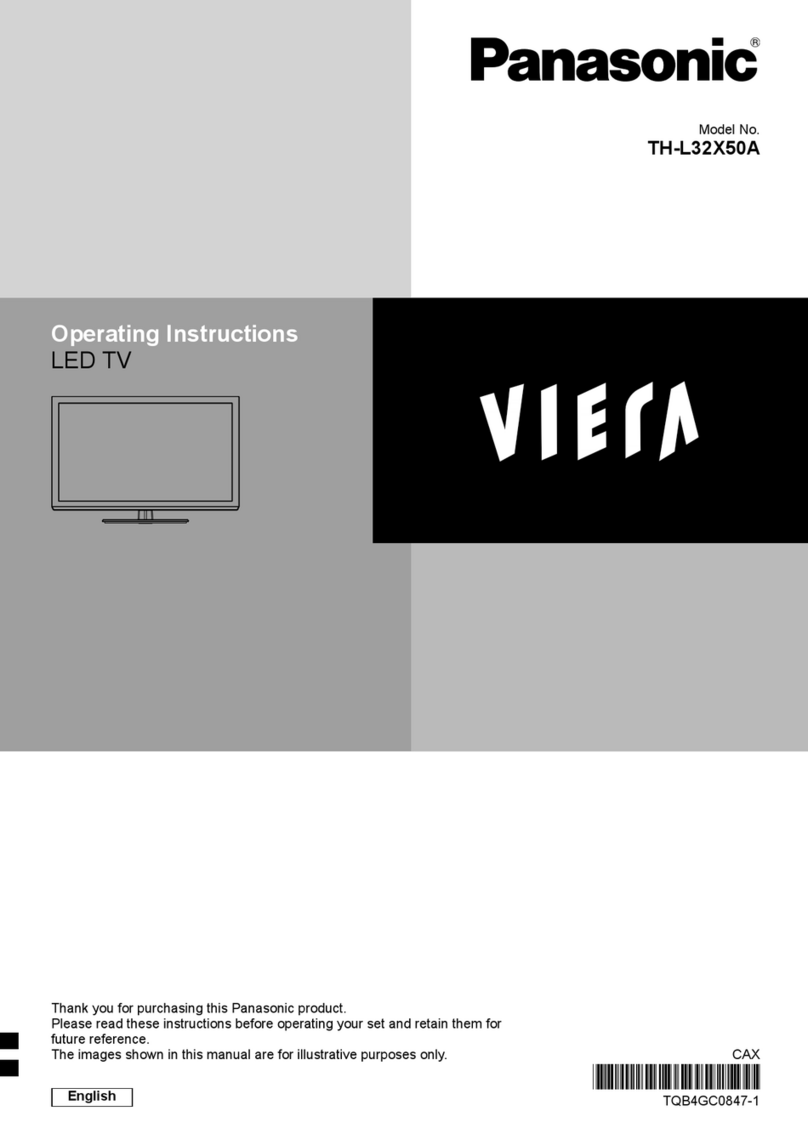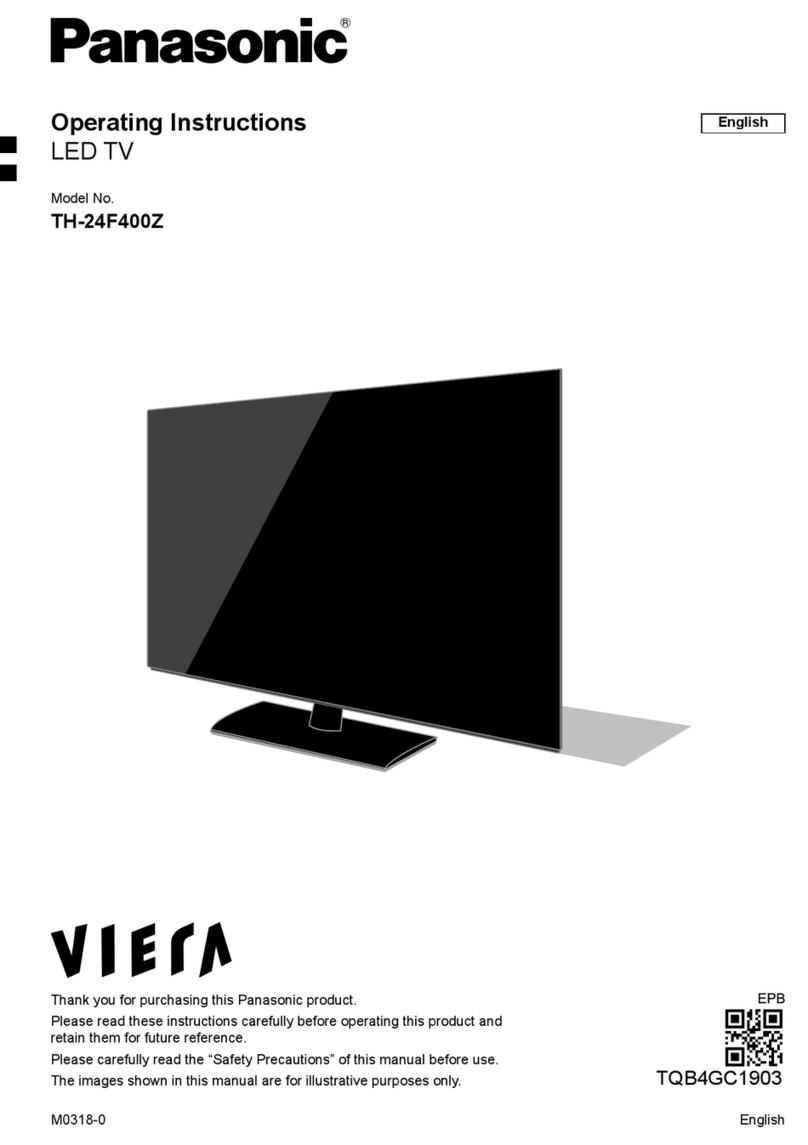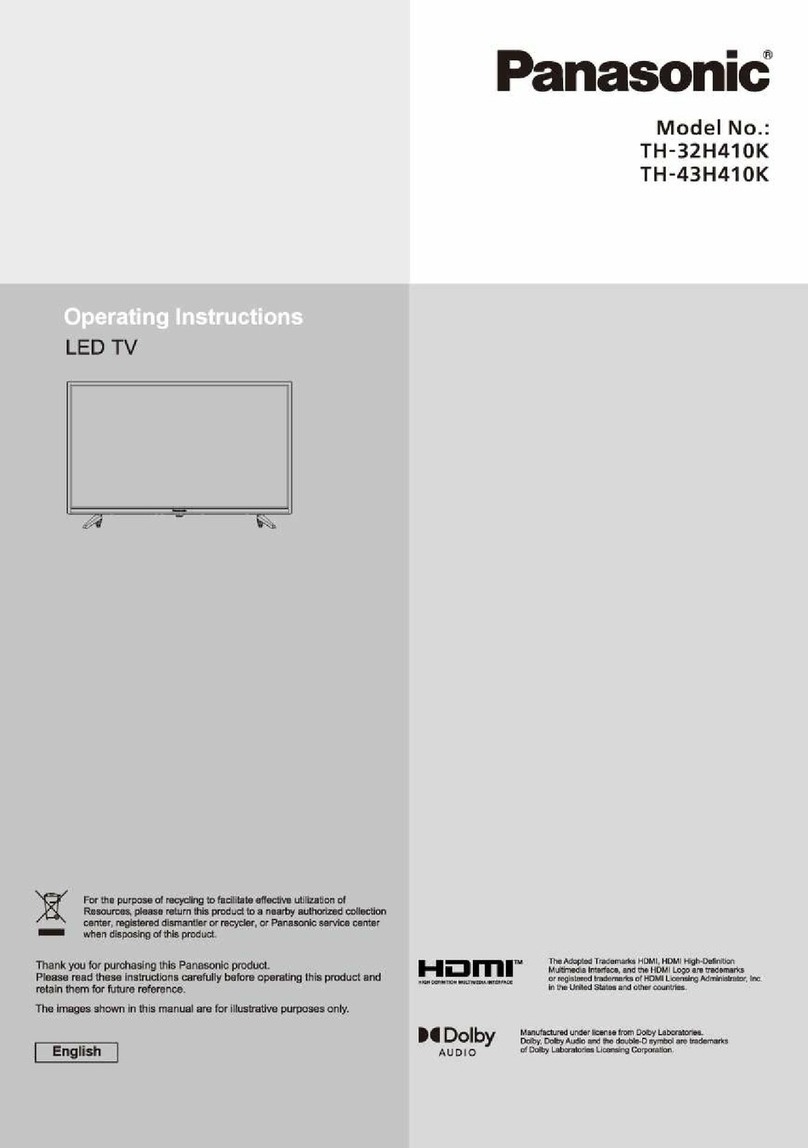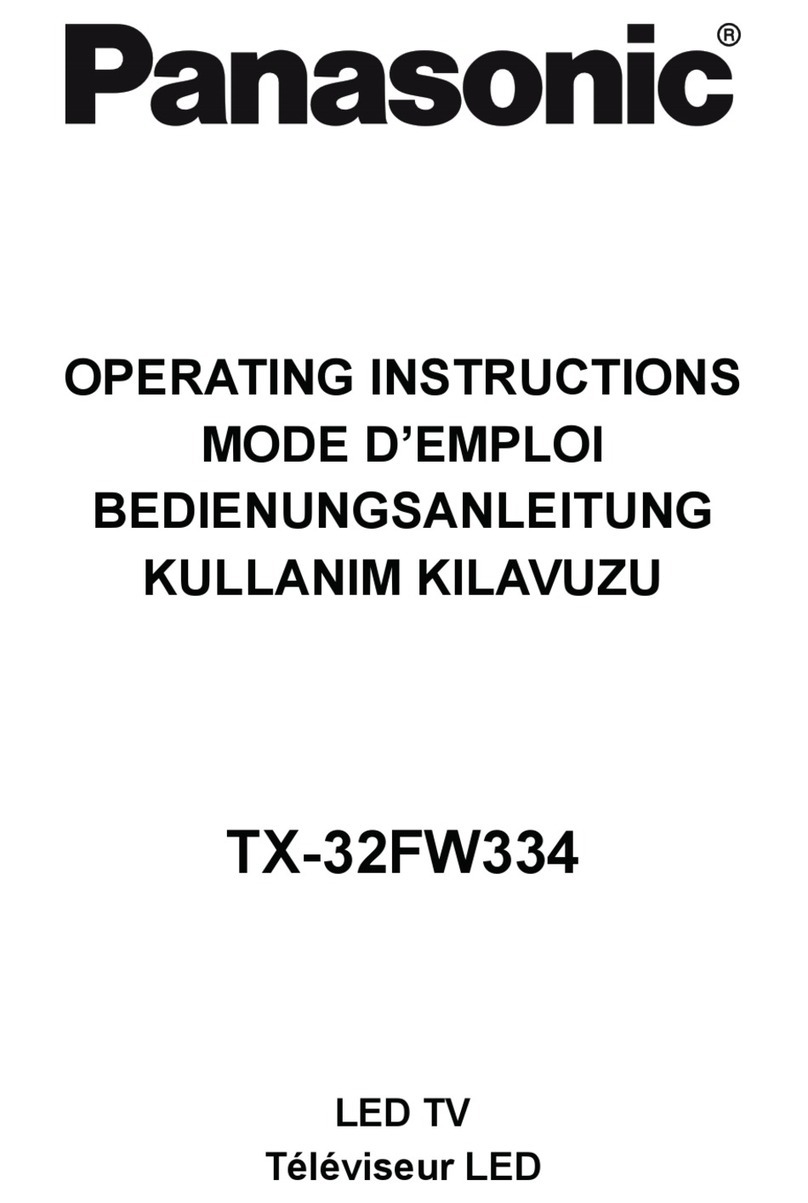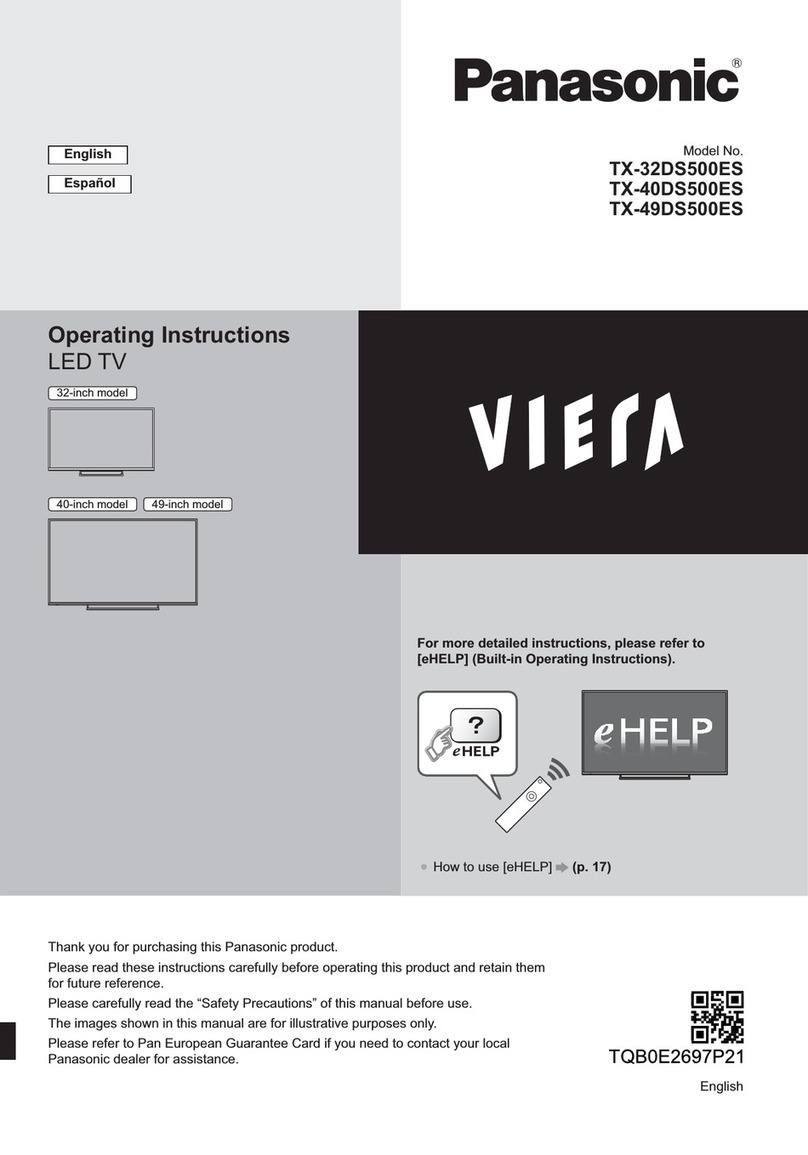02/13 Specifications subject to change without notice.
2013 viera®
Le64 SerieS LeD LCD
TC-58LE64 TC-50LE64
PiCTurE QuaLiTy
DisPLay Panel LED LCD LED LCD
Aspect Ratio 16:9 16:9
Panel Drive 240 BLB 240 BLB
Picture Mode Vivid/Standard/Home Theater/Cinema/Custom Vivid/Standard/Home Theater/Cinema/Custom
Viewing Angle 176 degree 176 degree
Filter — —
1080 Pure Direct — —
Super Clear Resolution — —
Dot Noise Reduction Y (Pro) Y (Pro)
isf Mode — —
24p Playback (3:2)/24p Smooth Film Y Y
Hexa-processing Engine — —
3D 3D Type — —
3D 24p Cinema Smoother — —
2D-3D Conversion — —
Dedicated 3D Eyewear — —
sounD QuaLiTy Speakers Full Range x 2 Full Range x 2
Speaker Output 20 W (10 + 10) 20 W (10 + 10)
Surround Mode V-Audio V-Audio
Easy oPEraTion
my Home Screen Y Y
Camera Integrated option option
Voice Interaction — —
Voice Guidance Y Y
Touchpad Controller — —
eHelp Y Y
Product Support Center Y Y
nETworking
VIERA Remote2 (smartphone app) Y Y
Swipe and Share2.0 Y Y
Browse and Share Y Y
Remote Play Y Y
App Launcher Y Y
Smart Calibration — —
VIERA Connect Y Y
Online Movies — —
Web Browser Y (without Flash) Y (without Flash)
Skype on TV Y Y
Media Player (picture/movie/music) Y Y
Support Format MKV/MP4/M4v/FLV/3GPP/VRO/VOB/TS/PS,
MP3/AAC/FLAC/WAV, JPEG
MKV/MP4/M4v/FLV/3GPP/VRO/VOB/TS/PS,
MP3/AAC/FLAC/WAV, JPEG
DLNA Y Y
Bluetooth®Compatible* — —
VIERA Link Y Y
Wireless LAN Y Y
ECo
Eco Navigation Y Y
C.A.T.S. Y Y
Energy Star®Ver.6.0 Ver.6.0
DEsign
Design Concept Super Narrow Bezel Super Narrow Bezel
TErminaL
TunEr Tuner ATSC/QAM/NTSC ATSC/QAM/NTSC
TErminaL HDMI Input 3 (3 rear) 3 (3 rear)
Support Feature Audio Return Channel (Input 2) Audio Return Channel (Input 2)
Component Video Input Shared with Composite RCA phono type x 1 (rear) RCA phono type x 1 (rear)
USB 2.0 2 2
SD Card — —
Ethernet 1 (rear) 1 (rear)
Digital Audio Output (Optical) 1 (rear) 1 (rear)
Headphone Jack — —
Service Port — —
gEnEraL
Power Supply AC 110 - 127 V, 60Hz AC 110 - 127 V, 60Hz
Screen Size Diagonal (inches) 57.5 49.5
On Mode Average Power Consumption TBD TBD
Standby Power Consumption TBD TBD
Off Mode Power Consumption TBD TBD
Display Resolution 1,920 (W) x 1,080 (H) 1,920 (W) x 1,080 (H)
Dimensions (W x H x D) (w/o stand) 51.1” x 30” x 2.0” (General depth: 1.4”) 44.2” x 25.8” x 2.0” (General depth: 1.4”)
Dimensions (W x H x D) (with stand) 51.1” x 32.2” x 13.2” 44.2” x 28” x 10.9”
Weight (w/o stand) 56.3 lbs. 38.6 lbs.
Weight (with stand) 66.2 lbs. 45.2 lbs.
Swivel Angle — —
Wall Bracket
Operating Temperature 32°F - 95°F (0°C - 35°C) 32°F - 95°F (0°C - 35°C)
Safety Standard US: UL60065/FCC Parts15; CANADA: CSA C22,2/IC BETS-7 US: UL60065/FCC Parts15; CANADA: CSA C22,2/IC BETS-7
VESA Compatible Y Y
Carton Dimensions (W x H x D) 66.2” x 33.6” x 7.2” 57.5” x 29.4” x 5.0”
Gross Weight (with stand) 81.6 lbs. 55.2 lbs.
Warranty Y (1 year) Y (1 year)
* HID (Human Interface Device Prole) compliant keyboards are available. A2DP (Advanced Audio Distribution Prole) compliant audio devices are available.