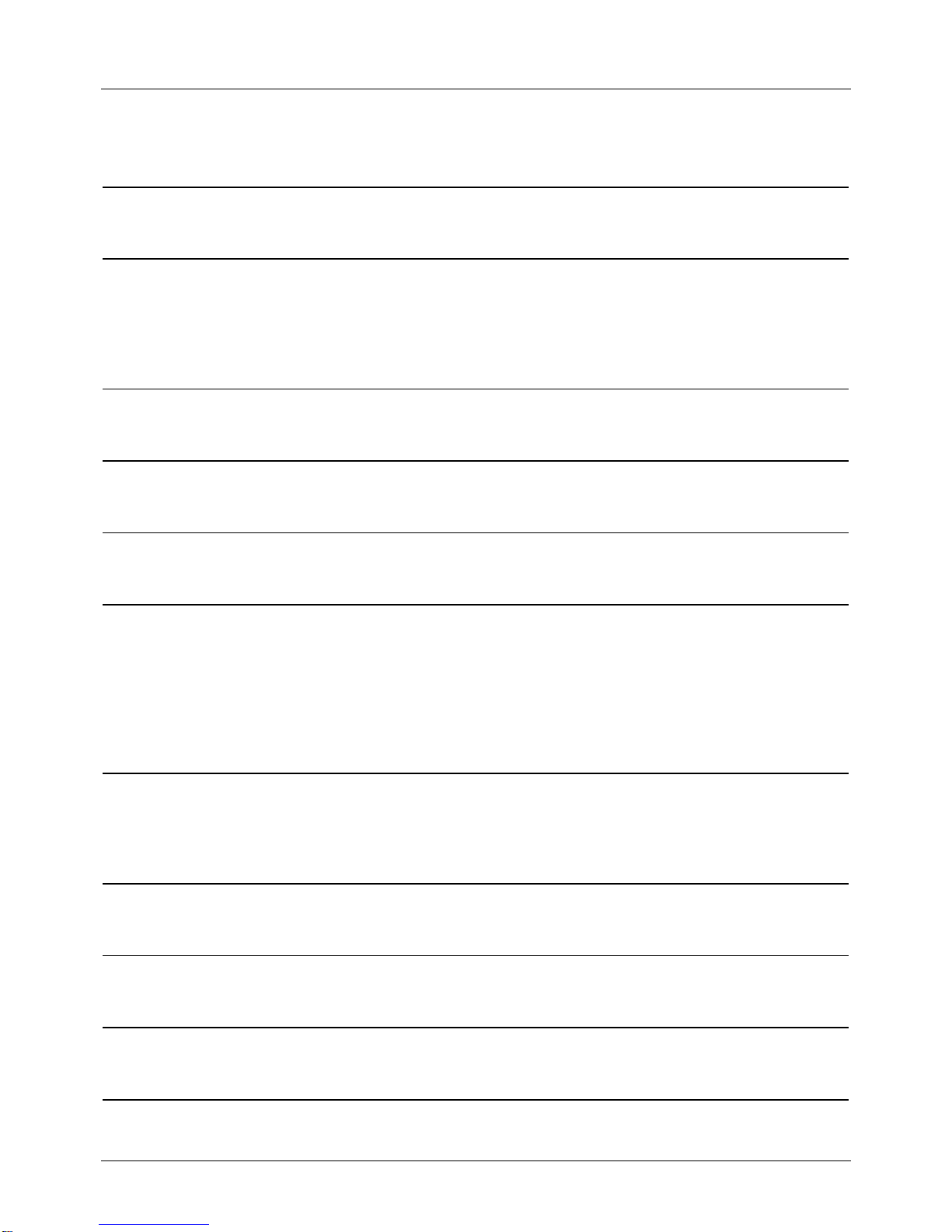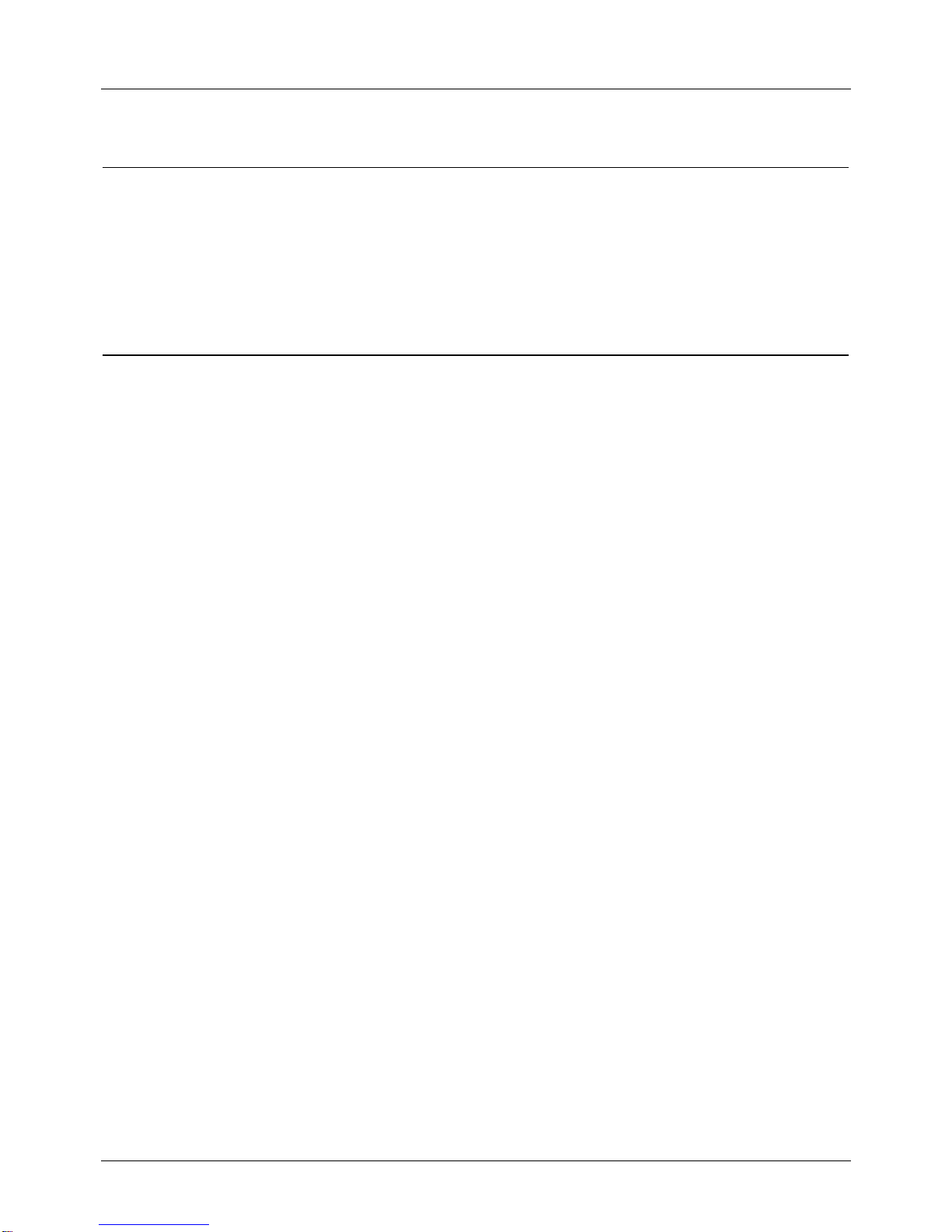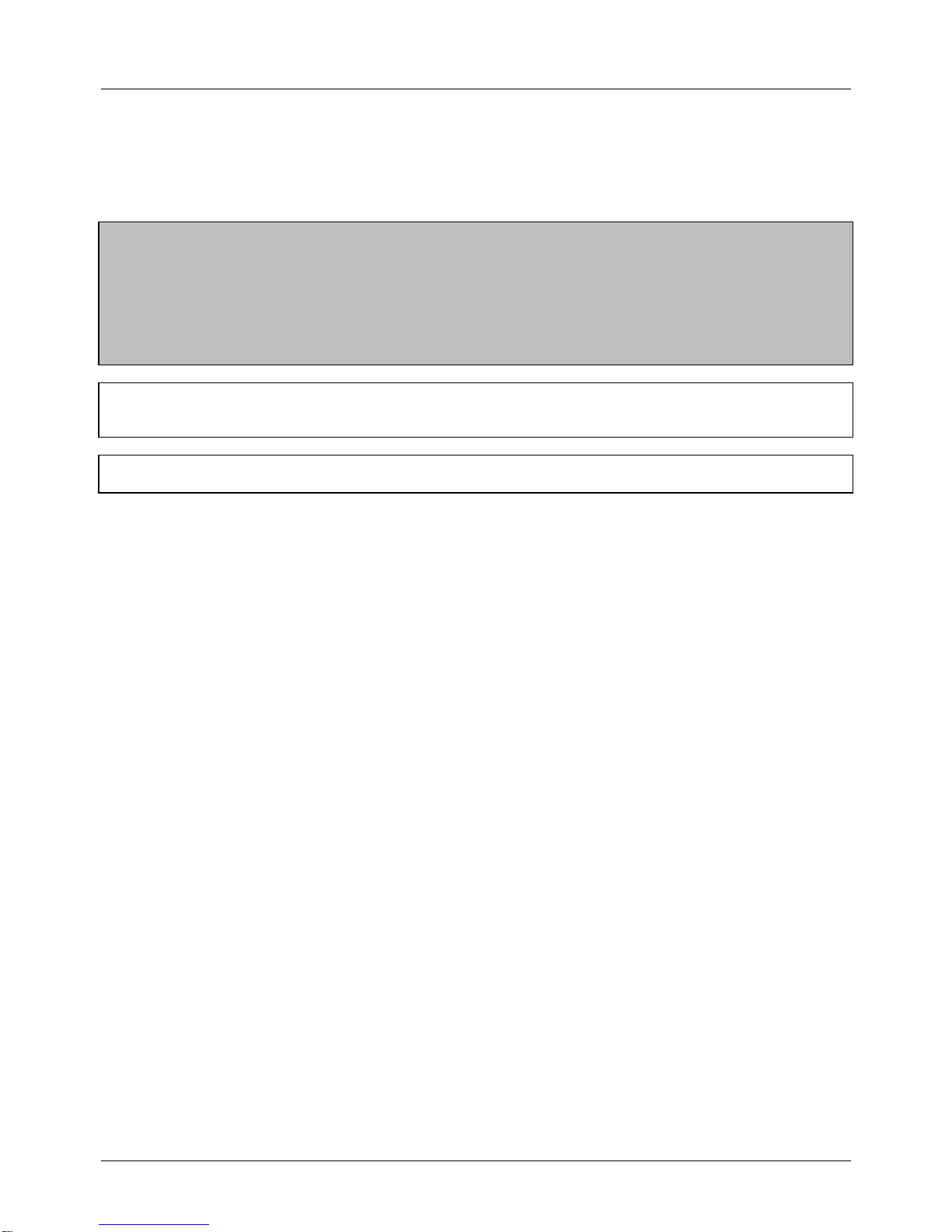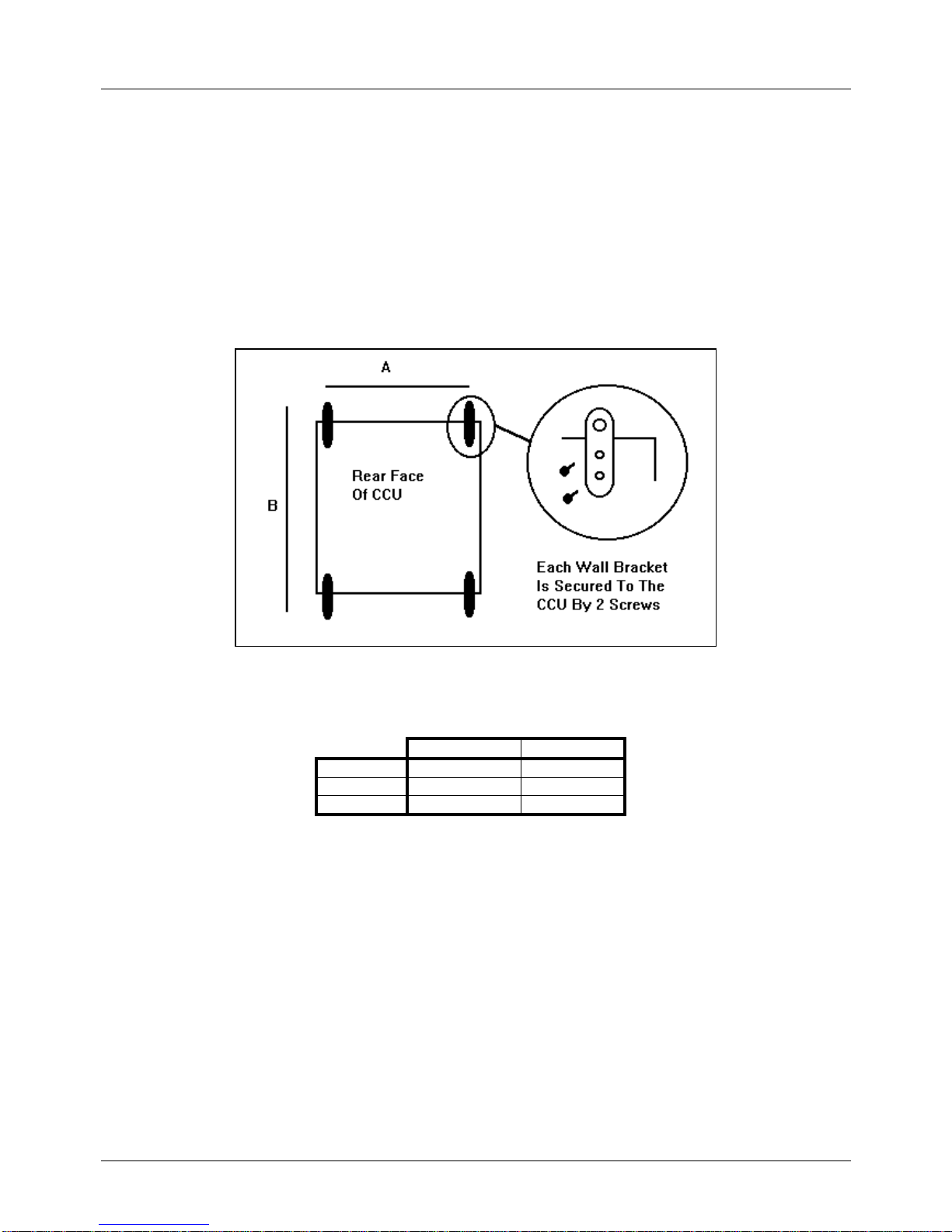Panasonic Digital Business System - Installation Manual
March 1997 Issue 5
6
Installation Of The Central Control Unit (CCU)
Note
1Do not use the telephone system components near sources of electric ‘noise’ or interference. Examples
are: fluorescent lamps, air conditioners, televisions, fridges, washing machines, and radios.
2The equipment should not be exposed to heat sources, direct sunlight, extreme temperature, moisture or
damp, strong vibrations, greasy or dusty environments.
Operating temperature 0ºC- 40ºC
Operating humidity 0% - 60%
Do not install the equipment in damp or humid environments such as bathrooms and swimming pools.
3Never attempt to insert wires, pins or similar objects in the vents or openings of the equipment.
4Never clean the equipment with benzene, paint thinner or other solvent materials. Wipe with a soft cloth to
clean.
5Do not change the installation location without consulting your dealer/maintainer.
6Installation of the equipment near welding machines or broadcast antennae may cause interference.
Removing The Covers
Figure 1 - Cover Securing Screw Locations
1Remove the 8 screws securing the front and side covers.
2Remove the front cover by lifting it forward and up from the CCU.
3Remove the side panels by sliding the upwards and lifting them away from the side of the CCU