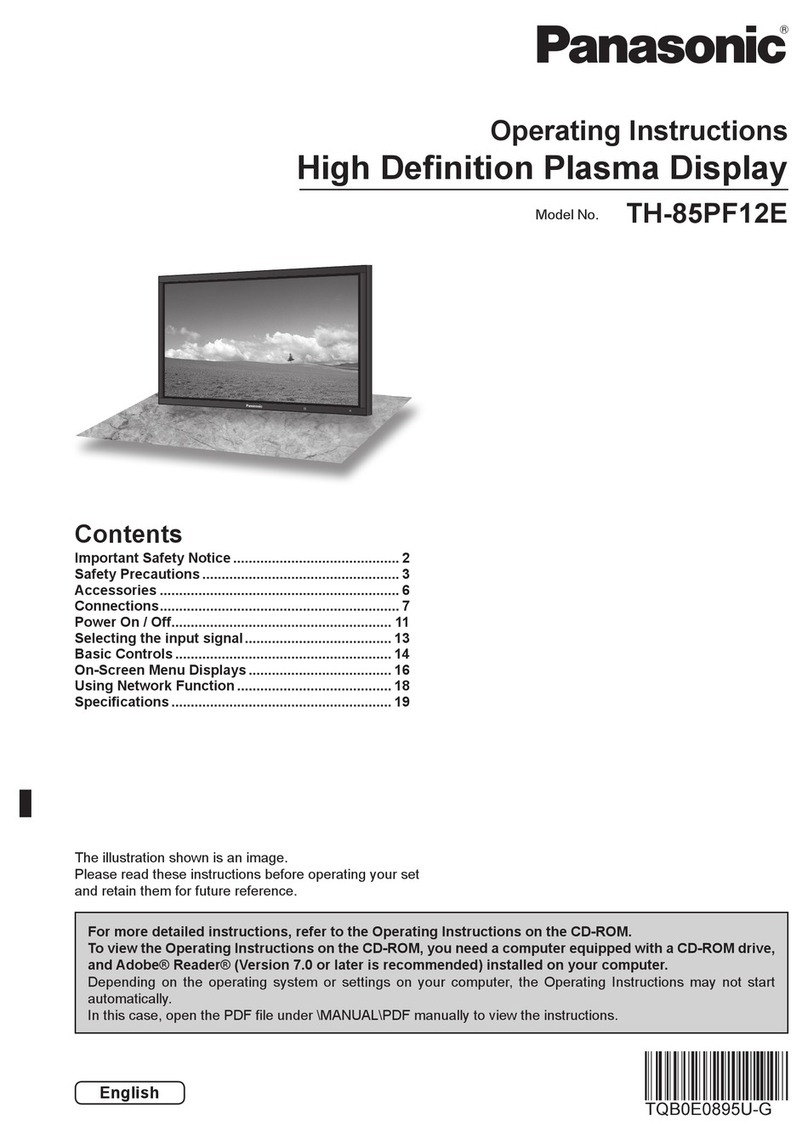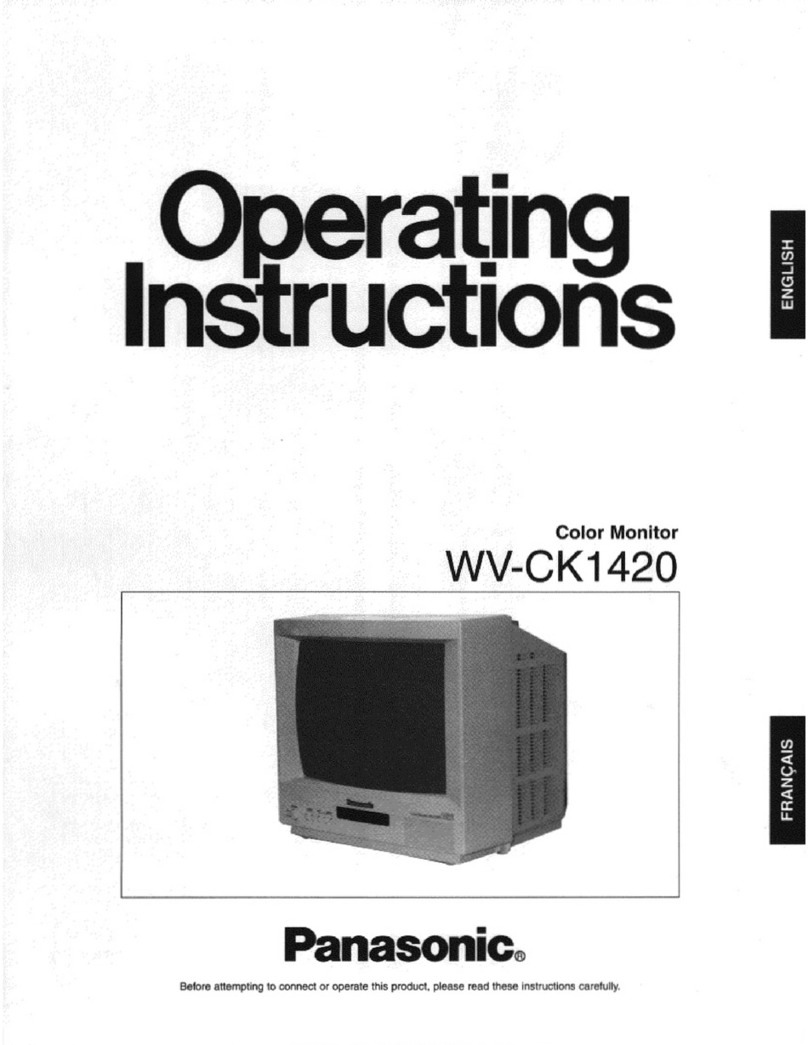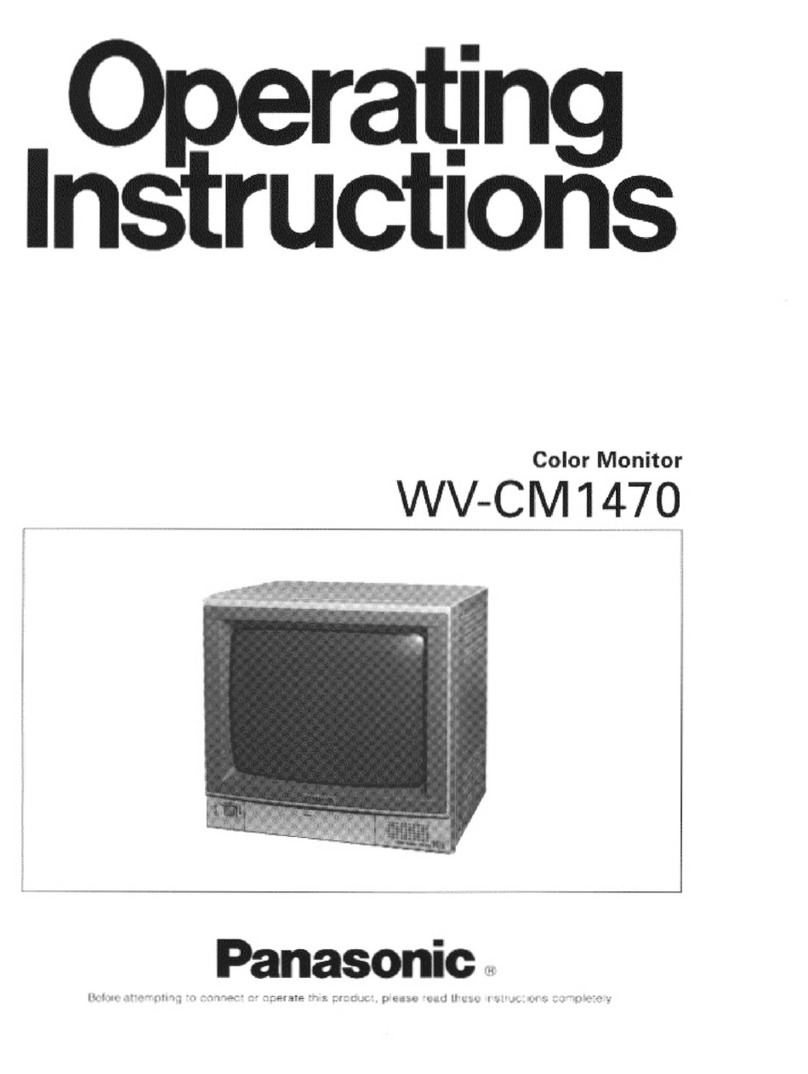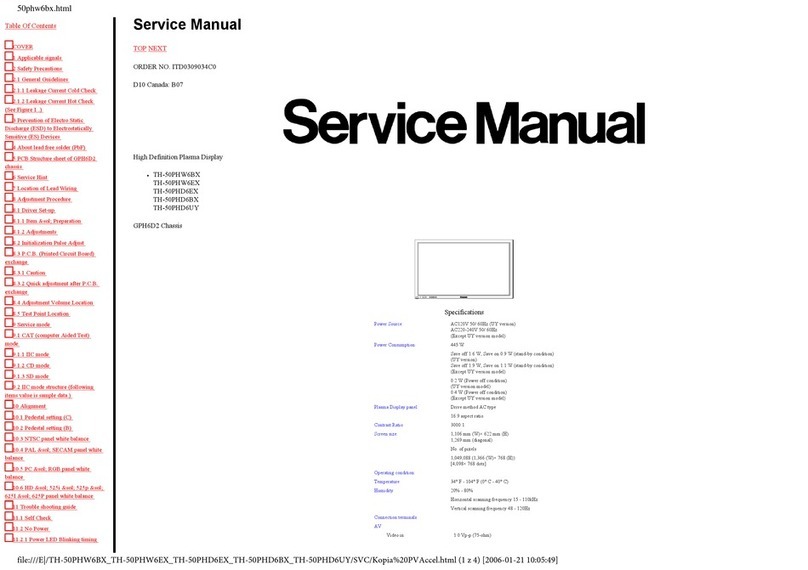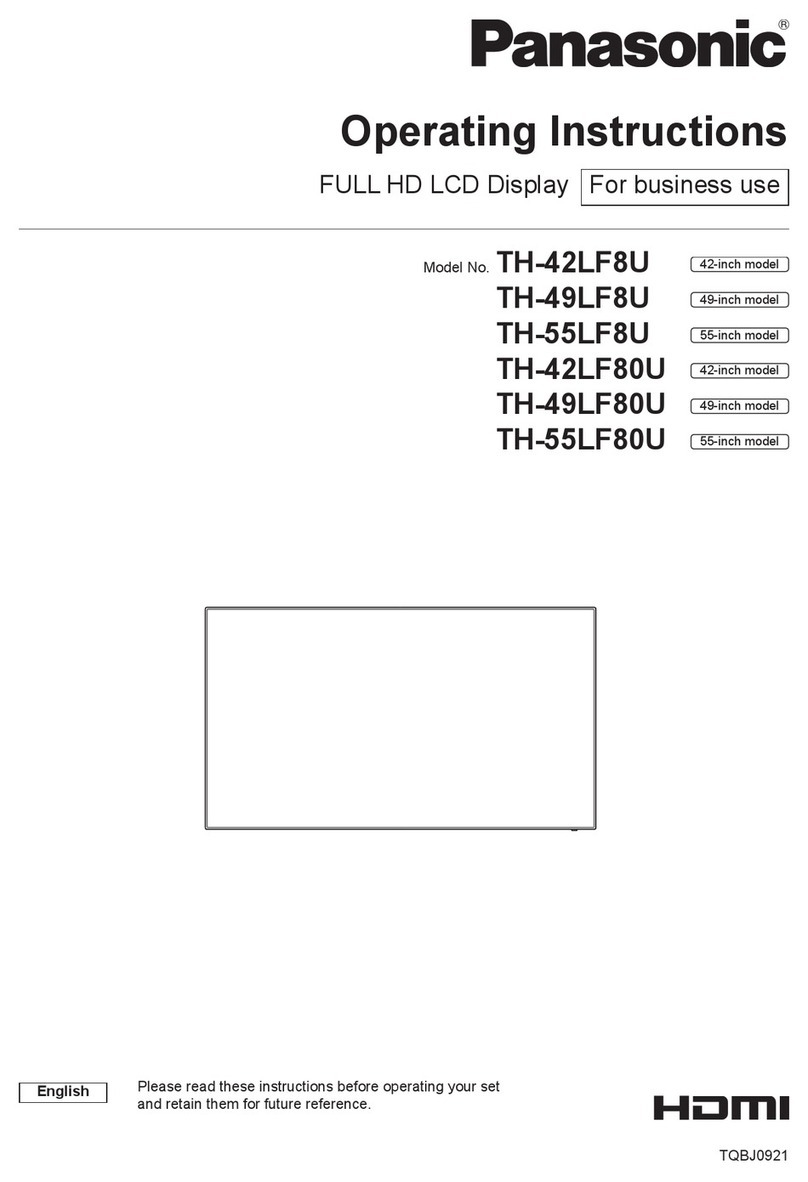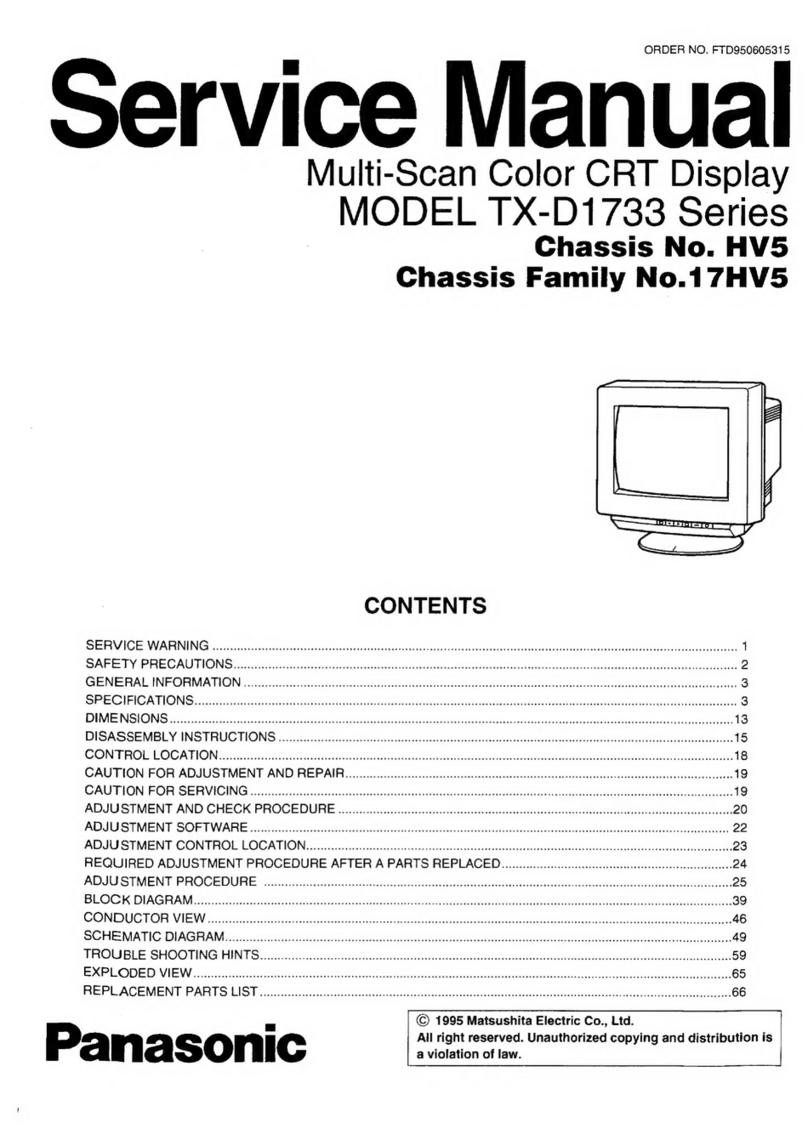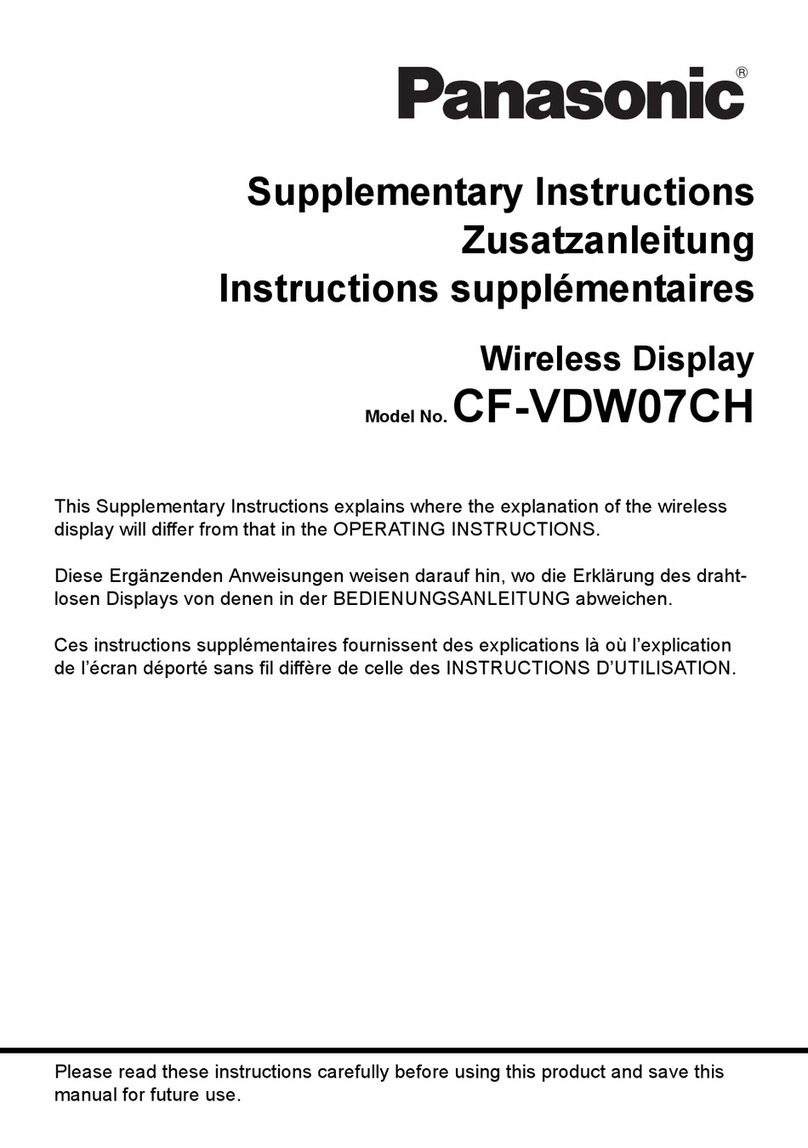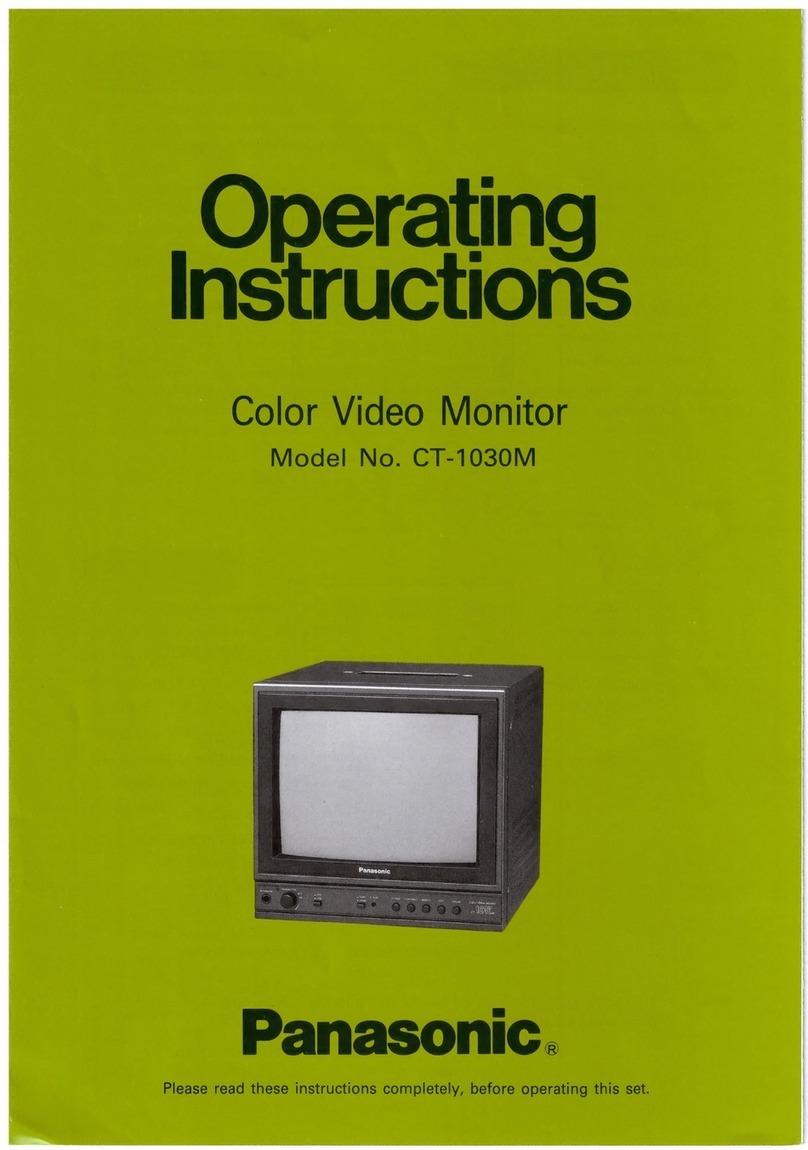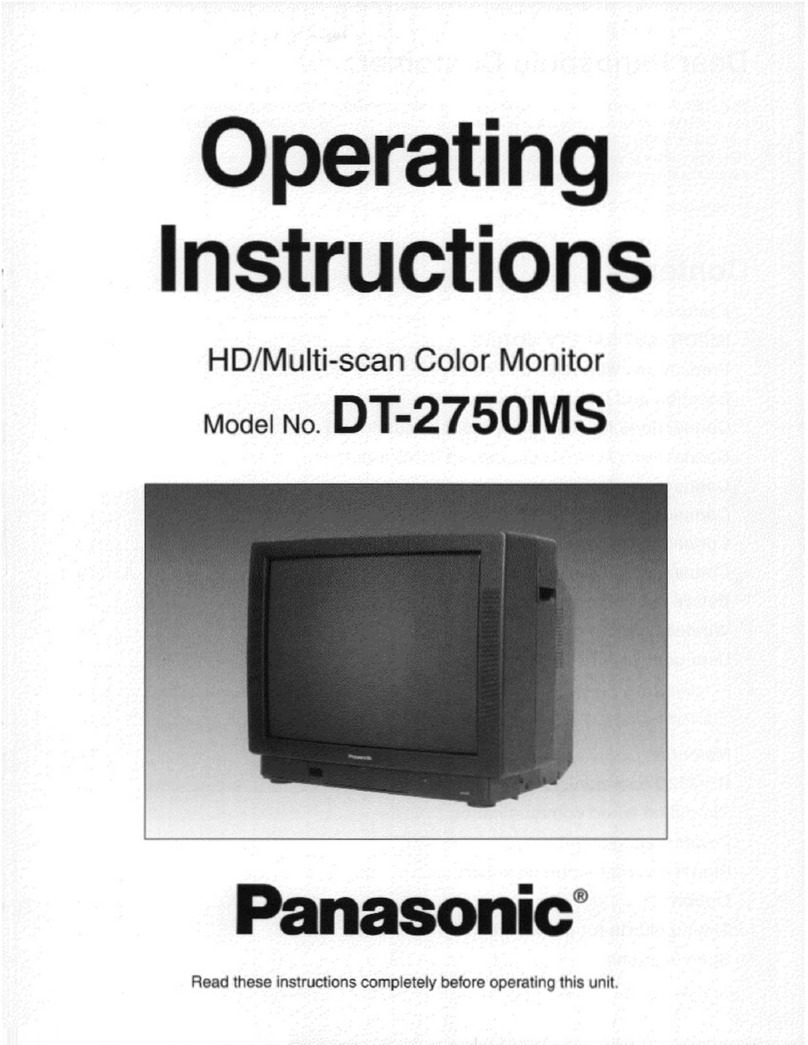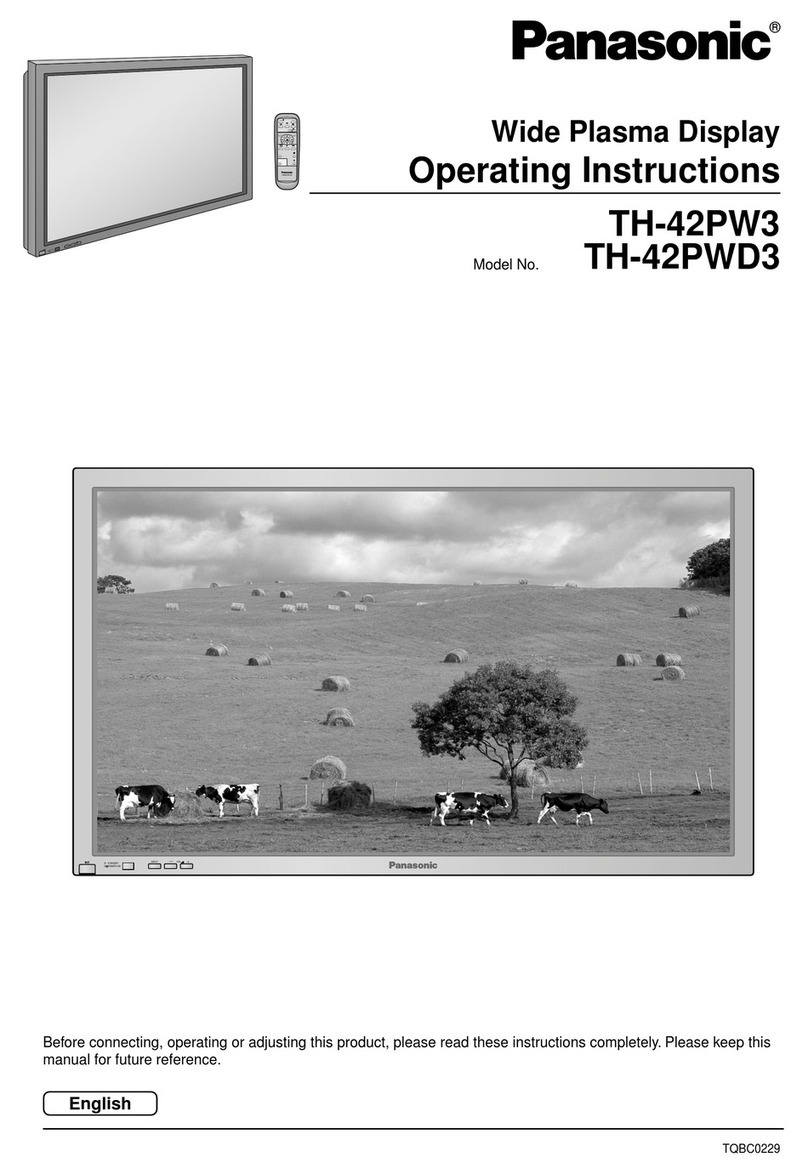- 1 -
BT-LH1770P LCD Video Monitor
1.Outline
1-1.Outline
This monitor has a 17-inch full HD LCD panel
aiming to reduce the thickness, weight and power
consumption, and is a HDTV/SDTV multi-format
compatible LCD color monitor that is intended to
be used in various spaces such as sub-control
room, edit and monitor shelf, transmission control
desk, and relay mobile.
1-2.Features
(1) High performance LCD panel
The Full HD (1920 x 1080 dots) liquid crystal
panel features high brightness, high contrast,
wide viewing angle, quick response and good color
reproducibility. Accordingly, realistic images can
be displayed with higher-fidelity gradation but
without having to resize the input pixels.
(2) Multi-format
The monitor supports various broadcasting
formats.
・480i/59.94 (NTSC) ・1080p/24, 23.98
・576i/50 (PAL) ・1035i/60, 59.94
・480p/59.94 (*1) ・1080i/60, 59.94
・576p/59.94 (*1) ・1080i/50
・1080psF/30 ・720p/60, 59.94
・1080psF/25 ・720p/50
・1080psF/24, 23.98 ・720p/30, 29.97
・1080p/60, 59.94 ・720p/24, 23.98 (*2)
・1080p/50 ・720p/25
・1080p/30, 29.97
・1080p/25
(*1) HDMI input only
(*2) SDI input only
(3) Diverse input sources
SDI signal (3G/HD/SD) 2 input (it can corre-
spond to 4 inputs depending on MENU setting),
HDMI signal 1 input and VBS signal 1 input are
included as standard.
(4) Compatibility with embedded audio
It supports the embedded audio as a standard,
and automatically recognizes the embedded audio
signal that is multiplexed to SDI signal and
HDMI signal. It also enables the audio output
from the built-in speaker, stereo headphone.
(You can select which pair channels to be output
on the MENU.)
The monitor also has a standard embedded
audio level meter display on the screen.
(5) Built-in markers
4:3 (16:9 mode), 13:9, 14:9, 15:9, 16:9 (4:3 mode),
1.85:1 (16:9 mode) and 2.35:1 (16:9 mode) line
markers can be displayed.
The monitor can also get the 1%-stepwise
safety marker displayed in the range of 80-99%
with respect to the line marker area.
The safety markers over the effective screen
can be equally preset 1% by 1% in the range of
80-99%.
The monitor also comes standard abundantly
with five-part split and ten-part split crosshatch
markers useful for location alignment.
(6) User marker display function
Up to 10 scenes (1 scenes x 12 types) of user
markers can be plotted. Also up to 12 types of
lines or BOX markers per 1 scene can be plotted
to a given positions and sizes on a pixel basis, and
10 scenes can be set.
The line and box drawing settings can be eas-
ily made with not just the switch but also the
USB mouse. Resulting complicated data may also
be saved on a USB memory so that the data can
be copied to another monitor or stored in a PC.
This function is optimum for positioning in ed-
iting the layout and its display for various types
of information such as teleshopping.
* It is patented.
(7) Shadow function
The shadow function is to shade the area other
than a 4:3 (16:9 mode), 13:9, 14:9, 15:9 or 16:9 (4:3
mode) marker area on images. The shadow con-
trast can be set at 0%, 20%, 40% or 60% on the
MENU. The use of this function allows you to
instantly visualize the image area when convert-
ing images with an aspect ratio of 16:9 to those
with an aspect ratio of 4:3 or vice versa.
(8) Various built-in test signals
As color bar signal, pluge signal, grayscale
signal with pluge, window signal, 20% gray signal,
-6.8% to 0% & 100% to 109% signals are built in
as a standard inside the monitor, various ad-
justment tasks can be performed by the monitor
itself.