Panasonic PT-40LC12 User manual
Other Panasonic Monitor manuals

Panasonic
Panasonic TH-50BT300U User manual

Panasonic
Panasonic TH-84LQ70U User manual

Panasonic
Panasonic TH50PH10UKA - 50" Plasma Panel User manual
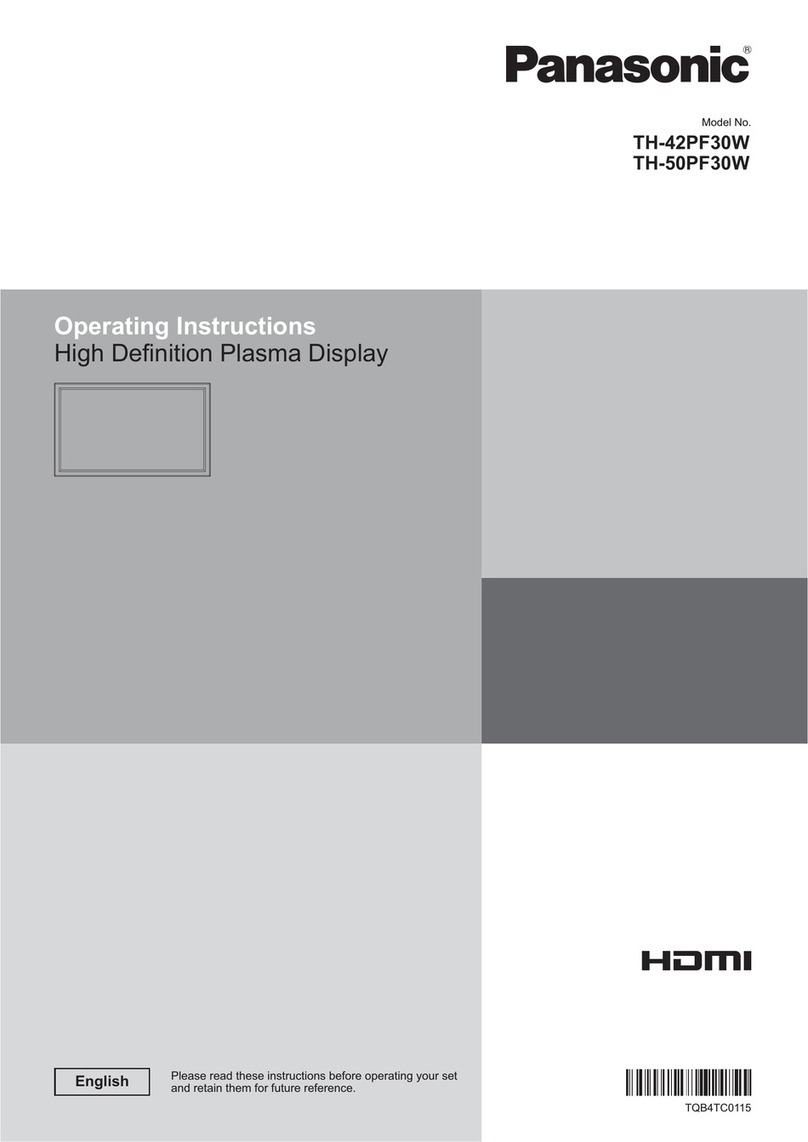
Panasonic
Panasonic TH-42PF30W User manual

Panasonic
Panasonic TH-58PF12UK User manual

Panasonic
Panasonic WVCM1420 - COLOR MONITOR User manual

Panasonic
Panasonic Viera TH-42PWD4 User manual

Panasonic
Panasonic TH32LRT12U - HD LCD DISPLAY User manual

Panasonic
Panasonic TH-55LFV50 Guide

Panasonic
Panasonic TH-50LFB70W User manual
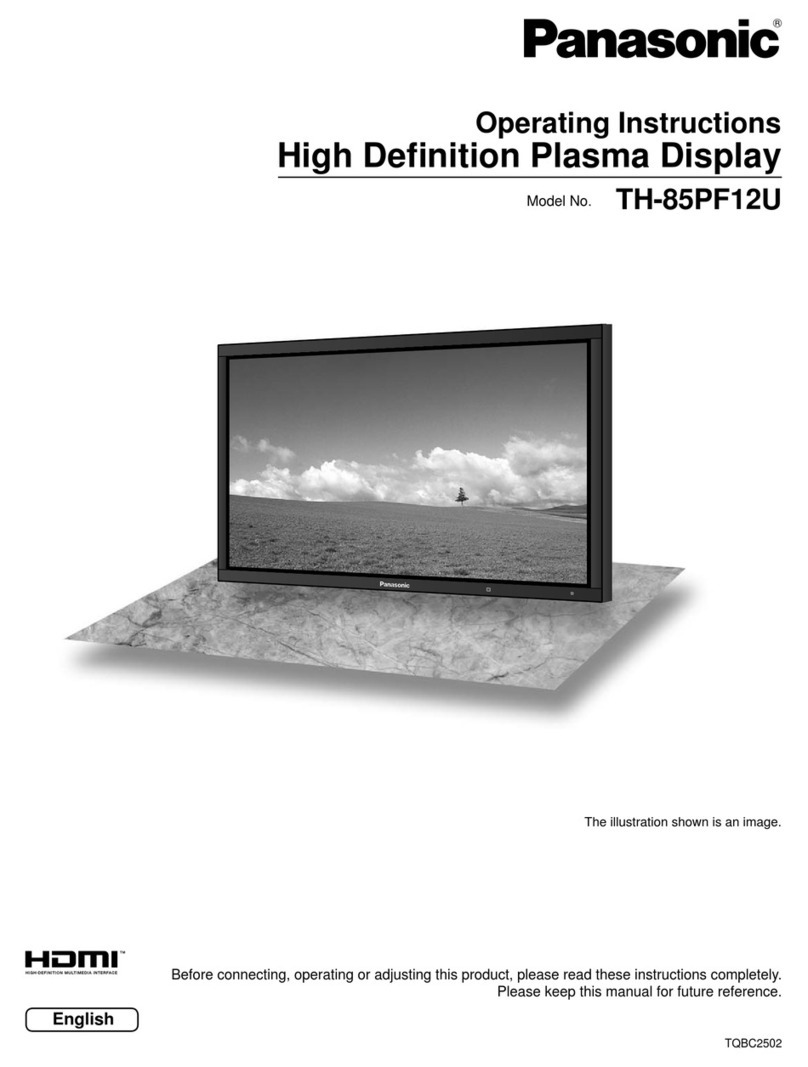
Panasonic
Panasonic TH-85PF12W User manual
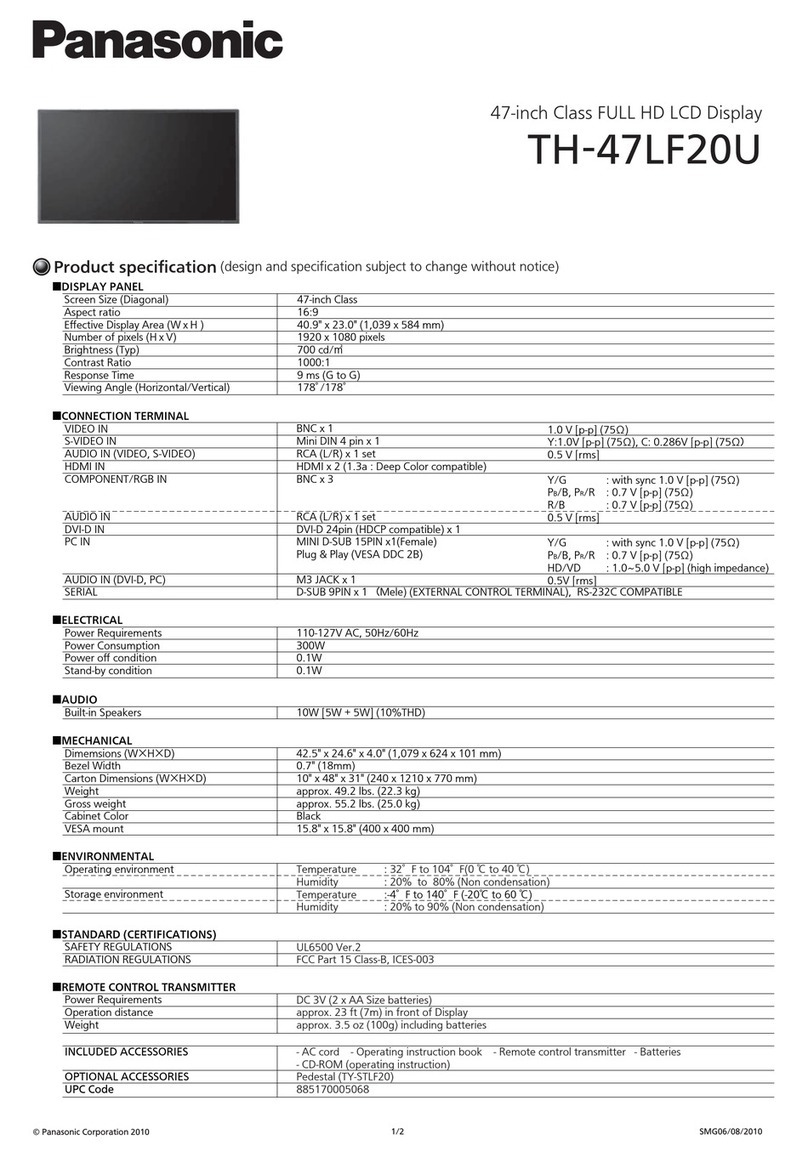
Panasonic
Panasonic TH47LF20U - 47" HD LCD TV User manual

Panasonic
Panasonic TH-47LFV5W User manual
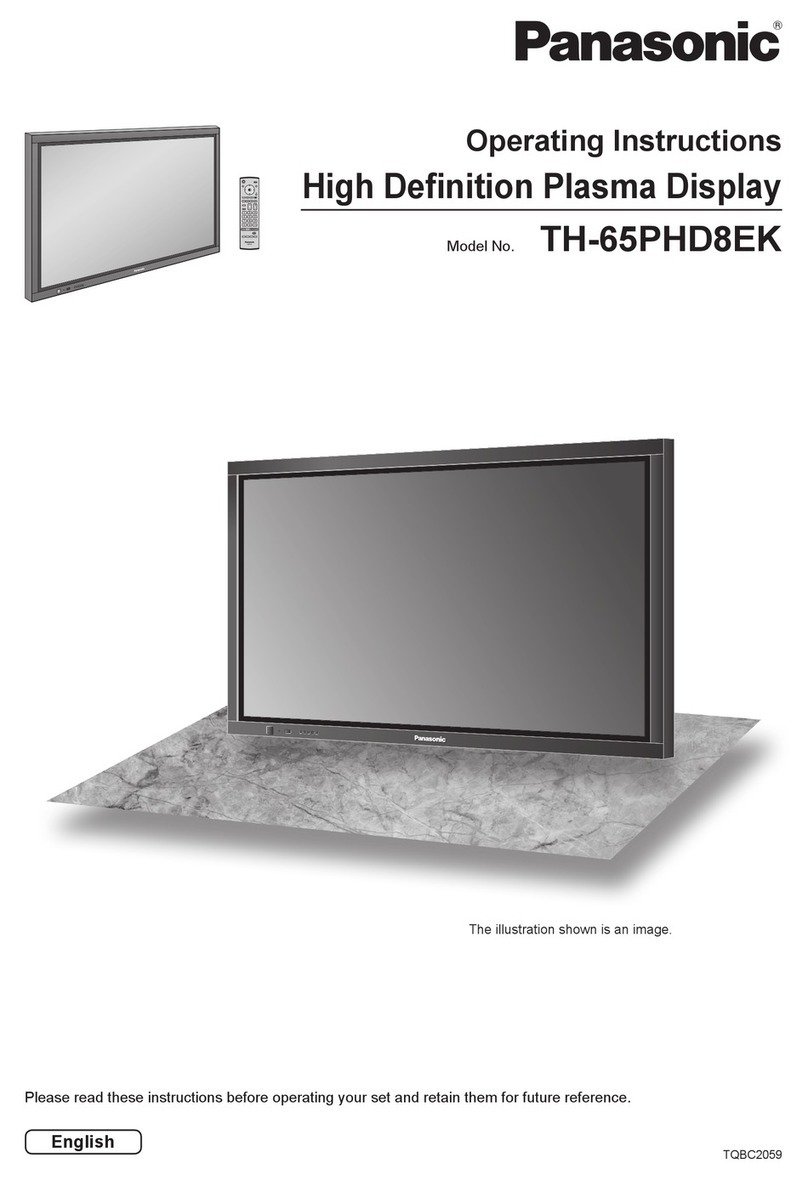
Panasonic
Panasonic TH-65PHD8EK User manual

Panasonic
Panasonic TH-103PF10UK - 103" Plasma Panel User manual

Panasonic
Panasonic TH-50VX100U User manual
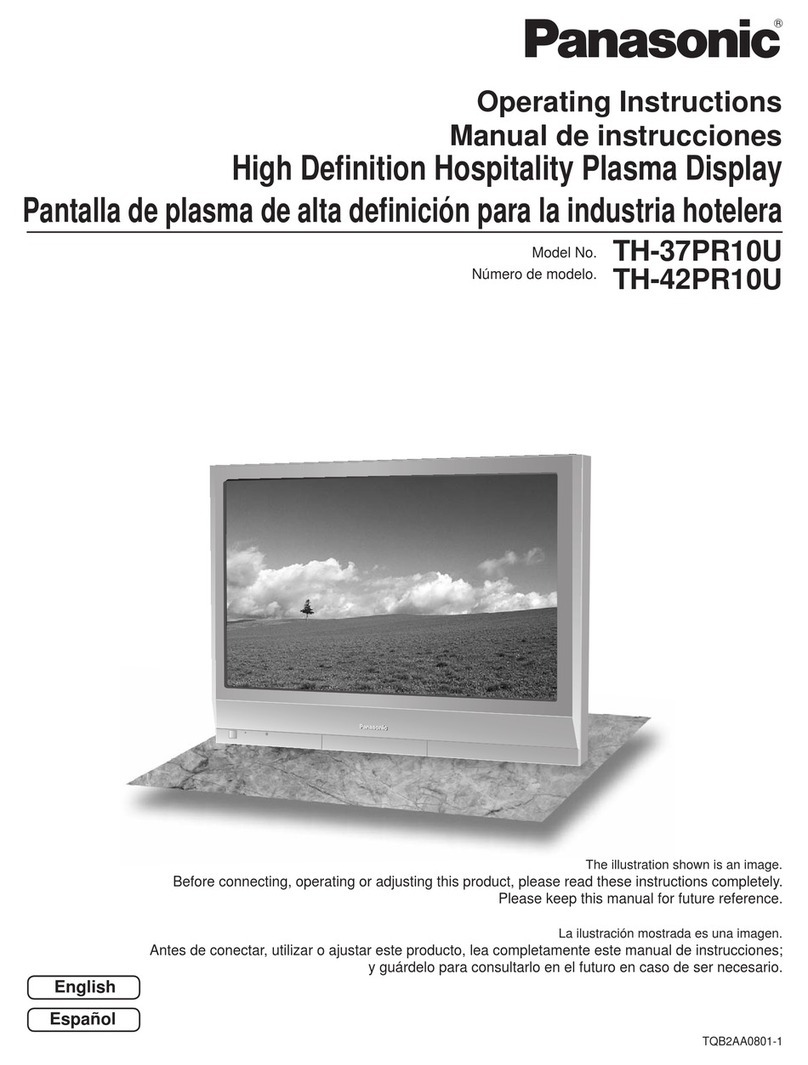
Panasonic
Panasonic TH37PR10U - 37" PLASMA TELEVISION User manual
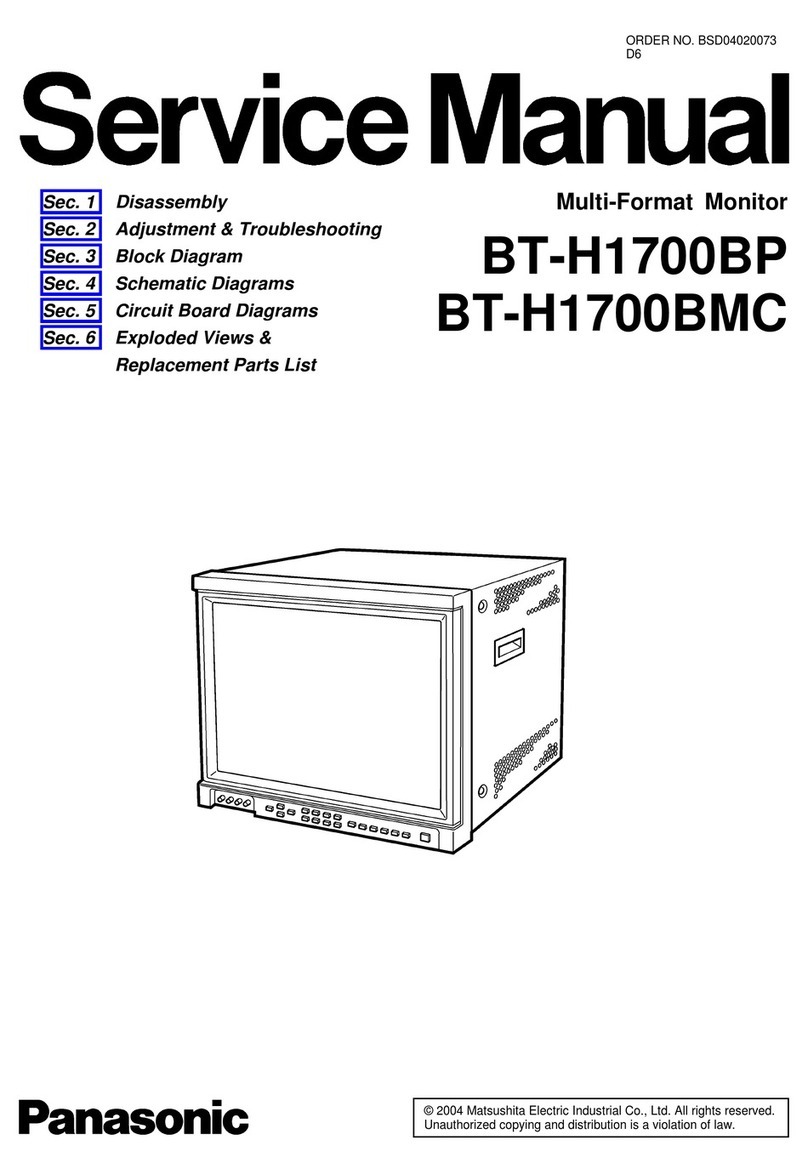
Panasonic
Panasonic BT-H1700BMC User manual

Panasonic
Panasonic TH-70LF50E User manual

Panasonic
Panasonic TH-37PW7BX User manual































