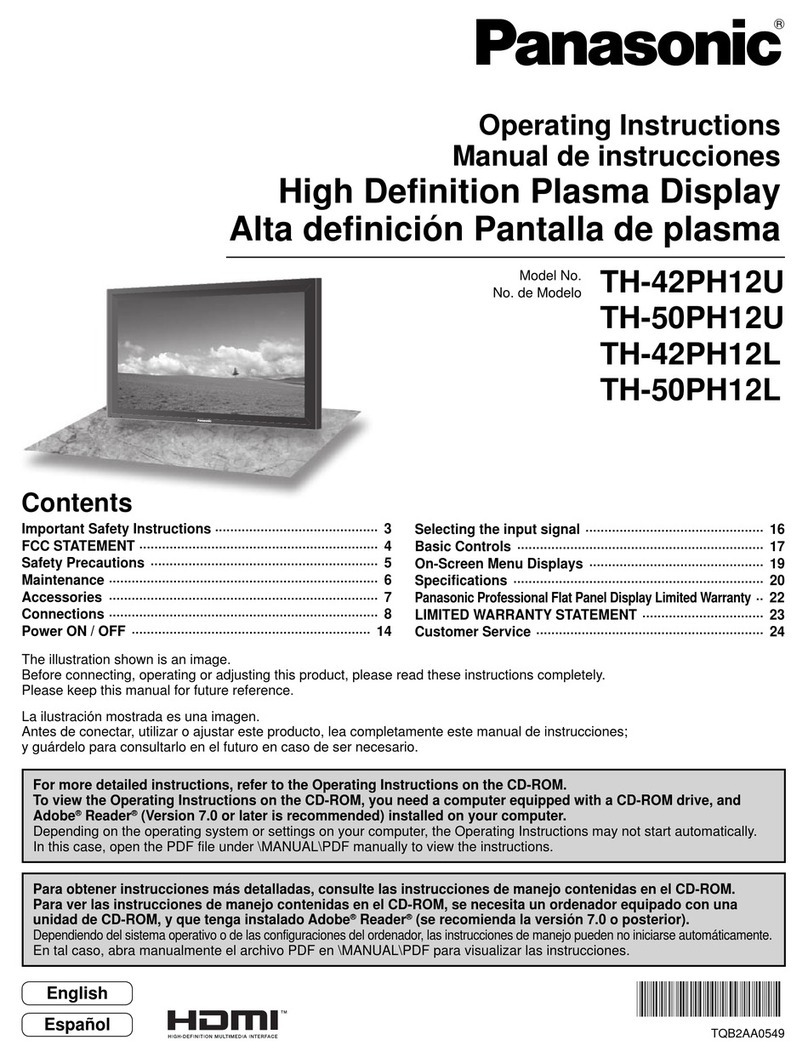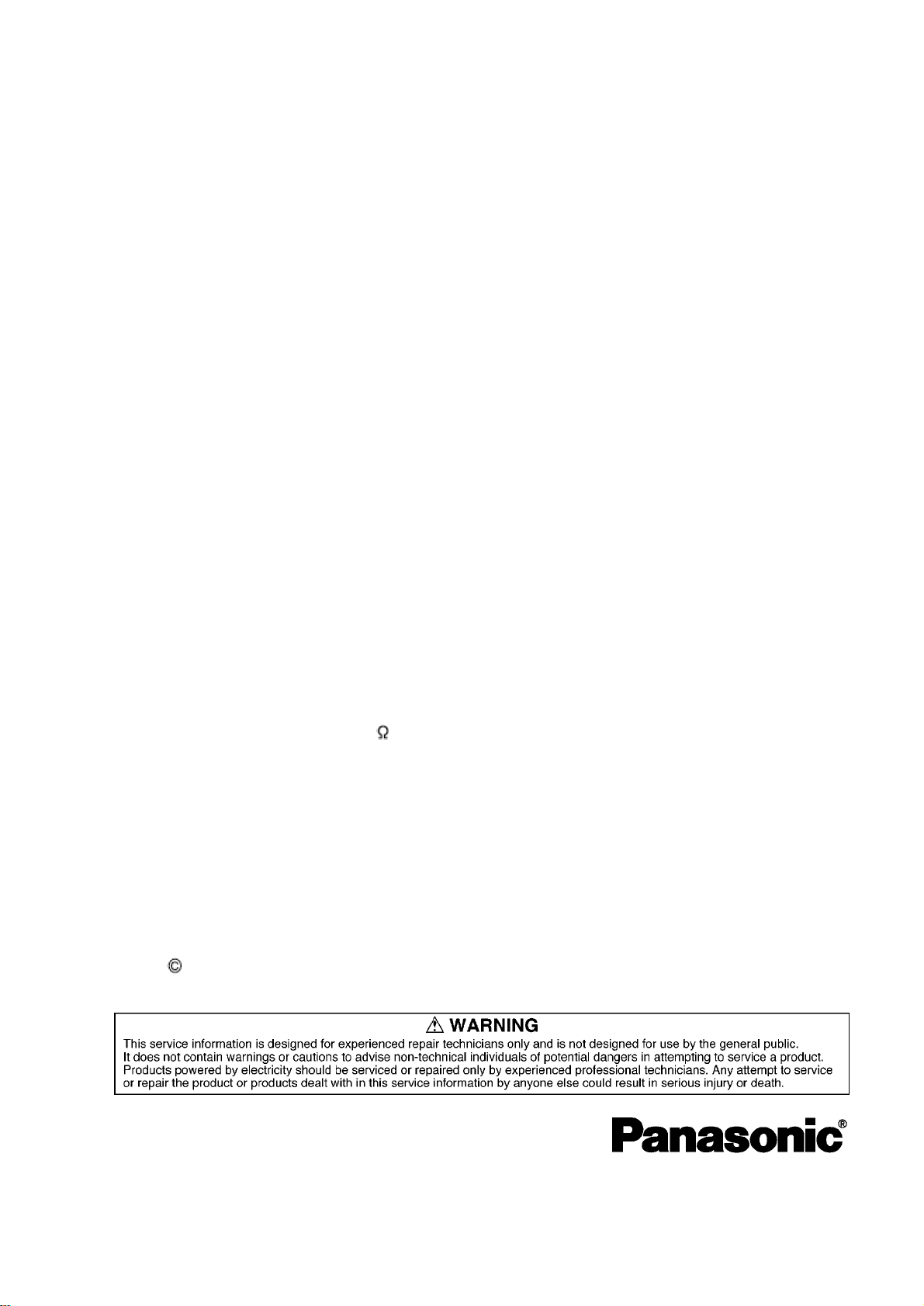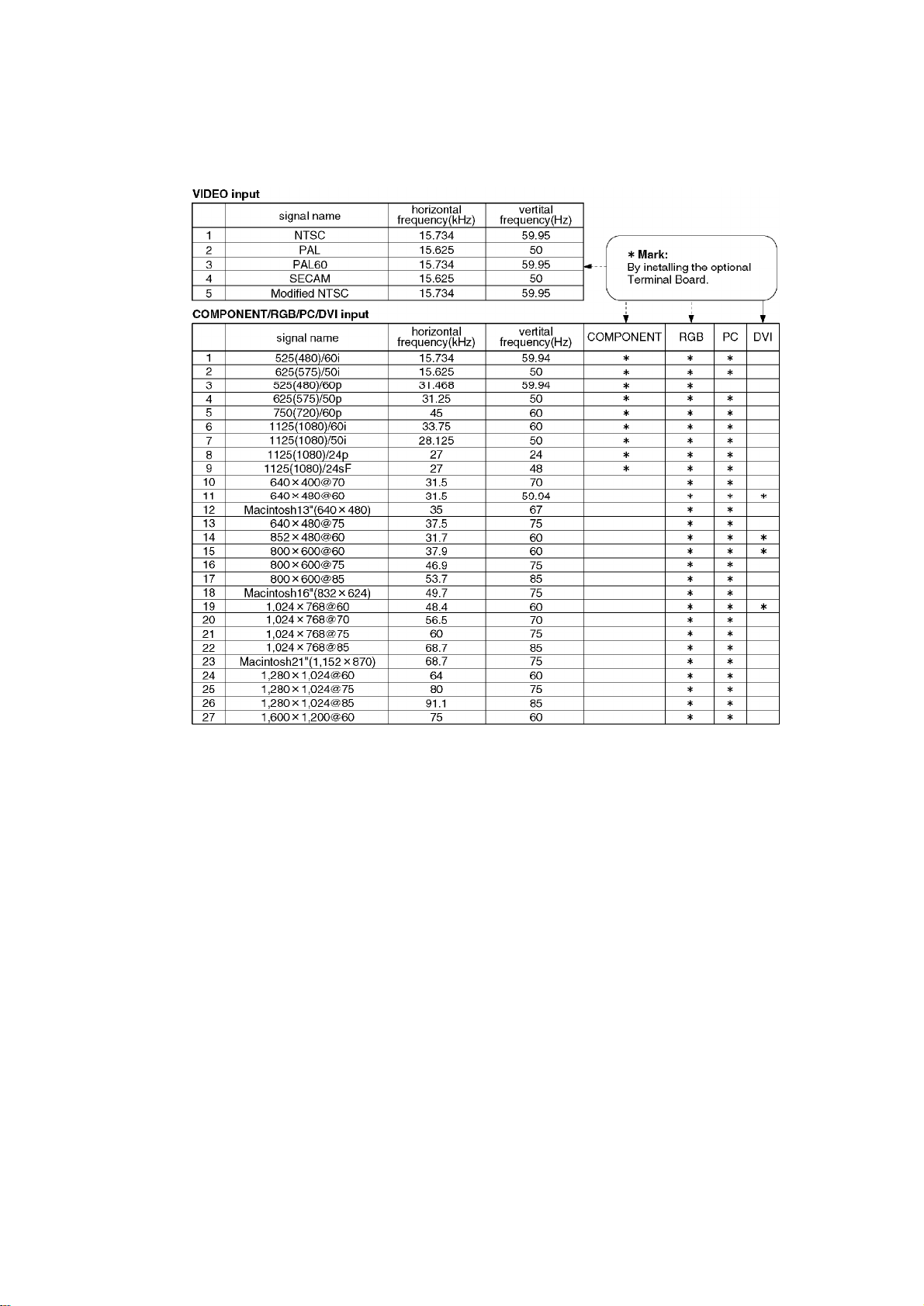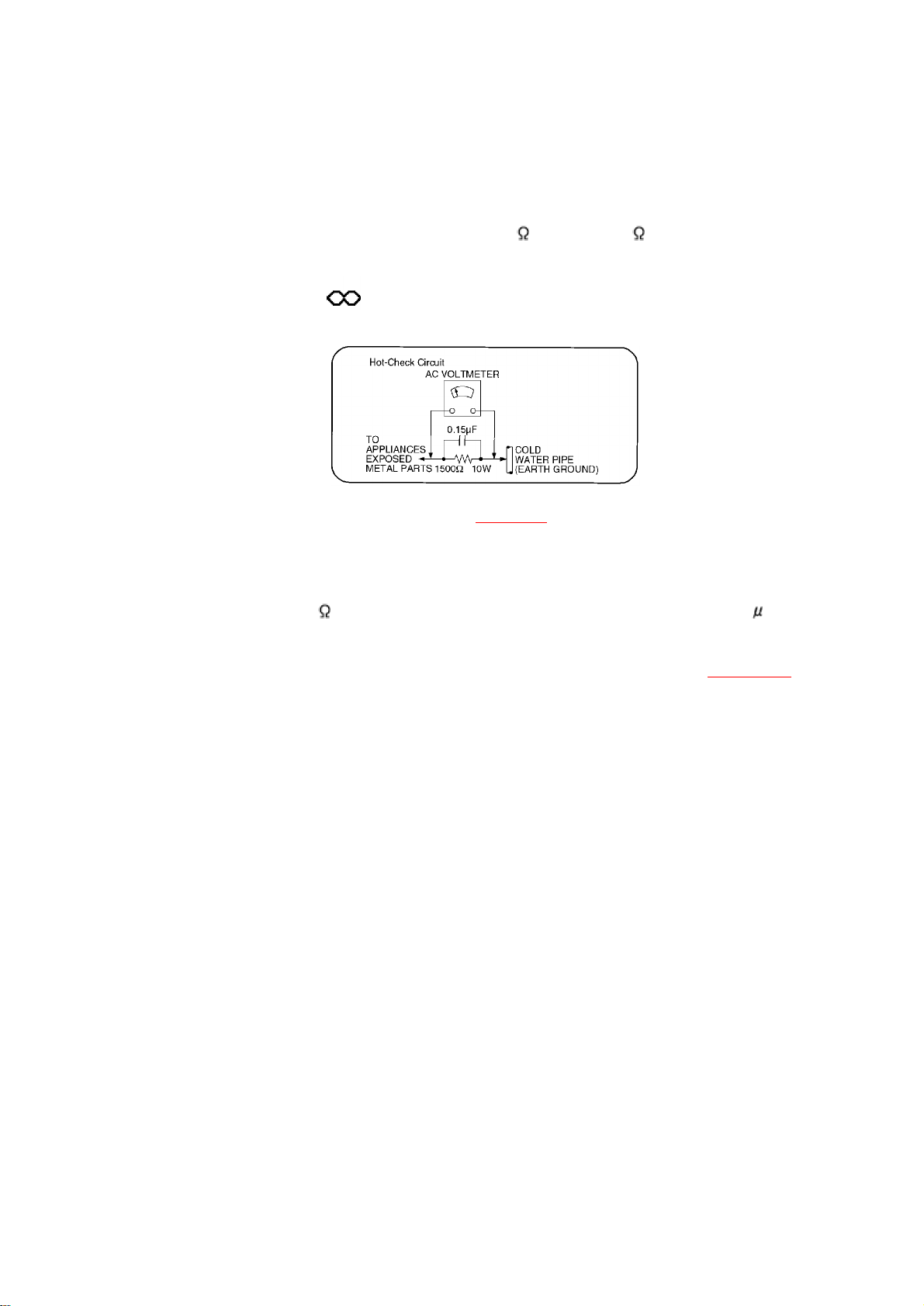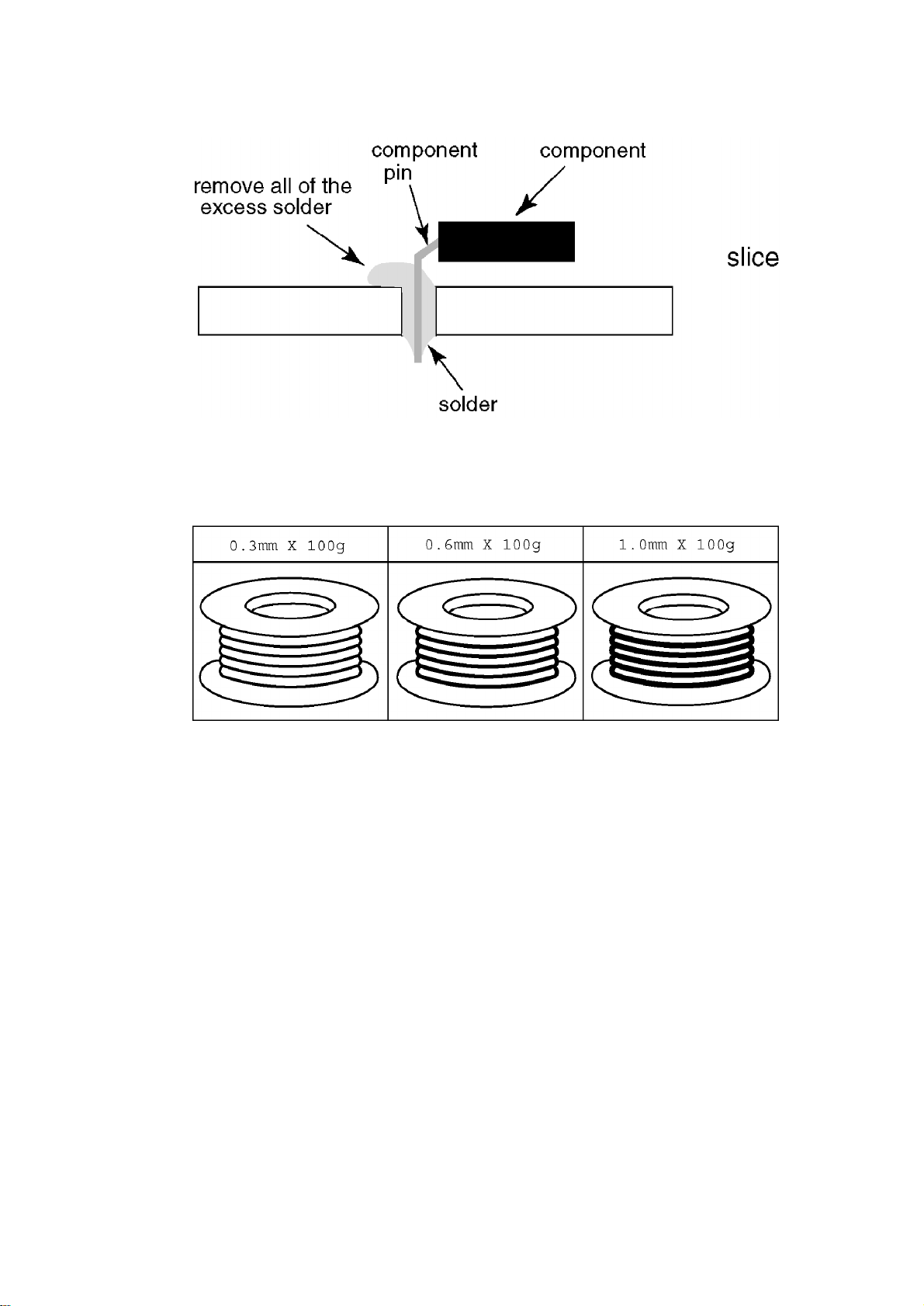Panasonic TH-42PW5 User manual
Other Panasonic Monitor manuals

Panasonic
Panasonic WV-LW2200 User manual

Panasonic
Panasonic TH58PH10UK - 58" Plasma Panel User manual

Panasonic
Panasonic TH-37PW7BX User manual

Panasonic
Panasonic WVCM146 - COLOR MONITOR User manual
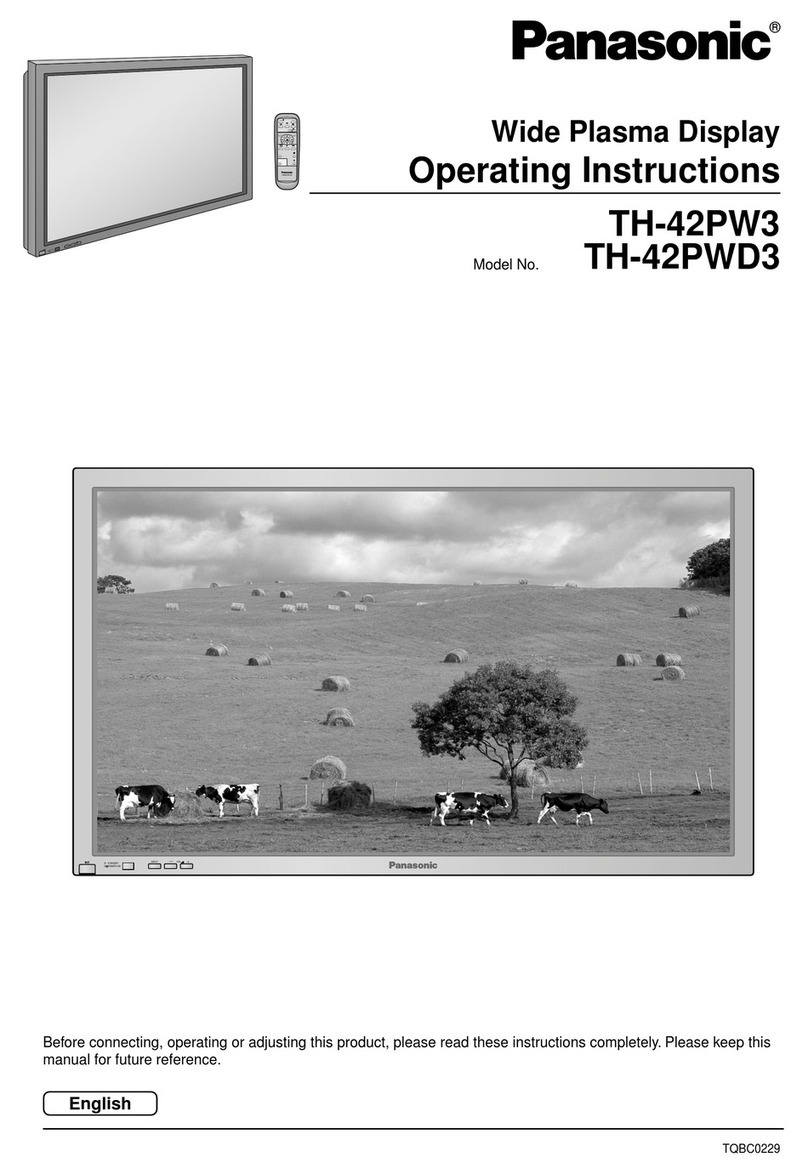
Panasonic
Panasonic Viera TH-42PW3 User manual

Panasonic
Panasonic BT-LH1710W User manual

Panasonic
Panasonic CQ-VD5005U User manual

Panasonic
Panasonic TX-1703MA Series User manual
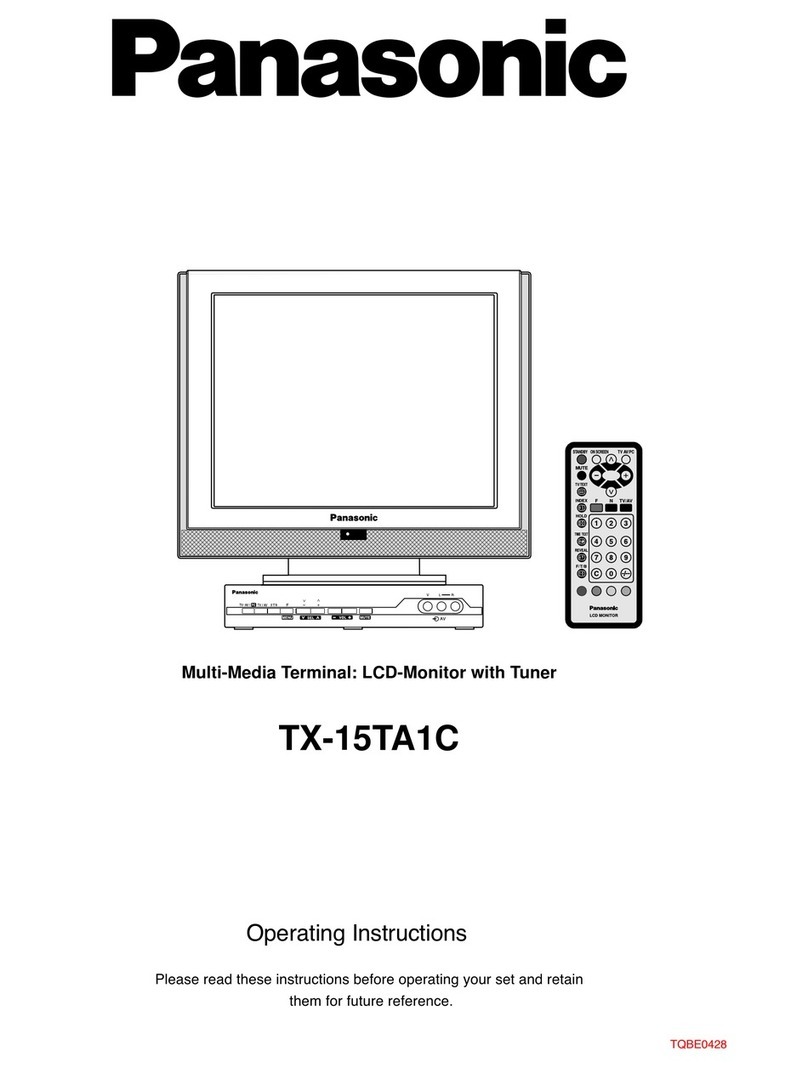
Panasonic
Panasonic TX-15TA1C User manual

Panasonic
Panasonic TH-L37U20R User manual

Panasonic
Panasonic Viera TH-42PHW5 User manual
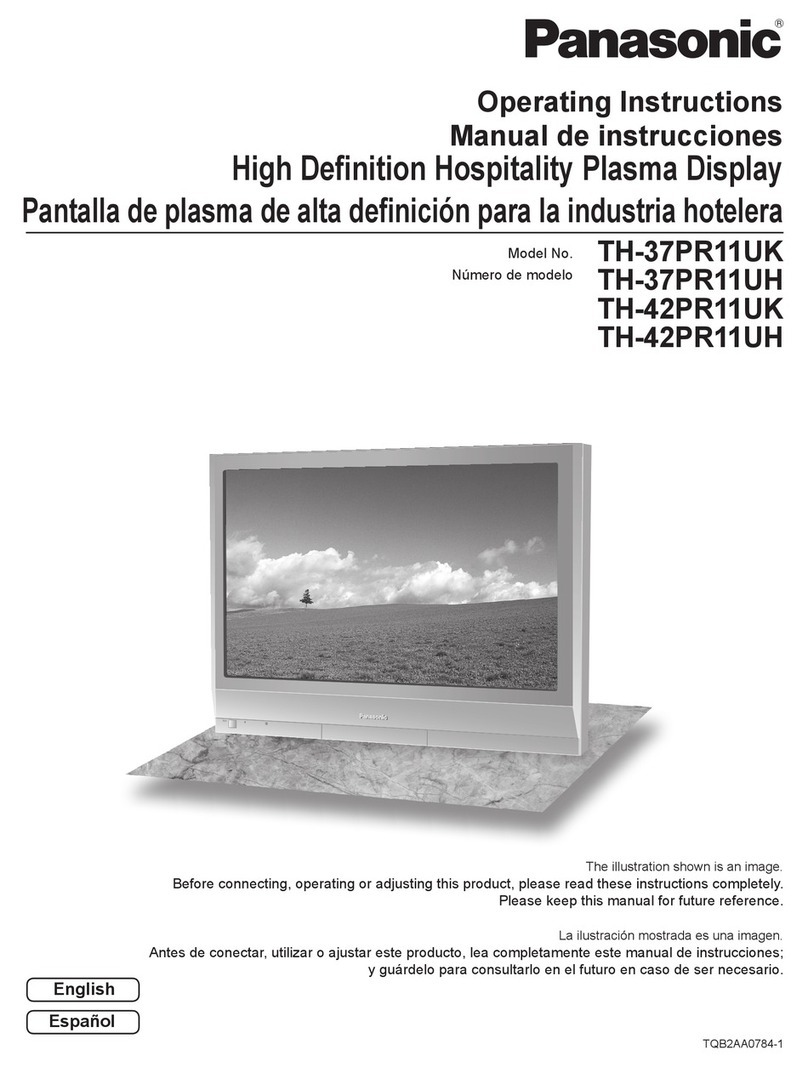
Panasonic
Panasonic TH-37PR11UH User manual
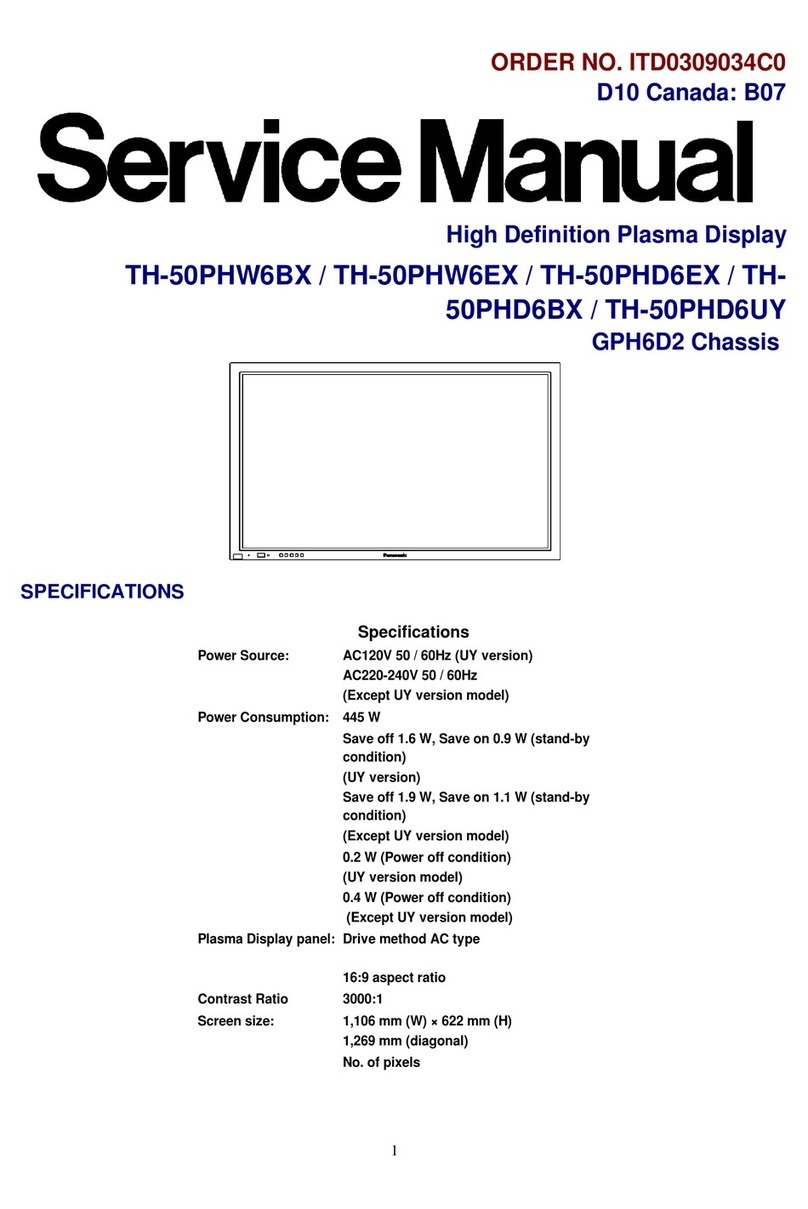
Panasonic
Panasonic TH-50PHW6BX User manual
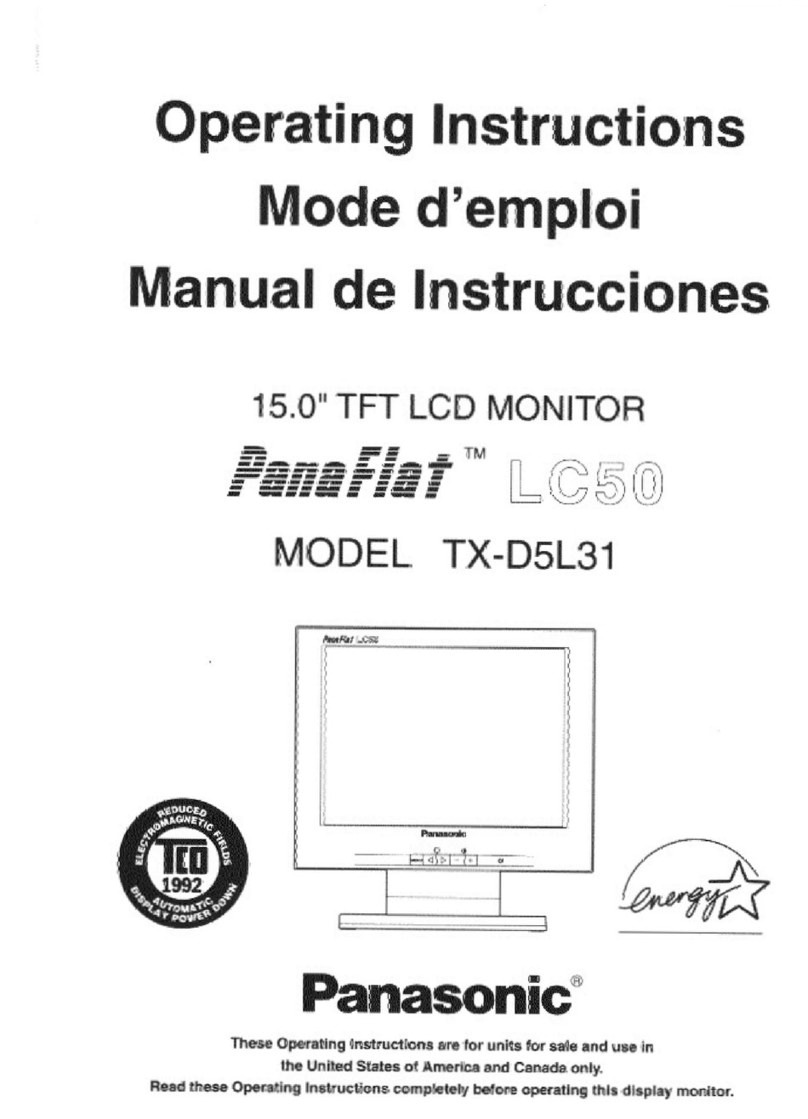
Panasonic
Panasonic PANAFLAT LC-50 User manual
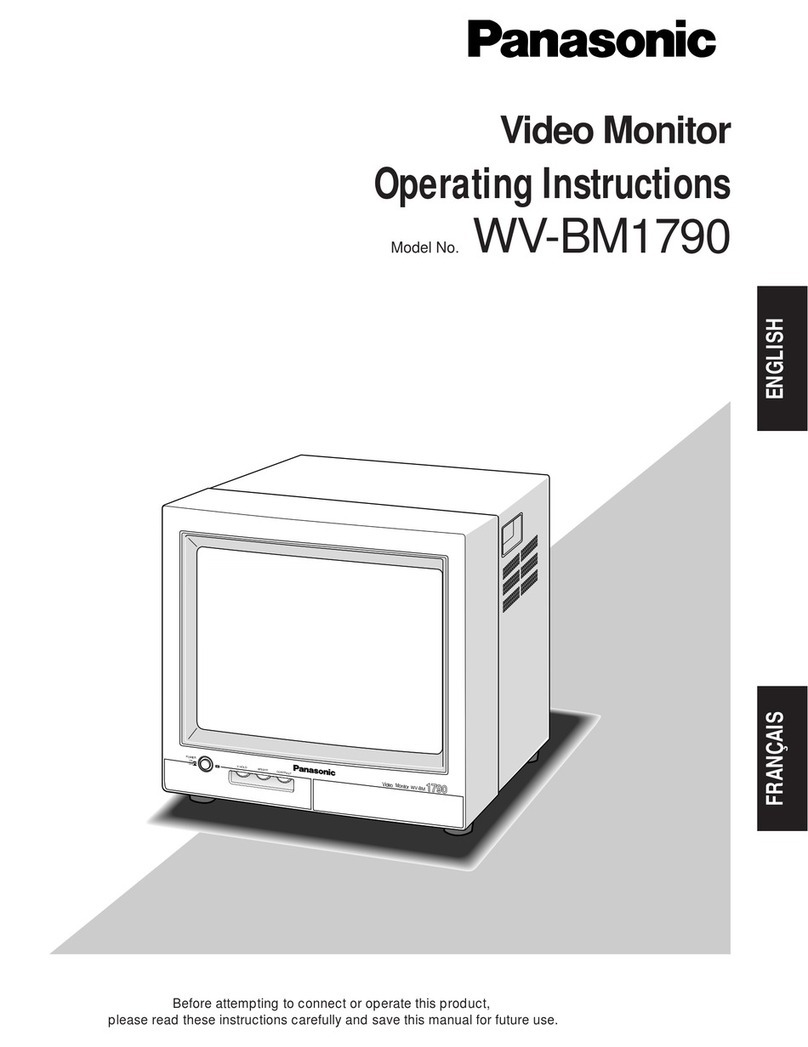
Panasonic
Panasonic WVBM1790 - B/W VIDEO MONITOR User manual

Panasonic
Panasonic CT-36HL44 User manual
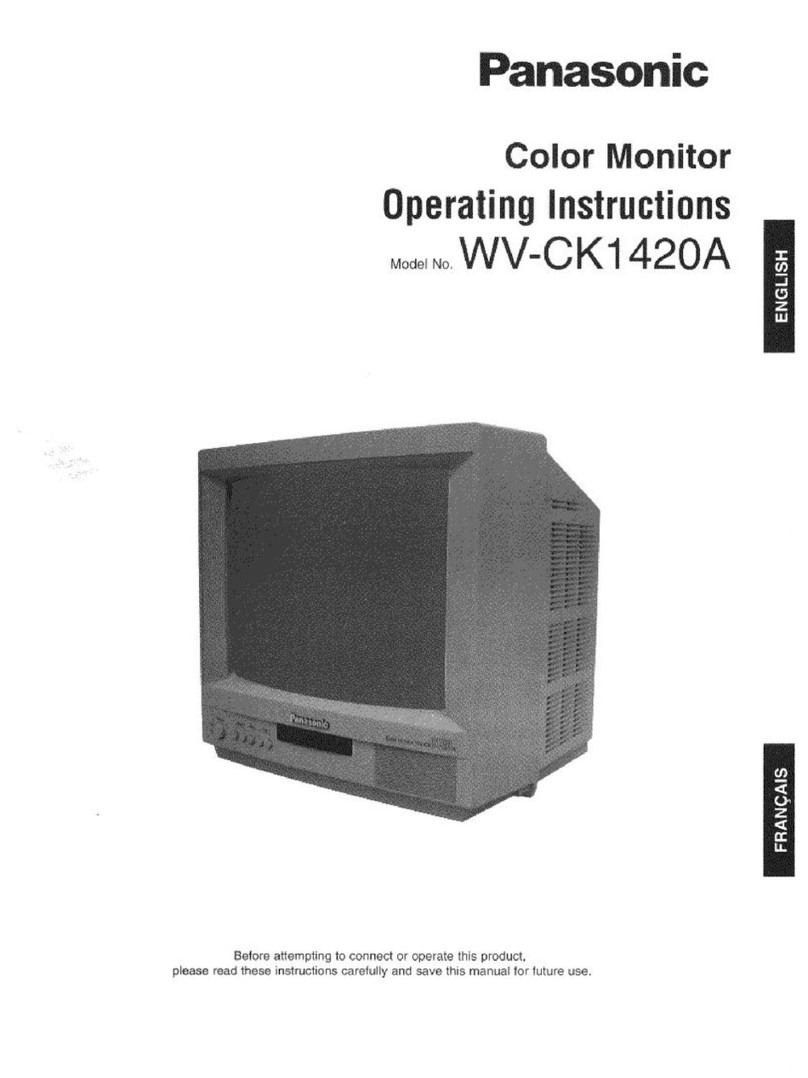
Panasonic
Panasonic WVCK1420A - COLOR MONITOR User manual

Panasonic
Panasonic TH-42PW6BX User manual

Panasonic
Panasonic TH-50PHD3VTH-50PH30V User manual
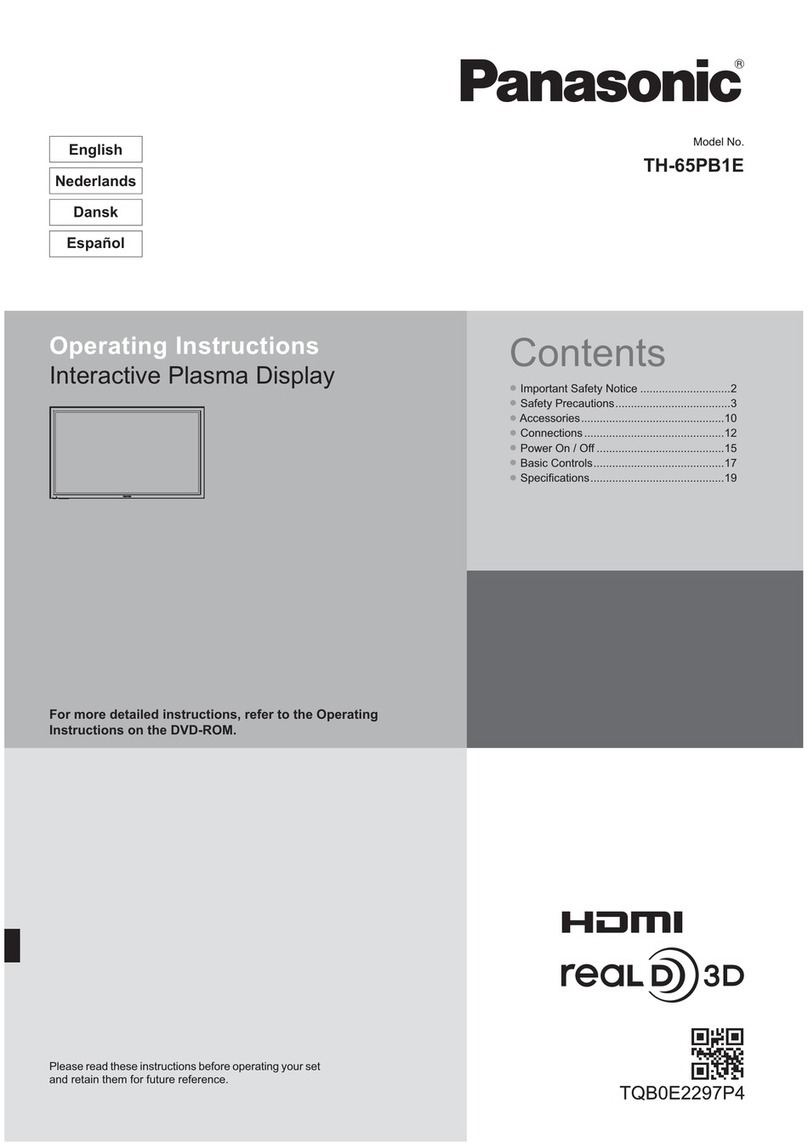
Panasonic
Panasonic TH-65PB1E User manual