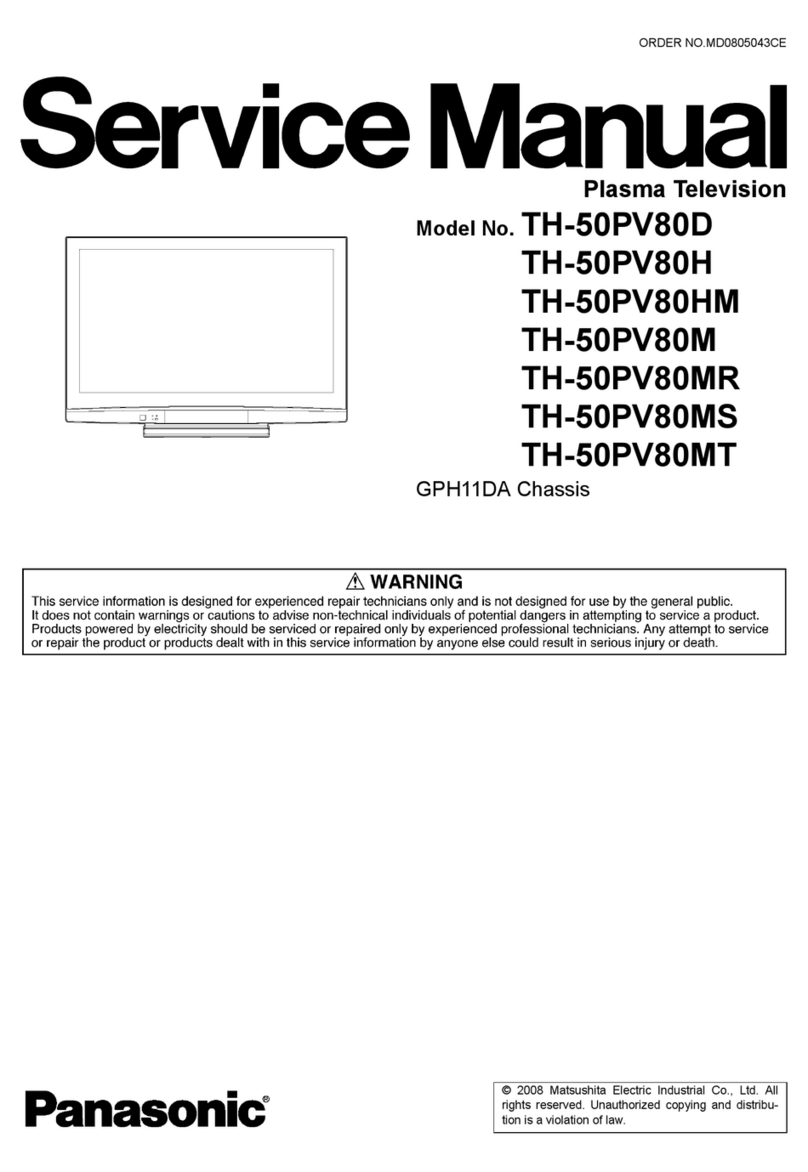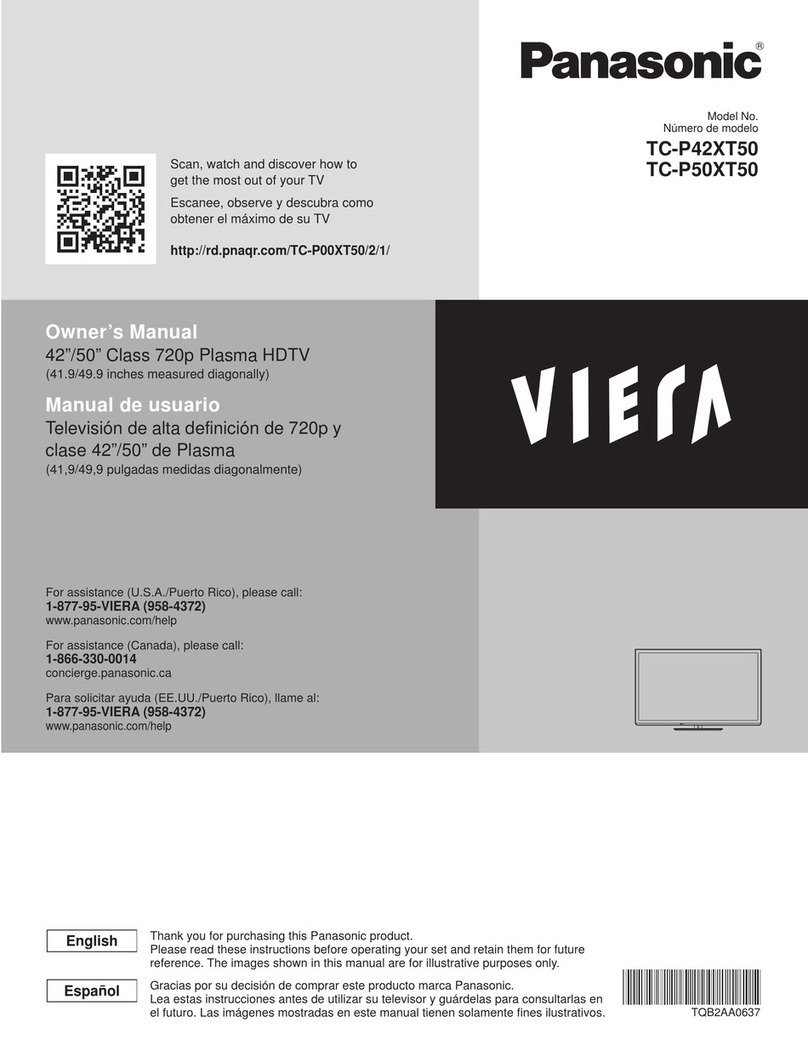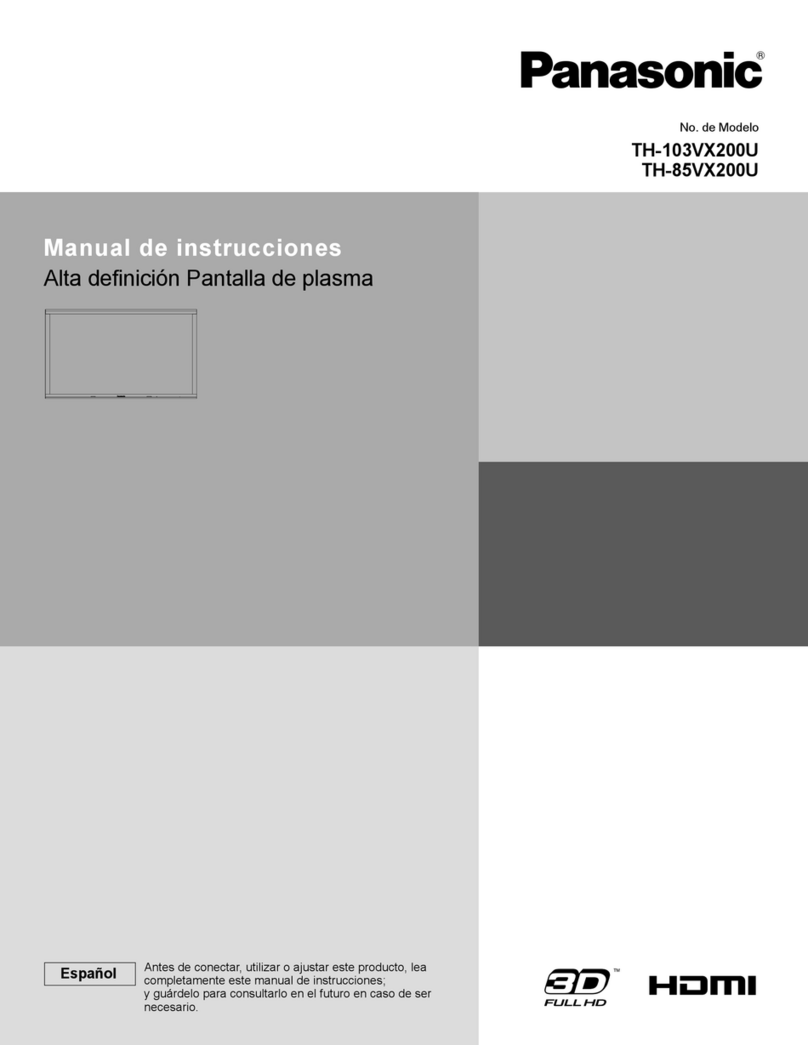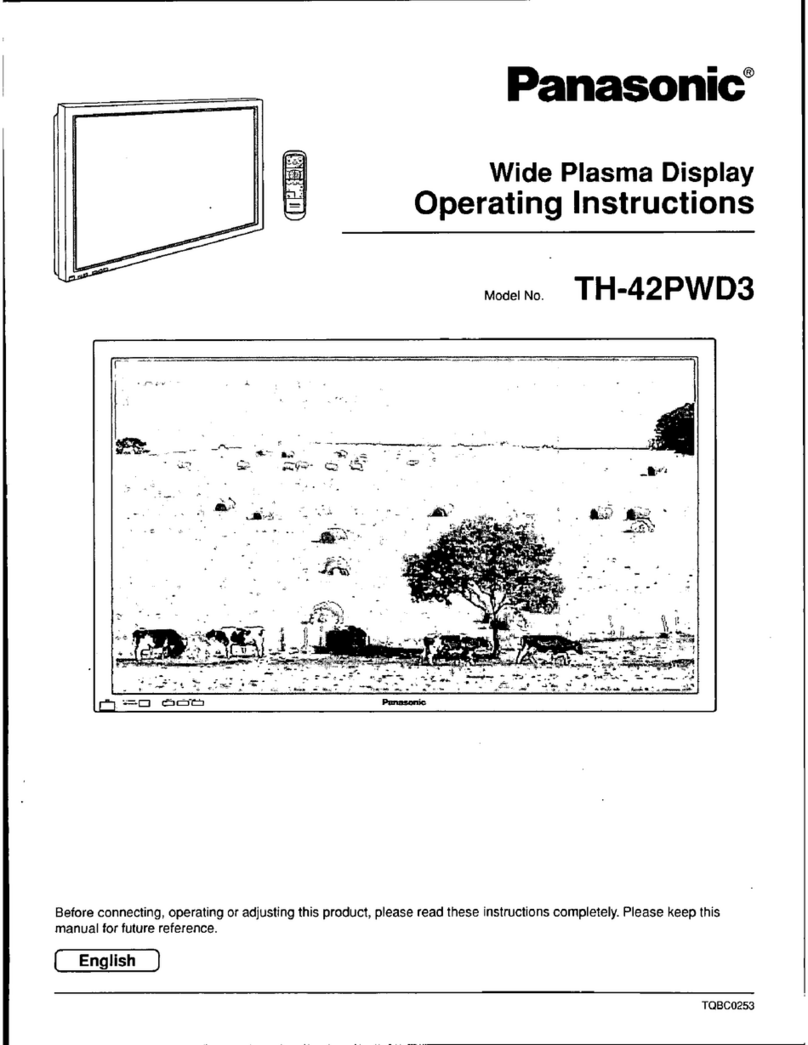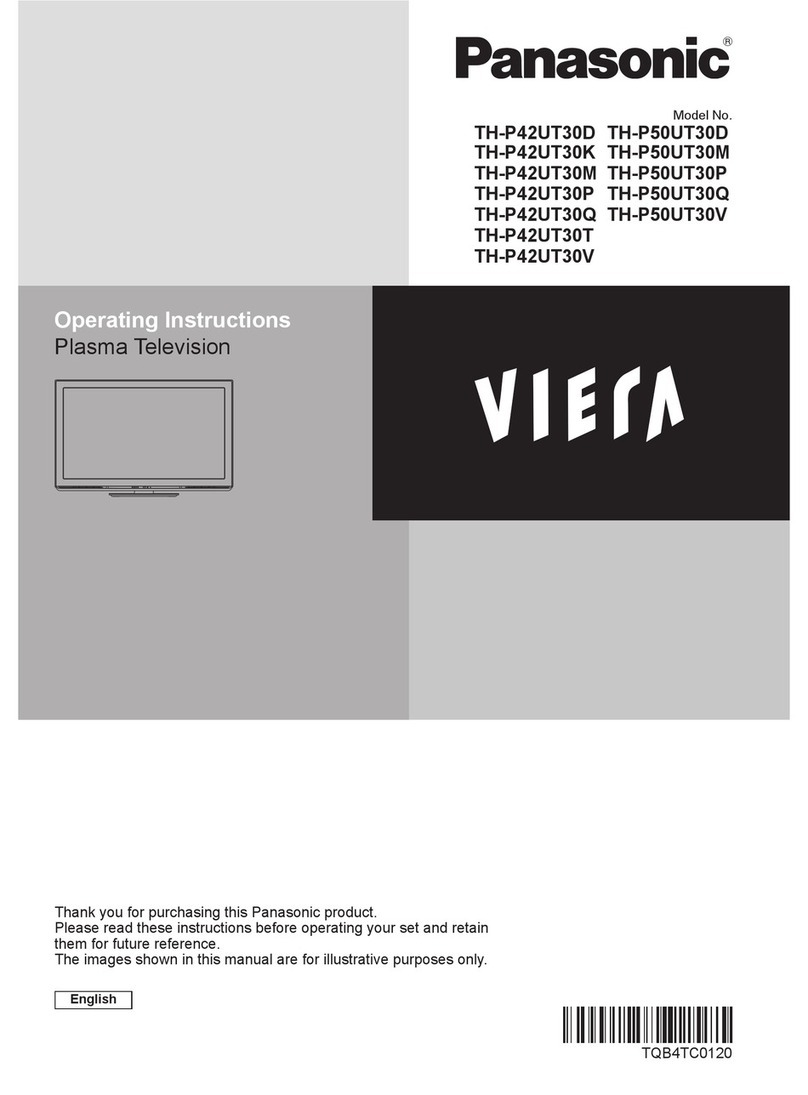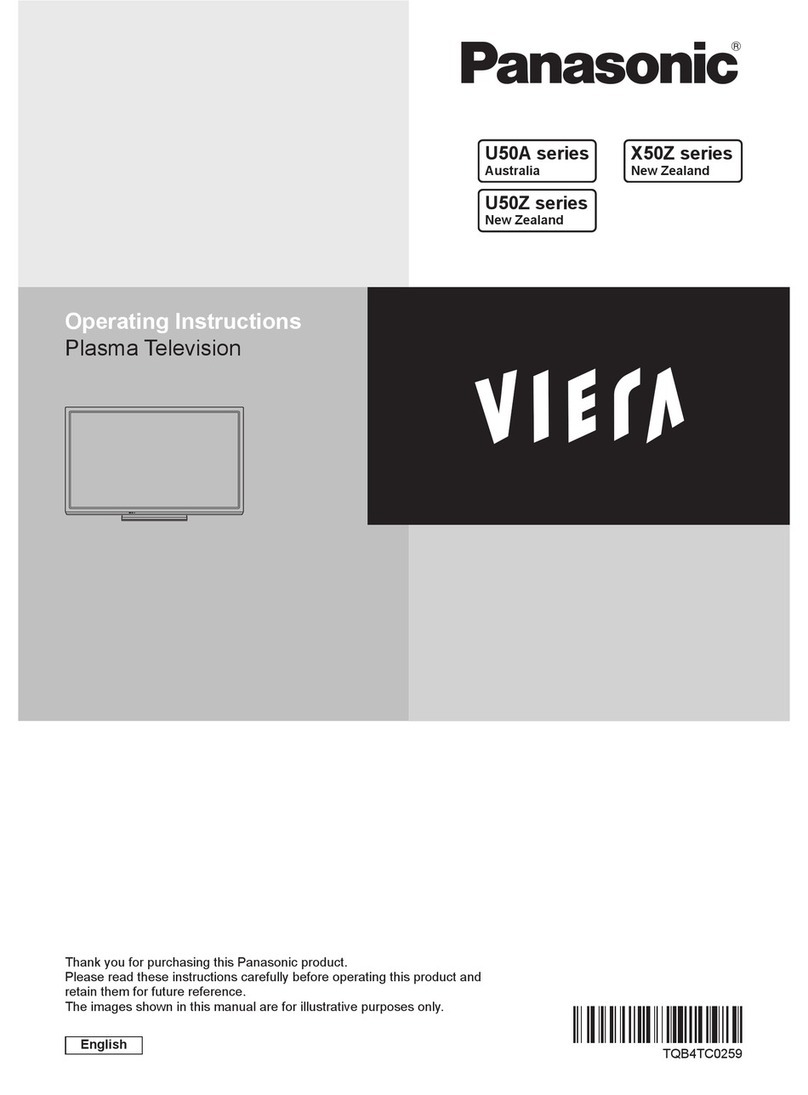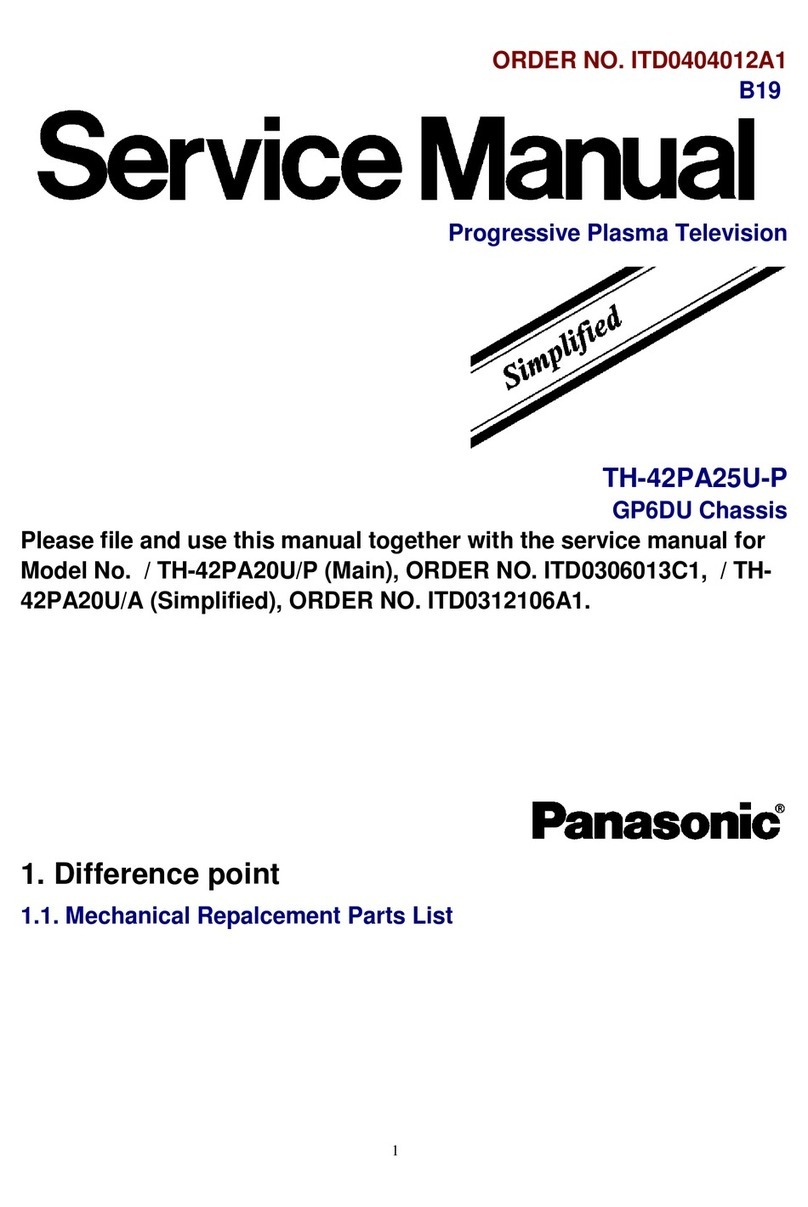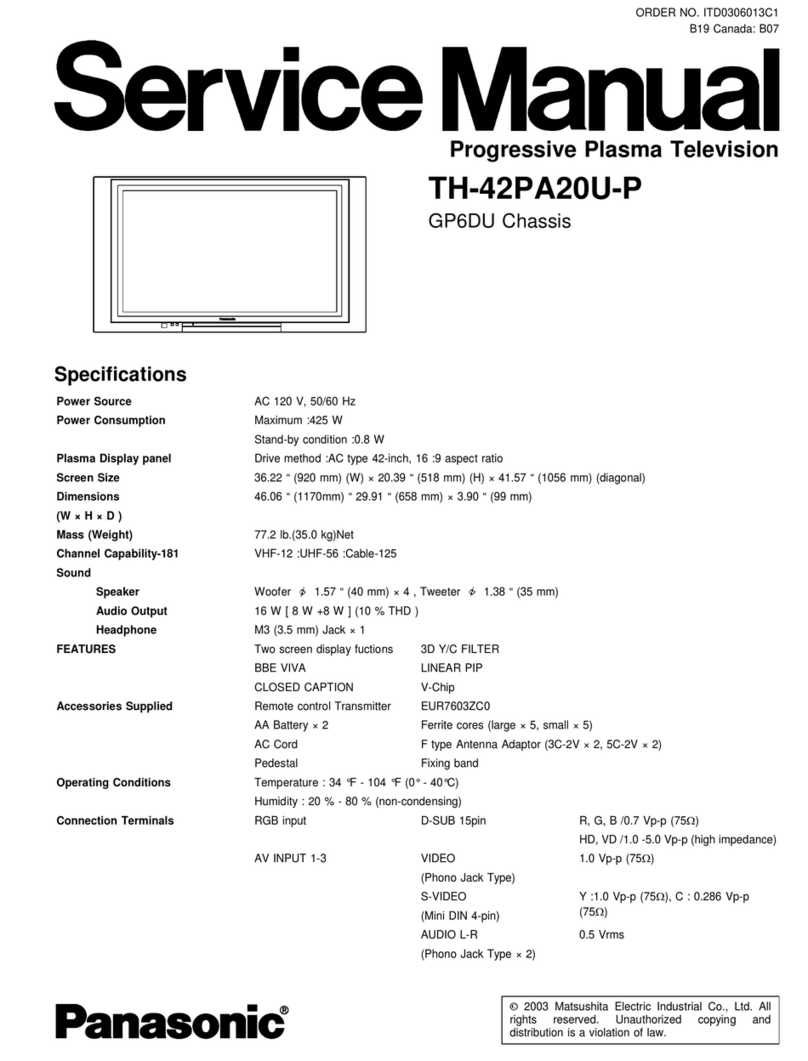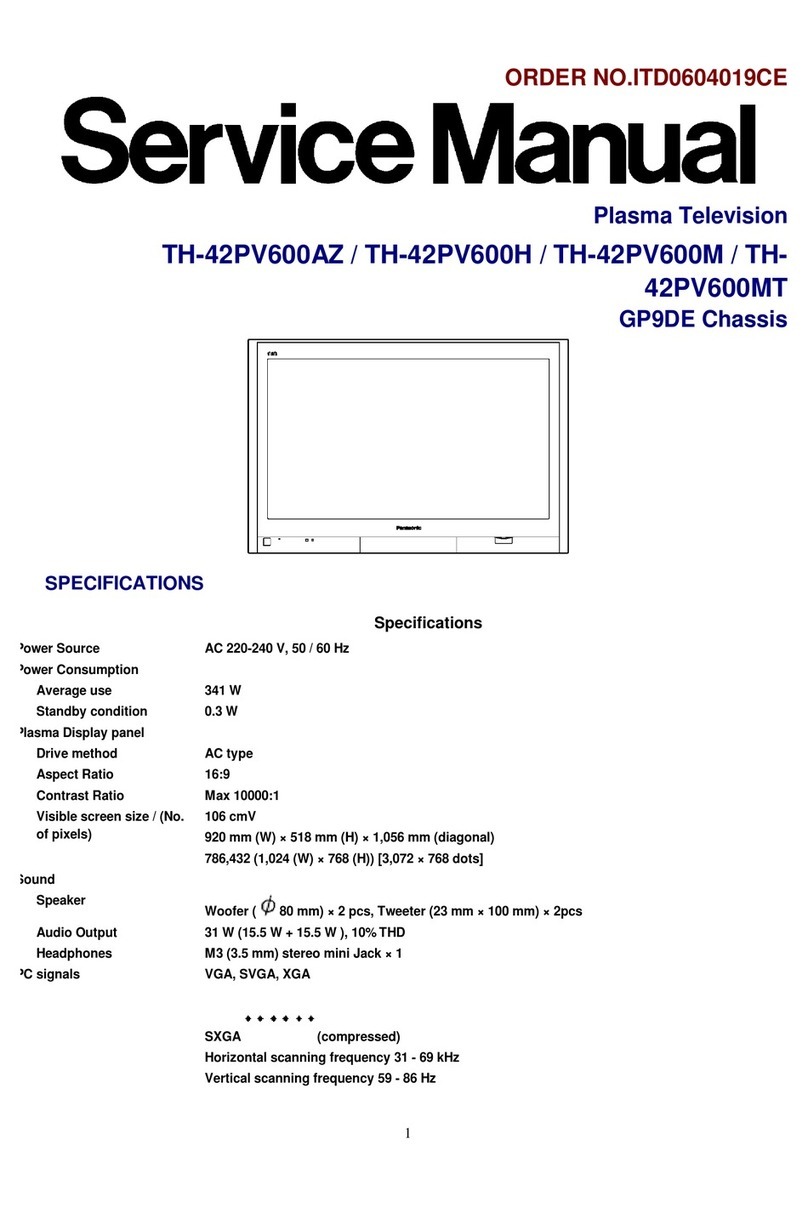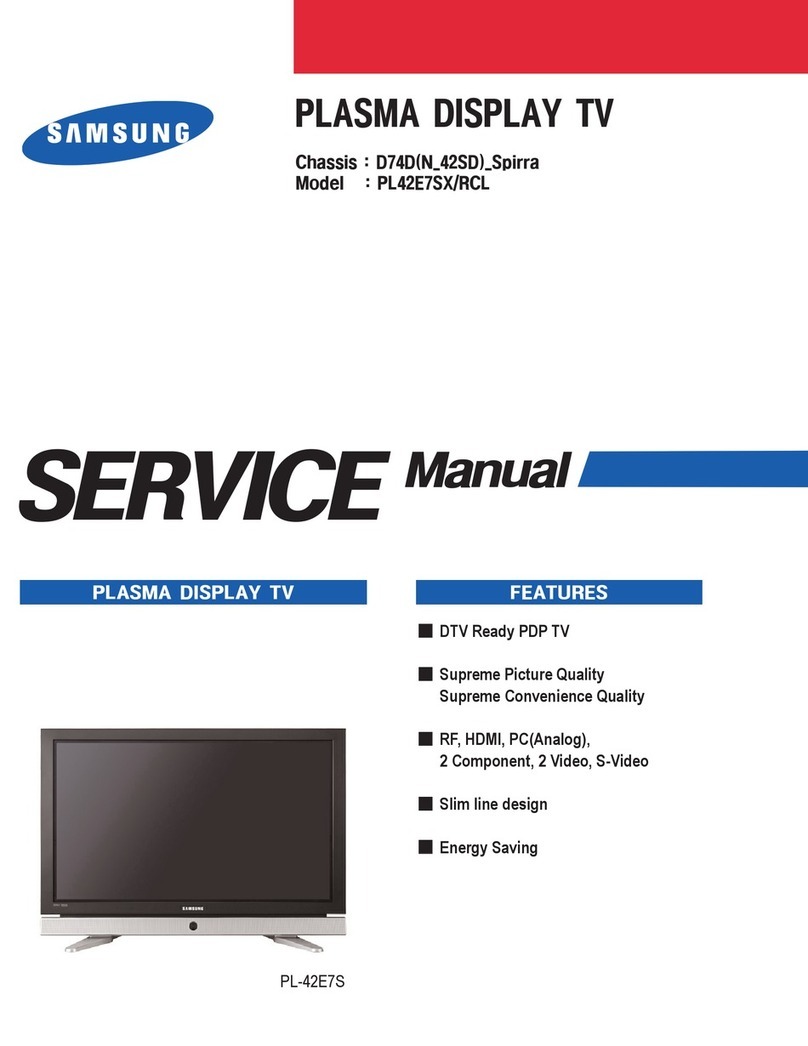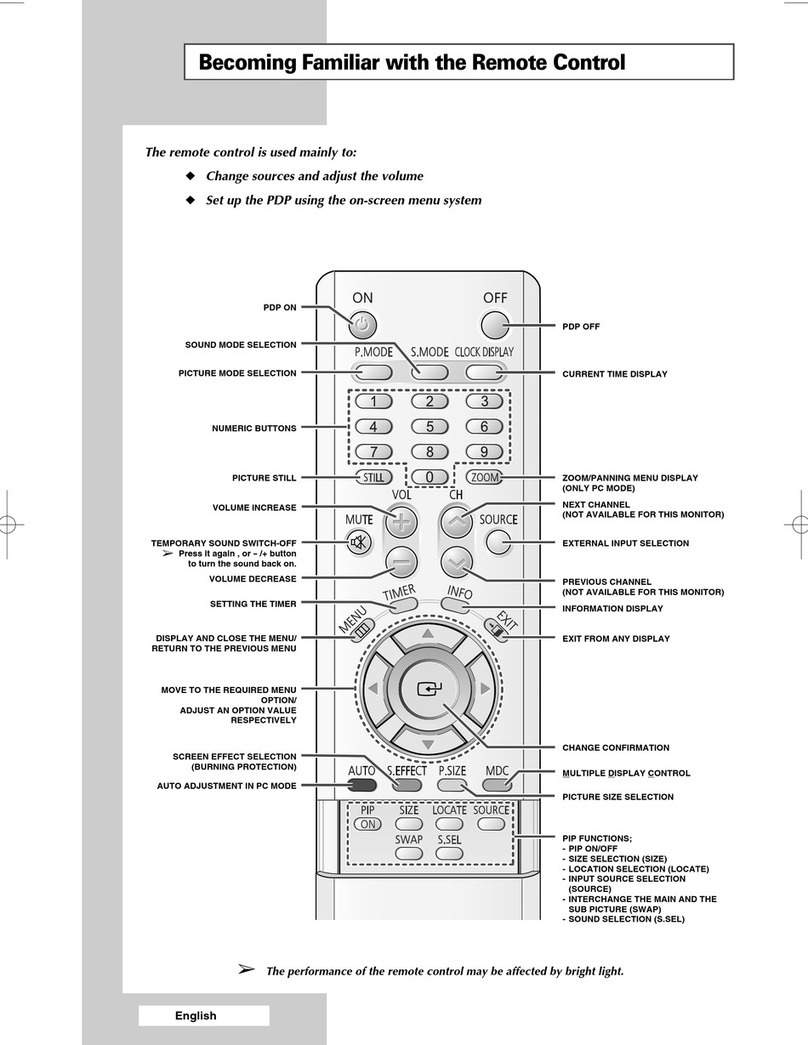04/11 Specifications subject to change without notice.
*with Special Adapter Cable (dedicated)
2011 Viera®
GT30 Series Plasma
TC-P65GT30 TC-P60GT30 TC-P55GT30 TC-P50GT30
VIDEO
Screen Size Diagonal (in) 64.7 60.1 55.1 49.9
Aspect Ratio 16:9 16:9 16:9 16:9
Number of Pixels 2,073,600 (1,920 x 1,080) 2,073,600 (1,920 x 1,080) 2,073,600 (1,920 x 1,080) 2,073,600 (1,920 x 1,080)
Moving Picture Resolution 1,080 lines 1,080 lines 1,080 lines 1,080 lines
Shades of Gradation 6,144 equivalent 6,144 equivalent 6,144 equivalent 6,144 equivalent
HDTV Display Capability (1080p, 1080i, 720p) Y Y Y Y
EDTV Display Capability (480p) Y Y Y Y
Aspect Control 4:3, ZOOM, FULL, JUST, H-FILL FOR TV/
AV MODES; 4:3, FULL FOR PC MODE
4:3, ZOOM, FULL, JUST, H-FILL FOR TV/
AV MODES; 4:3, FULL FOR PC MODE
4:3, ZOOM, FULL, JUST, H-FILL FOR TV/
AV MODES; 4:3, FULL FOR PC MODE
4:3, ZOOM, FULL, JUST, H-FILL FOR TV/
AV MODES; 4:3, FULL FOR PC MODE
Louver Filter Y Y Y Y
600 Hz Sub-field Drive Y Y Y Y
24p Cinematic Playback — — — —
24p Playback (2 : 3) Y Y Y Y
Deep Color Y Y Y Y
x.v.Color Y Y Y Y
THX Mode Y (3D/2D) Y (3D/2D) Y (3D/2D) Y (3D/2D)
ISFccc — — — —
Pro Setting Y Y Y Y
Super Resolution Y Y Y Y
3D Color Management Y Y Y Y
Sub Pixel Control Y Y Y Y
Motion Pattern Noise Reduction Y Y Y Y
FULL HD 3D
3D Panel Y Y Y Y
3D 24p Cinema Smoother Y Y Y Y
2D-3D Conversion Y Y Y Y
3D Image Viewer YYYY
3D Active Shutter Eyewear Not Included Not Included Not Included Not Included
AUDIO
Speakers Full-range x 2 (L, R) Dual Speaker, Woofer Full-range x 2 (L, R) Full-range x 2 (L, R)
Number of Speakers 2 2 2 2
Audio Output 20 W 20 W 20 W 20 W
CONEQ — — — —
Surround Sound Y Y Y Y
JACKS
Integrated ATSC Tuner YYYY
VIERA Image Viewer Y (AVCHD/ MPEG2/ JPEG/
MP3 playback)
Y (AVCHD/ MPEG2/ JPEG/
MP3 playback)
Y (AVCHD/ MPEG2/ JPEG/
MP3 playback)
Y (AVCHD/ MPEG2/ JPEG/
MP3 playback)
HDMI Input 4 (4 side) 4 (4 side) 4 (4 side) 4 (4 side)
Support Feature Audio Return Channel (Input 1)/ 3D
Input (All)
Audio Return Channel (Input 1)/ 3D
Input (All)
Audio Return Channel (Input 1)/ 3D
Input (All)
Audio Return Channel (Input 1)/ 3D
Input (All)
USB 3 3 3 3
Analog Audio Input ( for HDMI/DVI) Y Y Y Y
Composite Video Input RCA x 1 (lower)* RCA x 1 (lower)* RCA x 1 (lower)* RCA x 1 (lower)*
Audio Input (for Video) — — — —
PC Input D-sub 15-pin x 1 (rear)* D-sub 15-pin x 1 (rear)* D-sub 15-pin x 1 (rear)* D-sub 15-pin x 1 (rear)*
Component Video Input (Y, PB, PR) RCA x 1 (lower)* RCA x 1 (lower)* RCA x 1 (lower)* RCA x 1 (lower)*
Audio Input (for Component Video) RCA x 1 (lower)* RCA x 1 (lower)* RCA x 1 (lower)* RCA x 1 (lower)*
LAN Port 1 (lower) 1 1 1
RS232C — — — —
Digital Audio Output (Optical) 1 1 1 1
CONVENIENCE
VIERA Link Y Y Y Y
VIERA Connect (IPTV) Y Y Y Y
Easy IPTV — — — —
Wireless LAN Adaptor YYYY
VIERA Tools YYYY
DLNA Y Y Y Y
Game Mode Y Y Y Y
Pixel Orbiter (Anti-Image Retention) Y Y Y Y
Trilingual Menu (English/Spanish/French) Y Y Y Y
Built-In Closed Caption Decoder Y Y Y Y
Off-Timers Y Y Y Y
GENERAL
Power Supply AC 120 V, 60 Hz AC 120 V, 60 Hz AC 120 V, 60 Hz AC 120 V, 60 Hz
On Mode Average Power Consumption 159W 139W 119W 106W
Receiving System ATSC/ QAM/ NTSC ATSC/ QAM/ NTSC ATSC/ QAM/ NTSC ATSC/ QAM/ NTSC
Dimensions with Stand Height [in (mm)] 38.5" (978 mm) 35.7" (905 mm) 32.6" (827 mm) 29.7" (753 mm)
Width [in (mm)] 60.6" (1,538 mm) 55.8" (1,416 mm) 51.1" (1,297 mm) 46.4" (1,177 mm)
Depth [in (mm)] 15.8" (400 mm) 15.3" (387 mm) 15.3" (387 mm) 13.2" (335 mm)
Dimensions without stand Height [in (mm)] 37.0" (940 mm) 34.2" (868 mm) 31.1" (790 mm) 28.3" (718 mm)
Width [in (mm)] 60.6" (1,538 mm) 55.8" (1,416 mm) 51.1" (1,297 mm) 46.4" (1,177 mm)
Depth [in (mm)] Speaker depth: 2.4" (59 mm);
Panel depth: 1.5" (38 mm)
Speaker depth: 2.4" (59 mm);
Panel depth: 1.5" (38 mm)
Speaker depth: 2.4" (59 mm);
Panel depth: 1.5" (37 mm)
Speaker depth: 2.3" (58 mm);
Panel depth: 1.5" (37 mm)
Weight with stand [lbs (kg)] 112.5 lbs. (51.0 kg) 97.1 lbs. (44.0 kg) 82.7 lbs. (37.5 kg) 65.1 lbs. (29.5 kg)
Weight without stand [lbs (kg)] 97.1 lbs. (44.0 kg) 83.8 lbs. (38.0 kg) 69.5 lbs. (31.5 kg) 56.3 lbs. (25.5 kg)
Operating Temperature 32°F – 104°F (0°C – 40°C) 32°F – 104°F (0°C – 40°C) 32°F – 104°F (0°C – 40°C) 32°F – 104°F (0°C – 40°C)
Safety Standard UL60065 (7th edition)/ C-UL UL60065 (7th edition)/ C-UL UL60065 (7th edition)/ C-UL UL60065 (7th edition)/ C-UL
Carton Dimensions Height [in (mm)] 46.9"(1,191 mm) 39.8"(1,010 mm) 35.9"(911 mm) 32.9"(834 mm)
Width [in (mm)] 67.7"(1,719 mm) 63.2"(1,603 mm) 58.7"(1,490 mm) 53.0"(1,344 mm)
Depth [in (mm)] 14.9"(377 mm) 12.1"(307 mm) 12.1"(307 mm) 10.0"(252 mm)
Gross Weight [lbs (kg)] 141.1 lbs. (64.0 kg) 119.1 lbs. (54.0 kg) 101.5 lbs. (46.0 kg) 79.4 lbs. (36.0 kg)
Swivel Angle — — — ±10°
One-Sheet-of-Glass Design — — — —
Optional Wall-mounting Bracket Model Numbers TY-WK6P1RW TY-WK5P1RW TY-WK5P1RW TY-WK4P1RW