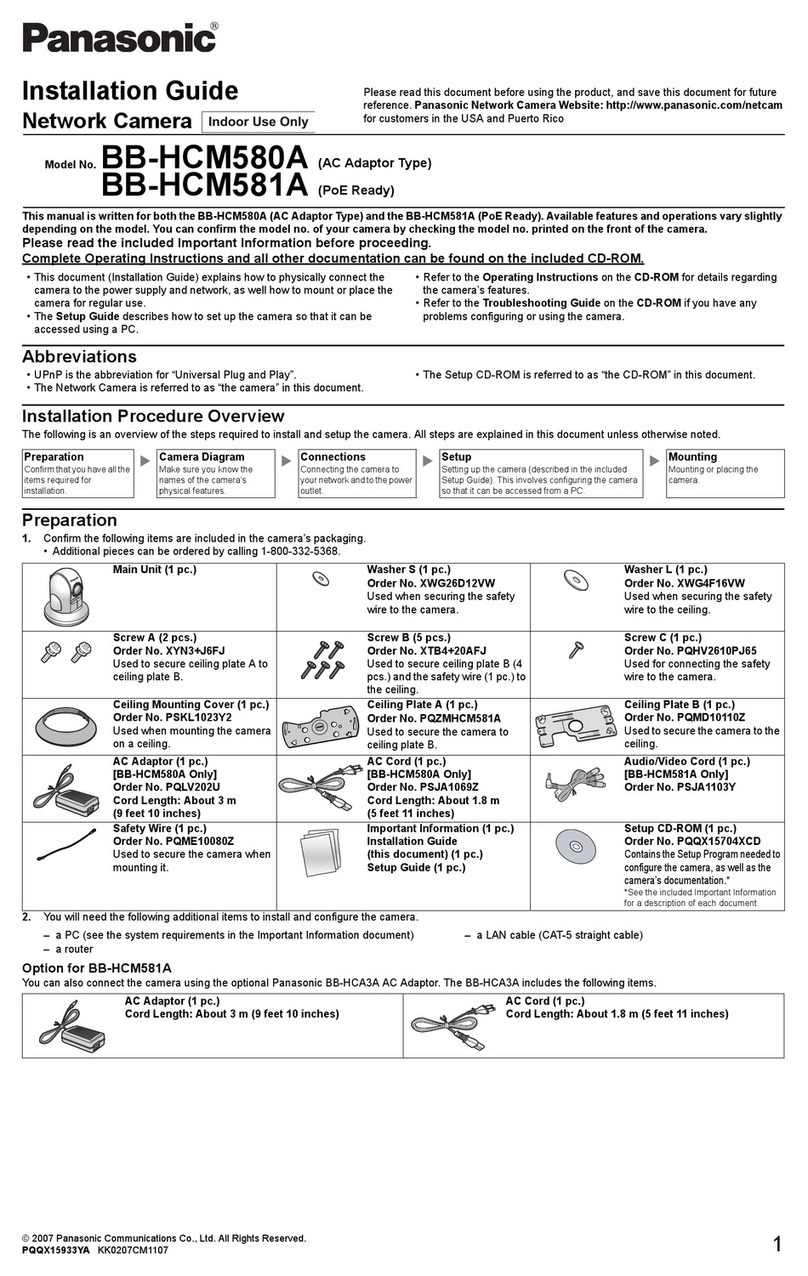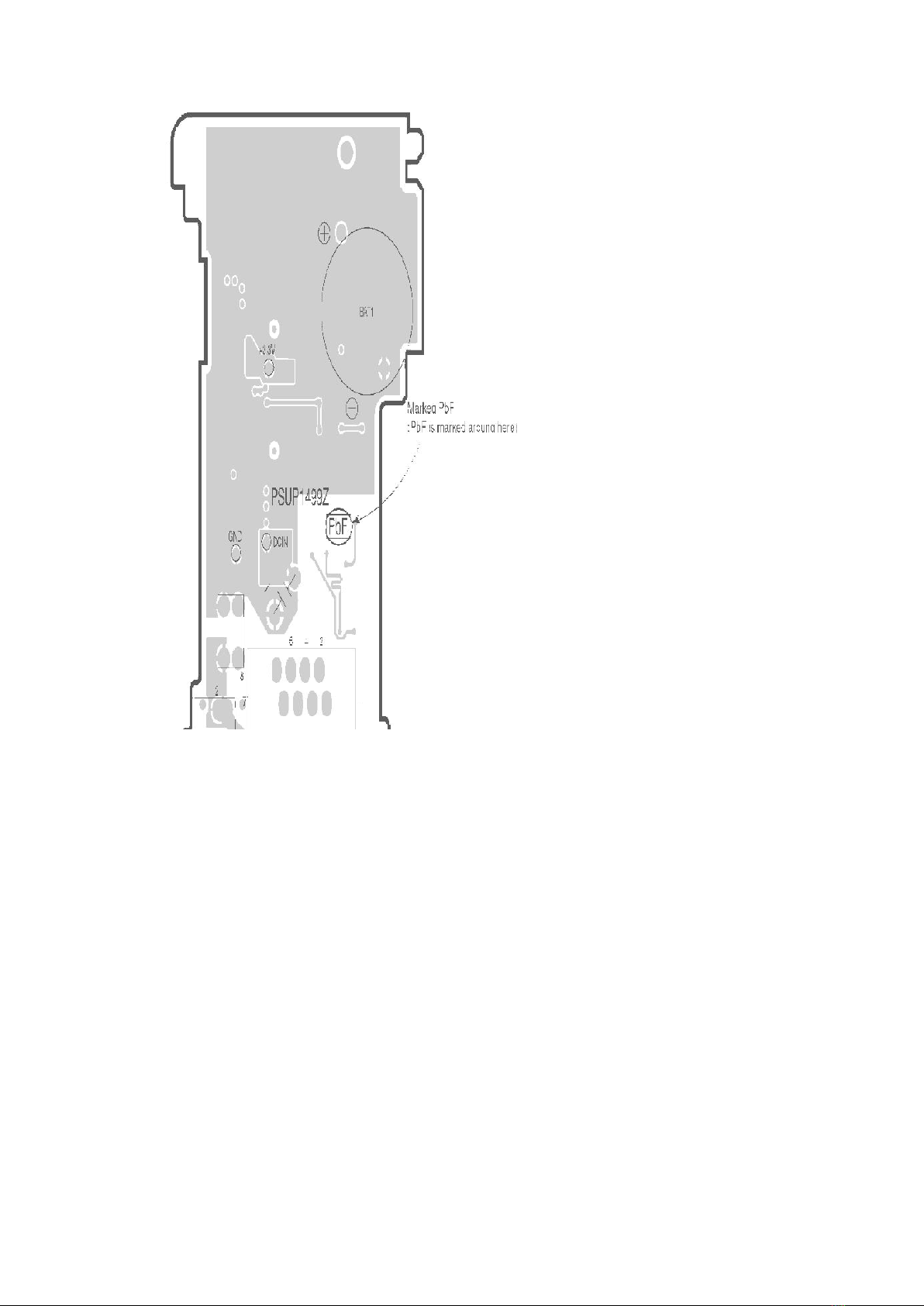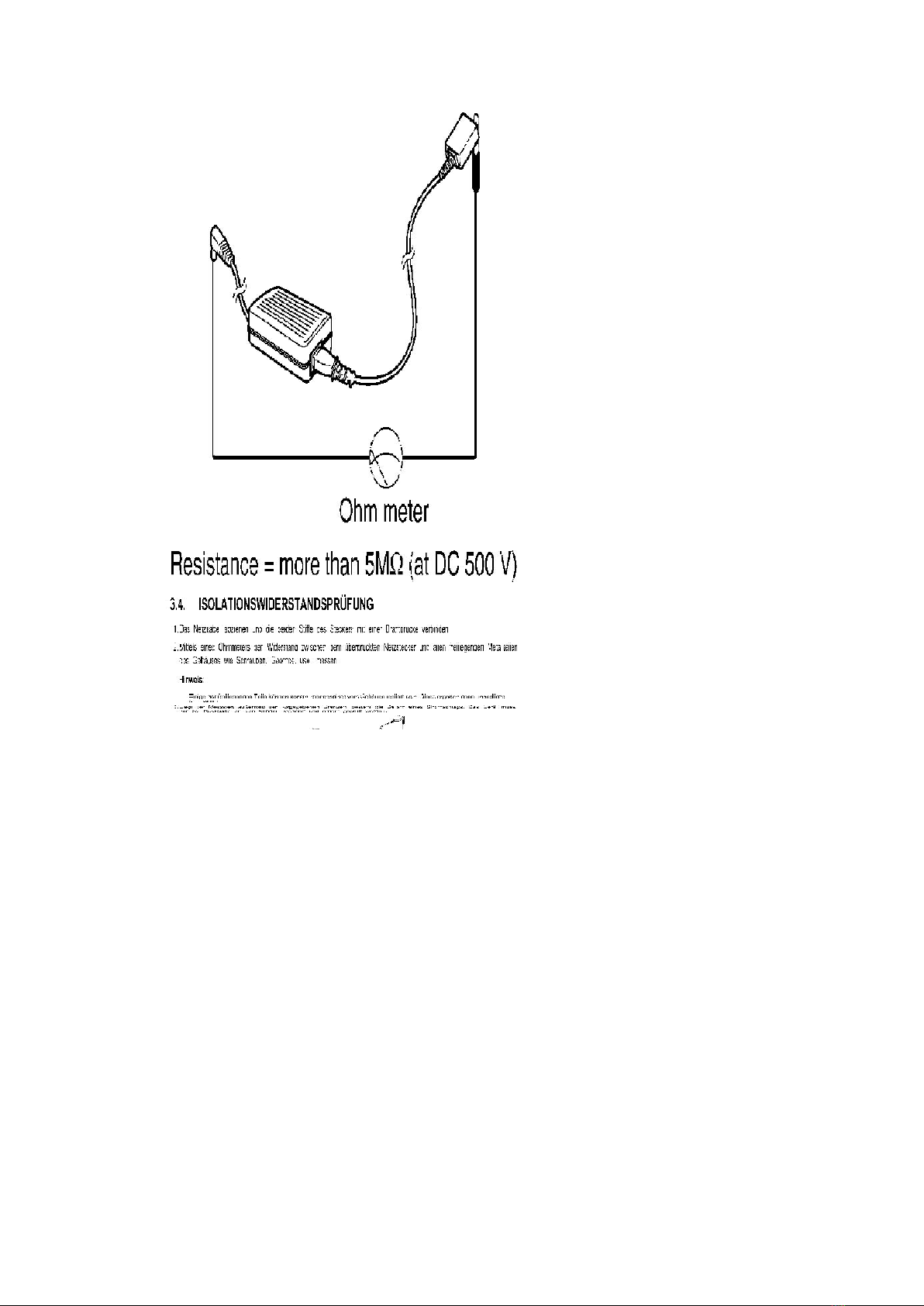Panasonic BL-C30CE User manual
Other Panasonic Security Camera manuals

Panasonic
Panasonic WV-S2131LPJ User manual

Panasonic
Panasonic KX-HNC500 User manual

Panasonic
Panasonic WVNW474S - COLOR CCTV CAMERA User manual

Panasonic
Panasonic WV-SFV631L Operating manual

Panasonic
Panasonic VL-SDM100BX User manual
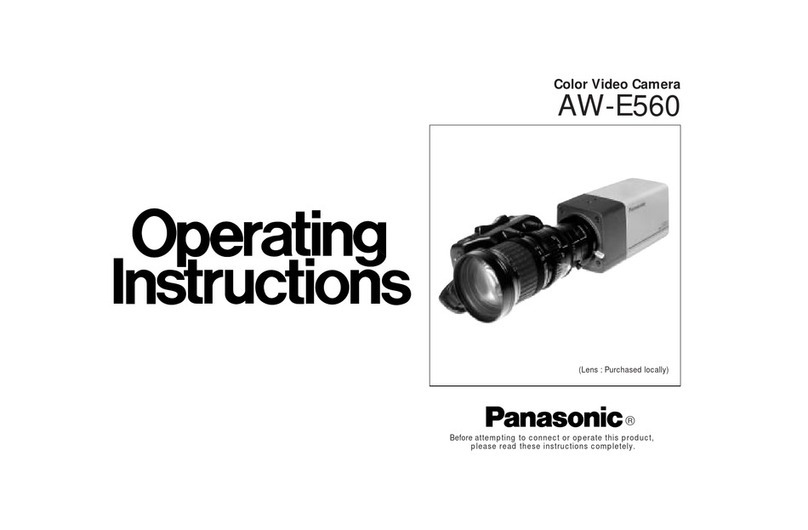
Panasonic
Panasonic AWE560 - COLOR VIDEO CAMERA User manual
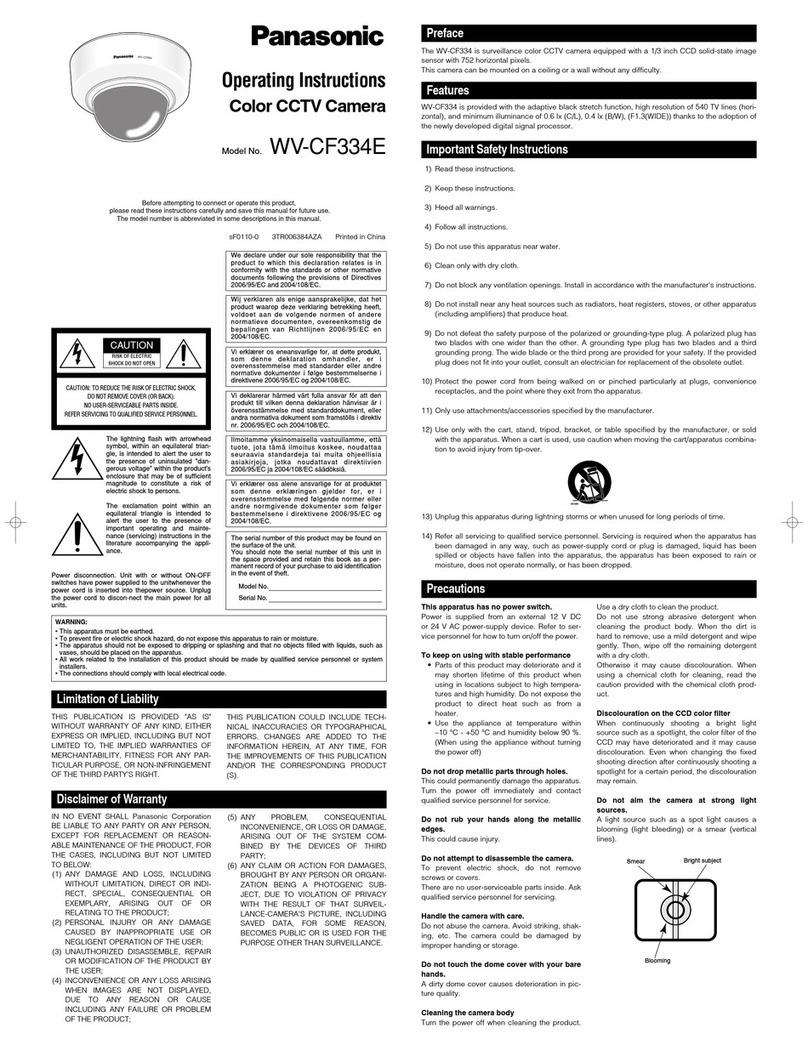
Panasonic
Panasonic WV-CF334E User manual
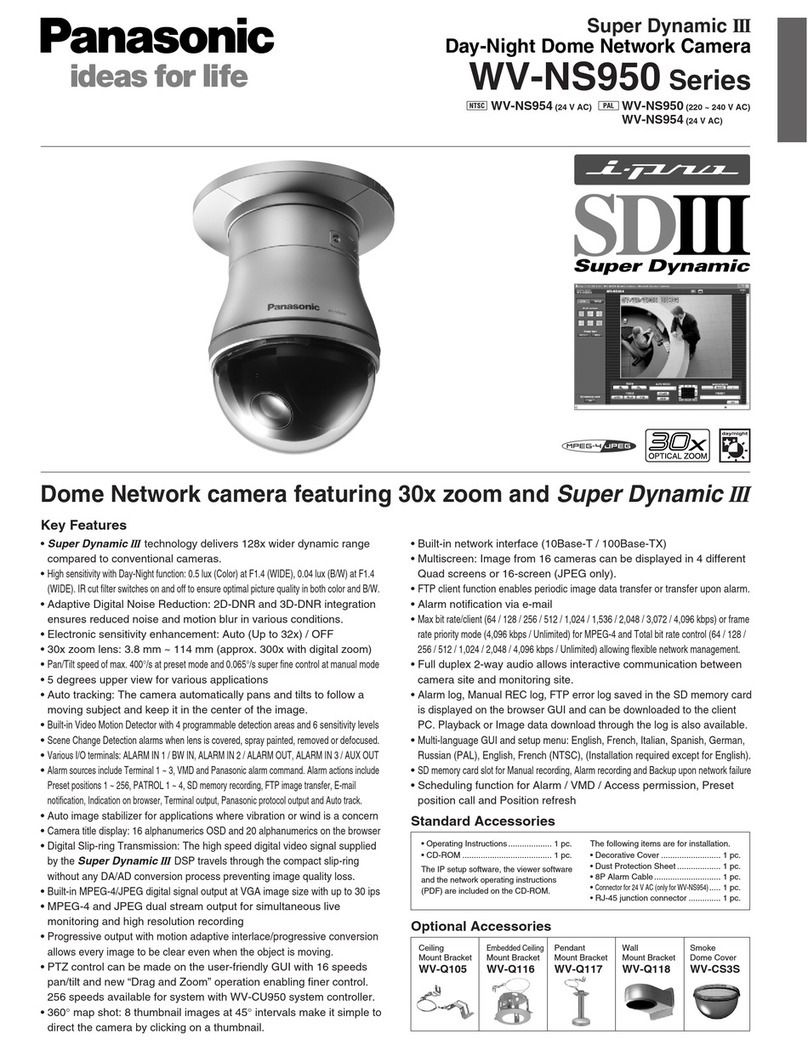
Panasonic
Panasonic WV-NS950 series User manual

Panasonic
Panasonic WV-CP630G User manual
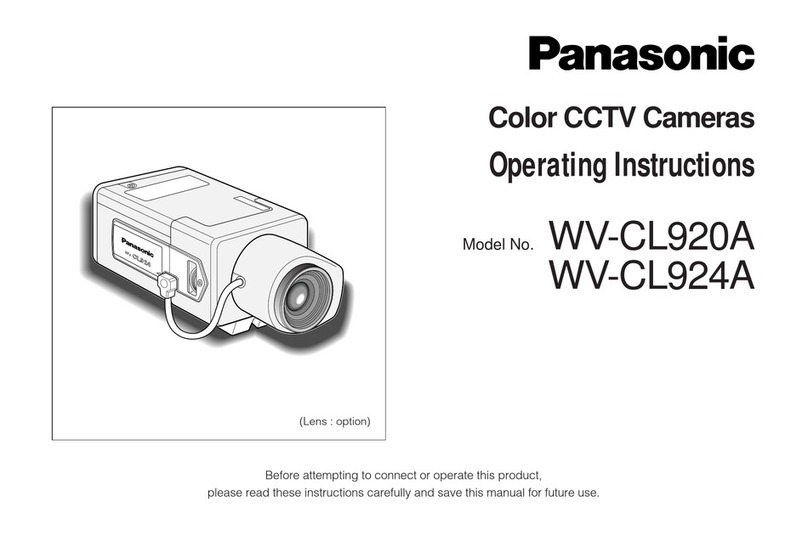
Panasonic
Panasonic WV-CL920A Series User manual
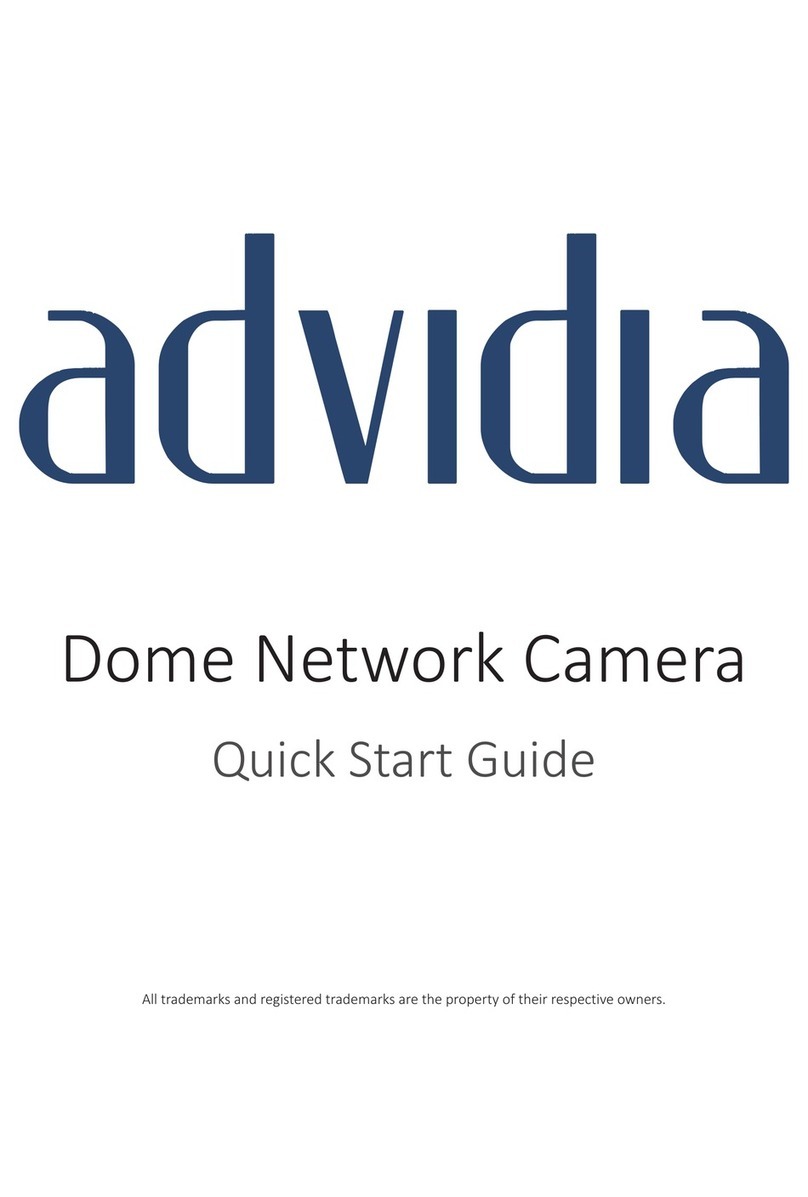
Panasonic
Panasonic Advidia A-46-F User manual

Panasonic
Panasonic BL-C30 User manual

Panasonic
Panasonic i-Pro WV-SW355 User manual

Panasonic
Panasonic WV-S4176 Installation guide

Panasonic
Panasonic BB-HCM547A Operating manual

Panasonic
Panasonic BB-HCM311 Operating instructions
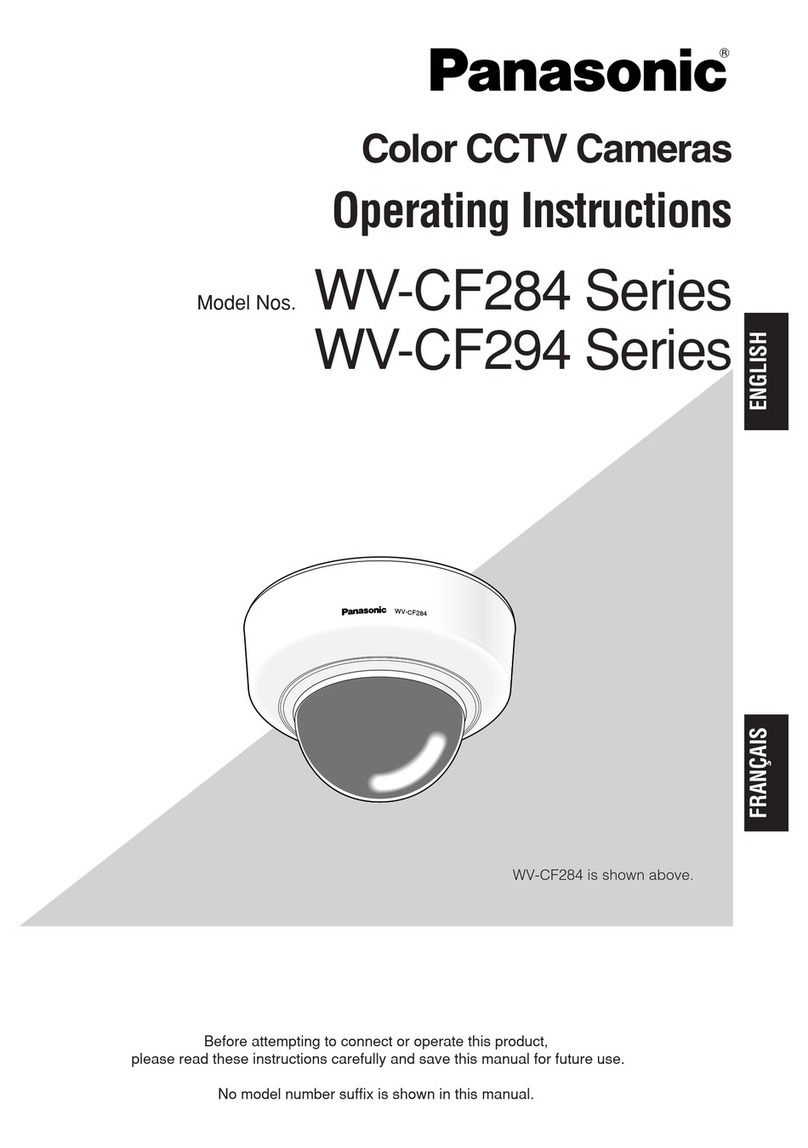
Panasonic
Panasonic WV-CF284 Series User manual

Panasonic
Panasonic OneHome BB-HCM311A User manual
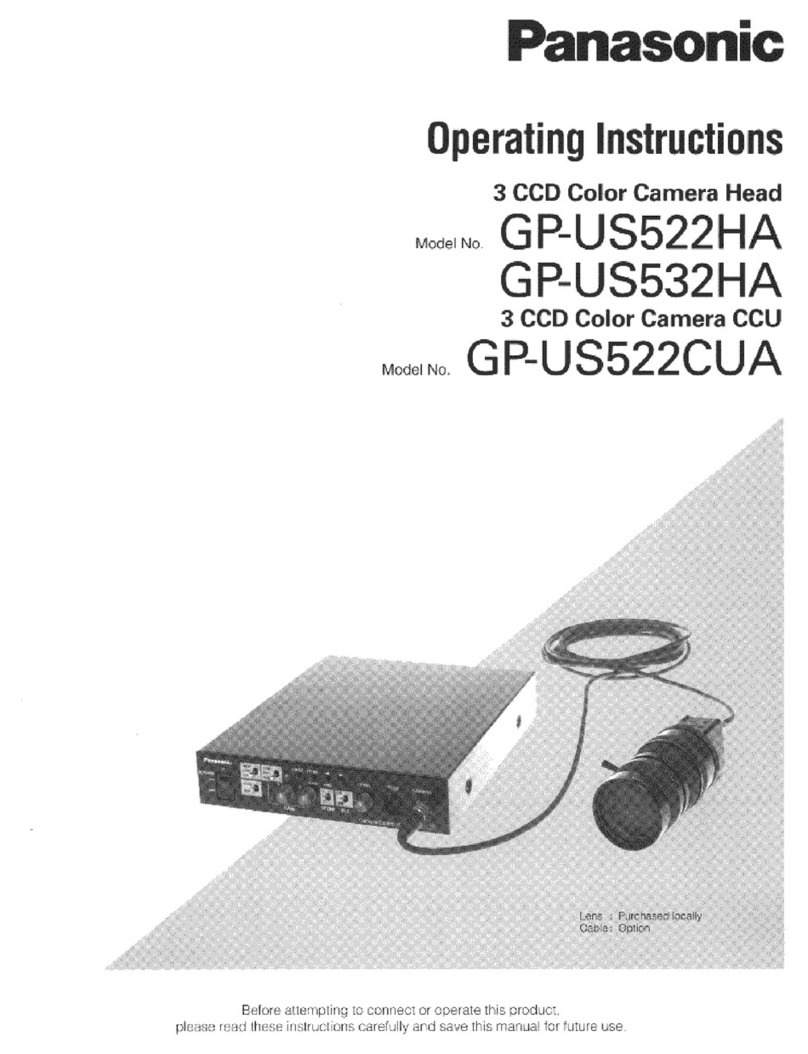
Panasonic
Panasonic GPUS522CUA - IND CCD CAMERA User manual
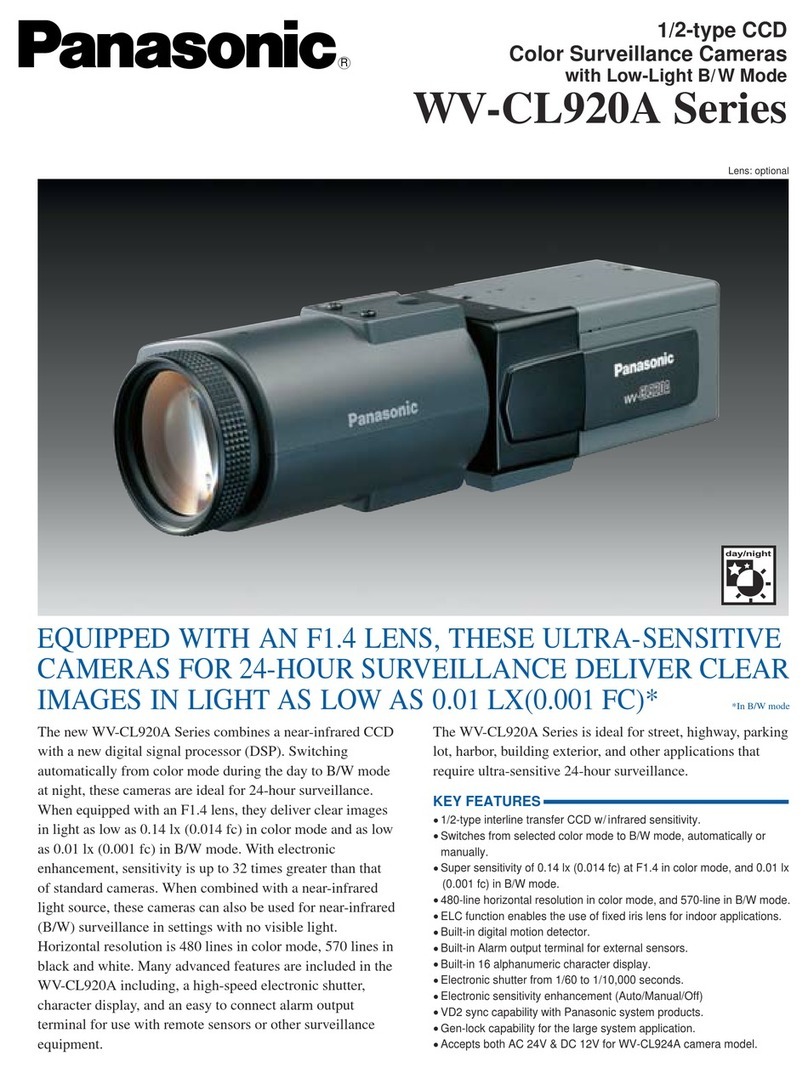
Panasonic
Panasonic WV-CL920A Series User manual