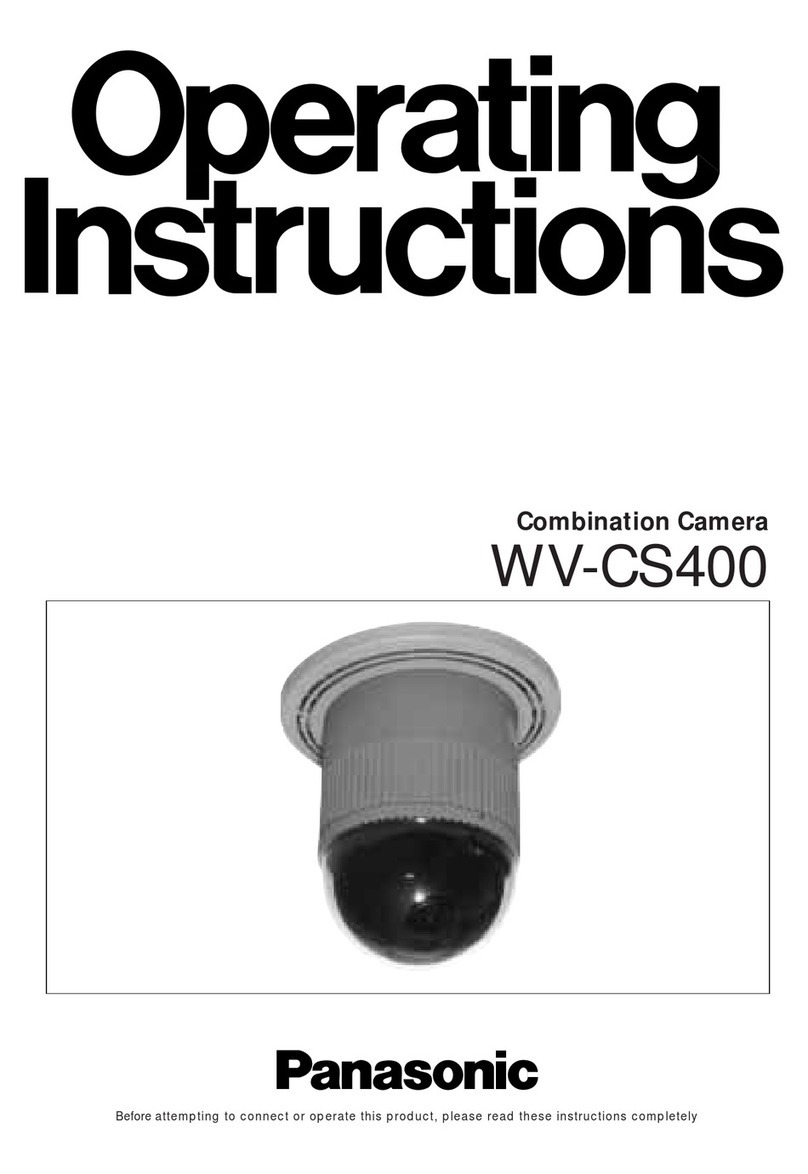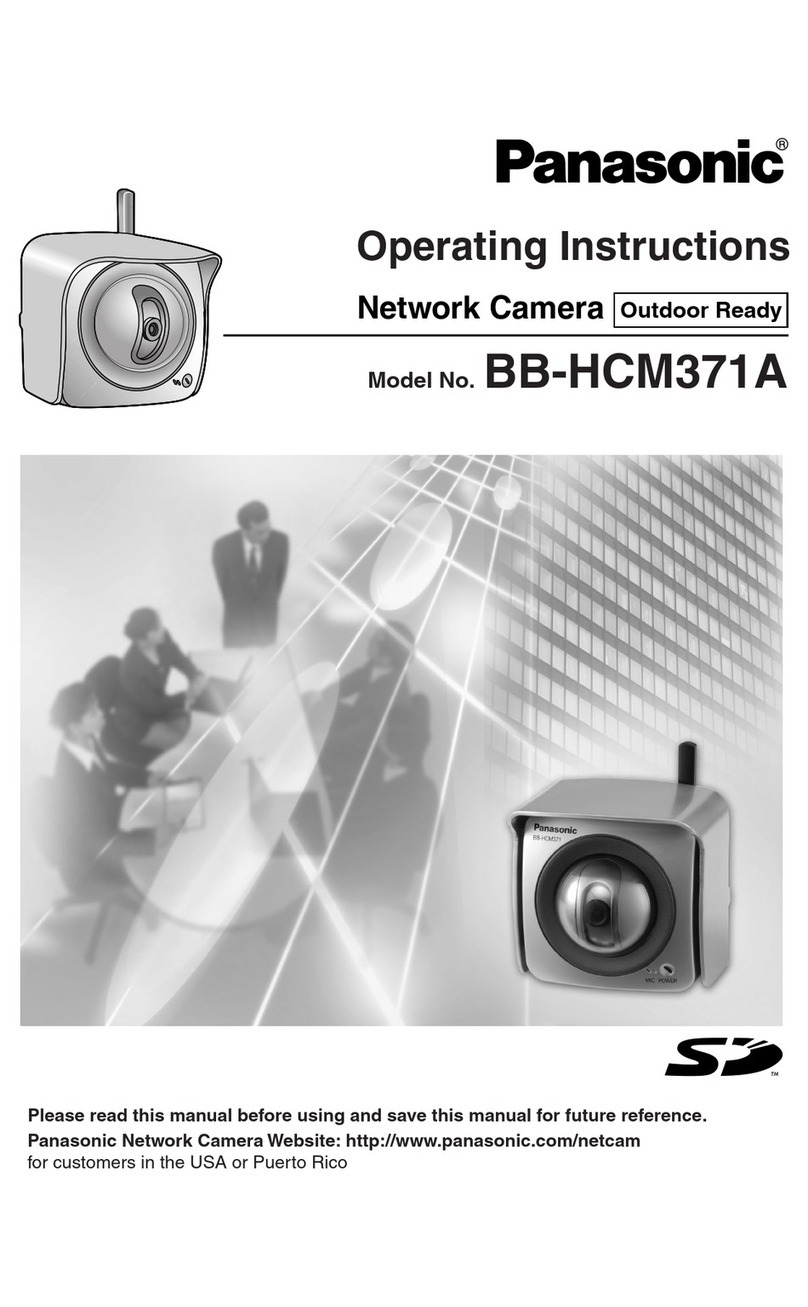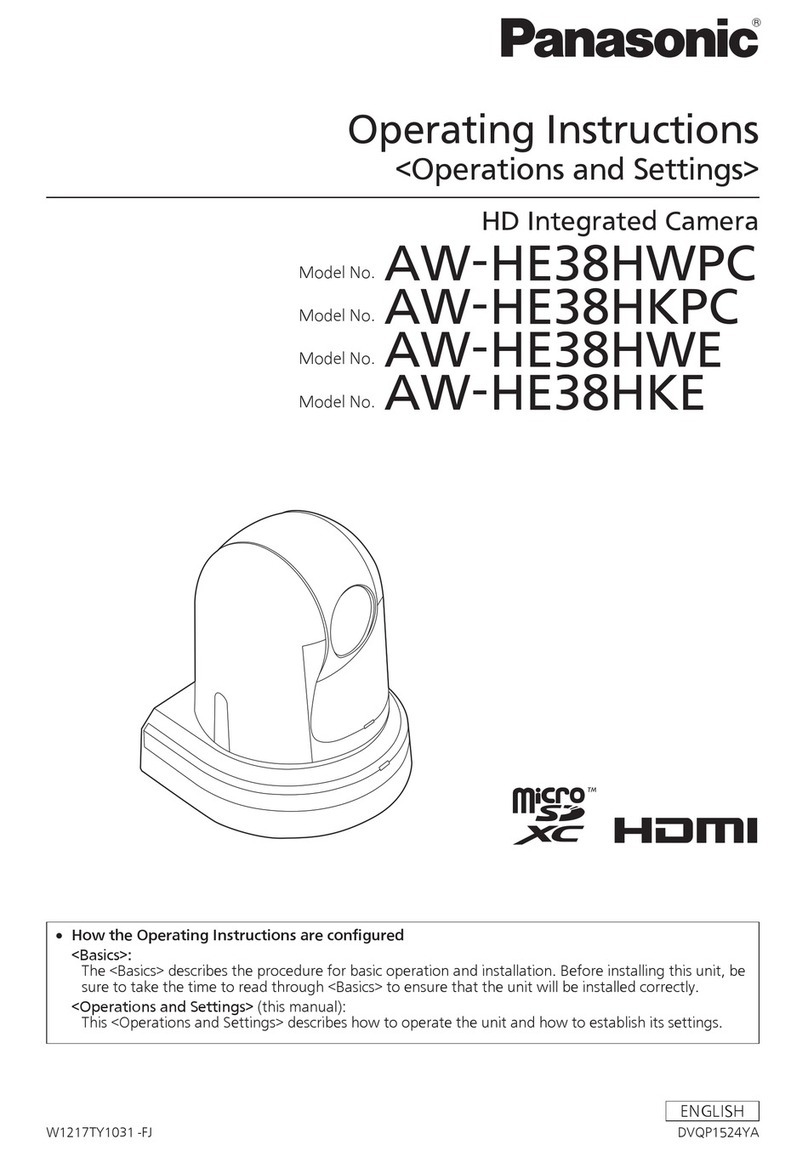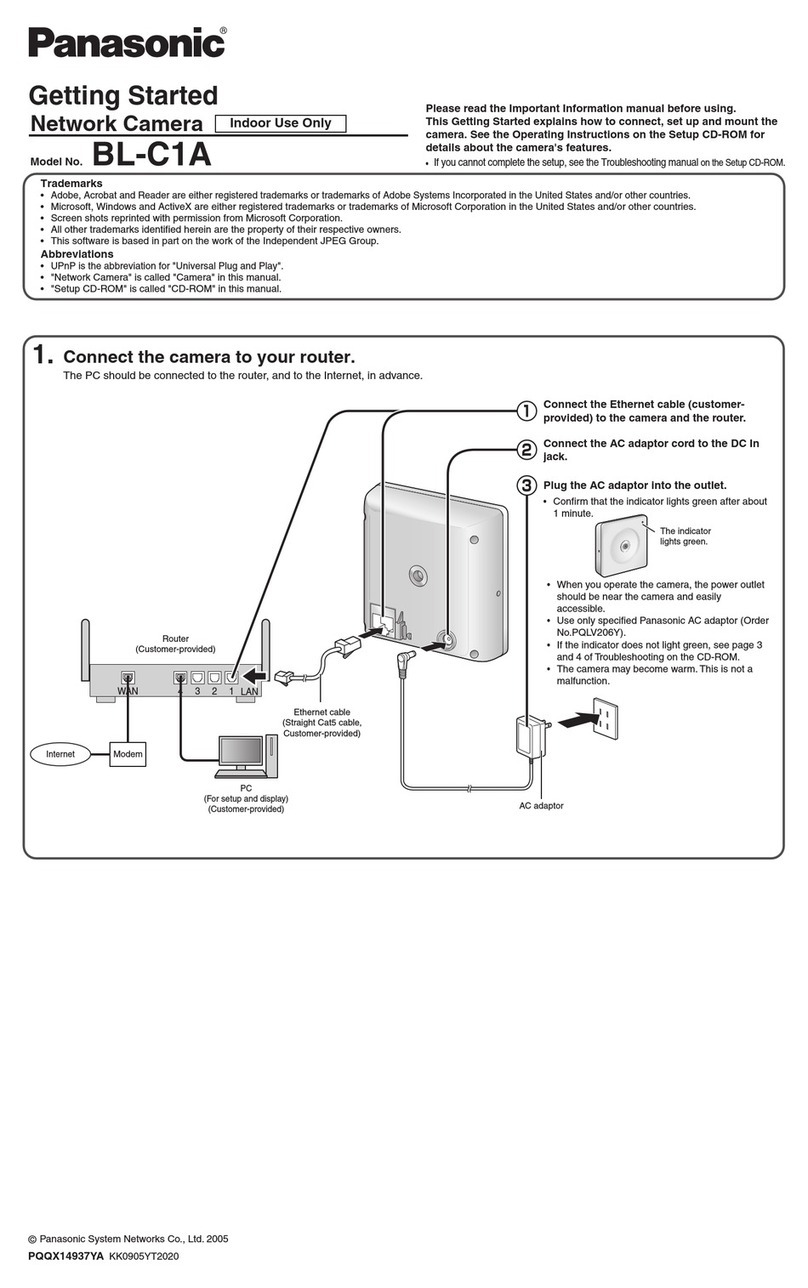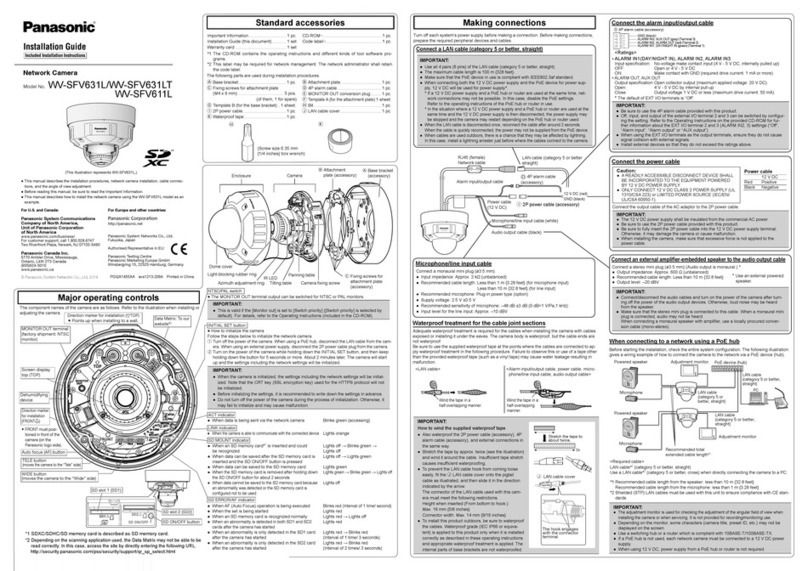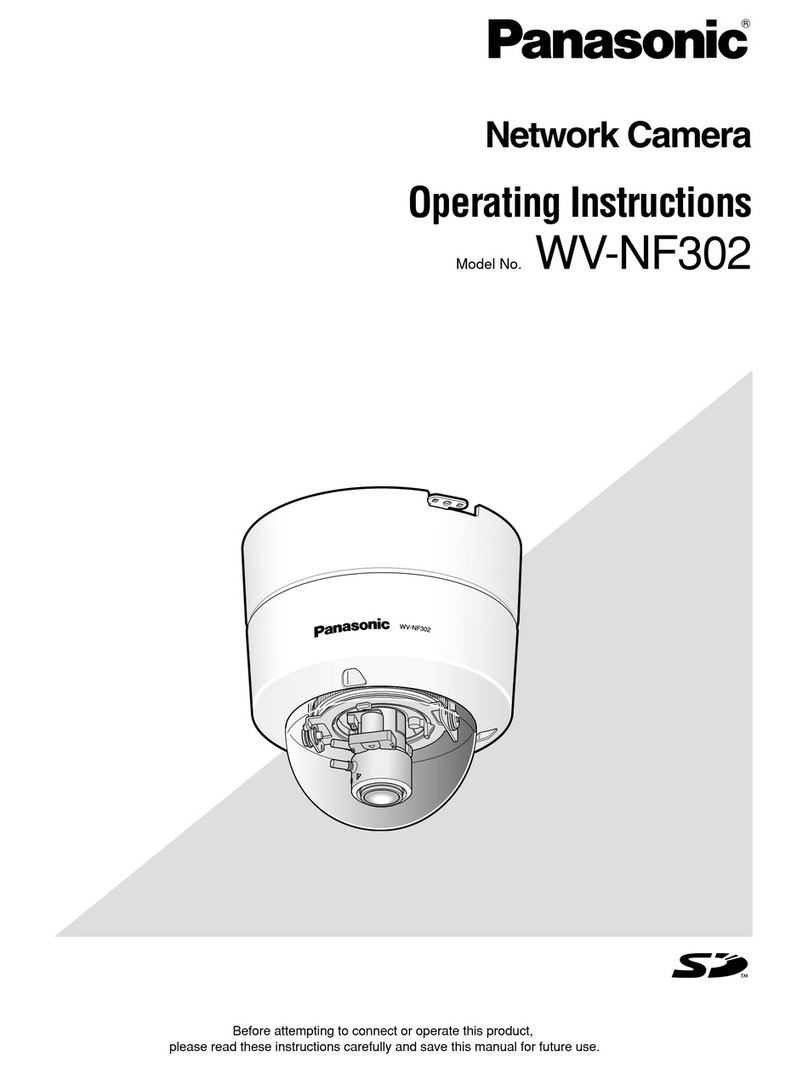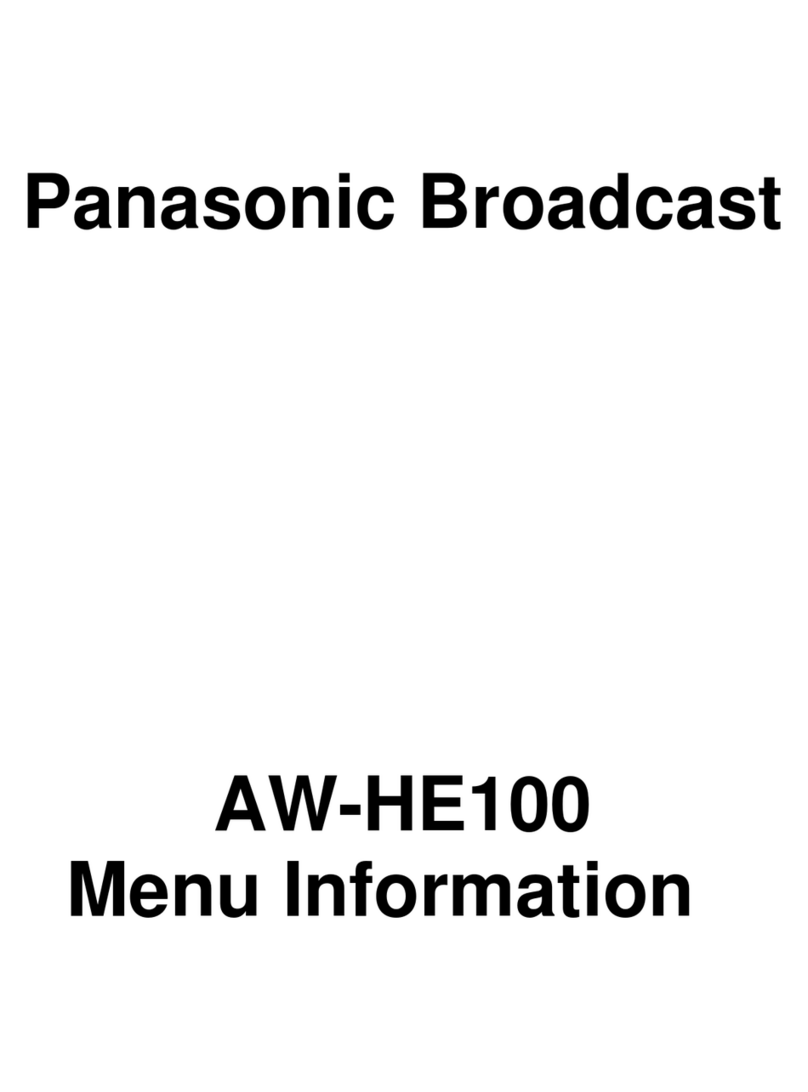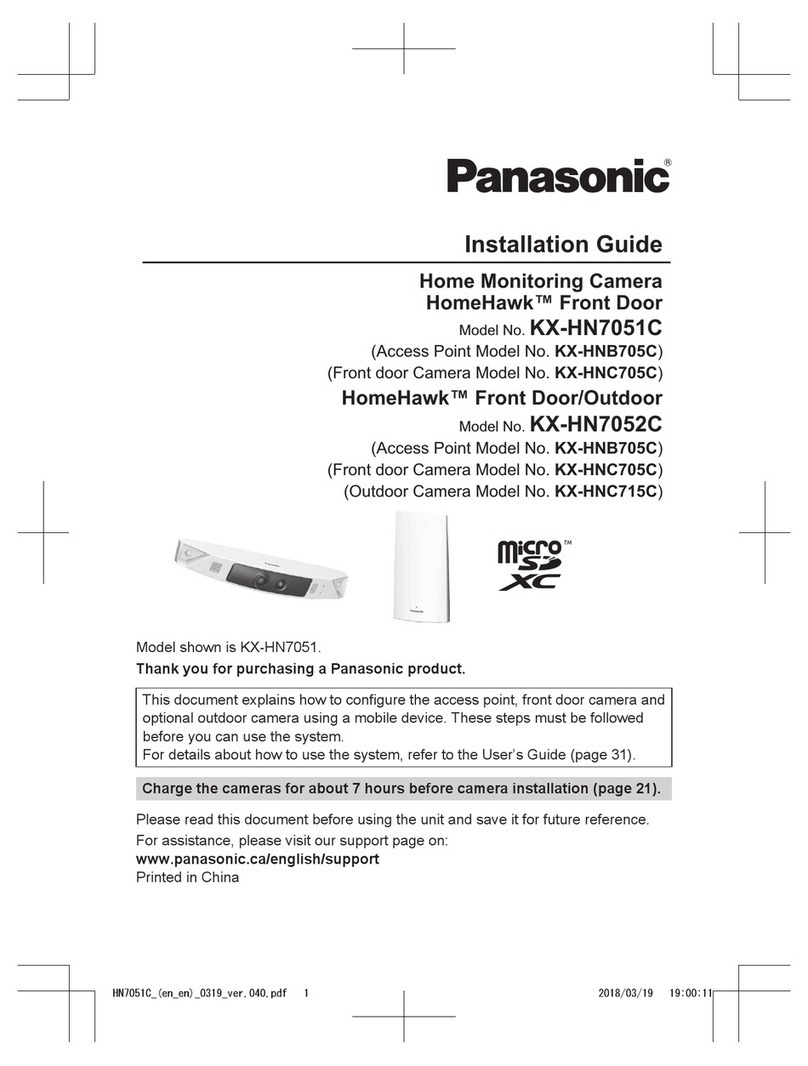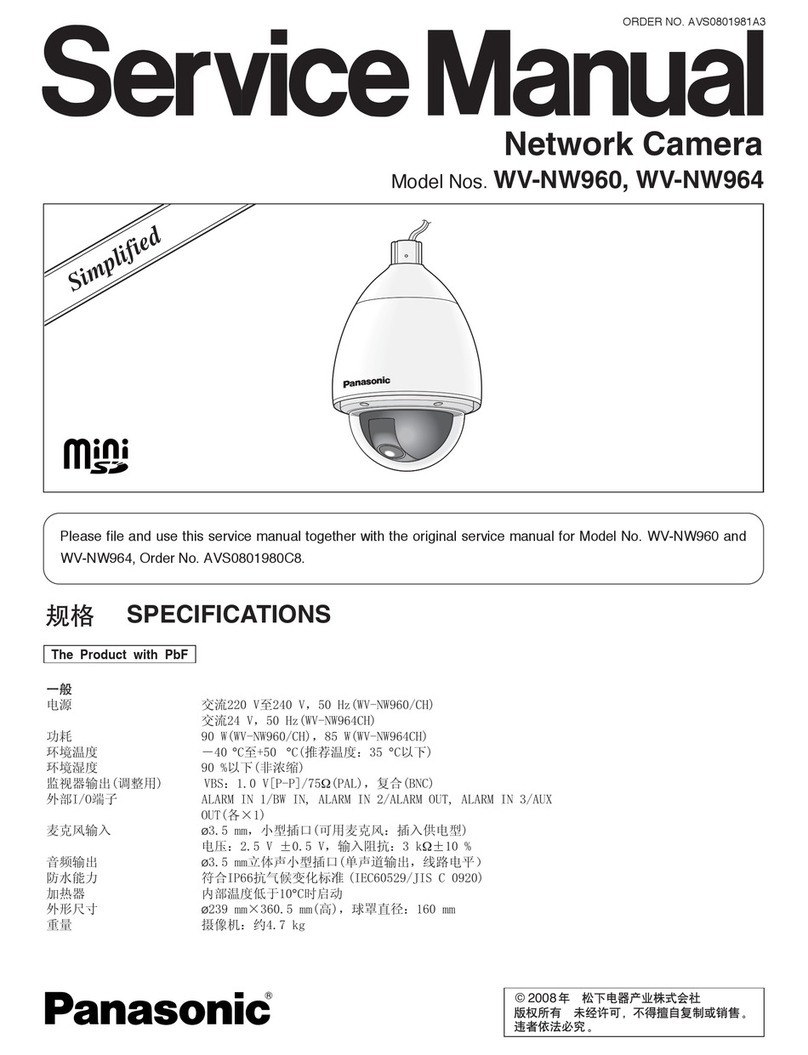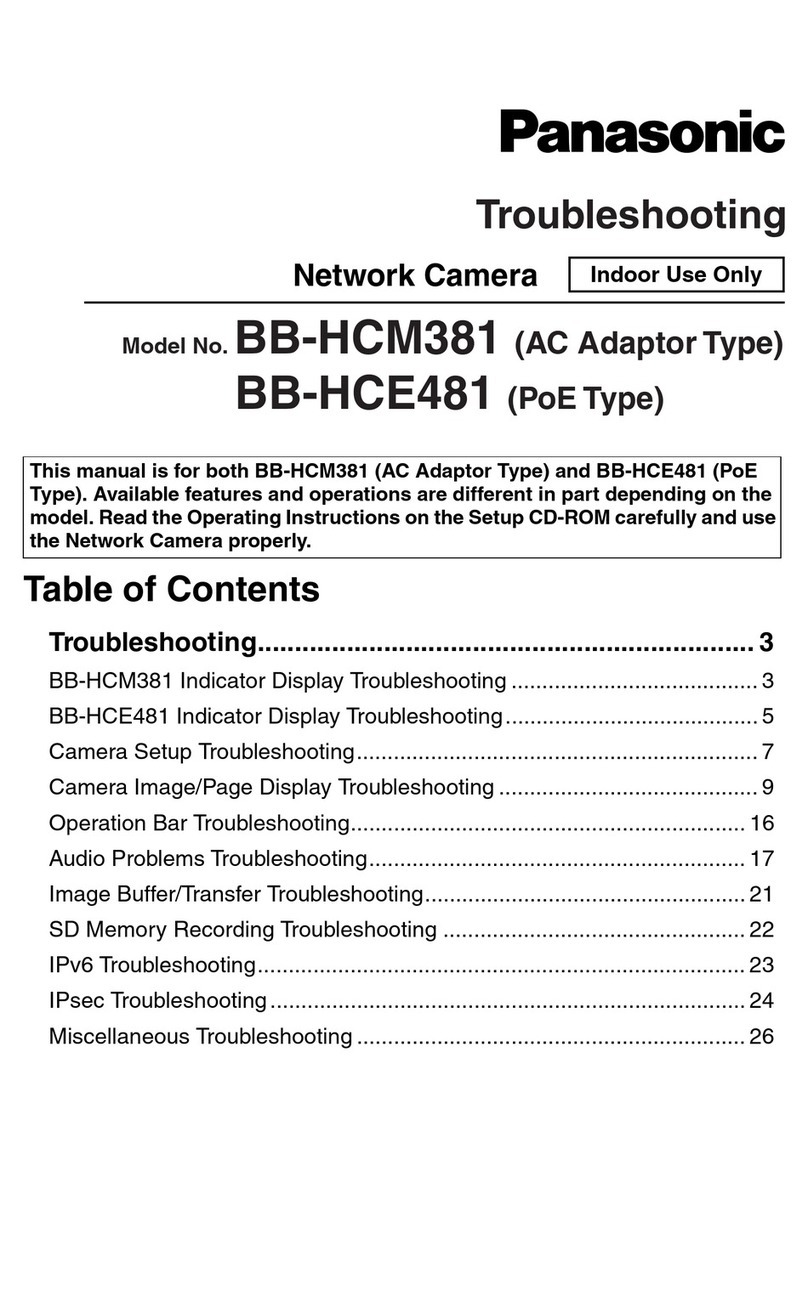CONTENTS
MAJOR OPERATING CONTROLS AND THEIR FUNCTIONS.................................................................... 1-1
LIST OF CONSUMPTION PARTS................................................................................................................ 1-3
ADJUSTMENT PROCEDURE ...................................................................................................................... 2-1
WIRING DIAGRAM
FOR WV-CW370 ....................................................................................................................................... 3-1
FOR WV-CW374E..................................................................................................................................... 3-2
SCHEMATIC DIAGRAM
SENSOR BOARD..................................................................................................................................... 4-1
MAIN BOARD
PARTITION DIAGRAM .................................................................................................................... 4-2-1
[1].................................................................................................................................................... 4-2-2
[2].................................................................................................................................................... 4-2-3
[3].................................................................................................................................................... 4-2-4
[4].................................................................................................................................................... 4-2-5
SW BOARD .............................................................................................................................................. 4-3
POWER 1 BOARD FOR WV-CW370....................................................................................................... 4-4
POWER 1 BOARD FOR WV-CW374E .................................................................................................... 4-5
POWER 2 BOARD FOR WV-CW370........................................................................................................4-6
POWER 2 BOARD FOR WV-CW374E .....................................................................................................4-7
CONDUCTOR VIEW
SENSOR BOARD..................................................................................................................................... 5-1
MAIN BOARD........................................................................................................................................... 5-2
SW BOARD .............................................................................................................................................. 5-3
POWER 1 BOARD FOR WV-CW370....................................................................................................... 5-4
POWER 1 BOARD FOR WV-CW374E .................................................................................................... 5-5
POWER 2 BOARD FOR WV-CW370........................................................................................................5-6
POWER 2 BOARD FOR WV-CW374E .....................................................................................................5-7
EXPLODED VIEW
(1/5) .......................................................................................................................................................... 6-1
(2/5) ......................................................................................................................................................... 6-2
(3/5) ......................................................................................................................................................... 6-3
(4/5) FOR WV-CW370.............................................................................................................................. 6-4
(4/5) FOR WV-CW374E ............................................................................................................................6-5
(5/5) ......................................................................................................................................................... 6-6
REPLACEMENT PARTS LIST .................................................................................................................... 7-1