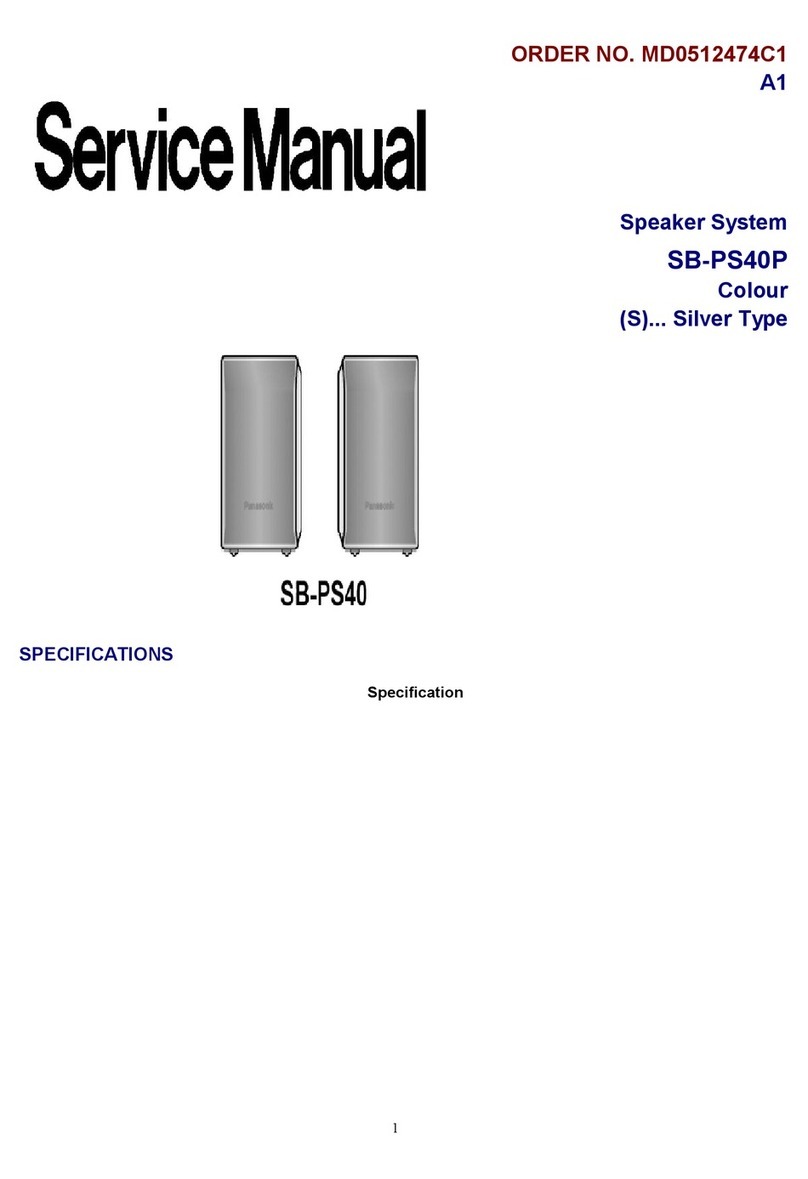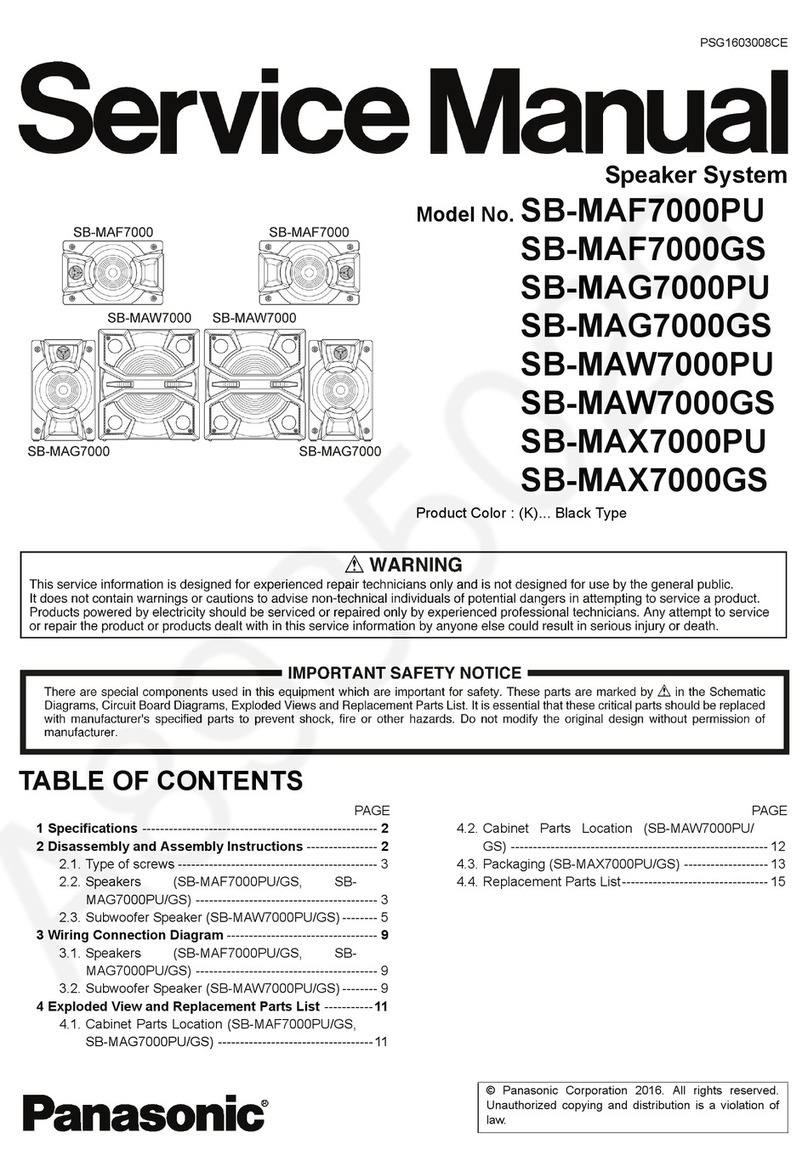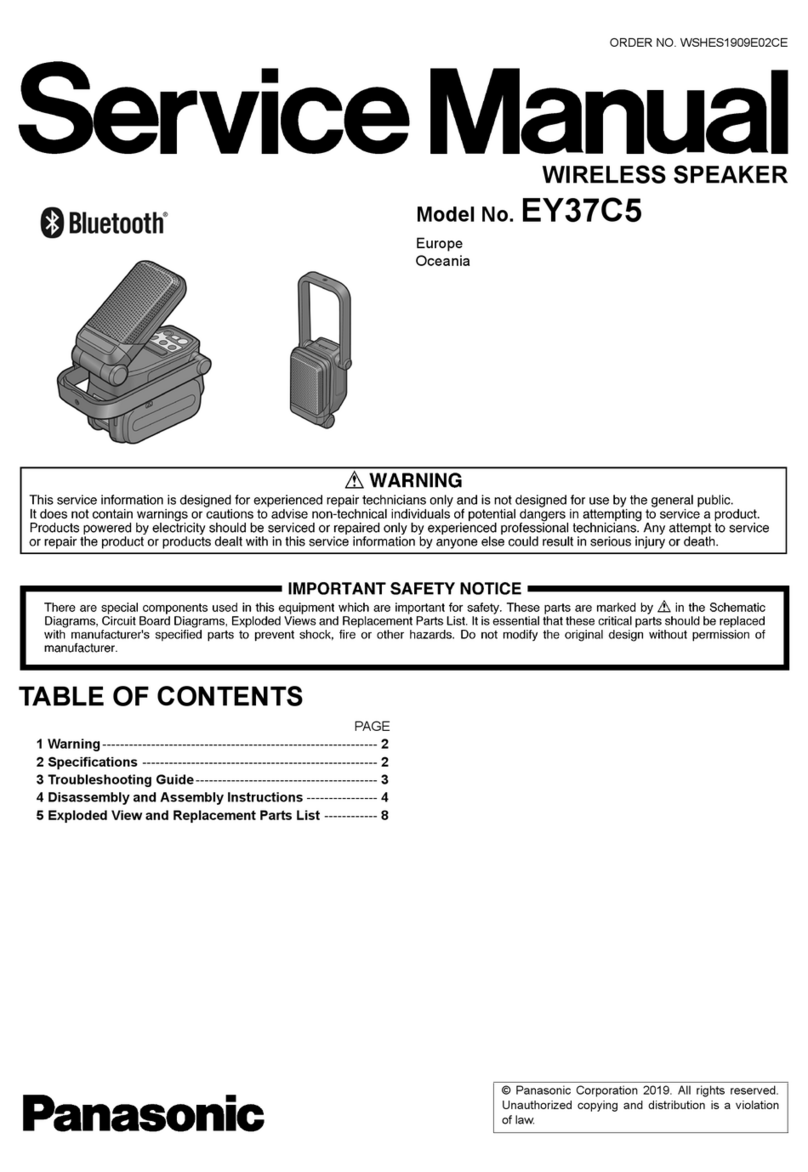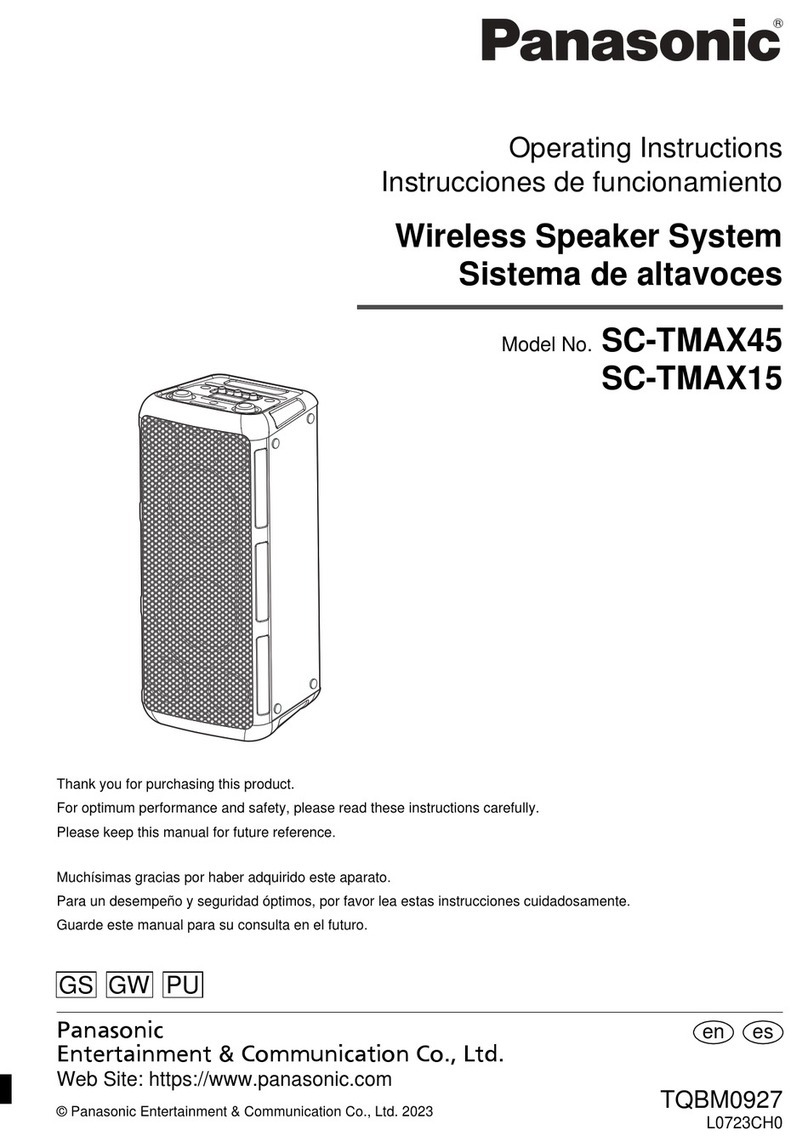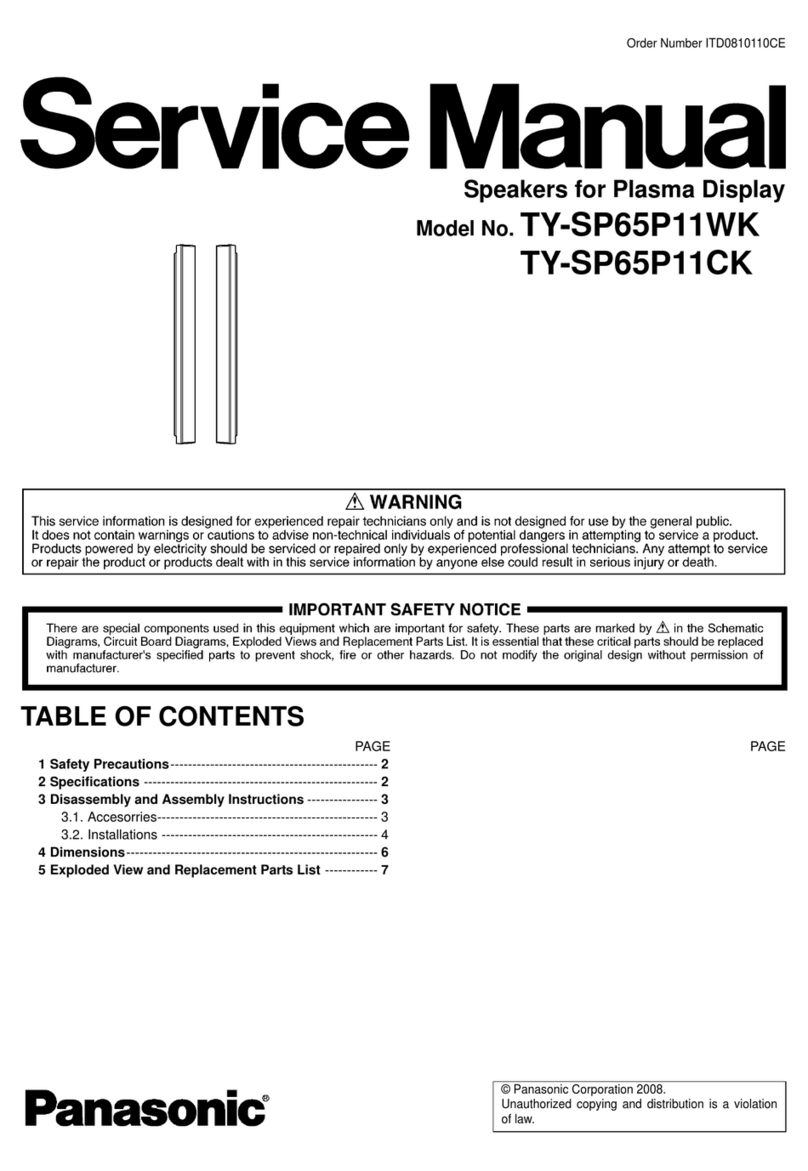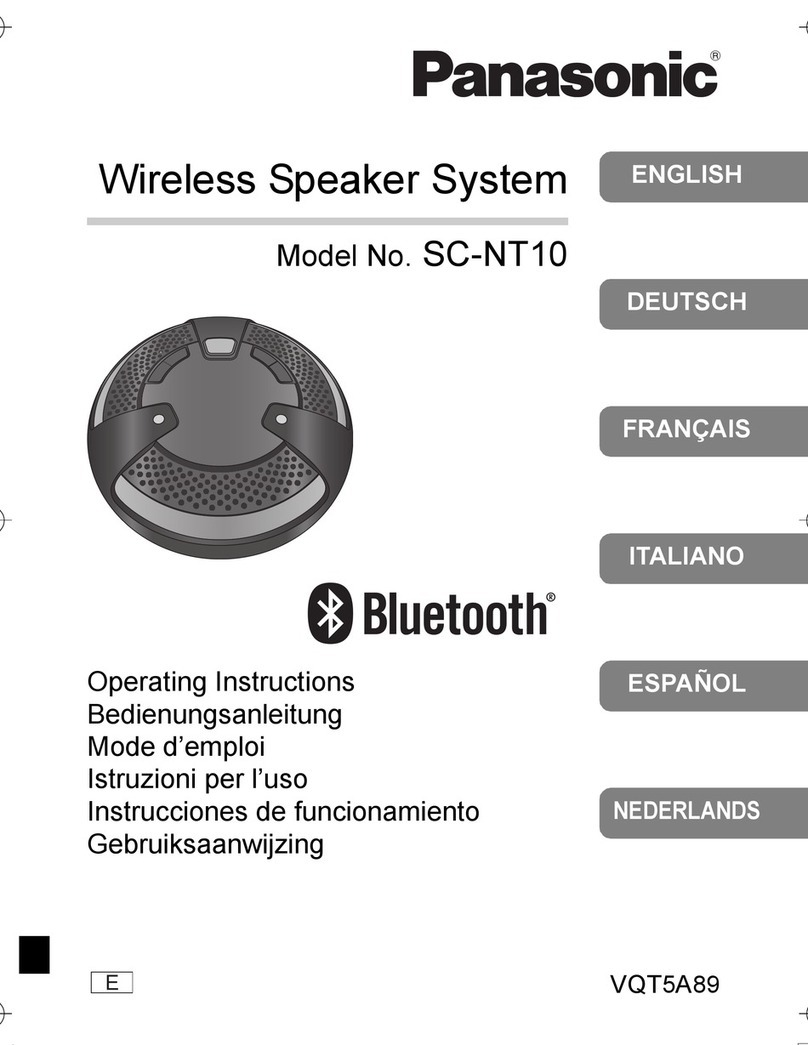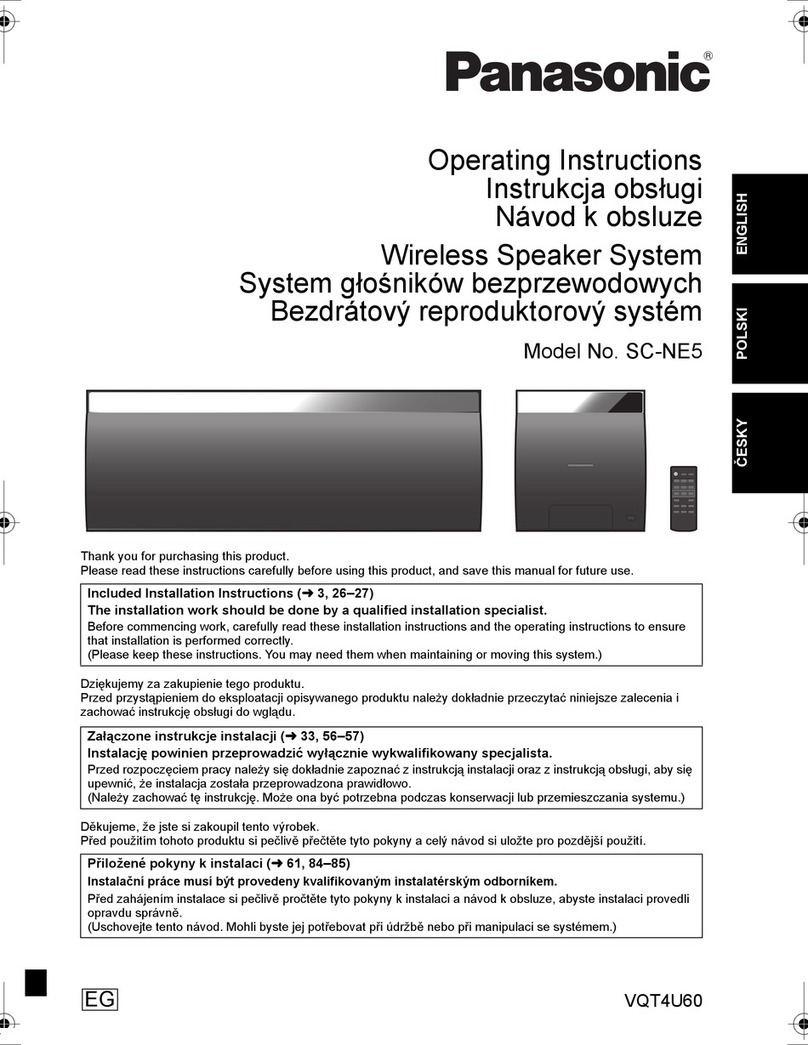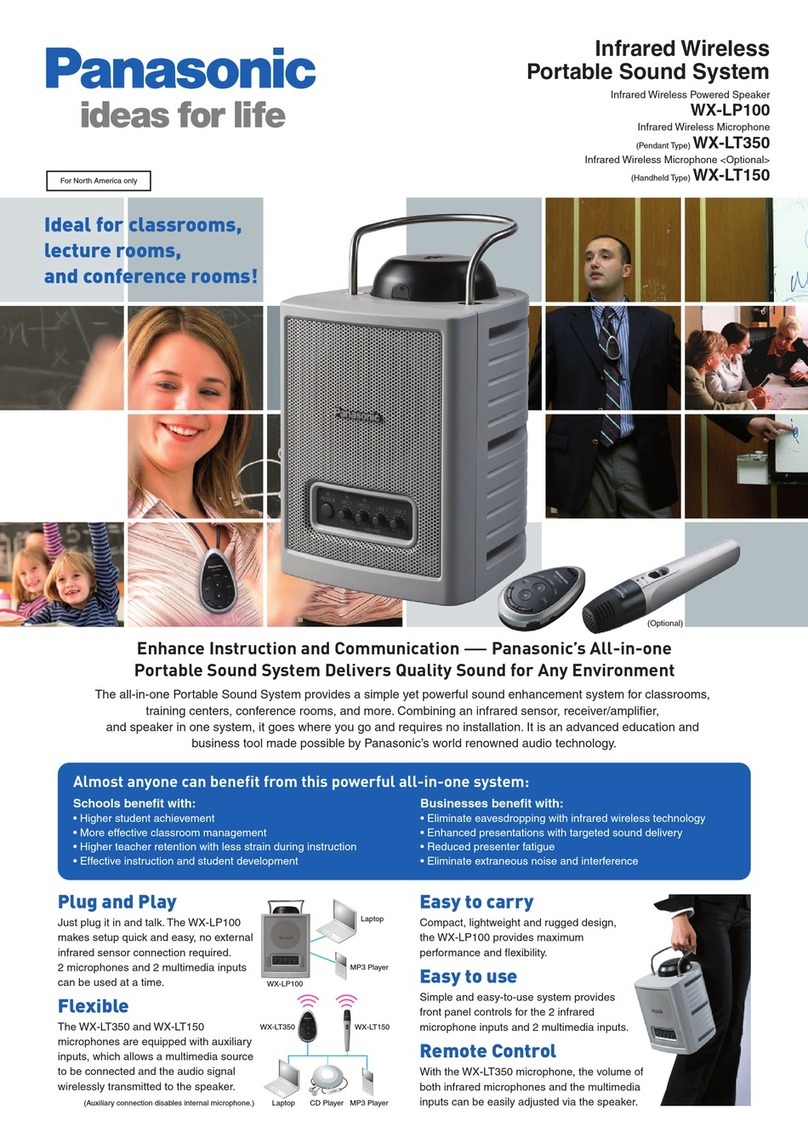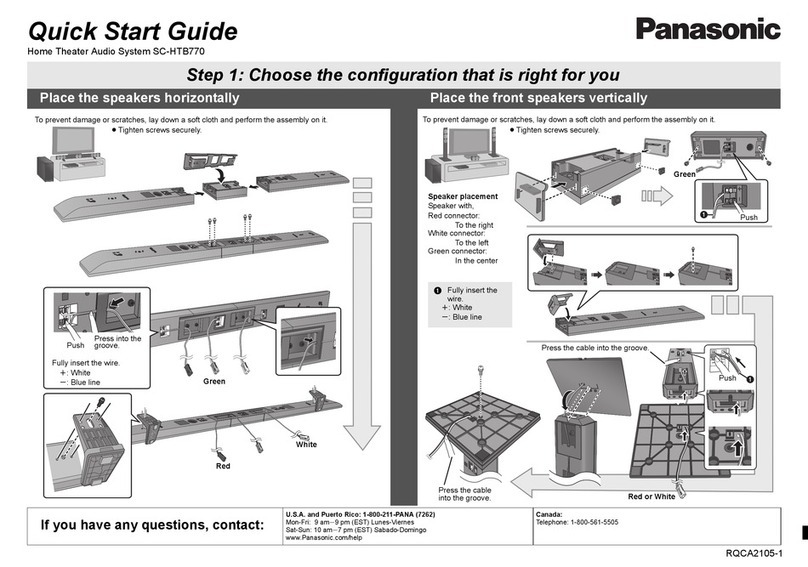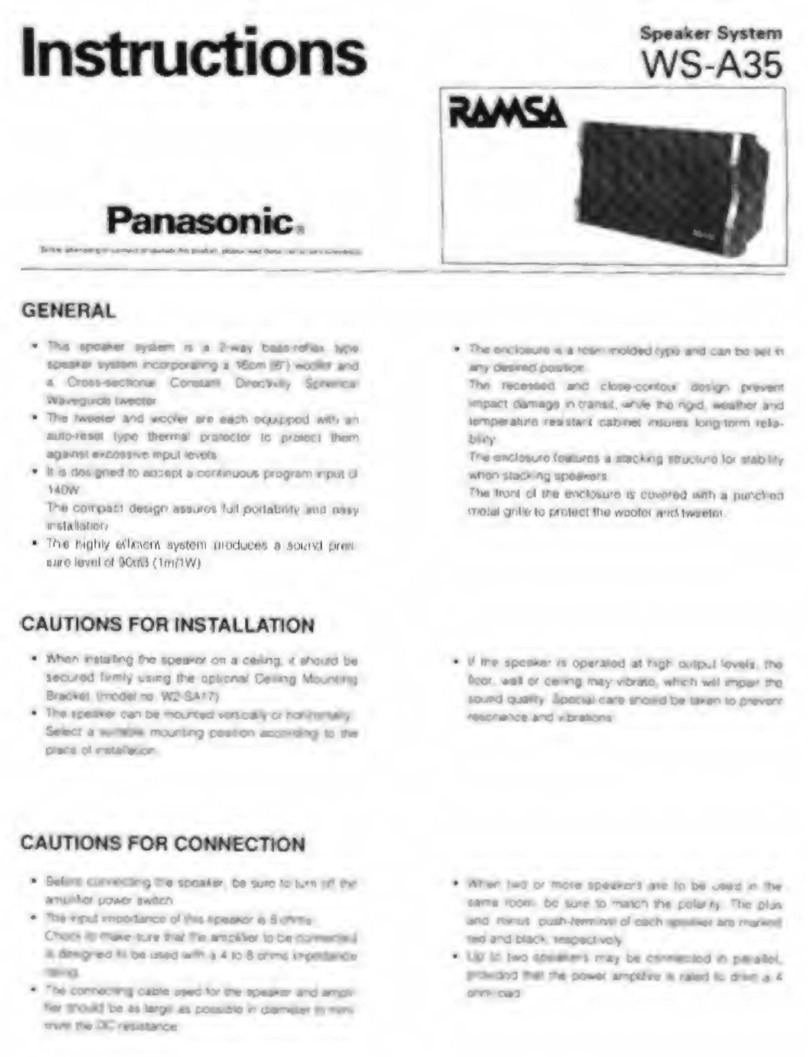Basic Owner’s Manual
Manuel d’utilisation Fonctions de base
Wireless Neck Speaker System
Enceinte tour de cou sans fil
SC-GNW10
Model No. / Modèle
Two Riverfront Plaza, Newark, NJ 07102-5490
Panasonic Corporation of North America
Panasonic Canada Inc.
5770 Ambler Drive, Mississauga, Ontario L4W 2T3
www.panasonic.com
http://shop.panasonic.com
Panasonic Entertainment & Communication Co., Ltd. 2023
Printed in China/Imprimé en Chine
PP
TQBS0504
F0823TN0
1 2 3
USB
10:00
01/12/2023
A
65
XXXXXXXXXXXXXXXXX
10:00
01/12/2023
A
65
10:00
01/12/2023
A
Panasonic SC-GNW10 (Game)
XXXXXXXXXXXX
Panasonic SC-GNW10 (Chat)
Panasonic SC-GNW10 (Game)
2S
USB
*
*Red
Quick Start Guide / Guide de démarrage rapide
English
Thank you for purchasing this product.
Please read these instructions carefully before using this product, and save this manual
for future use.
Please check and identify the supplied accessories.
1 x Wireless Transmitter
• Described as “transmitter” in this document.
1 x USB charging cord
• Approx. 0.2 m (0.66 ft)
1 x USB cable (for use with the Wireless Transmitter)
• Approx. 1.0 m (3.2 ft)
Only for U.S.A.:
To order accessories, refer to “Limited Warranty”.
• To clean the main unit, wipe with a soft, dry cloth.
• Never use alcohol, paint thinner or benzine to clean this system.
• Before using chemically treated cloth, read the instructions that came with the cloth
carefully.
Français
Nous vous remercions d’avoir arrêté votre choix sur cet appareil.
Avant d'utiliser l'appareil, il est recommandé de lire attentivement ce manuel et de le
conserver pour consultation ultérieure.
Vérifier et identifier les accessoires fournis.
1 x émetteur sans fil
• Appelé “émetteur” dans ce document.
1 x cordon de charge USB
• Environ 0,2 m (0,66 pi)
1 x câble USB (pour utilisation avec l'émetteur sans fil)
• Environ 1,0 m (3,2 pi)
• Pour nettoyer l’appareil, l’essuyer à l’aide d’un tissu doux et sec.
• Ne jamais utiliser d’alcool, de diluant pour peinture ni de benzène pour nettoyer
l’appareil.
• Avant d’utiliser un chiffon traité chimiquement, lire attentivement les directives sur
l’emballage du chiffon.
Register online at http://shop.panasonic.com/support
(U.S. customers only/Pour les É.-U. seulement)
If you have any questions, visit:
In the U.S.A.:
http://shop.panasonic.com/support
In Canada:
www.panasonic.ca/english/support
Pour toute assistance supplémentaire, visitez :
www.panasonic.ca/french/support
English
More detailed operating instructions are available in “Owner’s Manual (PDF format)”.
To read it, download it from the website.
https://panasonic.jp/support/global/cs/audio/oi/
• Click the desired language.
Français
Un mode d’emploi plus détaillé est disponible dans “Manuel d’utilisation (format
PDF)”.
Pour le lire, téléchargez-le depuis le site Web.
https://panasonic.jp/support/global/cs/audio/oi/
• Cliquez sur la langue souhaitée.
English
A lithium ion battery that is recyclable powers the product
you have purchased. Please call 1-800-8-BATTERY for
information on how to recycle this battery.
Français
L’appareil que vous vous êtes procuré est alimenté par une
batterie au lithium-ion. Pour des renseignements sur le recyclage
de la batterie, veuillez composer le 1-800-8-BATTERY.
Accessories
The serial number of this product can be found
on the bottom of the unit.
Please note it in the space provided below and
keep for future reference.
MODE L NUM B ER SC- GN W1 0
SERIAL NUMBER
User memo:
DATE OF PURCHASE
DEALER NAME
DEALER ADDRESS
TELEPHONE NUMBER
Maintenance
Licenses
SOUNDSLAYER is a trademark of Panasonic Holdings Corporation.
PS4 and PS5 are registered trademarks or trademarks of Sony Interactive Entertainment Inc.
Windows is a registered trademark or a trademark of Microsoft Corporation.
Nintendo Switch is a registered trademark or a trademark of Nintendo.
QR Code is a registered trademark of DENSO WAVE INCORPORATED.
Other names of systems and products mentioned in these instructions are usually the registered
trademarks or trademarks of the manufacturers who developed the system or product concerned.
Some TM and ®marks are not specified in the text.
Accessoires
Le numéro de série de ce produit se trouve sous
le fond de l'appareil.
Le noter ci-dessous dans l'espace fourni à cet
effet et le conserver pour une utilisation ultérieure.
NUMÉRO DE MODÈLE SC-GNW10
NUMÉRO DE SÉRIE
Homologation :
DATE D’ACHAT
DÉTAILLANT
ADRESSE DU DÉTAILLANT
Nº DE TÉLÉPHONE
Entretien
Licences
SOUNDSLAYER est une marque commerciale de Panasonic Holdings Corporation.
PS4 et PS5 sont des marques déposées ou des marques commerciales de Sony Interactive
Entertainment Inc.
Windows est une marque déposée ou une marque commerciale de Microsoft Corporation.
Nintendo Switch est une marque déposée ou une marque commerciale de Nintendo.
QR Code est une marque déposée de DENSO WAVE INCORPORATED.
Les autres noms de systèmes et produits mentionnés dans ces instructions sont généralement les
marques déposées ou les marques commerciales des fabricants qui ont développé le système ou le
produit concerné.
Parfois les symboles TM et ®ne sont pas précisés dans le texte.
∫Unit
∫Places where you use or store the product
• This unit is for indoor use.
• Do not use or leave where the temperature is extremely high such as in locations exposed to direct
sunlight or near heating devices.
• Do not use or leave in locations with a lot of dust.
• Do not use or leave in locations with a lot of vibration.
• Do not use or leave in locations with a lot of moisture, such as bathrooms.
∫Handling
• Do not drop, hit, or apply strong shocks. This may cause malfunction.
• Sound may be interrupted or you may hear noise if the plug tip is dirty. If this occurs, wipe the tips of
the plug and plug adaptor clean with a soft dry cloth.
∫Built-in battery
• Do not heat or expose to flame.
• Do not leave the unit in a car exposed to direct sunlight for a long period of time with doors and windows closed.
• Do not expose to low air pressure at high altitudes.
• Do not expose to extremely low air pressure, as this may result in explosions or leakage of flammable
liquids and gases.
Before requesting service, make the following checks. If you are in doubt about some of the
check points, or if the remedies indicated in the chart do not solve the problem, refer to
“Customer Services Directory” on the front page if you reside in the U.S.A., or refer to
“CONTACT INFORMATION” on the front page if you reside in Canada.
There is no sound.
• The USB port or plug may be dirty. Wipe the USB port and plug clean with a soft dry cloth.
• The sound may have been muted or turned down low on the connected device. Adjust the
volume on the connected device.
• Make sure that “Panasonic SC-GNW10 (Game)” is selected as the audio output device on the
connected device.
The sound is low.
• Also increase the volume on the other devices as well as this unit.
There are interruptions to the sound. / Too much noise. / Poor sound quality.
• Make sure the USB port is normal. If there are other USB ports on your computer, try using one
of the other USB ports.
• There may be a USB hub between the unit and the computer. If there are other USB ports on
your computer, try using one of the other USB ports.
There is no wireless connection between this unit and the transmitter.
• Try pairing the unit and the transmitter again. Refer to the “Owner’s Manual (PDF format)” for
details.
Main Unit
∫General
Wireless Transmitter
* Operation may stop when supplied from a device that does not have the recommended power
capacity (output current of 900 mA or more), but this does not indicate a malfunction.
• Continuous playback time and charging time depend on the operating conditions and the
surrounding environment.
• The Product Identification Markings are on the bases of the main unit and the transmitter.
• Specifications are subject to change without notice.
English
Safety precautions
WARNING:
To reduce the risk of fire, electric shock or product damage,
• Do not expose this unit to rain, moisture, dripping or splashing.
• Do not place objects filled with liquids, such as vases, on this unit.
• Use the recommended accessories.
• Do not remove covers.
• Do not repair this unit by yourself. Refer servicing to qualified service personnel.
Avoid the use in the following conditions
• High or low extreme temperatures during use, storage or transportation.
• Disposal of a battery into fire or a hot oven, or mechanically crushing or cutting of a battery,
that can result in an explosion.
• Extremely high temperature and/or extremely low air pressure that can result in an explosion
or the leakage of flammable liquid or gas.
This unit may receive radio interference caused by mobile telephones during use. If such interference
occurs, please increase separation between this unit and the mobile telephone.
The symbols on this product (including the accessories) represent the following:
DC
Í Standby
This device complies with Part 15 of FCC Rules and Innovation, Science and Economic Development
Canada’s licence-exempt RSS(s). Operation is subject to the following two conditions:
(1) this device may not cause interference, and
(2) this device must accept any interference, including interference that may cause undesired
operation.
Contains FCC ID: NKR-SWA20
Contains IC: 4441A-SWA20
Model: SC-GNW10 (SB-GNW10, SH-GNW10)
This transmitter must not be co-located or operated in conjunction with any other antenna or
transmitter.
(For the U.S.A. only)
This equipment complies with FCC radiation exposure limits set forth for an uncontrolled environment
and meets the FCC radio frequency (RF) Exposure Guidelines as this equipment has very low levels
of RF energy.
(For Canada only)
This equipment has been tested and found to comply with ISED radiation exposure limits set forth for
an uncontrolled environment and meets RSS-102 of the ISED radio frequency (RF) Exposure rules.
THE FOLLOWING APPLIES ONLY IN THE U.S.A.
FCC Note:
This equipment has been tested and found to comply with the limits for a Class B digital device,
pursuant to Part 15 of the FCC Rules.
These limits are designed to provide reasonable protection against harmful interference in a residential
installation. This equipment generates, uses, and can radiate radio frequency energy and, if not installed and
used in accordance with the instructions, may cause harmful interference to radio communications. However,
there is no guarantee that interference will not occur in a particular installation. If this equipment does cause
harmful interference to radio or television reception, which can be determined by turning the equipment off and
on, the user is encouraged to try to correct the interference by one or more of the following measures:
• Reorient or relocate the receiving antenna.
• Increase the separation between the equipment and receiver.
• Connect the equipment into an outlet on a circuit different from that to which the receiver is connected.
• Consult the dealer or an experienced radio/TV technician for help.
FCC Caution:
Any changes or modifications not expressly approved by the party responsible for compliance could
void the user’s authority to operate this equipment.
This device complies with Part 15 of the FCC Rules. Operation is subject to the following two conditions:
(1) This device may not cause harmful interference, and (2) this device must accept any interference
received, including interference that may cause undesired operation.
Supplier’s Declaration of Conformity
Trade Name: Panasonic
Model No.: SC-GNW10
Responsible Party: Panasonic Corporation of North America
Two Riverfront Plaza, Newark, NJ 07102-5490
Support Contact: http://shop.panasonic.com/support
THE FOLLOWING APPLIES ONLY IN CANADA.
CAN ICES-003(B) / NMB-003(B)
Troubleshooting
Refer also to the “Owner’s Manual (PDF format)” for more “Troubleshooting” items.
Specifications
Refer also to the “Owner’s Manual (PDF format)” for more “Specifications” items.
Power supply USB Type C, DC 5 V
(USB AC adaptor (optional) capable of supplying with an output
current of 1500 mA): During USB charging
USB Type C, DC 5 V
(USB AC adaptor (optional) capable of supplying with an output
current of 900 mA or more): When powered via USB*
Charging time Approx. 4.0 hours
• When using a USB AC adaptor (optional) that is capable of
supplying an output current of 1500 mA at 5 V DC
• Ambient temperature 25 oC (77 oF) / When recharging a fully
discharged battery
Continuous playback
time
Approx. 9.0 hours
(Sound quality set to the factory settings, with a sound source
stipulated by Panasonic, at Vol 8)
Dimensions (W kH kD) 256 mm (10 1/8q) k56 mm (2 1/4q) k221 mm (8 3/4q)
Mass (Weight) Approx. 403 g (14.2 oz)
Operating condition Operating temperature range:
5oC to 35 oC (41 oF to 95 oF)
Operating humidity range:
20 %RH to 80 %RH (no condensation)
USB terminal USB Type C
Power supply USB Type C, DC 5 V 500 mA
(Supplied with power from the USB port of the connected
device)
Dimensions (W kH kD) 112 mm (4 7/16q) k33 mm (1 5/16q) k61 mm (2 7/16q)
Mass (Weight) Approx. 69 g (2.4 oz)
USB port USB Type C
Audio output terminal For connection to an active subwoofer (optional)
3.5 mm (1/8q) mini jack
∫Appareil
∫Endroits où utiliser ou bien ranger le produit
• Cet appareil est conçu pour une utilisation à l'intérieur.
• Ne pas l'utiliser ou le laisser là où la température est extrêmement élevée comme un endroit exposé
directement au soleil ou près d'une source de chaleur.
• Ne pas l'utiliser ou le laisser dans des endroits très poussiéreux.
• Ne pas l'utiliser ou le laisser dans des endroits soumis aux vibrations.
• Ne pas l'utiliser ou le laisser dans des endroits très humides, comme une salle de bains.
∫Manipulation
• Ne pas laisser tomber, heurter ou soumettre à des chocs violents. Cela pourrait entraîner un mauvais
fonctionnement.
• Le son peut être coupé ou des parasites être audibles si la pointe de la fiche est sale. Si cela se
produit, essuyer la pointe de la fiche et celle de l’adaptateur avec un chiffon doux et sec.
∫Batterie incorporée
• Ne pas chauffer ni exposer à la flamme.
• Ne pas laisser l’appareil pendant un long moment dans une voiture exposée directement aux rayons
du soleil, avec les portières et les fenêtres fermées.
• Ne pas exposer à une faible pression atmosphérique en haute altitude.
• Ne pas exposer à une faible pression atmosphérique parce que cela pourrait provoquer des
explosions ou une fuite de liquides ou de gaz inflammables.
Avant d’appeler un centre de service, faire les vérifications décrites ci-dessous. En cas de doute
sur certains des points de vérification, ou si les solutions proposées ne résolvent pas le
problème rencontré, consulter la section “DEMANDE DE RENSEIGNEMENTS” à la page avant.
Aucun son n'est produit.
• Le port USB ou la fiche peuvent être sales. Essuyer le port USB et nettoyer la fiche avec un
chiffon doux et sec.
• Le son peut avoir été mis en sourdine ou complètement baissé sur le dispositif branché. Régler
le volume sur le dispositif branché.
• S’assurer que “Panasonic SC-GNW10 (Game)” est sélectionné en tant que sortie audio sur le
dispositif branché.
Le son est faible.
• Augmenter le volume des autres dispositifs ainsi que celui de cet appareil.
Il y a des interruptions du son. / Trop de bruit. / Mauvaise qualité du son.
• S’assurer que le port USB fonctionne normalement. S'il y a d'autres ports USB sur l'ordinateur,
essayer d'utiliser l'un de ceux-là.
• Un concentrateur USB est peut-être présent entre l’appareil et l’ordinateur. S'il y a d'autres
ports USB sur l'ordinateur, essayer d'utiliser l'un de ceux-là.
Il n'y a aucune connexion sans fil entre cet appareil et l'émetteur.
• Essayer de coupler une nouvelle fois l'appareil et l'émetteur. Consulter le “Manuel d’utilisation
(format PDF)” pour plus de détails.
Appareil principal
∫Général
Émetteur sans fil
* Le fonctionnement peut s'arrêter lors de l'alimentation par un dispositif n'ayant pas la
capacité recommandée (courant de sortie d'au moins 900 mA), mais cela n'est pas le
signe d'un dysfonctionnement.
• La durée de lecture continue et la durée de charge dépendent des conditions de
fonctionnement et du milieu environnant.
• La plaque signalétique se trouve sur la base de l'appareil principal et de l'émetteur.
• Les spécifications sont sujettes à changements sans préavis.
Français
Précautions de sécurité
AVERTISSEMENT :
Pour réduire les risques d’incendie, de choc électrique ou de dommages à l’appareil,
• Ne pas exposer cet appareil à la pluie, à l’humidité, à l'égouttement ou aux éclaboussures.
• Ne placer sur l’appareil aucun objet rempli de liquide, comme par exemple des vases.
• Utiliser les accessoires recommandés.
• Ne pas retirer les couvercles.
• Ne pas réparer soi-même cet appareil. Confier toute réparation à un personnel de service
qualifié.
Éviter les conditions suivantes :
• Températures extrêmement basses ou élevées durant l’utilisation, le stockage ou le
transport.
• Mise au rebut d’une batterie dans le feu ou dans un four chaud, ou écrasement ou coupure
mécanique d’une batterie, pouvant entraîner une explosion.
• Température extrêmement élevée et/ou pression de l’air extrêmement basse pouvant
entraîner une explosion ou une fuite de liquide ou de gaz inflammable.
Durant l’utilisation, l’appareil pourrait recevoir des interférences provenant de téléphones cellulaires.
Si des interférences se produisent, éloigner le téléphone cellulaire de l’appareil.
Les symboles présents sur ce produit (y compris sur les accessoires) signifient :
CC
Í Veille
Le présent appareil est conforme à la partie 15 des règles de la FCC et aux CNR d’Innovation,
Sciences et Développement économique Canada applicables aux appareils radio exempts de
licence. L’exploitation est autorisée aux deux conditions suivantes :
(1) l’appareil ne doit pas produire de brouillage, et
(2) l’appareil doit accepter tout brouillage radioélectrique subi, même si le brouillage est susceptible
d’en compromettre le fonctionnement.
Contient FCC ID : NKR-SWA20
Contient IC : 4441A-SWA20
Modèle : SC-GNW10 (SB-GNW10, SH-GNW10)
Cet émetteur ne doit pas partager sa localisation ni être utilisé conjointement avec une autre antenne
ou émetteur.
(Pour le Canada uniquement)
Cet équipement a été testé et jugé conforme aux limites d'exposition aux rayonnements énoncées
par l'ISDE pour un environnement non contrôlé et est conforme à la norme CNR-102 concernant les
règles d'exposition aux radiofréquences (RF) de l'ISDE.
CE QUI SUIT NE S’APPLIQUE QU’AU CANADA.
CAN ICES-003(B) / NMB-003(B)
Guide de dépannage
Pour plus de détails, consulter la section “Guide de dépannage” dans le “Manuel d’utilisation
(format PDF)”.
Spécifications
Pour plus de détails, consulter la section “Spécifications” dans le “Manuel d’utilisation
(format PDF)”.
Alimentation USB Type-C, 5 V c.c.
(Adaptateur secteur USB (en option) en mesure de fournir un
courant de sortie de 1 500 mA) : Durant la charge par USB
USB Type-C, 5 V c.c.
(Adaptateur secteur USB (en option) en mesure de fournir un
courant de sortie d'au moins 900 mA) : Lors de l'alimentation par
USB*
Durée de charge Environ 4,0 heures
• En utilisant un adaptateur secteur USB (en option) en mesure
de fournir un courant de sortie de 1 500 mA à 5 V c.c.
• Température ambiante 25 oC (77 oF) / Lors de la charge d'une
batterie complètement déchargée
Durée de lecture continue Environ 9,0 heures
(La qualité du son correspond aux réglages d’usine, avec une
source sonore stipulée par Panasonic, Vol 8)
Dimensions (L kH kP) 256 mm (10 1/8 po) k56 mm (2 1/4 po) k221 mm (8 3/4 po)
Poids Environ 403 g (14,2 oz)
Condition de
fonctionnement
Température :
5oC à 35 oC (41 oF à 95 oF)
Humidité relative :
20 % à 80 % (sans condensation)
Prise USB USB Type-C
Alimentation USB Type-C, 5 V c.c., 500 mA
(Fournie par le port USB du dispositif branché)
Dimensions (L kH kP) 112 mm (4 7/16 po) k33 mm (1 5/16 po) k61 mm (2 7/16 po)
Poids Environ 69 g (2,4 oz)
Port USB USB Type-C
Prise de sortie audio Pour branchement à une enceinte d'extrêmes-graves avec
amplificateur (en option)
Miniprise 3,5 mm (1/8po)
Limited Warranty (ONLY FOR U.S.A.)
Panasonic Products Limited Warranty
Limited Warranty Coverage
If your product does not work properly because of a defect in materials or
workmanship, Panasonic Corporation of North America (referred to as “the
warrantor”) will, for the length of the period indicated on the chart below,
which starts with the date of original purchase (“warranty period”), at its
option either (a) repair your product with new or refurbished parts, (b)
replace it with a new or a refurbished equivalent value product, or (c)
refund your purchase price. The decision to repair, replace or refund will be
made by the warrantor.
During the “Labor” warranty period there will be no charge for labor. During
the “Parts” warranty period, there will be no charge for parts. This Limited
Warranty excludes both parts and labor for non-rechargeable batteries,
antennas, and cosmetic parts (cabinet). This warranty only applies to
products purchased and serviced in the United States. This warranty is
extended only to the original purchaser of a new product which was not
sold “as is”.
Mail-In Service--Online Repair Request
Online Repair Request
To submit a new repair request and for quick repair status visit our Web
Site at http://shop.panasonic.com/support
When shipping the unit, carefully pack, include all supplied accessories
listed in the Owner’s Manual, and send it prepaid, adequately insured and
packed well in a carton box. When shipping Lithium Ion batteries please
visit our Web Site at
http://shop.panasonic.com/support as Panasonic is committed to providing
the most up to date information. Include a letter detailing the complaint, a
return address and provide a daytime phone number where you can be
reached. A valid registered receipt is required under the Limited Warranty.
IF REPAIR IS NEEDED DURING THE WARRANTY PERIOD, THE
PURCHASER WILL BE REQUIRED TO FURNISH A SALES RECEIPT/
PROOF OF PURCHASE INDICATING DATE OF PURCHASE, AMOUNT
PAID AND PLACE OF PURCHASE. CUSTOMER WILL BE CHARGED
FOR THE REPAIR OF ANY UNIT RECEIVED WITHOUT SUCH PROOF
OF PURCHASE.
Limited Warranty Limits and Exclusions
This warranty ONLY COVERS failures due to defects in materials or
workmanship, and DOES NOT COVER normal wear and tear or cosmetic
damage. The warranty ALSO DOES NOT COVER damages which
occurred in shipment, or failures which are caused by products not
supplied by the warrantor, or failures which result from accidents, misuse,
abuse, neglect, mishandling, misapplication, alteration, faulty installation,
set-up adjustments, misadjustment of consumer controls, improper
maintenance, power line surge, lightning damage, modification,
introduction of sand, humidity or liquids, or rental use of the product, or
service by anyone other than a Factory Service Center or other Authorized
Servicer, or damage that is attributable to acts of God.
THERE ARE NO EXPRESS WARRANTIES EXCEPT AS LISTED UNDER
“LIMITED WARRANTY COVERAGE”.
THE WARRANTOR IS NOT LIABLE FOR INCIDENTAL OR
CONSEQUENTIAL DAMAGES RESULTING FROM THE USE OF THIS
PRODUCT, OR ARISING OUT OF ANY BREACH OF THIS WARRANTY.
(As examples, this excludes damages for lost time, travel to and from the
servicer, loss of or damage to media or images, data or other memory or
recorded content. The items listed are not exclusive, but for illustration
only.)
ALL EXPRESS AND IMPLIED WARRANTIES, INCLUDING THE
WARRANTY OF MERCHANTABILITY, ARE LIMITED TO THE PERIOD
OF THE LIMITED WARRANTY.
Some states do not allow the exclusion or limitation of incidental or
consequential damages, or limitations on how long an implied warranty
lasts, so the exclusions may not apply to you.
This warranty gives you specific legal rights and you may also have other
rights which vary from state to state. If a problem with this product develops
during or after the warranty period, you may contact your dealer or Service
Center. If the problem is not handled to your satisfaction, then write to:
Panasonic Corporation of North America
Consumer Affairs Department 8th Fl.
Two Riverfront Plaza
Newark NJ 07102-5490
PARTS AND SERVICE, WHICH ARE NOT COVERED BY THIS LIMITED
WARRANTY, ARE YOUR RESPONSIBILITY.
Product registration is not mandatory. Failure to complete the form does
not affect the consumer's warranty rights.
As of November 2021
Limited Warranty
(ONLY FOR CANADA)
Panasonic Canada Inc.
5770 Ambler Drive, Mississauga, Ontario L4W 2T3
PANASONIC PRODUCT – LIMITED WARRANTY
EXCHANGE PROGRAM
Panasonic Canada Inc. warrants this product to be free from defects in
material and workmanship under normal use and for a period as stated
below from the date of original purchase agrees to, at its option either (a)
repair your product with new or refurbished parts, (b) replace it with a new
or a refurbished equivalent value product, or (c) refund your purchase
price. The decision to repair, replace or refund will be made by Panasonic
Canada Inc.
This warranty is given only to the original purchaser, or the person for
whom it was purchased as a gift, of a Panasonic brand product mentioned
above sold by an authorized Panasonic dealer in Canada and purchased
and used in Canada, which product was not sold “as is”, and which product
was delivered to you in new condition in the original packaging.
IN ORDER TO BE ELIGIBLE TO RECEIVE WARRANTY SERVICE
HEREUNDER, A PURCHASE RECEIPT OR OTHER PROOF OF DATE
OF ORIGINAL PURCHASE, SHOWING AMOUNT PAID AND PLACE OF
PURCHASE IS REQUIRED
LIMITATIONS AND EXCLUSIONS
This warranty ONLY COVERS failures due to defects in materials or
workmanship, and DOES NOT COVER normal wear and tear or cosmetic
damage. The warranty ALSO DOES NOT COVER damages which
occurred in shipment, or failures which are caused by products not
supplied by Panasonic Canada Inc., or failures which result from accidents,
misuse, abuse, neglect, mishandling, misapplication, alteration, faulty
installation, set-up adjustments, misadjustment of consumer controls,
improper maintenance, power line surge, lightning damage, modification,
introduction of sand, humidity or liquids, commercial use such as hotel,
office, restaurant, or other business or rental use of the product, or service
by anyone other than a Authorized Servicer, or damage that is attributable
to acts of God.
Dry cell batteries are also excluded from coverage under this warranty.
THIS EXPRESS, LIMITED WARRANTY IS IN LIEU OF ALL OTHER
WARRANTIES, EXPRESS OR IMPLIED, INCLUDING ANY IMPLIED
WARRANTIES OF MERCHANTABILITY AND FITNESS FOR A
PARTICULAR PURPOSE. IN NO EVENT WILL PANASONIC CANADA
INC. BE LIABLE FOR ANY SPECIAL, INDIRECT OR CONSEQUENTIAL
DAMAGES RESULTING FROM THE USE OF THIS PRODUCT OR
ARISING OUT OF ANY BREACH OF ANY EXPRESS OR IMPLIED
WARRANTY. (As examples, this warranty excludes damages for lost time,
travel to and from the Authorized Servicer, loss of or damage to media or
images, data or other memory or recorded content. This list of items is not
exhaustive, but for illustration only.)
In certain instances, some jurisdictions do not allow the exclusion or
limitation of incidental or consequential damages, or the exclusion of
implied warranties, so the above limitations and exclusions may not be
applicable. This warranty gives you specific legal rights and you may have
other rights which vary depending on your province or territory.
CONTACT INFORMATION
For product operation and information assistance, please visit our Support
page:
www.panasonic.ca/english/support
For defective product exchange within the warranty period, please contact
the original dealer.
Certificat de garantie limitée
(POUR LE CANADA SEULEMENT)
Panasonic Canada Inc.
5770, Ambler Drive, Mississauga (Ontario) L4W 2T3
PRODUIT PANASONIC – GARANTIE LIMITÉE
PROGRAMME DE REMPLACEMENT
Panasonic Canada Inc. garantit que ce produit est exempt de défauts de
matériaux et de main-d’œuvre dans un contexte d’utilisation normale
pendant la période indiquée ci-après à compter de la date d’achat original
et, dans l’éventualité d’une défectuosité, accepte, à sa discrétion, de (a)
réparer le produit avec des pièces neuves ou remises à neuf, (b) remplacer
le produit par un produit neuf ou remis à neuf d’une valeur équivalente ou
(c) rembourser le prix d’achat. La décision de réparer, remplacer ou
rembourser appartient à Panasonic Canada Inc.
La présente garantie n’est fournie qu’à l’acheteur original d’un des produits de
marque Panasonic indiqués plus haut, ou à la personne l’ayant reçu en
cadeau, vendu par un détaillant Panasonic agréé au Canada et utilisé au
Canada. Le produit ne doit pas avoir été “vendu tel quel” et doit avoir été livré
à l’état neuf dans son emballage d’origine.
POUR ÊTRE ADMISSIBLE AUX SERVICES AU TITRE DE LA
PRÉSENTE GARANTIE, LA PRÉSENTATION D’UN REÇU D’ACHAT OU
DE TOUTE AUTRE PIÈCE JUSTIFICATIVE DE LA DATE D’ACHAT
ORIGINAL, INDIQUANT LE MONTANT PAYÉ ET LE LIEU DE L’ACHAT,
EST REQUISE.
RESTRICTIONS ET EXCLUSIONS
La présente garantie COUVRE SEULEMENT les défaillances attribuables à
un défaut des matériaux ou à un vice de fabrication et NE COUVRE PAS
l’usure normale ni les dommages esthétiques. La présente garantie NE
COUVRE PAS NON PLUS les dommages subis pendant le transport, les
défaillances causées par des produits non fournis par Panasonic Canada Inc.,
ni celles résultant d’un accident, d’un usage abusif ou impropre, de
négligence, d’une manutention inadéquate, d’une mauvaise application, d’une
altération, d’une installation ou de réglages impropres, d’un mauvais réglage
des contrôles de l’utilisateur, d’un mauvais entretien, d’une surtension
temporaire, de la foudre, d’une modification, de la pénétration de sable, de
liquides ou d’humidité, d’une utilisation commerciale (dans un hôtel, un
bureau, un restaurant ou tout autre usage par affaires ou en location), d’une
réparation effectuée par une entité autre qu’un centre de service Panasonic
agréé ou encore d’une catastrophe naturelle.
Les piles sèches sont également exclues de la présente garantie.
CETTE GARANTIE LIMITÉE ET EXPRESSE REMPLACE TOUTE AUTRE
GARANTIE, EXPRESSE OU IMPLICITE, INCLUANT LES GARANTIES
IMPLICITES DU CARACTÈRE ADÉQUAT POUR LA
COMMERCIALISATION ET UN USAGE PARTICULIER. PANASONIC
CANADA INC. N’AURA D’OBLIGATION EN AUCUNE CIRCONSTANCE
POUR TOUT DOMMAGE DIRECT, INDIRECT OU CONSÉCUTIF
RÉSULTANT DE L’UTILISATION DE CE PRODUIT OU DÉCOULANT DE
TOUTE DÉROGATION À UNE GARANTIE EXPRESSE OU IMPLICITE. (À
titre d’exemples, cette garantie exclut les dommages relatifs à une perte de
temps, le transport jusqu’à et depuis un centre de service agréé, la perte
ou la détérioration de supports ou d’images, de données ou de tout autre
contenu en mémoire ou enregistré. Cette liste n’est pas exhaustive et n’est
fournie qu’à des fins explicatives.)
Certaines juridictions ne reconnaissent pas les exclusions ou limitations de
dommages indirects ou consécutifs, ou les exclusions de garanties
implicites. Dans de tels cas, les limitations stipulées ci-dessus peuvent ne
pas être applicables. La présente garantie vous confère des droits précis;
vous pourriez aussi avoir d’autres droits pouvant varier selon votre
province ou territoire de résidence.
DEMANDE DE RENSEIGNEMENTS
Pour tout renseignement sur les produits et de l’assistance technique,
veuillez visiter notre page Soutien :
www.panasonic.ca/french/support
Pour le remplacement d’un produit défectueux couvert par la garantie,
veuillez communiquer avec le revendeur d’origine.
Product or Part Name Parts Labor
Headphones/
Earphones/Headset/
Wearable Speaker
1 year Not Applicable
All included
Accessories 90 days Not Applicable
Accessories One (1) year
Accessoires Un (1) an
English
MIT License
Copyright (c) 2023 Panasonic Entertainment & Communication Co., Ltd.
Permission is hereby granted, free of charge, to any person obtaining a copy of this software and associated
documentation files (the "Software"), to deal in the Software without restriction, including without limitation
the rights to use, copy, modify, merge, publish, distribute, sublicense, and/or sell copies of the Software, and
to permit persons to whom the Software is furnished to do so, subject to the following conditions:
The above copyright notice and this permission notice shall be included in all copies or substantial portions
of the Software.
THE SOFTWARE IS PROVIDED "AS IS", WITHOUT WARRANTY OF ANY KIND, EXPRESS OR IMPLIED,
INCLUDING BUT NOT LIMITED TO THE WARRANTIES OF MERCHANTABILITY, FITNESS FOR A
PARTICULAR PURPOSE AND NONINFRINGEMENT. IN NO EVENT SHALL THE AUTHORS OR
COPYRIGHT HOLDERS BE LIABLE FOR ANY CLAIM, DAMAGES OR OTHER LIABILITY, WHETHER IN
AN ACTION OF CONTRACT, TORT OR OTHERWISE, ARISING FROM, OUT OF OR IN CONNECTION
WITH THE SOFTWARE OR THE USE OR OTHER DEALINGS IN THE SOFTWARE.
Français
Licence MIT
Copyright (c) 2023 Panasonic Entertainement & Communicaiton Co., Ltd.
L’autorisation est par la présente accordée, gratuitement, à toute personne obtenant une copie de ce logiciel
et des fichiers de documentation associés (le « Logiciel »), de traiter le Logiciel sans restriction, y compris,
mais sans s'y limiter, les droits d’utiliser, copier, modifier, fusionner, publier, distribuer, concéder en
sous-licence ou vendre des copies du Logiciel, et permettre aux personnes auxquelles le Logiciel est fourni
de le faire, sous réserve des conditions suivantes :
L’avis de droits d’auteur ci-dessus et cet avis d’autorisation doivent être inclus dans toutes les copies ou
parties substantielles du Logiciel.
LE LOGICIEL EST FOURNI « TEL QUEL », SANS GARANTIE D’AUCUNE SORTE, EXPRESSE OU
IMPLICITE, Y COMPRIS, MAIS SANS S’Y LIMITER, LES GARANTIES IMPLICITES QUANT À LA
QUALITÉ MARCHANDE, L’ADAPTATION À UN USAGE PARTICULIER ET L’ABSENCE DE
CONTREFAÇON. EN AUCUN CAS LES AUTEURS OU TITULAIRES DE DROITS D’AUTEUR NE
SERONT RESPONSABLES DE TOUTE RÉCLAMATION, DOMMAGES OU AUTRE RESPONSABILITÉ,
QUE CE SOIT DANS UNE ACTION CONTRACTUELLE, DÉLICTUELLE OU AUTRE, DÉCOULANT DE
L’UTILISATION OU EN RELATION AVEC LE LOGICIEL OU L'UTILISATION OU DE D’AUTRES
OPÉRATIONS DANS LE LOGICIEL.
Conforms to
UL STD 62368-1.
Certified to CAN/CSA STD
C22.2 No.62368-1.
Conforme à la norme CAN/CSA
C22.2 No.62368-1.