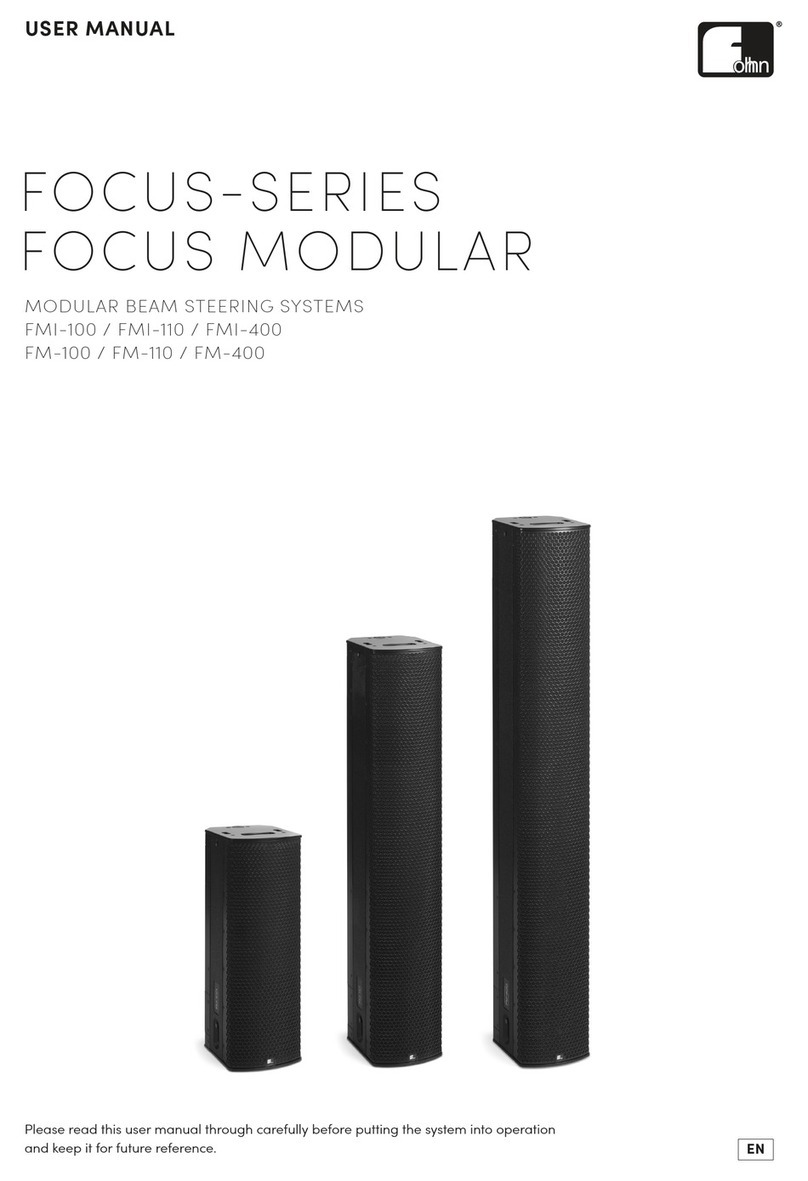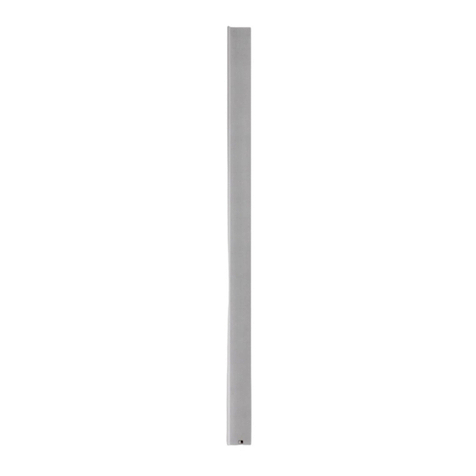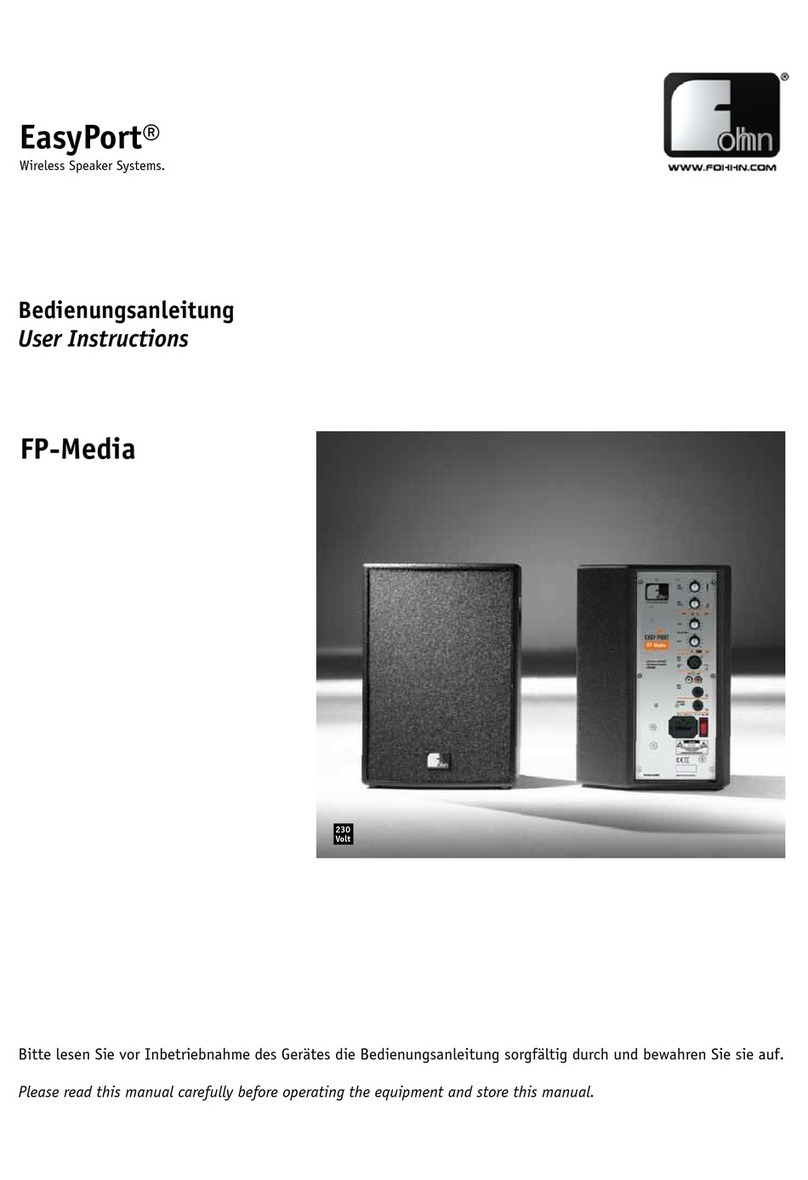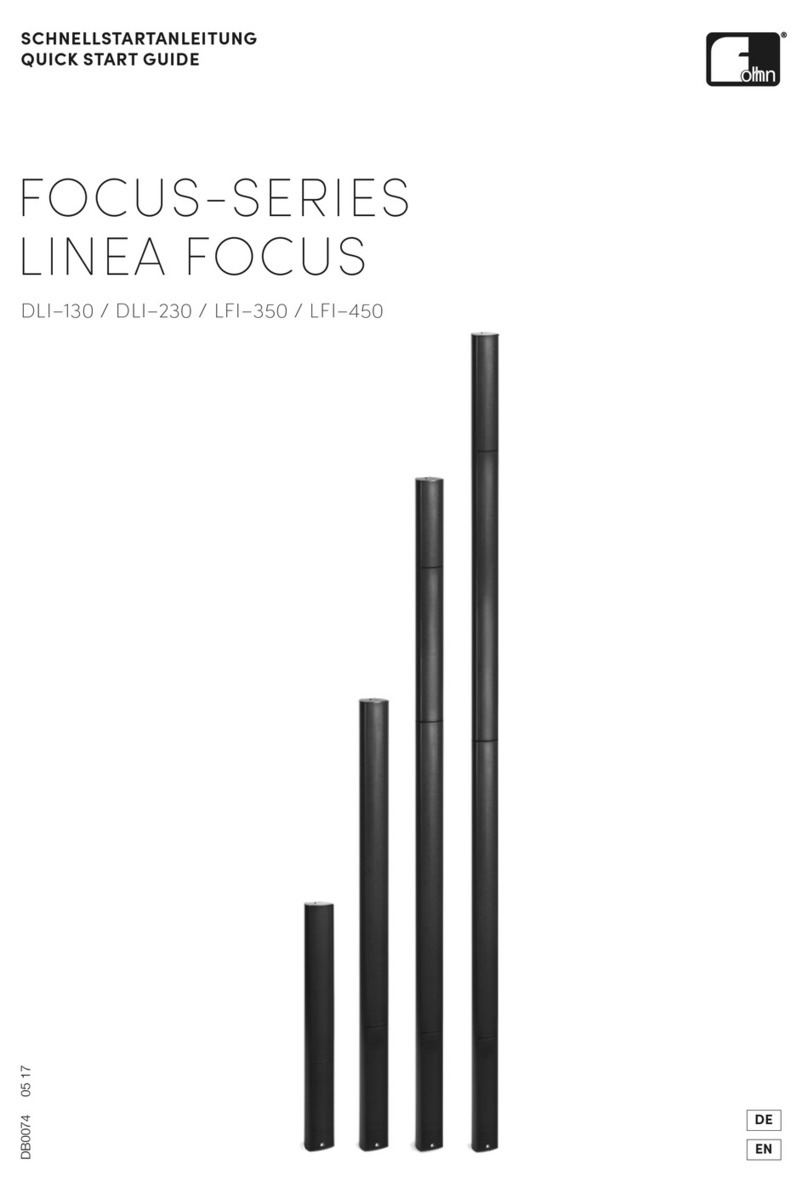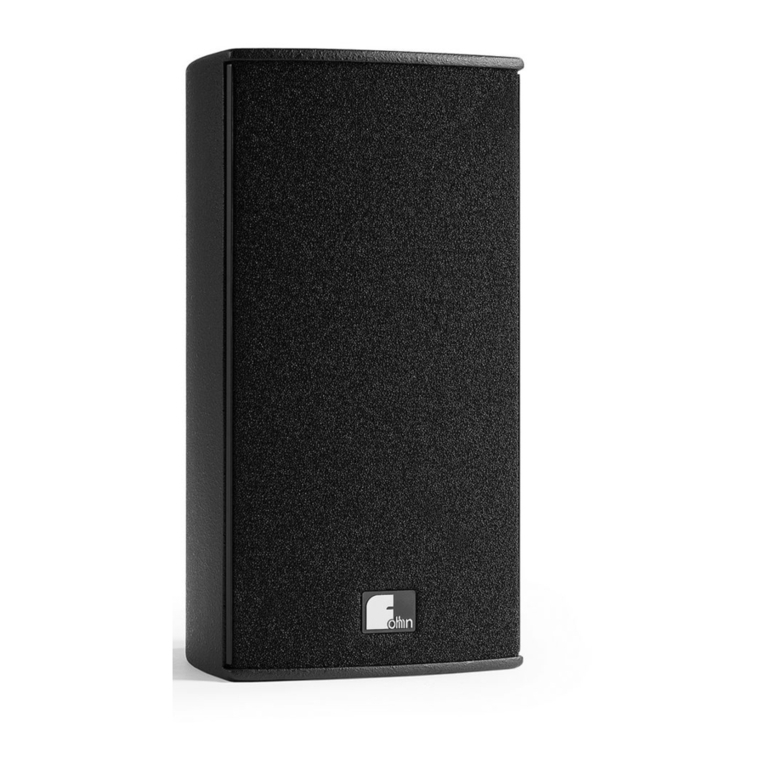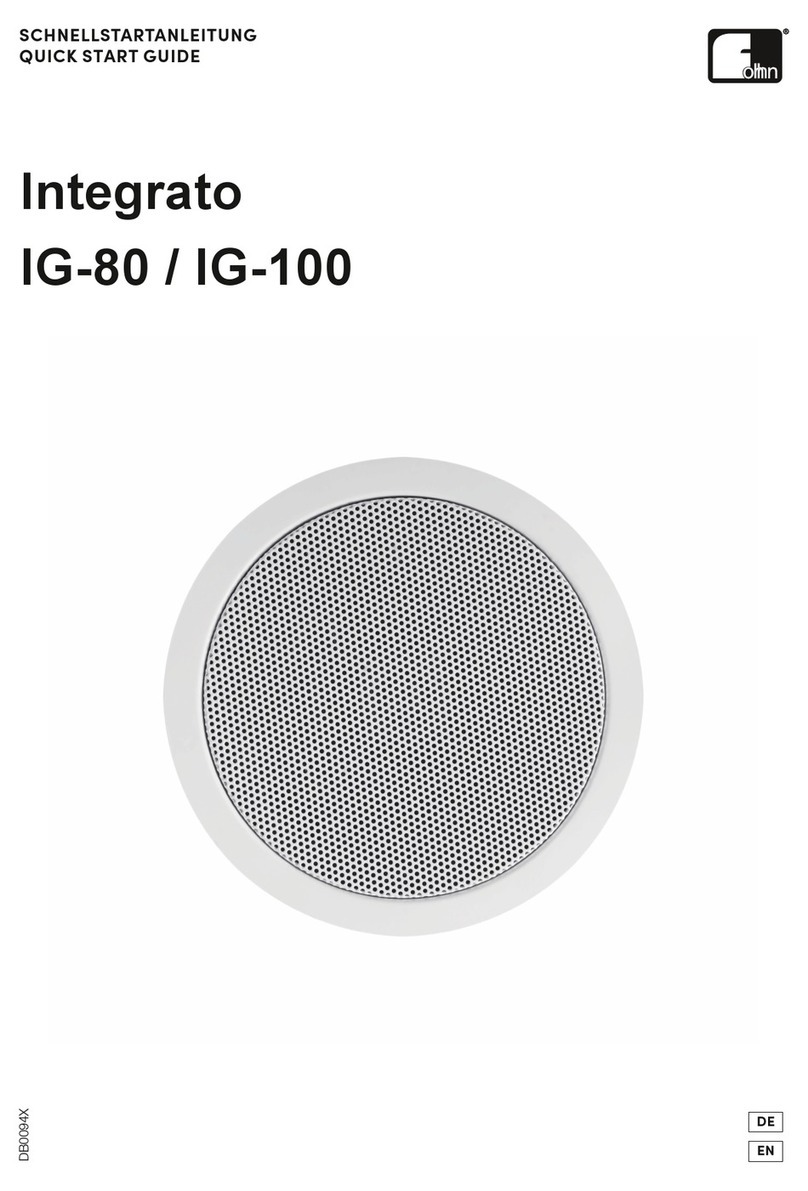Important safety instructions
Read these safety instructions prior to operating the unit. Keep
these safety instructions in a safe place.
The lightning symbol inside a triangle draws the user´s attention to an uninsulated
"dangerous voltage" on the inside of the unit, which is sufficiently powerful to
cause injuries by electric shock.
The exclamation mark inside a triangle draws the user´s attention to important
instructions (safety instructions, maintenance, service) within the operating
manual.
Instructions regarding fire hazards, risk of electric shock and
personal injury. WARNING - The following safety instructions should be observed
without fail each time the unit is operated.
Setup and position of the unit
•To reduce the risk of injury, extra care should be taken if the unit
is operated near children
•Make sure that speakers are stable, especially when mounted
on stands. Never position speakers on an uneven or unstable
surface.
•Do not operate this unit near water (e.g. wash basins,
swimming pools, very damp ground)
•Keep the unit away from water, dust, places subject to long
periods of intensive sunshine and vibrations
•Avoid setting up the unit near ovens, heaters or other heat-
generating devices or exposing it to extremely low
temperatures
•When setting up the unit, make sure that ventilation is
adequate
•Make sure that the unit cannot tip over or fall down and that
fluids cannot enter the unit through the ventilation slits.
Operation
•Never exceed the total minimum load impedance of 8 ohms.
You may only connect an 8-ohm speaker to the unit. It is
forbidden to connect a 4-ohm speaker
•When used in combination with headphones or an amplifier,
this unit is capable of producing volumes that may cause
permanent damage to hearing. Do not expose your ears to loud
and potentially painful sounds for longer periods. If you feel that
your hearing is impaired or begin to hear whistling sounds,
consult a doctor.
•During operation, speakers may be damaged by the following:
a)
Acousticfeedback
b)
Persistent high-level high-frequency signals from electronic
musical instruments
c)
Persistent distorted high-output signals
d)
Popping noises produced when a device in the system is
switched on, connected or disconnected while the
amplifier is switched on.
Connections and cables
•Cables are the connecting links between all components in
a transmission chain, from microphones and instruments to
speakers. They are often underestimated in this function.
•Please make sure that your cables function correctly
•When purchasing cables, ensure that they are high-quality
cables with good connectors and that they cannot be damaged
by e.g. people walking on them
•Make sure that the distributor for the mains voltage supply is
intact.
•Using mains cables and distributors with insulated or missing
protective earth conductors isprohibited
•Attention should also be paid when laying cables: asymmetric
cables should e.g. not be laid beside lighting cables. If
necessary, they should be crossed at right angles to keep the risk
of interference to aminimum
•Cables should always be secured to the floor with gaffertape
•WARNING: Do not place any objects on the mains cable for the
unit. Only use mains cables that are intact
•The unit should only be connected to a mains power supply if
the mains voltage corresponds to the one specified on the unit
Unplug the mains cable if the unit is not used for long periods.
•When unplugging, do not pull on the cable, pull on the plug
Service and warranty
•Have a qualified technician service the unit if:
a)
The mains cable or the mains jack is damaged
b)
Foreign objects or liquid have entered the unit
c)
The unit was exposed to rain
d)
The unit does not function correctly or shows a noticeable
changeinperformance
e)
The unit has been dropped or the housing is damaged
•Do not perform any work on the unit that extends beyond
general maintenance. Have all other service work carried out by
qualified service personnel, withoutexception.
•Retain any original packaging in case the unit is damaged and
needs to be sent for repair. This will minimize the risk of damage
duringtransportation.