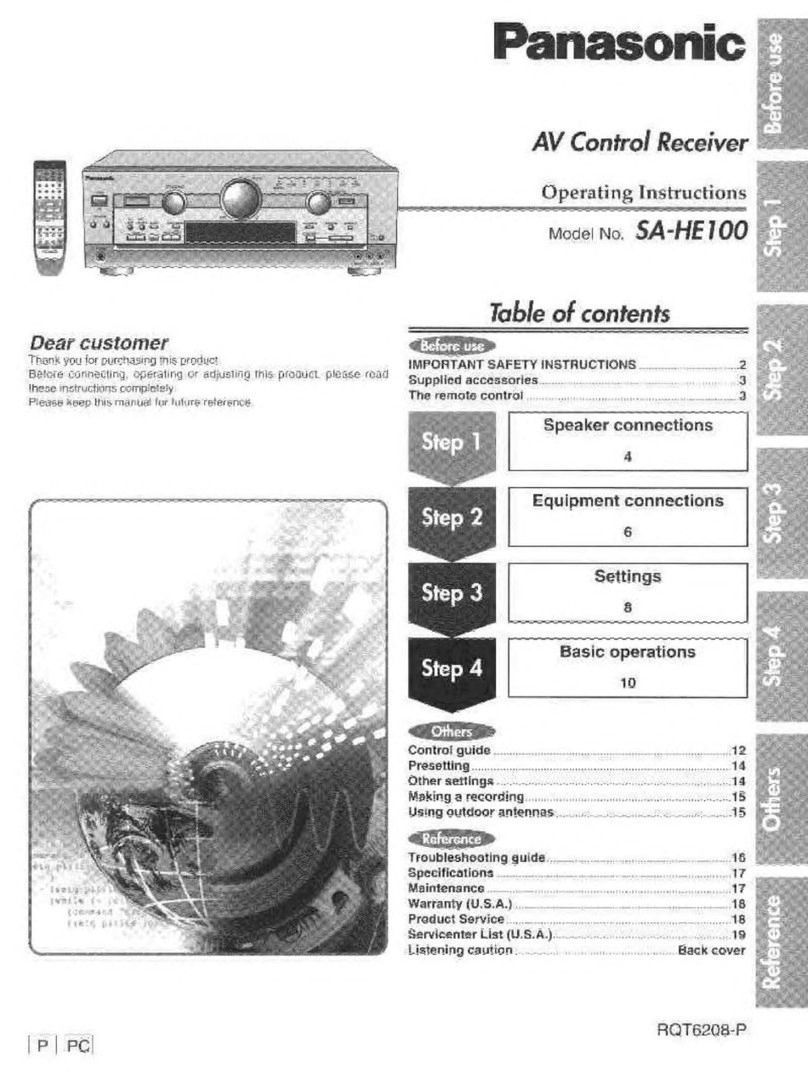Panasonic SG-J500 (K) User manual
Other Panasonic Stereo Receiver manuals

Panasonic
Panasonic SA-AK350PL User manual

Panasonic
Panasonic SA-XR30 User manual

Panasonic
Panasonic SA-XR10E User manual

Panasonic
Panasonic AJSD955B - DVCPRO50 STUDIO DECK User manual

Panasonic
Panasonic RF-SW150 User manual

Panasonic
Panasonic SA-XR30 User manual
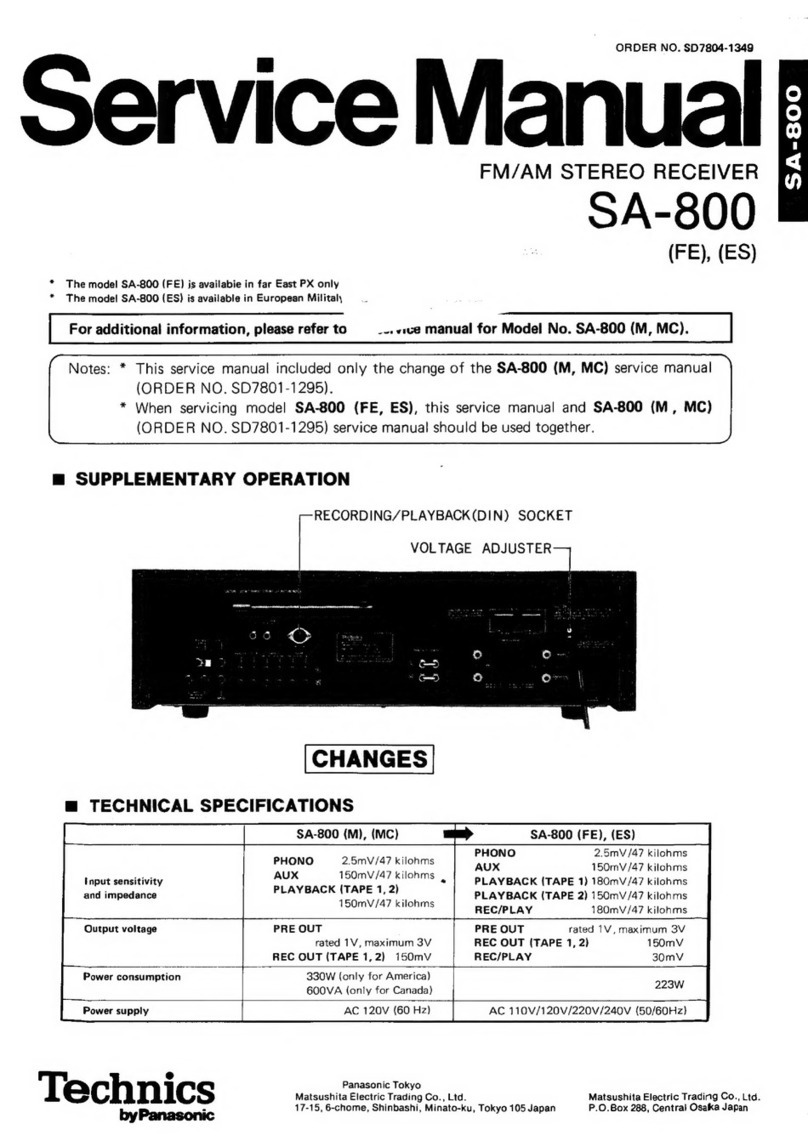
Panasonic
Panasonic Technics SA-800 User manual

Panasonic
Panasonic RQ-V460 User manual
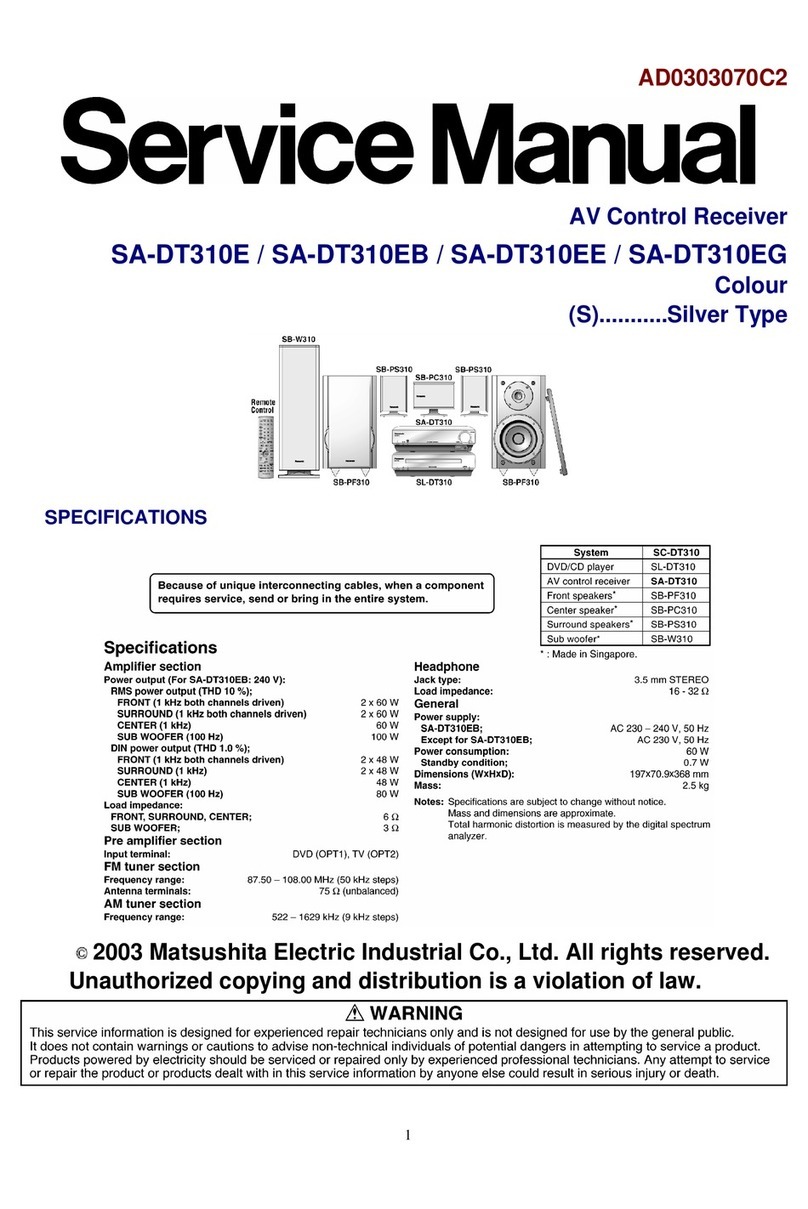
Panasonic
Panasonic SA-DT310E User manual

Panasonic
Panasonic RF-SW200 User manual

Panasonic
Panasonic SA-XR55E User manual
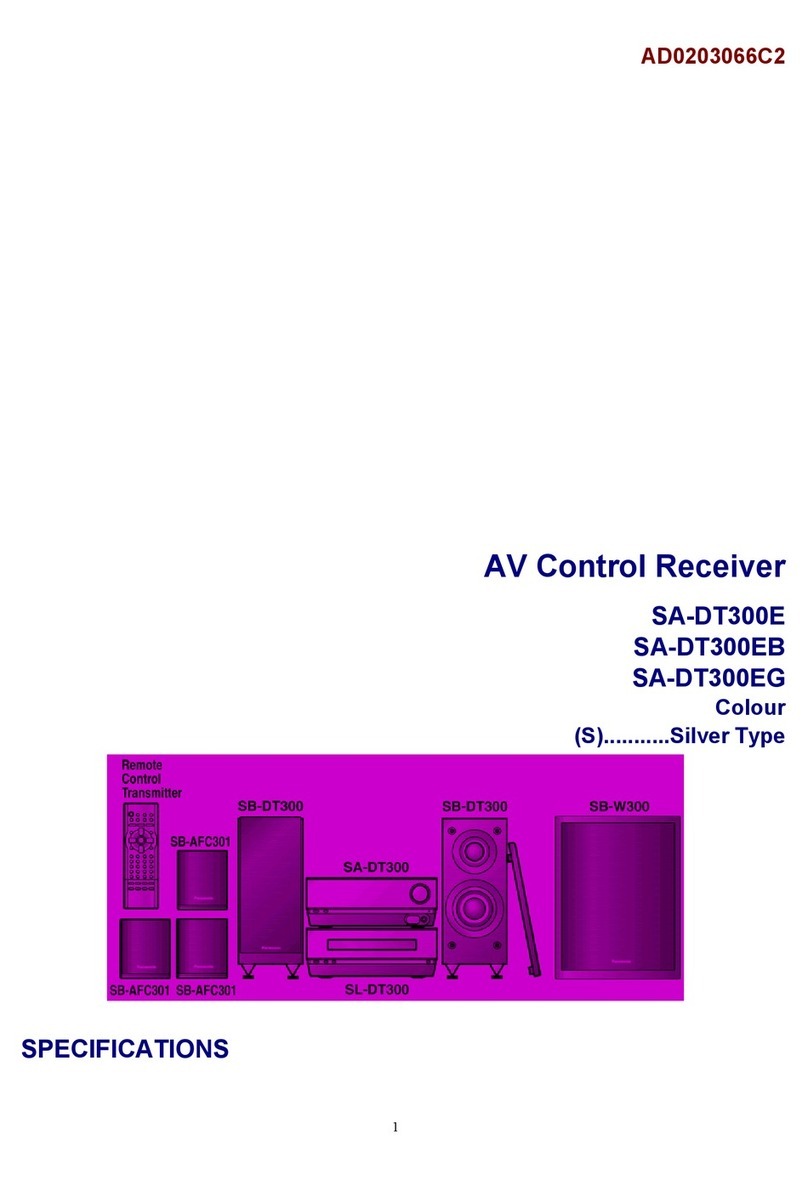
Panasonic
Panasonic SA-DT300E User manual

Panasonic
Panasonic RF-2400D User manual

Panasonic
Panasonic SAHE100 - RECEIVER User manual

Panasonic
Panasonic RF-NA06R User manual
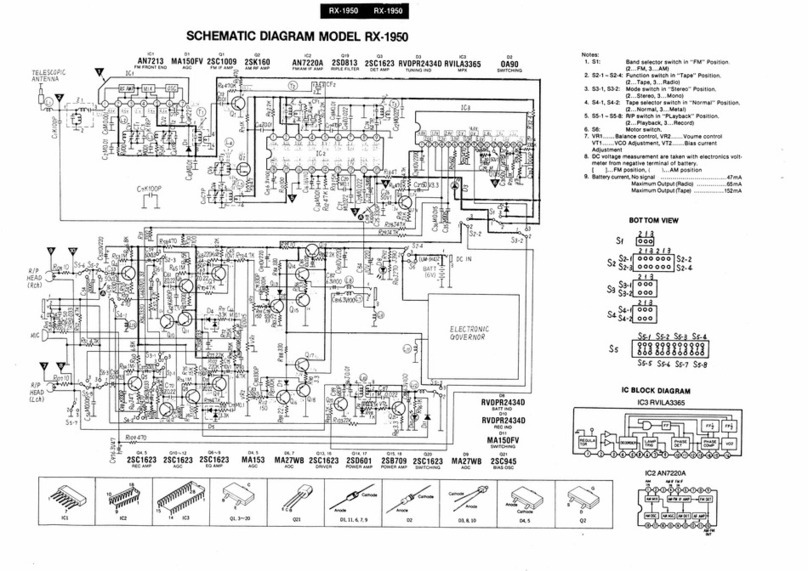
Panasonic
Panasonic RX-1950 Quick start guide

Panasonic
Panasonic SADA15 - RECEIVER User manual

Panasonic
Panasonic SC-NS55 - Micro System w/ CD Player Home... User manual

Panasonic
Panasonic SAHE200 - RECEIVER User manual

Panasonic
Panasonic HDMI SA-XR70E User manual
Popular Stereo Receiver manuals by other brands

Pioneer
Pioneer SX-1000TA operating instructions

Yamaha
Yamaha MusicCast TSR-5B3D owner's manual

Sony
Sony STR-DE335 - Fm Stereo/fm-am Receiver operating instructions

Sony
Sony STR-DG500 - Multi Channel Av Receiver Service manual

Pioneer
Pioneer SX-838 Service manual

Sherwood
Sherwood S-2660CP operation instruction