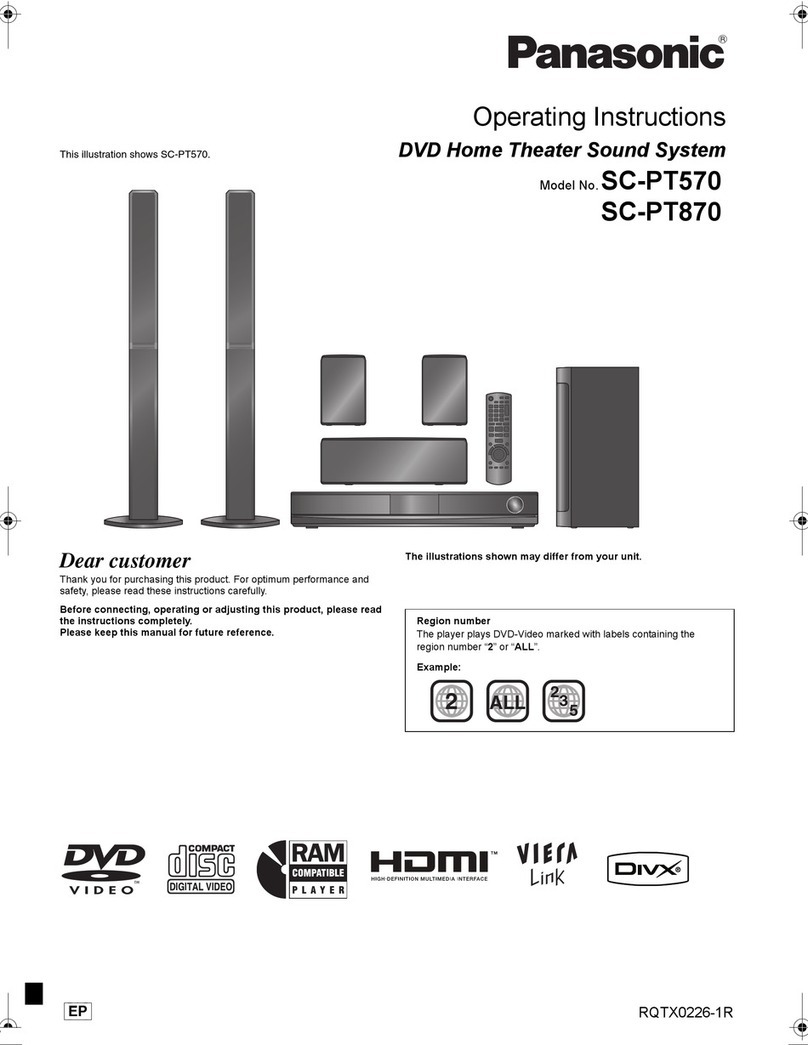Panasonic SA-PM10E User manual
Other Panasonic Stereo System manuals

Panasonic
Panasonic SA-AK580 User manual

Panasonic
Panasonic NATIONAL STEREO SS-7000A User manual

Panasonic
Panasonic SC-PMX92 User manual
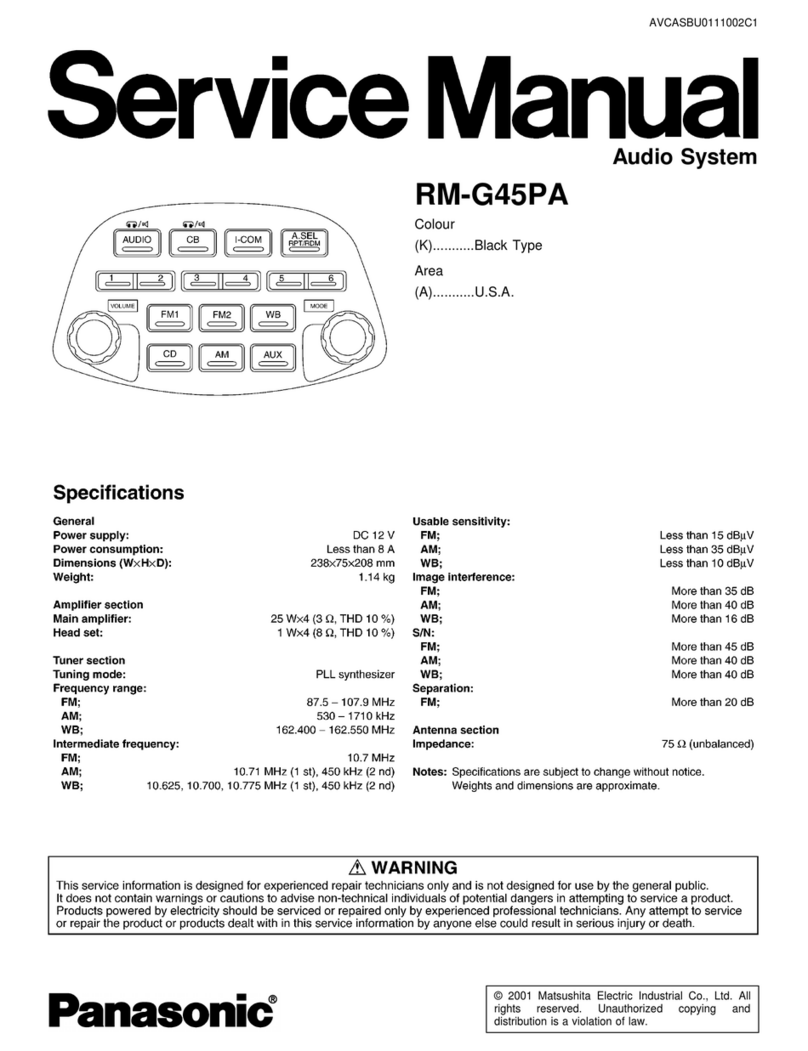
Panasonic
Panasonic RM-G45PA User manual

Panasonic
Panasonic SA-VK825DGC User manual
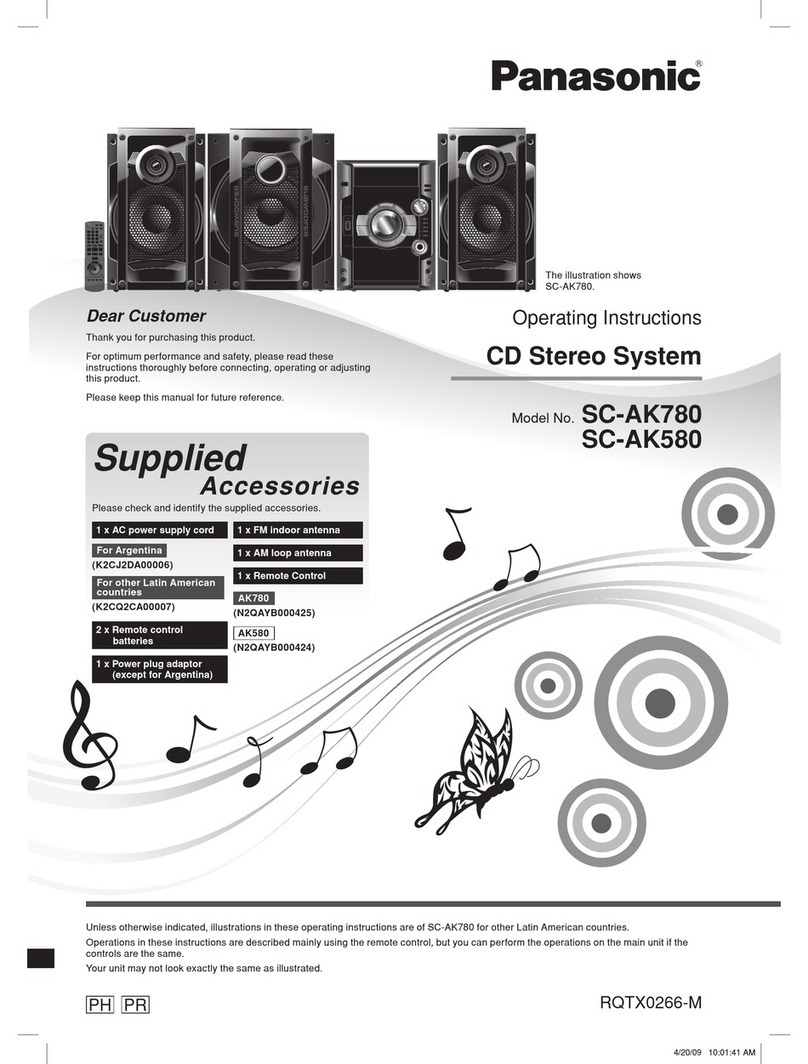
Panasonic
Panasonic SC-AK780 User manual

Panasonic
Panasonic SC-AK200 User manual
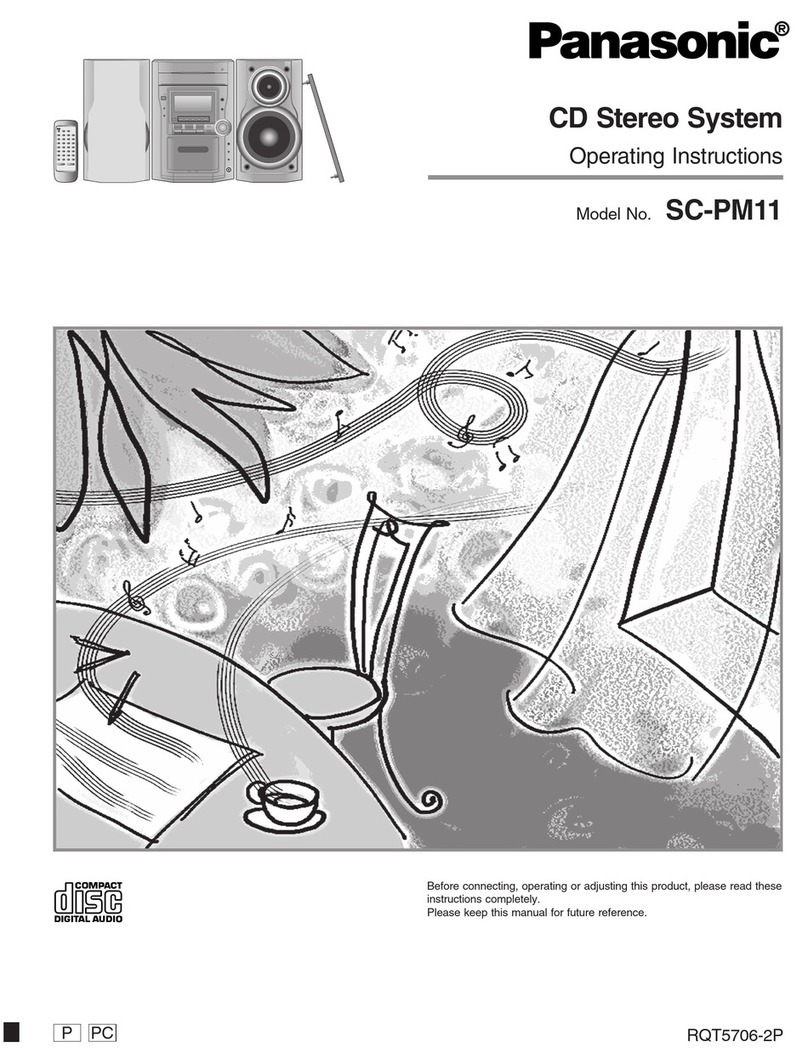
Panasonic
Panasonic SCPM11 - CD STEREO SYSTEM User manual

Panasonic
Panasonic SA-MAX750LMK User manual

Panasonic
Panasonic SC-ALL7CD User manual

Panasonic
Panasonic SC-HC15 User manual
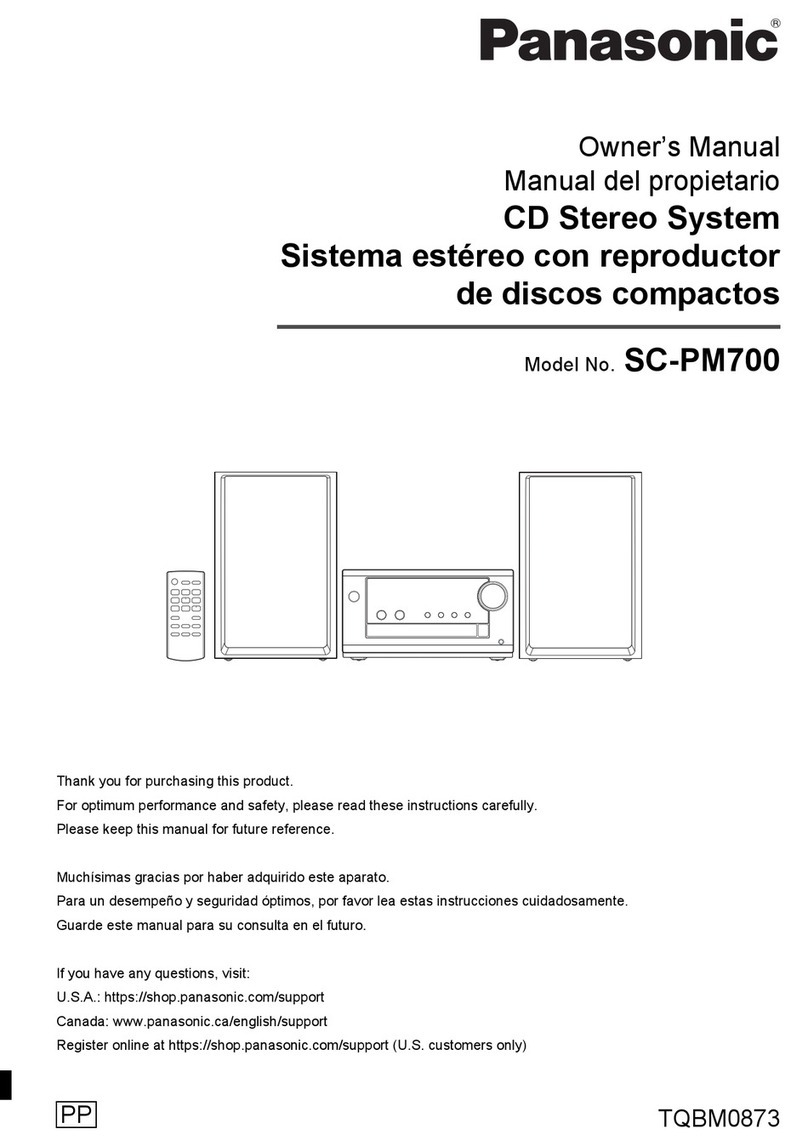
Panasonic
Panasonic SC-PM700 User manual

Panasonic
Panasonic SC-AK610 User manual
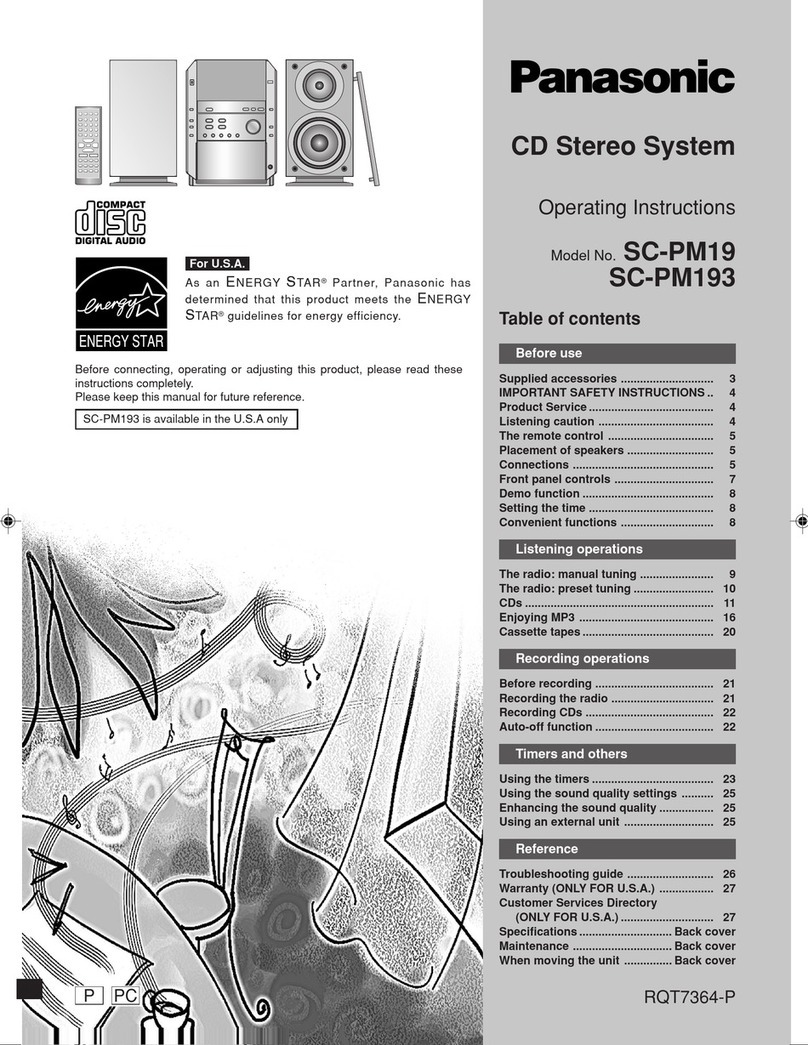
Panasonic
Panasonic SCPM19 - MINI HES W/CD PLAYER User manual

Panasonic
Panasonic SAAK62 - MINI HES W/CD PLAYER User manual
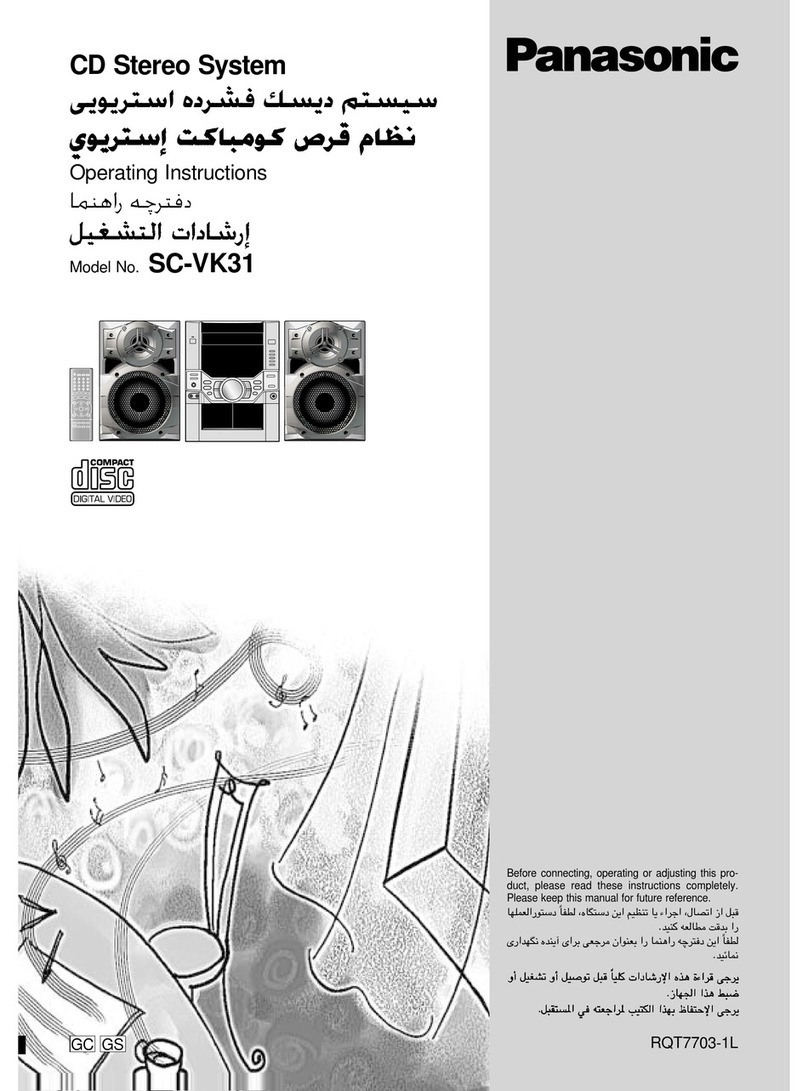
Panasonic
Panasonic SC-VK31 User manual
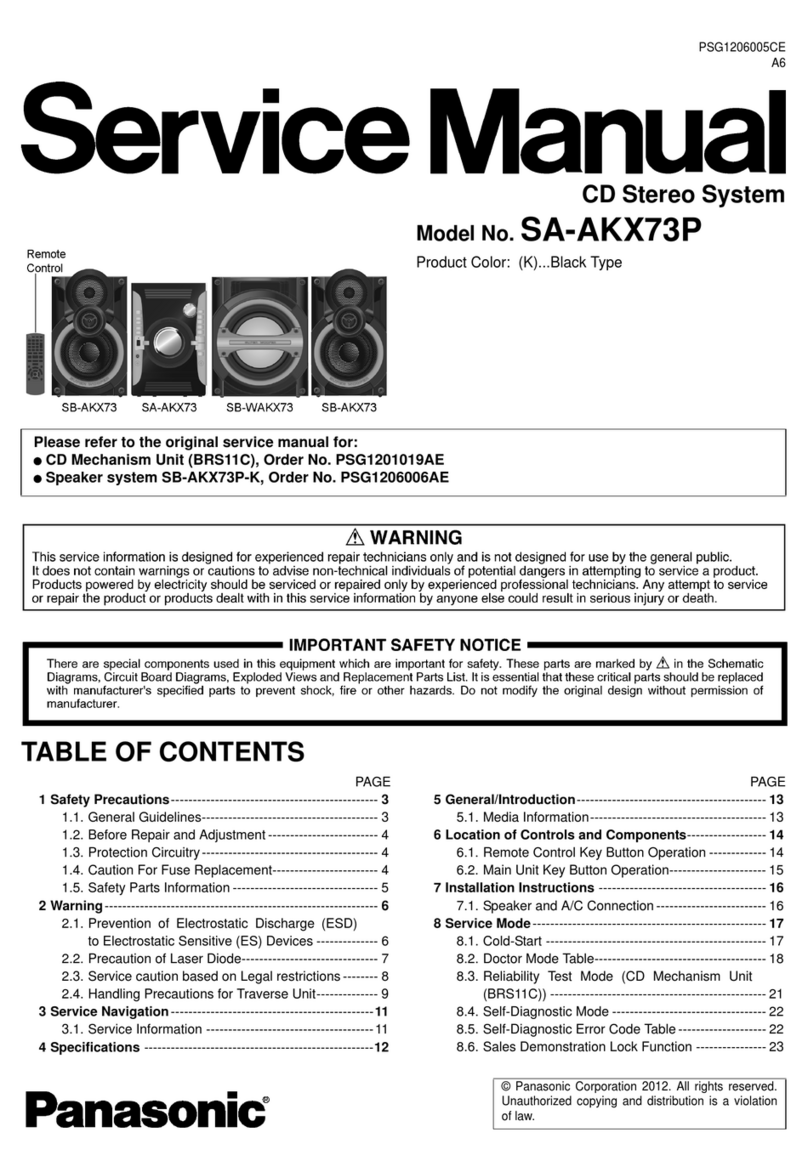
Panasonic
Panasonic SA-AKX73P User manual
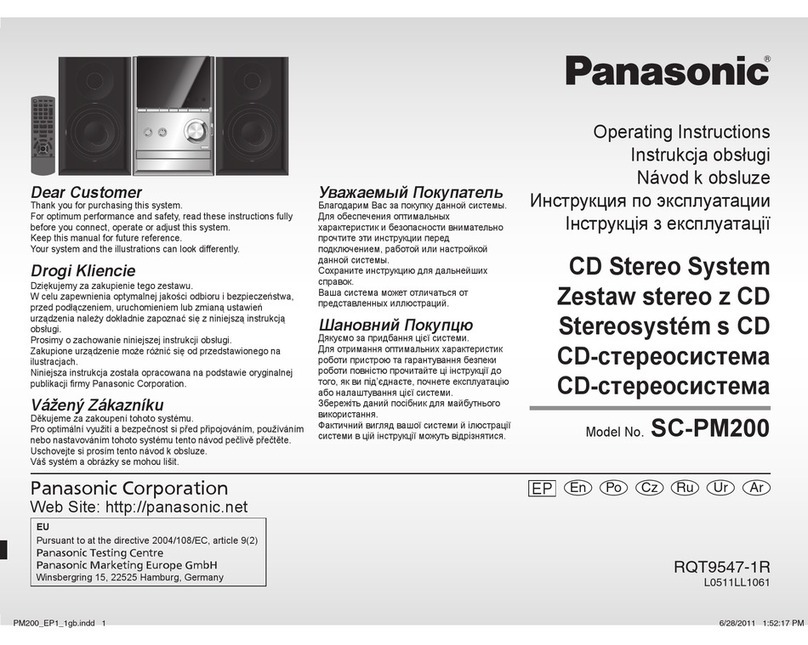
Panasonic
Panasonic SC-PM200 User manual

Panasonic
Panasonic SC-PMX150 User manual
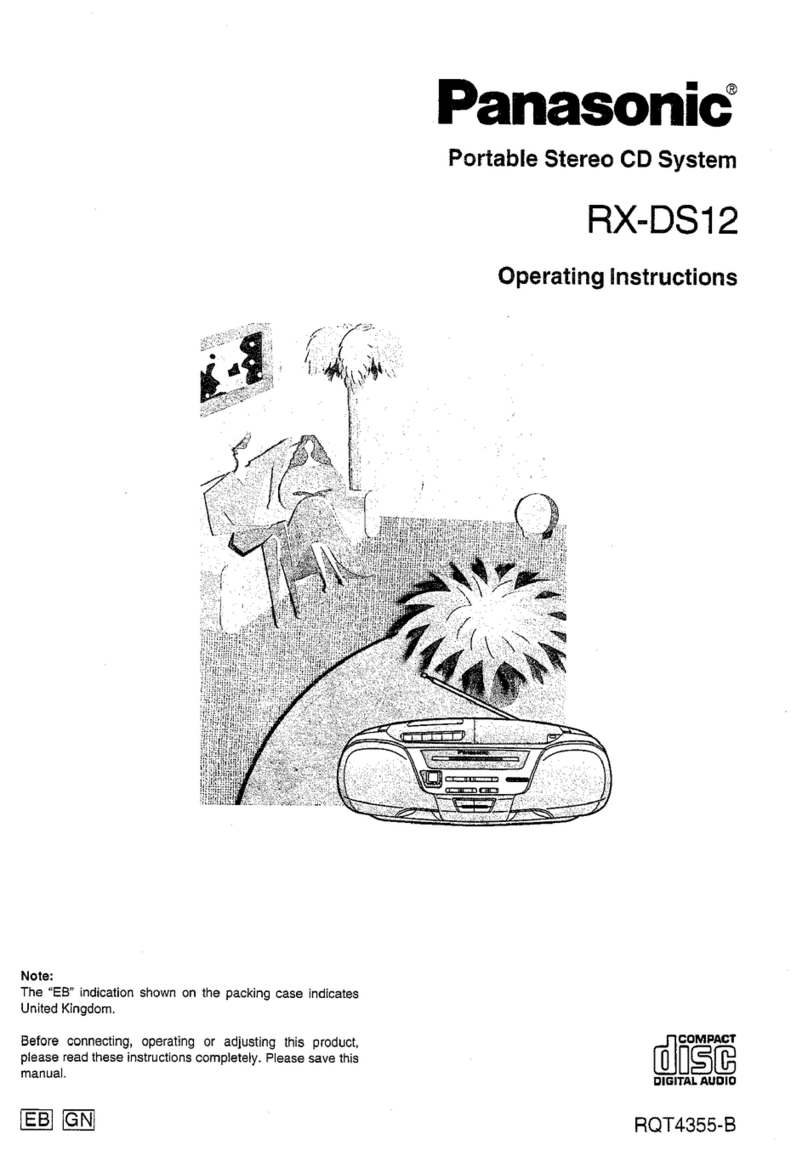
Panasonic
Panasonic RXDS12 - RADIO CASSETTE W/CD User manual